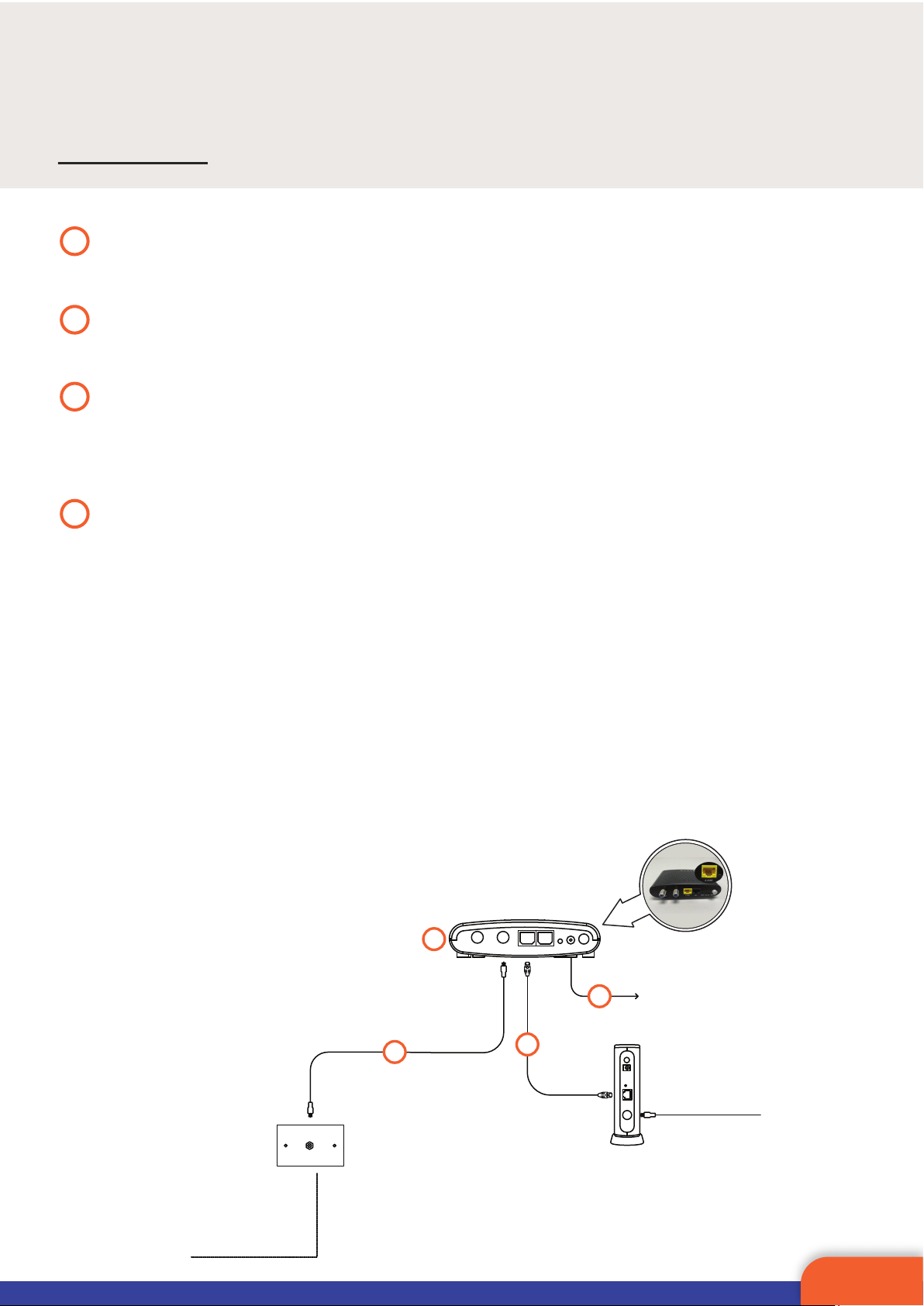Note:
You may use both the Ethernet ports. There are two Gigabit Ethernet ports that can be
used as a HUB to connect to more than one networking device.
It is important that you do not form a loop in your connection.
Unbox your MoCA 2.5 Network Adapters and connect the
respective power adapters to the power outlet
Connect your modem/router to one of the LAN ports of
your rst MoCA adapter using a LAN cable
Connect the MoCA port of the rst MoCA device to the
MoCA port of second MoCA device using a coax cable
*IMPORTANT* : When the MoCA LED is GREEN on
both adapters, your adapters have established a connection.
Connect a networking device using a LAN cable
to either of the network ports on the second MoCA
adapter and test connection.
1
2
3
4
page 05
MoCA Adapters Basic Testing
A quick validation on your network speed &
device functioning