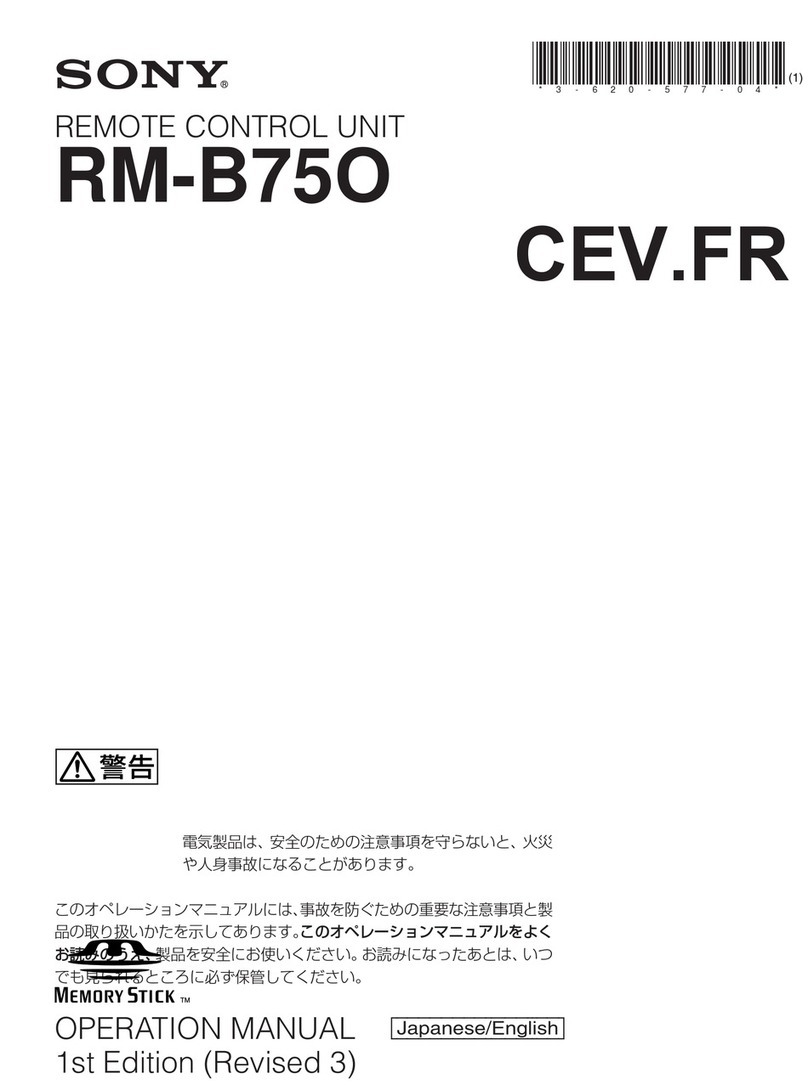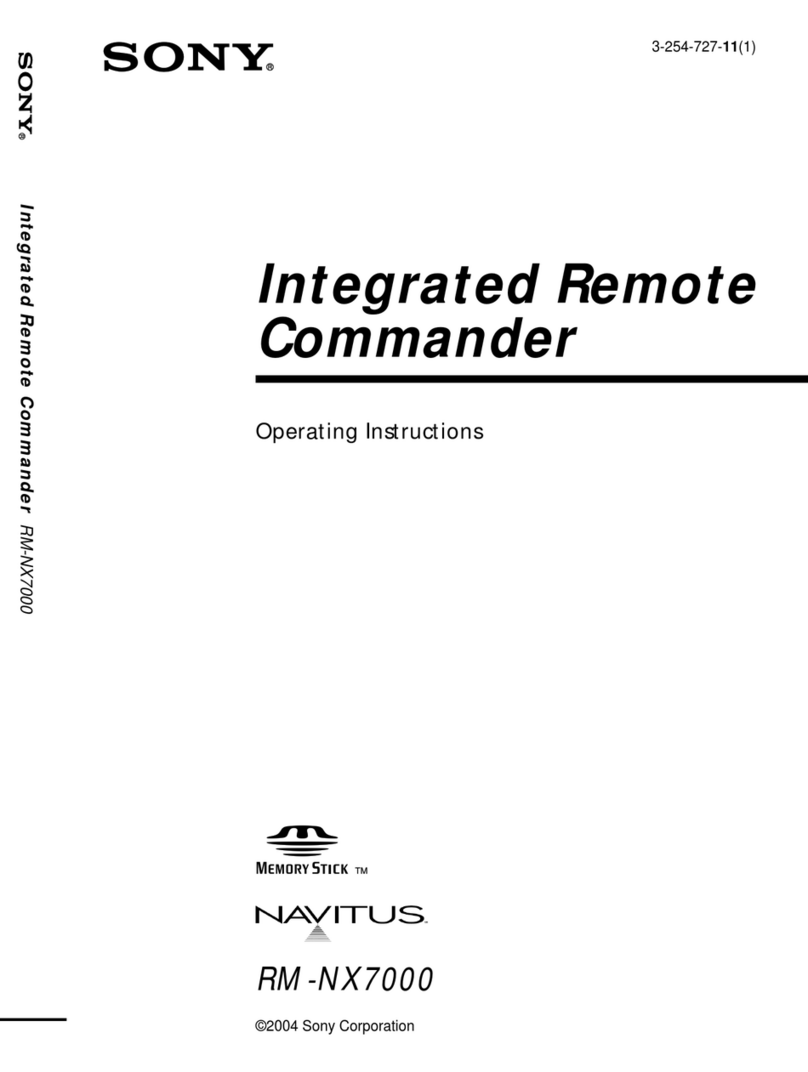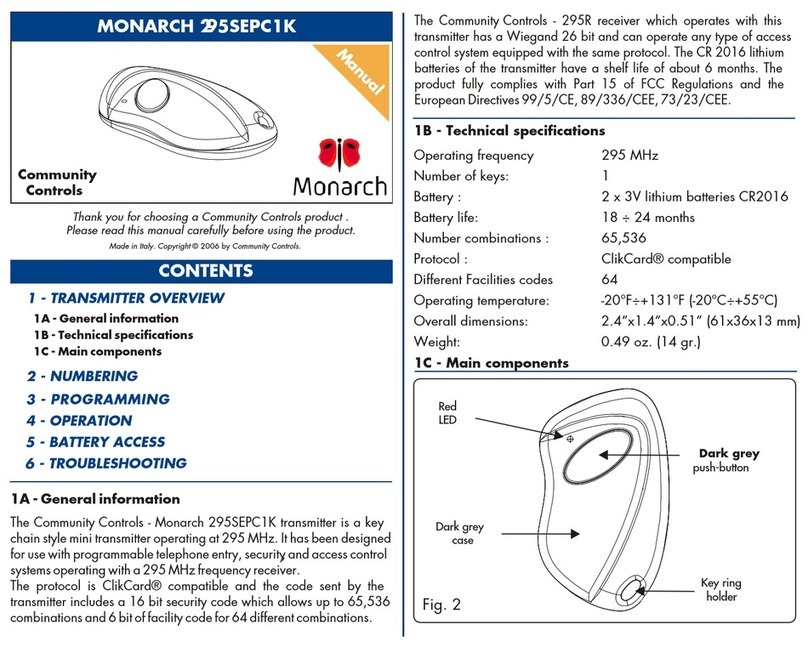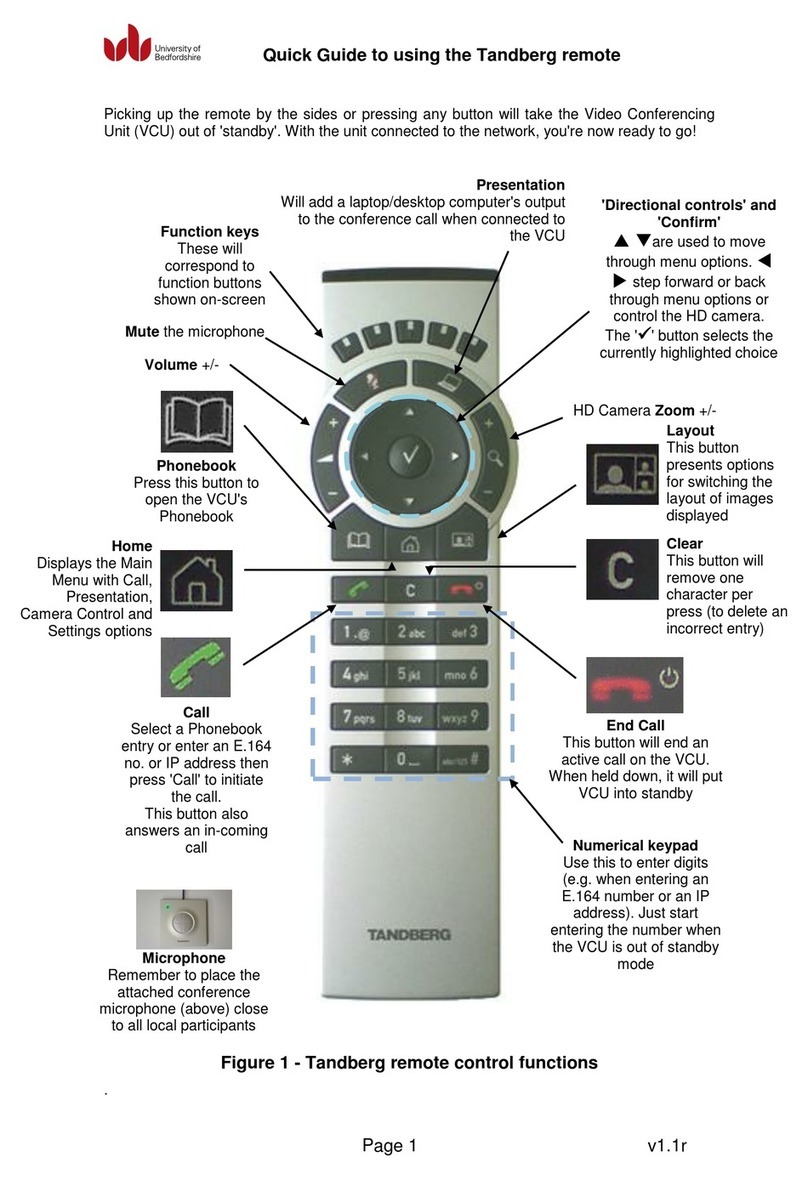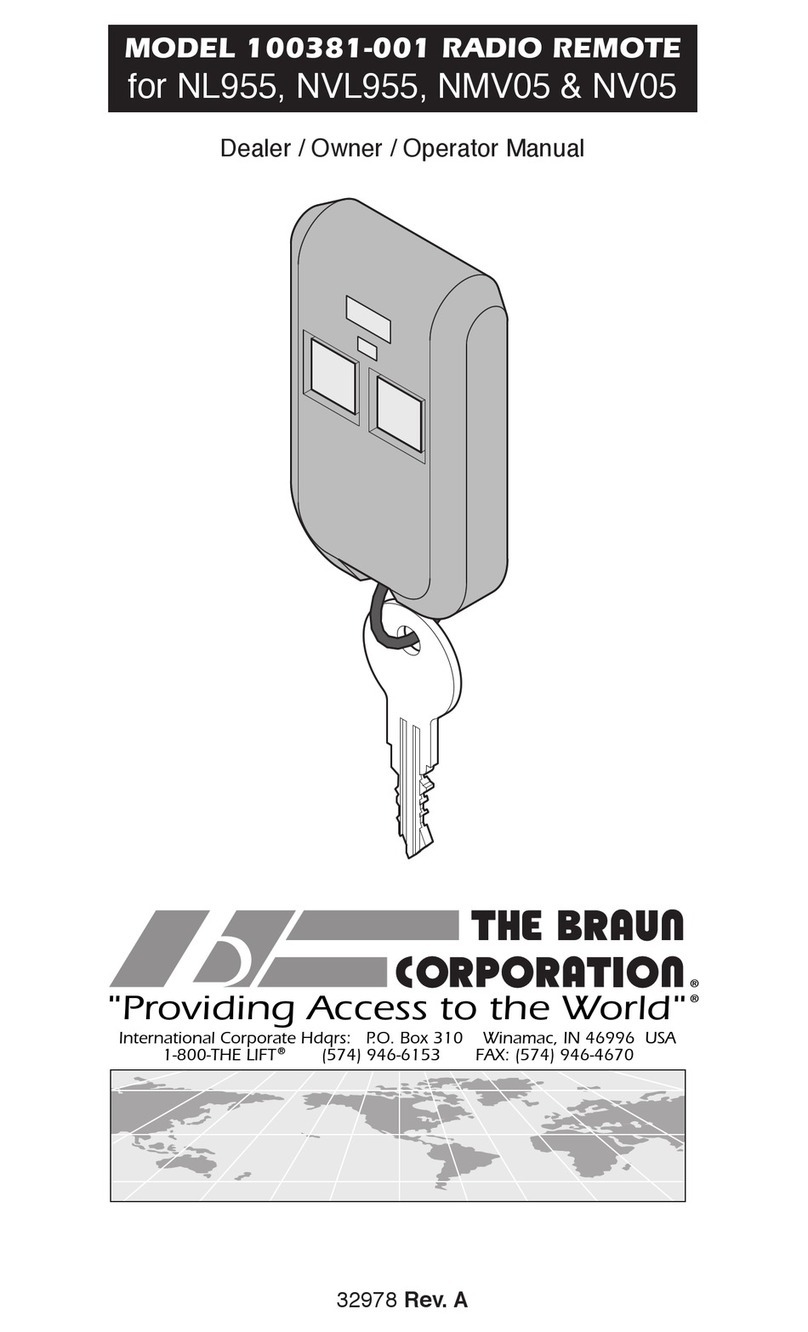Translux Fair-Play HCW-MP-1 User manual

Wireless Sideline Handswitch
Manual
Rainey Electronics 8/11

Wireless Sideline Handswitch - Manual Page 2
Table of contents
Clock mode 3
Clock 1 (direct to scoreboard) mode 4
Timer mode 5
Timer 1 (direct to scoreboard) mode 6
Track mode 7
Track 1 (direct to scoreboard) mode 8
Segment Timer (direct to scoreboard) mode 9
Turn off the unit 11
Lock keys 11
Link 12
Initialize radio 13
Reset to default settings 14
Battery info 15

Wireless Sideline Handswitch - Manual Page 3
Clock
By putting the Wireless Sideline Handswitch into “Clock” mode, the user is able to start and
stop the game clock that the MP-70 controller is running.
Set to “Clock” mode:
To set the Wireless Sideline Handswitch to the “Clock” mode, with the unit off, press
and hold the “Clock” button (approximately 5 seconds) until only the LED below the “Clock”
button lights up.
Functions:
Start the clock – press the “Start” button. The Wireless Sideline Handswitch will
vibrate once indicating a button was pressed. Then if the signal is received by the MP-70
controller, it will vibrate a second time indicating to the user that the signal was
received.
Stop the clock – press the “Stop” button. The Wireless Sideline Handswitch will vibrate
once indicating a button was pressed. Then if the signal is received by the MP-70
controller, it will vibrate a second time indicating to the user that the signal was
received.

Wireless Sideline Handswitch - Manual Page 4
Clock 1
By putting the Wireless Sideline Handswitch into “Clock 1” mode, the user is able to run a game
clock on a scoreboard without the use of an MP-70 controller. (The MP-70 must be turned off and all
other information on the scoreboard cannot be displayed.)
Set to “Clock 1” mode:
To set the Wireless Sideline Handswitch to the “Clock 1” mode, with the unit off, press
and hold the “Clock” button then press and hold the “1” button (approximately 5 seconds) until
only the LED below the “Clock” button and the LED below the “Segment” button lights up.
These LED’s will now stay on.
Functions:
Start the clock – press the “Start” button. The Wireless Sideline Handswitch will vibrate
once indicating a button was pressed.
Stop the clock – press the “Stop” button. The Wireless Sideline Handswitch will vibrate
once indicating a button was pressed.
Reset the clock – press the “1” button. The Wireless Sideline Handswitch will vibrate
once indicating a button was pressed.
Set the clock – press and hold the “1” button for 10 seconds until the clock on the
scoreboard flashes once. Then press the “START” button to increase the minutes, or the
“STOP” button to decrease the minutes, or the “NEXT SEG.” button to increase the
seconds, or the “SPLIT TIME” button to decrease the seconds, until the desired time is
displayed on the clock. Then press the “1” button to save the time.

Wireless Sideline Handswitch - Manual Page 5
Timer
By putting the Wireless Sideline Handswitch into “Timer” mode, the user is able start, stop, and
reset the timer clock that the MP-70 controller is running.
Set to “Timer” mode:
To set the Wireless Sideline Handswitch to the “Timer” mode, with the unit off, press
and hold the “Timer” button (approximately 5 seconds) until only the LED below the “Timer”
button lights up.
Functions:
Start the timer – press the “Start” button. The Wireless Sideline Handswitch will vibrate
once indicating a button was pressed. Then if the signal is received by the MP-70
controller, it will vibrate a second time indicating to the user that the signal was
received.
Stop the timer – press the “Stop” button. The Wireless Sideline Handswitch will vibrate
once indicating a button was pressed. Then if the signal is received by the MP-70
controller, it will vibrate a second time indicating to the user that the signal was
received.
Reset the timer for timer #1 – press the “1” button to reset the timer to the first timer
time. The Wireless Sideline Handswitch will vibrate once indicating a button was
pressed. Then if the signal is received by the MP-70 controller, it will vibrate a second
time indicating to the user that the signal was received.
Reset the timer for timer #2 – press the “2” button to reset the timer to the second
timer time. The Wireless Sideline Handswitch will vibrate once indicating a button was
pressed. Then if the signal is received by the MP-70 controller, it will vibrate a second
time indicating to the user that the signal was received.

Wireless Sideline Handswitch - Manual Page 6
Timer 1
By putting the Wireless Sideline Handswitch into “Timer 1” mode, the user is able to run a timer
clock on a scoreboard without the use of an MP-70 controller. (The MP-70 must be turned off and all
other information on the scoreboard cannot be displayed.)
Set to “Timer 1” mode:
To set the Wireless Sideline Handswitch to the “Timer 1” mode, with the unit off, press
and hold the “Timer” button then press and hold the “1” button (approximately 5 seconds) until
only the LED below the “Timer” button and the LED below the “Segment” button lights up.
These LED’s will now stay on.
Functions:
Start the timer – press the “Start” button. The Wireless Sideline Handswitch will vibrate
once indicating a button was pressed.
Stop the timer – press the “Stop” button. The Wireless Sideline Handswitch will vibrate
once indicating a button was pressed.
Reset to timer #1 – press the “1” button. The Wireless Sideline Handswitch will vibrate
once indicating a button was pressed.
Reset to timer #2 – press the “2” button. The Wireless Sideline Handswitch will vibrate
once indicating a button was pressed.
Set the #1 timer – press and hold the “1” button for 10 seconds until the clock on the
scoreboard flashes once. Then press the “START” button to increase the seconds, or the
“STOP” button to decrease the seconds, until the desired time is displayed on the clock.
Then press the “1” button to save the time.
Set the #2 timer – press and hold the “2” button for 10 seconds until the clock on the
scoreboard flashes once. Then press the “START” button to increase the seconds, or the
“STOP” button to decrease the seconds, until the desired time is displayed on the clock.
Then press the “2” button to save the time.

Wireless Sideline Handswitch - Manual Page 7
Track
By putting the Wireless Sideline Handswitch into “Track” mode, the user is able start and stop
the track clock that the MP-70 controller is running.
Set to “Track” mode:
To set the Wireless Sideline Handswitch to the “Track” mode, with the unit off, press
and hold the “Track” button (approximately 5 seconds) until only the LED below the “Track”
button lights up.
Functions:
Start the clock – press the “Start” button. The Wireless Sideline Handswitch will vibrate
once indicating a button was pressed. Then if the signal is received by the MP-70
controller, it will vibrate a second time indicating to the user that the signal was
received.
Stop the clock – press the “Stop” button. The Wireless Sideline Handswitch will vibrate
once indicating a button was pressed. Then if the signal is received by the MP-70
controller, it will vibrate a second time indicating to the user that the signal was
received.
Reset the clock – press the “1” button. The Wireless Sideline Handswitch will vibrate
once indicating a button was pressed. Then if the signal is received by the MP-70
controller, it will vibrate a second time indicating to the user that the signal was
received.
Display the split time – press the “SPLIT TIME” button. The Wireless Sideline
Handswitch will vibrate once indicating a button was pressed. Then if the signal is
received by the MP-70 controller, it will vibrate a second time indicating to the user that
the signal was received.
Stop displaying the split time – press the “SPLIT TIME” button. The Wireless Sideline
Handswitch will vibrate once indicating a button was pressed. Then if the signal is
received by the MP-70 controller, it will vibrate a second time indicating to the user that
the signal was received.

Wireless Sideline Handswitch - Manual Page 8
Track 1
By putting the Wireless Sideline Handswitch into “Track 1” mode, the user is able to run a track
clock on a scoreboard without the use of an MP-70 controller. (The MP-70 must be turned off and all
other information on the scoreboard cannot be displayed.)
Set to “Track 1” mode:
To set the Wireless Sideline Handswitch to the “Track 1” mode, with the unit off, press
and hold the “Track” button then press and hold the “1” button (approximately 5 seconds) until
only the LED below the “Track” button and the LED below the “Segment” button lights up. These
LED’s will now stay on.
Functions:
Start the clock – press the “Start” button. The Wireless Sideline Handswitch will vibrate
once indicating a button was pressed.
Stop the clock – press the “Stop” button. The Wireless Sideline Handswitch will vibrate
once indicating a button was pressed.
Reset the clock – press the “1” button. The Wireless Sideline Handswitch will vibrate
once indicating a button was pressed.
Display the split time – press the “SPLIT TIME” button. The Wireless Sideline
Handswitch will vibrate once indicating a button was pressed. The split time will be
displayed for eight seconds, and then the running track clock will go back to being
displayed on the scoreboard. If the “NEXT SEG.” button is pressed before the eight
seconds is up, the current time will be displayed and the eight seconds will start over. To
get out of the split time function without waiting eight seconds, press the “SPLIT TIME”
button and the scoreboard will go back to displaying the running track clock.

Wireless Sideline Handswitch - Manual Page 9
Segment Timer
By putting the Wireless Sideline Handswitch into “Segment Timer” mode, the user is able to run
a segment timer on a scoreboard without the use of an MP-70 controller. (The MP-70 must be turned
off and all other information on the scoreboard cannot be displayed.) When the segment timer is turned
on, it will start in segment one. The next timer is for break one. Then it will go to the second segment
and so on through 99 segments and breaks. The time can be displayed on the game clock of a
scoreboard or a two digit timer. When displayed on a scoreboard, the period will display “5” when in a
segment, and will display an “8” when in a break. When the time is being displayed on a timer, the time
will be steady during a segment time and will blink when in a break time. The horn can be configured to
be off, sound for a segment, or sound for a segment and a break. Also, an advanced warning horn can be
set to sound at the user’s defined time before the end of the segment or break. For example, the user
can configure the horn to sound 10 seconds before the end of the segment as a warning.
Set to “Segment Timer” mode:
To set the Wireless Sideline Handswitch to the “Segment Timer” mode, with the unit off,
press and hold the “Segment” button (approximately 5 seconds) until only the LED below the
“Segment” button lights up.
Functions:
Start the segment /break– press the “Start” button. The Wireless Sideline Handswitch
will vibrate once indicating a button was pressed. This will start the segment and
continue through each segment and break until the “Stop” button is pressed.
Stop the segment/break – press the “Stop” button. The Wireless Sideline Handswitch
will vibrate once indicating a button was pressed. This will stop the time for the segment
or break that is running.
Reset the segment /break – press the “1” button. The Wireless Sideline Handswitch will
vibrate once indicating a button was pressed. This will reset the time for the segment or
break that the user is in.
Increment to the next segment /break – press the “NEXT SEG.” button. (On the two
digit timer, the break times are indicated by the blinking time.)
Decrement to the previous segment/break – press the “SPLIT TIME” button.
Set the segment/break time – move to the segment or break that needs the time set
and press and hold the “1” button until the clock on the scoreboard flashes once. Then
press the “START” button to increase the minutes, or the “STOP” button to decrease the

Wireless Sideline Handswitch - Manual Page 10
minutes, or the “NEXT SEG.” button to increase the seconds, or the “SPLIT TIME” button
to decrease the seconds, until the desired time is displayed on the clock. Then press the
“1” button to save the time.
Configure the horn – to configure the horn the user must navigate to break “0” and
press the “2” button. The horn mode will be displayed in the period lamp bank if on a
scoreboard or it will display in the units lamp bank if on a timer. The modes are:
1 – No horn.
2 – Horn sounds at the end of a segment and at the warning time if a warning
time has been defined.
3 – Horn sounds at the end of a segment and break and at the warning times if
warning times have been defined.
The warning horn time for a segment is set when the horn mode is set to two. The
warning horn time for a break is set when the horn mode is set to three.
To navigate through the horn modes, press the “1” button and the new horn mode will
be displayed. If “1” is defined for the horn mode, no time will be displayed because the
horn is set to off in this mode. If “2” is defined for the horn mode, the time displayed is
the time that the warning horn will sound before the end of a segment. If the time is set
to “0”, then there will be no warning horn. If “3” is defined for the horn mode the time
displayed is the time that the warning horn will sound before the end of a break. If the
time is set to “0”, then there will be no warning horn. Press the “START” button to
increase the minutes, or the “STOP” button to decrease the minutes, or the “NEXT SEG.”
button to increase the seconds, or the “SPLIT TIME” button to decrease the seconds,
until the desired time is displayed on the clock. Once all the settings are set, make sure
the horn mode is in the desired mode and then press the “2” button and the settings
will be saved.
Global configurations – The user has the ability to set all of the segments to a specified
time and all the breaks to specified time, all at once. To do so, navigate to segment “0”
and set the desired time. This will set segments 1-99 to the desired time that was
entered. Then navigate to break “0” and set the desired time. This will set breaks 1-99 to
the desired time that was entered.

Wireless Sideline Handswitch - Manual Page 11
Turn off the unit
When the unit is in a mode that keeps it on all of the time (Clock 1, Timer 1, Track 1, or Segment
Timer modes), the user must turn it off when they are finished using the unit. If the unit is left on in one
of these modes, the batteries will eventually go dead.
Turn off unit:
To turn off the unit, press and hold the “BATT” button and press and hold the “STOP”
button. When both buttons are released all of the LED’s will turn off and the unit will turn off.
Turn on unit:
Press any key to turn on the unit. The unit will turn on in the same mode that it was in
when it was turned off.
Lock keys
Locking the keys of the Wireless Sideline Handswitch will keep someone from accidently pushing
a button, and having the Wireless Sideline Handswitch interfere with any other wireless devices that
may be in operation.
Set to “Lock keys” mode:
To lock the keys, press and hold the “BATT” button and press and hold the “STOP”
button until the Timer, Track, and the Segment LED’s light up. This will lock the keys. When
locked and any button is pressed, the Timer, Track, and the Segment LED’s will light to indicated
the unit is in the locked mode.
Unlock the keys:
To unlock the keys, set the Wireless Sideline Handswitch to the desired mode as
described above in the mode section you are using.

Wireless Sideline Handswitch - Manual Page 12
Link
The Wireless Sideline Handswitch has to be linked to the MP-70 to work in the same group as
the MP-70.
Set to “Link” mode:
To enter the link mode, press and hold the “BATT” button and press and hold the
“START” button until all four LED’s light up. This will put the Wireless Sideline Handswitch in link
mode. In link mode, the LED’s will scan on and off from left to right while it is searching for a
signal from a MP-70 controller. The MP-70 has to then be put into link mode also. This is done
by going to the pass code section on the MP-70 and entering the code “0723” and pressing
“ENTER”. This will cause the MP-70 to broadcast a signal to the Wireless Sideline Handswitch
telling it the group to be on. Once the Wireless Sideline Handswitch receives the signal, all four
LED’s will light up and the Wireless Sideline Handswitch will turn off. The user then presses the
“ENTER” button on the MP-70 and it will go back to normal operation. Now when the Wireless
Sideline Handswitch is turned back on, no matter the sport mode of the MP-70, it will be set up
on the same group as the MP-70 that it linked with.
If the Wireless Sideline Handswitch is in link mode and there is not an MP-70 to link
with, press the “STOP” button and the Wireless Sideline Handswitch will turn itself off.

Wireless Sideline Handswitch - Manual Page 13
Initialize Radio
When a new radio is installed in the unit, the settings of the radio may not be correct for the
Wireless Sideline Handswitch. To set the radio up as needed, the initialization mode needs to be run.
This only needs to be done one time when a new radio is installed in the unit.
Set to “Initialize Radio” mode:
To initialize the radio for the Wireless Sideline Handswitch, press and hold the “BATT”
button and press the “1” button. All four LED’s will light up and the radio will be
initialized. When the LED’s go off, the radio is initialized and the Wireless Sideline
Handswitch turns itself off. As long as this radio is in the unit, the initialization process
will not be required again.

Wireless Sideline Handswitch - Manual Page 14
Reset factory defaults
The Wireless Sideline Handswitch can have its mode and group setting reset to default settings.
Resetting to factory defaults:
To reset the settings of the Wireless Sideline Handswitch back to factory
settings, press and hold the “BATT” button and press and hold the “START” button
(approximately 10 seconds) until all four LED’s light up. Then the LED’s will turn off one
at a time until they are all off, indicating that the Wireless Sideline Handswitch has been
reset.

Wireless Sideline Handswitch - Manual Page 15
Battery info
The Wireless Sideline Handswitch uses a 3.7 Lithium Ion battery. To check the battery
level, press and hold the “BATT” button until the LED’s light up. The LED’s indicate the power of
the battery; four LED’s means full battery, down to 1 LED means the battery needs to be
charged.
To charge the battery, connect the USB cable from the Wireless Sideline Handswitch to
either the wall charger or into a computer’s USB port. For best results allow the unit to charge at
least 8 hours before using again. The charger will automatically stop charging when the battery
is fully charged.
Table of contents
Other Translux Remote Control manuals