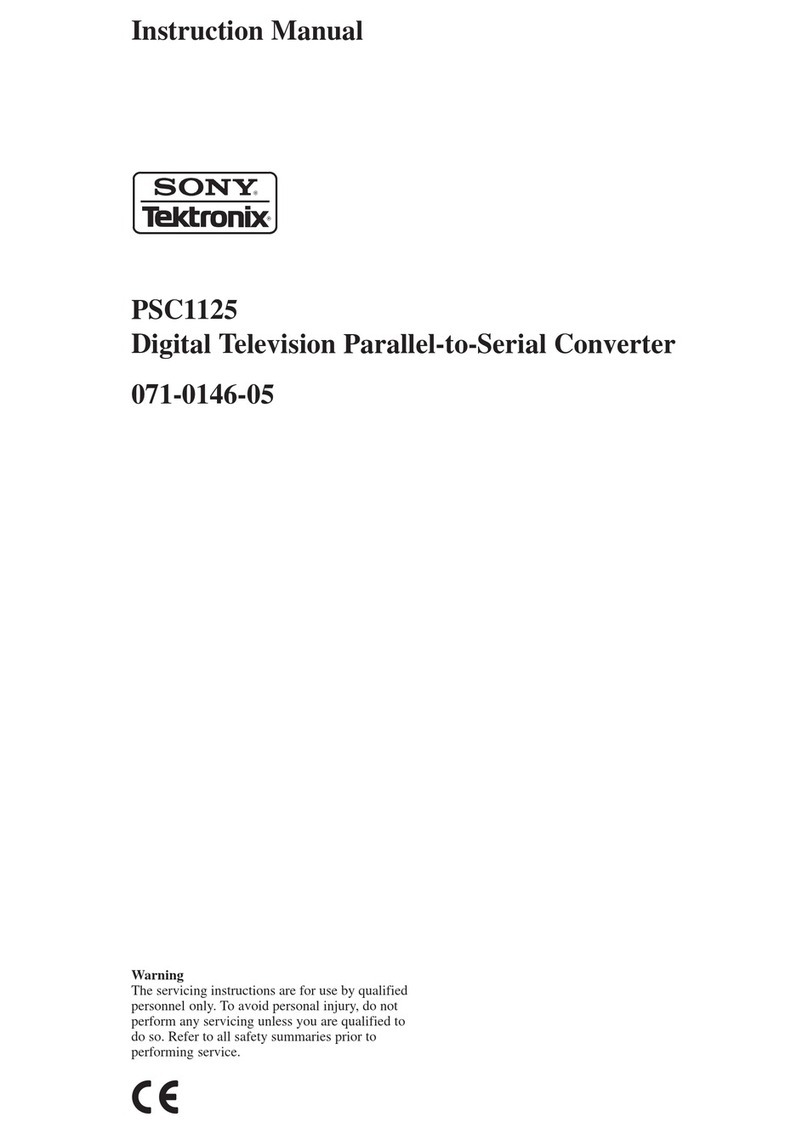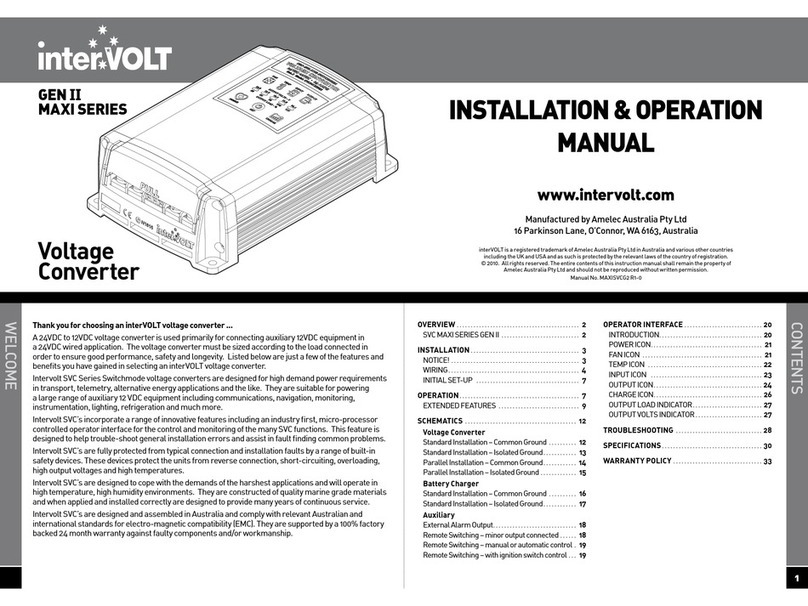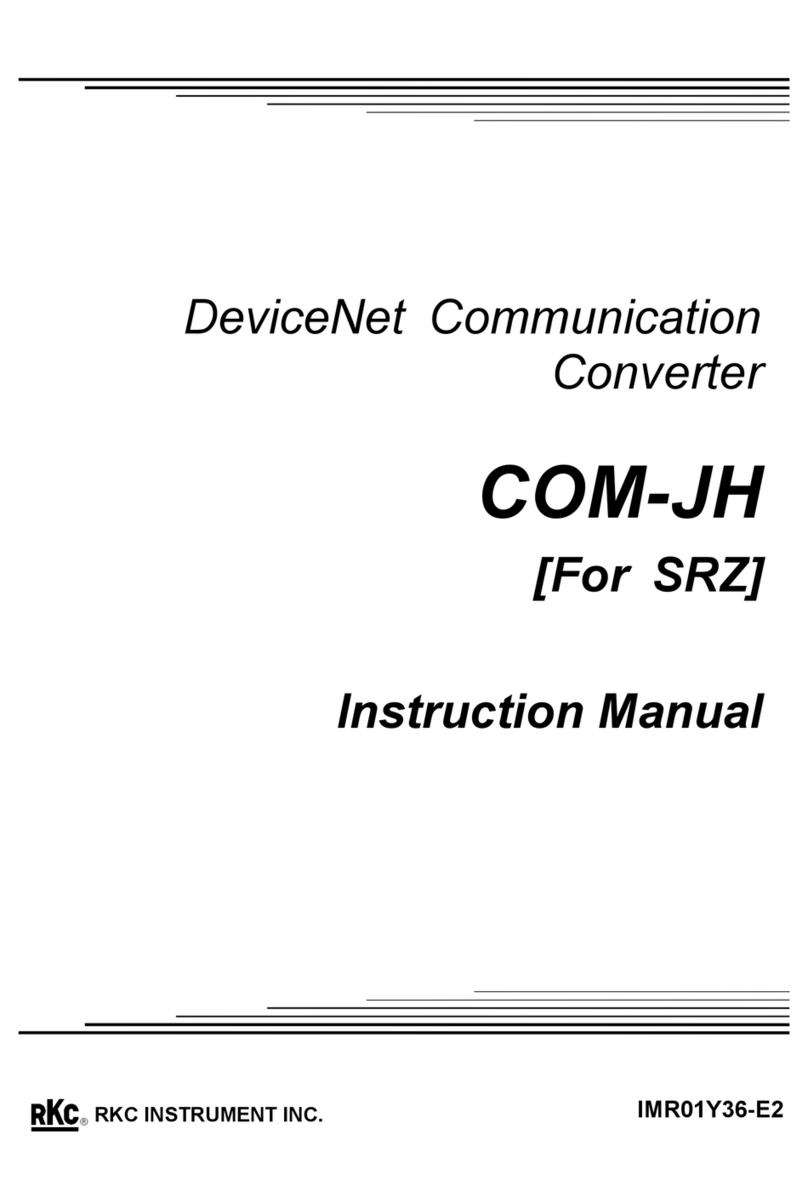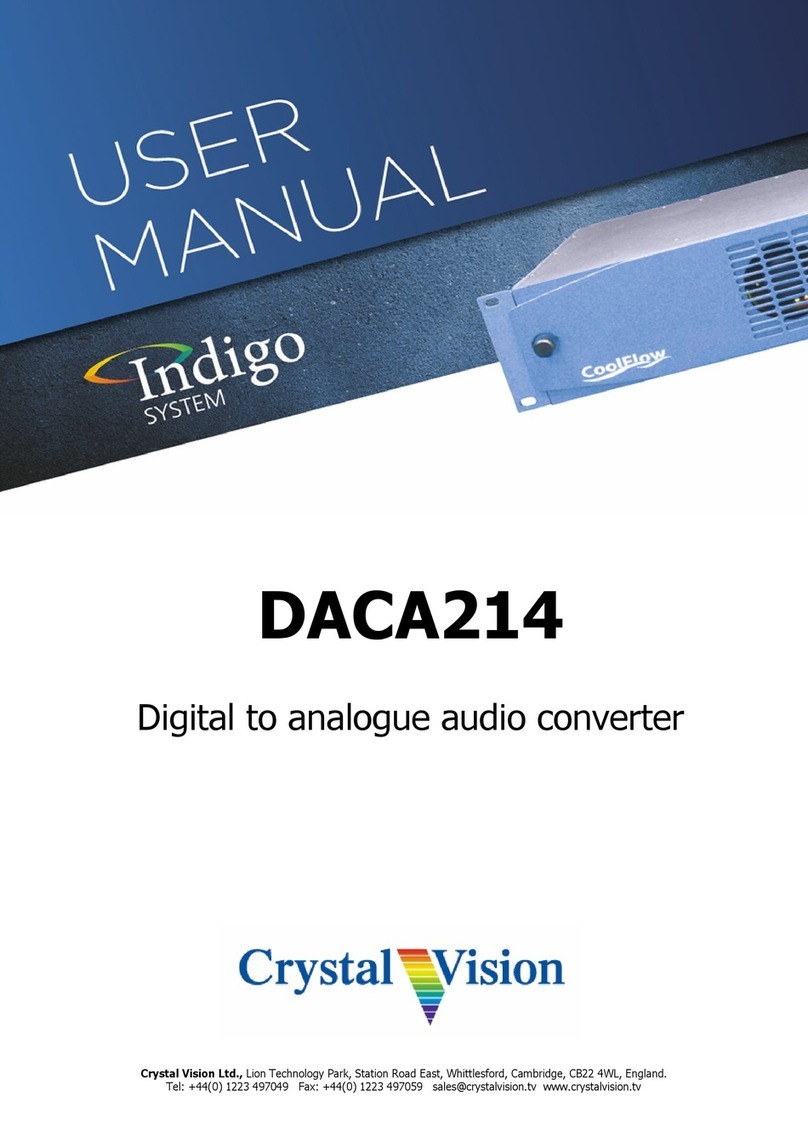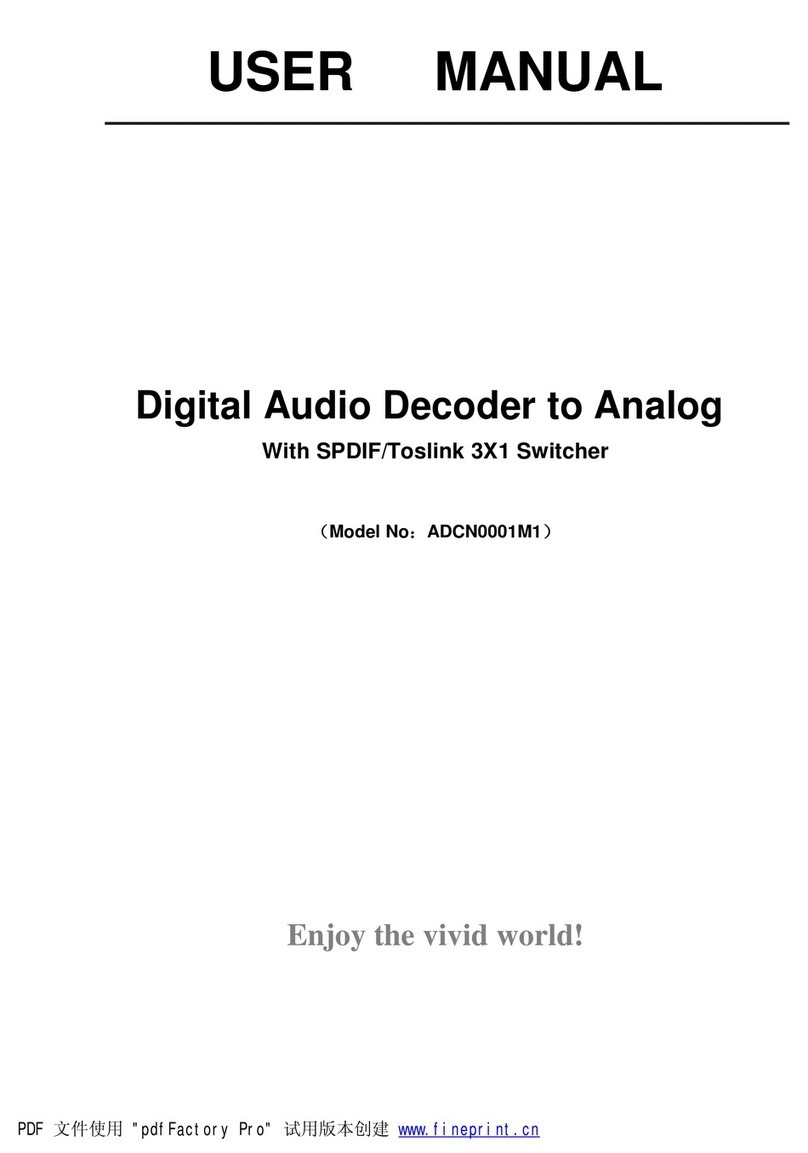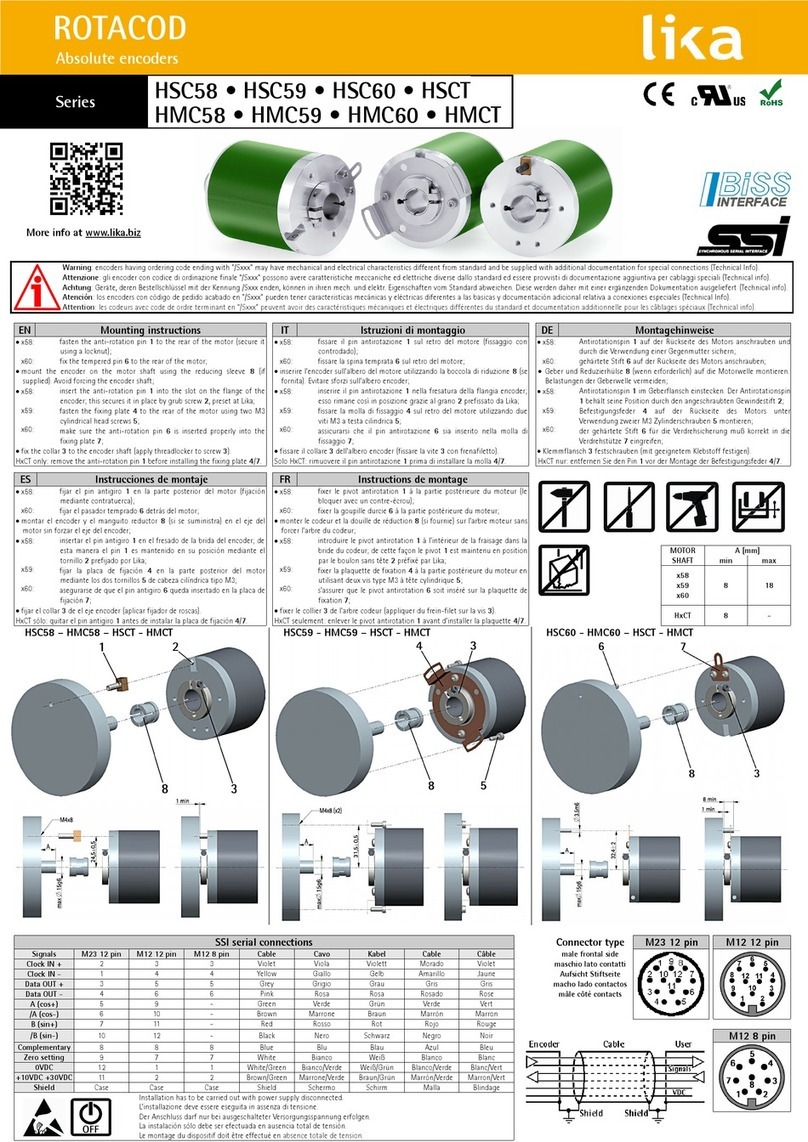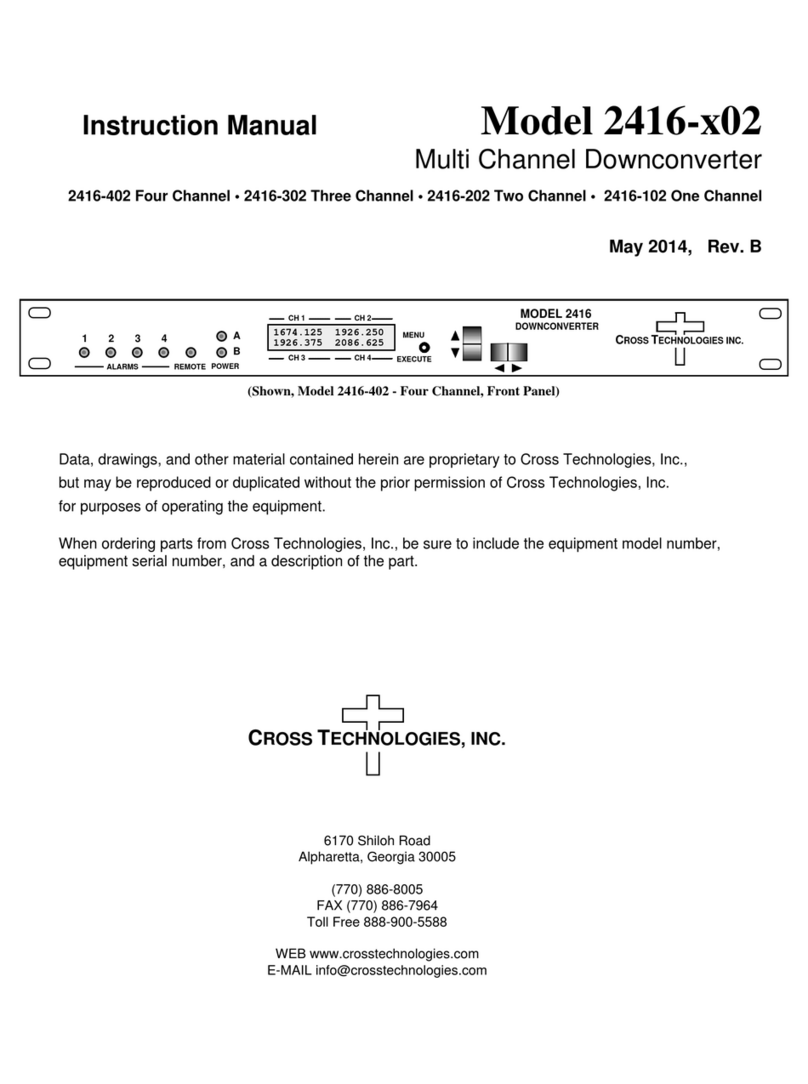Trasam DAC2 User manual
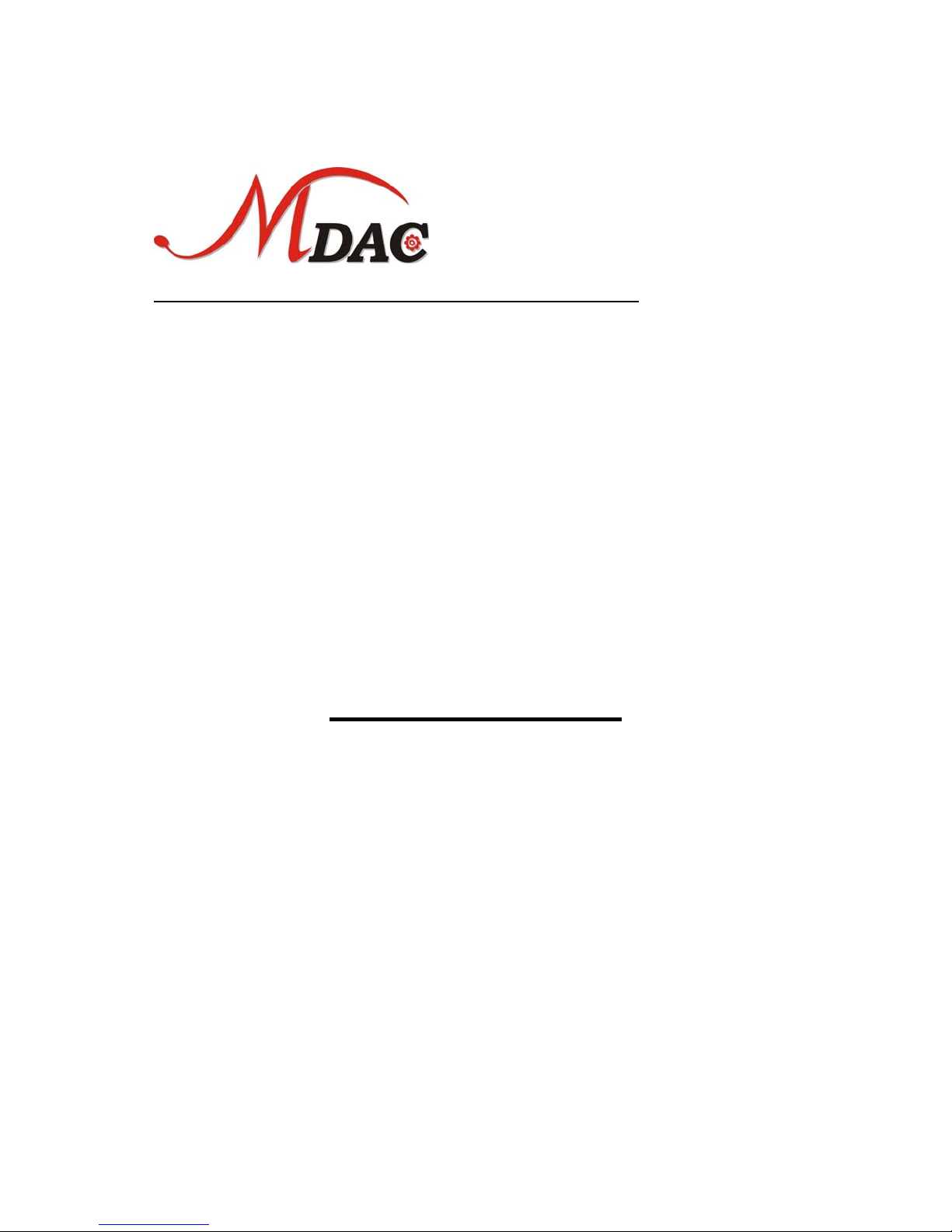
DAC2
HiFi Asynchronous Digital-to-Analog Converter
Owner’s Manual

Contents
Controls………………………………………………………...3
Operation……………………………………………………....4
Input mode
Volume
Pair/Mute Button
Indicator
Connections…………………………………………………....5
Connecting main power
Connecting earphone
Connecting amplifier
Connecting PC…………………………………………………5
Connecting PC via USB
Connecting PC via Optical or Coaxial
Connecting PC via Bluetooth
Connecting a CD player……………………………………….6
Connecting a mobile phone…………………………………....7
Bluetooth operation…………………………………………....7
Features………………………………………………………..7
Specifications………………………………………………….8
Packing list…………………………………………………….8
2
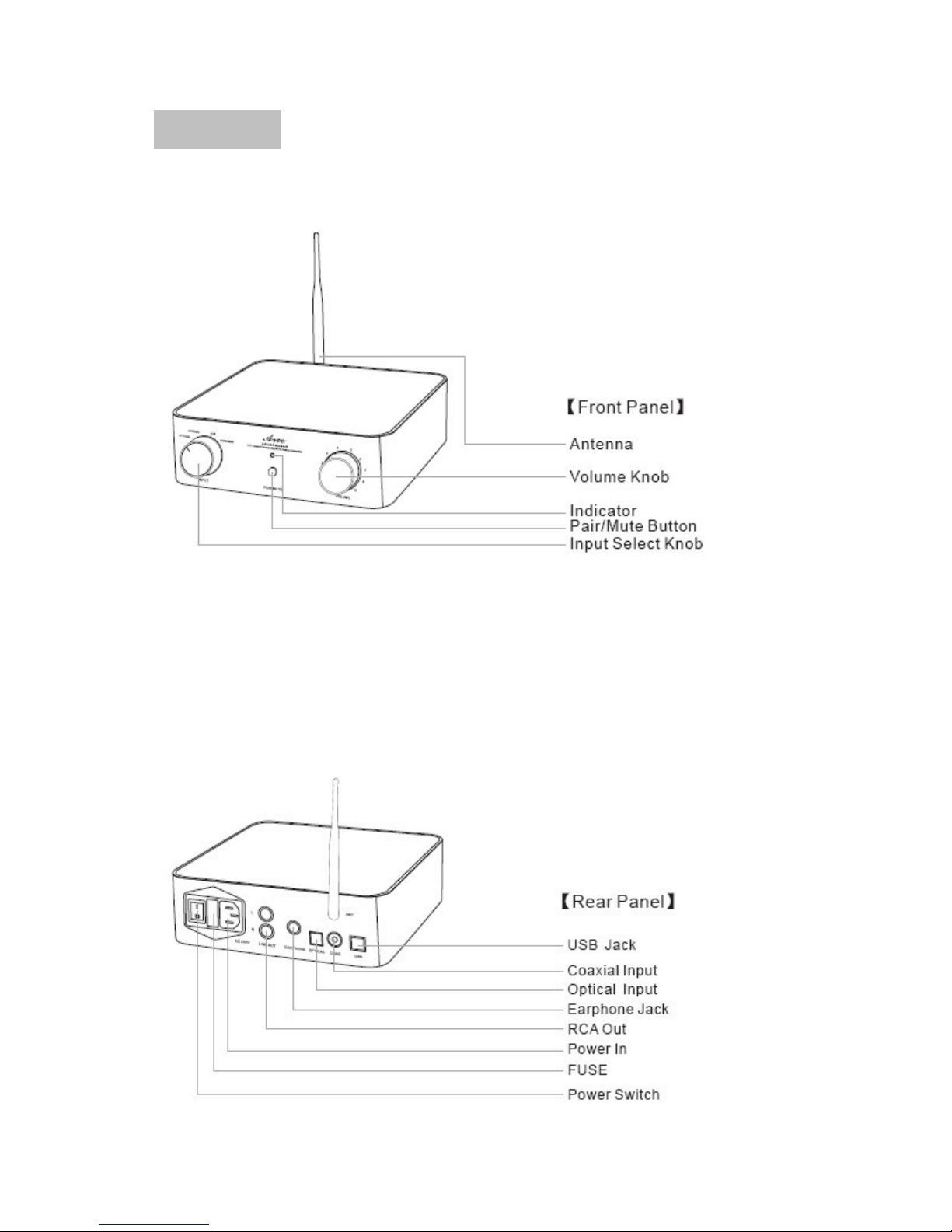
Controls
【Front Panel】
【Rear Panel】
3

Operation
Input Mode
Select the input source: Optical, Coaxial, USB, Wireless &
Bluetooth
Volume
Anticlockwise spin: Volume –
Clockwise spin: Volume +
Pointer to “5” : Standard output level of a CD player.
Pair/MuteButton
Pair starting when selecting input mode “BLUETOOTH”.
Mute when selecting other input mode.
Indicator
Color
Status
Red
Blue
Power on On
Signal locked On
Muted Flashing
Bluetooth pairing Slow flashing
Bluetooth reconnecting Fast flashing
Connections
Connectingmainpower
1. Be sure that the DAC2 power switch is in the OFF position.
2. Connect the power cord to the DAC2 and plug it into the 220/110V
4
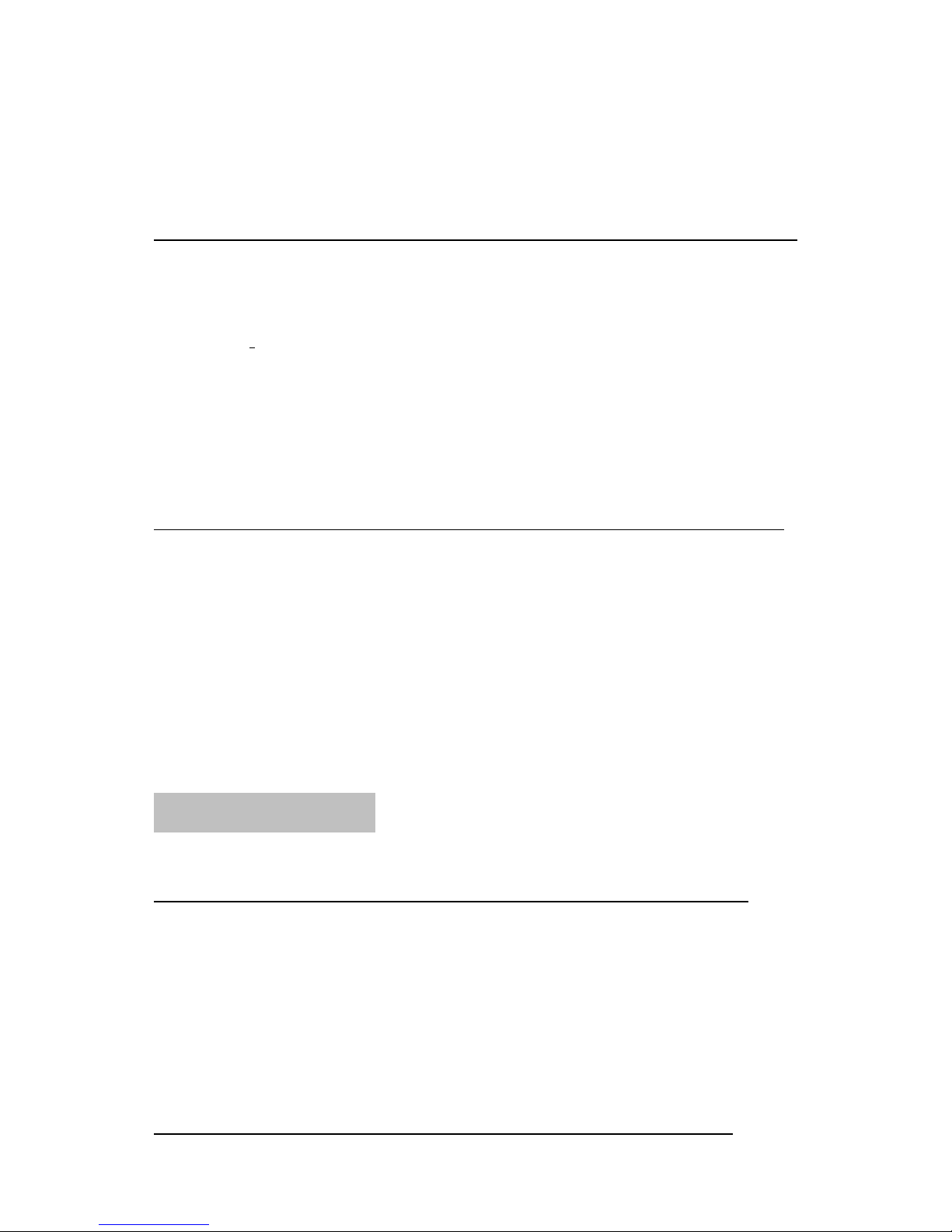
power outlet by the supplied cable.
3. Press the DAC2 power switch to the ON position only when signal
connection is finished.
Connecting headphone
1. Be sure that the DAC2 power switch is in the OFF position
2. Plug the headphone into the DAC2 EARPHONE jack at back. A
adaptor is needed if the jack size different.
3. Recommended to move off the headphone to protect your hearing
whenever turning the power on or off, although the DAC2 has
anto-mute function for muting the main outputs when headphones are
being used.
4. Turn the volume at the lowest level before turning on the power.
Connectingamplifier
1. Be sure that the power switches of both DAC2 and amplifier are in the
OFF position.
2. Turn the volume at the lowest level for both devices.
3. Connect the DAC2 LINEOUT jack to the amplifier input jack by audio
cable.
4. Turn on the power to your sound gear starting with the sources
(computers, CD players, etc.) and ending with the power amplifier or
speakers.
Connecting PC
ConnectingPCviaUSB
1. Connect the DAC2 by supplied USB cable, plug into the computer
USB interface.
2. Select the input mode “USB”.
3. Windows will identity DAC2 as the USB audio device automatically.
4. Configure the USB audio device as the default on your computer
system.
5. Press the DAC2 power switch to the ON position.
6. Press the amplifier power switch to the ON position.
Connecting PC via Optical or Coaxial
5

1. Optical or coaxial output jacks should be available on the PC sound
card.
2. Connect the output jacks to the optical and coaxial input jacks of
DAC2.
3. Be sure the digital output of the sound card is in ON status.
4. Select the DAC2 input mode “ OPTICAL” or “ COAXIAL”
accordingly.
Connecting PC via Bluetooth
1. Select the DAC2 input mode “ WIRELESS”.
2. Install and configure Bluetooth adaptor in your windows system.
3. Turn on the DAC2 power switch.
4. Pair the Bluetooth for first time use by pressing the “PAIR/MUTE”
button until the blue indicator light flashes, search Bluetooth device in
your computer and enter the pair code “8888”.
5. A2DP link can be established after paired.
6. See more details on page “7” ( Bluetooth connection ) .
Connecting a CD player
1. Optical or coaxial output jacks should be available on the CD player.
2. Connect CD player’s output port to MDAC2’s optical or coaxial input
port.
3. Select input mode “ OPTICAL” or “COAXIAL.”
4. Be sure the player’s digital output is enabled, and select “ Stereo”
sound channel.
5. The blue indicator light of DAC2 will be on when playing a disc.
Connecting a mobile phone
1. Select the DAC2 input mode “ WIRELESS”.
2. Open the Bluetooth of your mobile phone.
3. Turn on the DAC2 power switch.
4. Pair the Bluetooth for first time use by pressing the “PAIR/MUTE”
button until the blue indicator light flashes, search Bluetooth device in
your mobile phone and enter the pair code “8888”.
5. A2DP link can be established after paired.
6. See more details on page “7” ( Bluetooth connection ) .
6

Bluetooth operation
Connecting a new Bluetooth device
1. Select the DAC2 input mode “ WIRELESS”.
2. Use your computer or mobile phone which supports Bluetooth A2DP .
3. Pair the Bluetooth for first time use by pressing the “PAIR/MUTE”
button until the blue indicator light flashes, search Bluetooth device in
your mobile phone and enter the pair code “8888”.
4. A2DP link can be established after paired.
Second time use for the same Bluetooth device
1. NO pairing required for second use.
2. Turn on the Bluetooth of your device, select input mode
“WIRELESS” of DAC2. Power on the DAC2, it will search and make
the same previous connection automatically in 10 seconds.
Switch to another new Bluetooth device
1. Re-pairing required for a new Bluetooth device.
2. See the same operation as “Connecting a new Bluetooth device”.
Features
1. Asynchronous Sample Rate Converter (ASRC),ultra low jitter clock.
2. VECTRON crystal oscillator, phase noise <-90dBc at10Hz
<-160dBc at 5MHz.
3. Digital input buffer ( FIFO).
4. Linear voltage stabilizer, surplus power toroidal transformer. 4 way
rectifier bridge, 12 piece voltage regulators, independent power supply
for digital and simulation .
5. Current feedback output amplification circuitry, with up to 1300 V/us
conversion rate.
6. Strong Drive ability, capable of driving 600 ohm earphone, direct
interface to power amplifiers.
7. PreAMP output, compatible line output -12.5v-+12.5V.
8. Compatible with Windows \MAC OS/X\Linux, plug-and-play.
7
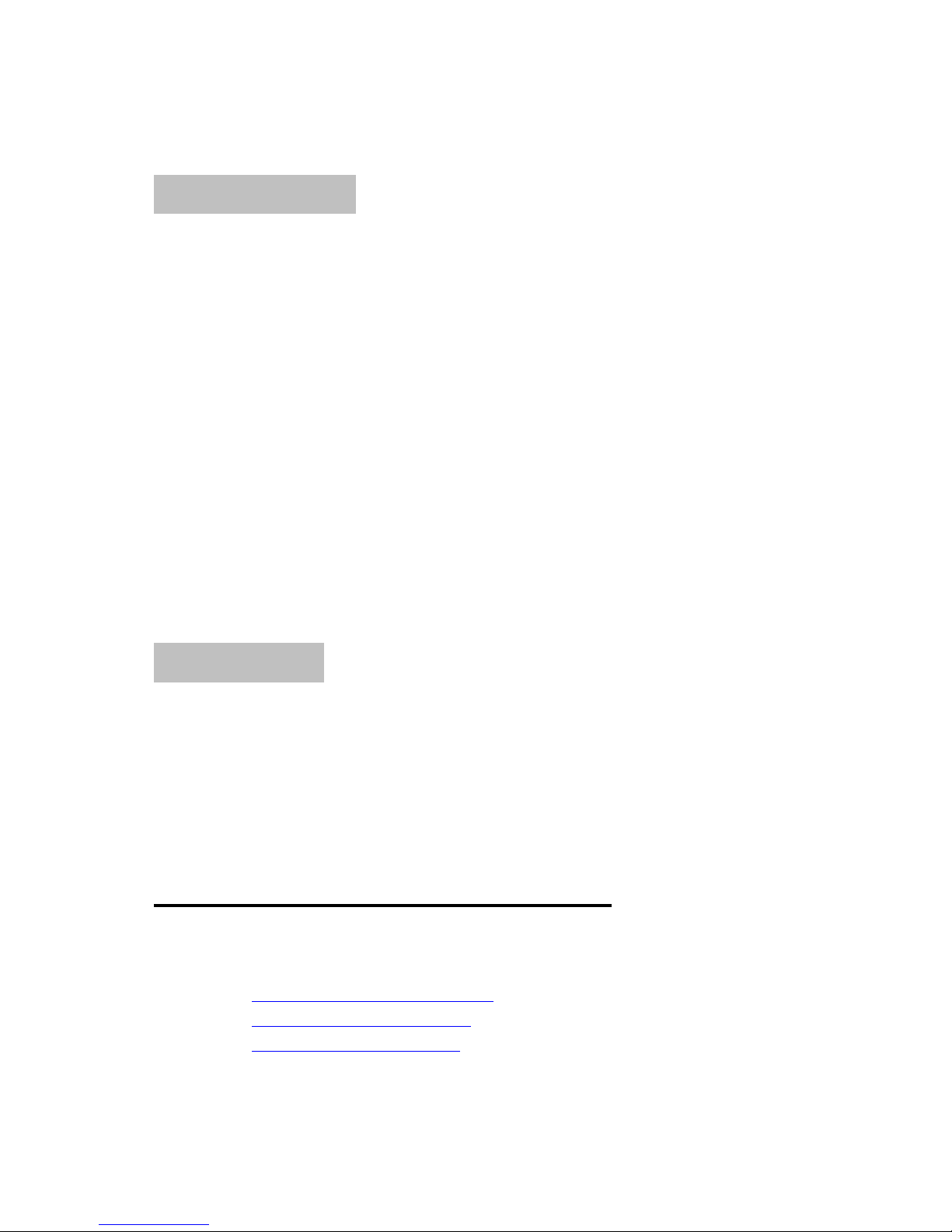
9. Equipped with CSR BC5 Bluetooth chip, support A2DP protocolV2.1
Specifications
Supply Voltage……………………………………220V/110V 50-60Hz
Power Consumption……………………………………..13W
USB Input………………………………………32K/44.1K/48K/ 16Bit
Optical Input…………………………………………..Max 216K/24Bit
Coaxial Input…………………………………………..Max 216K/24Bit
Load Impedance……………………………………………16-600 Ohm
Output Power…………………………………...700mW (32 ohm Load)
SNR…………………………………………………...100dB(BW 30K)
Max Output Level……………………………………………5.8V RMS
Crosstalk………………………………………………100dB(BW 30K)
THD+N………………………………………………0.049%(BW 30K)
Frequency Response………………………………20HZ-20K +-0.3dB
Bluetooth transmission range………………………………………10M
Bluetooth Frequency………………………………………….2.4G ISM
Bluetooth Channel…...…………………………………………...FSHH
Packing list
Mainframe---1 Antenna---1 Power cable---1 USB cable---1
Item Dimensions: 192×192×60 mm
Carton Size:330×270×120 mm
N. weight / G. weight: 2.06 / 2.76 kgs
Guangzhou Gavin Electronics Co.,Ltd
Address: Floor 4, No.10, Lane 41 Shajiao Zhong Road, Xiajiao Village,
Luopu Street, Panyu District, Guangzhou, China. 511430
Website: http://www.gdgavin.com.cn
http://www.mdac.com.cn
http://www.arce.com.cn
Telephone: 0086-20-39982216
8
Table of contents
Popular Media Converter manuals by other brands

Rose electronics
Rose electronics CNV-UHD-HD/SC Installation and operation manual

Transition Networks
Transition Networks SBFTF10XX-15X user guide
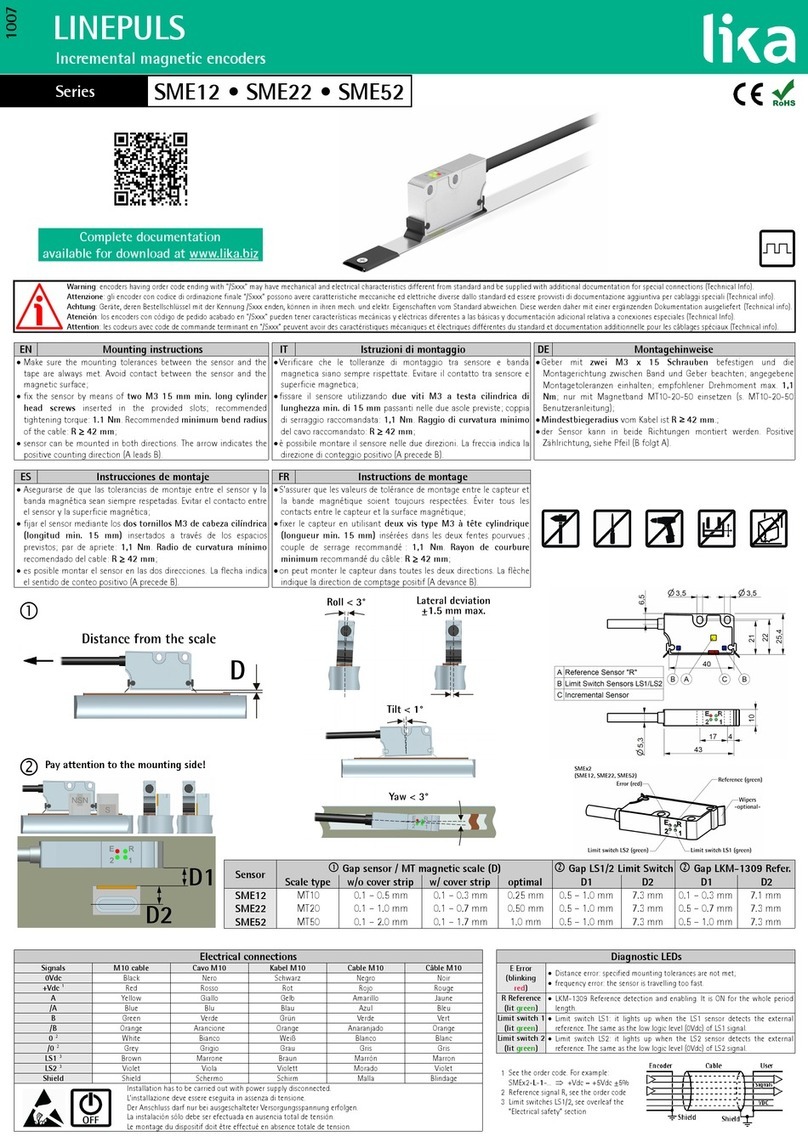
Lika
Lika Linepuls SME52 Series manual

THD
THD Yellow Jacket YJ20 instruction sheet

SoundTraxx
SoundTraxx Blunami BLU-2200 user guide

SEW-Eurodrive
SEW-Eurodrive Movidrive MDX61B manual