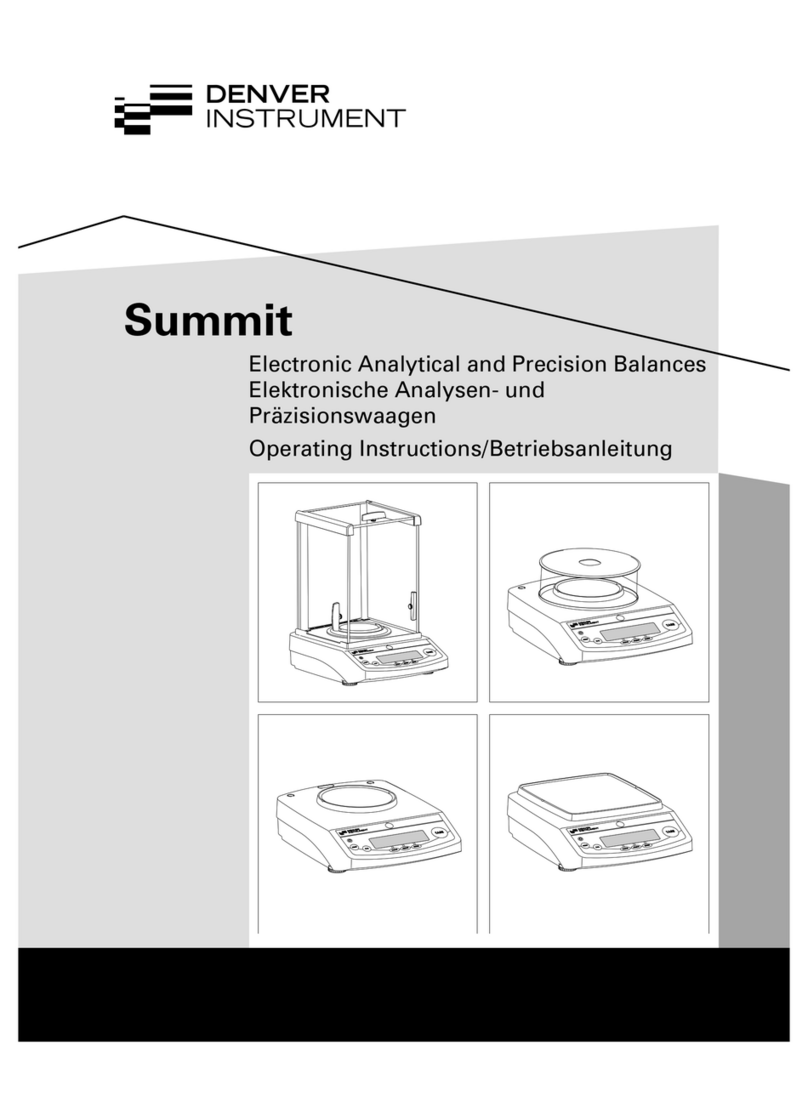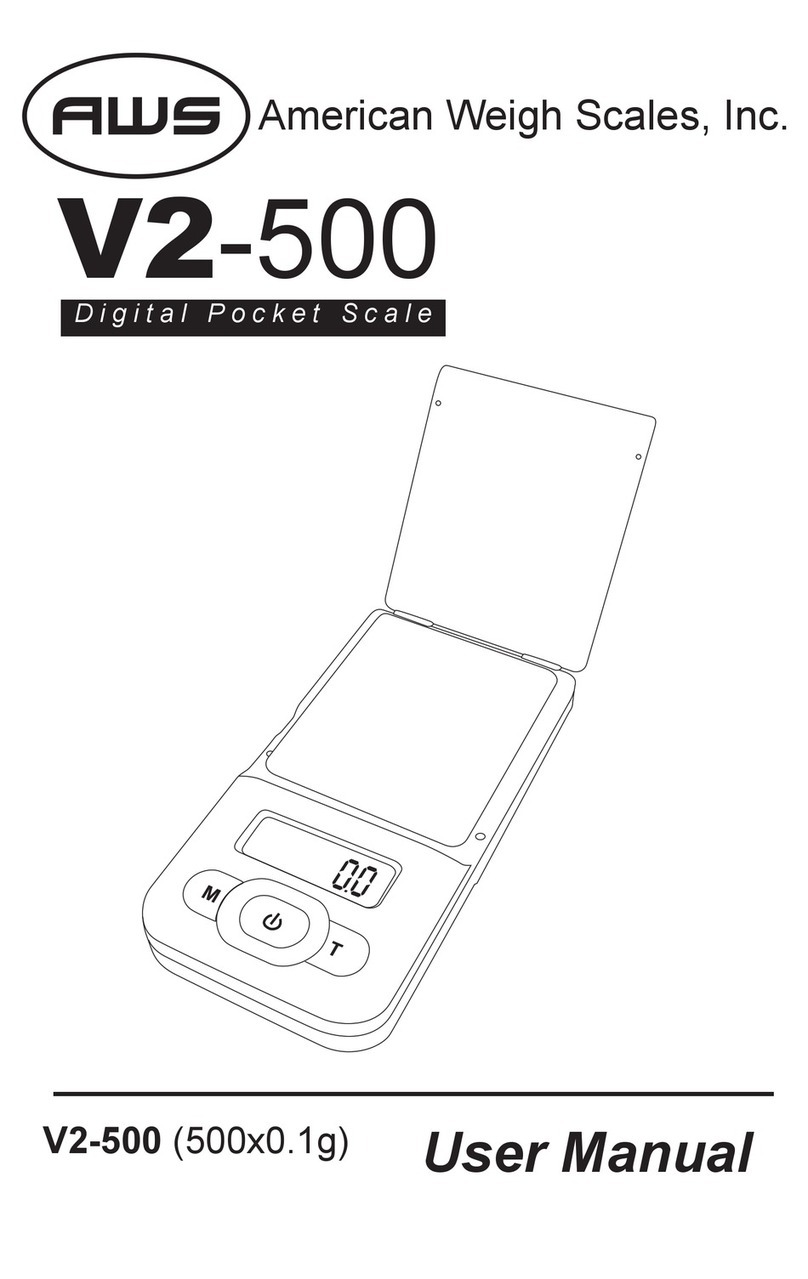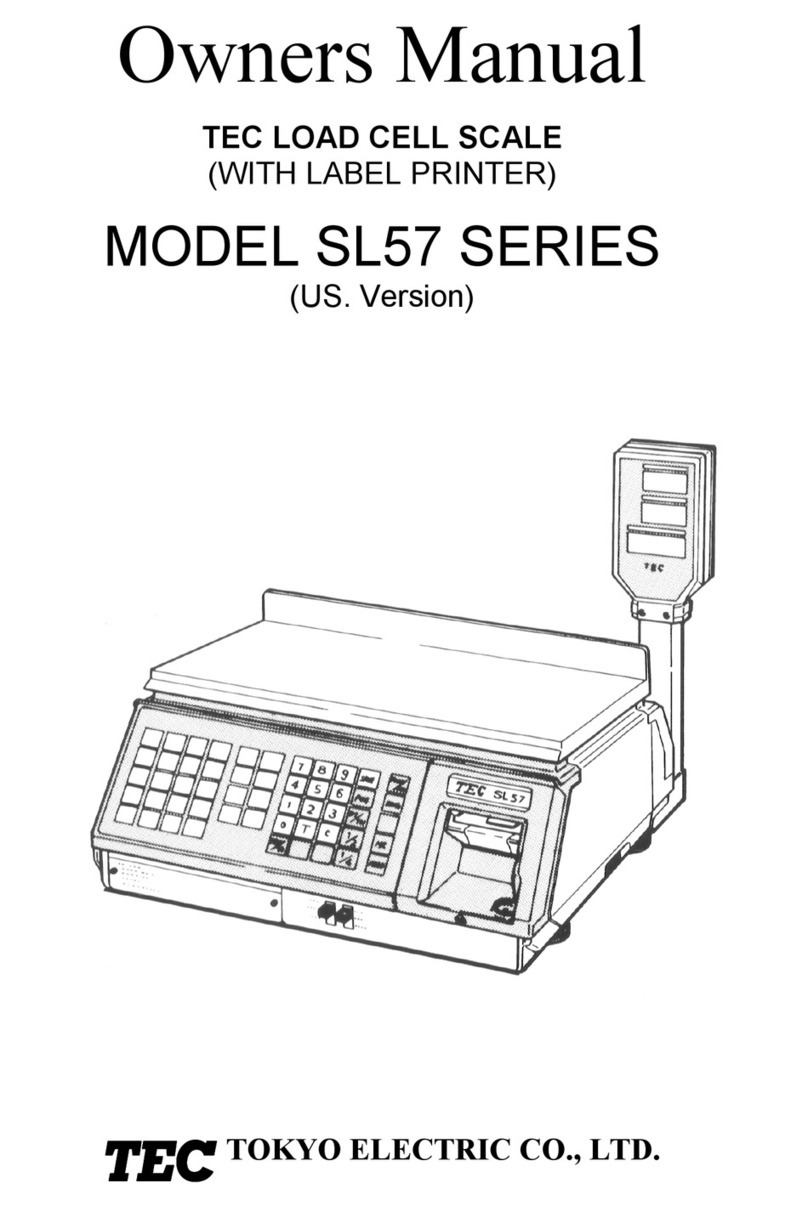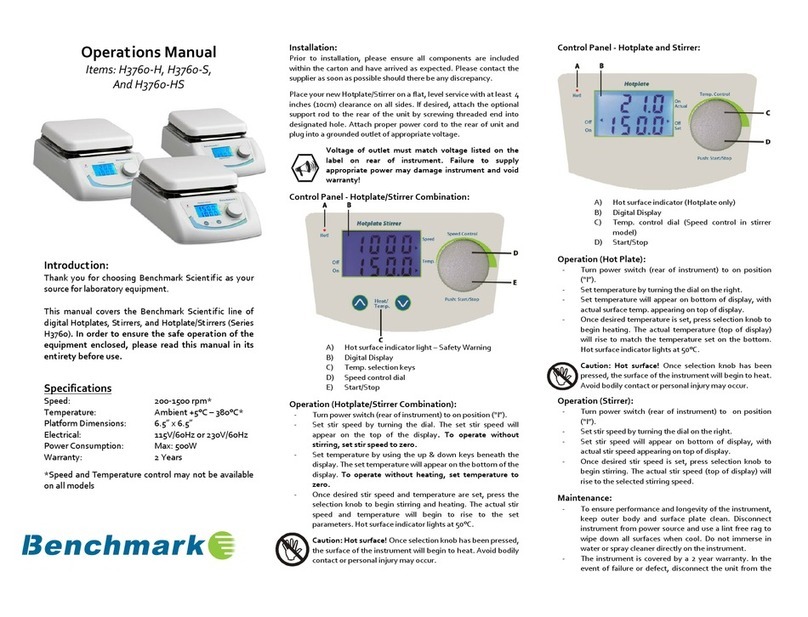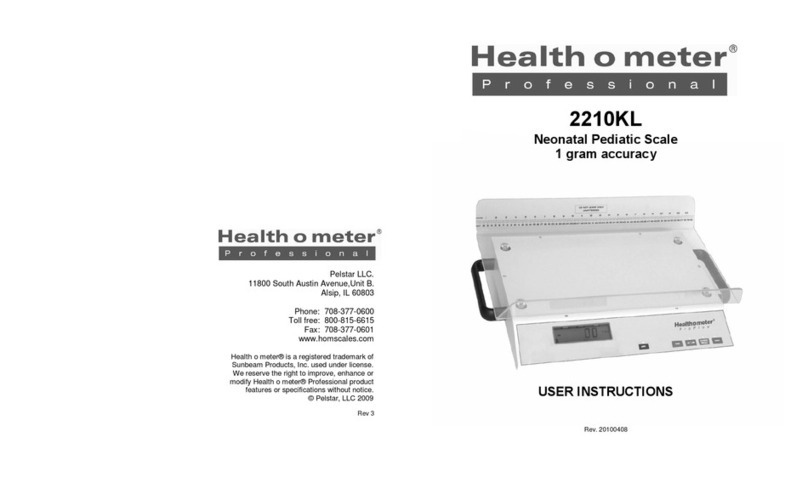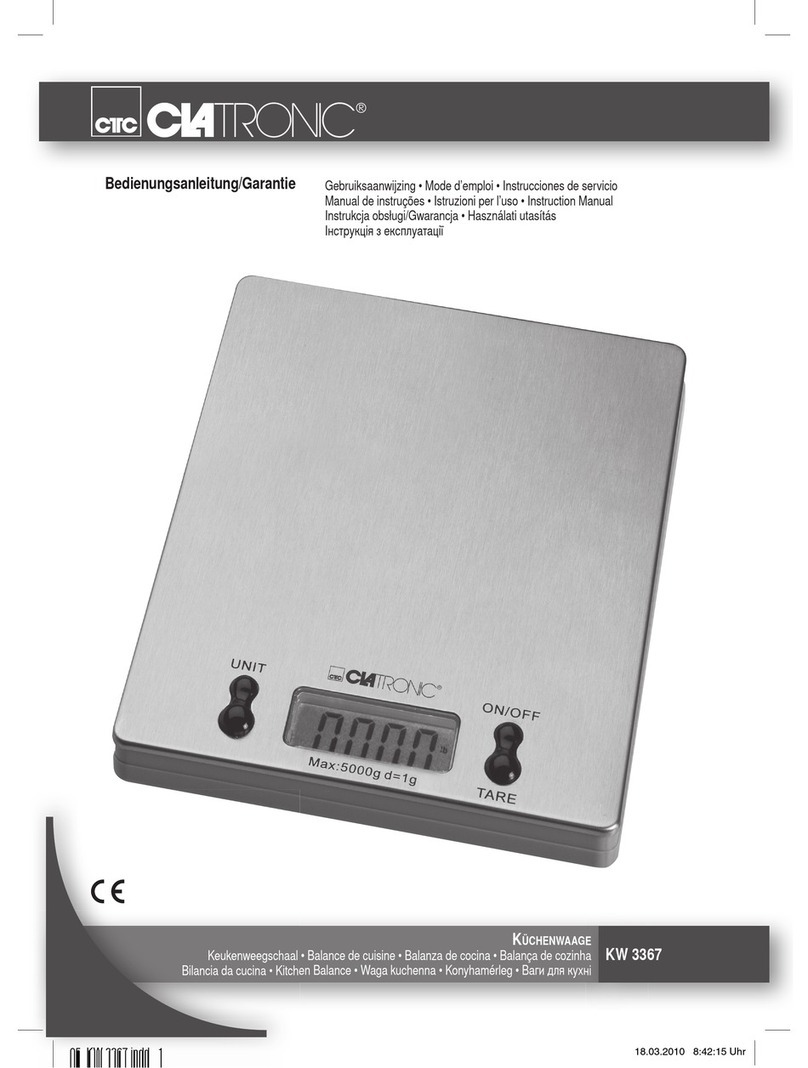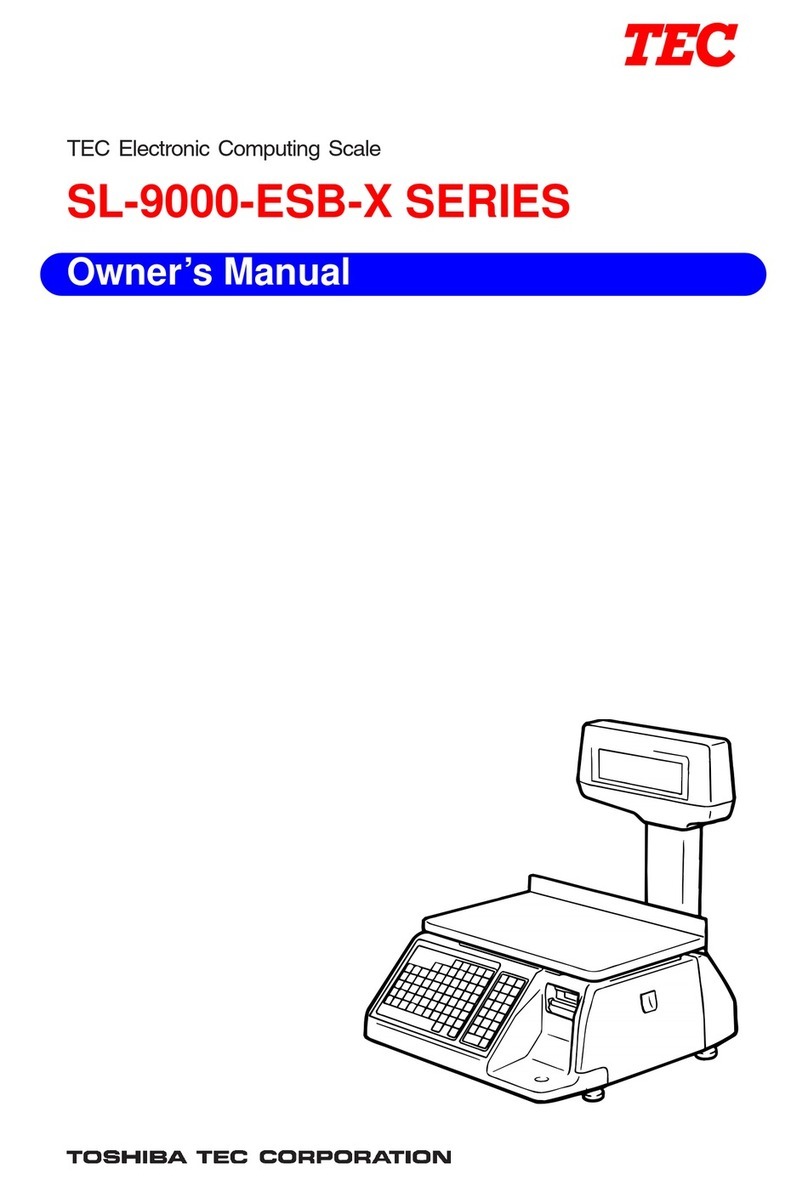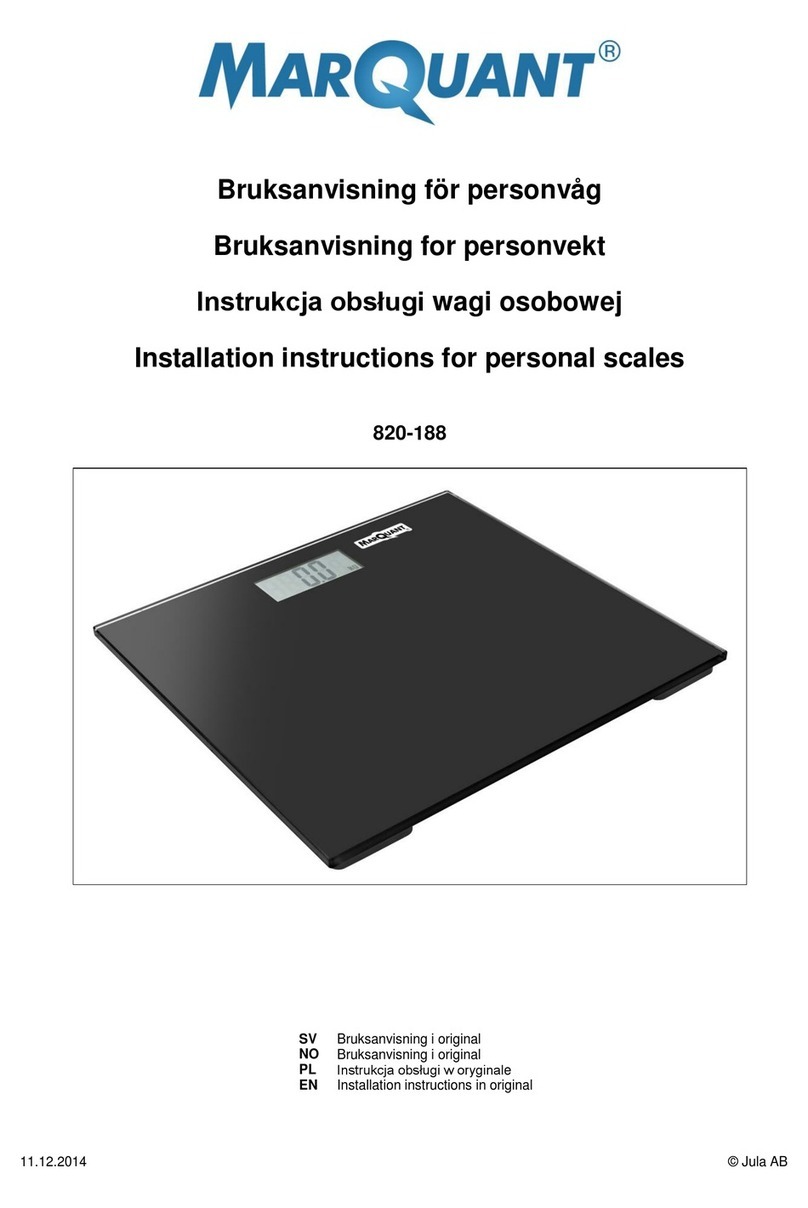Travel Smart TS601X User manual

Weight unit selection
To change the weight unit from pounds to
kilograms or vice versa, press and hold the
kg/lb button for 2 seconds, until the former
unit (kg or lb) starts to blink, then press
the kg/lb button again to change unit
measurement. Selected unit will blink for
3 seconds to register selection.
IMPORTANT: Hold scale upright by the
handle during weighing.
LOCK MODE
1. Press the power button once to
turn unit on or reset it. Display will
read “88.8”.
2.
After a few seconds, “0.0” and the icon
corresponding to the last weighing mode
used will appear on the display. The
scale is then ready to be used.
3.
Press the kg/lb button repeatedly until
the locked padlock appears on the
display to activate the lock mode.
To replace batteries:
If the scale batteries need to be replaced,
remove the screw on the back of the scale
per the icon, lift the snap of the battery
cover on the bottom of the scale and
replace the old batteries with two 3V
lithium batteries (CR2032). Properly dispose
of old batteries. Remove the batteries if they
are no longer functional or if the scale is left
unused for an extended period of time.
Please note: Certain weather conditions
can cause electrostatic discharge when you
pick up the scale, causing it to temporarily
malfunction. Open battery door, remove
batteries and insert batteries again. If scale
still does not work, replace batteries.
Modifications not approved by the party
responsible for compliance could void user's
authority to operate the equipment.
When replacing the batteries, make sure you
dispose of the old batteries in accordance
with applicable regulations.They should be
disposed of in a location specically
designated for that purpose so they can be
recycled safely and without posing any risk
to the environment. Do not burn or
}bury them.
Note: If the weight of your luggage is close
to 50 lbs, we recommend that you confirm
it using the lock mode. The peak mode is
the most convenient mode because it only
requires you to lift the luggage for a fraction
of a second, but this mode is slightly less
accurate than the lock mode.
ERROR MODE
If weight exceeds 80 lbs (36 kg), the error
message "Err" will appear on the display and
the scale will emit a series of 12 short beeps.
NOTE: If the luggage scale is in lock or peak
mode, it will then turn off immediately. If the
luggage scale is in unlock mode, simply
remove weight to update display reading.
LOW BATTERY INDICATOR
The display will read "Lo" if the battery
power is low. Please replace the batteries.
PEAK MODE
1. Press the power button once to turn unit
on or reset it. Display will read “88.8”.
After a few seconds, “0.0” and the icon
corresponding to the last weighing mode
used will appear on the display. The scale
is then ready to be used.
2.
Press the kg/lb button repeatedly until
the graph appears on the display to
activate the peak mode.
3.
Attach luggage to hook and lift steadily.
4.
Highest weight reading will display after
a few seconds.
5.
The scale will emit two short beeps if
weight is under 50 lbs or a long beep if
weight is between 50.2 and 80 lbs.
6.
To weigh more pieces of luggage,
press the power button once to reset
the scale and repeat weighing process.
7.
The scale will shut off automatically 60
seconds after displaying the last weight,
giving you time to set down your luggage
and check the weight on the display.
To turn the scale off manually, press and
hold the power button for 2 seconds.
UNLOCK MODE
1. Press the power button once to turn unit
on or reset it. Display will read “88.8”.
After a few seconds,“0.0” and the icon
corresponding to the last weighing mode
used will appear on the display.The scale
is then ready to be used.
2. Press the kg/lb repeatedly until the open
padlock appears on the display to activate
the unlock mode.
3.Attach luggage to hook and lift steadily.
“000” will ash.The display reading will
automatically update as weight is added/
removed from luggage.
4.The scale will emit continuous short beeps
if weight is under 50 lbs or a long constant
beep if weight is between 50.2 and 80 lbs.
5.To weigh more pieces of luggage, press the
power button once to reset the scale and
repeat weighing process.
6.The scale will shut off automatically 60
seconds after displaying the last weight.
To turn the scale off manually, press and
hold the power button for 2 seconds.
4.
Attach luggage to hook and lift steadily.
“000” will flash until luggage weight
is stabilized (hold luggage as still as
possible). Display will then read
stabilized weight.
5.
The scale will emit two short beeps if
weight is under 50 lbs, or a long beep if
weight is between 50.2 and 80 lbs.
6.
To weigh more pieces of luggage, press
the power button once to reset the scale
and repeat weighing process.
7.
The scale will shut off automatically
60 seconds after displaying the last
weight, giving you time to set down your
luggage and check the weight. To turn
the scale off manually, press and hold the
power button for 2 seconds.
OPERATING
INSTRUCTIONS
BASIC FUNCTIONS
The power button is used to
turn unit on/off and reset it.
The kg/lb button is used to
change weight unit and to select the
weighing mode. In all modes, the most
accurate reading is achieved by lifting your
luggage slowly and steadily and holding
your luggage still. In case the luggage
moves, the scale takes multiple readings
and compares those before displaying
stabilized weight reading. Three weighing
modes are available:
• Lock mode (locked padlock icon) –
Most accurate mode. Scale locks in
on weight after several seconds.
• Unlock mode (open padlock icon) –
Scale is continuously weighing luggage.
Please note the display does not lock in
on one weight reading. This mode should
be used for adding or removing weight.
• Peak mode (graph icon) –
Most convenient mode. Scale locks in
weight within less than half a second.
Please note: Travel Smart Luggage
Scale weight may vary slightly from
airport scale.
GETTING TO KNOW YOUR
LUGGAGE SCALE
Power
Button
Kg/lb
Button
SUPPLIER’S DECLARATION OF CONFORMITY
Brand: Travelsmart by CONAIR
Model No.: TS601X
Description: Compact Luggage Scale
Responsible Party: Conair Corporation, 1
Cummings Point Road, Stamford, CT 06902
(203) 351-9000
Standards: FCC Part 15 Subpart B, ANSI
C63.4-2014
This device complies with part 15 of the FCC
Rules. Operation is subject to the following
two conditions:
(1) This device may not cause harmful
interference, and (2) this device must accept
any interference received, including
interference that may cause undesired
operation.
Date of Issue: December 30th, 2019
LIMITED ONE-YEAR WARRANTY
Conair will repair or replace (at our option)
your unit free of charge for 12 months from
the date of purchase if the appliance is
defective in workmanship or materials.
To obtain service under this warranty,
return the defective product to the service
center listed below, together with your
purchase receipt and $5.00 for postage
and handling. California residents need only
provide proof of purchase and should call
1-800-3-CONAIR for shipping instructions.
In the absence of a purchase receipt, the
warranty period shall be 12 months from
the date of manufacture.
FEDERAL COMMUNICATIONS
COMMISSION NOTICE
WARNING - Changes or
modifications to this unit not expressly
approved by the party responsible for
compliance could void user’s authority to
operate the equipment.
Note: This equipment has been tested and
found to comply with the limits for a Class B
digital device, pursuant to Part 15 of the
FCC Rules.These limits are designed to
provide reasonable protection against
harmful interference in a residential
installation.This equipment generates, uses
and can radiate radio frequency energy and,
if not installed and used in accordance with
the instructions, may cause harmful
interference to radio communications.
However, there is no guarantee that
interference will not occur in a particular
installation. If this equipment does cause
harmful interference to radio or television
reception, which can be determined by
turning the equipment off and on, the
user is encouraged to try to correct the
interference by one or more of the following
measures:
• Reorient or relocate the receiving antenna.
• Increase the separation between the
equipment and receiver.
• Connect the equipment to an outlet
on a circuit different from that to which
the receiver is connected.
• Consult the dealer or an experienced
radio/TV technician for help.
ANY IMPLIED WARRANTIES,
OBLIGATIONS, OR LIABILITIES,
INCLUDING BUT NOT LIMITED
TO THE IMPLIED WARRANTY
OF MERCHANTABILITY AND
FITNESS FOR A PARTICULAR
PURPOSE, SHALL BE LIMITED IN
DURATION TO THE 12-MONTH
DURATION OF THIS WRITTEN,
LIMITED WARRANTY.
Some states do not allow limitations on
how long an implied warranty lasts, so the
above limitations may not apply to you.
IN NO EVENT SHALL
CONAIR BE LIABLE FOR ANY
SPECIAL, INCIDENTAL, OR
CONSEQUENTIAL DAMAGES
FOR BREACH OF THIS OR ANY
OTHER WARRANTY, EXPRESS
OR IMPLIED, WHATSOEVER.
Some states do not allow the exclusion
or limitation of special, incidental, or
consequential damages, so the above
limitation may not apply to you.
This warranty give you specific legal rights
and you may have other rights which vary
from state to state.
Botón de
encendido/
apagado
Botón
kg/lb
I B -111 5 8 D
20FZ071585
ESPAÑOL
FAMILIARÍCESE
CON SU BALANZA
Importante: Puede que el peso
calculado por la balanza Travel
Smart sea ligeramente diferente
del peso indicado por la balanza
en el aeropuerto.
Selección de la unidad de peso
Para cambiar la unidad de peso de libra
(LB) a kilogramo (KG) y viceversa, mantenga
oprimido el botón kg/lb durante 2 segundos
hasta que la unidad de peso empiece a
parpadear. Oprima entonces el botón kg/lb
otra vez para conrmar su selección. La
unidad de peso escogida parpadeará en la
pantalla durante 3 segundos, luego la balanza
guardará la selección.
IMPORTANTE: Sostenga la balanza de la
manija y manténgala recta durante el pesaje.
PESAJE FIJO
1. Oprima el botón de encendido/apagado
una vez para encender o poner a cero la
balanza.“88.8” aparecerá en la pantalla.
2.
Después de unos segundos,“0.0” y
el icono del último modo de pesaje
usado aparecerán en la pantalla.
El aparato está listo.
3.
Oprima el botón de kg/lb repetidamente
hasta que el candado cerrado aparezca
en la pantalla. Esto activará el modo de
pesaje fijo.
4.
Cuelgue la maleta en el gancho y álcela.
Tres ceros parpadearán en la pantalla
hasta estabilizarse el peso. El peso
estabilizado aparecerá en la pantalla.
5.
La balanza emitirá dos pitos breves si la
maleta pesa menos de 22.5 Kg (50 Lb) o
un pito largo si el peso está comprendido
entre 23 y 36 Kg (50.2–80 Lb).
6.
Para reiniciar la balanza, oprima el botón
de encendido/apagado.
7.
La balanza se apagará automáticamente
60 segundos después de indicar el peso,
dándole tiempo para poner la maleta en
el piso y averiguar el peso. Para apagar la
balanza manualmente, mantenga oprimido
el botón de encendido/apagado durante
2 segundos.
PESAJE VARIABLE
1. Oprima el botón de encendido/apagado
una vez para encender o poner a cero la
balanza.“88.8” aparecerá en la pantalla.
Después de unos segundos,“0.0” y el
icono del último modo de pesaje usado
aparecerán en la pantalla. El aparato
está listo.
2. Oprima el botón de kg/lb repetidamente
hasta que el candado abierto aparezca en
la pantalla. Esto activará el modo de
pesaje variable.
3. Cuelgue la maleta en el gancho y álcela.
Tres ceros parpadearán en la pantalla. La
información se actualizará a medida que
añada/quite peso de la maleta.
4. La balanza emitirá dos pitos breves si la
maleta pesa menos de 22.5 Kg (50 Lb) o
un pito largo si el peso está comprendido
entre 23 y 36 Kg (50.2–80 Lb).
5. Para reiniciar la balanza, oprima el botón
de encendido/apagado.
INSTRUCCIONES
DE OPERACIÓN
FUNCIONES BÁSICAS
El botón de encendido/
apagado permite encender,
apagar y poner la balanza
a cero.
El botón kg/lb permite cambiar la unidad
de peso y elegir el modo de pesaje. Para
mayor precisión durante el pesaje, alce la
maleta lenta y regularmente, evitando que
se mueva. Si la maleta se mueve, la balanza
comparará los varios pesos calculados antes
de mostrar el peso estabilizado.Tres modos
de pesaje son disponibles:
• Pesaje fijo (simbolizado por un candado
cerrado). Es el modo más preciso.
Permite obtener un peso estabilizado
en varios segundos.
• Pesaje variable (simbolizado por un
candado abierto). Actualiza el peso
continuamente. Es el modo ideal
para pesar una maleta mientras se
añade/quita peso.
• Pesaje rápido (simbolizado por un
diagrama). Es el modo de pesaje más
conveniente.Valora el peso de la maleta
en menos de medio segundo.
Service Center/Centro de servicio/
Service après-vente
Service Department
Glendale, AZ 85307
www.conair.com
Customer Service: 1-800-3-CONAIR
Travel Smart
®
is a trademark
of Conair Corporation
Travel Smart, a division
of Conair
Corporation
©2020 Conair Corporation
Glendale, AZ 85307
www.conair.com
Servicio posventa: 1-800-3-CONAIR
Travel Smart
®
es una marca
registrada de Conair Corporation
Travel Smart es una división
de Conair Corporation
©2020 Conair Corporation
Glendale, AZ 85307
www.conair.com
Service après-vente: 1-800-3-CONAIR
Travel Smart
®
est une marque déposée
de Conair Corporation
Travel Smart est une division
de Conair Corporation
©2020 Conair Corporation
Glendale, AZ 85307
Please register this product at:
www.conair.com/registration
COMPACT LUGGAGE
SCALE
INSTRUCTION GUIDE
BALANZA PARA
EQUIPAJE COMPACTA
INSTRUCCIONES
PÈSE–BAGAGE
COMPACT
DIRECTIVES
Model/Modelo/Modèle TS601X
ts601x_20fz071585_ib_final.indd 1ts601x_20fz071585_ib_final.indd 1 2/26/20 2:56 PM2/26/20 2:56 PM

Weight unit selection
To change the weight unit from pounds to
kilograms or vice versa, press and hold the
kg/lb button for 2 seconds, until the former
unit (kg or lb) starts to blink, then press
the kg/lb button again to change unit
measurement. Selected unit will blink for
3 seconds to register selection.
IMPORTANT: Hold scale upright by the
handle during weighing.
LOCK MODE
1. Press the power button once to
turn unit on or reset it. Display will
read “88.8”.
2.
After a few seconds, “0.0” and the icon
corresponding to the last weighing mode
used will appear on the display. The
scale is then ready to be used.
3.
Press the kg/lb button repeatedly until
the locked padlock appears on the
display to activate the lock mode.
To replace batteries:
If the scale batteries need to be replaced,
remove the screw on the back of the scale
per the icon, lift the snap of the battery
cover on the bottom of the scale and
replace the old batteries with two 3V
lithium batteries (CR2032). Properly dispose
of old batteries. Remove the batteries if they
are no longer functional or if the scale is left
unused for an extended period of time.
Please note: Certain weather conditions
can cause electrostatic discharge when you
pick up the scale, causing it to temporarily
malfunction. Open battery door, remove
batteries and insert batteries again. If scale
still does not work, replace batteries.
Modifications not approved by the party
responsible for compliance could void user's
authority to operate the equipment.
When replacing the batteries, make sure you
dispose of the old batteries in accordance
with applicable regulations.They should be
disposed of in a location specically
designated for that purpose so they can be
recycled safely and without posing any risk
to the environment. Do not burn or
}bury them.
Note: If the weight of your luggage is close
to 50 lbs, we recommend that you confirm
it using the lock mode. The peak mode is
the most convenient mode because it only
requires you to lift the luggage for a fraction
of a second, but this mode is slightly less
accurate than the lock mode.
ERROR MODE
If weight exceeds 80 lbs (36 kg), the error
message "Err" will appear on the display and
the scale will emit a series of 12 short beeps.
NOTE: If the luggage scale is in lock or peak
mode, it will then turn off immediately. If the
luggage scale is in unlock mode, simply
remove weight to update display reading.
LOW BATTERY INDICATOR
The display will read "Lo" if the battery
power is low. Please replace the batteries.
PEAK MODE
1. Press the power button once to turn unit
on or reset it. Display will read “88.8”.
After a few seconds, “0.0” and the icon
corresponding to the last weighing mode
used will appear on the display. The scale
is then ready to be used.
2.
Press the kg/lb button repeatedly until
the graph appears on the display to
activate the peak mode.
3.
Attach luggage to hook and lift steadily.
4.
Highest weight reading will display after
a few seconds.
5.
The scale will emit two short beeps if
weight is under 50 lbs or a long beep if
weight is between 50.2 and 80 lbs.
6.
To weigh more pieces of luggage,
press the power button once to reset
the scale and repeat weighing process.
7.
The scale will shut off automatically 60
seconds after displaying the last weight,
giving you time to set down your luggage
and check the weight on the display.
To turn the scale off manually, press and
hold the power button for 2 seconds.
UNLOCK MODE
1. Press the power button once to turn unit
on or reset it. Display will read “88.8”.
After a few seconds,“0.0” and the icon
corresponding to the last weighing mode
used will appear on the display.The scale
is then ready to be used.
2. Press the kg/lb repeatedly until the open
padlock appears on the display to activate
the unlock mode.
3.Attach luggage to hook and lift steadily.
“000” will ash.The display reading will
automatically update as weight is added/
removed from luggage.
4.The scale will emit continuous short beeps
if weight is under 50 lbs or a long constant
beep if weight is between 50.2 and 80 lbs.
5.To weigh more pieces of luggage, press the
power button once to reset the scale and
repeat weighing process.
6.The scale will shut off automatically 60
seconds after displaying the last weight.
To turn the scale off manually, press and
hold the power button for 2 seconds.
4.
Attach luggage to hook and lift steadily.
“000” will flash until luggage weight
is stabilized (hold luggage as still as
possible). Display will then read
stabilized weight.
5.
The scale will emit two short beeps if
weight is under 50 lbs, or a long beep if
weight is between 50.2 and 80 lbs.
6.
To weigh more pieces of luggage, press
the power button once to reset the scale
and repeat weighing process.
7.
The scale will shut off automatically
60 seconds after displaying the last
weight, giving you time to set down your
luggage and check the weight. To turn
the scale off manually, press and hold the
power button for 2 seconds.
OPERATING
INSTRUCTIONS
BASIC FUNCTIONS
The power button is used to
turn unit on/off and reset it.
The kg/lb button is used to
change weight unit and to select the
weighing mode. In all modes, the most
accurate reading is achieved by lifting your
luggage slowly and steadily and holding
your luggage still. In case the luggage
moves, the scale takes multiple readings
and compares those before displaying
stabilized weight reading. Three weighing
modes are available:
• Lock mode (locked padlock icon) –
Most accurate mode. Scale locks in
on weight after several seconds.
• Unlock mode (open padlock icon) –
Scale is continuously weighing luggage.
Please note the display does not lock in
on one weight reading. This mode should
be used for adding or removing weight.
• Peak mode (graph icon) –
Most convenient mode. Scale locks in
weight within less than half a second.
Please note: Travel Smart Luggage
Scale weight may vary slightly from
airport scale.
GETTING TO KNOW YOUR
LUGGAGE SCALE
Power
Button
Kg/lb
Button
SUPPLIER’S DECLARATION OF CONFORMITY
Brand: Travelsmart by CONAIR
Model No.: TS601X
Description: Compact Luggage Scale
Responsible Party: Conair Corporation, 1
Cummings Point Road, Stamford, CT 06902
(203) 351-9000
Standards: FCC Part 15 Subpart B, ANSI
C63.4-2014
This device complies with part 15 of the FCC
Rules. Operation is subject to the following
two conditions:
(1) This device may not cause harmful
interference, and (2) this device must accept
any interference received, including
interference that may cause undesired
operation.
Date of Issue: December 30th, 2019
LIMITED ONE-YEAR WARRANTY
Conair will repair or replace (at our option)
your unit free of charge for 12 months from
the date of purchase if the appliance is
defective in workmanship or materials.
To obtain service under this warranty,
return the defective product to the service
center listed below, together with your
purchase receipt and $5.00 for postage
and handling. California residents need only
provide proof of purchase and should call
1-800-3-CONAIR for shipping instructions.
In the absence of a purchase receipt, the
warranty period shall be 12 months from
the date of manufacture.
FEDERAL COMMUNICATIONS
COMMISSION NOTICE
WARNING - Changes or
modifications to this unit not expressly
approved by the party responsible for
compliance could void user’s authority to
operate the equipment.
Note: This equipment has been tested and
found to comply with the limits for a Class B
digital device, pursuant to Part 15 of the
FCC Rules.These limits are designed to
provide reasonable protection against
harmful interference in a residential
installation.This equipment generates, uses
and can radiate radio frequency energy and,
if not installed and used in accordance with
the instructions, may cause harmful
interference to radio communications.
However, there is no guarantee that
interference will not occur in a particular
installation. If this equipment does cause
harmful interference to radio or television
reception, which can be determined by
turning the equipment off and on, the
user is encouraged to try to correct the
interference by one or more of the following
measures:
• Reorient or relocate the receiving antenna.
• Increase the separation between the
equipment and receiver.
• Connect the equipment to an outlet
on a circuit different from that to which
the receiver is connected.
• Consult the dealer or an experienced
radio/TV technician for help.
ANY IMPLIED WARRANTIES,
OBLIGATIONS, OR LIABILITIES,
INCLUDING BUT NOT LIMITED
TO THE IMPLIED WARRANTY
OF MERCHANTABILITY AND
FITNESS FOR A PARTICULAR
PURPOSE, SHALL BE LIMITED IN
DURATION TO THE 12-MONTH
DURATION OF THIS WRITTEN,
LIMITED WARRANTY.
Some states do not allow limitations on
how long an implied warranty lasts, so the
above limitations may not apply to you.
IN NO EVENT SHALL
CONAIR BE LIABLE FOR ANY
SPECIAL, INCIDENTAL, OR
CONSEQUENTIAL DAMAGES
FOR BREACH OF THIS OR ANY
OTHER WARRANTY, EXPRESS
OR IMPLIED, WHATSOEVER.
Some states do not allow the exclusion
or limitation of special, incidental, or
consequential damages, so the above
limitation may not apply to you.
This warranty give you specific legal rights
and you may have other rights which vary
from state to state.
Botón de
encendido/
apagado
Botón
kg/lb
I B -111 5 8 D
20FZ071585
ESPAÑOL
FAMILIARÍCESE
CON SU BALANZA
Importante: Puede que el peso
calculado por la balanza Travel
Smart sea ligeramente diferente
del peso indicado por la balanza
en el aeropuerto.
Selección de la unidad de peso
Para cambiar la unidad de peso de libra
(LB) a kilogramo (KG) y viceversa, mantenga
oprimido el botón kg/lb durante 2 segundos
hasta que la unidad de peso empiece a
parpadear. Oprima entonces el botón kg/lb
otra vez para conrmar su selección. La
unidad de peso escogida parpadeará en la
pantalla durante 3 segundos, luego la balanza
guardará la selección.
IMPORTANTE: Sostenga la balanza de la
manija y manténgala recta durante el pesaje.
PESAJE FIJO
1. Oprima el botón de encendido/apagado
una vez para encender o poner a cero la
balanza.“88.8” aparecerá en la pantalla.
2.
Después de unos segundos,“0.0” y
el icono del último modo de pesaje
usado aparecerán en la pantalla.
El aparato está listo.
3.
Oprima el botón de kg/lb repetidamente
hasta que el candado cerrado aparezca
en la pantalla. Esto activará el modo de
pesaje fijo.
4.
Cuelgue la maleta en el gancho y álcela.
Tres ceros parpadearán en la pantalla
hasta estabilizarse el peso. El peso
estabilizado aparecerá en la pantalla.
5.
La balanza emitirá dos pitos breves si la
maleta pesa menos de 22.5 Kg (50 Lb) o
un pito largo si el peso está comprendido
entre 23 y 36 Kg (50.2–80 Lb).
6.
Para reiniciar la balanza, oprima el botón
de encendido/apagado.
7.
La balanza se apagará automáticamente
60 segundos después de indicar el peso,
dándole tiempo para poner la maleta en
el piso y averiguar el peso. Para apagar la
balanza manualmente, mantenga oprimido
el botón de encendido/apagado durante
2 segundos.
PESAJE VARIABLE
1. Oprima el botón de encendido/apagado
una vez para encender o poner a cero la
balanza.“88.8” aparecerá en la pantalla.
Después de unos segundos,“0.0” y el
icono del último modo de pesaje usado
aparecerán en la pantalla. El aparato
está listo.
2. Oprima el botón de kg/lb repetidamente
hasta que el candado abierto aparezca en
la pantalla. Esto activará el modo de
pesaje variable.
3. Cuelgue la maleta en el gancho y álcela.
Tres ceros parpadearán en la pantalla. La
información se actualizará a medida que
añada/quite peso de la maleta.
4. La balanza emitirá dos pitos breves si la
maleta pesa menos de 22.5 Kg (50 Lb) o
un pito largo si el peso está comprendido
entre 23 y 36 Kg (50.2–80 Lb).
5. Para reiniciar la balanza, oprima el botón
de encendido/apagado.
INSTRUCCIONES
DE OPERACIÓN
FUNCIONES BÁSICAS
El botón de encendido/
apagado permite encender,
apagar y poner la balanza
a cero.
El botón kg/lb permite cambiar la unidad
de peso y elegir el modo de pesaje. Para
mayor precisión durante el pesaje, alce la
maleta lenta y regularmente, evitando que
se mueva. Si la maleta se mueve, la balanza
comparará los varios pesos calculados antes
de mostrar el peso estabilizado.Tres modos
de pesaje son disponibles:
• Pesaje fijo (simbolizado por un candado
cerrado). Es el modo más preciso.
Permite obtener un peso estabilizado
en varios segundos.
• Pesaje variable (simbolizado por un
candado abierto). Actualiza el peso
continuamente. Es el modo ideal
para pesar una maleta mientras se
añade/quita peso.
• Pesaje rápido (simbolizado por un
diagrama). Es el modo de pesaje más
conveniente.Valora el peso de la maleta
en menos de medio segundo.
Service Center/Centro de servicio/
Service après-vente
Service Department
Glendale, AZ 85307
www.conair.com
Customer Service: 1-800-3-CONAIR
Travel Smart
®
is a trademark
of Conair Corporation
Travel Smart, a division
of Conair
Corporation
©2020 Conair Corporation
Glendale, AZ 85307
www.conair.com
Servicio posventa: 1-800-3-CONAIR
Travel Smart
®
es una marca
registrada de Conair Corporation
Travel Smart es una división
de Conair Corporation
©2020 Conair Corporation
Glendale, AZ 85307
www.conair.com
Service après-vente: 1-800-3-CONAIR
Travel Smart
®
est une marque déposée
de Conair Corporation
Travel Smart est une division
de Conair Corporation
©2020 Conair Corporation
Glendale, AZ 85307
Please register this product at:
www.conair.com/registration
COMPACT LUGGAGE
SCALE
INSTRUCTION GUIDE
BALANZA PARA
EQUIPAJE COMPACTA
INSTRUCCIONES
PÈSE–BAGAGE
COMPACT
DIRECTIVES
Model/Modelo/Modèle TS601X
ts601x_20fz071585_ib_final.indd 1ts601x_20fz071585_ib_final.indd 1 2/26/20 2:56 PM2/26/20 2:56 PM

Weight unit selection
To change the weight unit from pounds to
kilograms or vice versa, press and hold the
kg/lb button for 2 seconds, until the former
unit (kg or lb) starts to blink, then press
the kg/lb button again to change unit
measurement. Selected unit will blink for
3 seconds to register selection.
IMPORTANT: Hold scale upright by the
handle during weighing.
LOCK MODE
1. Press the power button once to
turn unit on or reset it. Display will
read “88.8”.
2.
After a few seconds, “0.0” and the icon
corresponding to the last weighing mode
used will appear on the display. The
scale is then ready to be used.
3.
Press the kg/lb button repeatedly until
the locked padlock appears on the
display to activate the lock mode.
To replace batteries:
If the scale batteries need to be replaced,
remove the screw on the back of the scale
per the icon, lift the snap of the battery
cover on the bottom of the scale and
replace the old batteries with two 3V
lithium batteries (CR2032). Properly dispose
of old batteries. Remove the batteries if they
are no longer functional or if the scale is left
unused for an extended period of time.
Please note: Certain weather conditions
can cause electrostatic discharge when you
pick up the scale, causing it to temporarily
malfunction. Open battery door, remove
batteries and insert batteries again. If scale
still does not work, replace batteries.
Modifications not approved by the party
responsible for compliance could void user's
authority to operate the equipment.
When replacing the batteries, make sure you
dispose of the old batteries in accordance
with applicable regulations.They should be
disposed of in a location specically
designated for that purpose so they can be
recycled safely and without posing any risk
to the environment. Do not burn or
}bury them.
Note: If the weight of your luggage is close
to 50 lbs, we recommend that you confirm
it using the lock mode. The peak mode is
the most convenient mode because it only
requires you to lift the luggage for a fraction
of a second, but this mode is slightly less
accurate than the lock mode.
ERROR MODE
If weight exceeds 80 lbs (36 kg), the error
message "Err" will appear on the display and
the scale will emit a series of 12 short beeps.
NOTE: If the luggage scale is in lock or peak
mode, it will then turn off immediately. If the
luggage scale is in unlock mode, simply
remove weight to update display reading.
LOW BATTERY INDICATOR
The display will read "Lo" if the battery
power is low. Please replace the batteries.
PEAK MODE
1. Press the power button once to turn unit
on or reset it. Display will read “88.8”.
After a few seconds, “0.0” and the icon
corresponding to the last weighing mode
used will appear on the display. The scale
is then ready to be used.
2.
Press the kg/lb button repeatedly until
the graph appears on the display to
activate the peak mode.
3.
Attach luggage to hook and lift steadily.
4.
Highest weight reading will display after
a few seconds.
5.
The scale will emit two short beeps if
weight is under 50 lbs or a long beep if
weight is between 50.2 and 80 lbs.
6.
To weigh more pieces of luggage,
press the power button once to reset
the scale and repeat weighing process.
7.
The scale will shut off automatically 60
seconds after displaying the last weight,
giving you time to set down your luggage
and check the weight on the display.
To turn the scale off manually, press and
hold the power button for 2 seconds.
UNLOCK MODE
1. Press the power button once to turn unit
on or reset it. Display will read “88.8”.
After a few seconds,“0.0” and the icon
corresponding to the last weighing mode
used will appear on the display.The scale
is then ready to be used.
2. Press the kg/lb repeatedly until the open
padlock appears on the display to activate
the unlock mode.
3.Attach luggage to hook and lift steadily.
“000” will ash.The display reading will
automatically update as weight is added/
removed from luggage.
4.The scale will emit continuous short beeps
if weight is under 50 lbs or a long constant
beep if weight is between 50.2 and 80 lbs.
5.To weigh more pieces of luggage, press the
power button once to reset the scale and
repeat weighing process.
6.The scale will shut off automatically 60
seconds after displaying the last weight.
To turn the scale off manually, press and
hold the power button for 2 seconds.
4.
Attach luggage to hook and lift steadily.
“000” will flash until luggage weight
is stabilized (hold luggage as still as
possible). Display will then read
stabilized weight.
5.
The scale will emit two short beeps if
weight is under 50 lbs, or a long beep if
weight is between 50.2 and 80 lbs.
6.
To weigh more pieces of luggage, press
the power button once to reset the scale
and repeat weighing process.
7.
The scale will shut off automatically
60 seconds after displaying the last
weight, giving you time to set down your
luggage and check the weight. To turn
the scale off manually, press and hold the
power button for 2 seconds.
OPERATING
INSTRUCTIONS
BASIC FUNCTIONS
The power button is used to
turn unit on/off and reset it.
The kg/lb button is used to
change weight unit and to select the
weighing mode. In all modes, the most
accurate reading is achieved by lifting your
luggage slowly and steadily and holding
your luggage still. In case the luggage
moves, the scale takes multiple readings
and compares those before displaying
stabilized weight reading. Three weighing
modes are available:
• Lock mode (locked padlock icon) –
Most accurate mode. Scale locks in
on weight after several seconds.
• Unlock mode (open padlock icon) –
Scale is continuously weighing luggage.
Please note the display does not lock in
on one weight reading. This mode should
be used for adding or removing weight.
• Peak mode (graph icon) –
Most convenient mode. Scale locks in
weight within less than half a second.
Please note: Travel Smart Luggage
Scale weight may vary slightly from
airport scale.
GETTING TO KNOW YOUR
LUGGAGE SCALE
Power
Button
Kg/lb
Button
SUPPLIER’S DECLARATION OF CONFORMITY
Brand: Travelsmart by CONAIR
Model No.: TS601X
Description: Compact Luggage Scale
Responsible Party: Conair Corporation, 1
Cummings Point Road, Stamford, CT 06902
(203) 351-9000
Standards: FCC Part 15 Subpart B, ANSI
C63.4-2014
This device complies with part 15 of the FCC
Rules. Operation is subject to the following
two conditions:
(1) This device may not cause harmful
interference, and (2) this device must accept
any interference received, including
interference that may cause undesired
operation.
Date of Issue: December 30th, 2019
LIMITED ONE-YEAR WARRANTY
Conair will repair or replace (at our option)
your unit free of charge for 12 months from
the date of purchase if the appliance is
defective in workmanship or materials.
To obtain service under this warranty,
return the defective product to the service
center listed below, together with your
purchase receipt and $5.00 for postage
and handling. California residents need only
provide proof of purchase and should call
1-800-3-CONAIR for shipping instructions.
In the absence of a purchase receipt, the
warranty period shall be 12 months from
the date of manufacture.
FEDERAL COMMUNICATIONS
COMMISSION NOTICE
WARNING - Changes or
modifications to this unit not expressly
approved by the party responsible for
compliance could void user’s authority to
operate the equipment.
Note: This equipment has been tested and
found to comply with the limits for a Class B
digital device, pursuant to Part 15 of the
FCC Rules.These limits are designed to
provide reasonable protection against
harmful interference in a residential
installation.This equipment generates, uses
and can radiate radio frequency energy and,
if not installed and used in accordance with
the instructions, may cause harmful
interference to radio communications.
However, there is no guarantee that
interference will not occur in a particular
installation. If this equipment does cause
harmful interference to radio or television
reception, which can be determined by
turning the equipment off and on, the
user is encouraged to try to correct the
interference by one or more of the following
measures:
• Reorient or relocate the receiving antenna.
• Increase the separation between the
equipment and receiver.
• Connect the equipment to an outlet
on a circuit different from that to which
the receiver is connected.
• Consult the dealer or an experienced
radio/TV technician for help.
ANY IMPLIED WARRANTIES,
OBLIGATIONS, OR LIABILITIES,
INCLUDING BUT NOT LIMITED
TO THE IMPLIED WARRANTY
OF MERCHANTABILITY AND
FITNESS FOR A PARTICULAR
PURPOSE, SHALL BE LIMITED IN
DURATION TO THE 12-MONTH
DURATION OF THIS WRITTEN,
LIMITED WARRANTY.
Some states do not allow limitations on
how long an implied warranty lasts, so the
above limitations may not apply to you.
IN NO EVENT SHALL
CONAIR BE LIABLE FOR ANY
SPECIAL, INCIDENTAL, OR
CONSEQUENTIAL DAMAGES
FOR BREACH OF THIS OR ANY
OTHER WARRANTY, EXPRESS
OR IMPLIED, WHATSOEVER.
Some states do not allow the exclusion
or limitation of special, incidental, or
consequential damages, so the above
limitation may not apply to you.
This warranty give you specific legal rights
and you may have other rights which vary
from state to state.
Botón de
encendido/
apagado
Botón
kg/lb
I B -111 5 8 D
20FZ071585
ESPAÑOL
FAMILIARÍCESE
CON SU BALANZA
Importante: Puede que el peso
calculado por la balanza Travel
Smart sea ligeramente diferente
del peso indicado por la balanza
en el aeropuerto.
Selección de la unidad de peso
Para cambiar la unidad de peso de libra
(LB) a kilogramo (KG) y viceversa, mantenga
oprimido el botón kg/lb durante 2 segundos
hasta que la unidad de peso empiece a
parpadear. Oprima entonces el botón kg/lb
otra vez para conrmar su selección. La
unidad de peso escogida parpadeará en la
pantalla durante 3 segundos, luego la balanza
guardará la selección.
IMPORTANTE: Sostenga la balanza de la
manija y manténgala recta durante el pesaje.
PESAJE FIJO
1. Oprima el botón de encendido/apagado
una vez para encender o poner a cero la
balanza.“88.8” aparecerá en la pantalla.
2.
Después de unos segundos,“0.0” y
el icono del último modo de pesaje
usado aparecerán en la pantalla.
El aparato está listo.
3.
Oprima el botón de kg/lb repetidamente
hasta que el candado cerrado aparezca
en la pantalla. Esto activará el modo de
pesaje fijo.
4.
Cuelgue la maleta en el gancho y álcela.
Tres ceros parpadearán en la pantalla
hasta estabilizarse el peso. El peso
estabilizado aparecerá en la pantalla.
5.
La balanza emitirá dos pitos breves si la
maleta pesa menos de 22.5 Kg (50 Lb) o
un pito largo si el peso está comprendido
entre 23 y 36 Kg (50.2–80 Lb).
6.
Para reiniciar la balanza, oprima el botón
de encendido/apagado.
7.
La balanza se apagará automáticamente
60 segundos después de indicar el peso,
dándole tiempo para poner la maleta en
el piso y averiguar el peso. Para apagar la
balanza manualmente, mantenga oprimido
el botón de encendido/apagado durante
2 segundos.
PESAJE VARIABLE
1. Oprima el botón de encendido/apagado
una vez para encender o poner a cero la
balanza.“88.8” aparecerá en la pantalla.
Después de unos segundos,“0.0” y el
icono del último modo de pesaje usado
aparecerán en la pantalla. El aparato
está listo.
2. Oprima el botón de kg/lb repetidamente
hasta que el candado abierto aparezca en
la pantalla. Esto activará el modo de
pesaje variable.
3. Cuelgue la maleta en el gancho y álcela.
Tres ceros parpadearán en la pantalla. La
información se actualizará a medida que
añada/quite peso de la maleta.
4. La balanza emitirá dos pitos breves si la
maleta pesa menos de 22.5 Kg (50 Lb) o
un pito largo si el peso está comprendido
entre 23 y 36 Kg (50.2–80 Lb).
5. Para reiniciar la balanza, oprima el botón
de encendido/apagado.
INSTRUCCIONES
DE OPERACIÓN
FUNCIONES BÁSICAS
El botón de encendido/
apagado permite encender,
apagar y poner la balanza
a cero.
El botón kg/lb permite cambiar la unidad
de peso y elegir el modo de pesaje. Para
mayor precisión durante el pesaje, alce la
maleta lenta y regularmente, evitando que
se mueva. Si la maleta se mueve, la balanza
comparará los varios pesos calculados antes
de mostrar el peso estabilizado.Tres modos
de pesaje son disponibles:
• Pesaje fijo (simbolizado por un candado
cerrado). Es el modo más preciso.
Permite obtener un peso estabilizado
en varios segundos.
• Pesaje variable (simbolizado por un
candado abierto). Actualiza el peso
continuamente. Es el modo ideal
para pesar una maleta mientras se
añade/quita peso.
• Pesaje rápido (simbolizado por un
diagrama). Es el modo de pesaje más
conveniente.Valora el peso de la maleta
en menos de medio segundo.
Service Center/Centro de servicio/
Service après-vente
Service Department
Glendale, AZ 85307
www.conair.com
Customer Service: 1-800-3-CONAIR
Travel Smart
®
is a trademark
of Conair Corporation
Travel Smart, a division
of Conair
Corporation
©2020 Conair Corporation
Glendale, AZ 85307
www.conair.com
Servicio posventa: 1-800-3-CONAIR
Travel Smart
®
es una marca
registrada de Conair Corporation
Travel Smart es una división
de Conair Corporation
©2020 Conair Corporation
Glendale, AZ 85307
www.conair.com
Service après-vente: 1-800-3-CONAIR
Travel Smart
®
est une marque déposée
de Conair Corporation
Travel Smart est une division
de Conair Corporation
©2020 Conair Corporation
Glendale, AZ 85307
Please register this product at:
www.conair.com/registration
COMPACT LUGGAGE
SCALE
INSTRUCTION GUIDE
BALANZA PARA
EQUIPAJE COMPACTA
INSTRUCCIONES
PÈSE–BAGAGE
COMPACT
DIRECTIVES
Model/Modelo/Modèle TS601X
ts601x_20fz071585_ib_final.indd 1ts601x_20fz071585_ib_final.indd 1 2/26/20 2:56 PM2/26/20 2:56 PM

Weight unit selection
To change the weight unit from pounds to
kilograms or vice versa, press and hold the
kg/lb button for 2 seconds, until the former
unit (kg or lb) starts to blink, then press
the kg/lb button again to change unit
measurement. Selected unit will blink for
3 seconds to register selection.
IMPORTANT: Hold scale upright by the
handle during weighing.
LOCK MODE
1. Press the power button once to
turn unit on or reset it. Display will
read “88.8”.
2.
After a few seconds, “0.0” and the icon
corresponding to the last weighing mode
used will appear on the display. The
scale is then ready to be used.
3.
Press the kg/lb button repeatedly until
the locked padlock appears on the
display to activate the lock mode.
To replace batteries:
If the scale batteries need to be replaced,
remove the screw on the back of the scale
per the icon, lift the snap of the battery
cover on the bottom of the scale and
replace the old batteries with two 3V
lithium batteries (CR2032). Properly dispose
of old batteries. Remove the batteries if they
are no longer functional or if the scale is left
unused for an extended period of time.
Please note: Certain weather conditions
can cause electrostatic discharge when you
pick up the scale, causing it to temporarily
malfunction. Open battery door, remove
batteries and insert batteries again. If scale
still does not work, replace batteries.
Modifications not approved by the party
responsible for compliance could void user's
authority to operate the equipment.
When replacing the batteries, make sure you
dispose of the old batteries in accordance
with applicable regulations.They should be
disposed of in a location specically
designated for that purpose so they can be
recycled safely and without posing any risk
to the environment. Do not burn or
}bury them.
Note: If the weight of your luggage is close
to 50 lbs, we recommend that you confirm
it using the lock mode. The peak mode is
the most convenient mode because it only
requires you to lift the luggage for a fraction
of a second, but this mode is slightly less
accurate than the lock mode.
ERROR MODE
If weight exceeds 80 lbs (36 kg), the error
message "Err" will appear on the display and
the scale will emit a series of 12 short beeps.
NOTE: If the luggage scale is in lock or peak
mode, it will then turn off immediately. If the
luggage scale is in unlock mode, simply
remove weight to update display reading.
LOW BATTERY INDICATOR
The display will read "Lo" if the battery
power is low. Please replace the batteries.
PEAK MODE
1. Press the power button once to turn unit
on or reset it. Display will read “88.8”.
After a few seconds, “0.0” and the icon
corresponding to the last weighing mode
used will appear on the display. The scale
is then ready to be used.
2.
Press the kg/lb button repeatedly until
the graph appears on the display to
activate the peak mode.
3.
Attach luggage to hook and lift steadily.
4.
Highest weight reading will display after
a few seconds.
5.
The scale will emit two short beeps if
weight is under 50 lbs or a long beep if
weight is between 50.2 and 80 lbs.
6.
To weigh more pieces of luggage,
press the power button once to reset
the scale and repeat weighing process.
7.
The scale will shut off automatically 60
seconds after displaying the last weight,
giving you time to set down your luggage
and check the weight on the display.
To turn the scale off manually, press and
hold the power button for 2 seconds.
UNLOCK MODE
1. Press the power button once to turn unit
on or reset it. Display will read “88.8”.
After a few seconds,“0.0” and the icon
corresponding to the last weighing mode
used will appear on the display.The scale
is then ready to be used.
2. Press the kg/lb repeatedly until the open
padlock appears on the display to activate
the unlock mode.
3.Attach luggage to hook and lift steadily.
“000” will ash.The display reading will
automatically update as weight is added/
removed from luggage.
4.The scale will emit continuous short beeps
if weight is under 50 lbs or a long constant
beep if weight is between 50.2 and 80 lbs.
5.To weigh more pieces of luggage, press the
power button once to reset the scale and
repeat weighing process.
6.The scale will shut off automatically 60
seconds after displaying the last weight.
To turn the scale off manually, press and
hold the power button for 2 seconds.
4.
Attach luggage to hook and lift steadily.
“000” will flash until luggage weight
is stabilized (hold luggage as still as
possible). Display will then read
stabilized weight.
5.
The scale will emit two short beeps if
weight is under 50 lbs, or a long beep if
weight is between 50.2 and 80 lbs.
6.
To weigh more pieces of luggage, press
the power button once to reset the scale
and repeat weighing process.
7.
The scale will shut off automatically
60 seconds after displaying the last
weight, giving you time to set down your
luggage and check the weight. To turn
the scale off manually, press and hold the
power button for 2 seconds.
OPERATING
INSTRUCTIONS
BASIC FUNCTIONS
The power button is used to
turn unit on/off and reset it.
The kg/lb button is used to
change weight unit and to select the
weighing mode. In all modes, the most
accurate reading is achieved by lifting your
luggage slowly and steadily and holding
your luggage still. In case the luggage
moves, the scale takes multiple readings
and compares those before displaying
stabilized weight reading. Three weighing
modes are available:
• Lock mode (locked padlock icon) –
Most accurate mode. Scale locks in
on weight after several seconds.
• Unlock mode (open padlock icon) –
Scale is continuously weighing luggage.
Please note the display does not lock in
on one weight reading. This mode should
be used for adding or removing weight.
• Peak mode (graph icon) –
Most convenient mode. Scale locks in
weight within less than half a second.
Please note: Travel Smart Luggage
Scale weight may vary slightly from
airport scale.
GETTING TO KNOW YOUR
LUGGAGE SCALE
Power
Button
Kg/lb
Button
SUPPLIER’S DECLARATION OF CONFORMITY
Brand: Travelsmart by CONAIR
Model No.: TS601X
Description: Compact Luggage Scale
Responsible Party: Conair Corporation, 1
Cummings Point Road, Stamford, CT 06902
(203) 351-9000
Standards: FCC Part 15 Subpart B, ANSI
C63.4-2014
This device complies with part 15 of the FCC
Rules. Operation is subject to the following
two conditions:
(1) This device may not cause harmful
interference, and (2) this device must accept
any interference received, including
interference that may cause undesired
operation.
Date of Issue: December 30th, 2019
LIMITED ONE-YEAR WARRANTY
Conair will repair or replace (at our option)
your unit free of charge for 12 months from
the date of purchase if the appliance is
defective in workmanship or materials.
To obtain service under this warranty,
return the defective product to the service
center listed below, together with your
purchase receipt and $5.00 for postage
and handling. California residents need only
provide proof of purchase and should call
1-800-3-CONAIR for shipping instructions.
In the absence of a purchase receipt, the
warranty period shall be 12 months from
the date of manufacture.
FEDERAL COMMUNICATIONS
COMMISSION NOTICE
WARNING - Changes or
modifications to this unit not expressly
approved by the party responsible for
compliance could void user’s authority to
operate the equipment.
Note: This equipment has been tested and
found to comply with the limits for a Class B
digital device, pursuant to Part 15 of the
FCC Rules.These limits are designed to
provide reasonable protection against
harmful interference in a residential
installation.This equipment generates, uses
and can radiate radio frequency energy and,
if not installed and used in accordance with
the instructions, may cause harmful
interference to radio communications.
However, there is no guarantee that
interference will not occur in a particular
installation. If this equipment does cause
harmful interference to radio or television
reception, which can be determined by
turning the equipment off and on, the
user is encouraged to try to correct the
interference by one or more of the following
measures:
• Reorient or relocate the receiving antenna.
• Increase the separation between the
equipment and receiver.
• Connect the equipment to an outlet
on a circuit different from that to which
the receiver is connected.
• Consult the dealer or an experienced
radio/TV technician for help.
ANY IMPLIED WARRANTIES,
OBLIGATIONS, OR LIABILITIES,
INCLUDING BUT NOT LIMITED
TO THE IMPLIED WARRANTY
OF MERCHANTABILITY AND
FITNESS FOR A PARTICULAR
PURPOSE, SHALL BE LIMITED IN
DURATION TO THE 12-MONTH
DURATION OF THIS WRITTEN,
LIMITED WARRANTY.
Some states do not allow limitations on
how long an implied warranty lasts, so the
above limitations may not apply to you.
IN NO EVENT SHALL
CONAIR BE LIABLE FOR ANY
SPECIAL, INCIDENTAL, OR
CONSEQUENTIAL DAMAGES
FOR BREACH OF THIS OR ANY
OTHER WARRANTY, EXPRESS
OR IMPLIED, WHATSOEVER.
Some states do not allow the exclusion
or limitation of special, incidental, or
consequential damages, so the above
limitation may not apply to you.
This warranty give you specific legal rights
and you may have other rights which vary
from state to state.
Botón de
encendido/
apagado
Botón
kg/lb
I B -111 5 8 D
20FZ071585
ESPAÑOL
FAMILIARÍCESE
CON SU BALANZA
Importante: Puede que el peso
calculado por la balanza Travel
Smart sea ligeramente diferente
del peso indicado por la balanza
en el aeropuerto.
Selección de la unidad de peso
Para cambiar la unidad de peso de libra
(LB) a kilogramo (KG) y viceversa, mantenga
oprimido el botón kg/lb durante 2 segundos
hasta que la unidad de peso empiece a
parpadear. Oprima entonces el botón kg/lb
otra vez para conrmar su selección. La
unidad de peso escogida parpadeará en la
pantalla durante 3 segundos, luego la balanza
guardará la selección.
IMPORTANTE: Sostenga la balanza de la
manija y manténgala recta durante el pesaje.
PESAJE FIJO
1. Oprima el botón de encendido/apagado
una vez para encender o poner a cero la
balanza.“88.8” aparecerá en la pantalla.
2.
Después de unos segundos,“0.0” y
el icono del último modo de pesaje
usado aparecerán en la pantalla.
El aparato está listo.
3.
Oprima el botón de kg/lb repetidamente
hasta que el candado cerrado aparezca
en la pantalla. Esto activará el modo de
pesaje fijo.
4.
Cuelgue la maleta en el gancho y álcela.
Tres ceros parpadearán en la pantalla
hasta estabilizarse el peso. El peso
estabilizado aparecerá en la pantalla.
5.
La balanza emitirá dos pitos breves si la
maleta pesa menos de 22.5 Kg (50 Lb) o
un pito largo si el peso está comprendido
entre 23 y 36 Kg (50.2–80 Lb).
6.
Para reiniciar la balanza, oprima el botón
de encendido/apagado.
7.
La balanza se apagará automáticamente
60 segundos después de indicar el peso,
dándole tiempo para poner la maleta en
el piso y averiguar el peso. Para apagar la
balanza manualmente, mantenga oprimido
el botón de encendido/apagado durante
2 segundos.
PESAJE VARIABLE
1. Oprima el botón de encendido/apagado
una vez para encender o poner a cero la
balanza.“88.8” aparecerá en la pantalla.
Después de unos segundos,“0.0” y el
icono del último modo de pesaje usado
aparecerán en la pantalla. El aparato
está listo.
2. Oprima el botón de kg/lb repetidamente
hasta que el candado abierto aparezca en
la pantalla. Esto activará el modo de
pesaje variable.
3. Cuelgue la maleta en el gancho y álcela.
Tres ceros parpadearán en la pantalla. La
información se actualizará a medida que
añada/quite peso de la maleta.
4. La balanza emitirá dos pitos breves si la
maleta pesa menos de 22.5 Kg (50 Lb) o
un pito largo si el peso está comprendido
entre 23 y 36 Kg (50.2–80 Lb).
5. Para reiniciar la balanza, oprima el botón
de encendido/apagado.
INSTRUCCIONES
DE OPERACIÓN
FUNCIONES BÁSICAS
El botón de encendido/
apagado permite encender,
apagar y poner la balanza
a cero.
El botón kg/lb permite cambiar la unidad
de peso y elegir el modo de pesaje. Para
mayor precisión durante el pesaje, alce la
maleta lenta y regularmente, evitando que
se mueva. Si la maleta se mueve, la balanza
comparará los varios pesos calculados antes
de mostrar el peso estabilizado.Tres modos
de pesaje son disponibles:
• Pesaje fijo (simbolizado por un candado
cerrado). Es el modo más preciso.
Permite obtener un peso estabilizado
en varios segundos.
• Pesaje variable (simbolizado por un
candado abierto). Actualiza el peso
continuamente. Es el modo ideal
para pesar una maleta mientras se
añade/quita peso.
• Pesaje rápido (simbolizado por un
diagrama). Es el modo de pesaje más
conveniente.Valora el peso de la maleta
en menos de medio segundo.
Service Center/Centro de servicio/
Service après-vente
Service Department
Glendale, AZ 85307
www.conair.com
Customer Service: 1-800-3-CONAIR
Travel Smart
®
is a trademark
of Conair Corporation
Travel Smart, a division
of Conair
Corporation
©2020 Conair Corporation
Glendale, AZ 85307
www.conair.com
Servicio posventa: 1-800-3-CONAIR
Travel Smart
®
es una marca
registrada de Conair Corporation
Travel Smart es una división
de Conair Corporation
©2020 Conair Corporation
Glendale, AZ 85307
www.conair.com
Service après-vente: 1-800-3-CONAIR
Travel Smart
®
est une marque déposée
de Conair Corporation
Travel Smart est une division
de Conair Corporation
©2020 Conair Corporation
Glendale, AZ 85307
Please register this product at:
www.conair.com/registration
COMPACT LUGGAGE
SCALE
INSTRUCTION GUIDE
BALANZA PARA
EQUIPAJE COMPACTA
INSTRUCCIONES
PÈSE–BAGAGE
COMPACT
DIRECTIVES
Model/Modelo/Modèle TS601X
ts601x_20fz071585_ib_final.indd 1ts601x_20fz071585_ib_final.indd 1 2/26/20 2:56 PM2/26/20 2:56 PM

Weight unit selection
To change the weight unit from pounds to
kilograms or vice versa, press and hold the
kg/lb button for 2 seconds, until the former
unit (kg or lb) starts to blink, then press
the kg/lb button again to change unit
measurement. Selected unit will blink for
3 seconds to register selection.
IMPORTANT: Hold scale upright by the
handle during weighing.
LOCK MODE
1. Press the power button once to
turn unit on or reset it. Display will
read “88.8”.
2.
After a few seconds, “0.0” and the icon
corresponding to the last weighing mode
used will appear on the display. The
scale is then ready to be used.
3.
Press the kg/lb button repeatedly until
the locked padlock appears on the
display to activate the lock mode.
To replace batteries:
If the scale batteries need to be replaced,
remove the screw on the back of the scale
per the icon, lift the snap of the battery
cover on the bottom of the scale and
replace the old batteries with two 3V
lithium batteries (CR2032). Properly dispose
of old batteries. Remove the batteries if they
are no longer functional or if the scale is left
unused for an extended period of time.
Please note: Certain weather conditions
can cause electrostatic discharge when you
pick up the scale, causing it to temporarily
malfunction. Open battery door, remove
batteries and insert batteries again. If scale
still does not work, replace batteries.
Modifications not approved by the party
responsible for compliance could void user's
authority to operate the equipment.
When replacing the batteries, make sure you
dispose of the old batteries in accordance
with applicable regulations.They should be
disposed of in a location specically
designated for that purpose so they can be
recycled safely and without posing any risk
to the environment. Do not burn or
}bury them.
Note: If the weight of your luggage is close
to 50 lbs, we recommend that you confirm
it using the lock mode. The peak mode is
the most convenient mode because it only
requires you to lift the luggage for a fraction
of a second, but this mode is slightly less
accurate than the lock mode.
ERROR MODE
If weight exceeds 80 lbs (36 kg), the error
message "Err" will appear on the display and
the scale will emit a series of 12 short beeps.
NOTE: If the luggage scale is in lock or peak
mode, it will then turn off immediately. If the
luggage scale is in unlock mode, simply
remove weight to update display reading.
LOW BATTERY INDICATOR
The display will read "Lo" if the battery
power is low. Please replace the batteries.
PEAK MODE
1. Press the power button once to turn unit
on or reset it. Display will read “88.8”.
After a few seconds, “0.0” and the icon
corresponding to the last weighing mode
used will appear on the display. The scale
is then ready to be used.
2.
Press the kg/lb button repeatedly until
the graph appears on the display to
activate the peak mode.
3.
Attach luggage to hook and lift steadily.
4.
Highest weight reading will display after
a few seconds.
5.
The scale will emit two short beeps if
weight is under 50 lbs or a long beep if
weight is between 50.2 and 80 lbs.
6.
To weigh more pieces of luggage,
press the power button once to reset
the scale and repeat weighing process.
7.
The scale will shut off automatically 60
seconds after displaying the last weight,
giving you time to set down your luggage
and check the weight on the display.
To turn the scale off manually, press and
hold the power button for 2 seconds.
UNLOCK MODE
1. Press the power button once to turn unit
on or reset it. Display will read “88.8”.
After a few seconds,“0.0” and the icon
corresponding to the last weighing mode
used will appear on the display.The scale
is then ready to be used.
2. Press the kg/lb repeatedly until the open
padlock appears on the display to activate
the unlock mode.
3.Attach luggage to hook and lift steadily.
“000” will ash.The display reading will
automatically update as weight is added/
removed from luggage.
4.The scale will emit continuous short beeps
if weight is under 50 lbs or a long constant
beep if weight is between 50.2 and 80 lbs.
5.To weigh more pieces of luggage, press the
power button once to reset the scale and
repeat weighing process.
6.The scale will shut off automatically 60
seconds after displaying the last weight.
To turn the scale off manually, press and
hold the power button for 2 seconds.
4.
Attach luggage to hook and lift steadily.
“000” will flash until luggage weight
is stabilized (hold luggage as still as
possible). Display will then read
stabilized weight.
5.
The scale will emit two short beeps if
weight is under 50 lbs, or a long beep if
weight is between 50.2 and 80 lbs.
6.
To weigh more pieces of luggage, press
the power button once to reset the scale
and repeat weighing process.
7.
The scale will shut off automatically
60 seconds after displaying the last
weight, giving you time to set down your
luggage and check the weight. To turn
the scale off manually, press and hold the
power button for 2 seconds.
OPERATING
INSTRUCTIONS
BASIC FUNCTIONS
The power button is used to
turn unit on/off and reset it.
The kg/lb button is used to
change weight unit and to select the
weighing mode. In all modes, the most
accurate reading is achieved by lifting your
luggage slowly and steadily and holding
your luggage still. In case the luggage
moves, the scale takes multiple readings
and compares those before displaying
stabilized weight reading. Three weighing
modes are available:
• Lock mode (locked padlock icon) –
Most accurate mode. Scale locks in
on weight after several seconds.
• Unlock mode (open padlock icon) –
Scale is continuously weighing luggage.
Please note the display does not lock in
on one weight reading. This mode should
be used for adding or removing weight.
• Peak mode (graph icon) –
Most convenient mode. Scale locks in
weight within less than half a second.
Please note: Travel Smart Luggage
Scale weight may vary slightly from
airport scale.
GETTING TO KNOW YOUR
LUGGAGE SCALE
Power
Button
Kg/lb
Button
SUPPLIER’S DECLARATION OF CONFORMITY
Brand: Travelsmart by CONAIR
Model No.: TS601X
Description: Compact Luggage Scale
Responsible Party: Conair Corporation, 1
Cummings Point Road, Stamford, CT 06902
(203) 351-9000
Standards: FCC Part 15 Subpart B, ANSI
C63.4-2014
This device complies with part 15 of the FCC
Rules. Operation is subject to the following
two conditions:
(1) This device may not cause harmful
interference, and (2) this device must accept
any interference received, including
interference that may cause undesired
operation.
Date of Issue: December 30th, 2019
LIMITED ONE-YEAR WARRANTY
Conair will repair or replace (at our option)
your unit free of charge for 12 months from
the date of purchase if the appliance is
defective in workmanship or materials.
To obtain service under this warranty,
return the defective product to the service
center listed below, together with your
purchase receipt and $5.00 for postage
and handling. California residents need only
provide proof of purchase and should call
1-800-3-CONAIR for shipping instructions.
In the absence of a purchase receipt, the
warranty period shall be 12 months from
the date of manufacture.
FEDERAL COMMUNICATIONS
COMMISSION NOTICE
WARNING - Changes or
modifications to this unit not expressly
approved by the party responsible for
compliance could void user’s authority to
operate the equipment.
Note: This equipment has been tested and
found to comply with the limits for a Class B
digital device, pursuant to Part 15 of the
FCC Rules.These limits are designed to
provide reasonable protection against
harmful interference in a residential
installation.This equipment generates, uses
and can radiate radio frequency energy and,
if not installed and used in accordance with
the instructions, may cause harmful
interference to radio communications.
However, there is no guarantee that
interference will not occur in a particular
installation. If this equipment does cause
harmful interference to radio or television
reception, which can be determined by
turning the equipment off and on, the
user is encouraged to try to correct the
interference by one or more of the following
measures:
• Reorient or relocate the receiving antenna.
• Increase the separation between the
equipment and receiver.
• Connect the equipment to an outlet
on a circuit different from that to which
the receiver is connected.
• Consult the dealer or an experienced
radio/TV technician for help.
ANY IMPLIED WARRANTIES,
OBLIGATIONS, OR LIABILITIES,
INCLUDING BUT NOT LIMITED
TO THE IMPLIED WARRANTY
OF MERCHANTABILITY AND
FITNESS FOR A PARTICULAR
PURPOSE, SHALL BE LIMITED IN
DURATION TO THE 12-MONTH
DURATION OF THIS WRITTEN,
LIMITED WARRANTY.
Some states do not allow limitations on
how long an implied warranty lasts, so the
above limitations may not apply to you.
IN NO EVENT SHALL
CONAIR BE LIABLE FOR ANY
SPECIAL, INCIDENTAL, OR
CONSEQUENTIAL DAMAGES
FOR BREACH OF THIS OR ANY
OTHER WARRANTY, EXPRESS
OR IMPLIED, WHATSOEVER.
Some states do not allow the exclusion
or limitation of special, incidental, or
consequential damages, so the above
limitation may not apply to you.
This warranty give you specific legal rights
and you may have other rights which vary
from state to state.
Botón de
encendido/
apagado
Botón
kg/lb
I B -111 5 8 D
20FZ071585
ESPAÑOL
FAMILIARÍCESE
CON SU BALANZA
Importante: Puede que el peso
calculado por la balanza Travel
Smart sea ligeramente diferente
del peso indicado por la balanza
en el aeropuerto.
Selección de la unidad de peso
Para cambiar la unidad de peso de libra
(LB) a kilogramo (KG) y viceversa, mantenga
oprimido el botón kg/lb durante 2 segundos
hasta que la unidad de peso empiece a
parpadear. Oprima entonces el botón kg/lb
otra vez para conrmar su selección. La
unidad de peso escogida parpadeará en la
pantalla durante 3 segundos, luego la balanza
guardará la selección.
IMPORTANTE: Sostenga la balanza de la
manija y manténgala recta durante el pesaje.
PESAJE FIJO
1. Oprima el botón de encendido/apagado
una vez para encender o poner a cero la
balanza.“88.8” aparecerá en la pantalla.
2.
Después de unos segundos,“0.0” y
el icono del último modo de pesaje
usado aparecerán en la pantalla.
El aparato está listo.
3.
Oprima el botón de kg/lb repetidamente
hasta que el candado cerrado aparezca
en la pantalla. Esto activará el modo de
pesaje fijo.
4.
Cuelgue la maleta en el gancho y álcela.
Tres ceros parpadearán en la pantalla
hasta estabilizarse el peso. El peso
estabilizado aparecerá en la pantalla.
5.
La balanza emitirá dos pitos breves si la
maleta pesa menos de 22.5 Kg (50 Lb) o
un pito largo si el peso está comprendido
entre 23 y 36 Kg (50.2–80 Lb).
6.
Para reiniciar la balanza, oprima el botón
de encendido/apagado.
7.
La balanza se apagará automáticamente
60 segundos después de indicar el peso,
dándole tiempo para poner la maleta en
el piso y averiguar el peso. Para apagar la
balanza manualmente, mantenga oprimido
el botón de encendido/apagado durante
2 segundos.
PESAJE VARIABLE
1. Oprima el botón de encendido/apagado
una vez para encender o poner a cero la
balanza.“88.8” aparecerá en la pantalla.
Después de unos segundos,“0.0” y el
icono del último modo de pesaje usado
aparecerán en la pantalla. El aparato
está listo.
2. Oprima el botón de kg/lb repetidamente
hasta que el candado abierto aparezca en
la pantalla. Esto activará el modo de
pesaje variable.
3. Cuelgue la maleta en el gancho y álcela.
Tres ceros parpadearán en la pantalla. La
información se actualizará a medida que
añada/quite peso de la maleta.
4. La balanza emitirá dos pitos breves si la
maleta pesa menos de 22.5 Kg (50 Lb) o
un pito largo si el peso está comprendido
entre 23 y 36 Kg (50.2–80 Lb).
5. Para reiniciar la balanza, oprima el botón
de encendido/apagado.
INSTRUCCIONES
DE OPERACIÓN
FUNCIONES BÁSICAS
El botón de encendido/
apagado permite encender,
apagar y poner la balanza
a cero.
El botón kg/lb permite cambiar la unidad
de peso y elegir el modo de pesaje. Para
mayor precisión durante el pesaje, alce la
maleta lenta y regularmente, evitando que
se mueva. Si la maleta se mueve, la balanza
comparará los varios pesos calculados antes
de mostrar el peso estabilizado.Tres modos
de pesaje son disponibles:
• Pesaje fijo (simbolizado por un candado
cerrado). Es el modo más preciso.
Permite obtener un peso estabilizado
en varios segundos.
• Pesaje variable (simbolizado por un
candado abierto). Actualiza el peso
continuamente. Es el modo ideal
para pesar una maleta mientras se
añade/quita peso.
• Pesaje rápido (simbolizado por un
diagrama). Es el modo de pesaje más
conveniente.Valora el peso de la maleta
en menos de medio segundo.
Service Center/Centro de servicio/
Service après-vente
Service Department
Glendale, AZ 85307
www.conair.com
Customer Service: 1-800-3-CONAIR
Travel Smart
®
is a trademark
of Conair Corporation
Travel Smart, a division
of Conair
Corporation
©2020 Conair Corporation
Glendale, AZ 85307
www.conair.com
Servicio posventa: 1-800-3-CONAIR
Travel Smart
®
es una marca
registrada de Conair Corporation
Travel Smart es una división
de Conair Corporation
©2020 Conair Corporation
Glendale, AZ 85307
www.conair.com
Service après-vente: 1-800-3-CONAIR
Travel Smart
®
est une marque déposée
de Conair Corporation
Travel Smart est une division
de Conair Corporation
©2020 Conair Corporation
Glendale, AZ 85307
Please register this product at:
www.conair.com/registration
COMPACT LUGGAGE
SCALE
INSTRUCTION GUIDE
BALANZA PARA
EQUIPAJE COMPACTA
INSTRUCCIONES
PÈSE–BAGAGE
COMPACT
DIRECTIVES
Model/Modelo/Modèle TS601X
ts601x_20fz071585_ib_final.indd 1ts601x_20fz071585_ib_final.indd 1 2/26/20 2:56 PM2/26/20 2:56 PM

Weight unit selection
To change the weight unit from pounds to
kilograms or vice versa, press and hold the
kg/lb button for 2 seconds, until the former
unit (kg or lb) starts to blink, then press
the kg/lb button again to change unit
measurement. Selected unit will blink for
3 seconds to register selection.
IMPORTANT: Hold scale upright by the
handle during weighing.
LOCK MODE
1. Press the power button once to
turn unit on or reset it. Display will
read “88.8”.
2.
After a few seconds, “0.0” and the icon
corresponding to the last weighing mode
used will appear on the display. The
scale is then ready to be used.
3.
Press the kg/lb button repeatedly until
the locked padlock appears on the
display to activate the lock mode.
To replace batteries:
If the scale batteries need to be replaced,
remove the screw on the back of the scale
per the icon, lift the snap of the battery
cover on the bottom of the scale and
replace the old batteries with two 3V
lithium batteries (CR2032). Properly dispose
of old batteries. Remove the batteries if they
are no longer functional or if the scale is left
unused for an extended period of time.
Please note: Certain weather conditions
can cause electrostatic discharge when you
pick up the scale, causing it to temporarily
malfunction. Open battery door, remove
batteries and insert batteries again. If scale
still does not work, replace batteries.
Modifications not approved by the party
responsible for compliance could void user's
authority to operate the equipment.
When replacing the batteries, make sure you
dispose of the old batteries in accordance
with applicable regulations.They should be
disposed of in a location specically
designated for that purpose so they can be
recycled safely and without posing any risk
to the environment. Do not burn or
}bury them.
Note: If the weight of your luggage is close
to 50 lbs, we recommend that you confirm
it using the lock mode. The peak mode is
the most convenient mode because it only
requires you to lift the luggage for a fraction
of a second, but this mode is slightly less
accurate than the lock mode.
ERROR MODE
If weight exceeds 80 lbs (36 kg), the error
message "Err" will appear on the display and
the scale will emit a series of 12 short beeps.
NOTE: If the luggage scale is in lock or peak
mode, it will then turn off immediately. If the
luggage scale is in unlock mode, simply
remove weight to update display reading.
LOW BATTERY INDICATOR
The display will read "Lo" if the battery
power is low. Please replace the batteries.
PEAK MODE
1. Press the power button once to turn unit
on or reset it. Display will read “88.8”.
After a few seconds, “0.0” and the icon
corresponding to the last weighing mode
used will appear on the display. The scale
is then ready to be used.
2.
Press the kg/lb button repeatedly until
the graph appears on the display to
activate the peak mode.
3.
Attach luggage to hook and lift steadily.
4.
Highest weight reading will display after
a few seconds.
5.
The scale will emit two short beeps if
weight is under 50 lbs or a long beep if
weight is between 50.2 and 80 lbs.
6.
To weigh more pieces of luggage,
press the power button once to reset
the scale and repeat weighing process.
7.
The scale will shut off automatically 60
seconds after displaying the last weight,
giving you time to set down your luggage
and check the weight on the display.
To turn the scale off manually, press and
hold the power button for 2 seconds.
UNLOCK MODE
1. Press the power button once to turn unit
on or reset it. Display will read “88.8”.
After a few seconds,“0.0” and the icon
corresponding to the last weighing mode
used will appear on the display.The scale
is then ready to be used.
2. Press the kg/lb repeatedly until the open
padlock appears on the display to activate
the unlock mode.
3.Attach luggage to hook and lift steadily.
“000” will ash.The display reading will
automatically update as weight is added/
removed from luggage.
4.The scale will emit continuous short beeps
if weight is under 50 lbs or a long constant
beep if weight is between 50.2 and 80 lbs.
5.To weigh more pieces of luggage, press the
power button once to reset the scale and
repeat weighing process.
6.The scale will shut off automatically 60
seconds after displaying the last weight.
To turn the scale off manually, press and
hold the power button for 2 seconds.
4.
Attach luggage to hook and lift steadily.
“000” will flash until luggage weight
is stabilized (hold luggage as still as
possible). Display will then read
stabilized weight.
5.
The scale will emit two short beeps if
weight is under 50 lbs, or a long beep if
weight is between 50.2 and 80 lbs.
6.
To weigh more pieces of luggage, press
the power button once to reset the scale
and repeat weighing process.
7.
The scale will shut off automatically
60 seconds after displaying the last
weight, giving you time to set down your
luggage and check the weight. To turn
the scale off manually, press and hold the
power button for 2 seconds.
OPERATING
INSTRUCTIONS
BASIC FUNCTIONS
The power button is used to
turn unit on/off and reset it.
The kg/lb button is used to
change weight unit and to select the
weighing mode. In all modes, the most
accurate reading is achieved by lifting your
luggage slowly and steadily and holding
your luggage still. In case the luggage
moves, the scale takes multiple readings
and compares those before displaying
stabilized weight reading. Three weighing
modes are available:
• Lock mode (locked padlock icon) –
Most accurate mode. Scale locks in
on weight after several seconds.
• Unlock mode (open padlock icon) –
Scale is continuously weighing luggage.
Please note the display does not lock in
on one weight reading. This mode should
be used for adding or removing weight.
• Peak mode (graph icon) –
Most convenient mode. Scale locks in
weight within less than half a second.
Please note: Travel Smart Luggage
Scale weight may vary slightly from
airport scale.
GETTING TO KNOW YOUR
LUGGAGE SCALE
Power
Button
Kg/lb
Button
SUPPLIER’S DECLARATION OF CONFORMITY
Brand: Travelsmart by CONAIR
Model No.: TS601X
Description: Compact Luggage Scale
Responsible Party: Conair Corporation, 1
Cummings Point Road, Stamford, CT 06902
(203) 351-9000
Standards: FCC Part 15 Subpart B, ANSI
C63.4-2014
This device complies with part 15 of the FCC
Rules. Operation is subject to the following
two conditions:
(1) This device may not cause harmful
interference, and (2) this device must accept
any interference received, including
interference that may cause undesired
operation.
Date of Issue: December 30th, 2019
LIMITED ONE-YEAR WARRANTY
Conair will repair or replace (at our option)
your unit free of charge for 12 months from
the date of purchase if the appliance is
defective in workmanship or materials.
To obtain service under this warranty,
return the defective product to the service
center listed below, together with your
purchase receipt and $5.00 for postage
and handling. California residents need only
provide proof of purchase and should call
1-800-3-CONAIR for shipping instructions.
In the absence of a purchase receipt, the
warranty period shall be 12 months from
the date of manufacture.
FEDERAL COMMUNICATIONS
COMMISSION NOTICE
WARNING - Changes or
modifications to this unit not expressly
approved by the party responsible for
compliance could void user’s authority to
operate the equipment.
Note: This equipment has been tested and
found to comply with the limits for a Class B
digital device, pursuant to Part 15 of the
FCC Rules.These limits are designed to
provide reasonable protection against
harmful interference in a residential
installation.This equipment generates, uses
and can radiate radio frequency energy and,
if not installed and used in accordance with
the instructions, may cause harmful
interference to radio communications.
However, there is no guarantee that
interference will not occur in a particular
installation. If this equipment does cause
harmful interference to radio or television
reception, which can be determined by
turning the equipment off and on, the
user is encouraged to try to correct the
interference by one or more of the following
measures:
• Reorient or relocate the receiving antenna.
• Increase the separation between the
equipment and receiver.
• Connect the equipment to an outlet
on a circuit different from that to which
the receiver is connected.
• Consult the dealer or an experienced
radio/TV technician for help.
ANY IMPLIED WARRANTIES,
OBLIGATIONS, OR LIABILITIES,
INCLUDING BUT NOT LIMITED
TO THE IMPLIED WARRANTY
OF MERCHANTABILITY AND
FITNESS FOR A PARTICULAR
PURPOSE, SHALL BE LIMITED IN
DURATION TO THE 12-MONTH
DURATION OF THIS WRITTEN,
LIMITED WARRANTY.
Some states do not allow limitations on
how long an implied warranty lasts, so the
above limitations may not apply to you.
IN NO EVENT SHALL
CONAIR BE LIABLE FOR ANY
SPECIAL, INCIDENTAL, OR
CONSEQUENTIAL DAMAGES
FOR BREACH OF THIS OR ANY
OTHER WARRANTY, EXPRESS
OR IMPLIED, WHATSOEVER.
Some states do not allow the exclusion
or limitation of special, incidental, or
consequential damages, so the above
limitation may not apply to you.
This warranty give you specific legal rights
and you may have other rights which vary
from state to state.
Botón de
encendido/
apagado
Botón
kg/lb
I B -111 5 8 D
20FZ071585
ESPAÑOL
FAMILIARÍCESE
CON SU BALANZA
Importante: Puede que el peso
calculado por la balanza Travel
Smart sea ligeramente diferente
del peso indicado por la balanza
en el aeropuerto.
Selección de la unidad de peso
Para cambiar la unidad de peso de libra
(LB) a kilogramo (KG) y viceversa, mantenga
oprimido el botón kg/lb durante 2 segundos
hasta que la unidad de peso empiece a
parpadear. Oprima entonces el botón kg/lb
otra vez para conrmar su selección. La
unidad de peso escogida parpadeará en la
pantalla durante 3 segundos, luego la balanza
guardará la selección.
IMPORTANTE: Sostenga la balanza de la
manija y manténgala recta durante el pesaje.
PESAJE FIJO
1. Oprima el botón de encendido/apagado
una vez para encender o poner a cero la
balanza.“88.8” aparecerá en la pantalla.
2.
Después de unos segundos,“0.0” y
el icono del último modo de pesaje
usado aparecerán en la pantalla.
El aparato está listo.
3.
Oprima el botón de kg/lb repetidamente
hasta que el candado cerrado aparezca
en la pantalla. Esto activará el modo de
pesaje fijo.
4.
Cuelgue la maleta en el gancho y álcela.
Tres ceros parpadearán en la pantalla
hasta estabilizarse el peso. El peso
estabilizado aparecerá en la pantalla.
5.
La balanza emitirá dos pitos breves si la
maleta pesa menos de 22.5 Kg (50 Lb) o
un pito largo si el peso está comprendido
entre 23 y 36 Kg (50.2–80 Lb).
6.
Para reiniciar la balanza, oprima el botón
de encendido/apagado.
7.
La balanza se apagará automáticamente
60 segundos después de indicar el peso,
dándole tiempo para poner la maleta en
el piso y averiguar el peso. Para apagar la
balanza manualmente, mantenga oprimido
el botón de encendido/apagado durante
2 segundos.
PESAJE VARIABLE
1. Oprima el botón de encendido/apagado
una vez para encender o poner a cero la
balanza.“88.8” aparecerá en la pantalla.
Después de unos segundos,“0.0” y el
icono del último modo de pesaje usado
aparecerán en la pantalla. El aparato
está listo.
2. Oprima el botón de kg/lb repetidamente
hasta que el candado abierto aparezca en
la pantalla. Esto activará el modo de
pesaje variable.
3. Cuelgue la maleta en el gancho y álcela.
Tres ceros parpadearán en la pantalla. La
información se actualizará a medida que
añada/quite peso de la maleta.
4. La balanza emitirá dos pitos breves si la
maleta pesa menos de 22.5 Kg (50 Lb) o
un pito largo si el peso está comprendido
entre 23 y 36 Kg (50.2–80 Lb).
5. Para reiniciar la balanza, oprima el botón
de encendido/apagado.
INSTRUCCIONES
DE OPERACIÓN
FUNCIONES BÁSICAS
El botón de encendido/
apagado permite encender,
apagar y poner la balanza
a cero.
El botón kg/lb permite cambiar la unidad
de peso y elegir el modo de pesaje. Para
mayor precisión durante el pesaje, alce la
maleta lenta y regularmente, evitando que
se mueva. Si la maleta se mueve, la balanza
comparará los varios pesos calculados antes
de mostrar el peso estabilizado.Tres modos
de pesaje son disponibles:
• Pesaje fijo (simbolizado por un candado
cerrado). Es el modo más preciso.
Permite obtener un peso estabilizado
en varios segundos.
• Pesaje variable (simbolizado por un
candado abierto). Actualiza el peso
continuamente. Es el modo ideal
para pesar una maleta mientras se
añade/quita peso.
• Pesaje rápido (simbolizado por un
diagrama). Es el modo de pesaje más
conveniente.Valora el peso de la maleta
en menos de medio segundo.
Service Center/Centro de servicio/
Service après-vente
Service Department
Glendale, AZ 85307
www.conair.com
Customer Service: 1-800-3-CONAIR
Travel Smart
®
is a trademark
of Conair Corporation
Travel Smart, a division
of Conair
Corporation
©2020 Conair Corporation
Glendale, AZ 85307
www.conair.com
Servicio posventa: 1-800-3-CONAIR
Travel Smart
®
es una marca
registrada de Conair Corporation
Travel Smart es una división
de Conair Corporation
©2020 Conair Corporation
Glendale, AZ 85307
www.conair.com
Service après-vente: 1-800-3-CONAIR
Travel Smart
®
est une marque déposée
de Conair Corporation
Travel Smart est une division
de Conair Corporation
©2020 Conair Corporation
Glendale, AZ 85307
Please register this product at:
www.conair.com/registration
COMPACT LUGGAGE
SCALE
INSTRUCTION GUIDE
BALANZA PARA
EQUIPAJE COMPACTA
INSTRUCCIONES
PÈSE–BAGAGE
COMPACT
DIRECTIVES
Model/Modelo/Modèle TS601X
ts601x_20fz071585_ib_final.indd 1ts601x_20fz071585_ib_final.indd 1 2/26/20 2:56 PM2/26/20 2:56 PM

Weight unit selection
To change the weight unit from pounds to
kilograms or vice versa, press and hold the
kg/lb button for 2 seconds, until the former
unit (kg or lb) starts to blink, then press
the kg/lb button again to change unit
measurement. Selected unit will blink for
3 seconds to register selection.
IMPORTANT: Hold scale upright by the
handle during weighing.
LOCK MODE
1. Press the power button once to
turn unit on or reset it. Display will
read “88.8”.
2.
After a few seconds, “0.0” and the icon
corresponding to the last weighing mode
used will appear on the display. The
scale is then ready to be used.
3.
Press the kg/lb button repeatedly until
the locked padlock appears on the
display to activate the lock mode.
To replace batteries:
If the scale batteries need to be replaced,
remove the screw on the back of the scale
per the icon, lift the snap of the battery
cover on the bottom of the scale and
replace the old batteries with two 3V
lithium batteries (CR2032). Properly dispose
of old batteries. Remove the batteries if they
are no longer functional or if the scale is left
unused for an extended period of time.
Please note: Certain weather conditions
can cause electrostatic discharge when you
pick up the scale, causing it to temporarily
malfunction. Open battery door, remove
batteries and insert batteries again. If scale
still does not work, replace batteries.
Modifications not approved by the party
responsible for compliance could void user's
authority to operate the equipment.
When replacing the batteries, make sure you
dispose of the old batteries in accordance
with applicable regulations.They should be
disposed of in a location specically
designated for that purpose so they can be
recycled safely and without posing any risk
to the environment. Do not burn or
}bury them.
Note: If the weight of your luggage is close
to 50 lbs, we recommend that you confirm
it using the lock mode. The peak mode is
the most convenient mode because it only
requires you to lift the luggage for a fraction
of a second, but this mode is slightly less
accurate than the lock mode.
ERROR MODE
If weight exceeds 80 lbs (36 kg), the error
message "Err" will appear on the display and
the scale will emit a series of 12 short beeps.
NOTE: If the luggage scale is in lock or peak
mode, it will then turn off immediately. If the
luggage scale is in unlock mode, simply
remove weight to update display reading.
LOW BATTERY INDICATOR
The display will read "Lo" if the battery
power is low. Please replace the batteries.
PEAK MODE
1. Press the power button once to turn unit
on or reset it. Display will read “88.8”.
After a few seconds, “0.0” and the icon
corresponding to the last weighing mode
used will appear on the display. The scale
is then ready to be used.
2.
Press the kg/lb button repeatedly until
the graph appears on the display to
activate the peak mode.
3.
Attach luggage to hook and lift steadily.
4.
Highest weight reading will display after
a few seconds.
5.
The scale will emit two short beeps if
weight is under 50 lbs or a long beep if
weight is between 50.2 and 80 lbs.
6.
To weigh more pieces of luggage,
press the power button once to reset
the scale and repeat weighing process.
7.
The scale will shut off automatically 60
seconds after displaying the last weight,
giving you time to set down your luggage
and check the weight on the display.
To turn the scale off manually, press and
hold the power button for 2 seconds.
UNLOCK MODE
1. Press the power button once to turn unit
on or reset it. Display will read “88.8”.
After a few seconds,“0.0” and the icon
corresponding to the last weighing mode
used will appear on the display.The scale
is then ready to be used.
2. Press the kg/lb repeatedly until the open
padlock appears on the display to activate
the unlock mode.
3.Attach luggage to hook and lift steadily.
“000” will ash.The display reading will
automatically update as weight is added/
removed from luggage.
4.The scale will emit continuous short beeps
if weight is under 50 lbs or a long constant
beep if weight is between 50.2 and 80 lbs.
5.To weigh more pieces of luggage, press the
power button once to reset the scale and
repeat weighing process.
6.The scale will shut off automatically 60
seconds after displaying the last weight.
To turn the scale off manually, press and
hold the power button for 2 seconds.
4.
Attach luggage to hook and lift steadily.
“000” will flash until luggage weight
is stabilized (hold luggage as still as
possible). Display will then read
stabilized weight.
5.
The scale will emit two short beeps if
weight is under 50 lbs, or a long beep if
weight is between 50.2 and 80 lbs.
6.
To weigh more pieces of luggage, press
the power button once to reset the scale
and repeat weighing process.
7.
The scale will shut off automatically
60 seconds after displaying the last
weight, giving you time to set down your
luggage and check the weight. To turn
the scale off manually, press and hold the
power button for 2 seconds.
OPERATING
INSTRUCTIONS
BASIC FUNCTIONS
The power button is used to
turn unit on/off and reset it.
The kg/lb button is used to
change weight unit and to select the
weighing mode. In all modes, the most
accurate reading is achieved by lifting your
luggage slowly and steadily and holding
your luggage still. In case the luggage
moves, the scale takes multiple readings
and compares those before displaying
stabilized weight reading. Three weighing
modes are available:
• Lock mode (locked padlock icon) –
Most accurate mode. Scale locks in
on weight after several seconds.
• Unlock mode (open padlock icon) –
Scale is continuously weighing luggage.
Please note the display does not lock in
on one weight reading. This mode should
be used for adding or removing weight.
• Peak mode (graph icon) –
Most convenient mode. Scale locks in
weight within less than half a second.
Please note: Travel Smart Luggage
Scale weight may vary slightly from
airport scale.
GETTING TO KNOW YOUR
LUGGAGE SCALE
Power
Button
Kg/lb
Button
SUPPLIER’S DECLARATION OF CONFORMITY
Brand: Travelsmart by CONAIR
Model No.: TS601X
Description: Compact Luggage Scale
Responsible Party: Conair Corporation, 1
Cummings Point Road, Stamford, CT 06902
(203) 351-9000
Standards: FCC Part 15 Subpart B, ANSI
C63.4-2014
This device complies with part 15 of the FCC
Rules. Operation is subject to the following
two conditions:
(1) This device may not cause harmful
interference, and (2) this device must accept
any interference received, including
interference that may cause undesired
operation.
Date of Issue: December 30th, 2019
LIMITED ONE-YEAR WARRANTY
Conair will repair or replace (at our option)
your unit free of charge for 12 months from
the date of purchase if the appliance is
defective in workmanship or materials.
To obtain service under this warranty,
return the defective product to the service
center listed below, together with your
purchase receipt and $5.00 for postage
and handling. California residents need only
provide proof of purchase and should call
1-800-3-CONAIR for shipping instructions.
In the absence of a purchase receipt, the
warranty period shall be 12 months from
the date of manufacture.
FEDERAL COMMUNICATIONS
COMMISSION NOTICE
WARNING - Changes or
modifications to this unit not expressly
approved by the party responsible for
compliance could void user’s authority to
operate the equipment.
Note: This equipment has been tested and
found to comply with the limits for a Class B
digital device, pursuant to Part 15 of the
FCC Rules.These limits are designed to
provide reasonable protection against
harmful interference in a residential
installation.This equipment generates, uses
and can radiate radio frequency energy and,
if not installed and used in accordance with
the instructions, may cause harmful
interference to radio communications.
However, there is no guarantee that
interference will not occur in a particular
installation. If this equipment does cause
harmful interference to radio or television
reception, which can be determined by
turning the equipment off and on, the
user is encouraged to try to correct the
interference by one or more of the following
measures:
• Reorient or relocate the receiving antenna.
• Increase the separation between the
equipment and receiver.
• Connect the equipment to an outlet
on a circuit different from that to which
the receiver is connected.
• Consult the dealer or an experienced
radio/TV technician for help.
ANY IMPLIED WARRANTIES,
OBLIGATIONS, OR LIABILITIES,
INCLUDING BUT NOT LIMITED
TO THE IMPLIED WARRANTY
OF MERCHANTABILITY AND
FITNESS FOR A PARTICULAR
PURPOSE, SHALL BE LIMITED IN
DURATION TO THE 12-MONTH
DURATION OF THIS WRITTEN,
LIMITED WARRANTY.
Some states do not allow limitations on
how long an implied warranty lasts, so the
above limitations may not apply to you.
IN NO EVENT SHALL
CONAIR BE LIABLE FOR ANY
SPECIAL, INCIDENTAL, OR
CONSEQUENTIAL DAMAGES
FOR BREACH OF THIS OR ANY
OTHER WARRANTY, EXPRESS
OR IMPLIED, WHATSOEVER.
Some states do not allow the exclusion
or limitation of special, incidental, or
consequential damages, so the above
limitation may not apply to you.
This warranty give you specific legal rights
and you may have other rights which vary
from state to state.
Botón de
encendido/
apagado
Botón
kg/lb
I B -111 5 8 D
20FZ071585
ESPAÑOL
FAMILIARÍCESE
CON SU BALANZA
Importante: Puede que el peso
calculado por la balanza Travel
Smart sea ligeramente diferente
del peso indicado por la balanza
en el aeropuerto.
Selección de la unidad de peso
Para cambiar la unidad de peso de libra
(LB) a kilogramo (KG) y viceversa, mantenga
oprimido el botón kg/lb durante 2 segundos
hasta que la unidad de peso empiece a
parpadear. Oprima entonces el botón kg/lb
otra vez para conrmar su selección. La
unidad de peso escogida parpadeará en la
pantalla durante 3 segundos, luego la balanza
guardará la selección.
IMPORTANTE: Sostenga la balanza de la
manija y manténgala recta durante el pesaje.
PESAJE FIJO
1. Oprima el botón de encendido/apagado
una vez para encender o poner a cero la
balanza.“88.8” aparecerá en la pantalla.
2.
Después de unos segundos,“0.0” y
el icono del último modo de pesaje
usado aparecerán en la pantalla.
El aparato está listo.
3.
Oprima el botón de kg/lb repetidamente
hasta que el candado cerrado aparezca
en la pantalla. Esto activará el modo de
pesaje fijo.
4.
Cuelgue la maleta en el gancho y álcela.
Tres ceros parpadearán en la pantalla
hasta estabilizarse el peso. El peso
estabilizado aparecerá en la pantalla.
5.
La balanza emitirá dos pitos breves si la
maleta pesa menos de 22.5 Kg (50 Lb) o
un pito largo si el peso está comprendido
entre 23 y 36 Kg (50.2–80 Lb).
6.
Para reiniciar la balanza, oprima el botón
de encendido/apagado.
7.
La balanza se apagará automáticamente
60 segundos después de indicar el peso,
dándole tiempo para poner la maleta en
el piso y averiguar el peso. Para apagar la
balanza manualmente, mantenga oprimido
el botón de encendido/apagado durante
2 segundos.
PESAJE VARIABLE
1. Oprima el botón de encendido/apagado
una vez para encender o poner a cero la
balanza.“88.8” aparecerá en la pantalla.
Después de unos segundos,“0.0” y el
icono del último modo de pesaje usado
aparecerán en la pantalla. El aparato
está listo.
2. Oprima el botón de kg/lb repetidamente
hasta que el candado abierto aparezca en
la pantalla. Esto activará el modo de
pesaje variable.
3. Cuelgue la maleta en el gancho y álcela.
Tres ceros parpadearán en la pantalla. La
información se actualizará a medida que
añada/quite peso de la maleta.
4. La balanza emitirá dos pitos breves si la
maleta pesa menos de 22.5 Kg (50 Lb) o
un pito largo si el peso está comprendido
entre 23 y 36 Kg (50.2–80 Lb).
5. Para reiniciar la balanza, oprima el botón
de encendido/apagado.
INSTRUCCIONES
DE OPERACIÓN
FUNCIONES BÁSICAS
El botón de encendido/
apagado permite encender,
apagar y poner la balanza
a cero.
El botón kg/lb permite cambiar la unidad
de peso y elegir el modo de pesaje. Para
mayor precisión durante el pesaje, alce la
maleta lenta y regularmente, evitando que
se mueva. Si la maleta se mueve, la balanza
comparará los varios pesos calculados antes
de mostrar el peso estabilizado.Tres modos
de pesaje son disponibles:
• Pesaje fijo (simbolizado por un candado
cerrado). Es el modo más preciso.
Permite obtener un peso estabilizado
en varios segundos.
• Pesaje variable (simbolizado por un
candado abierto). Actualiza el peso
continuamente. Es el modo ideal
para pesar una maleta mientras se
añade/quita peso.
• Pesaje rápido (simbolizado por un
diagrama). Es el modo de pesaje más
conveniente.Valora el peso de la maleta
en menos de medio segundo.
Service Center/Centro de servicio/
Service après-vente
Service Department
Glendale, AZ 85307
www.conair.com
Customer Service: 1-800-3-CONAIR
Travel Smart
®
is a trademark
of Conair Corporation
Travel Smart, a division
of Conair
Corporation
©2020 Conair Corporation
Glendale, AZ 85307
www.conair.com
Servicio posventa: 1-800-3-CONAIR
Travel Smart
®
es una marca
registrada de Conair Corporation
Travel Smart es una división
de Conair Corporation
©2020 Conair Corporation
Glendale, AZ 85307
www.conair.com
Service après-vente: 1-800-3-CONAIR
Travel Smart
®
est une marque déposée
de Conair Corporation
Travel Smart est une division
de Conair Corporation
©2020 Conair Corporation
Glendale, AZ 85307
Please register this product at:
www.conair.com/registration
COMPACT LUGGAGE
SCALE
INSTRUCTION GUIDE
BALANZA PARA
EQUIPAJE COMPACTA
INSTRUCCIONES
PÈSE–BAGAGE
COMPACT
DIRECTIVES
Model/Modelo/Modèle TS601X
ts601x_20fz071585_ib_final.indd 1ts601x_20fz071585_ib_final.indd 1 2/26/20 2:56 PM2/26/20 2:56 PM

Weight unit selection
To change the weight unit from pounds to
kilograms or vice versa, press and hold the
kg/lb button for 2 seconds, until the former
unit (kg or lb) starts to blink, then press
the kg/lb button again to change unit
measurement. Selected unit will blink for
3 seconds to register selection.
IMPORTANT: Hold scale upright by the
handle during weighing.
LOCK MODE
1. Press the power button once to
turn unit on or reset it. Display will
read “88.8”.
2.
After a few seconds, “0.0” and the icon
corresponding to the last weighing mode
used will appear on the display. The
scale is then ready to be used.
3.
Press the kg/lb button repeatedly until
the locked padlock appears on the
display to activate the lock mode.
To replace batteries:
If the scale batteries need to be replaced,
remove the screw on the back of the scale
per the icon, lift the snap of the battery
cover on the bottom of the scale and
replace the old batteries with two 3V
lithium batteries (CR2032). Properly dispose
of old batteries. Remove the batteries if they
are no longer functional or if the scale is left
unused for an extended period of time.
Please note: Certain weather conditions
can cause electrostatic discharge when you
pick up the scale, causing it to temporarily
malfunction. Open battery door, remove
batteries and insert batteries again. If scale
still does not work, replace batteries.
Modifications not approved by the party
responsible for compliance could void user's
authority to operate the equipment.
When replacing the batteries, make sure you
dispose of the old batteries in accordance
with applicable regulations.They should be
disposed of in a location specically
designated for that purpose so they can be
recycled safely and without posing any risk
to the environment. Do not burn or
}bury them.
Note: If the weight of your luggage is close
to 50 lbs, we recommend that you confirm
it using the lock mode. The peak mode is
the most convenient mode because it only
requires you to lift the luggage for a fraction
of a second, but this mode is slightly less
accurate than the lock mode.
ERROR MODE
If weight exceeds 80 lbs (36 kg), the error
message "Err" will appear on the display and
the scale will emit a series of 12 short beeps.
NOTE: If the luggage scale is in lock or peak
mode, it will then turn off immediately. If the
luggage scale is in unlock mode, simply
remove weight to update display reading.
LOW BATTERY INDICATOR
The display will read "Lo" if the battery
power is low. Please replace the batteries.
PEAK MODE
1. Press the power button once to turn unit
on or reset it. Display will read “88.8”.
After a few seconds, “0.0” and the icon
corresponding to the last weighing mode
used will appear on the display. The scale
is then ready to be used.
2.
Press the kg/lb button repeatedly until
the graph appears on the display to
activate the peak mode.
3.
Attach luggage to hook and lift steadily.
4.
Highest weight reading will display after
a few seconds.
5.
The scale will emit two short beeps if
weight is under 50 lbs or a long beep if
weight is between 50.2 and 80 lbs.
6.
To weigh more pieces of luggage,
press the power button once to reset
the scale and repeat weighing process.
7.
The scale will shut off automatically 60
seconds after displaying the last weight,
giving you time to set down your luggage
and check the weight on the display.
To turn the scale off manually, press and
hold the power button for 2 seconds.
UNLOCK MODE
1. Press the power button once to turn unit
on or reset it. Display will read “88.8”.
After a few seconds,“0.0” and the icon
corresponding to the last weighing mode
used will appear on the display.The scale
is then ready to be used.
2. Press the kg/lb repeatedly until the open
padlock appears on the display to activate
the unlock mode.
3.Attach luggage to hook and lift steadily.
“000” will ash.The display reading will
automatically update as weight is added/
removed from luggage.
4.The scale will emit continuous short beeps
if weight is under 50 lbs or a long constant
beep if weight is between 50.2 and 80 lbs.
5.To weigh more pieces of luggage, press the
power button once to reset the scale and
repeat weighing process.
6.The scale will shut off automatically 60
seconds after displaying the last weight.
To turn the scale off manually, press and
hold the power button for 2 seconds.
4.
Attach luggage to hook and lift steadily.
“000” will flash until luggage weight
is stabilized (hold luggage as still as
possible). Display will then read
stabilized weight.
5.
The scale will emit two short beeps if
weight is under 50 lbs, or a long beep if
weight is between 50.2 and 80 lbs.
6.
To weigh more pieces of luggage, press
the power button once to reset the scale
and repeat weighing process.
7.
The scale will shut off automatically
60 seconds after displaying the last
weight, giving you time to set down your
luggage and check the weight. To turn
the scale off manually, press and hold the
power button for 2 seconds.
OPERATING
INSTRUCTIONS
BASIC FUNCTIONS
The power button is used to
turn unit on/off and reset it.
The kg/lb button is used to
change weight unit and to select the
weighing mode. In all modes, the most
accurate reading is achieved by lifting your
luggage slowly and steadily and holding
your luggage still. In case the luggage
moves, the scale takes multiple readings
and compares those before displaying
stabilized weight reading. Three weighing
modes are available:
• Lock mode (locked padlock icon) –
Most accurate mode. Scale locks in
on weight after several seconds.
• Unlock mode (open padlock icon) –
Scale is continuously weighing luggage.
Please note the display does not lock in
on one weight reading. This mode should
be used for adding or removing weight.
• Peak mode (graph icon) –
Most convenient mode. Scale locks in
weight within less than half a second.
Please note: Travel Smart Luggage
Scale weight may vary slightly from
airport scale.
GETTING TO KNOW YOUR
LUGGAGE SCALE
Power
Button
Kg/lb
Button
SUPPLIER’S DECLARATION OF CONFORMITY
Brand: Travelsmart by CONAIR
Model No.: TS601X
Description: Compact Luggage Scale
Responsible Party: Conair Corporation, 1
Cummings Point Road, Stamford, CT 06902
(203) 351-9000
Standards: FCC Part 15 Subpart B, ANSI
C63.4-2014
This device complies with part 15 of the FCC
Rules. Operation is subject to the following
two conditions:
(1) This device may not cause harmful
interference, and (2) this device must accept
any interference received, including
interference that may cause undesired
operation.
Date of Issue: December 30th, 2019
LIMITED ONE-YEAR WARRANTY
Conair will repair or replace (at our option)
your unit free of charge for 12 months from
the date of purchase if the appliance is
defective in workmanship or materials.
To obtain service under this warranty,
return the defective product to the service
center listed below, together with your
purchase receipt and $5.00 for postage
and handling. California residents need only
provide proof of purchase and should call
1-800-3-CONAIR for shipping instructions.
In the absence of a purchase receipt, the
warranty period shall be 12 months from
the date of manufacture.
FEDERAL COMMUNICATIONS
COMMISSION NOTICE
WARNING - Changes or
modifications to this unit not expressly
approved by the party responsible for
compliance could void user’s authority to
operate the equipment.
Note: This equipment has been tested and
found to comply with the limits for a Class B
digital device, pursuant to Part 15 of the
FCC Rules.These limits are designed to
provide reasonable protection against
harmful interference in a residential
installation.This equipment generates, uses
and can radiate radio frequency energy and,
if not installed and used in accordance with
the instructions, may cause harmful
interference to radio communications.
However, there is no guarantee that
interference will not occur in a particular
installation. If this equipment does cause
harmful interference to radio or television
reception, which can be determined by
turning the equipment off and on, the
user is encouraged to try to correct the
interference by one or more of the following
measures:
• Reorient or relocate the receiving antenna.
• Increase the separation between the
equipment and receiver.
• Connect the equipment to an outlet
on a circuit different from that to which
the receiver is connected.
• Consult the dealer or an experienced
radio/TV technician for help.
ANY IMPLIED WARRANTIES,
OBLIGATIONS, OR LIABILITIES,
INCLUDING BUT NOT LIMITED
TO THE IMPLIED WARRANTY
OF MERCHANTABILITY AND
FITNESS FOR A PARTICULAR
PURPOSE, SHALL BE LIMITED IN
DURATION TO THE 12-MONTH
DURATION OF THIS WRITTEN,
LIMITED WARRANTY.
Some states do not allow limitations on
how long an implied warranty lasts, so the
above limitations may not apply to you.
IN NO EVENT SHALL
CONAIR BE LIABLE FOR ANY
SPECIAL, INCIDENTAL, OR
CONSEQUENTIAL DAMAGES
FOR BREACH OF THIS OR ANY
OTHER WARRANTY, EXPRESS
OR IMPLIED, WHATSOEVER.
Some states do not allow the exclusion
or limitation of special, incidental, or
consequential damages, so the above
limitation may not apply to you.
This warranty give you specific legal rights
and you may have other rights which vary
from state to state.
Botón de
encendido/
apagado
Botón
kg/lb
I B -111 5 8 D
20FZ071585
ESPAÑOL
FAMILIARÍCESE
CON SU BALANZA
Importante: Puede que el peso
calculado por la balanza Travel
Smart sea ligeramente diferente
del peso indicado por la balanza
en el aeropuerto.
Selección de la unidad de peso
Para cambiar la unidad de peso de libra
(LB) a kilogramo (KG) y viceversa, mantenga
oprimido el botón kg/lb durante 2 segundos
hasta que la unidad de peso empiece a
parpadear. Oprima entonces el botón kg/lb
otra vez para conrmar su selección. La
unidad de peso escogida parpadeará en la
pantalla durante 3 segundos, luego la balanza
guardará la selección.
IMPORTANTE: Sostenga la balanza de la
manija y manténgala recta durante el pesaje.
PESAJE FIJO
1. Oprima el botón de encendido/apagado
una vez para encender o poner a cero la
balanza.“88.8” aparecerá en la pantalla.
2.
Después de unos segundos,“0.0” y
el icono del último modo de pesaje
usado aparecerán en la pantalla.
El aparato está listo.
3.
Oprima el botón de kg/lb repetidamente
hasta que el candado cerrado aparezca
en la pantalla. Esto activará el modo de
pesaje fijo.
4.
Cuelgue la maleta en el gancho y álcela.
Tres ceros parpadearán en la pantalla
hasta estabilizarse el peso. El peso
estabilizado aparecerá en la pantalla.
5.
La balanza emitirá dos pitos breves si la
maleta pesa menos de 22.5 Kg (50 Lb) o
un pito largo si el peso está comprendido
entre 23 y 36 Kg (50.2–80 Lb).
6.
Para reiniciar la balanza, oprima el botón
de encendido/apagado.
7.
La balanza se apagará automáticamente
60 segundos después de indicar el peso,
dándole tiempo para poner la maleta en
el piso y averiguar el peso. Para apagar la
balanza manualmente, mantenga oprimido
el botón de encendido/apagado durante
2 segundos.
PESAJE VARIABLE
1. Oprima el botón de encendido/apagado
una vez para encender o poner a cero la
balanza.“88.8” aparecerá en la pantalla.
Después de unos segundos,“0.0” y el
icono del último modo de pesaje usado
aparecerán en la pantalla. El aparato
está listo.
2. Oprima el botón de kg/lb repetidamente
hasta que el candado abierto aparezca en
la pantalla. Esto activará el modo de
pesaje variable.
3. Cuelgue la maleta en el gancho y álcela.
Tres ceros parpadearán en la pantalla. La
información se actualizará a medida que
añada/quite peso de la maleta.
4. La balanza emitirá dos pitos breves si la
maleta pesa menos de 22.5 Kg (50 Lb) o
un pito largo si el peso está comprendido
entre 23 y 36 Kg (50.2–80 Lb).
5. Para reiniciar la balanza, oprima el botón
de encendido/apagado.
INSTRUCCIONES
DE OPERACIÓN
FUNCIONES BÁSICAS
El botón de encendido/
apagado permite encender,
apagar y poner la balanza
a cero.
El botón kg/lb permite cambiar la unidad
de peso y elegir el modo de pesaje. Para
mayor precisión durante el pesaje, alce la
maleta lenta y regularmente, evitando que
se mueva. Si la maleta se mueve, la balanza
comparará los varios pesos calculados antes
de mostrar el peso estabilizado.Tres modos
de pesaje son disponibles:
• Pesaje fijo (simbolizado por un candado
cerrado). Es el modo más preciso.
Permite obtener un peso estabilizado
en varios segundos.
• Pesaje variable (simbolizado por un
candado abierto). Actualiza el peso
continuamente. Es el modo ideal
para pesar una maleta mientras se
añade/quita peso.
• Pesaje rápido (simbolizado por un
diagrama). Es el modo de pesaje más
conveniente.Valora el peso de la maleta
en menos de medio segundo.
Service Center/Centro de servicio/
Service après-vente
Service Department
Glendale, AZ 85307
www.conair.com
Customer Service: 1-800-3-CONAIR
Travel Smart
®
is a trademark
of Conair Corporation
Travel Smart, a division
of Conair
Corporation
©2020 Conair Corporation
Glendale, AZ 85307
www.conair.com
Servicio posventa: 1-800-3-CONAIR
Travel Smart
®
es una marca
registrada de Conair Corporation
Travel Smart es una división
de Conair Corporation
©2020 Conair Corporation
Glendale, AZ 85307
www.conair.com
Service après-vente: 1-800-3-CONAIR
Travel Smart
®
est une marque déposée
de Conair Corporation
Travel Smart est une division
de Conair Corporation
©2020 Conair Corporation
Glendale, AZ 85307
Please register this product at:
www.conair.com/registration
COMPACT LUGGAGE
SCALE
INSTRUCTION GUIDE
BALANZA PARA
EQUIPAJE COMPACTA
INSTRUCCIONES
PÈSE–BAGAGE
COMPACT
DIRECTIVES
Model/Modelo/Modèle TS601X
ts601x_20fz071585_ib_final.indd 1ts601x_20fz071585_ib_final.indd 1 2/26/20 2:56 PM2/26/20 2:56 PM

Weight unit selection
To change the weight unit from pounds to
kilograms or vice versa, press and hold the
kg/lb button for 2 seconds, until the former
unit (kg or lb) starts to blink, then press
the kg/lb button again to change unit
measurement. Selected unit will blink for
3 seconds to register selection.
IMPORTANT: Hold scale upright by the
handle during weighing.
LOCK MODE
1. Press the power button once to
turn unit on or reset it. Display will
read “88.8”.
2.
After a few seconds, “0.0” and the icon
corresponding to the last weighing mode
used will appear on the display. The
scale is then ready to be used.
3.
Press the kg/lb button repeatedly until
the locked padlock appears on the
display to activate the lock mode.
To replace batteries:
If the scale batteries need to be replaced,
remove the screw on the back of the scale
per the icon, lift the snap of the battery
cover on the bottom of the scale and
replace the old batteries with two 3V
lithium batteries (CR2032). Properly dispose
of old batteries. Remove the batteries if they
are no longer functional or if the scale is left
unused for an extended period of time.
Please note: Certain weather conditions
can cause electrostatic discharge when you
pick up the scale, causing it to temporarily
malfunction. Open battery door, remove
batteries and insert batteries again. If scale
still does not work, replace batteries.
Modifications not approved by the party
responsible for compliance could void user's
authority to operate the equipment.
When replacing the batteries, make sure you
dispose of the old batteries in accordance
with applicable regulations.They should be
disposed of in a location specically
designated for that purpose so they can be
recycled safely and without posing any risk
to the environment. Do not burn or
}bury them.
Note: If the weight of your luggage is close
to 50 lbs, we recommend that you confirm
it using the lock mode. The peak mode is
the most convenient mode because it only
requires you to lift the luggage for a fraction
of a second, but this mode is slightly less
accurate than the lock mode.
ERROR MODE
If weight exceeds 80 lbs (36 kg), the error
message "Err" will appear on the display and
the scale will emit a series of 12 short beeps.
NOTE: If the luggage scale is in lock or peak
mode, it will then turn off immediately. If the
luggage scale is in unlock mode, simply
remove weight to update display reading.
LOW BATTERY INDICATOR
The display will read "Lo" if the battery
power is low. Please replace the batteries.
PEAK MODE
1. Press the power button once to turn unit
on or reset it. Display will read “88.8”.
After a few seconds, “0.0” and the icon
corresponding to the last weighing mode
used will appear on the display. The scale
is then ready to be used.
2.
Press the kg/lb button repeatedly until
the graph appears on the display to
activate the peak mode.
3.
Attach luggage to hook and lift steadily.
4.
Highest weight reading will display after
a few seconds.
5.
The scale will emit two short beeps if
weight is under 50 lbs or a long beep if
weight is between 50.2 and 80 lbs.
6.
To weigh more pieces of luggage,
press the power button once to reset
the scale and repeat weighing process.
7.
The scale will shut off automatically 60
seconds after displaying the last weight,
giving you time to set down your luggage
and check the weight on the display.
To turn the scale off manually, press and
hold the power button for 2 seconds.
UNLOCK MODE
1. Press the power button once to turn unit
on or reset it. Display will read “88.8”.
After a few seconds,“0.0” and the icon
corresponding to the last weighing mode
used will appear on the display.The scale
is then ready to be used.
2. Press the kg/lb repeatedly until the open
padlock appears on the display to activate
the unlock mode.
3.Attach luggage to hook and lift steadily.
“000” will ash.The display reading will
automatically update as weight is added/
removed from luggage.
4.The scale will emit continuous short beeps
if weight is under 50 lbs or a long constant
beep if weight is between 50.2 and 80 lbs.
5.To weigh more pieces of luggage, press the
power button once to reset the scale and
repeat weighing process.
6.The scale will shut off automatically 60
seconds after displaying the last weight.
To turn the scale off manually, press and
hold the power button for 2 seconds.
4.
Attach luggage to hook and lift steadily.
“000” will flash until luggage weight
is stabilized (hold luggage as still as
possible). Display will then read
stabilized weight.
5.
The scale will emit two short beeps if
weight is under 50 lbs, or a long beep if
weight is between 50.2 and 80 lbs.
6.
To weigh more pieces of luggage, press
the power button once to reset the scale
and repeat weighing process.
7.
The scale will shut off automatically
60 seconds after displaying the last
weight, giving you time to set down your
luggage and check the weight. To turn
the scale off manually, press and hold the
power button for 2 seconds.
OPERATING
INSTRUCTIONS
BASIC FUNCTIONS
The power button is used to
turn unit on/off and reset it.
The kg/lb button is used to
change weight unit and to select the
weighing mode. In all modes, the most
accurate reading is achieved by lifting your
luggage slowly and steadily and holding
your luggage still. In case the luggage
moves, the scale takes multiple readings
and compares those before displaying
stabilized weight reading. Three weighing
modes are available:
• Lock mode (locked padlock icon) –
Most accurate mode. Scale locks in
on weight after several seconds.
• Unlock mode (open padlock icon) –
Scale is continuously weighing luggage.
Please note the display does not lock in
on one weight reading. This mode should
be used for adding or removing weight.
• Peak mode (graph icon) –
Most convenient mode. Scale locks in
weight within less than half a second.
Please note: Travel Smart Luggage
Scale weight may vary slightly from
airport scale.
GETTING TO KNOW YOUR
LUGGAGE SCALE
Power
Button
Kg/lb
Button
SUPPLIER’S DECLARATION OF CONFORMITY
Brand: Travelsmart by CONAIR
Model No.: TS601X
Description: Compact Luggage Scale
Responsible Party: Conair Corporation, 1
Cummings Point Road, Stamford, CT 06902
(203) 351-9000
Standards: FCC Part 15 Subpart B, ANSI
C63.4-2014
This device complies with part 15 of the FCC
Rules. Operation is subject to the following
two conditions:
(1) This device may not cause harmful
interference, and (2) this device must accept
any interference received, including
interference that may cause undesired
operation.
Date of Issue: December 30th, 2019
LIMITED ONE-YEAR WARRANTY
Conair will repair or replace (at our option)
your unit free of charge for 12 months from
the date of purchase if the appliance is
defective in workmanship or materials.
To obtain service under this warranty,
return the defective product to the service
center listed below, together with your
purchase receipt and $5.00 for postage
and handling. California residents need only
provide proof of purchase and should call
1-800-3-CONAIR for shipping instructions.
In the absence of a purchase receipt, the
warranty period shall be 12 months from
the date of manufacture.
FEDERAL COMMUNICATIONS
COMMISSION NOTICE
WARNING - Changes or
modifications to this unit not expressly
approved by the party responsible for
compliance could void user’s authority to
operate the equipment.
Note: This equipment has been tested and
found to comply with the limits for a Class B
digital device, pursuant to Part 15 of the
FCC Rules.These limits are designed to
provide reasonable protection against
harmful interference in a residential
installation.This equipment generates, uses
and can radiate radio frequency energy and,
if not installed and used in accordance with
the instructions, may cause harmful
interference to radio communications.
However, there is no guarantee that
interference will not occur in a particular
installation. If this equipment does cause
harmful interference to radio or television
reception, which can be determined by
turning the equipment off and on, the
user is encouraged to try to correct the
interference by one or more of the following
measures:
• Reorient or relocate the receiving antenna.
• Increase the separation between the
equipment and receiver.
• Connect the equipment to an outlet
on a circuit different from that to which
the receiver is connected.
• Consult the dealer or an experienced
radio/TV technician for help.
ANY IMPLIED WARRANTIES,
OBLIGATIONS, OR LIABILITIES,
INCLUDING BUT NOT LIMITED
TO THE IMPLIED WARRANTY
OF MERCHANTABILITY AND
FITNESS FOR A PARTICULAR
PURPOSE, SHALL BE LIMITED IN
DURATION TO THE 12-MONTH
DURATION OF THIS WRITTEN,
LIMITED WARRANTY.
Some states do not allow limitations on
how long an implied warranty lasts, so the
above limitations may not apply to you.
IN NO EVENT SHALL
CONAIR BE LIABLE FOR ANY
SPECIAL, INCIDENTAL, OR
CONSEQUENTIAL DAMAGES
FOR BREACH OF THIS OR ANY
OTHER WARRANTY, EXPRESS
OR IMPLIED, WHATSOEVER.
Some states do not allow the exclusion
or limitation of special, incidental, or
consequential damages, so the above
limitation may not apply to you.
This warranty give you specific legal rights
and you may have other rights which vary
from state to state.
Botón de
encendido/
apagado
Botón
kg/lb
I B -111 5 8 D
20FZ071585
ESPAÑOL
FAMILIARÍCESE
CON SU BALANZA
Importante: Puede que el peso
calculado por la balanza Travel
Smart sea ligeramente diferente
del peso indicado por la balanza
en el aeropuerto.
Selección de la unidad de peso
Para cambiar la unidad de peso de libra
(LB) a kilogramo (KG) y viceversa, mantenga
oprimido el botón kg/lb durante 2 segundos
hasta que la unidad de peso empiece a
parpadear. Oprima entonces el botón kg/lb
otra vez para conrmar su selección. La
unidad de peso escogida parpadeará en la
pantalla durante 3 segundos, luego la balanza
guardará la selección.
IMPORTANTE: Sostenga la balanza de la
manija y manténgala recta durante el pesaje.
PESAJE FIJO
1. Oprima el botón de encendido/apagado
una vez para encender o poner a cero la
balanza.“88.8” aparecerá en la pantalla.
2.
Después de unos segundos,“0.0” y
el icono del último modo de pesaje
usado aparecerán en la pantalla.
El aparato está listo.
3.
Oprima el botón de kg/lb repetidamente
hasta que el candado cerrado aparezca
en la pantalla. Esto activará el modo de
pesaje fijo.
4.
Cuelgue la maleta en el gancho y álcela.
Tres ceros parpadearán en la pantalla
hasta estabilizarse el peso. El peso
estabilizado aparecerá en la pantalla.
5.
La balanza emitirá dos pitos breves si la
maleta pesa menos de 22.5 Kg (50 Lb) o
un pito largo si el peso está comprendido
entre 23 y 36 Kg (50.2–80 Lb).
6.
Para reiniciar la balanza, oprima el botón
de encendido/apagado.
7.
La balanza se apagará automáticamente
60 segundos después de indicar el peso,
dándole tiempo para poner la maleta en
el piso y averiguar el peso. Para apagar la
balanza manualmente, mantenga oprimido
el botón de encendido/apagado durante
2 segundos.
PESAJE VARIABLE
1. Oprima el botón de encendido/apagado
una vez para encender o poner a cero la
balanza.“88.8” aparecerá en la pantalla.
Después de unos segundos,“0.0” y el
icono del último modo de pesaje usado
aparecerán en la pantalla. El aparato
está listo.
2. Oprima el botón de kg/lb repetidamente
hasta que el candado abierto aparezca en
la pantalla. Esto activará el modo de
pesaje variable.
3. Cuelgue la maleta en el gancho y álcela.
Tres ceros parpadearán en la pantalla. La
información se actualizará a medida que
añada/quite peso de la maleta.
4. La balanza emitirá dos pitos breves si la
maleta pesa menos de 22.5 Kg (50 Lb) o
un pito largo si el peso está comprendido
entre 23 y 36 Kg (50.2–80 Lb).
5. Para reiniciar la balanza, oprima el botón
de encendido/apagado.
INSTRUCCIONES
DE OPERACIÓN
FUNCIONES BÁSICAS
El botón de encendido/
apagado permite encender,
apagar y poner la balanza
a cero.
El botón kg/lb permite cambiar la unidad
de peso y elegir el modo de pesaje. Para
mayor precisión durante el pesaje, alce la
maleta lenta y regularmente, evitando que
se mueva. Si la maleta se mueve, la balanza
comparará los varios pesos calculados antes
de mostrar el peso estabilizado.Tres modos
de pesaje son disponibles:
• Pesaje fijo (simbolizado por un candado
cerrado). Es el modo más preciso.
Permite obtener un peso estabilizado
en varios segundos.
• Pesaje variable (simbolizado por un
candado abierto). Actualiza el peso
continuamente. Es el modo ideal
para pesar una maleta mientras se
añade/quita peso.
• Pesaje rápido (simbolizado por un
diagrama). Es el modo de pesaje más
conveniente.Valora el peso de la maleta
en menos de medio segundo.
Service Center/Centro de servicio/
Service après-vente
Service Department
Glendale, AZ 85307
www.conair.com
Customer Service: 1-800-3-CONAIR
Travel Smart
®
is a trademark
of Conair Corporation
Travel Smart, a division
of Conair
Corporation
©2020 Conair Corporation
Glendale, AZ 85307
www.conair.com
Servicio posventa: 1-800-3-CONAIR
Travel Smart
®
es una marca
registrada de Conair Corporation
Travel Smart es una división
de Conair Corporation
©2020 Conair Corporation
Glendale, AZ 85307
www.conair.com
Service après-vente: 1-800-3-CONAIR
Travel Smart
®
est une marque déposée
de Conair Corporation
Travel Smart est une division
de Conair Corporation
©2020 Conair Corporation
Glendale, AZ 85307
Please register this product at:
www.conair.com/registration
COMPACT LUGGAGE
SCALE
INSTRUCTION GUIDE
BALANZA PARA
EQUIPAJE COMPACTA
INSTRUCCIONES
PÈSE–BAGAGE
COMPACT
DIRECTIVES
Model/Modelo/Modèle TS601X
ts601x_20fz071585_ib_final.indd 1ts601x_20fz071585_ib_final.indd 1 2/26/20 2:56 PM2/26/20 2:56 PM

Weight unit selection
To change the weight unit from pounds to
kilograms or vice versa, press and hold the
kg/lb button for 2 seconds, until the former
unit (kg or lb) starts to blink, then press
the kg/lb button again to change unit
measurement. Selected unit will blink for
3 seconds to register selection.
IMPORTANT: Hold scale upright by the
handle during weighing.
LOCK MODE
1. Press the power button once to
turn unit on or reset it. Display will
read “88.8”.
2.
After a few seconds, “0.0” and the icon
corresponding to the last weighing mode
used will appear on the display. The
scale is then ready to be used.
3.
Press the kg/lb button repeatedly until
the locked padlock appears on the
display to activate the lock mode.
To replace batteries:
If the scale batteries need to be replaced,
remove the screw on the back of the scale
per the icon, lift the snap of the battery
cover on the bottom of the scale and
replace the old batteries with two 3V
lithium batteries (CR2032). Properly dispose
of old batteries. Remove the batteries if they
are no longer functional or if the scale is left
unused for an extended period of time.
Please note: Certain weather conditions
can cause electrostatic discharge when you
pick up the scale, causing it to temporarily
malfunction. Open battery door, remove
batteries and insert batteries again. If scale
still does not work, replace batteries.
Modifications not approved by the party
responsible for compliance could void user's
authority to operate the equipment.
When replacing the batteries, make sure you
dispose of the old batteries in accordance
with applicable regulations.They should be
disposed of in a location specically
designated for that purpose so they can be
recycled safely and without posing any risk
to the environment. Do not burn or
}bury them.
Note: If the weight of your luggage is close
to 50 lbs, we recommend that you confirm
it using the lock mode. The peak mode is
the most convenient mode because it only
requires you to lift the luggage for a fraction
of a second, but this mode is slightly less
accurate than the lock mode.
ERROR MODE
If weight exceeds 80 lbs (36 kg), the error
message "Err" will appear on the display and
the scale will emit a series of 12 short beeps.
NOTE: If the luggage scale is in lock or peak
mode, it will then turn off immediately. If the
luggage scale is in unlock mode, simply
remove weight to update display reading.
LOW BATTERY INDICATOR
The display will read "Lo" if the battery
power is low. Please replace the batteries.
PEAK MODE
1. Press the power button once to turn unit
on or reset it. Display will read “88.8”.
After a few seconds, “0.0” and the icon
corresponding to the last weighing mode
used will appear on the display. The scale
is then ready to be used.
2.
Press the kg/lb button repeatedly until
the graph appears on the display to
activate the peak mode.
3.
Attach luggage to hook and lift steadily.
4.
Highest weight reading will display after
a few seconds.
5.
The scale will emit two short beeps if
weight is under 50 lbs or a long beep if
weight is between 50.2 and 80 lbs.
6.
To weigh more pieces of luggage,
press the power button once to reset
the scale and repeat weighing process.
7.
The scale will shut off automatically 60
seconds after displaying the last weight,
giving you time to set down your luggage
and check the weight on the display.
To turn the scale off manually, press and
hold the power button for 2 seconds.
UNLOCK MODE
1. Press the power button once to turn unit
on or reset it. Display will read “88.8”.
After a few seconds,“0.0” and the icon
corresponding to the last weighing mode
used will appear on the display.The scale
is then ready to be used.
2. Press the kg/lb repeatedly until the open
padlock appears on the display to activate
the unlock mode.
3.Attach luggage to hook and lift steadily.
“000” will ash.The display reading will
automatically update as weight is added/
removed from luggage.
4.The scale will emit continuous short beeps
if weight is under 50 lbs or a long constant
beep if weight is between 50.2 and 80 lbs.
5.To weigh more pieces of luggage, press the
power button once to reset the scale and
repeat weighing process.
6.The scale will shut off automatically 60
seconds after displaying the last weight.
To turn the scale off manually, press and
hold the power button for 2 seconds.
4.
Attach luggage to hook and lift steadily.
“000” will flash until luggage weight
is stabilized (hold luggage as still as
possible). Display will then read
stabilized weight.
5.
The scale will emit two short beeps if
weight is under 50 lbs, or a long beep if
weight is between 50.2 and 80 lbs.
6.
To weigh more pieces of luggage, press
the power button once to reset the scale
and repeat weighing process.
7.
The scale will shut off automatically
60 seconds after displaying the last
weight, giving you time to set down your
luggage and check the weight. To turn
the scale off manually, press and hold the
power button for 2 seconds.
OPERATING
INSTRUCTIONS
BASIC FUNCTIONS
The power button is used to
turn unit on/off and reset it.
The kg/lb button is used to
change weight unit and to select the
weighing mode. In all modes, the most
accurate reading is achieved by lifting your
luggage slowly and steadily and holding
your luggage still. In case the luggage
moves, the scale takes multiple readings
and compares those before displaying
stabilized weight reading. Three weighing
modes are available:
• Lock mode (locked padlock icon) –
Most accurate mode. Scale locks in
on weight after several seconds.
• Unlock mode (open padlock icon) –
Scale is continuously weighing luggage.
Please note the display does not lock in
on one weight reading. This mode should
be used for adding or removing weight.
• Peak mode (graph icon) –
Most convenient mode. Scale locks in
weight within less than half a second.
Please note: Travel Smart Luggage
Scale weight may vary slightly from
airport scale.
GETTING TO KNOW YOUR
LUGGAGE SCALE
Power
Button
Kg/lb
Button
SUPPLIER’S DECLARATION OF CONFORMITY
Brand: Travelsmart by CONAIR
Model No.: TS601X
Description: Compact Luggage Scale
Responsible Party: Conair Corporation, 1
Cummings Point Road, Stamford, CT 06902
(203) 351-9000
Standards: FCC Part 15 Subpart B, ANSI
C63.4-2014
This device complies with part 15 of the FCC
Rules. Operation is subject to the following
two conditions:
(1) This device may not cause harmful
interference, and (2) this device must accept
any interference received, including
interference that may cause undesired
operation.
Date of Issue: December 30th, 2019
LIMITED ONE-YEAR WARRANTY
Conair will repair or replace (at our option)
your unit free of charge for 12 months from
the date of purchase if the appliance is
defective in workmanship or materials.
To obtain service under this warranty,
return the defective product to the service
center listed below, together with your
purchase receipt and $5.00 for postage
and handling. California residents need only
provide proof of purchase and should call
1-800-3-CONAIR for shipping instructions.
In the absence of a purchase receipt, the
warranty period shall be 12 months from
the date of manufacture.
FEDERAL COMMUNICATIONS
COMMISSION NOTICE
WARNING - Changes or
modifications to this unit not expressly
approved by the party responsible for
compliance could void user’s authority to
operate the equipment.
Note: This equipment has been tested and
found to comply with the limits for a Class B
digital device, pursuant to Part 15 of the
FCC Rules.These limits are designed to
provide reasonable protection against
harmful interference in a residential
installation.This equipment generates, uses
and can radiate radio frequency energy and,
if not installed and used in accordance with
the instructions, may cause harmful
interference to radio communications.
However, there is no guarantee that
interference will not occur in a particular
installation. If this equipment does cause
harmful interference to radio or television
reception, which can be determined by
turning the equipment off and on, the
user is encouraged to try to correct the
interference by one or more of the following
measures:
• Reorient or relocate the receiving antenna.
• Increase the separation between the
equipment and receiver.
• Connect the equipment to an outlet
on a circuit different from that to which
the receiver is connected.
• Consult the dealer or an experienced
radio/TV technician for help.
ANY IMPLIED WARRANTIES,
OBLIGATIONS, OR LIABILITIES,
INCLUDING BUT NOT LIMITED
TO THE IMPLIED WARRANTY
OF MERCHANTABILITY AND
FITNESS FOR A PARTICULAR
PURPOSE, SHALL BE LIMITED IN
DURATION TO THE 12-MONTH
DURATION OF THIS WRITTEN,
LIMITED WARRANTY.
Some states do not allow limitations on
how long an implied warranty lasts, so the
above limitations may not apply to you.
IN NO EVENT SHALL
CONAIR BE LIABLE FOR ANY
SPECIAL, INCIDENTAL, OR
CONSEQUENTIAL DAMAGES
FOR BREACH OF THIS OR ANY
OTHER WARRANTY, EXPRESS
OR IMPLIED, WHATSOEVER.
Some states do not allow the exclusion
or limitation of special, incidental, or
consequential damages, so the above
limitation may not apply to you.
This warranty give you specific legal rights
and you may have other rights which vary
from state to state.
Botón de
encendido/
apagado
Botón
kg/lb
I B -111 5 8 D
20FZ071585
ESPAÑOL
FAMILIARÍCESE
CON SU BALANZA
Importante: Puede que el peso
calculado por la balanza Travel
Smart sea ligeramente diferente
del peso indicado por la balanza
en el aeropuerto.
Selección de la unidad de peso
Para cambiar la unidad de peso de libra
(LB) a kilogramo (KG) y viceversa, mantenga
oprimido el botón kg/lb durante 2 segundos
hasta que la unidad de peso empiece a
parpadear. Oprima entonces el botón kg/lb
otra vez para conrmar su selección. La
unidad de peso escogida parpadeará en la
pantalla durante 3 segundos, luego la balanza
guardará la selección.
IMPORTANTE: Sostenga la balanza de la
manija y manténgala recta durante el pesaje.
PESAJE FIJO
1. Oprima el botón de encendido/apagado
una vez para encender o poner a cero la
balanza.“88.8” aparecerá en la pantalla.
2.
Después de unos segundos,“0.0” y
el icono del último modo de pesaje
usado aparecerán en la pantalla.
El aparato está listo.
3.
Oprima el botón de kg/lb repetidamente
hasta que el candado cerrado aparezca
en la pantalla. Esto activará el modo de
pesaje fijo.
4.
Cuelgue la maleta en el gancho y álcela.
Tres ceros parpadearán en la pantalla
hasta estabilizarse el peso. El peso
estabilizado aparecerá en la pantalla.
5.
La balanza emitirá dos pitos breves si la
maleta pesa menos de 22.5 Kg (50 Lb) o
un pito largo si el peso está comprendido
entre 23 y 36 Kg (50.2–80 Lb).
6.
Para reiniciar la balanza, oprima el botón
de encendido/apagado.
7.
La balanza se apagará automáticamente
60 segundos después de indicar el peso,
dándole tiempo para poner la maleta en
el piso y averiguar el peso. Para apagar la
balanza manualmente, mantenga oprimido
el botón de encendido/apagado durante
2 segundos.
PESAJE VARIABLE
1. Oprima el botón de encendido/apagado
una vez para encender o poner a cero la
balanza.“88.8” aparecerá en la pantalla.
Después de unos segundos,“0.0” y el
icono del último modo de pesaje usado
aparecerán en la pantalla. El aparato
está listo.
2. Oprima el botón de kg/lb repetidamente
hasta que el candado abierto aparezca en
la pantalla. Esto activará el modo de
pesaje variable.
3. Cuelgue la maleta en el gancho y álcela.
Tres ceros parpadearán en la pantalla. La
información se actualizará a medida que
añada/quite peso de la maleta.
4. La balanza emitirá dos pitos breves si la
maleta pesa menos de 22.5 Kg (50 Lb) o
un pito largo si el peso está comprendido
entre 23 y 36 Kg (50.2–80 Lb).
5. Para reiniciar la balanza, oprima el botón
de encendido/apagado.
INSTRUCCIONES
DE OPERACIÓN
FUNCIONES BÁSICAS
El botón de encendido/
apagado permite encender,
apagar y poner la balanza
a cero.
El botón kg/lb permite cambiar la unidad
de peso y elegir el modo de pesaje. Para
mayor precisión durante el pesaje, alce la
maleta lenta y regularmente, evitando que
se mueva. Si la maleta se mueve, la balanza
comparará los varios pesos calculados antes
de mostrar el peso estabilizado.Tres modos
de pesaje son disponibles:
• Pesaje fijo (simbolizado por un candado
cerrado). Es el modo más preciso.
Permite obtener un peso estabilizado
en varios segundos.
• Pesaje variable (simbolizado por un
candado abierto). Actualiza el peso
continuamente. Es el modo ideal
para pesar una maleta mientras se
añade/quita peso.
• Pesaje rápido (simbolizado por un
diagrama). Es el modo de pesaje más
conveniente.Valora el peso de la maleta
en menos de medio segundo.
Service Center/Centro de servicio/
Service après-vente
Service Department
Glendale, AZ 85307
www.conair.com
Customer Service: 1-800-3-CONAIR
Travel Smart
®
is a trademark
of Conair Corporation
Travel Smart, a division
of Conair
Corporation
©2020 Conair Corporation
Glendale, AZ 85307
www.conair.com
Servicio posventa: 1-800-3-CONAIR
Travel Smart
®
es una marca
registrada de Conair Corporation
Travel Smart es una división
de Conair Corporation
©2020 Conair Corporation
Glendale, AZ 85307
www.conair.com
Service après-vente: 1-800-3-CONAIR
Travel Smart
®
est une marque déposée
de Conair Corporation
Travel Smart est une division
de Conair Corporation
©2020 Conair Corporation
Glendale, AZ 85307
Please register this product at:
www.conair.com/registration
COMPACT LUGGAGE
SCALE
INSTRUCTION GUIDE
BALANZA PARA
EQUIPAJE COMPACTA
INSTRUCCIONES
PÈSE–BAGAGE
COMPACT
DIRECTIVES
Model/Modelo/Modèle TS601X
ts601x_20fz071585_ib_final.indd 1ts601x_20fz071585_ib_final.indd 1 2/26/20 2:56 PM2/26/20 2:56 PM

Weight unit selection
To change the weight unit from pounds to
kilograms or vice versa, press and hold the
kg/lb button for 2 seconds, until the former
unit (kg or lb) starts to blink, then press
the kg/lb button again to change unit
measurement. Selected unit will blink for
3 seconds to register selection.
IMPORTANT: Hold scale upright by the
handle during weighing.
LOCK MODE
1. Press the power button once to
turn unit on or reset it. Display will
read “88.8”.
2.
After a few seconds, “0.0” and the icon
corresponding to the last weighing mode
used will appear on the display. The
scale is then ready to be used.
3.
Press the kg/lb button repeatedly until
the locked padlock appears on the
display to activate the lock mode.
To replace batteries:
If the scale batteries need to be replaced,
remove the screw on the back of the scale
per the icon, lift the snap of the battery
cover on the bottom of the scale and
replace the old batteries with two 3V
lithium batteries (CR2032). Properly dispose
of old batteries. Remove the batteries if they
are no longer functional or if the scale is left
unused for an extended period of time.
Please note: Certain weather conditions
can cause electrostatic discharge when you
pick up the scale, causing it to temporarily
malfunction. Open battery door, remove
batteries and insert batteries again. If scale
still does not work, replace batteries.
Modifications not approved by the party
responsible for compliance could void user's
authority to operate the equipment.
When replacing the batteries, make sure you
dispose of the old batteries in accordance
with applicable regulations.They should be
disposed of in a location specically
designated for that purpose so they can be
recycled safely and without posing any risk
to the environment. Do not burn or
}bury them.
Note: If the weight of your luggage is close
to 50 lbs, we recommend that you confirm
it using the lock mode. The peak mode is
the most convenient mode because it only
requires you to lift the luggage for a fraction
of a second, but this mode is slightly less
accurate than the lock mode.
ERROR MODE
If weight exceeds 80 lbs (36 kg), the error
message "Err" will appear on the display and
the scale will emit a series of 12 short beeps.
NOTE: If the luggage scale is in lock or peak
mode, it will then turn off immediately. If the
luggage scale is in unlock mode, simply
remove weight to update display reading.
LOW BATTERY INDICATOR
The display will read "Lo" if the battery
power is low. Please replace the batteries.
PEAK MODE
1. Press the power button once to turn unit
on or reset it. Display will read “88.8”.
After a few seconds, “0.0” and the icon
corresponding to the last weighing mode
used will appear on the display. The scale
is then ready to be used.
2.
Press the kg/lb button repeatedly until
the graph appears on the display to
activate the peak mode.
3.
Attach luggage to hook and lift steadily.
4.
Highest weight reading will display after
a few seconds.
5.
The scale will emit two short beeps if
weight is under 50 lbs or a long beep if
weight is between 50.2 and 80 lbs.
6.
To weigh more pieces of luggage,
press the power button once to reset
the scale and repeat weighing process.
7.
The scale will shut off automatically 60
seconds after displaying the last weight,
giving you time to set down your luggage
and check the weight on the display.
To turn the scale off manually, press and
hold the power button for 2 seconds.
UNLOCK MODE
1. Press the power button once to turn unit
on or reset it. Display will read “88.8”.
After a few seconds,“0.0” and the icon
corresponding to the last weighing mode
used will appear on the display.The scale
is then ready to be used.
2. Press the kg/lb repeatedly until the open
padlock appears on the display to activate
the unlock mode.
3.Attach luggage to hook and lift steadily.
“000” will ash.The display reading will
automatically update as weight is added/
removed from luggage.
4.The scale will emit continuous short beeps
if weight is under 50 lbs or a long constant
beep if weight is between 50.2 and 80 lbs.
5.To weigh more pieces of luggage, press the
power button once to reset the scale and
repeat weighing process.
6.The scale will shut off automatically 60
seconds after displaying the last weight.
To turn the scale off manually, press and
hold the power button for 2 seconds.
4.
Attach luggage to hook and lift steadily.
“000” will flash until luggage weight
is stabilized (hold luggage as still as
possible). Display will then read
stabilized weight.
5.
The scale will emit two short beeps if
weight is under 50 lbs, or a long beep if
weight is between 50.2 and 80 lbs.
6.
To weigh more pieces of luggage, press
the power button once to reset the scale
and repeat weighing process.
7.
The scale will shut off automatically
60 seconds after displaying the last
weight, giving you time to set down your
luggage and check the weight. To turn
the scale off manually, press and hold the
power button for 2 seconds.
OPERATING
INSTRUCTIONS
BASIC FUNCTIONS
The power button is used to
turn unit on/off and reset it.
The kg/lb button is used to
change weight unit and to select the
weighing mode. In all modes, the most
accurate reading is achieved by lifting your
luggage slowly and steadily and holding
your luggage still. In case the luggage
moves, the scale takes multiple readings
and compares those before displaying
stabilized weight reading. Three weighing
modes are available:
• Lock mode (locked padlock icon) –
Most accurate mode. Scale locks in
on weight after several seconds.
• Unlock mode (open padlock icon) –
Scale is continuously weighing luggage.
Please note the display does not lock in
on one weight reading. This mode should
be used for adding or removing weight.
• Peak mode (graph icon) –
Most convenient mode. Scale locks in
weight within less than half a second.
Please note: Travel Smart Luggage
Scale weight may vary slightly from
airport scale.
GETTING TO KNOW YOUR
LUGGAGE SCALE
Power
Button
Kg/lb
Button
SUPPLIER’S DECLARATION OF CONFORMITY
Brand: Travelsmart by CONAIR
Model No.: TS601X
Description: Compact Luggage Scale
Responsible Party: Conair Corporation, 1
Cummings Point Road, Stamford, CT 06902
(203) 351-9000
Standards: FCC Part 15 Subpart B, ANSI
C63.4-2014
This device complies with part 15 of the FCC
Rules. Operation is subject to the following
two conditions:
(1) This device may not cause harmful
interference, and (2) this device must accept
any interference received, including
interference that may cause undesired
operation.
Date of Issue: December 30th, 2019
LIMITED ONE-YEAR WARRANTY
Conair will repair or replace (at our option)
your unit free of charge for 12 months from
the date of purchase if the appliance is
defective in workmanship or materials.
To obtain service under this warranty,
return the defective product to the service
center listed below, together with your
purchase receipt and $5.00 for postage
and handling. California residents need only
provide proof of purchase and should call
1-800-3-CONAIR for shipping instructions.
In the absence of a purchase receipt, the
warranty period shall be 12 months from
the date of manufacture.
FEDERAL COMMUNICATIONS
COMMISSION NOTICE
WARNING - Changes or
modifications to this unit not expressly
approved by the party responsible for
compliance could void user’s authority to
operate the equipment.
Note: This equipment has been tested and
found to comply with the limits for a Class B
digital device, pursuant to Part 15 of the
FCC Rules.These limits are designed to
provide reasonable protection against
harmful interference in a residential
installation.This equipment generates, uses
and can radiate radio frequency energy and,
if not installed and used in accordance with
the instructions, may cause harmful
interference to radio communications.
However, there is no guarantee that
interference will not occur in a particular
installation. If this equipment does cause
harmful interference to radio or television
reception, which can be determined by
turning the equipment off and on, the
user is encouraged to try to correct the
interference by one or more of the following
measures:
• Reorient or relocate the receiving antenna.
• Increase the separation between the
equipment and receiver.
• Connect the equipment to an outlet
on a circuit different from that to which
the receiver is connected.
• Consult the dealer or an experienced
radio/TV technician for help.
ANY IMPLIED WARRANTIES,
OBLIGATIONS, OR LIABILITIES,
INCLUDING BUT NOT LIMITED
TO THE IMPLIED WARRANTY
OF MERCHANTABILITY AND
FITNESS FOR A PARTICULAR
PURPOSE, SHALL BE LIMITED IN
DURATION TO THE 12-MONTH
DURATION OF THIS WRITTEN,
LIMITED WARRANTY.
Some states do not allow limitations on
how long an implied warranty lasts, so the
above limitations may not apply to you.
IN NO EVENT SHALL
CONAIR BE LIABLE FOR ANY
SPECIAL, INCIDENTAL, OR
CONSEQUENTIAL DAMAGES
FOR BREACH OF THIS OR ANY
OTHER WARRANTY, EXPRESS
OR IMPLIED, WHATSOEVER.
Some states do not allow the exclusion
or limitation of special, incidental, or
consequential damages, so the above
limitation may not apply to you.
This warranty give you specific legal rights
and you may have other rights which vary
from state to state.
Botón de
encendido/
apagado
Botón
kg/lb
I B -111 5 8 D
20FZ071585
ESPAÑOL
FAMILIARÍCESE
CON SU BALANZA
Importante: Puede que el peso
calculado por la balanza Travel
Smart sea ligeramente diferente
del peso indicado por la balanza
en el aeropuerto.
Selección de la unidad de peso
Para cambiar la unidad de peso de libra
(LB) a kilogramo (KG) y viceversa, mantenga
oprimido el botón kg/lb durante 2 segundos
hasta que la unidad de peso empiece a
parpadear. Oprima entonces el botón kg/lb
otra vez para conrmar su selección. La
unidad de peso escogida parpadeará en la
pantalla durante 3 segundos, luego la balanza
guardará la selección.
IMPORTANTE: Sostenga la balanza de la
manija y manténgala recta durante el pesaje.
PESAJE FIJO
1. Oprima el botón de encendido/apagado
una vez para encender o poner a cero la
balanza.“88.8” aparecerá en la pantalla.
2.
Después de unos segundos,“0.0” y
el icono del último modo de pesaje
usado aparecerán en la pantalla.
El aparato está listo.
3.
Oprima el botón de kg/lb repetidamente
hasta que el candado cerrado aparezca
en la pantalla. Esto activará el modo de
pesaje fijo.
4.
Cuelgue la maleta en el gancho y álcela.
Tres ceros parpadearán en la pantalla
hasta estabilizarse el peso. El peso
estabilizado aparecerá en la pantalla.
5.
La balanza emitirá dos pitos breves si la
maleta pesa menos de 22.5 Kg (50 Lb) o
un pito largo si el peso está comprendido
entre 23 y 36 Kg (50.2–80 Lb).
6.
Para reiniciar la balanza, oprima el botón
de encendido/apagado.
7.
La balanza se apagará automáticamente
60 segundos después de indicar el peso,
dándole tiempo para poner la maleta en
el piso y averiguar el peso. Para apagar la
balanza manualmente, mantenga oprimido
el botón de encendido/apagado durante
2 segundos.
PESAJE VARIABLE
1. Oprima el botón de encendido/apagado
una vez para encender o poner a cero la
balanza.“88.8” aparecerá en la pantalla.
Después de unos segundos,“0.0” y el
icono del último modo de pesaje usado
aparecerán en la pantalla. El aparato
está listo.
2. Oprima el botón de kg/lb repetidamente
hasta que el candado abierto aparezca en
la pantalla. Esto activará el modo de
pesaje variable.
3. Cuelgue la maleta en el gancho y álcela.
Tres ceros parpadearán en la pantalla. La
información se actualizará a medida que
añada/quite peso de la maleta.
4. La balanza emitirá dos pitos breves si la
maleta pesa menos de 22.5 Kg (50 Lb) o
un pito largo si el peso está comprendido
entre 23 y 36 Kg (50.2–80 Lb).
5. Para reiniciar la balanza, oprima el botón
de encendido/apagado.
INSTRUCCIONES
DE OPERACIÓN
FUNCIONES BÁSICAS
El botón de encendido/
apagado permite encender,
apagar y poner la balanza
a cero.
El botón kg/lb permite cambiar la unidad
de peso y elegir el modo de pesaje. Para
mayor precisión durante el pesaje, alce la
maleta lenta y regularmente, evitando que
se mueva. Si la maleta se mueve, la balanza
comparará los varios pesos calculados antes
de mostrar el peso estabilizado.Tres modos
de pesaje son disponibles:
• Pesaje fijo (simbolizado por un candado
cerrado). Es el modo más preciso.
Permite obtener un peso estabilizado
en varios segundos.
• Pesaje variable (simbolizado por un
candado abierto). Actualiza el peso
continuamente. Es el modo ideal
para pesar una maleta mientras se
añade/quita peso.
• Pesaje rápido (simbolizado por un
diagrama). Es el modo de pesaje más
conveniente.Valora el peso de la maleta
en menos de medio segundo.
Service Center/Centro de servicio/
Service après-vente
Service Department
Glendale, AZ 85307
www.conair.com
Customer Service: 1-800-3-CONAIR
Travel Smart
®
is a trademark
of Conair Corporation
Travel Smart, a division
of Conair
Corporation
©2020 Conair Corporation
Glendale, AZ 85307
www.conair.com
Servicio posventa: 1-800-3-CONAIR
Travel Smart
®
es una marca
registrada de Conair Corporation
Travel Smart es una división
de Conair Corporation
©2020 Conair Corporation
Glendale, AZ 85307
www.conair.com
Service après-vente: 1-800-3-CONAIR
Travel Smart
®
est une marque déposée
de Conair Corporation
Travel Smart est une division
de Conair Corporation
©2020 Conair Corporation
Glendale, AZ 85307
Please register this product at:
www.conair.com/registration
COMPACT LUGGAGE
SCALE
INSTRUCTION GUIDE
BALANZA PARA
EQUIPAJE COMPACTA
INSTRUCCIONES
PÈSE–BAGAGE
COMPACT
DIRECTIVES
Model/Modelo/Modèle TS601X
ts601x_20fz071585_ib_final.indd 1ts601x_20fz071585_ib_final.indd 1 2/26/20 2:56 PM2/26/20 2:56 PM

Weight unit selection
To change the weight unit from pounds to
kilograms or vice versa, press and hold the
kg/lb button for 2 seconds, until the former
unit (kg or lb) starts to blink, then press
the kg/lb button again to change unit
measurement. Selected unit will blink for
3 seconds to register selection.
IMPORTANT: Hold scale upright by the
handle during weighing.
LOCK MODE
1. Press the power button once to
turn unit on or reset it. Display will
read “88.8”.
2.
After a few seconds, “0.0” and the icon
corresponding to the last weighing mode
used will appear on the display. The
scale is then ready to be used.
3.
Press the kg/lb button repeatedly until
the locked padlock appears on the
display to activate the lock mode.
To replace batteries:
If the scale batteries need to be replaced,
remove the screw on the back of the scale
per the icon, lift the snap of the battery
cover on the bottom of the scale and
replace the old batteries with two 3V
lithium batteries (CR2032). Properly dispose
of old batteries. Remove the batteries if they
are no longer functional or if the scale is left
unused for an extended period of time.
Please note: Certain weather conditions
can cause electrostatic discharge when you
pick up the scale, causing it to temporarily
malfunction. Open battery door, remove
batteries and insert batteries again. If scale
still does not work, replace batteries.
Modifications not approved by the party
responsible for compliance could void user's
authority to operate the equipment.
When replacing the batteries, make sure you
dispose of the old batteries in accordance
with applicable regulations.They should be
disposed of in a location specically
designated for that purpose so they can be
recycled safely and without posing any risk
to the environment. Do not burn or
}bury them.
Note: If the weight of your luggage is close
to 50 lbs, we recommend that you confirm
it using the lock mode. The peak mode is
the most convenient mode because it only
requires you to lift the luggage for a fraction
of a second, but this mode is slightly less
accurate than the lock mode.
ERROR MODE
If weight exceeds 80 lbs (36 kg), the error
message "Err" will appear on the display and
the scale will emit a series of 12 short beeps.
NOTE: If the luggage scale is in lock or peak
mode, it will then turn off immediately. If the
luggage scale is in unlock mode, simply
remove weight to update display reading.
LOW BATTERY INDICATOR
The display will read "Lo" if the battery
power is low. Please replace the batteries.
PEAK MODE
1. Press the power button once to turn unit
on or reset it. Display will read “88.8”.
After a few seconds, “0.0” and the icon
corresponding to the last weighing mode
used will appear on the display. The scale
is then ready to be used.
2.
Press the kg/lb button repeatedly until
the graph appears on the display to
activate the peak mode.
3.
Attach luggage to hook and lift steadily.
4.
Highest weight reading will display after
a few seconds.
5.
The scale will emit two short beeps if
weight is under 50 lbs or a long beep if
weight is between 50.2 and 80 lbs.
6.
To weigh more pieces of luggage,
press the power button once to reset
the scale and repeat weighing process.
7.
The scale will shut off automatically 60
seconds after displaying the last weight,
giving you time to set down your luggage
and check the weight on the display.
To turn the scale off manually, press and
hold the power button for 2 seconds.
UNLOCK MODE
1. Press the power button once to turn unit
on or reset it. Display will read “88.8”.
After a few seconds,“0.0” and the icon
corresponding to the last weighing mode
used will appear on the display.The scale
is then ready to be used.
2. Press the kg/lb repeatedly until the open
padlock appears on the display to activate
the unlock mode.
3.Attach luggage to hook and lift steadily.
“000” will ash.The display reading will
automatically update as weight is added/
removed from luggage.
4.The scale will emit continuous short beeps
if weight is under 50 lbs or a long constant
beep if weight is between 50.2 and 80 lbs.
5.To weigh more pieces of luggage, press the
power button once to reset the scale and
repeat weighing process.
6.The scale will shut off automatically 60
seconds after displaying the last weight.
To turn the scale off manually, press and
hold the power button for 2 seconds.
4.
Attach luggage to hook and lift steadily.
“000” will flash until luggage weight
is stabilized (hold luggage as still as
possible). Display will then read
stabilized weight.
5.
The scale will emit two short beeps if
weight is under 50 lbs, or a long beep if
weight is between 50.2 and 80 lbs.
6.
To weigh more pieces of luggage, press
the power button once to reset the scale
and repeat weighing process.
7.
The scale will shut off automatically
60 seconds after displaying the last
weight, giving you time to set down your
luggage and check the weight. To turn
the scale off manually, press and hold the
power button for 2 seconds.
OPERATING
INSTRUCTIONS
BASIC FUNCTIONS
The power button is used to
turn unit on/off and reset it.
The kg/lb button is used to
change weight unit and to select the
weighing mode. In all modes, the most
accurate reading is achieved by lifting your
luggage slowly and steadily and holding
your luggage still. In case the luggage
moves, the scale takes multiple readings
and compares those before displaying
stabilized weight reading. Three weighing
modes are available:
• Lock mode (locked padlock icon) –
Most accurate mode. Scale locks in
on weight after several seconds.
• Unlock mode (open padlock icon) –
Scale is continuously weighing luggage.
Please note the display does not lock in
on one weight reading. This mode should
be used for adding or removing weight.
• Peak mode (graph icon) –
Most convenient mode. Scale locks in
weight within less than half a second.
Please note: Travel Smart Luggage
Scale weight may vary slightly from
airport scale.
GETTING TO KNOW YOUR
LUGGAGE SCALE
Power
Button
Kg/lb
Button
SUPPLIER’S DECLARATION OF CONFORMITY
Brand: Travelsmart by CONAIR
Model No.: TS601X
Description: Compact Luggage Scale
Responsible Party: Conair Corporation, 1
Cummings Point Road, Stamford, CT 06902
(203) 351-9000
Standards: FCC Part 15 Subpart B, ANSI
C63.4-2014
This device complies with part 15 of the FCC
Rules. Operation is subject to the following
two conditions:
(1) This device may not cause harmful
interference, and (2) this device must accept
any interference received, including
interference that may cause undesired
operation.
Date of Issue: December 30th, 2019
LIMITED ONE-YEAR WARRANTY
Conair will repair or replace (at our option)
your unit free of charge for 12 months from
the date of purchase if the appliance is
defective in workmanship or materials.
To obtain service under this warranty,
return the defective product to the service
center listed below, together with your
purchase receipt and $5.00 for postage
and handling. California residents need only
provide proof of purchase and should call
1-800-3-CONAIR for shipping instructions.
In the absence of a purchase receipt, the
warranty period shall be 12 months from
the date of manufacture.
FEDERAL COMMUNICATIONS
COMMISSION NOTICE
WARNING - Changes or
modifications to this unit not expressly
approved by the party responsible for
compliance could void user’s authority to
operate the equipment.
Note: This equipment has been tested and
found to comply with the limits for a Class B
digital device, pursuant to Part 15 of the
FCC Rules.These limits are designed to
provide reasonable protection against
harmful interference in a residential
installation.This equipment generates, uses
and can radiate radio frequency energy and,
if not installed and used in accordance with
the instructions, may cause harmful
interference to radio communications.
However, there is no guarantee that
interference will not occur in a particular
installation. If this equipment does cause
harmful interference to radio or television
reception, which can be determined by
turning the equipment off and on, the
user is encouraged to try to correct the
interference by one or more of the following
measures:
• Reorient or relocate the receiving antenna.
• Increase the separation between the
equipment and receiver.
• Connect the equipment to an outlet
on a circuit different from that to which
the receiver is connected.
• Consult the dealer or an experienced
radio/TV technician for help.
ANY IMPLIED WARRANTIES,
OBLIGATIONS, OR LIABILITIES,
INCLUDING BUT NOT LIMITED
TO THE IMPLIED WARRANTY
OF MERCHANTABILITY AND
FITNESS FOR A PARTICULAR
PURPOSE, SHALL BE LIMITED IN
DURATION TO THE 12-MONTH
DURATION OF THIS WRITTEN,
LIMITED WARRANTY.
Some states do not allow limitations on
how long an implied warranty lasts, so the
above limitations may not apply to you.
IN NO EVENT SHALL
CONAIR BE LIABLE FOR ANY
SPECIAL, INCIDENTAL, OR
CONSEQUENTIAL DAMAGES
FOR BREACH OF THIS OR ANY
OTHER WARRANTY, EXPRESS
OR IMPLIED, WHATSOEVER.
Some states do not allow the exclusion
or limitation of special, incidental, or
consequential damages, so the above
limitation may not apply to you.
This warranty give you specific legal rights
and you may have other rights which vary
from state to state.
Botón de
encendido/
apagado
Botón
kg/lb
I B -111 5 8 D
20FZ071585
ESPAÑOL
FAMILIARÍCESE
CON SU BALANZA
Importante: Puede que el peso
calculado por la balanza Travel
Smart sea ligeramente diferente
del peso indicado por la balanza
en el aeropuerto.
Selección de la unidad de peso
Para cambiar la unidad de peso de libra
(LB) a kilogramo (KG) y viceversa, mantenga
oprimido el botón kg/lb durante 2 segundos
hasta que la unidad de peso empiece a
parpadear. Oprima entonces el botón kg/lb
otra vez para conrmar su selección. La
unidad de peso escogida parpadeará en la
pantalla durante 3 segundos, luego la balanza
guardará la selección.
IMPORTANTE: Sostenga la balanza de la
manija y manténgala recta durante el pesaje.
PESAJE FIJO
1. Oprima el botón de encendido/apagado
una vez para encender o poner a cero la
balanza.“88.8” aparecerá en la pantalla.
2.
Después de unos segundos,“0.0” y
el icono del último modo de pesaje
usado aparecerán en la pantalla.
El aparato está listo.
3.
Oprima el botón de kg/lb repetidamente
hasta que el candado cerrado aparezca
en la pantalla. Esto activará el modo de
pesaje fijo.
4.
Cuelgue la maleta en el gancho y álcela.
Tres ceros parpadearán en la pantalla
hasta estabilizarse el peso. El peso
estabilizado aparecerá en la pantalla.
5.
La balanza emitirá dos pitos breves si la
maleta pesa menos de 22.5 Kg (50 Lb) o
un pito largo si el peso está comprendido
entre 23 y 36 Kg (50.2–80 Lb).
6.
Para reiniciar la balanza, oprima el botón
de encendido/apagado.
7.
La balanza se apagará automáticamente
60 segundos después de indicar el peso,
dándole tiempo para poner la maleta en
el piso y averiguar el peso. Para apagar la
balanza manualmente, mantenga oprimido
el botón de encendido/apagado durante
2 segundos.
PESAJE VARIABLE
1. Oprima el botón de encendido/apagado
una vez para encender o poner a cero la
balanza.“88.8” aparecerá en la pantalla.
Después de unos segundos,“0.0” y el
icono del último modo de pesaje usado
aparecerán en la pantalla. El aparato
está listo.
2. Oprima el botón de kg/lb repetidamente
hasta que el candado abierto aparezca en
la pantalla. Esto activará el modo de
pesaje variable.
3. Cuelgue la maleta en el gancho y álcela.
Tres ceros parpadearán en la pantalla. La
información se actualizará a medida que
añada/quite peso de la maleta.
4. La balanza emitirá dos pitos breves si la
maleta pesa menos de 22.5 Kg (50 Lb) o
un pito largo si el peso está comprendido
entre 23 y 36 Kg (50.2–80 Lb).
5. Para reiniciar la balanza, oprima el botón
de encendido/apagado.
INSTRUCCIONES
DE OPERACIÓN
FUNCIONES BÁSICAS
El botón de encendido/
apagado permite encender,
apagar y poner la balanza
a cero.
El botón kg/lb permite cambiar la unidad
de peso y elegir el modo de pesaje. Para
mayor precisión durante el pesaje, alce la
maleta lenta y regularmente, evitando que
se mueva. Si la maleta se mueve, la balanza
comparará los varios pesos calculados antes
de mostrar el peso estabilizado.Tres modos
de pesaje son disponibles:
• Pesaje fijo (simbolizado por un candado
cerrado). Es el modo más preciso.
Permite obtener un peso estabilizado
en varios segundos.
• Pesaje variable (simbolizado por un
candado abierto). Actualiza el peso
continuamente. Es el modo ideal
para pesar una maleta mientras se
añade/quita peso.
• Pesaje rápido (simbolizado por un
diagrama). Es el modo de pesaje más
conveniente.Valora el peso de la maleta
en menos de medio segundo.
Service Center/Centro de servicio/
Service après-vente
Service Department
Glendale, AZ 85307
www.conair.com
Customer Service: 1-800-3-CONAIR
Travel Smart
®
is a trademark
of Conair Corporation
Travel Smart, a division
of Conair
Corporation
©2020 Conair Corporation
Glendale, AZ 85307
www.conair.com
Servicio posventa: 1-800-3-CONAIR
Travel Smart
®
es una marca
registrada de Conair Corporation
Travel Smart es una división
de Conair Corporation
©2020 Conair Corporation
Glendale, AZ 85307
www.conair.com
Service après-vente: 1-800-3-CONAIR
Travel Smart
®
est une marque déposée
de Conair Corporation
Travel Smart est une division
de Conair Corporation
©2020 Conair Corporation
Glendale, AZ 85307
Please register this product at:
www.conair.com/registration
COMPACT LUGGAGE
SCALE
INSTRUCTION GUIDE
BALANZA PARA
EQUIPAJE COMPACTA
INSTRUCCIONES
PÈSE–BAGAGE
COMPACT
DIRECTIVES
Model/Modelo/Modèle TS601X
ts601x_20fz071585_ib_final.indd 1ts601x_20fz071585_ib_final.indd 1 2/26/20 2:56 PM2/26/20 2:56 PM

Weight unit selection
To change the weight unit from pounds to
kilograms or vice versa, press and hold the
kg/lb button for 2 seconds, until the former
unit (kg or lb) starts to blink, then press
the kg/lb button again to change unit
measurement. Selected unit will blink for
3 seconds to register selection.
IMPORTANT: Hold scale upright by the
handle during weighing.
LOCK MODE
1. Press the power button once to
turn unit on or reset it. Display will
read “88.8”.
2.
After a few seconds, “0.0” and the icon
corresponding to the last weighing mode
used will appear on the display. The
scale is then ready to be used.
3.
Press the kg/lb button repeatedly until
the locked padlock appears on the
display to activate the lock mode.
To replace batteries:
If the scale batteries need to be replaced,
remove the screw on the back of the scale
per the icon, lift the snap of the battery
cover on the bottom of the scale and
replace the old batteries with two 3V
lithium batteries (CR2032). Properly dispose
of old batteries. Remove the batteries if they
are no longer functional or if the scale is left
unused for an extended period of time.
Please note: Certain weather conditions
can cause electrostatic discharge when you
pick up the scale, causing it to temporarily
malfunction. Open battery door, remove
batteries and insert batteries again. If scale
still does not work, replace batteries.
Modifications not approved by the party
responsible for compliance could void user's
authority to operate the equipment.
When replacing the batteries, make sure you
dispose of the old batteries in accordance
with applicable regulations.They should be
disposed of in a location specically
designated for that purpose so they can be
recycled safely and without posing any risk
to the environment. Do not burn or
}bury them.
Note: If the weight of your luggage is close
to 50 lbs, we recommend that you confirm
it using the lock mode. The peak mode is
the most convenient mode because it only
requires you to lift the luggage for a fraction
of a second, but this mode is slightly less
accurate than the lock mode.
ERROR MODE
If weight exceeds 80 lbs (36 kg), the error
message "Err" will appear on the display and
the scale will emit a series of 12 short beeps.
NOTE: If the luggage scale is in lock or peak
mode, it will then turn off immediately. If the
luggage scale is in unlock mode, simply
remove weight to update display reading.
LOW BATTERY INDICATOR
The display will read "Lo" if the battery
power is low. Please replace the batteries.
PEAK MODE
1. Press the power button once to turn unit
on or reset it. Display will read “88.8”.
After a few seconds, “0.0” and the icon
corresponding to the last weighing mode
used will appear on the display. The scale
is then ready to be used.
2.
Press the kg/lb button repeatedly until
the graph appears on the display to
activate the peak mode.
3.
Attach luggage to hook and lift steadily.
4.
Highest weight reading will display after
a few seconds.
5.
The scale will emit two short beeps if
weight is under 50 lbs or a long beep if
weight is between 50.2 and 80 lbs.
6.
To weigh more pieces of luggage,
press the power button once to reset
the scale and repeat weighing process.
7.
The scale will shut off automatically 60
seconds after displaying the last weight,
giving you time to set down your luggage
and check the weight on the display.
To turn the scale off manually, press and
hold the power button for 2 seconds.
UNLOCK MODE
1. Press the power button once to turn unit
on or reset it. Display will read “88.8”.
After a few seconds,“0.0” and the icon
corresponding to the last weighing mode
used will appear on the display.The scale
is then ready to be used.
2. Press the kg/lb repeatedly until the open
padlock appears on the display to activate
the unlock mode.
3.Attach luggage to hook and lift steadily.
“000” will ash.The display reading will
automatically update as weight is added/
removed from luggage.
4.The scale will emit continuous short beeps
if weight is under 50 lbs or a long constant
beep if weight is between 50.2 and 80 lbs.
5.To weigh more pieces of luggage, press the
power button once to reset the scale and
repeat weighing process.
6.The scale will shut off automatically 60
seconds after displaying the last weight.
To turn the scale off manually, press and
hold the power button for 2 seconds.
4.
Attach luggage to hook and lift steadily.
“000” will flash until luggage weight
is stabilized (hold luggage as still as
possible). Display will then read
stabilized weight.
5.
The scale will emit two short beeps if
weight is under 50 lbs, or a long beep if
weight is between 50.2 and 80 lbs.
6.
To weigh more pieces of luggage, press
the power button once to reset the scale
and repeat weighing process.
7.
The scale will shut off automatically
60 seconds after displaying the last
weight, giving you time to set down your
luggage and check the weight. To turn
the scale off manually, press and hold the
power button for 2 seconds.
OPERATING
INSTRUCTIONS
BASIC FUNCTIONS
The power button is used to
turn unit on/off and reset it.
The kg/lb button is used to
change weight unit and to select the
weighing mode. In all modes, the most
accurate reading is achieved by lifting your
luggage slowly and steadily and holding
your luggage still. In case the luggage
moves, the scale takes multiple readings
and compares those before displaying
stabilized weight reading. Three weighing
modes are available:
• Lock mode (locked padlock icon) –
Most accurate mode. Scale locks in
on weight after several seconds.
• Unlock mode (open padlock icon) –
Scale is continuously weighing luggage.
Please note the display does not lock in
on one weight reading. This mode should
be used for adding or removing weight.
• Peak mode (graph icon) –
Most convenient mode. Scale locks in
weight within less than half a second.
Please note: Travel Smart Luggage
Scale weight may vary slightly from
airport scale.
GETTING TO KNOW YOUR
LUGGAGE SCALE
Power
Button
Kg/lb
Button
SUPPLIER’S DECLARATION OF CONFORMITY
Brand: Travelsmart by CONAIR
Model No.: TS601X
Description: Compact Luggage Scale
Responsible Party: Conair Corporation, 1
Cummings Point Road, Stamford, CT 06902
(203) 351-9000
Standards: FCC Part 15 Subpart B, ANSI
C63.4-2014
This device complies with part 15 of the FCC
Rules. Operation is subject to the following
two conditions:
(1) This device may not cause harmful
interference, and (2) this device must accept
any interference received, including
interference that may cause undesired
operation.
Date of Issue: December 30th, 2019
LIMITED ONE-YEAR WARRANTY
Conair will repair or replace (at our option)
your unit free of charge for 12 months from
the date of purchase if the appliance is
defective in workmanship or materials.
To obtain service under this warranty,
return the defective product to the service
center listed below, together with your
purchase receipt and $5.00 for postage
and handling. California residents need only
provide proof of purchase and should call
1-800-3-CONAIR for shipping instructions.
In the absence of a purchase receipt, the
warranty period shall be 12 months from
the date of manufacture.
FEDERAL COMMUNICATIONS
COMMISSION NOTICE
WARNING - Changes or
modifications to this unit not expressly
approved by the party responsible for
compliance could void user’s authority to
operate the equipment.
Note: This equipment has been tested and
found to comply with the limits for a Class B
digital device, pursuant to Part 15 of the
FCC Rules.These limits are designed to
provide reasonable protection against
harmful interference in a residential
installation.This equipment generates, uses
and can radiate radio frequency energy and,
if not installed and used in accordance with
the instructions, may cause harmful
interference to radio communications.
However, there is no guarantee that
interference will not occur in a particular
installation. If this equipment does cause
harmful interference to radio or television
reception, which can be determined by
turning the equipment off and on, the
user is encouraged to try to correct the
interference by one or more of the following
measures:
• Reorient or relocate the receiving antenna.
• Increase the separation between the
equipment and receiver.
• Connect the equipment to an outlet
on a circuit different from that to which
the receiver is connected.
• Consult the dealer or an experienced
radio/TV technician for help.
ANY IMPLIED WARRANTIES,
OBLIGATIONS, OR LIABILITIES,
INCLUDING BUT NOT LIMITED
TO THE IMPLIED WARRANTY
OF MERCHANTABILITY AND
FITNESS FOR A PARTICULAR
PURPOSE, SHALL BE LIMITED IN
DURATION TO THE 12-MONTH
DURATION OF THIS WRITTEN,
LIMITED WARRANTY.
Some states do not allow limitations on
how long an implied warranty lasts, so the
above limitations may not apply to you.
IN NO EVENT SHALL
CONAIR BE LIABLE FOR ANY
SPECIAL, INCIDENTAL, OR
CONSEQUENTIAL DAMAGES
FOR BREACH OF THIS OR ANY
OTHER WARRANTY, EXPRESS
OR IMPLIED, WHATSOEVER.
Some states do not allow the exclusion
or limitation of special, incidental, or
consequential damages, so the above
limitation may not apply to you.
This warranty give you specific legal rights
and you may have other rights which vary
from state to state.
Botón de
encendido/
apagado
Botón
kg/lb
I B -111 5 8 D
20FZ071585
ESPAÑOL
FAMILIARÍCESE
CON SU BALANZA
Importante: Puede que el peso
calculado por la balanza Travel
Smart sea ligeramente diferente
del peso indicado por la balanza
en el aeropuerto.
Selección de la unidad de peso
Para cambiar la unidad de peso de libra
(LB) a kilogramo (KG) y viceversa, mantenga
oprimido el botón kg/lb durante 2 segundos
hasta que la unidad de peso empiece a
parpadear. Oprima entonces el botón kg/lb
otra vez para conrmar su selección. La
unidad de peso escogida parpadeará en la
pantalla durante 3 segundos, luego la balanza
guardará la selección.
IMPORTANTE: Sostenga la balanza de la
manija y manténgala recta durante el pesaje.
PESAJE FIJO
1. Oprima el botón de encendido/apagado
una vez para encender o poner a cero la
balanza.“88.8” aparecerá en la pantalla.
2.
Después de unos segundos,“0.0” y
el icono del último modo de pesaje
usado aparecerán en la pantalla.
El aparato está listo.
3.
Oprima el botón de kg/lb repetidamente
hasta que el candado cerrado aparezca
en la pantalla. Esto activará el modo de
pesaje fijo.
4.
Cuelgue la maleta en el gancho y álcela.
Tres ceros parpadearán en la pantalla
hasta estabilizarse el peso. El peso
estabilizado aparecerá en la pantalla.
5.
La balanza emitirá dos pitos breves si la
maleta pesa menos de 22.5 Kg (50 Lb) o
un pito largo si el peso está comprendido
entre 23 y 36 Kg (50.2–80 Lb).
6.
Para reiniciar la balanza, oprima el botón
de encendido/apagado.
7.
La balanza se apagará automáticamente
60 segundos después de indicar el peso,
dándole tiempo para poner la maleta en
el piso y averiguar el peso. Para apagar la
balanza manualmente, mantenga oprimido
el botón de encendido/apagado durante
2 segundos.
PESAJE VARIABLE
1. Oprima el botón de encendido/apagado
una vez para encender o poner a cero la
balanza.“88.8” aparecerá en la pantalla.
Después de unos segundos,“0.0” y el
icono del último modo de pesaje usado
aparecerán en la pantalla. El aparato
está listo.
2. Oprima el botón de kg/lb repetidamente
hasta que el candado abierto aparezca en
la pantalla. Esto activará el modo de
pesaje variable.
3. Cuelgue la maleta en el gancho y álcela.
Tres ceros parpadearán en la pantalla. La
información se actualizará a medida que
añada/quite peso de la maleta.
4. La balanza emitirá dos pitos breves si la
maleta pesa menos de 22.5 Kg (50 Lb) o
un pito largo si el peso está comprendido
entre 23 y 36 Kg (50.2–80 Lb).
5. Para reiniciar la balanza, oprima el botón
de encendido/apagado.
INSTRUCCIONES
DE OPERACIÓN
FUNCIONES BÁSICAS
El botón de encendido/
apagado permite encender,
apagar y poner la balanza
a cero.
El botón kg/lb permite cambiar la unidad
de peso y elegir el modo de pesaje. Para
mayor precisión durante el pesaje, alce la
maleta lenta y regularmente, evitando que
se mueva. Si la maleta se mueve, la balanza
comparará los varios pesos calculados antes
de mostrar el peso estabilizado.Tres modos
de pesaje son disponibles:
• Pesaje fijo (simbolizado por un candado
cerrado). Es el modo más preciso.
Permite obtener un peso estabilizado
en varios segundos.
• Pesaje variable (simbolizado por un
candado abierto). Actualiza el peso
continuamente. Es el modo ideal
para pesar una maleta mientras se
añade/quita peso.
• Pesaje rápido (simbolizado por un
diagrama). Es el modo de pesaje más
conveniente.Valora el peso de la maleta
en menos de medio segundo.
Service Center/Centro de servicio/
Service après-vente
Service Department
Glendale, AZ 85307
www.conair.com
Customer Service: 1-800-3-CONAIR
Travel Smart
®
is a trademark
of Conair Corporation
Travel Smart, a division
of Conair
Corporation
©2020 Conair Corporation
Glendale, AZ 85307
www.conair.com
Servicio posventa: 1-800-3-CONAIR
Travel Smart
®
es una marca
registrada de Conair Corporation
Travel Smart es una división
de Conair Corporation
©2020 Conair Corporation
Glendale, AZ 85307
www.conair.com
Service après-vente: 1-800-3-CONAIR
Travel Smart
®
est une marque déposée
de Conair Corporation
Travel Smart est une division
de Conair Corporation
©2020 Conair Corporation
Glendale, AZ 85307
Please register this product at:
www.conair.com/registration
COMPACT LUGGAGE
SCALE
INSTRUCTION GUIDE
BALANZA PARA
EQUIPAJE COMPACTA
INSTRUCCIONES
PÈSE–BAGAGE
COMPACT
DIRECTIVES
Model/Modelo/Modèle TS601X
ts601x_20fz071585_ib_final.indd 1ts601x_20fz071585_ib_final.indd 1 2/26/20 2:56 PM2/26/20 2:56 PM
Table of contents