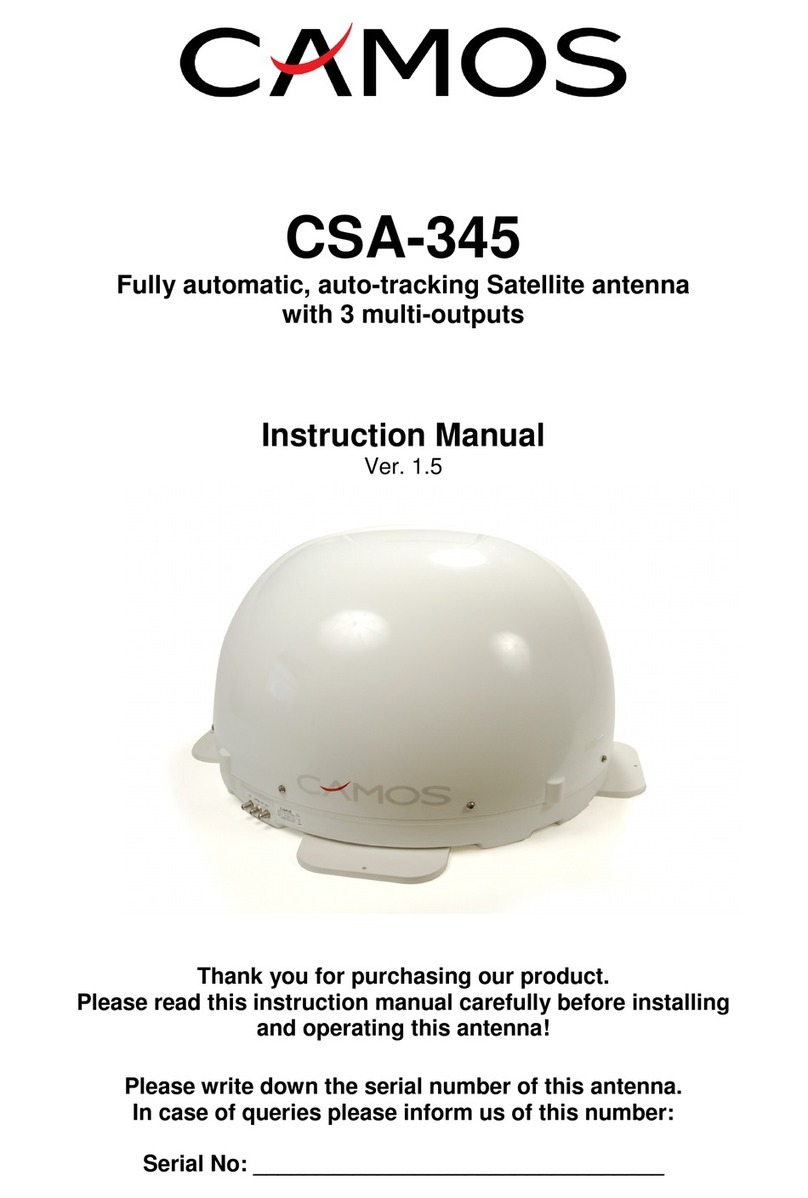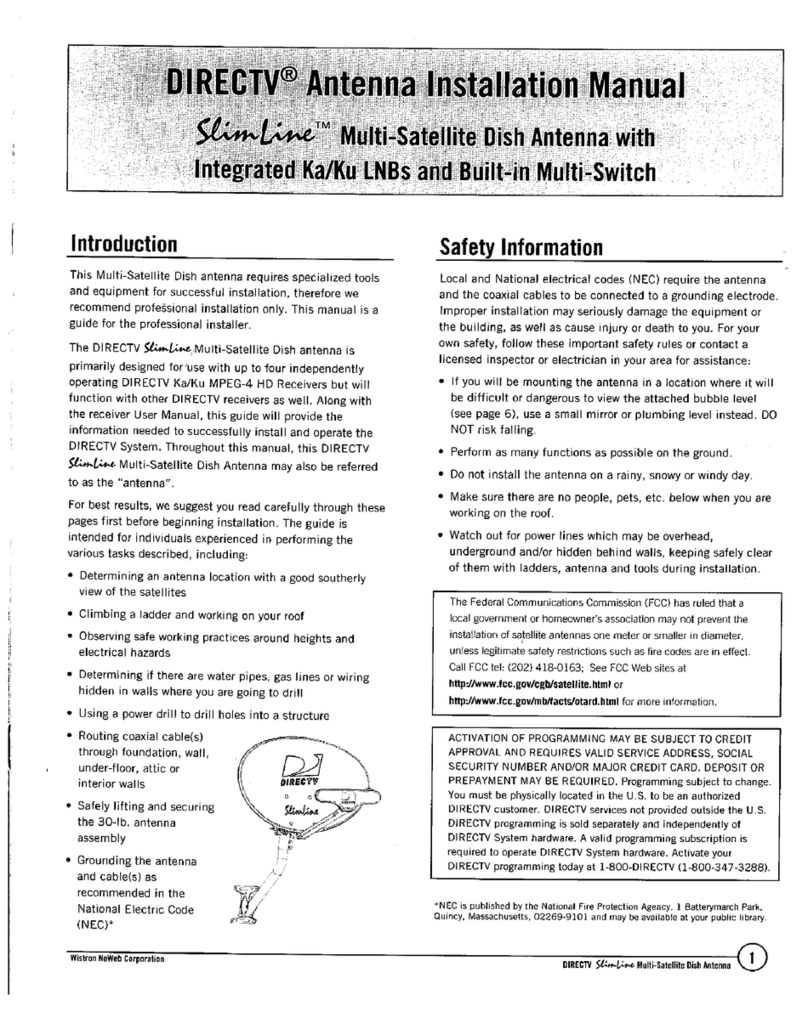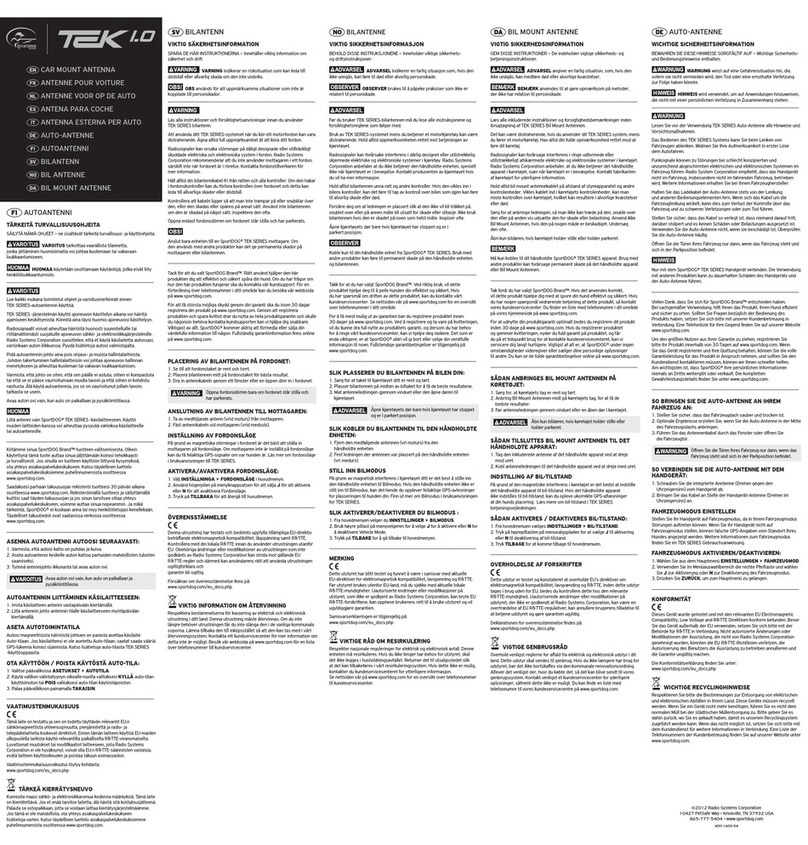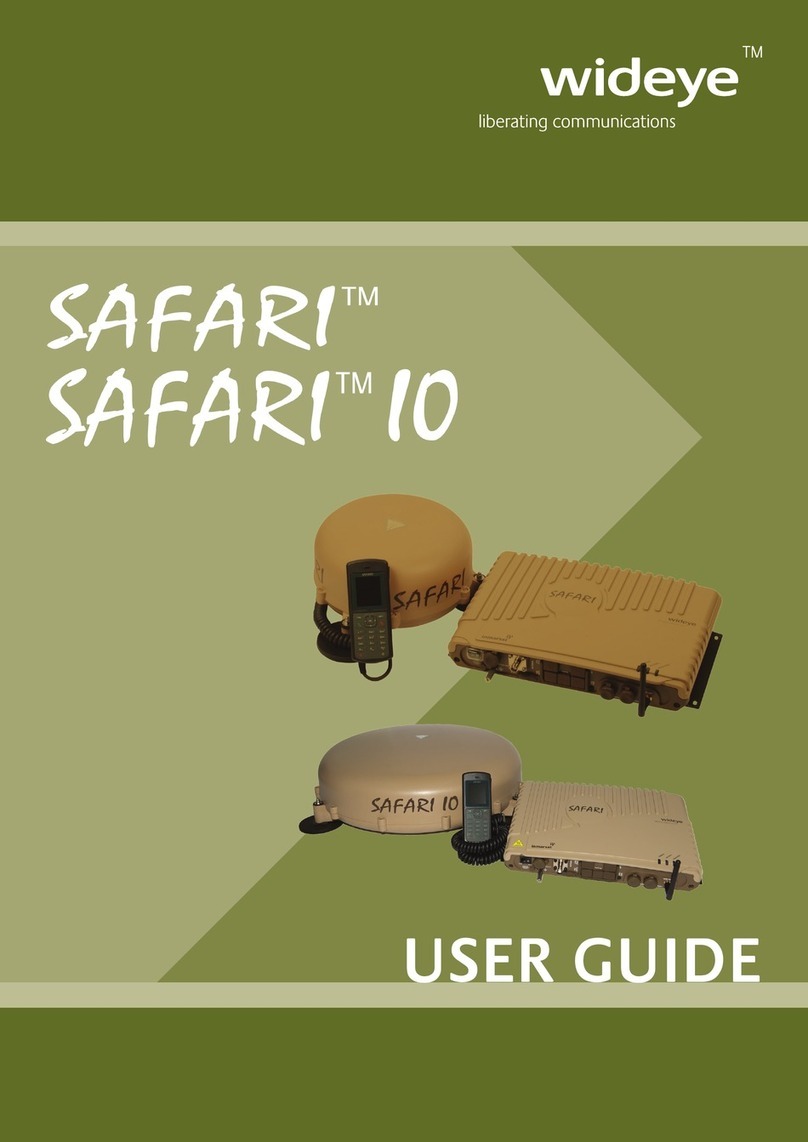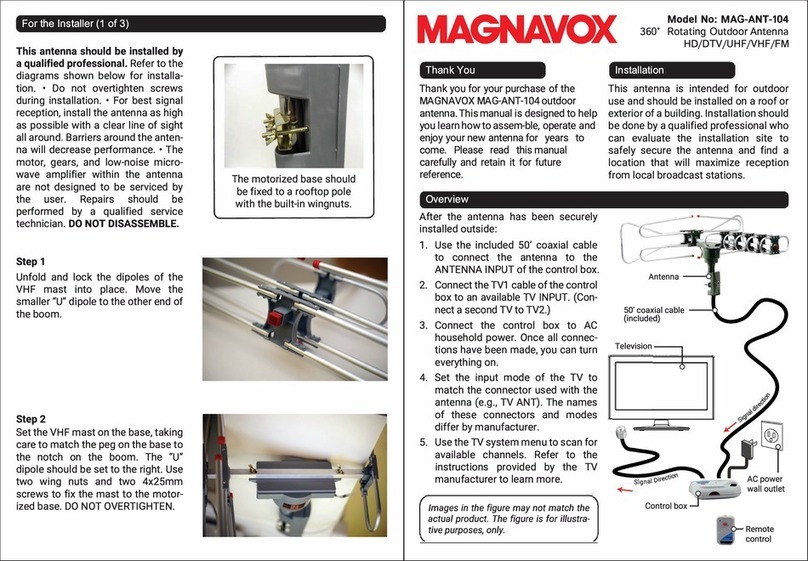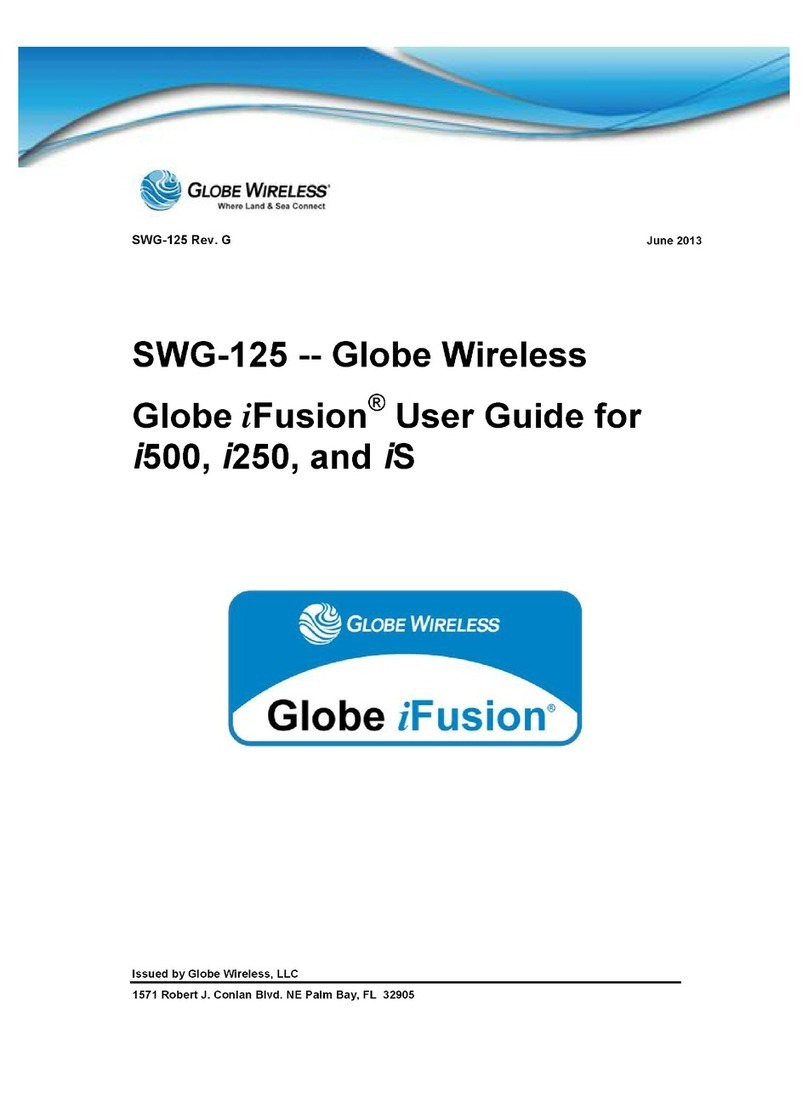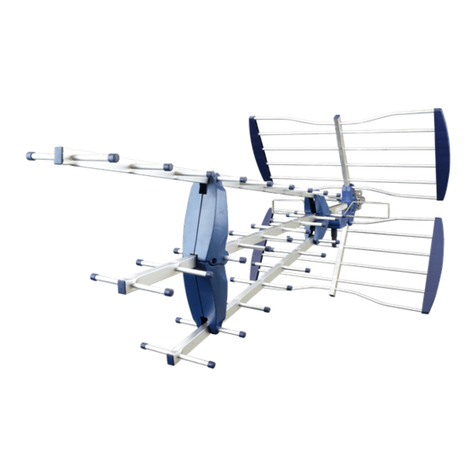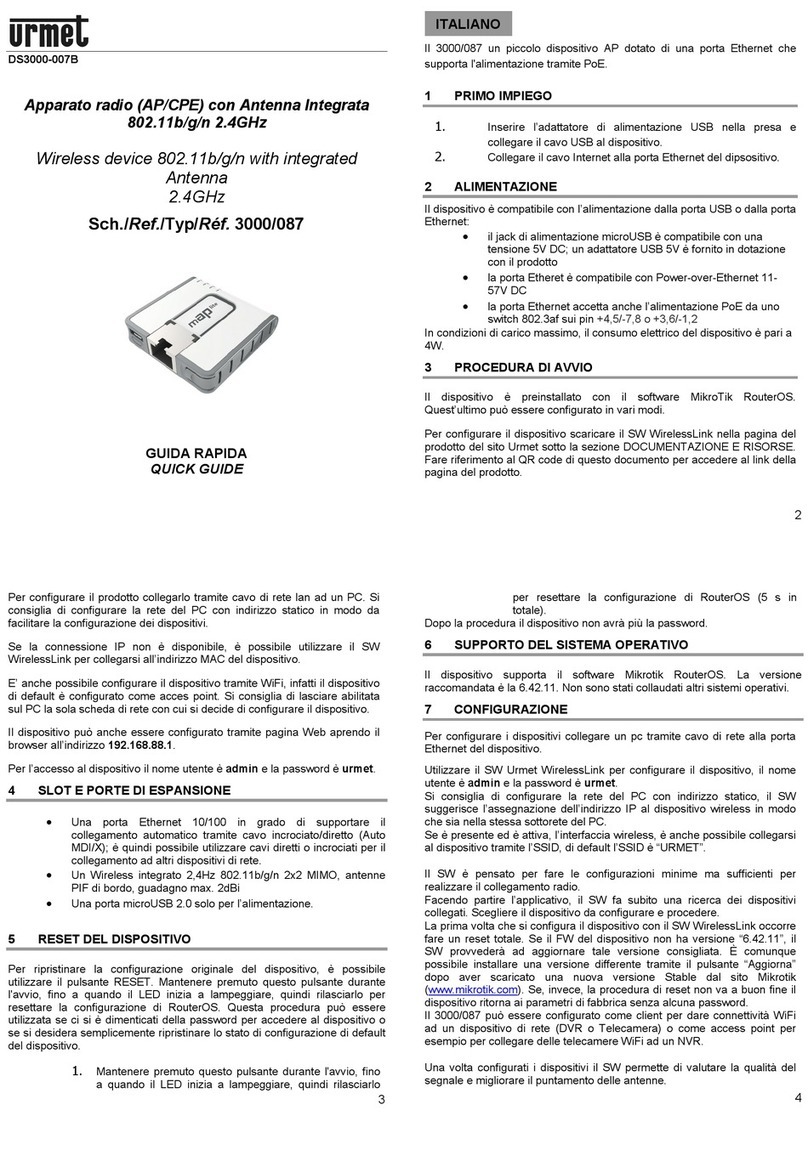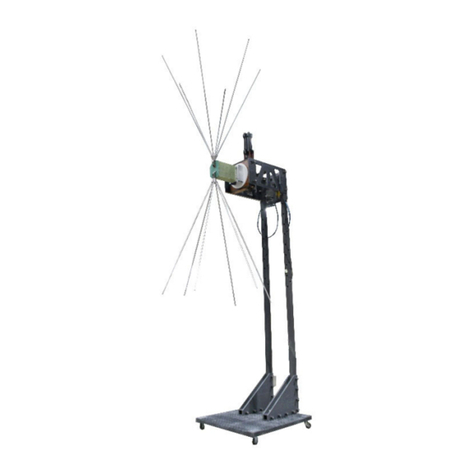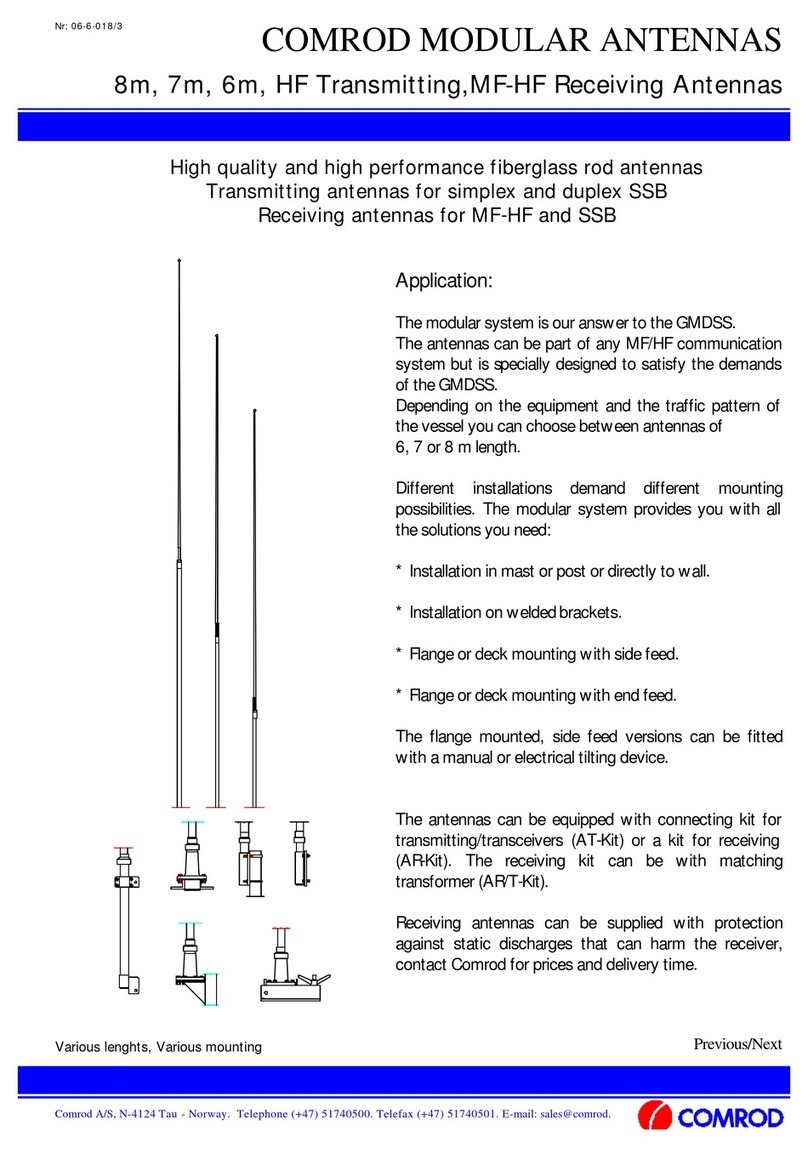TrekStor i.Gear Terres User manual

i.Gear Terres
EN

INDEX
EN …………………………………………………………………………………… 7

EN
7
bOPERATING INSTRUCTIONS
Thank you for buying the i.Gear Terres. We are confident that this product will be the
source of much enjoyment. Please read the following instructions carefully so that
you can become acquainted with the functions of this product and its use.
Current product information can be found at the TrekStor Website www.trekstor.de.
Included in the delivery
· i.Gear Terres
· Quickguide
· Telescopic antenna
· Magnetic base antenna
· MCX adapter
· USB 2.0 cable
System requirements
· iPad® 2/iPad® 3 (iOS 4.3.3 or later)
· iPhone® 4S (iOS 5.1)
1) Hardware installation
To put the DVB-T stick into operation, you must perform the following steps:
A) Charge the battery fully first. Use the included Micro-USB cable with a suitable
USB charger or a computer with an available USB port.
iThe charging indicator on the front panel lights up red and changes to green
when the battery is fully charged.
B) Connect the antenna with the i.Gear Terres. Plug the i.Gear Terres into the Apple®
Connector of your iPad® or your iPhone®.

EN 8
2) Software installation
Once you plug the i.Gear Terres to your Apple®
device, there will appear a notification automatically.
Press YES to download and install the iDTV Mobile
app on your Apple® device. After you proceed
the installation, there will be an icon appear
on your iPad®'s or iPhone®'s desktop.
3) Launch the iDTV Mobile app
Click the iDTV Mobile icon to launch the app.
Select "Settings" and press "Scan channels".
Select your country and press the "Scan" button.
lt's now scanning the local DTV channels.
ilf there's no scanning response, please change
the antenna or take the Apple® device outside
or somewhere near the window.
iIf you select a location which is different to your
real location, there will appear a message
due to the unsupported digital broadcasting
standard. For example, you are currently in Europe
and select Japan and try to scan the channels.
lf you experience such problem, quit your
iDTV Mobile app and take off the i.Gear Terres
of your Apple® Connector. Reconnect the
i.Gear Terres to your Apple® device and
launch the application again.
4) DTV Signal testing
After the channel scanning is finished, there will be a channel List appearing. The contents
of the Iist will depend on your location or country. Choose any of the scanning channels
and follow the app's user guide to learn how to watch TV program and use all the other
features of the iDTV Mobile application.

EN
9
5) Troubleshooting
I have poor reception or found only few or no stations during the station scan.
This usually means that the signal quality is too weak. It is possible that few or no stations
can be received, depending on the region and location of the antenna. If you are outside
of the reception area of DVB-T, no DVB-T reception is possible. If you are on the outskirts
of DVB-T reception, you will usually not receive all broadcasted stations.
To improve reception quality, change the position of the antenna. Positioning the antenna
outside of the building can significantly improve reception quality. Furthermore, it is
recommended to use the magnetic base antenna instead of the telescopic antenna,
in case of a poor reception, as the magnetic base antenna obtains a better coverage
through the different positioning options. Alternatively, you can also use another
DVB-T signal source (house connection, outside antenna, active indoor antenna)
instead of the provided magnetic base antenna.
Information on the reception areas and the expected reception quality can be found
in the Internet under http://www.digitag.org.
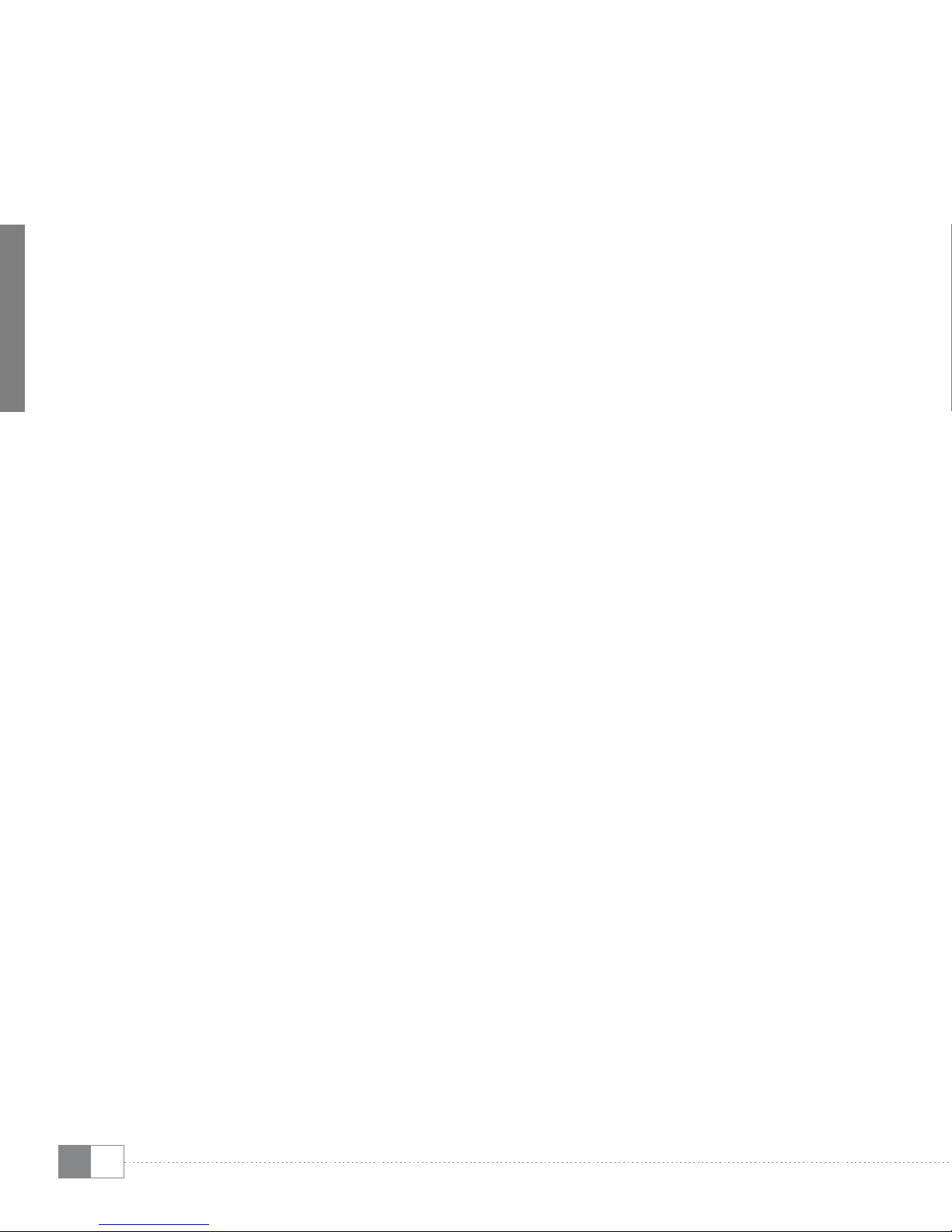
EN 10
Instructions for safety and use:
dOnly qualified persons may perform technical work on the product. The product may not be opened
or changed. The components cannot be serviced by the user.
eNever expose the device to moisture, condensation and liquids.
kProtect the device from extremely high and low temperatures and temperature fluctuations.
Use the device within an ambient temperature of 5º C to 40º C.
mNever place the device close to a source of heat and protect it from direct sunlight.
hMake sure that the surroundings are as dust-free as possible when you use and store the device.
gNever clean the surface of the device with solvents, paint thinners, cleansers or other chemical products.
Instead, use a soft, dry cloth or soft brush.
The manufacturer retains the right to continually improve the product. These changes may be made without
being directly described in these operating instructions. For this reason, the information provided in these
operating instructions may not reflect the current state of the art. The manufacturer only guarantees suitability
for the product's intended purpose. In addition, the manufacturer is not responsible for damages or loss of
data and subsequent consequences.
For questions or problems regarding regarding the app iDTV Mobile, please contact directly the manufacturer
of the app.
App Store is a service mark of Apple Inc. All other trademarks belong to their respective owner. Use of
this product is subject to your acceptance of the software licensing agreement included in this package.
Apple, iPad and iPhone are registered trademarks of Apple Inc. in the United States and/or other countries.
Copyright © 2012 TrekStor GmbH. All rights reserved. Other cited product or company names may be
trademarks or brand names of the respective owner.
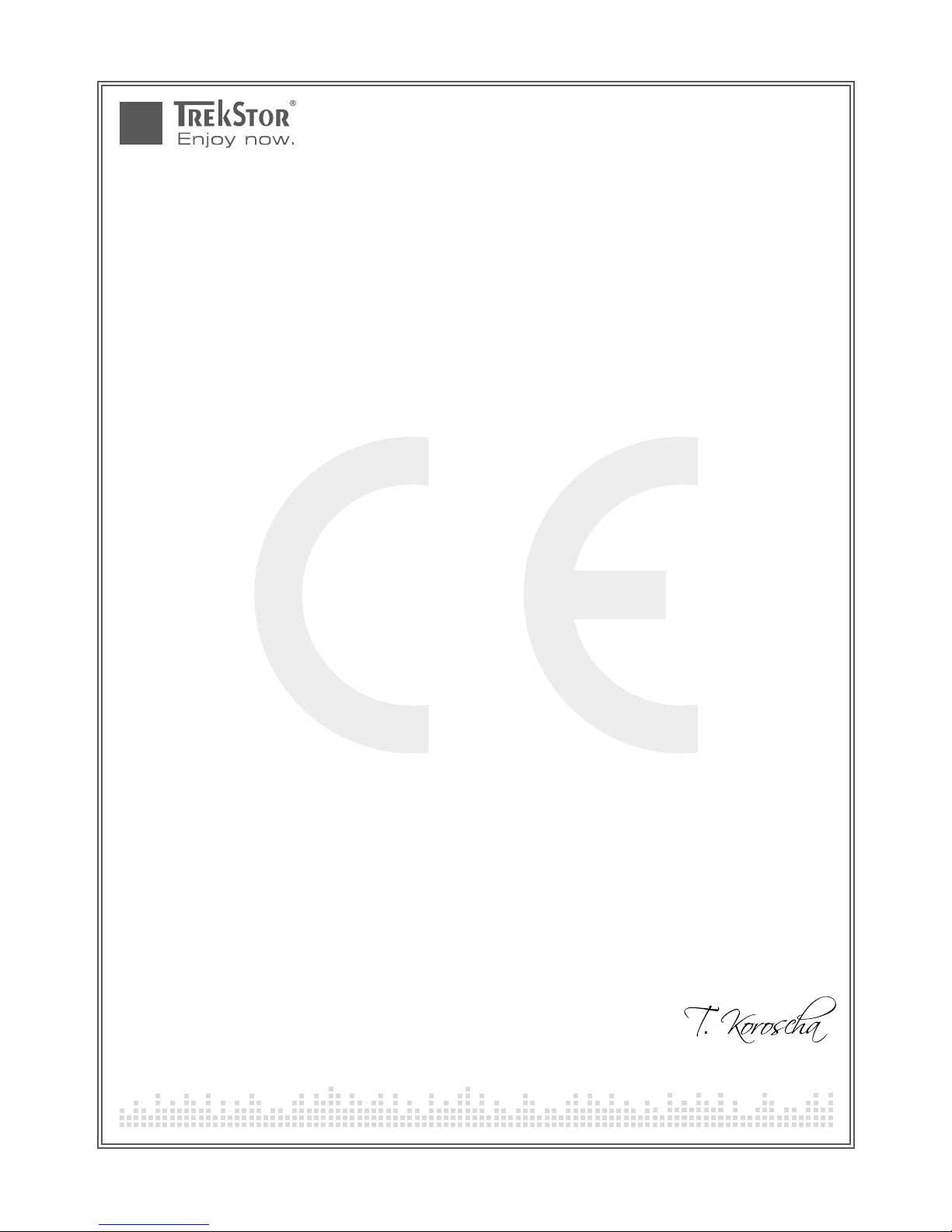
EC DECLARATION OF CONFORMITY
As manufacturer and importer respectively:
herewith declares that the products
Product: i.Gear Terres
comply with the following directive(s):
■
2004/108/EC EMC Directive: Electromagnetic Compatibility
■
2006/95/EC Low Voltage Directive
The following norms were consulted to assess conformity:
■■■■■■■■■■■■■■■■■■■■■■■■■■■■■■■■■■■■■■■■■■■■■■■■■■■■■■■■■■■■■■■■■■■■■■■■■■■■■■■■■■■■■■■■■■■■■■■■■■■■■■■■■■■■■■■■■■■■■■■■■■■■■■■■■■■■■■■■■■■■■■■■■■■■■■■■■■■■■■■■■■■■■■■■■■■■■■■■
■■■■■■■■■■■■■■■■■■■■■■■■■■■■■■■■■■■■■■■■■■■■■■■■■■■■■■■■■■■■■■■■■■■■■■■■■■■■■■■■■■■■■■■■■■■■■■■■■■■■■■■■■■■■■■■■■■■■■■■■■■■■■■■■■■■■■■■■■■■■■■■■■■■■■■■■■■■■■■■■■■■■■■■■■■■■■■■■
■■■■■■■■■■■■■■■■■■■■■■■■■■■■■■■■■■■■■■■■■■■■■■■■■■■■■■■■■■■■■■■■■■■■■■■■■■■■■■■■■■■■■■■■■■■■■■■■■■■■■■■■■■■■■■■■■■■■■■■■■■■■■■■■■■■■■■■■■■■■■■■■■■■■■■■■■■■■■■■■■■■■■■■■■■■■■■■■
■■■■■■■■■■■■■■■■■■■■■■■■■■■■■■■■■■■■■■■■■■■■■■■■■■■■■■■■■■■■■■■■■■■■■■■■■■■■■■■■■■■■■■■■■■■■■■■■■■■■■■■■■■■■■■■■■■■■■■■■■■■■■■■■■■■■■■■■■■■■■■■■■■■■■■■■■■■■■■■■■■■■■■■■■■■■■■■■
■■■■■■■■■■■■■■■■■■■■■■■■■■■■■■■■■■■■■■■■■■■■■■■■■■■■■■■■■■■■■■■■■■■■■■■■■■■■■■■■■■■■■■■■■■■■■■■■■■■■■■■■■■■■■■■■■■■■■■■■■■■■■■■■■■■■■■■■■■■■■■■■■■■■■■■■■■■■■■■■■■■■■■■■■■■■■■■■
■■■■■■■■■■■■■■■■■■■■■■■■■■■■■■■■■■■■■■■■■■■■■■■■■■■■■■■■■■■■■■■■■■■■■■■■■■■■■■■■■■■■■■■■■■■■■■■■■■■■■■■■■■■■■■■■■■■■■■■■■■■■■■■■■■■■■■■■■■■■■■■■■■■■■■■■■■■■■■■■■■■■■■■■■■■■■■■■
The CE symbol conrms that this product conforms with the above mentioned norms and regulations.
TrekStor GmbH
Kastanienallee 8 - 10
D-64653 Lorsch, Germany
The manufacturer also declares the conformity of the product according to the following directives:
■
2001/95/EC General Product Safety
■
2002/95/EC RoHS: Hazardous substances in electrical and electronic equipment
■
2009/125/EC Ecodesign requirements for energy-using products
Type: DVB-T Receiver
■
EN 55013:2001 + A1:2003 + A2:2006
Sound and television broadcast receivers and associated equipment – Radio disturbance characteristics –
Limits and methods of measurement (IEC/CISPR 13:2001, modied + A1:2003 + A2:2006)
■
EN 55020:2007
Sound and television broadcast receivers and associated equipment – Immunity characteristics –
Limits and methods of measurement (IEC/CISPR 20:2006)
■
EN 60065:2002 + A2:2010
Audio, video and similar electronic apparatus – Safety requirements
(IEC 60065:2001 modied + A2:2010 modied)
■
EN 61000-3-2:2006 + A1:2009 + A2:2009 EMC: Part 3-2
Limits – Limits for harmonic current emissions (equipment input current 16 A per phase)
(IEC 61000-3-2:2005 + A1:2008 + A2:2009)
■
EN 61000-3-3:2008 EMC: Part 3-3
Limits – Limitation of voltage changes, voltage uctuations and icker in public low-voltage
supply systems, for equipment with rated current 16 A per phase and not subjected to conditional
connection (IEC 61000-3-3:2008)
Thorsten Koroscha, LPM
Lorsch, 31.10.2012

BA-IGT-DE-SE-V1-10-121031
TrekStor GmbH
Kastanienallee 8-10
D-64653 Lorsch, Germany
www.trekstor.de
Supportinformationen
Sollten Sie Fragen zu Ihrem TrekStor Produkt haben, gehen Sie bitte wie folgt vor:
• ÜberprüfenSieanhandderProdukteigenschaftenundderFunktionenIhresGerätes
(auf der Verpackung ersichtlich), ob Sie die richtigen Einstellungen vorgenommen haben.
• LesenSieaufmerksamdiegesamteBedienungsanleitung.
• InformierenSiesichaufunsererWebsitewww.trekstor.de über aktuelle Informationen
zu Ihrem Produkt.
Wenn Sie weitergehende Fragen zu Ihrem Produkt haben, beachten Sie bitte die
folgenden TrekStor Supportoptionen:
FAQ Der FAQ-Bereich unserer Website bietet Ihnen vielfältige Problem-
lösungshinweise. Hier erhalten Sie Antworten zu den am häufigsten
gestellten Fragen zu unseren Produkten.
E-Mail Füllen Sie das Supportformular auf unserer Website aus oder senden
Sie eine E-Mail an support.de@trekstor.de.
Telefonsupport Von Deutschland aus wählen Sie bitte 01805-TREKSTOR*,
01805-87357867*. Die Nummer der Supporthotline für
andere Länder finden Sie auf unserer Website unter "SERVICE".
* 14 Cent/Min. aus dem deutschen Festnetz der DTAG, max. 42 Cent/Min. aus Mobilfunknetzen.
Support information
If you have any questions regarding your TrekStor product, please proceed as follows:
• Checkthefeaturesaswellasthefunctionsofyourdevice(apparentonthepackaging),
in order to use the correct settings.
• Readthemanualcarefully.
• Informyourselfonourwebsite www.trekstor.de/en about the up-to-date information
concerning your product.
In the case you have further questions regarding your product, please note the
following TrekStor support options:
FAQ The FAQ area of our website offers you a wide range of problem
solving hints. Here you can obtain answers to the most frequently
asked questions concerning our products.
E-Mail Please fill in the support form on our website or send an E-Mail to
support.en@trekstor.de. You can find mailing addresses for other
countries when you click "SERVICE" at the menu bar on our website.
Phone support Please find the number of the support hotline for your country on
our website under "SERVICE" as well.
Other manuals for i.Gear Terres
1
Table of contents