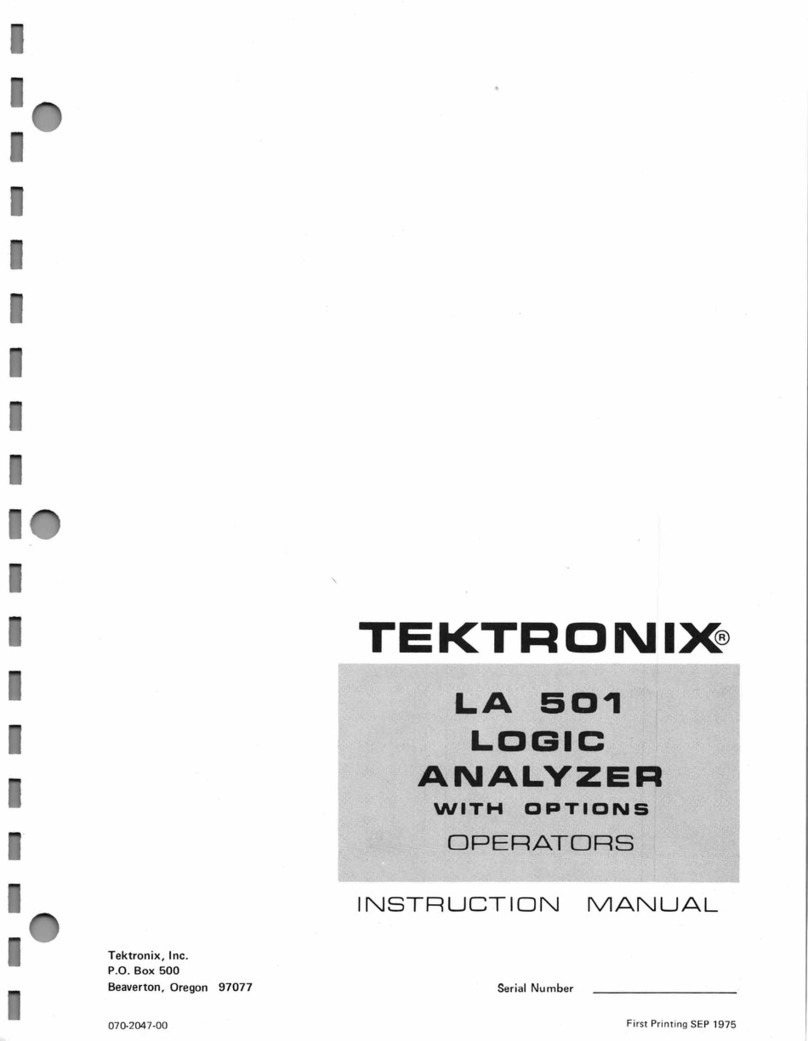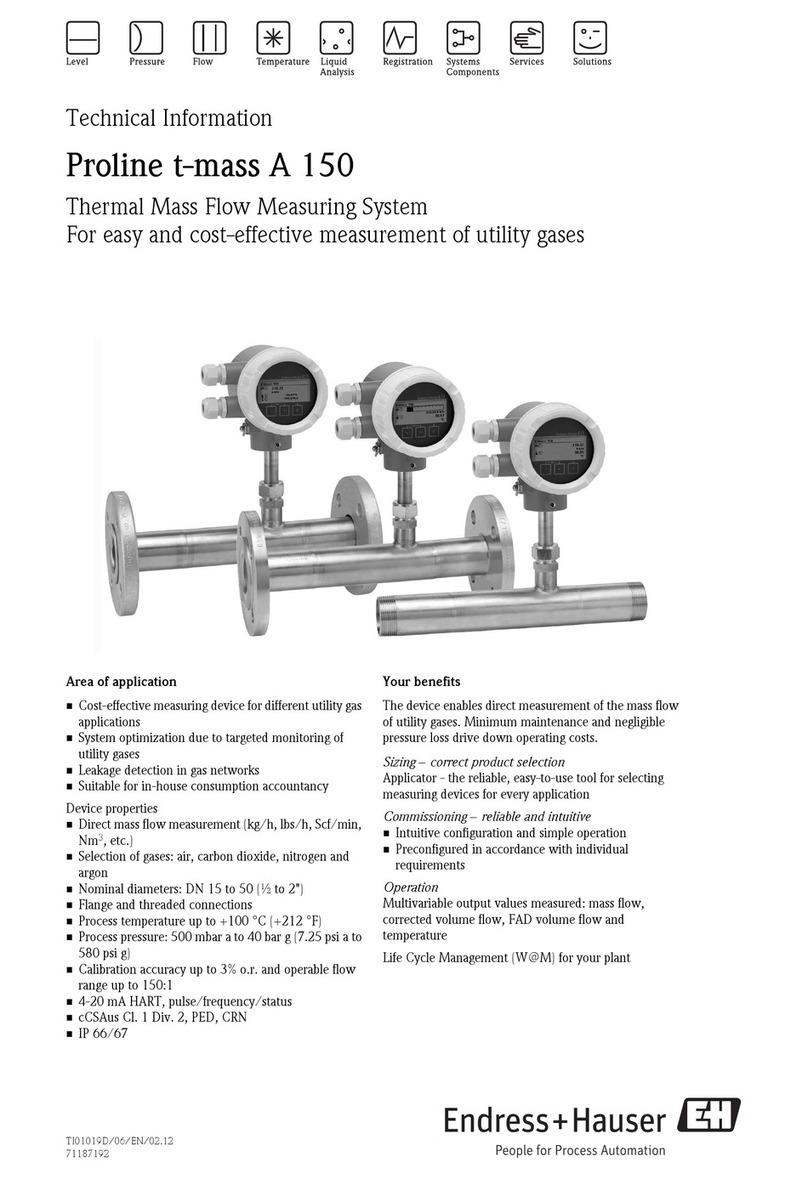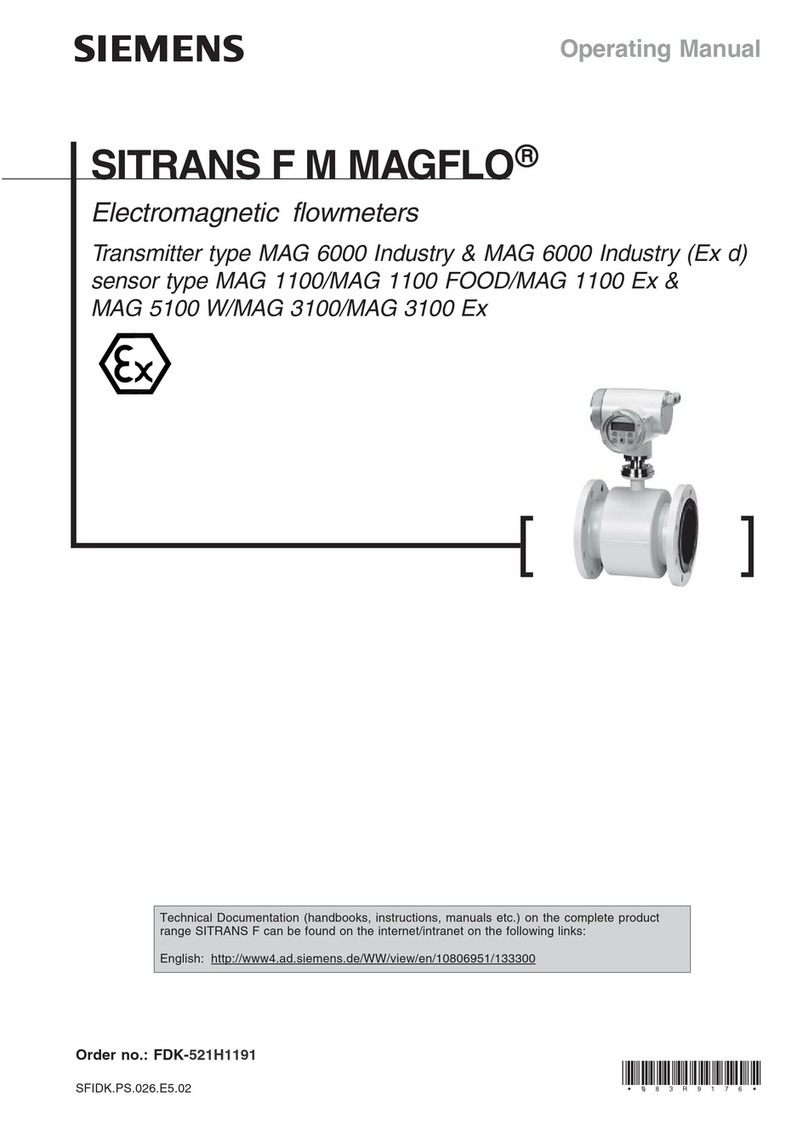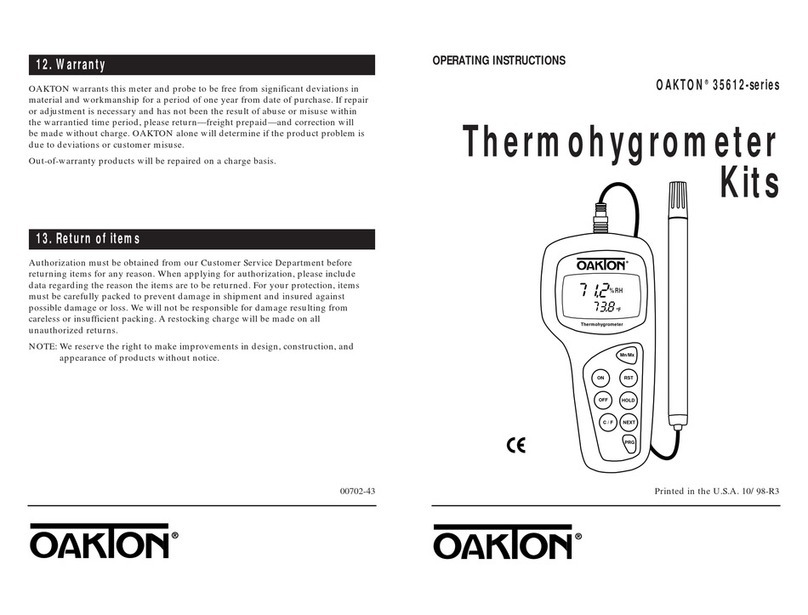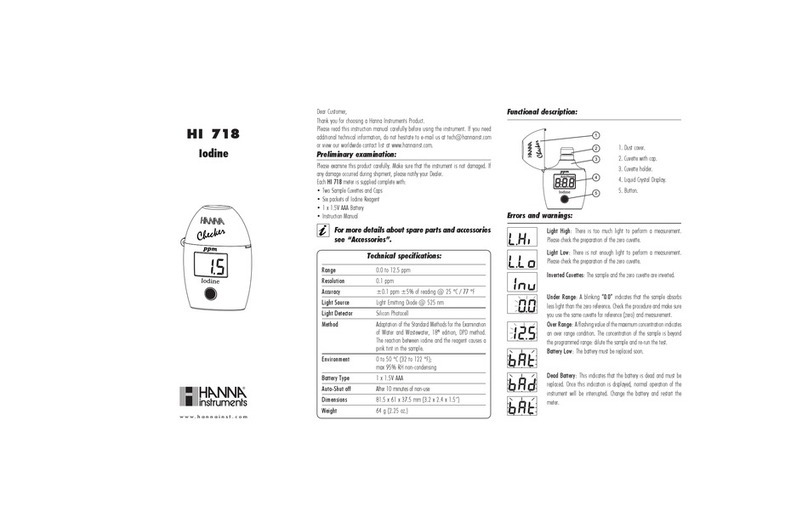Tremetrics RA660 User manual

RA660 Operation Manual
RA660
PC based group audiometer

RA660 Operation Manual

RA660 Operation Manual
8509790 Rev. 2
i
18/04/2018
Model: RA660 –Operation Manual
Date of issue/last revision: 18/04/2018
Copyright © 2018 MAICO. All rights reserved. No part of this publication may be
reproduced or transmitted in any form or by any means without the prior written permission
of MAICO. The information in this publication is proprietary to MAICO.
Compliance
MAICO Diagnostics GmbH is an ISO 13485 certified corporation.
Caution for USA: Federal Law restricts this device to sale by or on the order of a
licensed medical professional.
MAICO Diagnostics GmbH
Sickingenstr. 70-71
10553 Berlin
Germany
Tel.: + 49.30.70 71 46-50
Fax: + 49.30.70 71 46-99
Internet: www.maico.biz

RA660 Operation Manual
8509790 Rev. 2
ii
18/04/2018
Contents
1Instrument Description........................................................................4
1.1 Indications for Use Statement...................................................................... 4
1.2 Intended Use Statement.............................................................................. 4
1.3 Features & Benefits ..................................................................................... 5
2Warnings and Cautions.......................................................................6
2.1 Reading this Operation Manual ................................................................... 6
2.2 Regulatory Symbols..................................................................................... 7
2.3 Safety Precautions....................................................................................... 8
2.4 Cautions - General....................................................................................... 9
2.5 Environmental Factors............................................................................... 10
2.6Warning - In Case of Emergency............................................................... 10
2.7 Electrical and Electrostatic Safety.............................................................. 10
2.8 Electromagnetic Compatibility (EMC) ........................................................ 12
2.9 Warning - Explosion................................................................................... 12
2.10 Measuring Security.................................................................................... 12
2.11 Device Control........................................................................................... 13
2.12 Operation................................................................................................... 13
3Warranty, Care & Maintenance.........................................................14
3.1 Warranty.................................................................................................... 14
3.2 Cleaning & Disinfection.............................................................................. 15
3.3 Use of Ear Tips before Inserting Insert Phone........................................... 16
3.3.1 Placement of Ear Tips................................................................... 16
3.3.2 Removal of Ear Tips...................................................................... 16
3.4 Recycling and Disposal.............................................................................. 16
4Getting started ..................................................................................17
4.1 Unpacking the Device................................................................................ 17
4.2 Where to setup .......................................................................................... 18
4.3 Set Up and Installation............................................................................... 19
4.3.2 RA660 Back View.......................................................................... 20
4.3.3 RA660 Interface BoxFront View..................................................... 20
4.3.4 RA660 Interface BoxBack View ..................................................... 21
4.3.5 RA660 InterconnectDiagram........................................................... 22
4.4 Software Installation .................................................................................. 23
5Operating the RA660........................................................................25
5.1 Starting the RA660 Software ..................................................................... 25

RA660 Operation Manual
8509790 Rev. 2
iii
18/04/2018
5.2 Enter a Company and Plant....................................................................... 26
5.3 Enter Examiners ........................................................................................ 27
5.4 Enter Employees ....................................................................................... 28
5.5 Run a Test................................................................................................. 29
5.5.1 Run a test from the Details Screen ............................................... 31
5.5.3 Run a test from the Overview screen............................................ 34
5.5.4 Talkover Function.......................................................................... 34
5.5.5 Plug Status.................................................................................... 36
5.6 Perform a Daily Biological.......................................................................... 36
5.6.1 Integrated Bio-acoustic Simulator ................................................. 36
5.6.2 The Automated Daily Biological .................................................... 36
5.6.3 The Listening Check ..................................................................... 38
5.7 Test Configuration ..................................................................................... 41
5.7.1 Test Parameters............................................................................ 42
5.7.2 Retest Options .............................................................................. 43
5.7.3 Room Monitor................................................................................ 44
5.7.4 Miscellaneous ............................................................................... 45
5.7.5 Daily Biological.............................................................................. 46
5.8 Reports...................................................................................................... 47
5.9 Room Monitor............................................................................................ 48
5.10 Exporting and Importing Data.................................................................... 51
5.10.1 Exporting Data .............................................................................. 52
5.10.2 Importing Data............................................................................... 53
5.11 Wall Mount Kit............................................................................................ 53
6Technical Specifications ...................................................................55
6.1 Technical Data........................................................................................... 55
6.2 Audiometer Connections............................................................................ 56
6.3Interface Box Connections......................................................................... 58
6.4 Sound Attenuation for Headphones........................................................... 59
6.5 Calibration values and Max Levels: Headphone DD45.............................. 60
6.6 Calibration values and Max Levels: Headphone TDH-39P........................ 60
6.7 Calibration values: Insert phone RADIOEAR IP 30 ................................... 61
6.8 Electromagnetic Compatibility (EMC) ........................................................ 62
7Appendix Export / Import Formats....................................................67
7.1 Export Data Format ................................................................................... 67
7.2 Import Data Format.................................................................................... 69
8Appendix Glossary............................................................................70

RA660 Operation Manual
8509790 Rev. 2
4
18/04/2018
1 Instrument Description
The RA660 is a pure-tone air conduction PC based group audiometer and is designed to be
used only by skilled personnel (Occupational Hearing Conservationist, Occupational Health
Nurseorapersonwithequivalentknowledgesupervisedbyanaudiologist,physicianorENT).
Typical users include military organizations, large industries, and medical offices, which
screen individuals for hearing loss or acuity. With proper operation, maintenance, and
scheduled calibrations, the RA660 provides reliableandrepeatableresults.
The RA660 determines hearing threshold levels using the proven Hughson-Westlake
Test Paradigm, which allows the operator to screen subjects for shifts in hearing acuity.
The audiograms obtained from the RA660 may be used to maintain records for the
subject and for the company administering the test. This helps the health care
professional evaluate and prevent major hearing problems.
Use the audiometer to document the subject’s current threshold which may be affected
from day to day noise exposure, colds, sinus infections, or other problems. To conduct
a subjective, reliable and reproducable hearing test the subject must be able to
respond to test signal in a rational way using a handswitch. Furthermore the subject
must be able to remove the headphones independently. The hearing test is suitable
for subjects from 5 years to geriatric.
The RA660 is a modular system allowing up to 8 audiometers to be connected to a
single USB port through the use of an interface box. Each RA660 audiometer has an
integrated bio-acoustic simulator that is used for daily calibration verification. Each
audiometer has an input for a room monitor microphone to verify the sound levels
present meet the requirements for testing.
Medical Disclaimer
Testing, as referred to in this manual, is the screening procedure used to establish
thresholds (hearing levels) and is not an attempt to diagnose, monitor, or treat any
medical problem, disease or injury. If a problem is suspected, the subject should be
referred to an audiologist, physician or ENT for evaluation.
1.1 Indications for Use Statement
The RA660 is a pure-tone air conduction screening audiometer. This audiometer is
used to screen for hearing loss in terms of shifts in hearing acuity.
1.2 Intended Use Statement
The RA660 is a PC based modular audiometer intended to be used for the screening
for hearing loss in subjects from five years to geriatric. The audiometer determines
hearing threshold levels using the proven Hughson-Westlake Test Paradigm, which
allows the operator to screen subjects for shifts in hearing acuity. It is intended to be
used by Occupational Hearing Conservationist, Occupational Health Nurse or a person
with equivalent knowledge supervised by an audiologist, physician or ENT as defined
in ANSI S3.1 or equivalent.

RA660 Operation Manual
8509790 Rev. 2
5
18/04/2018
1.3 Features & Benefits
FEATURES
BENEFITS
Computer Controlled
USB Computer interface. Allows multiple audiometers to be
controlled by a single PC.
Auto-Subject Instruction
Automatically instructs the subject in multiple languages
insuring accurate testing with reduced operator
involvement.
Integrated Bio-acoustic
Simulator
Automatically preforms Daily Calibration and Listening
Checks
Automatic Retest
Automatic retest of suspect HTLs insures valid tests.
Retest failed frequencies.
Retest shifts from baseline >15 dB.
Retest on Contralateral differences ≥40 dB.
Retest on excessive levels ≥90 dB, or > 30 dB at 250 or
500 Hz.
Sound Room Monitor
Verifies that test room sound levels meet OSHA
requirements
Inclusive Test Display
Allows the operator to view the progress of the hearing test
and comparison to the baseline.
Storage for audiograms
Allows storage for large hearing conservation programs.
Reports
Reports to help manage your hearing conservation
program.
Who has been tested and is due for testing
Who has an STS / possible OSHA Recordable
Daily Biological Log
List subjects.
Export Data Capabilities
Enables complete data transfer to backup and interface to
data management software.
Earphone or Inserts
Allows testing with headphones or insert headphones.
Test Integrity,
Configuration
The RA660 verifiesbefore each hearingtestthattheaudiometer
is properlyconfiguredadding additionaltestvalidity.
Test Integrity, Daily
Biological
The RA660 maintains a Pass/Fail log of the daily biological
test (calibration verification) and listening / performance
check.
Test Integrity, ID
Earphones
Patented features insure that the test results are valid.
Earphones are uniquely and electronically identified to
insure that they were calibrated with the correct RA660.
Test Integrity, Reminders
The RA660 reminds operator when a daily biological test
and calibration a needed.

RA660 Operation Manual
8509790 Rev. 2
6
18/04/2018
2 Warnings and Cautions
2.1 Reading this Operation Manual
READ THIS ENTIRE MANUAL BEFORE ATTEMPTING TO
USE THIS DEVICE!
In this manual the following two labels identify potentially dangerous or destructive
conditions and procedures.
The WARNING label identifies conditions or practices that
may present danger to the subject and/or user.
The CAUTION label identifies conditions or practices that
could result in damage to the equipment
NOTE: Notes help you identify areas of possible confusion and avoid potential
problems during device operation.
WARNING
CAUTION

RA660 Operation Manual
8509790 Rev. 2
7
18/04/2018
2.2 Regulatory Symbols
Symbol
Description
Serial Number
Date of Manufacture
Manufacturer
Return to Authorized Representative, Special Disposal Required
Reference Number
Type B Patient Applied Part According to IEC60601-1
Follow instructions for use
Keep Dry
Transport and Storage Temperature range
Transport and Storage Humidity limitations
Transport and Storage Atmospheric pressure limitations
Logo
EC REP
EU Authorized Representative
Conforms to European Medical Device Directive 93/42/EEC
REF

RA660 Operation Manual
8509790 Rev. 2
8
18/04/2018
Symbol
Description
Indicates a component is intended for one use, or for use on a single patient
during a single procedure
4005727
C o n fo rms to
ANSI/AAM I ES6 0 6 0 1 -1 :2 0 0 5 /A1 :2 0 1 2
C erti fi ed to
C AN/CSA-C 2 2 .2 No . 6 0 6 0 1 -1 :2 0 0 8
ETL CLASSIFIED
ETL listing mark
2.3 Safety Precautions
The following safety precautions must be observed at all times. General safety
precautions must be followed when operating electrical equipment. Failure to observe
these precautions could result in damage to the equipment and injury to the operator
or subject.
The employer should instruct each employee in the recognition and avoidance of
unsafe conditions and the regulations applicable to his or her work environment to
control or eliminate any hazards or other exposure to illness or injury.
It is understood that safety rules within individual organizations vary. If a conflict exists
between the material contained in this manual and the rules of the organization using
this instrument, the more stringent rules should take precedence.
The RA660 is intended to be used by hearing healthcare professionals (i.e. ENT
doctors, audiologists) and/or technicians, neonatal nurses and school nurses who have
been trained by a hearing healthcare professional.

RA660 Operation Manual
8509790 Rev. 2
9
18/04/2018
2.4 Cautions - General
If the device is not functioning properly, do not operate it until
all necessary repairs are made and the unit is tested and
calibrated for proper functioning in accordance with
TREMETRICS published specifications.
Do not drop or otherwise cause undue impact to this device. If
the instrument is dropped or otherwise damaged, return it to
the manufacturer for repair and/or calibration. Do not use the
instrument if any damage is suspected.
Calibration of the instrument: The audiometer and the
headphone complement each other and share the same serial
number. Therefore, the instrument shall not be used with any
other headphone prior to recalibration. Recalibration also
needs to be conducted, when a defected headphone is
replaced.
Uncalibrated instruments may lead to faulty measurements
and sometimes even damage the hearing of the examinee.
This product and its components will perform reliably only
when operated and maintained in accordance with the
instructions contained in this manual, accompanying labels,
and/or inserts. A defective product should not be used. Make
sure all connections to external accessories are snug and
secured properly. Parts which may be broken or missing or are
visibly worn, distorted, or contaminated should be replaced
immediately with clean, genuine replacement parts
manufactured by or available from TREMETRICS.
Equipment is not user repairable. Repairs must be performed
by a qualified service representative only. No modifications of
the equipment are allowed by anyone other than a qualified
TREMETRICS representative. Modification of the equipment
could be hazardous. No part of the equipment can be serviced
or maintained while in use with the patient
TREMETRICS will make available on request circuit diagrams,
component part lists, descriptions, calibrations instructions, or
other information that will assist service personnel to repair
those parts of this audiometer that are designated by
TREMETRICS as repairable by service personnel.
CAUTION
WARNING
CAUTION
CAUTION

RA660 Operation Manual
8509790 Rev. 2
10
18/04/2018
2.5 Environmental Factors
Use and store the instrument indoors only. It is recommended
that the instrument be operated within an ambient temperature
range as specified in section 6.1
Transport the instrument in temperature as specifiedin section
6.1.
This product should not be used in the presence of fluid that
can come into contact with any of the electronic components
or wiring. Should the user suspect fluids have contacted the
device components or accessories, the unit should not be
used until deemed safe by a TREMETRICS certified service
technician.
2.6 Warning - In Case of Emergency
In case of emergency, disconnect the instrument from the
supply mains by pulling the plug out of the power socket. Do
not position the instrument in a way that it is difficult to operate
the disconnection device. The supply mains and the power
socket shall be accessible at all times.
2.7 Electrical and Electrostatic Safety
The RA660 audiometer is constructed to comply with
protection class I of the international standard IEC 60601-1
(EN 60601-1), Type B.
To avoid the risk of electric shock, this equipment must only
be connected to supply mains with a protective earth.
This equipment is intended to be connected to other
equipment thus forming a Medical Electrical System.
External equipment intended for connection to signal input,
signal output or other connectors must comply with the
relevant product standard e.g. IEC 60950-1 for IT equipment
and the IEC 60601-series for medical electrical equipment.
In addition, all such combinations –Medical Electrical
CAUTION
WARNING
WARNING
WARNING

RA660 Operation Manual
8509790 Rev. 2
11
18/04/2018
Systems –must comply with the safety requirements stated
in the general standard IEC 60601-1, (edition 3.1), clause 16.
Any equipment not complying with the leakage current
requirements in IEC 60601-1 must be kept outside the
patient environment i.e. at least 1.5m from the patient
support or must be supplied via a separation transformer to
reduce the leakage currents. Any person who connects
external equipment to signal input, signal output or other
connectors has formed a Medical Electrical System and is
therefore responsible for the system to comply with these
requirements. If in doubt, contact a qualified medical
technician or your local representative. When the instrument
is connected to a PC, or other similar items, beware of not
touching the PC and patient simultaneously.
A Separation Device (isolation device) is needed to isolate
the equipment located outside the patient environment from
the equipment located inside the patient environment. In
particular such a Separation Device is required when a
network connection is made. The requirement for the
Separation Device is defined in IEC 60601-1 clause 16.
Do not open the case of the RA660 Instrument. Refer
servicing to qualified personnel.
Do not touch the contacts on the bottom of the instrument
and the subject at the same time.
To avoid the risk of electric shock, this equipment must only
be connected to supply mains with protective earth.
The device is not intended to be used in environments
exposed to fluid spills. Ingress of any fluids is considered
single fault condition. No means specified for fluid protection
(not IP classed).
The instrument is not intended to be used in oxygen rich
environments or use in conjunction with flammable agents.
WARNING
WARNING

RA660 Operation Manual
8509790 Rev. 2
12
18/04/2018
2.8 Electromagnetic Compatibility (EMC)
Although the instrument fulfils the relevant EMC
requirements precautions should be taken to avoid
unnecessary exposure to electromagnetic fields, e.g.
from mobile phones etc. For further information on
EMC please refer to section 6.7
2.9 Warning - Explosion
This device is not explosion proof. Do not use in the
presence of flammable anesthetics or other gases.
Do NOT use in the presence of flammable gaseous mixtures.
Users should consider the possibility of explosions or fire
when using this device in close proximity to flammable
anesthetic gases.
Do NOT use the RA660 in a highly oxygen-enriched
environment, such as a hyperbaric chamber, oxygen tent, etc.
2.10Measuring Security
To guarantee that the audiometer works properly, the
instrument has to be checked and calibrated at least once a
year.
The service and calibration must be performed by an
authorized service center. In accordance with the regulations
of the EU Medical Device Directive (MDD), warranties may be
void if these checks are not done.
The use of non-calibrated audiometers can lead to incorrect
test results and is not advisable.
WARNING
WARNING
WARNING

RA660 Operation Manual
8509790 Rev. 2
13
18/04/2018
2.11Device Control
The user of the instrument should perform a subjective instrument check once a day.
For performing the automatic daily Biological in order to verify the audiometer
calibration using the integrated bio-acoustic simulator see section 5.6 “Perform a Daily
Biological”.
Annual calibration recommended. Have an authorized service technician perform
electrical safety checks on the unit in order to maintain continued compliance to IEC
and UL 60601-1.
2.12 Operation
The instrument should only be handled and operated by trained personnel
(Audiologists, ENT doctors or personnel with similar qualifications).

RA660 Operation Manual
8509790 Rev. 2
14
18/04/2018
3 Warranty, Care & Maintenance
3.1 Warranty
TREMETRICS, “Seller”, warrants the goods sold will conform to all pertinent
specifications including performance specifications, drawings and approved samples,
as furnished.
Seller also warrants said goods to be free of defective materials and workmanship.
This warranty is in lieu of all other warranties, express or implied. SELLER MAKES NO
WARRANTY THAT SAID GOODS ARE FIT FOR ANY PARTICULAR PURPOSE,
NOR ANY WARRANTY AS TO THE MERCHANTABILITY OR QUALITY OF GOODS
SOLD EXCEPT AS HEREIN STATED.
All claims for alleged defects of goods under this warranty shall be deemed waived
unless made in writing and delivered to Seller within twelve (12) months after date of
shipment, unless otherwise specified herein below, and on any such claims, Seller has
the option of inspecting the goods claimed defective at the Buyer’s place of business
or having them returned to Seller for inspection.
Instrument parts that have been repaired or replaced during the warranty period are
themselves warranted only for the remaining unexpired portion of the original warranty.
This warranty shall not apply where goods have been subject to misuse, neglect,
accident or improper application or have been repaired or substantially altered by
others, nor does this warranty apply to items consumed in the ordinary course of use
of the goods, such as, but not limited to, fuses or batteries. This warranty shall not
apply to calibration of the earphone transducers, which is subject to change through
normal use.
Transportation charges covering returned goods are the buyer's responsibility. No
returns will be accepted unless authorized by Seller.
SELLER’S LIABILITY SHALL BE LIMITED TO SELLER’S STATED SELLING PRICE
PER UNIT OF ANY DEFECTIVE GOODS AND SHALL IN NO EVENT INCLUDE
BUYER’S MANUFACTURING COSTS, LOST PROFITS, GOOD WILL OR ANY
OTHER SPECIAL OR CONSEQUENTIAL DAMAGES.
Seller may, at its discretion, repair with new or factory refurbished parts, replace, or
give Buyer credit for, such defective items.
Items produced by third party manufacturers shall carry that warranty provided to Seller
by said third party manufacturers. Seller shall pass such warranty to the Buyer.
MAICO Diagnostics GmbH
Sickingenstr. 70-71
10553 Berlin, Germany
Tel.: + 49 30 / 70 71 46-50
Internet: www.maico.biz

RA660 Operation Manual
8509790 Rev. 2
15
18/04/2018
3.2 Cleaning & Disinfection
It is recommended that parts which are in direct contact with the subject (e.g. earphone
cushions or subject response switch) be chemically disinfected between subjects to
avoid person-to-person cross contamination of communicable diseases.
This includes physically wiping down the equipment which comes in contact with the
subject using a recognized disinfectant. Individual manufacturer's instruction should be
followed for use of this disinfecting agent to provide an appropriate level of cleanliness.
If ear cushions are contaminated, it is strongly recommended that you remove them
from the transducer before they are cleaned.
To avoid person-to-person cross contamination of communicable diseases, ear tips
should only be used one time for insert earphones.
If the surface of the instrument or parts of it is contaminated, it can be cleaned using a
soft cloth moistened with a mild solution of water and detergent or similar. Always
switch off the device and disconnect the mains power adaptor during the cleaning
process, and be careful that no fluid enters the inside of the instrument or accessories.
Recommendations for cleaning and disinfection of the RA660 presented in this
document are not intended to replace or contradict policies in effect or procedures
required for infection control at the facility.

RA660 Operation Manual
8509790 Rev. 2
16
18/04/2018
3.3 Use of Ear Tips before Inserting Insert Phone
3.3.1 Placement of Ear Tips
Figure 1: Compressing the
foam ear tip
An ear tip must be attached before the insert phone is
inserted.
For older children and adults, the foam ear tips are
recommended. First, place the ear tip securely on the
white adapter at the end of the insert earphone tubing. To
prepare the foam ear tip for insertion in the ear canal, you
must compress the foam by rolling it in your fingers to
narrow its diameter (Figure 1). Check to be sure that the
foam does not obstruct the opening of the black sound
tube.
Quickly, while the foam is still compressed, grasp the
subject’s ear and gently pull it up and back to open and
straighten the ear canal. While holding the canal open,
slide the compressed foam ear tip into the ear canal. The
foam should be completely surrounded by the canal with
virtually none of the foam sticking out of the canal
3.3.2 Removal of Ear Tips
After the screening, the ear tips should be removed from the subject and discarded.
These disposables are intended for single- subject use only.
3.4 Recycling and Disposal
Many local laws and regulations require special procedures
to recycle or dispose of electrical equipment-related waste
including batteries, printed circuit boards, electronic
components, wiring and other elements of electronic
devices. Follow all your respective local laws and
regulations for the proper disposal of batteries and any other
parts of this device.
MAICO Diagnostics GmbH
Sickingenstr. 70-71
10553 Berlin, Germany
Tel.: + 49 30 / 70 71 46-50
Internet: www.maico.biz

RA660 Operation Manual
8509790 Rev. 2
17
18/04/2018
4 Getting started
4.1 Unpacking the Device
Prior to shipping, the RA660 was carefully packed and inspected. However, it is good
practice to thoroughly inspect the outside of the shipping box for signs of damage. If
any damage is noted, please notify the carrier immediately.
Please remove the TREMETRICS instruments from the shipping box by lifting out the
individually wrapped items. All the items are wrapped in plastic for protection from
moisture durring shipping. Remove the plastic carefully to avoid damage to the items.
The instrument can now be easily removed from the cardboard packaging without the
use of scissors or other sharp tools.
Please, check that all components listed in the packing list have been received in good
condition. The RA660 is a modular system the number of audiometers and associated
accessories supplied will depend on the order.
The RA 660 comes with different components (see the following tables). The
availability of configurations with the following components is country and version
specific. Contact your local distributor for more information.
Components
Item
Item Number
RA660 audiometer
8501804
Subject response switch
85041501
TDH39 audiometric headset with memory
85096161
Wall mounting kit RA660
8502398
Interface Cable
8503364
Interface Box
8502400
Power supply 24V 60W
UE60-240250SPA
8101895
Power mainscable North America
8011399
USB Cable
8011243
Talk Forward Microphone
8505949
USB memory stick with PC Software and
Operator Manual
8504643
Microphone room monitor
8509531
IP30 Headset with memory
85059721
1
Applied part as according to ES/IEC 60601-1

RA660 Operation Manual
8509790 Rev. 2
18
18/04/2018
If any of the parts listed in the packing list are missing, contact your special equipment
distributor or TREMETRICS. We recommend that you save the shipping box and
packing materials in case you need to store or ship the device.
SAVE ALL THE ORIGINAL PACKING MATERIAL AND THE SHIPPING CONTAINER
SO THE INSTRUMENT CAN BE PROPERLY PACKED IF IT NEEDS TO BE
RETURNED FOR SERVICE OR CALIBRATION.
Notify the carrier immediately if any mechanical damage is noted. This will insure that
a proper claim is made. Save all packing material so the claim adjuster can inspect it
as well. Notify your dealer or TREMETRICS when the adjuster has completed the
inspection.
4.2 Where to setup
Setting up your RA660 make sure that the operation environment meets the following
requirements:
The test room must be at a normal temperature, (Conditions can be found in
section 6.1), and the instrument should be switched on approximately 10 minutes
before the first measurement. If the device has been cooled down (e.g. during
transport), please wait until it has warmed to room temperature before using.
You shall also consider the influence of direct sunlight as well as the relative
position to other devices that can produce heat or humidity, and provide an
appropriate cooling if necessary.
The RA660 should be operated in a quiet room, so that the audiometric
examinations are not influenced by outside noises. Ambient sound pressure
levels in an audiometric test room shall not exceed the values specified in the
norm ISO 8253-1:2010 or ANSI S3.1-1999. For use in noisier environments,
headphones with sound insulation muffs are available.
Electro-medical instruments, which emit strong electromagnetic fields (e.g.
microwaves or radiotherapy devices), can influence the function of the
audiometer. Therefore, it is not recommended to the use these instruments in
close proximity to the audiometer as it may lead to incorrect test results.
Since in case of emergency you shall pull out the plug, make sure you place the
device in a way that enables you to pull out the plug easily if it becomes
necessary.
External devices such as a computer, printer or Ethernet
which are connected to the device must meet electrical
safety requirements, please refer to section 2.7
WARNING
Table of contents