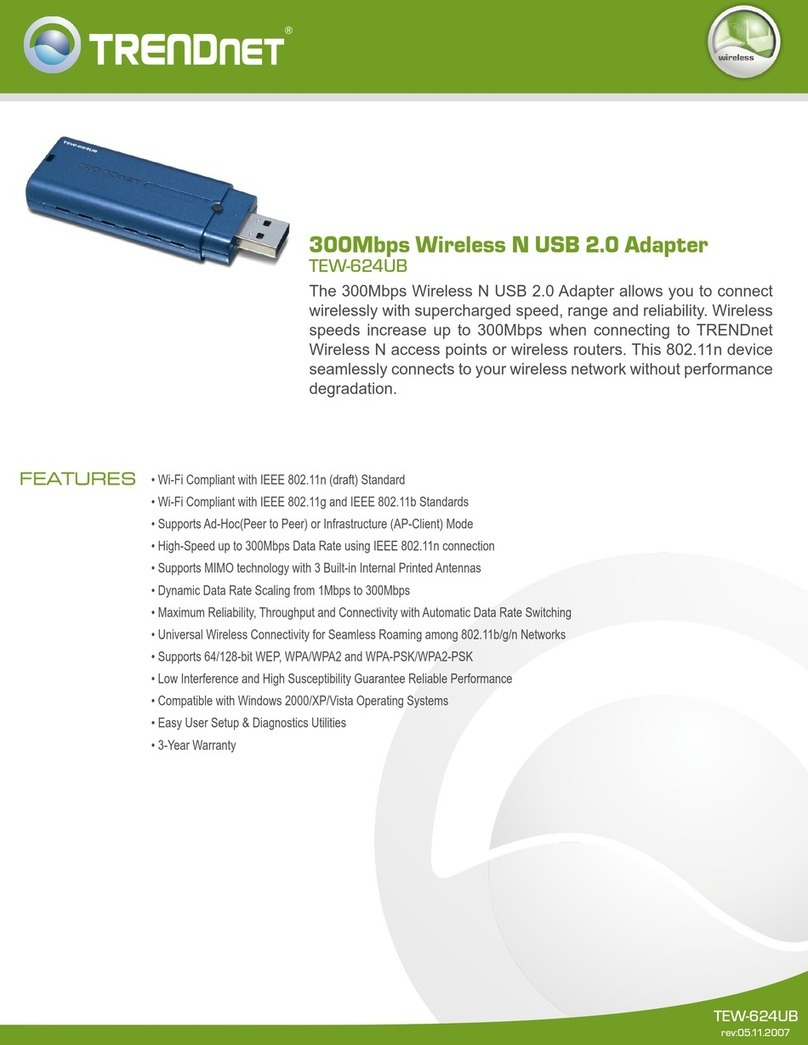TRENDnet TBW-101UB User manual
Other TRENDnet Adapter manuals
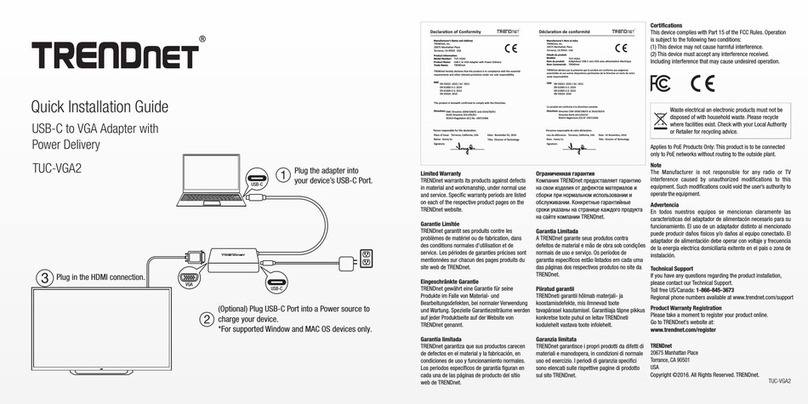
TRENDnet
TRENDnet TUC-VGA2 User manual
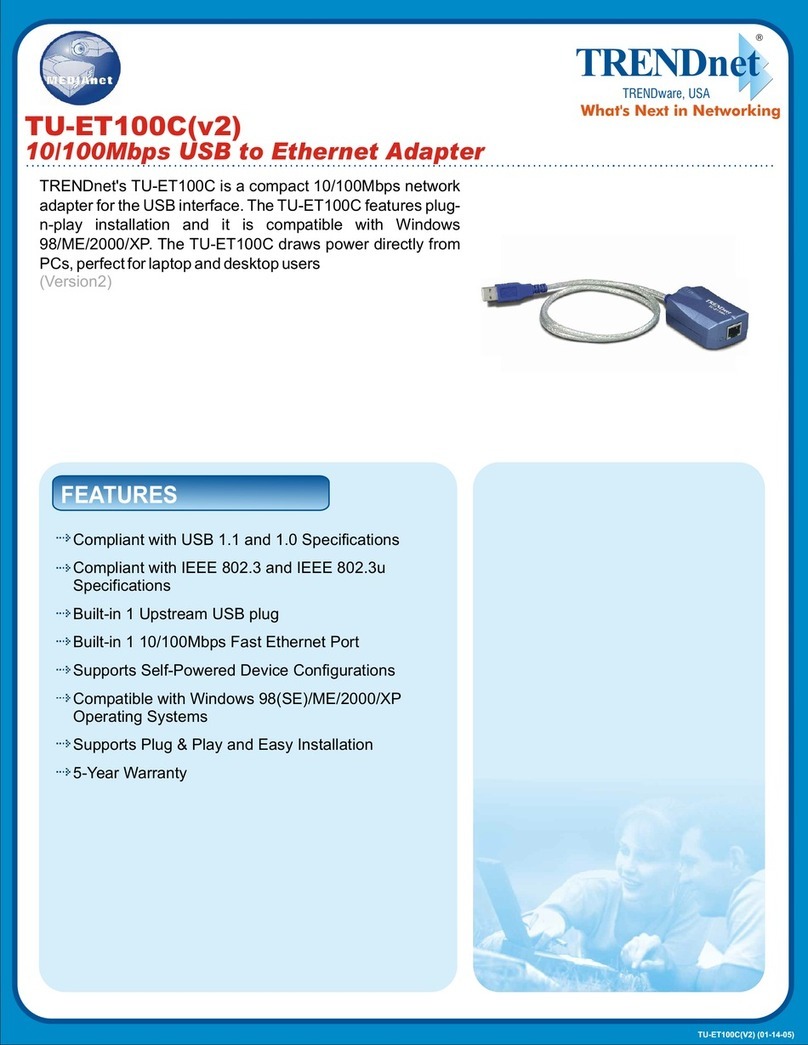
TRENDnet
TRENDnet TU-ET100C - User manual

TRENDnet
TRENDnet TPL-306E2K User manual

TRENDnet
TRENDnet TU3-HDMI User manual
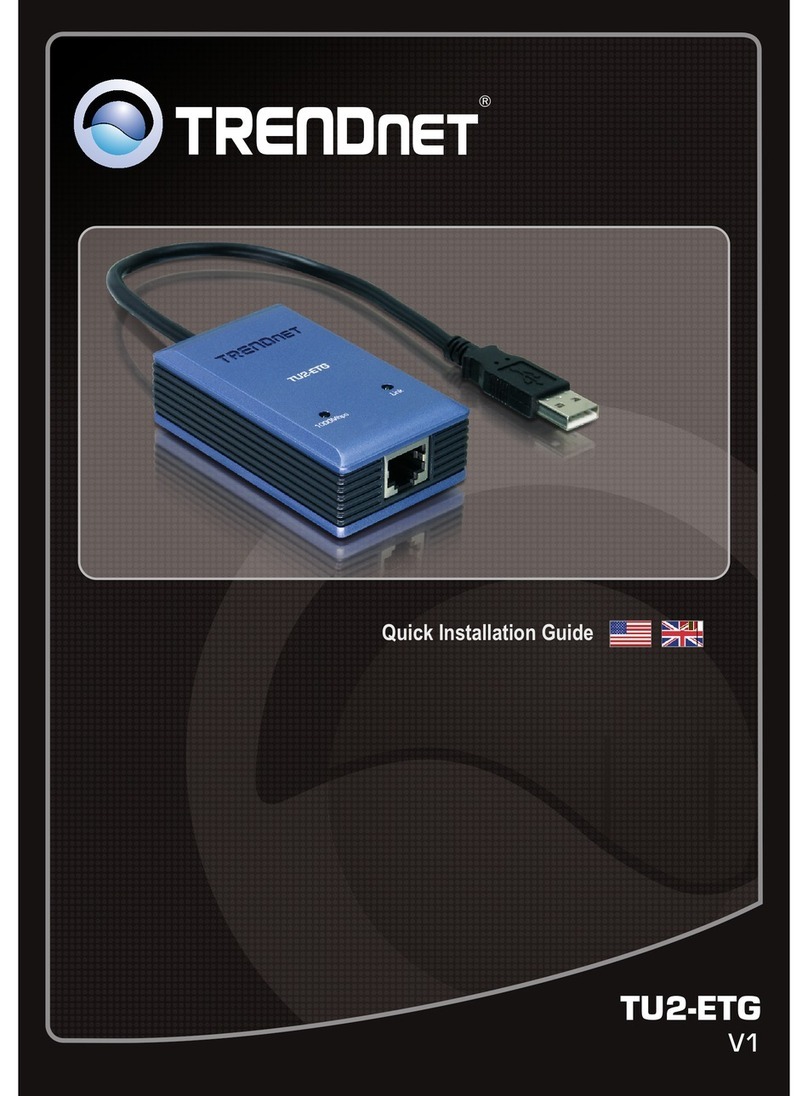
TRENDnet
TRENDnet TU2-ETG User manual
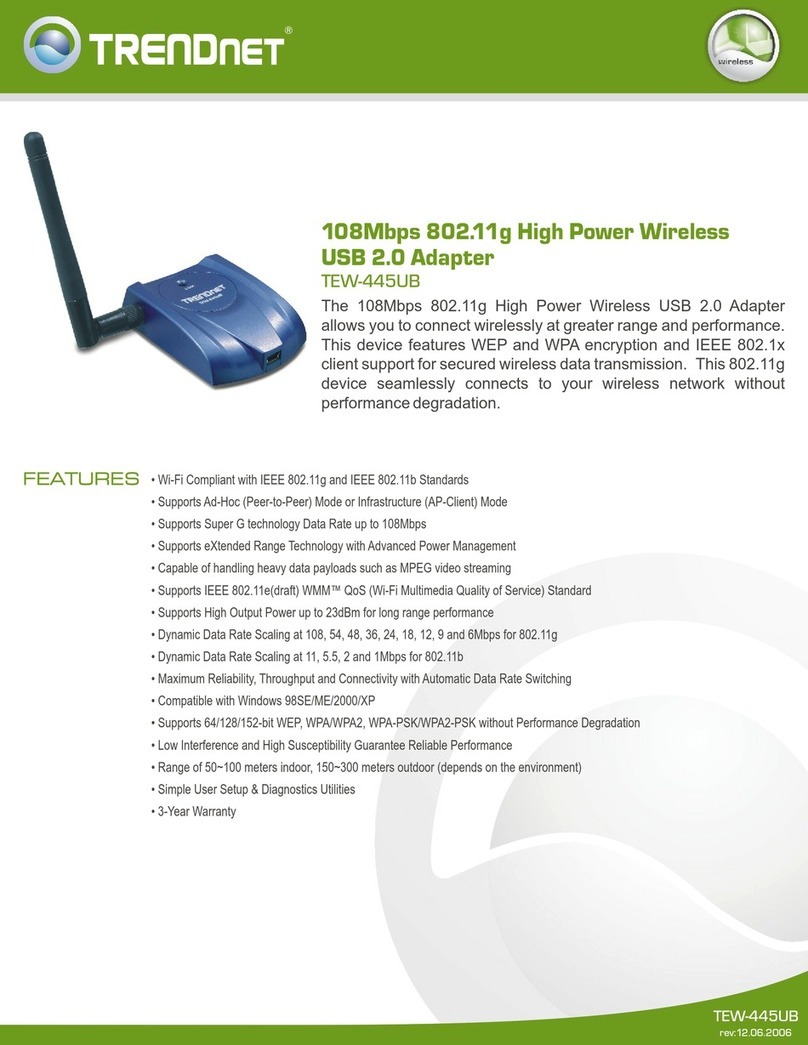
TRENDnet
TRENDnet TEW-445UB User manual

TRENDnet
TRENDnet TEW-648UB - 150Mbps Mini Wireless N USB 2.0... User manual
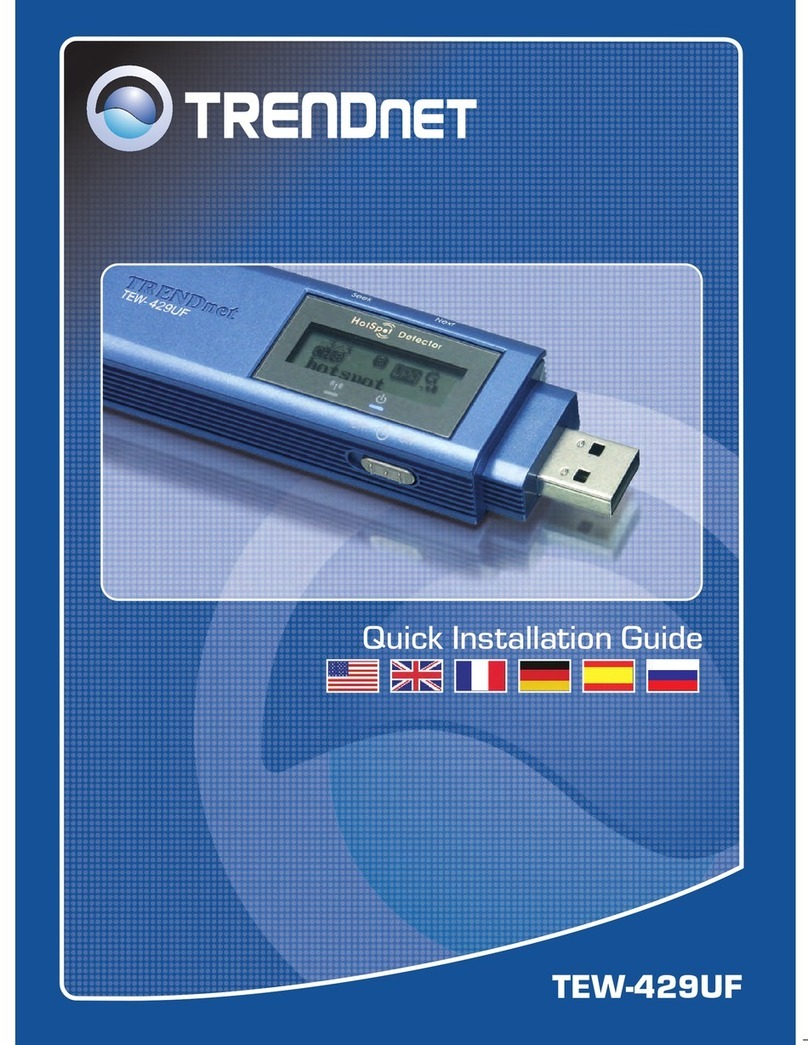
TRENDnet
TRENDnet HotFlash TEW-429UF User manual
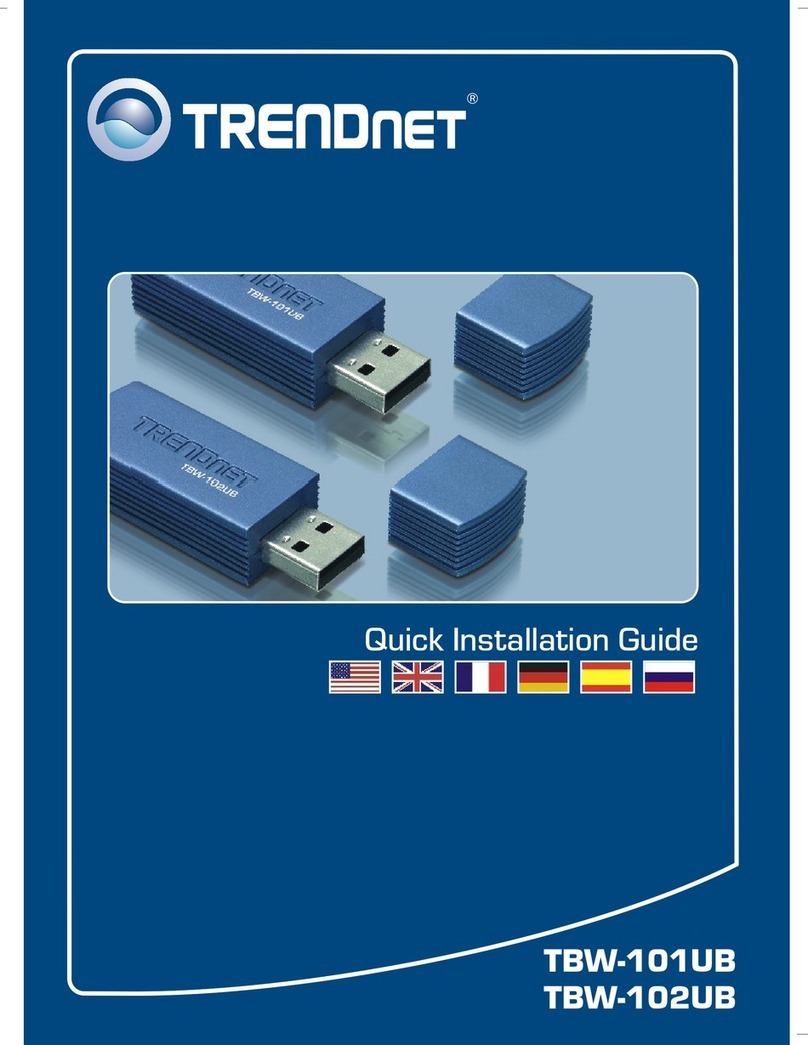
TRENDnet
TRENDnet TBW-101UB User manual
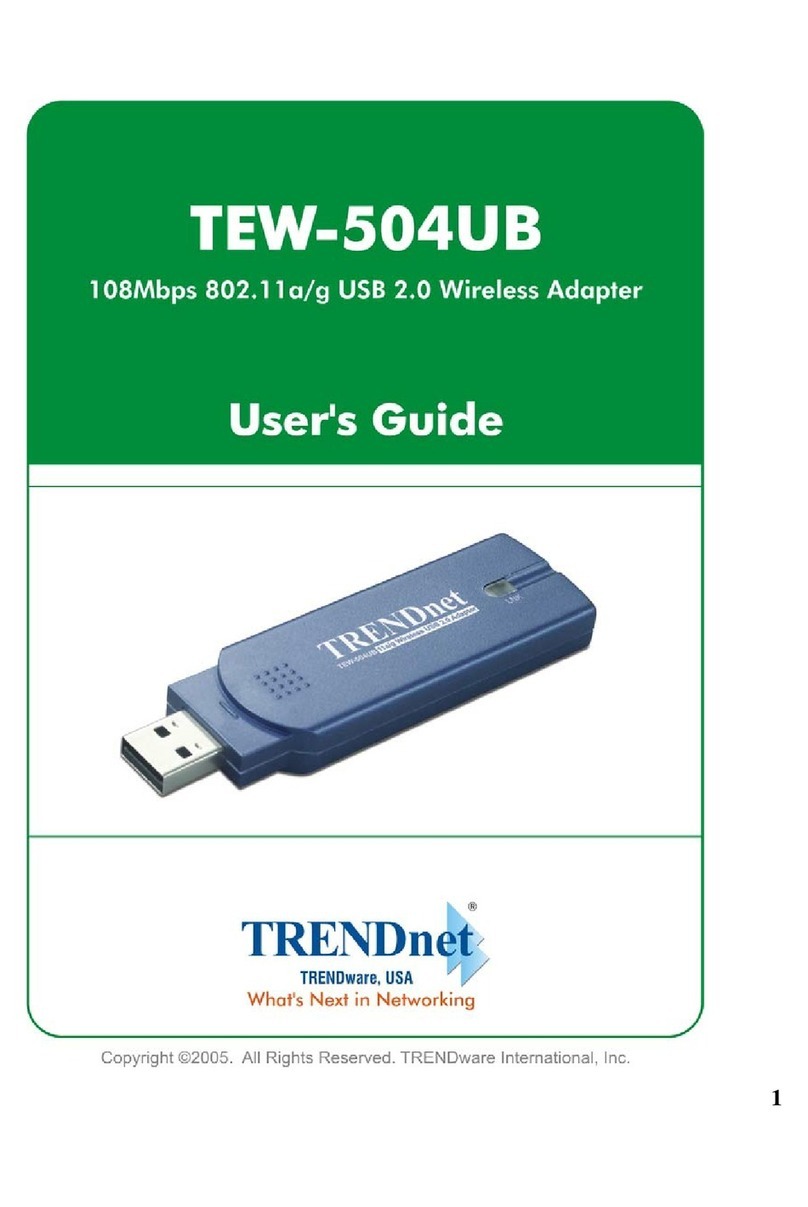
TRENDnet
TRENDnet TEW-504UB User manual

TRENDnet
TRENDnet TPL-407E User manual
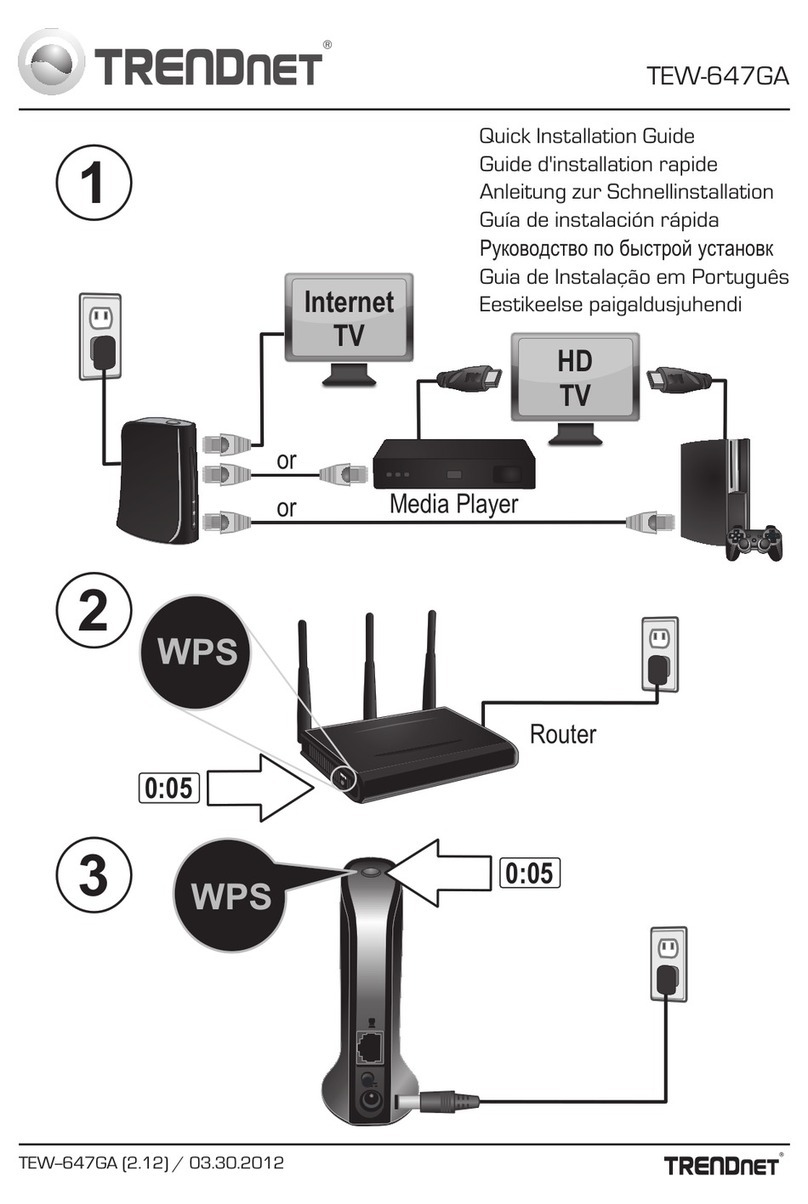
TRENDnet
TRENDnet TEW-647GA User manual

TRENDnet
TRENDnet TE-16PTplus User manual

TRENDnet
TRENDnet TEW-509UB User manual

TRENDnet
TRENDnet TEW-424UBK User manual
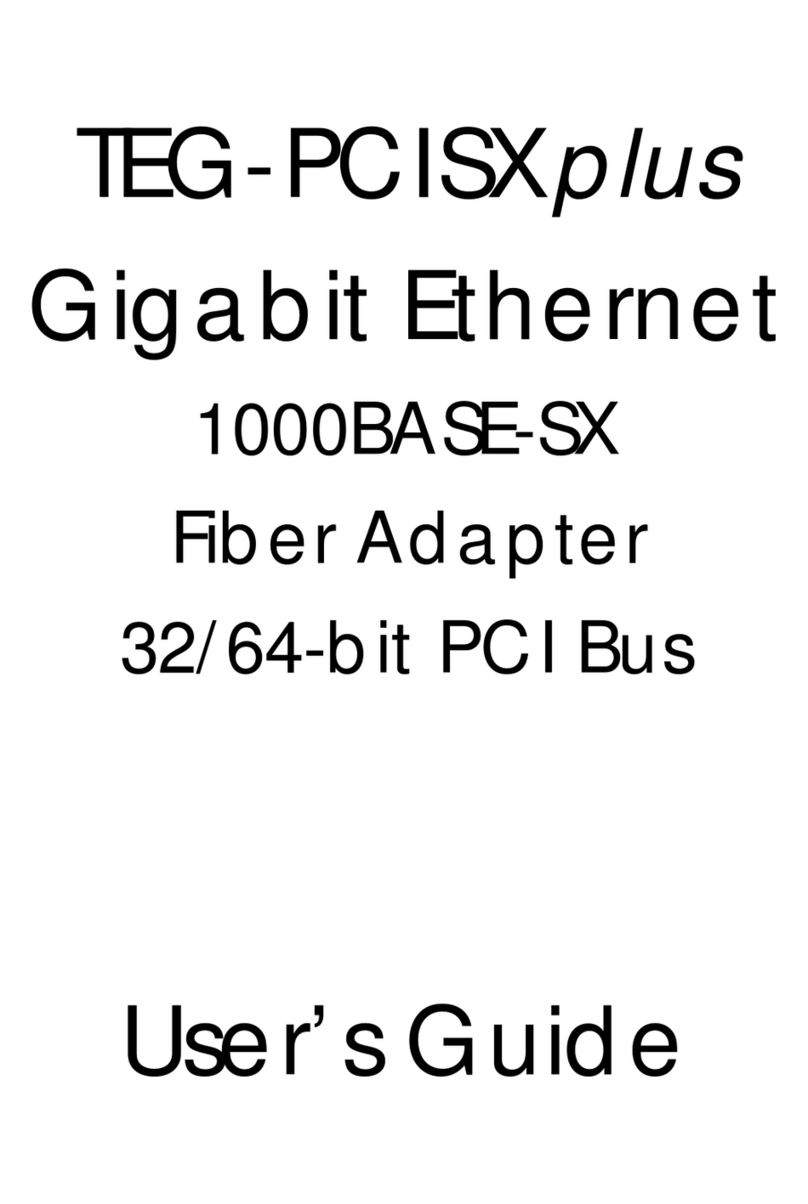
TRENDnet
TRENDnet TEG-PCISXplus User manual

TRENDnet
TRENDnet TEW-805UB User manual
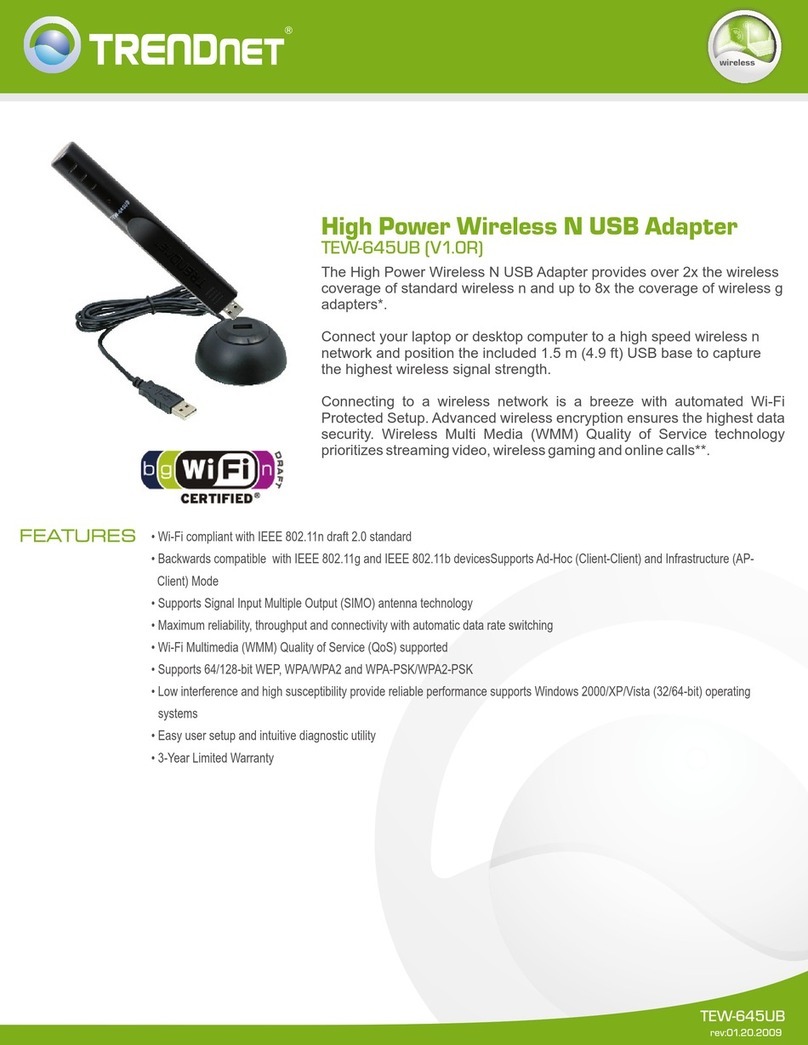
TRENDnet
TRENDnet TEW-645UB User manual

TRENDnet
TRENDnet TEW-424UB User manual
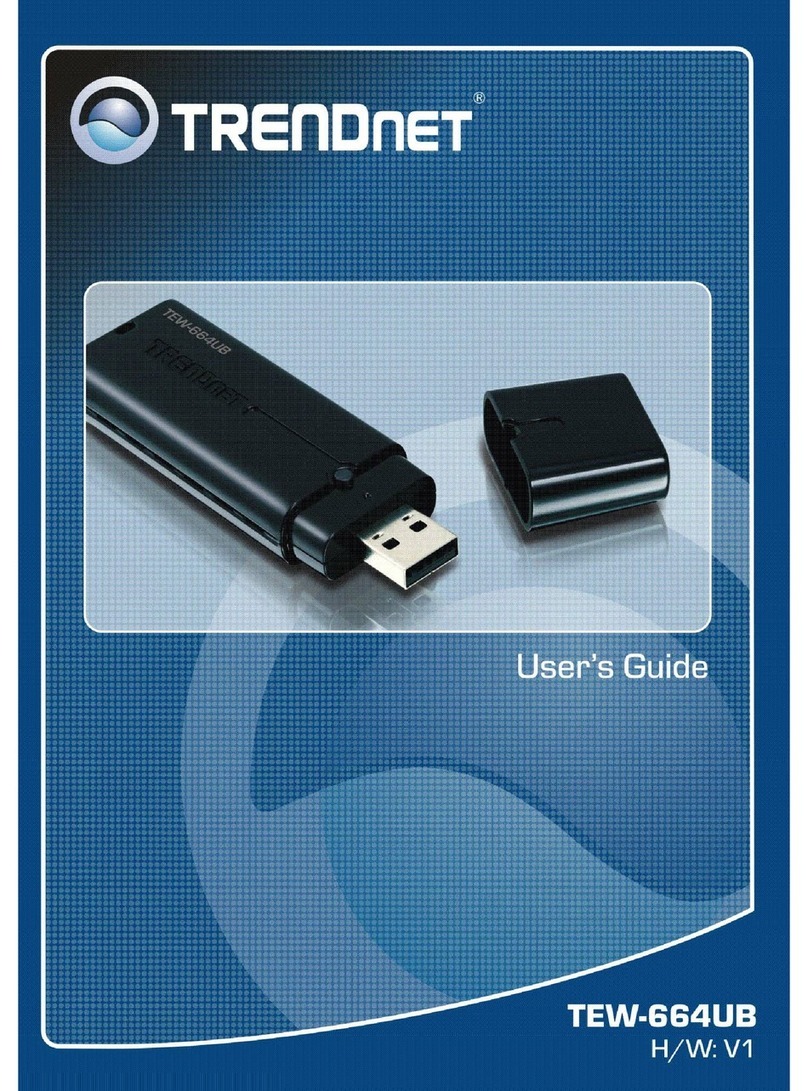
TRENDnet
TRENDnet TEW-664UB User manual