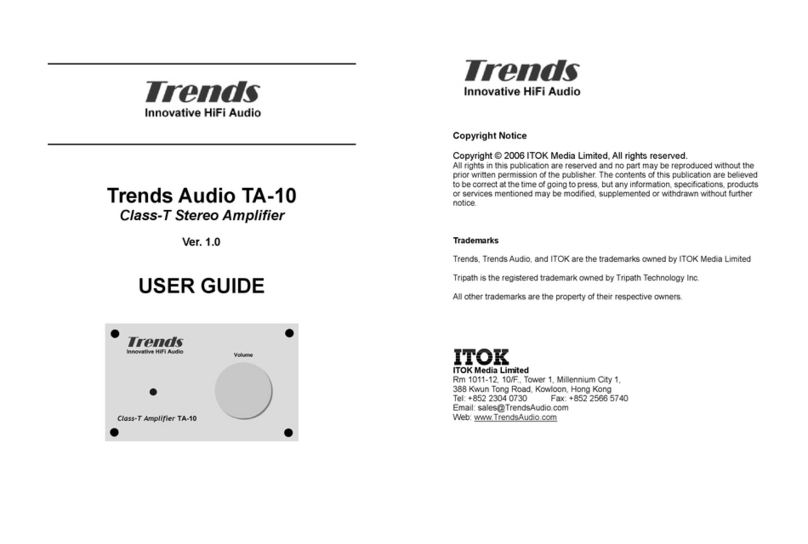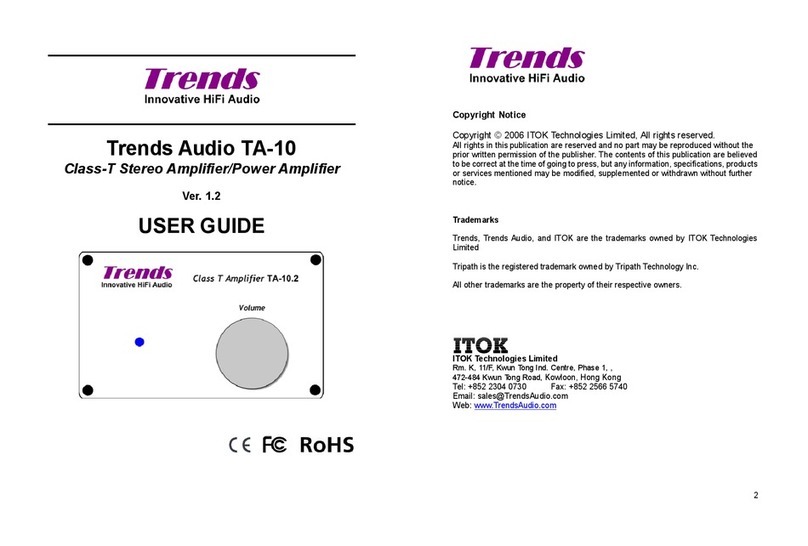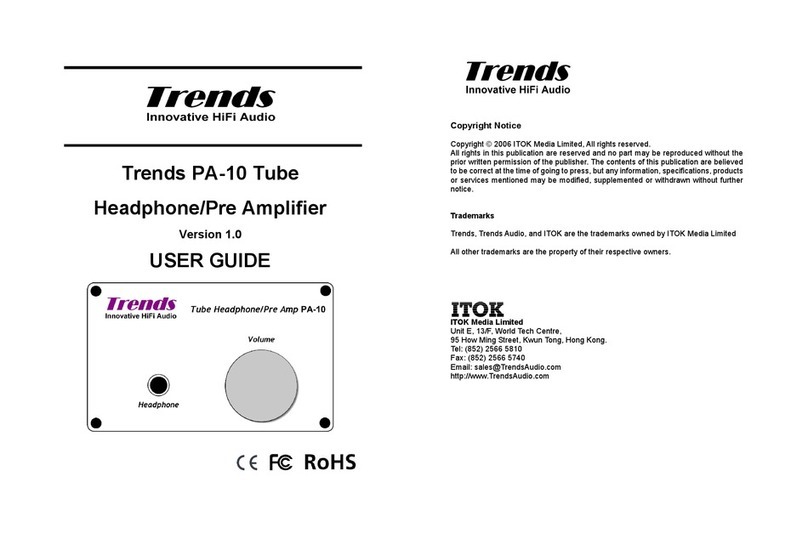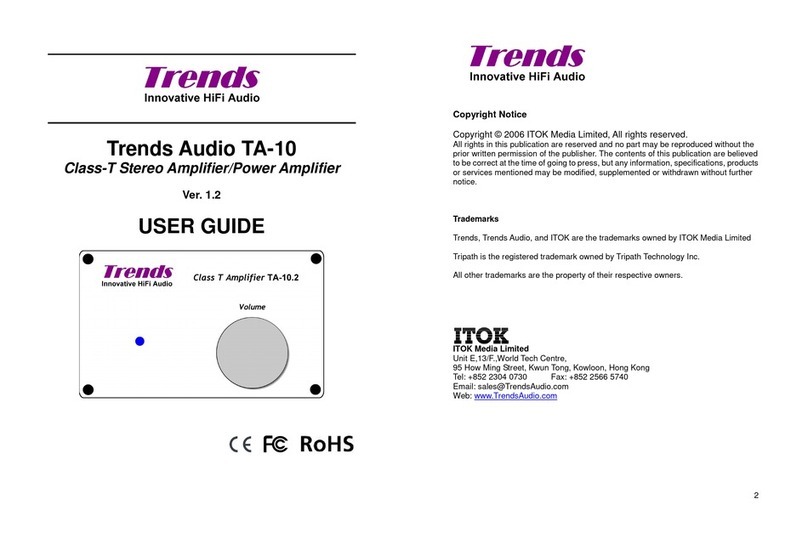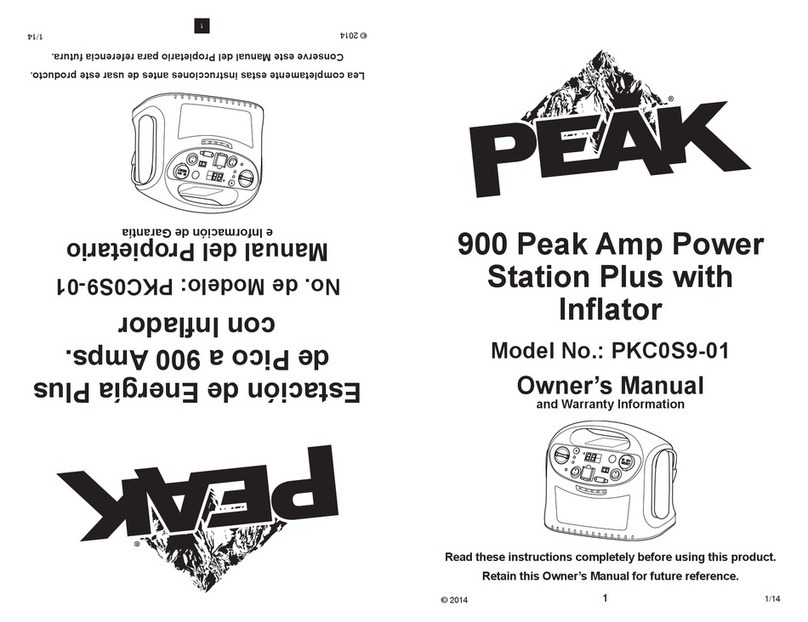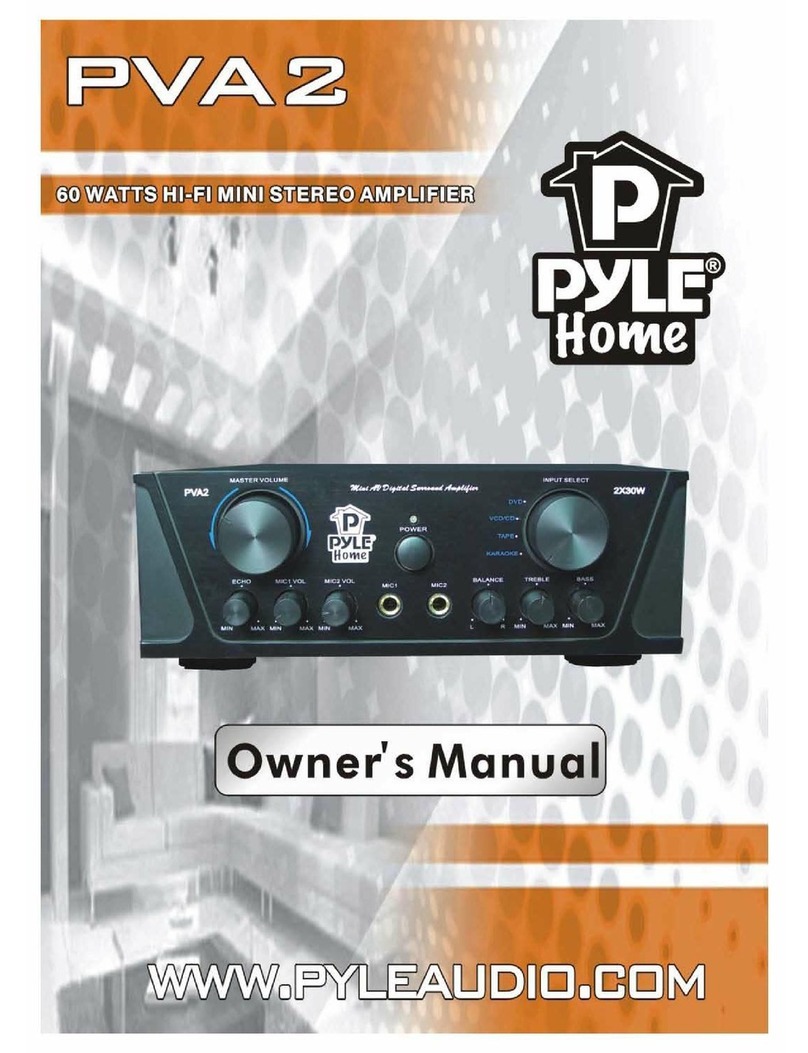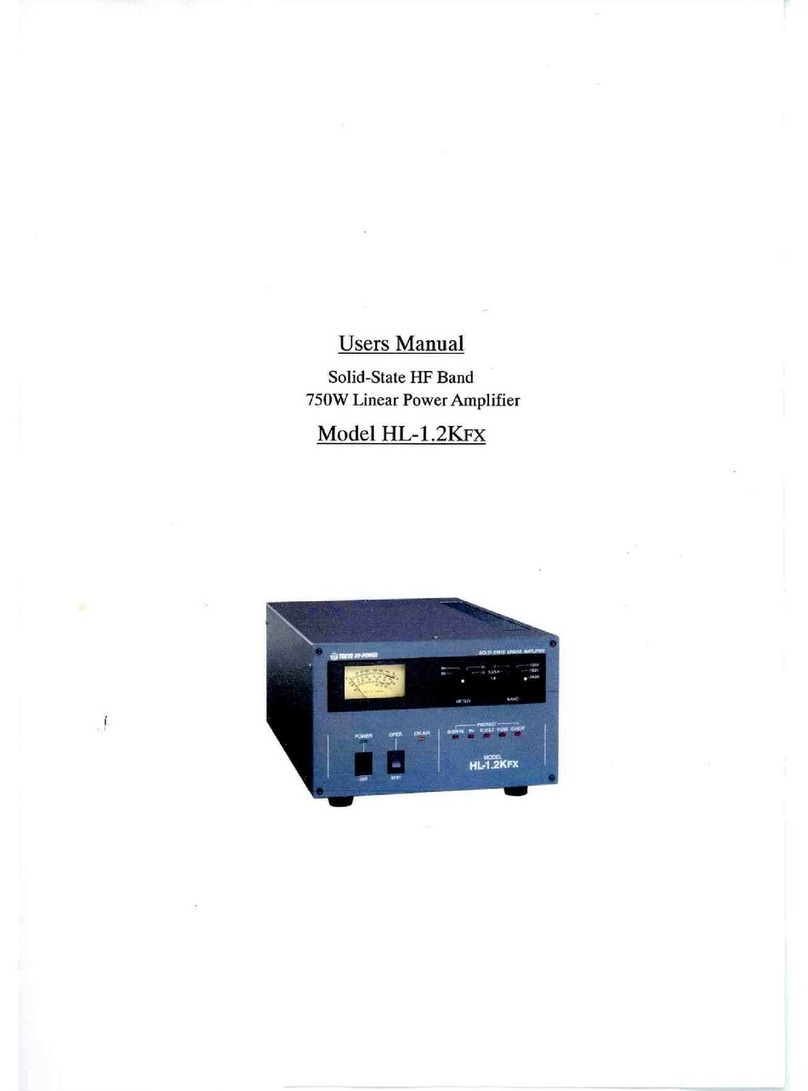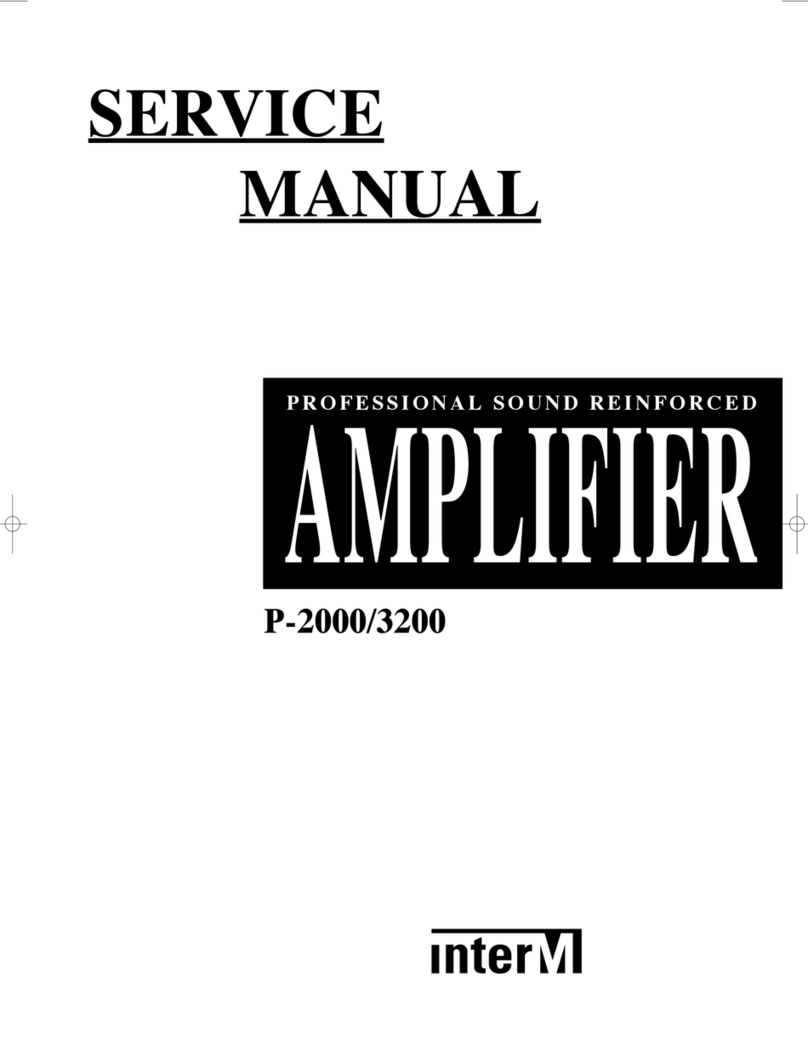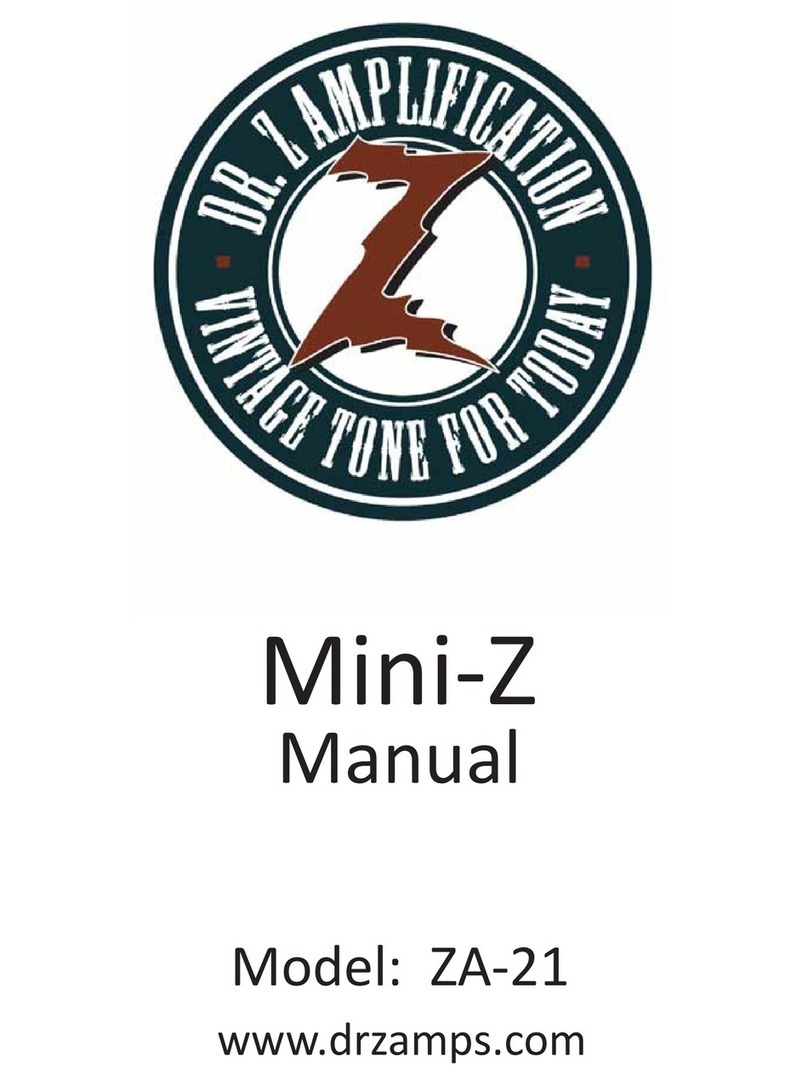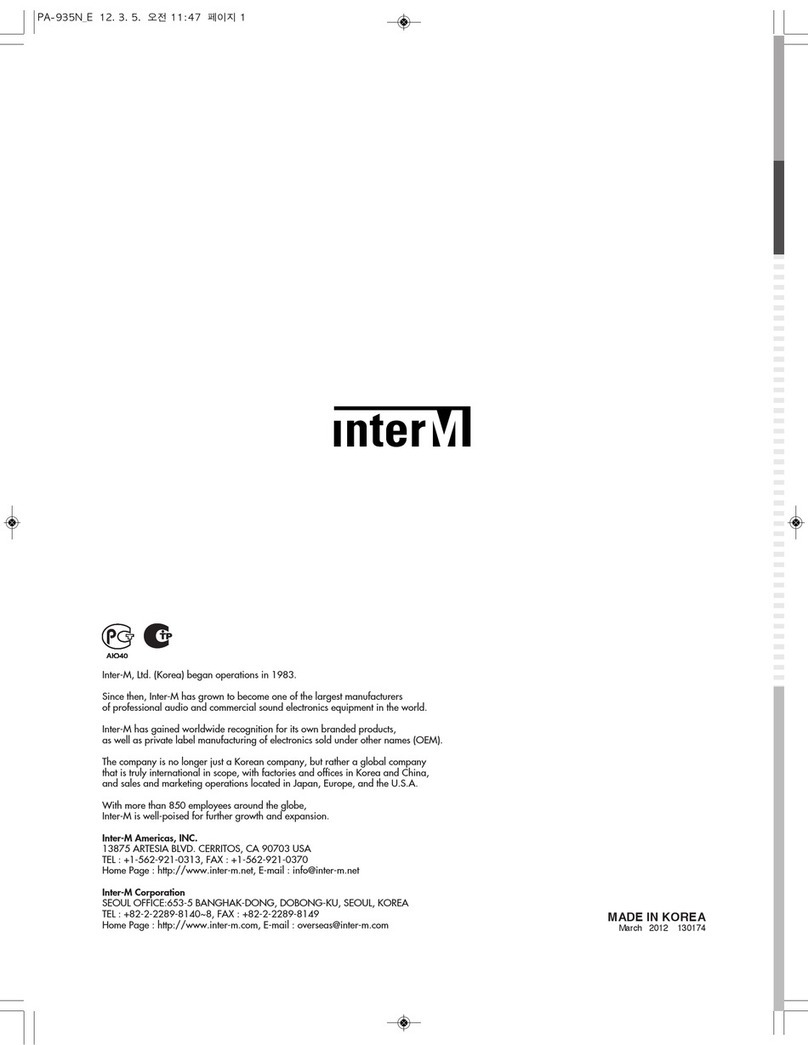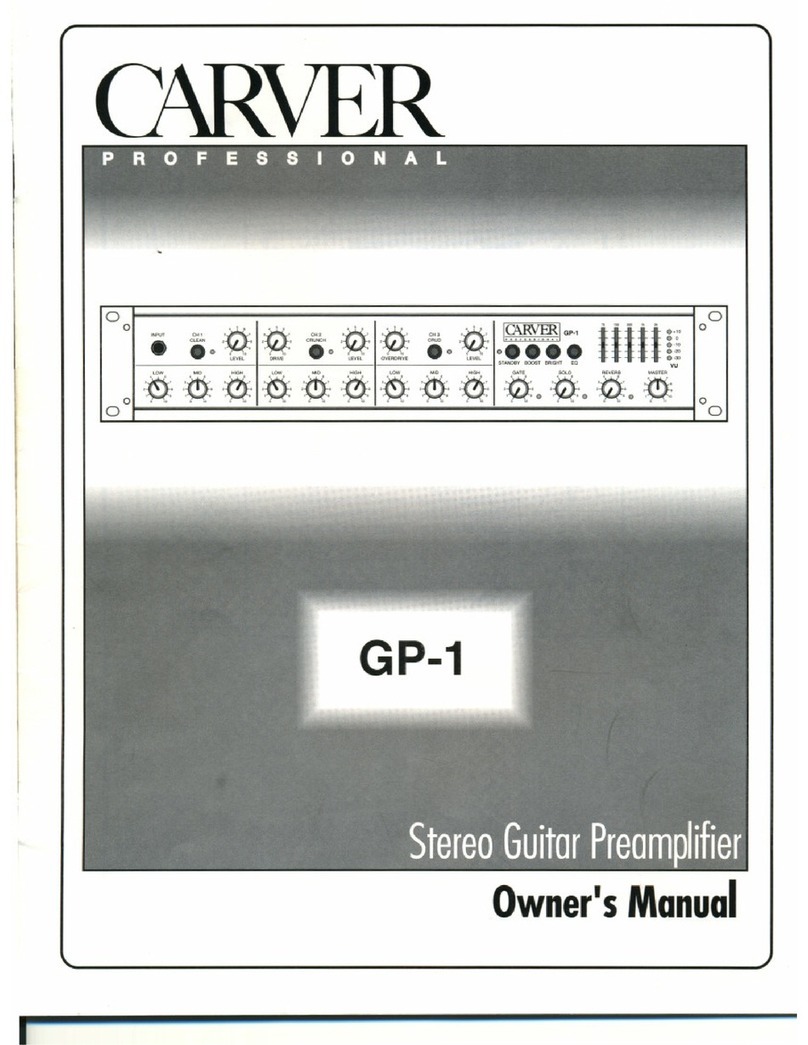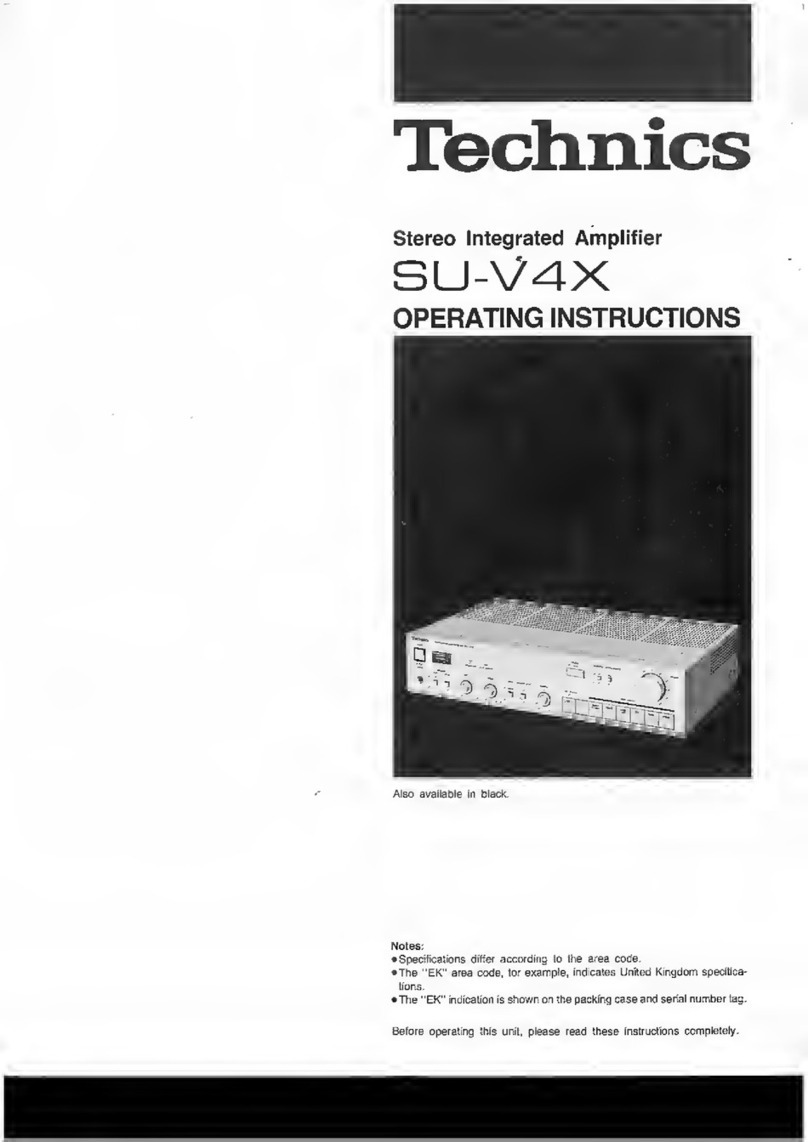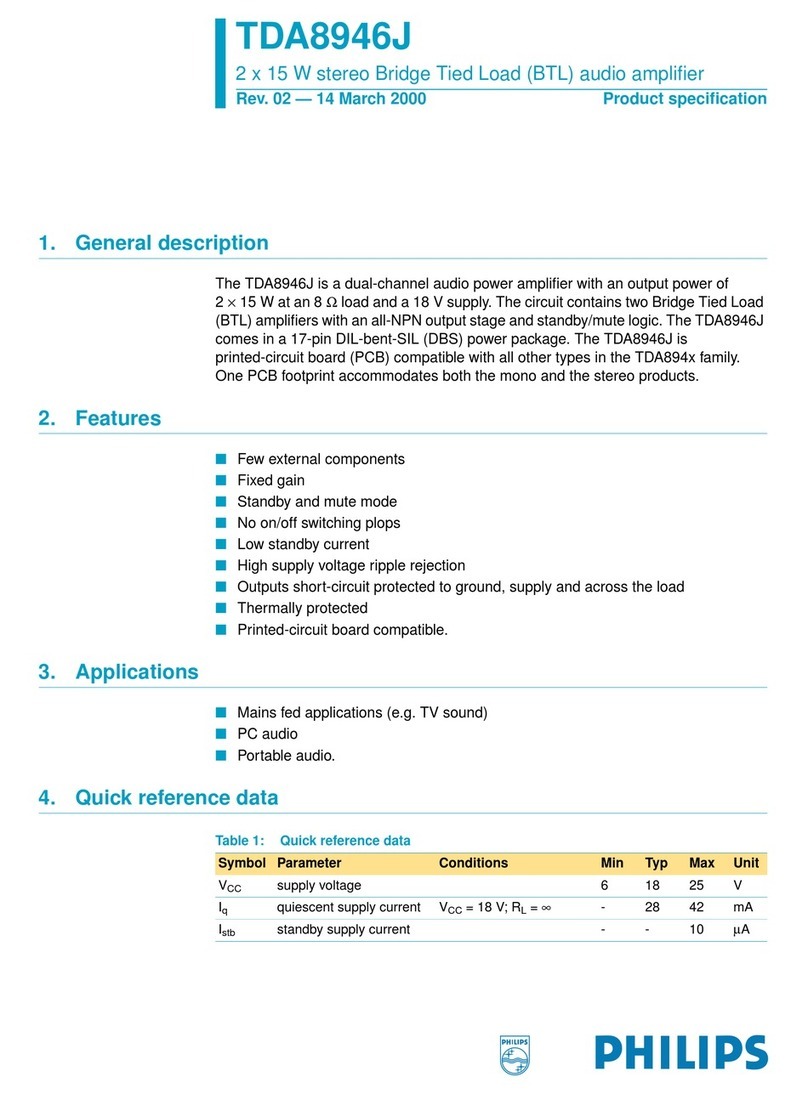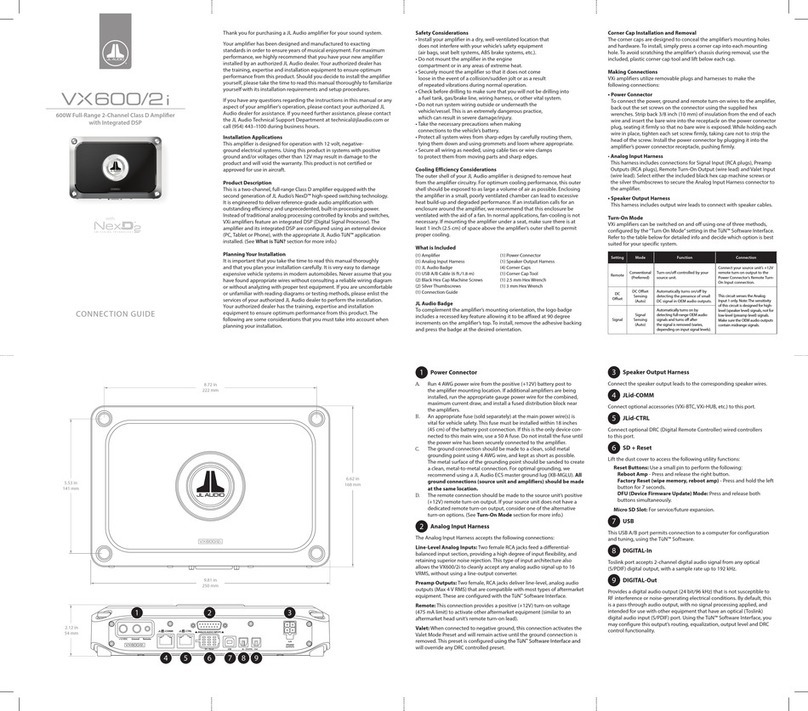Trends Audio PA-10 User manual

Trends PA-10/PA-10.1D
Tube Headphone/Pre Amplifier
Version 1.0
USER GUIDE
Trends PA-10/PA-10.1D User Guide
Copyright Notice
Copyright © 2006 ITOK Technologies Limited, All rights reserved.
All rights in this publication are reserved and no part may be reproduced without the
prior written permission of the publisher. The contents of this publication are believed
to be correct at the time of going to press, but any information, specifications, products
or services mentioned may be modified, supplemented or withdrawn without further
notice.
Trademarks
Trends, Trends Audio, and ITOK are the trademarks owned by ITOK Technologies
Limited
All other trademarks are the property of their respective owners.
ITOK Technologies Limited
Rm. K, 11/F, Kwun Tong Industrial Centre, Phase 1
472-484 Kwun Tong Road, Kowloon, Hong Kong
Tel : +852 2304 0730
Fax : +852 2566 5740
Email : sales@TrendsAudio.com
Website : www.TrendsAudio.com

Trends PA-10/PA-10.1D User Guide
Table of Content
- 3 -
T
Ta
ab
bl
le
eo
of
fC
Co
on
nt
te
en
nt
t
TABLE OF CONTENT.......................................................................................- 3 -
1. SAFETY INSTRUCTIONS.............................................................................- 4 -
2. INTRODUCTION..........................................................................................- 4 -
3. FEATURES..................................................................................................- 5 -
4. OVERVIEW..................................................................................................- 6 -
5. HINTS AND TIPS.........................................................................................- 7 -
6. SPECIFICATION..........................................................................................- 7 -
6.1 Specification of the Pre-Amplifier Unit.................................................... - 7 -
6.2 Specification of the Headphone Amplifier Unit........................................ - 8 -
6.3 Specification of the AC Adaptor............................................................. - 8 -
7. TROUBLESHOOTING..................................................................................- 9 -
8. ACCESSORIES ...........................................................................................- 9 -
9. TECHNICAL NOTES (FOR PROFESSIONAL USER ONLY) ........................ - 10 -
9.1 Jumper Setting for Different Tube Series..........................................- 10 -
9.2 DC Bias Voltage Tuning ....................................................................- 10 -
10. REGULATORY COMPLIANCE................................................................... - 12 -
11. CONTACT US............................................................................................ - 12 -
Trends PA-10/PA-10.1D User Guide
Section 1. Safety Instructions / Section 2. Introduction
- 4 -
1
1.
.S
Sa
af
fe
et
ty
yI
In
ns
st
tr
ru
uc
ct
ti
io
on
ns
s
Please take note the following instructions before installing your Trends PA-10/
PA-10.1D Tube Headphone/Pre Amplifier, they will enable you to get the best
performance and prolong the life of the product.
This unit must not be exposed to dripping or splashing water or other liquids. No
objects filled with liquid, such as vases, shall be placed on the unit. In the event, switch
off immediately, disconnect from the main supply and contact your dealer or us for
advice
Do not route the power cable so that it can be walked upon or damaged by other items
near it.
Electronic audio components have a running in period of around a week (if used
several hours per day). This will allow the new components to settle down; the sonic
properties will improve over this time
If you do not intend to use this unit for a long period of time, unplug it from main socket
To clean the unit, wipe its case with a moist, lint-free cloth. Do not use any cleaning
fluids containing alcohol, ammonia or abrasives. Do not spray an aerosol at or near
Trends PA-10.
These units are not user serviceable, never attempt to repair, disassemble or
reconstruct the unit if there seems to be a problem. A serious electric shock could
result if this precautionary measure is ignored. In the event of a problem or failure,
please contact your dealer or us.
2
2.
.I
In
nt
tr
ro
od
du
uc
ct
ti
io
on
n
Thank you for purchasing a Trends PA-10/PA-10.1D Tube Headphone/Pre amplifier.
Trends PA-10/PA-10.1D Tube Headphone/Pre Amplifier is an innovative audio
product and provides all functions of headphone amplifier and pre-amplifier. It
includes the innovative circuit design of low voltage hybrid (tube/transistor) pre-amp to
provide audiophile quality sound, compact size, and easy/safe DIYer accessibility -
pure class-A circuit to provide the best sound performance and have fun tube rolling
with this fantastic headphone/Pre amplifier.

Trends PA-10/PA-10.1D User Guide
Section 3. Features
- 5 -
3
3.
.F
Fe
ea
at
tu
ur
re
es
s
lthe innovative circuit design of low voltage hybrid (tube/transistor) pre-amp to
provide audiophile quality sound, compact size, and easy/safe DIYer accessibility
lpure class-A circuit to provide the best sound performance
lsupport both 6DJ8/6922 series and 12AU7 series tubes by simply switching the
jumpers. DIYers can easily change their both series tubes to enjoy the fun.
lONE bi-triode 6DJ8/6922 or 12AU7 tube as voltage amplification and TWO
MOSFETs as output driver which perform the warm, comfortable tube sound and
in addition, guarantee the high fidelity & sufficient driving power to the next power
amplifier stage.
lprovide all functions of headphone amplifier and pre-amplifier
lprovide TWO sets of switchable audio inputs. Besides the normal CD input, the
PC/iPod input with higher gain is provided for small output phono amplifier or
PC/Mac/iPod.
lBesides the normal audio output in the back panel, ONE headphone output in the
front to drive even high-impedance audiophile-grade headphones
lcompact design (mini-size & light weight), suitable for hi-fi room, living room,
sleeping room or even right beside your laptop computer.
lTWO precise screw-driving potentiometers for professional audiophiles to adjust
the tube’s bias voltage to guarantee the best working point for different tubes.
lrequire just a single +24V power supply ONLY, besides the bundled AC adaptor,
audiophiles can apply all other power supply with the same spec., e.g. lead-acid
batteries.
la specially designed AC power adaptor with extra low ripple & noise for Hi-Fi
device is bundled for continuous power supply
lseparate pre-amp unit & power adaptor to minimize interference and flexible to
apply other power sources, e.g. lead-acid battery.
lall audiophile-graded parts and components
lthe stylish aluminum case provides outstanding shielding & grounding capability to
keeps the background silent and maximize the S/N ratio.
Trends PA-10/PA-10.1D User Guide
Section 4. Overview
- 6 -
4
4.
.O
Ov
ve
er
rv
vi
ie
ew
w
Front View
PA-10 (1 Output) PA-10.1D (2 Output)
1. Headphone Socket
2. Volume Controller – Turn Anti-clockwise to lower down volume and vice versa.
Back View
PA-10 (1 Output) PA-10.1D (2 Output)
1. PC/iPod - Input from PC/Mac/iPod/iPad/Smartphone with higher gain by
RCA-RCA cable.
2. Output - To any line level input on your amplifier by RCA-RCA cable (PA-10.1D);
CD/DAC - Input from CD/DAC by RCA-RCA cable (PA-10).
3. Output - To any line level input on your amplifier using audio cable(2RCA-2RCA).
4. Power Supply Socket - Plug the bundled AC Adaptor to this socket to supply
power.
5. Power ON/OFF switch - pull up to power on and pull down to power off.
6. Input - Selection for CD/DAC or PC/iPod input. The default is CD/DAC input.

Trends PA-10/PA-10.1D User Guide
Section 5. Hints & Tips / Section 6. Specification
- 7 -
5
5.
.H
Hi
in
nt
ts
sa
an
nd
dT
Ti
ip
ps
s
lTry to have a soft work area in case you drop the tube.
lUse cloth glove or baggie to hold the tubes, wipe off any fingerprints on glass
portion of tube with a soft cloth. Fingerprints can lead to premature tube failure
lTry not put excess force on the glass of the tube this can (rarely) cause the seal
between the glass and base to leak the vacuum.
ldo not leave Trends PA-10 unattended for long lengths of time during the 22
hour initial burn-in
lThe sound of Trends PA-10 will open up after about 5 minutes of warm-up. At
least half an hour of warm-up, if you are doing some audiophile listening
lAlways wait at least 5 minutes prior to turning Trends PA-10 back on after
turning it off.
6
6.
.S
Sp
pe
ec
ci
if
fi
ic
ca
at
ti
io
on
n
6.1 Specification of the Pre-Amplifier Unit
Model PA-10 (1 Output) PA-10.1D (2 Output)
Vacuum Tube 6DJ8/6922 series or 12AU7 series (exchangeable)
Standard Edition: Chinese 6N11 Tube
SE Edition: Russian 6H23n
GE Edition: USA 12AU7 Tube
Power Filtering Capacitor Rubycon MCZ ELNA Silmic II
Audio Output Capacitor Standard: 10uF cap (Black)
SE/GE: EVOX cap (White)
ELNA Silmic II
Output Stage MOSFET x 2
Amplification Gain x3 (for Audio CD/DAC IN)
x6 (for Audio PC/iPod IN)
Signal-to-Noise Ratio (SNR) 92dB
Dynamic Range 92dB
THD+Noise 0.05% @ 10k ohm
0.15% @ 33 ohm
Input Two
Audio CD/DAC IN RCA (L/R) x
1 [3Vpp max.] AND
Audio PC/iPod IN RCA (L/R) x
1 [0.55Vpp max.]
Power Socket (5.5mm/2.1mm)
x 1
Two (switchable)
Audio CD/DAC IN RCA (L/R) x
1 [3Vpp max.] OR
Audio PC/iPod IN RCA (L/R) x
1 [0.55Vpp max.]
Power Socket (5.5mm/2.1mm)
x 1
Output Audio OUT RCA (L/R) x 1
Headphone OUT (3.5mm) x 1
Audio OUT RCA (L/R) x 2
Headphone OUT (3.5mm) x 1
Audio IN selection switch x 1
Power ON/OFF switch x 1
Power Indicator (Blue LED under Tube Socket) x1
Other Switch & Knob
Taiwan Made Volume Knob x
1
ALPS x 1
Front Panel 1.5mm 4mm
Power Supply DC 24V-26.5V (max.)
Dimensions (W)76mm x (H)46mm x (D)114mm
Weight 380g 400g
Trends PA-10/PA-10.1D User Guide
Section 6. Specification
- 8 -
6.2 Specification of the Headphone Amplifier Unit
Model PA-10 (1 Output) PA-10.1D (2 Output)
Vacuum Tube 6DJ8/6922 series or 12AU7 series (exchangeable)
Power Filtering Capacitor Rubycon MCZ ELNA Silmic II
Headphone Output Capacitor Rubycon MCZ ELNA Silmic II
Output Stage MOSFET x 2
Amplification Gain x3 (for Audio CD/DAC IN)
x6 (for Audio PC/iPod IN)
Signal-to-Noise Ratio (SNR) 92dB
Power Output: 3.0 Watts per channel on 33 Ohm Headphone
Frequency response: 15 Hz - 100 kHz -1db
Input Impedance: 100k Ohms
THD+Noise 0.05% @ 10k ohm
0.15% @ 33 ohm
Input Two
Audio CD/DAC IN RCA (L/R) x
1 [3Vpp max.] AND
Audio PC/iPod IN RCA (L/R) x
1 [0.55Vpp max.]
Power Socket (5.5mm/2.1mm)
x 1
Two (switchable)
Audio CD/DAC IN RCA (L/R) x
1 [3Vpp max.] OR
Audio PC/iPod IN RCA (L/R) x
1 [0.55Vpp max.]
Power Socket (5.5mm/2.1mm)
x 1
Output Audio OUT RCA (L/R) x 1
Headphone OUT (3.5mm) x 1
Audio OUT RCA (L/R) x 2
Headphone OUT (3.5mm) x 1
Audio IN selection switch x 1
Power ON/OFF switch x 1
Power Indicator (Blue LED under Tube Socket) x1
Other Switch & Knob
Taiwan Made Volume Knob x
1
ALPS x 1
Front Panel 1.5mm 4mm
Power Supply DC 24V-26.5V (max.)
Dimensions (W)76mm x (H)46mm x (D)114mm
Weight 380g 400g
6.3 Specification of the AC Adaptor
AC Input Universal AC 100V-240V/50-60Hz
DC Output DC 24V 0.6A (15W)
DC Plug DC 2.1mm
Ripple & Noise <= 25mV
Over-load Protection 105%-150%
Over-voltage Protection 115%-150%
Dimensions (L)78mm x (W)50mm x (H)33mm
Weight 150g
lTrends PA-10 SE: Trends PA-10 Tube Headphone/Pre Amplifier -Special Edition
lTrends PA-10 GE: Trends PA-10 Tube Headphone/Pre Amplifier - GE Edition
with 12AU7 Tube series
lTwo-Year limited warranty for Trends PA-10/PA-10.1D
lOne-Year limited warranty for the tube
lTo continuously improve our product, we reserve the rights to change some
specifications without further notice.

Trends PA-10/PA-10.1D User Guide
Section 7. Troubleshooting / Section 8. Accessories
- 9 -
7
7.
.T
Tr
ro
ou
ub
bl
le
es
sh
ho
oo
ot
ti
in
ng
g
If your machine is out of order, it may not be very serious. Before you call your local
distributor or us to repair, you are suggested to check the following:
Symptoms Possible Reasons Handling Methods
power cords not properly
connected
properly connect the power
cords
cannot power ON
indicator not bright
power switch is OFF switch ON the power
the volume level is too low turn volume level higher
the audio cable not properly
connected
properly connect the audio
cable
the audio source (e.g. CD
player) not started playing
start playing the audio source
wrong input is selected check input selection
no sound at all
the speaker cables not
properly connected
properly connect the speaker
cables
hum tube not fully pushed in insert Tube securely
audio connector plug not fully
pushed in
insert plug securely
incorrect input switch position check the corresponding input
switch
sound out(s) out loose connection check input and output
connections. When all has
been double-checked reduce
volume and switch unit back
on
8
8.
.A
Ac
cc
ce
es
ss
so
or
ri
ie
es
s
·Tube x1
·+24V power supply x1
·User Guide x1
·Warranty Card x1
Trends PA-10/PA-10.1D User Guide
Section 9. Technical Notes
- 10 -
9
9.
.T
Te
ec
ch
hn
ni
ic
ca
al
lN
No
ot
te
es
s(
(F
Fo
or
rP
Pr
ro
of
fe
es
ss
si
io
on
na
al
lU
Us
se
er
rO
On
nl
ly
y)
)
Trends Audio has already pre-set the jumpers and fine-tuned the DC bias voltage of
each PA-10/PA-10.1D with the packaged vacuum tube before shipping. However,
changing different tubes to taste for different sound is the great fun for many
audiophiles and also a great feature of PA-10/PA-10.1D. There are some important
notes should be aware before changing tubes.
Trends PA-10/PA-10.1D supports two major tube series: (1) 6DJ8, 6922, 6N11,
6H23n, ECC88, E88CC, etc…, and (2) 12AU7, 5963, 5814, ECC82, etc… If you
change the tube within the same series, it needs to re-tune the DC bias voltages
ONLY. If you change the tube from another series, it needs both to re-tune the DC bias
voltages and re-set the jumpers. Otherwise, the tube may be burnt out.
9.1 Jumper Setting for Different Tube Series
You can simply configure the amplifier to support the two different tube series by
resetting the jumpers in J3, J4, J5 in the PCB as follows. (Remember to power OFF
the machine before setting)
6DJ8 Series 12AU7 Series
J3 O O O
O O O
O O O
O O O
J4 O O O O O O
J5 O O O O O O
9.2 DC Bias Voltage Tuning
Since each tube may derivate a bit in parameters, especially from different series, it
needs to re-tune the DC bias voltages to guarantee the machine is working in the best
point and performing the best sound quality.
There are two blue precise adjustable potentiometers (R5/R6(L/R channel) of
PA-10.1D, or R3/13(L/R channel) of PA-10) for tuning the DC bias voltage of each
channel. The DC bias has been tuned in factory. But after run-in for a period or
changed another tube, it would be deviated that the fine-tuning is needed.
Before you tune these, you need a screwdriver (take off the case), a small screwdriver
(turn the screw of the potentiometer) and a (digital) multi-meter to detect the DC bias
voltage.

Trends PA-10/PA-10.1D User Guide
Section 9. Technical Notes
- 11 -
PA-10 (1 Output) Bias Setting PA-10.1D (2 Output) Bias Setting
1. Use screwdriver to take out the two upper level screws in the front panel &
another two screws in the back panel. Then, open the upper case.
2. Power ON the machine with no audio signal input.
3. Wait at least 5 minutes for the machine to run in.
4. Use the multi-meter to detect the DC voltage between the test point A(L) [red] in
the PCB & the GND [black] (e.g. the ring of the power switch or the outer ring of
those RCA sockets) of the LEFT channel.
5. Turn the screw on the top of the R5 of PA-10.1D or R3 of PA-10 potentiometer
by a small screwdriver clockwise or anticlockwise until the voltage as close as to
+16.5V.
6. Then, repeat step 4 and 5 for the RIGHT channel by changing the test point to
A(R) [red] and turning the screw on the top of the R6 of PA-10.1D or R13 of
PA-10 potentiometer.
7. Power OFF the amplifier.
8. Cover back the upper case and tighten the screws.
Trends PA-10/PA-10.1D User Guide
Section 10. Regulatory Compliance / Section 11. Contact Us
- 12 -
1
10
0.
.R
Re
eg
gu
ul
la
at
to
or
ry
yC
Co
om
mp
pl
li
ia
an
nc
ce
e
This device complies with Part 15 of the FCC Rules. Operation is subject to the
following two conditions:
(1) this device may not cause harmful interference, and
(2) this device must accept any interference received, including interference that
may cause undesired operation.
Warning: Changes or modifications to this unit not expressly approved by the party
responsible for compliance could void the user's authority to operate the equipment.
NOTE: This equipment has been tested and found to comply with the limits for a Class
B digital device, pursuant to Part 15 of the FCC Rules. These limits are designed to
provide reasonable protection against harmful interference in a residential installation.
This equipment generates, uses and can radiate radio frequency energy and, if not
installed and used in accordance with the instructions, may cause harmful interference
to radio communications.
However, there is no guarantee that interference will not occur in a particular
installation. If this equipment does cause harmful interference to radio or television
reception, which can be determined by turning the equipment off and on, the user is
encouraged to try to correct the interference by one or more of the following measures:
- Reorient or relocate the receiving antenna.
- Increase the separation between the equipment and receiver.
- Connect the equipment into an outlet on a circuit different from that to which the
receiver is connected.
- Consult the dealer or an experienced radio/TV technician for help.
1
11
1.
.C
Co
on
nt
ta
ac
ct
tU
Us
s
ITOK Technologies Limited (Trends Audio)
Address: Rm. K, 11/F, Kwun Tong Industrial Centre, Phase 1
472-784 Kwun Tong Road, Kowloon, Hong Kong
Tel : +852 2304 0730 (9am-6pm, GMT+8:00)
Fax : +852 2566-5740
Email : sales@TrendsAudio.com (Marketing)
support@TrendsAudio.com (Technical Support)
Website : http://www.TrendsAudio.com
This manual suits for next models
1
Table of contents
Other Trends Audio Amplifier manuals