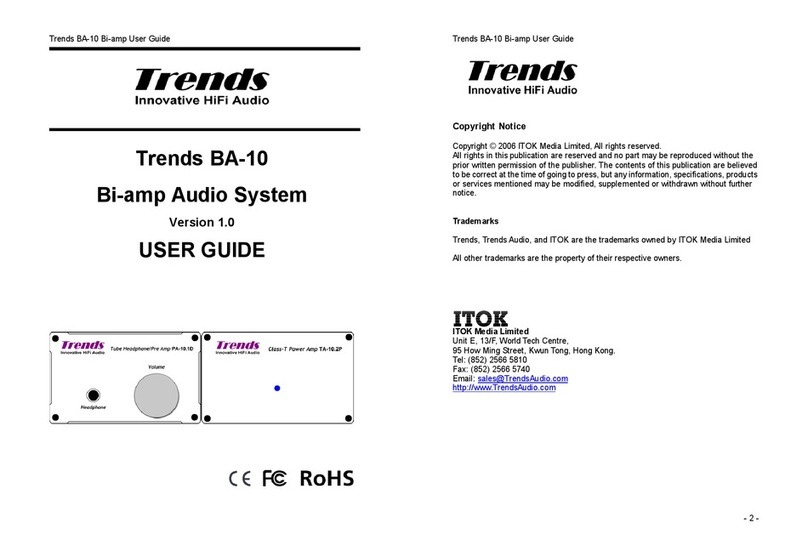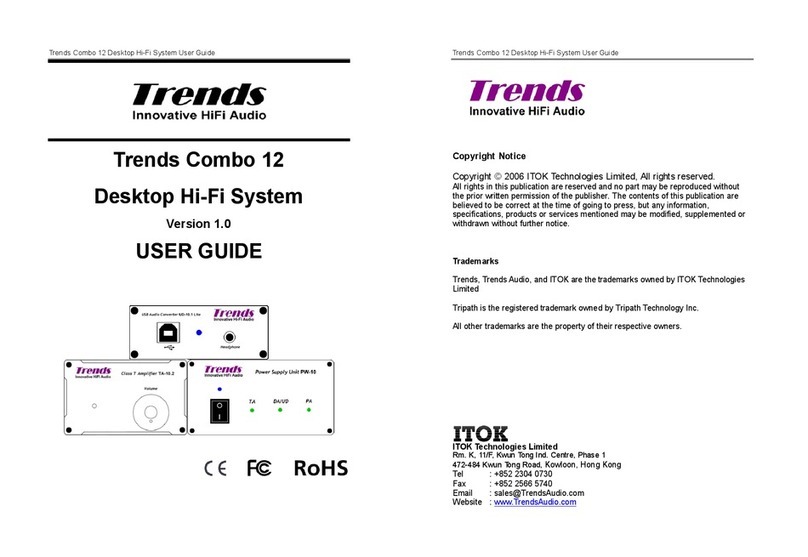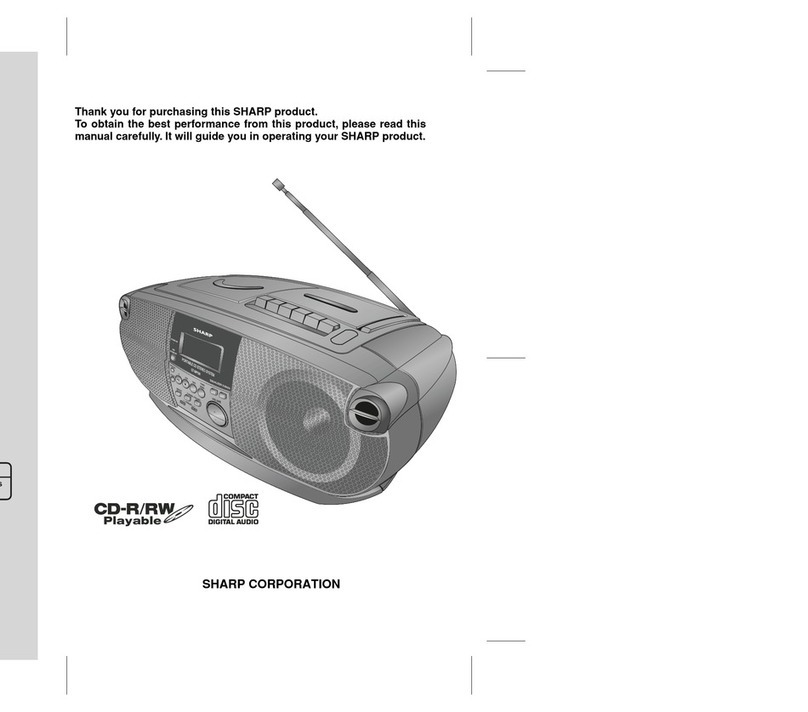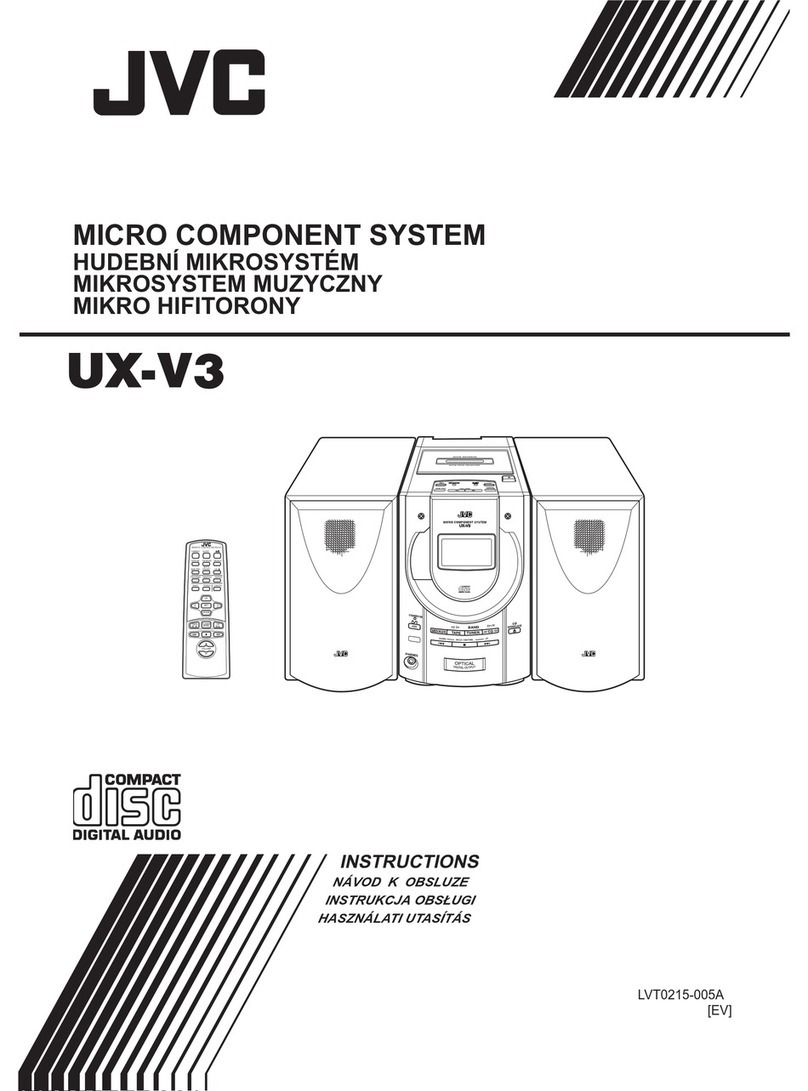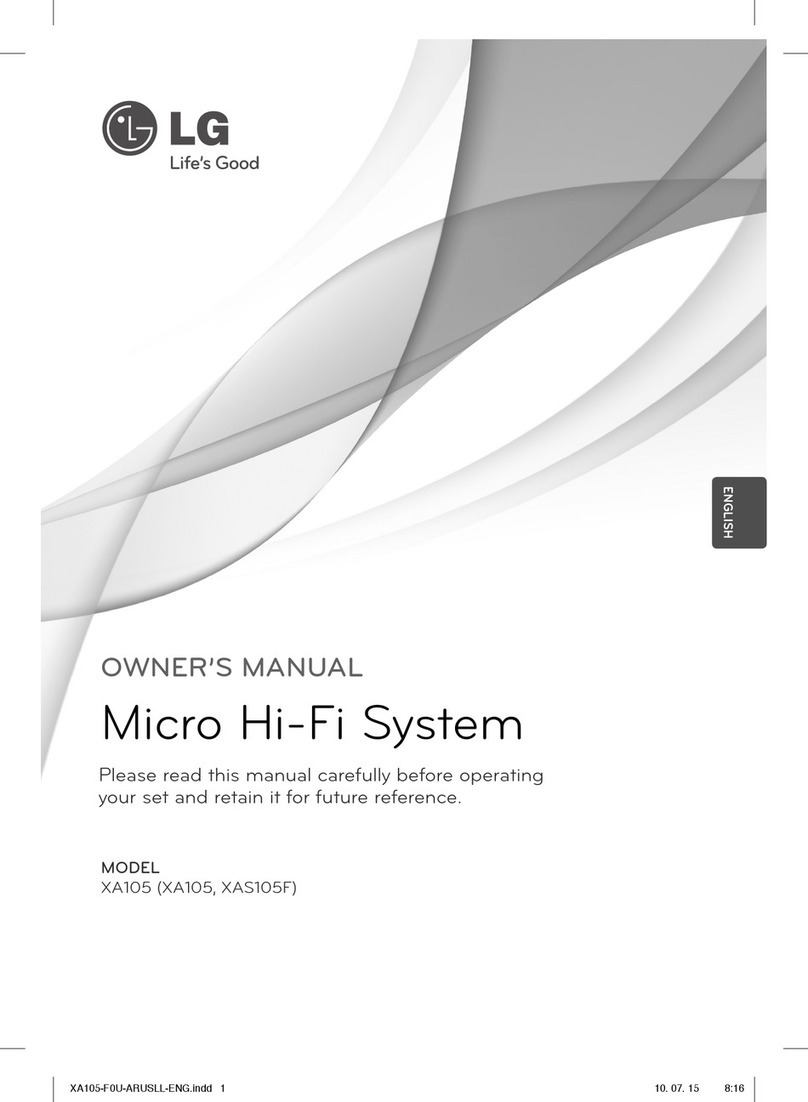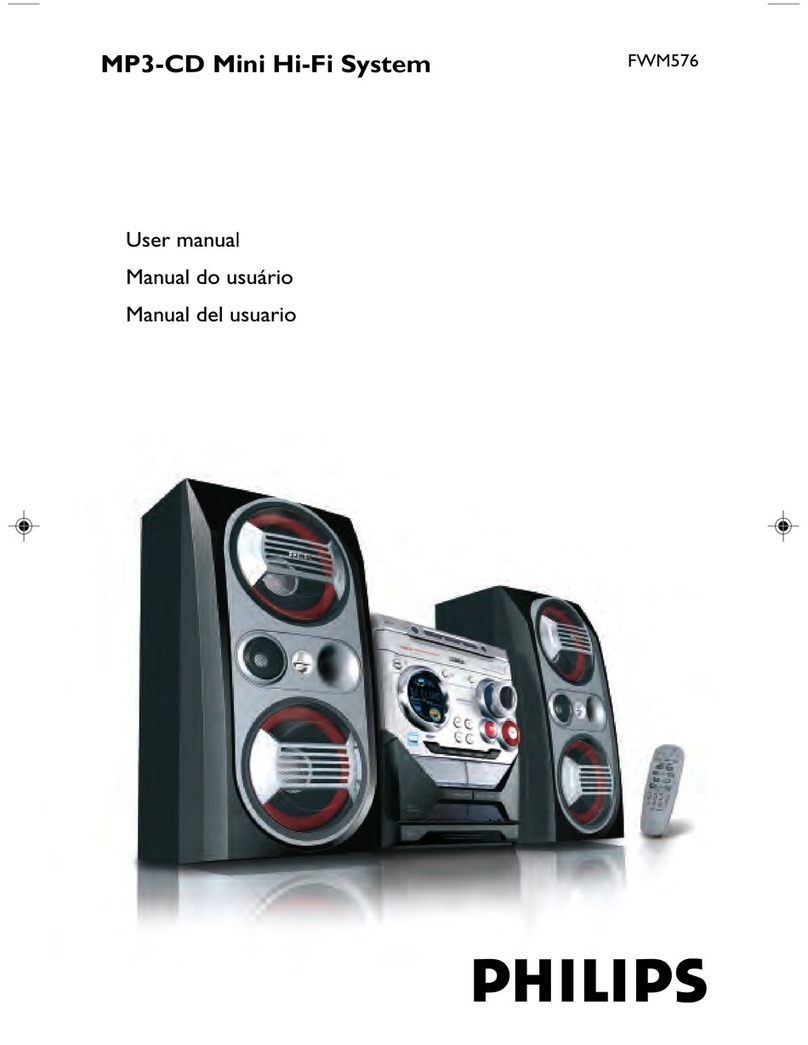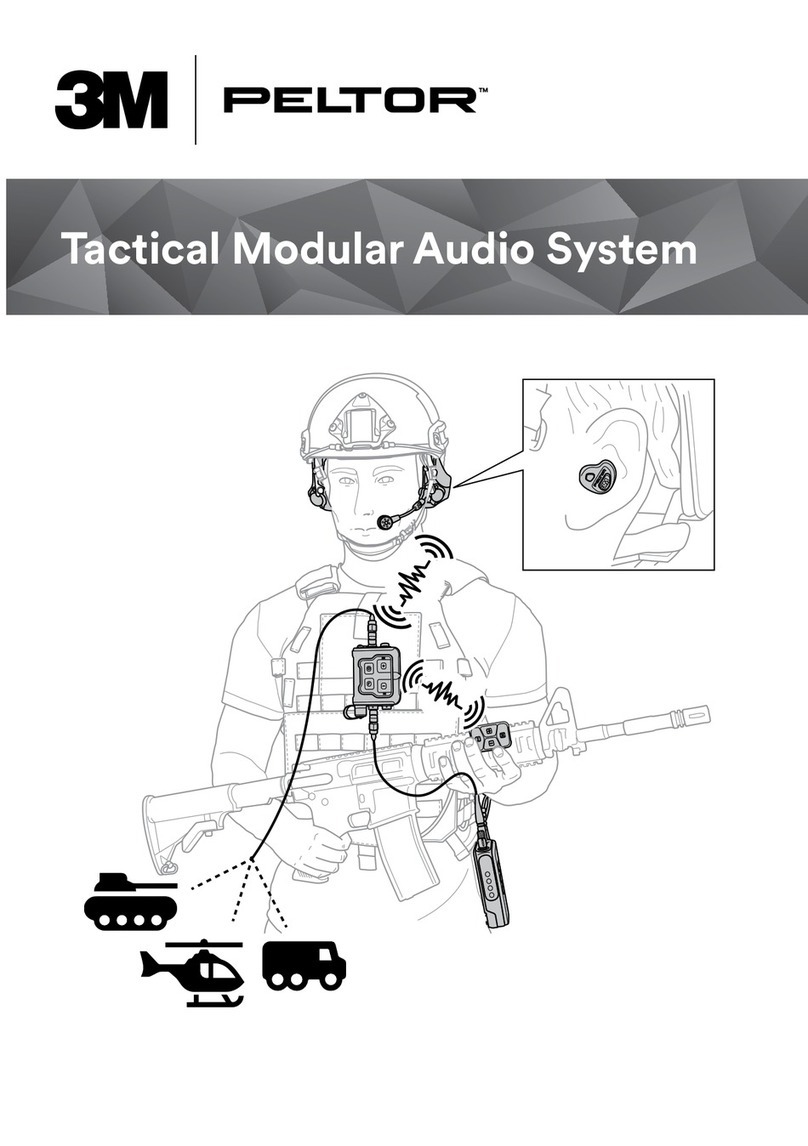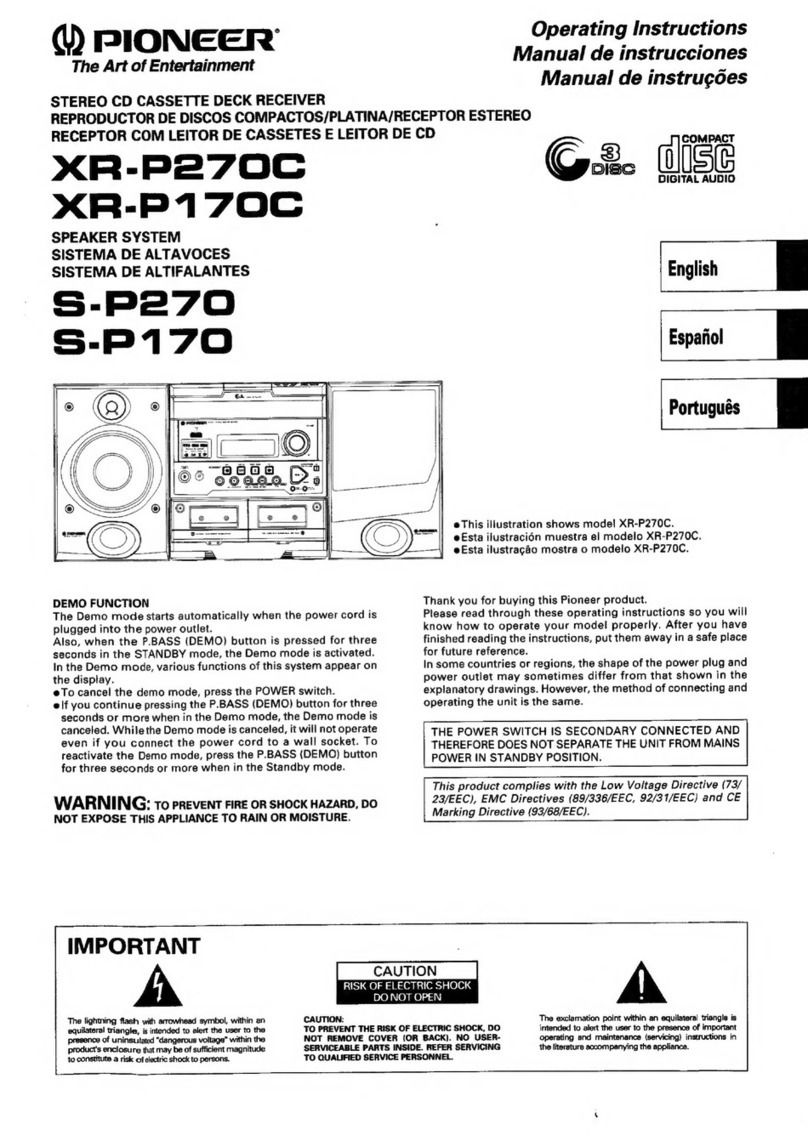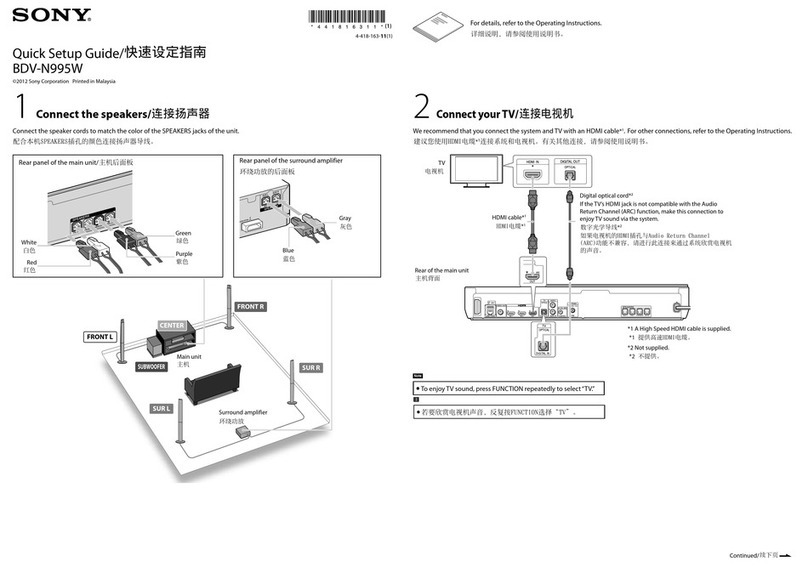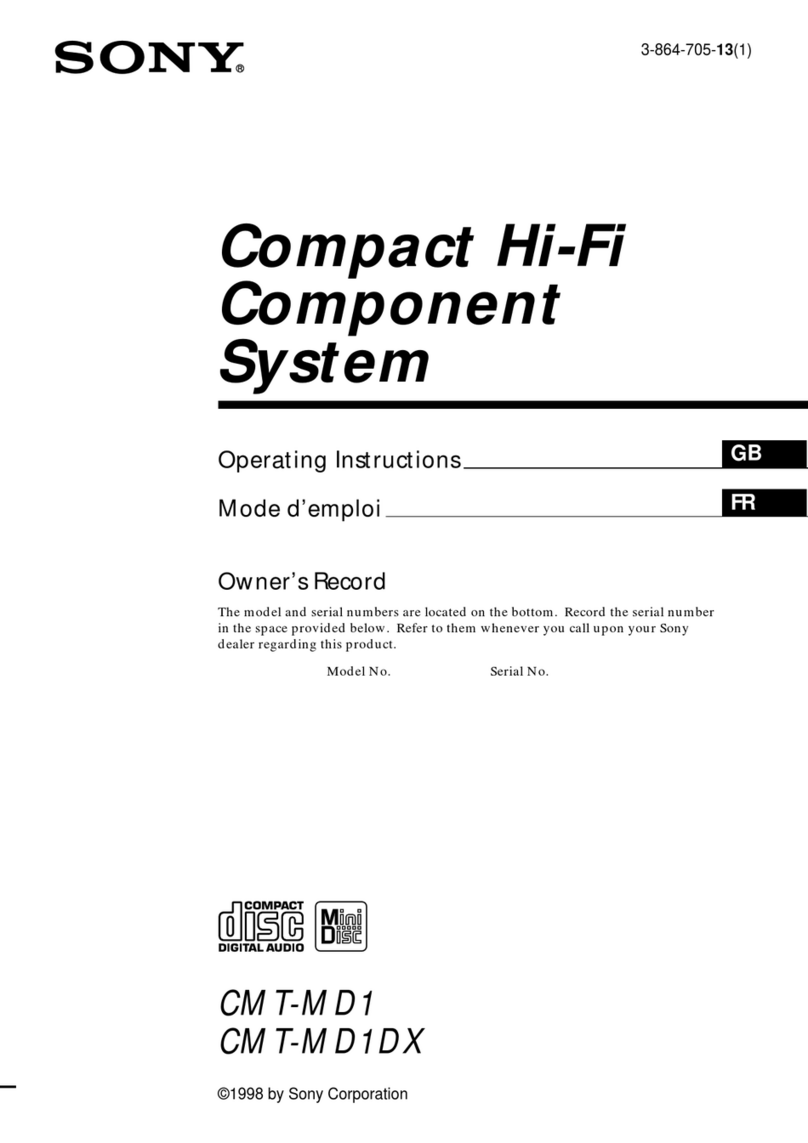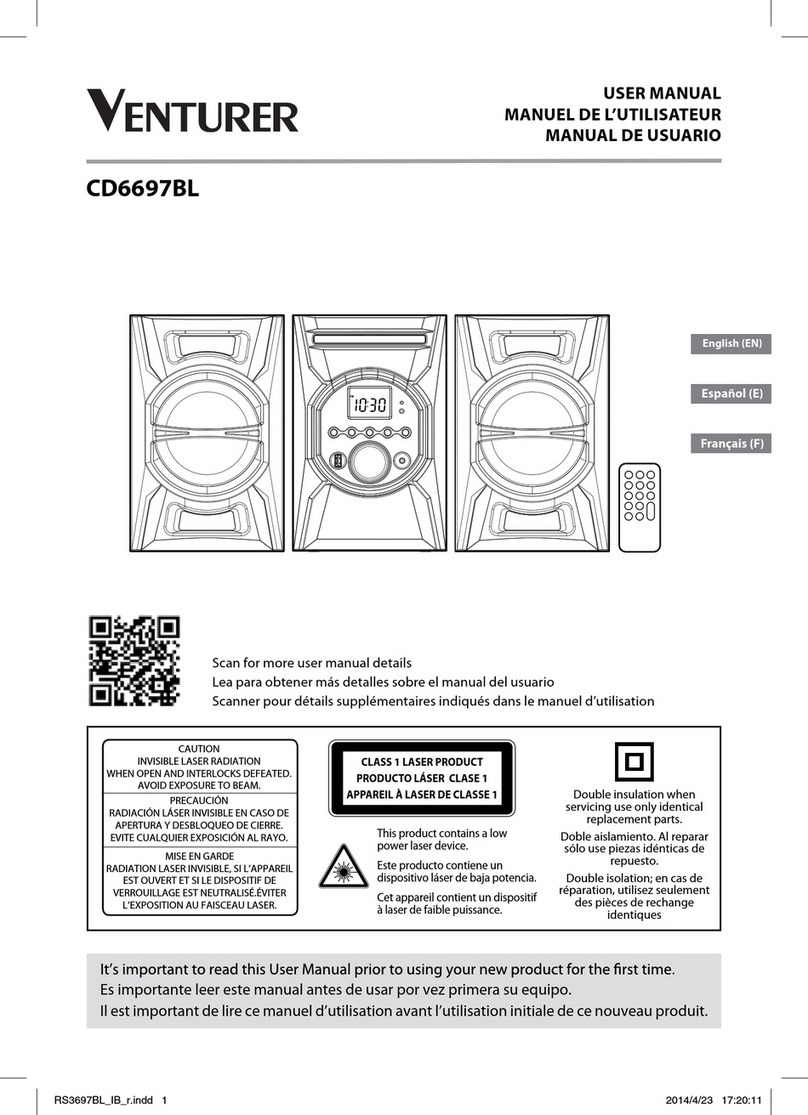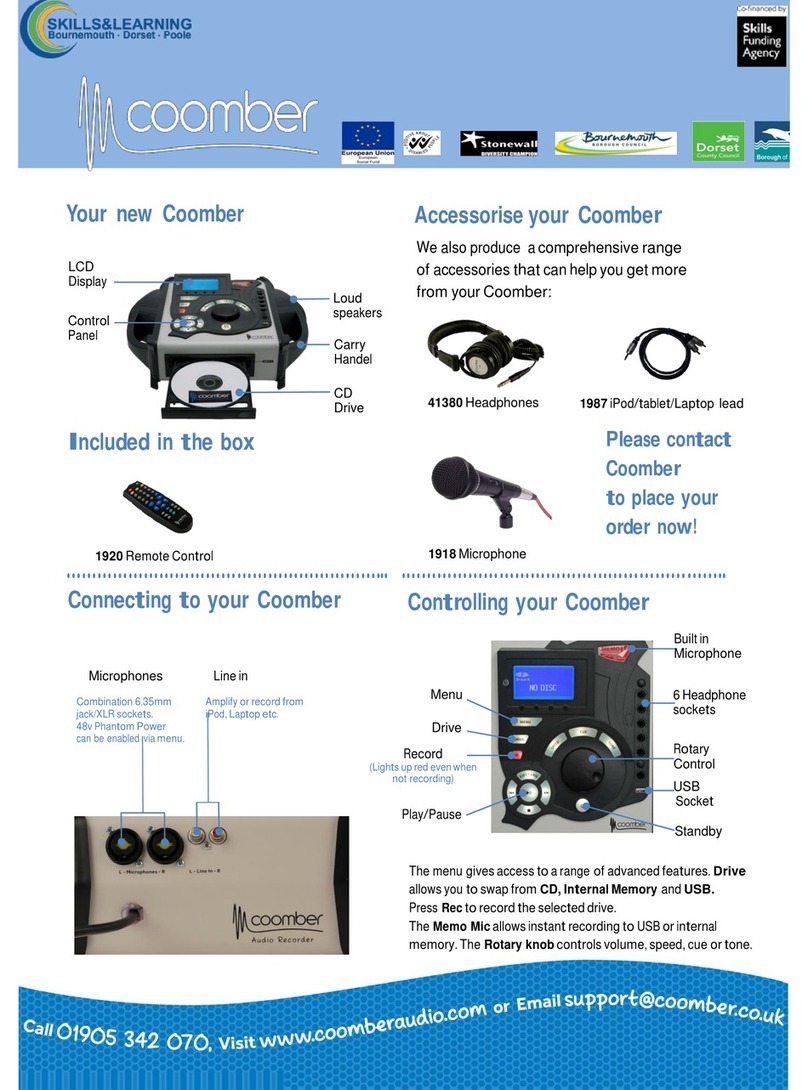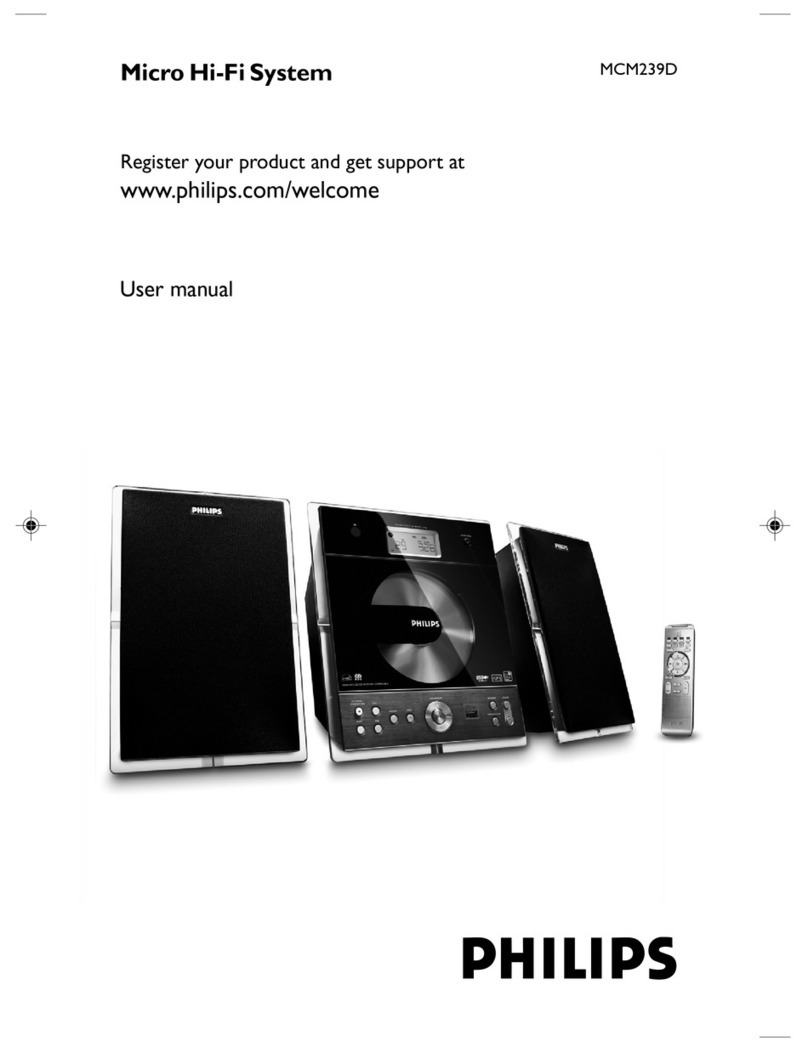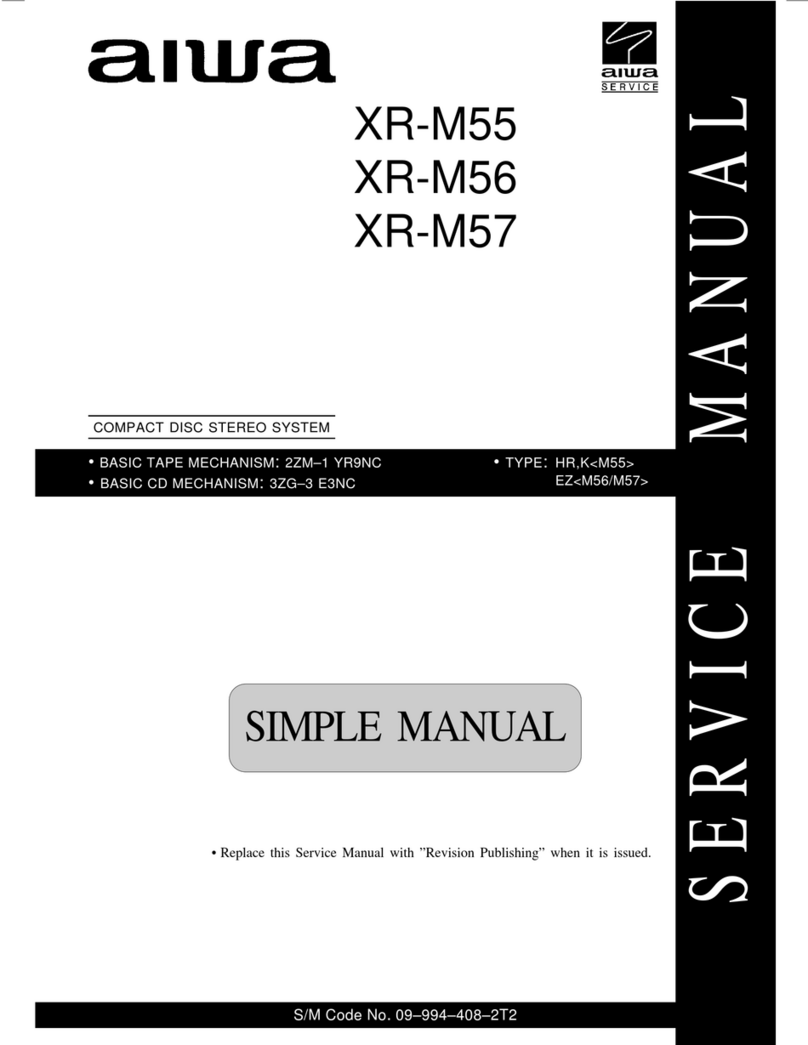Trends Audio TS-10 User manual

Trends TS-10/TS-10R Hi-Fi System User Guide
Trends TS-10/TS-10R
Hi-Fi System
Version 1.0
USER GUIDE
Trends TS-10/TS-10R Hi-Fi System User Guide
Copyright Notice
Copyright © 2006 ITOK Technologies Limited, All rights reserved.
All rights in this publication are reserved and no part may be reproduced without the
prior written permission of the publisher. The contents of this publication are believed
to be correct at the time of going to press, but any information, specifications,
products or services mentioned may be modified, supplemented or withdrawn without
further notice.
Trademarks
Trends, Trends Audio, and ITOK are the trademarks owned by ITOK Technologies
Limited
Tripath is the registered trademark owned by Tripath Technology Inc.
All other trademarks are the property of their respective owners.
ITOK Technologies Limited
Rm. K, 11/F, Kwun Tong Industrial Centre, Phase 1
472-484 Kwun Tong Road, Kowloon, Hong Kong
Tel: +852 2304 0730
Fax: +852 2566 5740
Email: sales@TrendsAudio.com
Website: www.TrendsAudio.com

Trends TS-10/TS-10R Hi-Fi System User Guide
Table of Content
3
T
Ta
ab
bl
le
eo
of
fC
Co
on
nt
te
en
nt
t
T
TA
AB
BL
LE
EO
OF
FC
CO
ON
NT
TE
EN
NT
T
...................................................................................... 3
1. SAFETY INSTRUCTIONS.................................................................. 4
2. INTRODUCTION............................................................................... 4
3. PACKING LIST ................................................................................. 4
4. FEATURES....................................................................................... 5
4.1 TRENDS TA-10.2 SE MINI CLASS-T STEREO AMPLIFIER ................................ 5
4.2 TRENDS SA-10/SA-10R SPEAKERS ........................................................... 5
5. OVERVIEW....................................................................................... 6
5.1 TRENDS TA-10.2 SE MINI CLASS-T STEREO AMPLIFIER ................................ 6
5.2 TRENDS SA-10/SA-10R SPEAKERS ........................................................... 7
6. TECHNICAL NOTES......................................................................... 8
(FOR PROFESSIONAL USER ONLY)............................................................... 8
6.1 OFFSET THE DC BIAS VOLTAGE OF THE SPEAKER TERMINALS.......................... 8
6.2 CONFIGURE AS POWER AMPLIFIER (BY-PASS THE VOLUME CONTROL)................ 8
7. SPECIFICATION............................................................................... 9
7.1 SPECIFICATION OF THE AMPLIFIER UNIT....................................................... 9
7.2 SPECIFICATION OF AC ADAPTOR ................................................................ 9
7.3 SPECIFICATION OF THE SPEAKERS UNIT ...................................................... 9
8. TROUBLESHOOTING......................................................................10
9. ACCESSORIES ...............................................................................10
10. REGULATORY COMPLIANCE .........................................................11
11. CONTACT US..................................................................................11
12. COMPARISON.................................................................................12
12.1 TRENDS HI-FI SYSTEMS .................................................................12
12.2 TRENDS DESKTOP HI-FI SYSTEMS...................................................12
Trends TS-10/TS-10R Hi-Fi System User Guide
Section 1. Safety Instructions / Section 2. Introduction / Section 3. Packing List
4
1
1.
.S
Sa
af
fe
et
ty
yI
In
ns
st
tr
ru
uc
ct
ti
io
on
ns
s
Please take note the following instructions before installing your Trends TS-10/
TS-10R Hi-Fi System, they will enable you to get the best performance and prolong
the life of the product.
- This unit must not be exposed to dripping or splashing water or other liquids. No
objects filled with liquid, such as vases, shall be placed on the unit. In the event,
switch off immediately, disconnect from the main supply and contact your dealer or
us for advice.
- Do not route the power cable so that it can be walked upon or damaged by other
items near it.
- Electronic audio components have a running in period of around a week (if used
several hours per day). This will allow the new components to settle down; the
sonic properties will improve over this time
- If you do not intend to use this unit for a long period of time, unplug it from main
socket.
- To clean the unit, wipe its case with a moist, lint-free cloth. Do not use any cleaning
fluids containing alcohol, ammonia or abrasives. Do not spray an aerosol at or near
Trends TS-10/TS-10R Hi-Fi System.
- These units are not user serviceable, never attempt to repair, disassemble or
reconstruct the unit if there seems to be a problem. A serious electric shock could
result if this precautionary measure is ignored. In the event of a problem or failure,
please contact your dealer or us.
2
2.
.I
In
nt
tr
ro
od
du
uc
ct
ti
io
on
n
Thank you for purchasing Trends TS-10/TS-10R Hi-Fi System. This package
provides a set of amplifier unit and loudspeakers. The amplifier unit, Trends TA-10.2
SE, applies the latest proprietary T-amp technique enabling it to provide audio quality
for audiophile with high power efficiency (up to 90% lesser) and low heat generation.
Despite of the hand-held size, its output is equivalent to gigantic high-end products,
while it costs only 1/5 to 1/10 of the latter. With the provided Trends SA-10/SA-10R
Speakers, Trends TS-10/TS-10R Hi-Fi System is absolutely the best choice of
audiophiles longing for quality, cozy and simplicity.
3
3.
.P
Pa
ac
ck
ki
in
ng
gL
Li
is
st
t
Model Trends TS-10 Trends TS-10R
Amplifier Unit Trends TA-10.2 SE Trends TA-10.2 SE
Speakers Unit Trends SA-10 Trends SA-10R
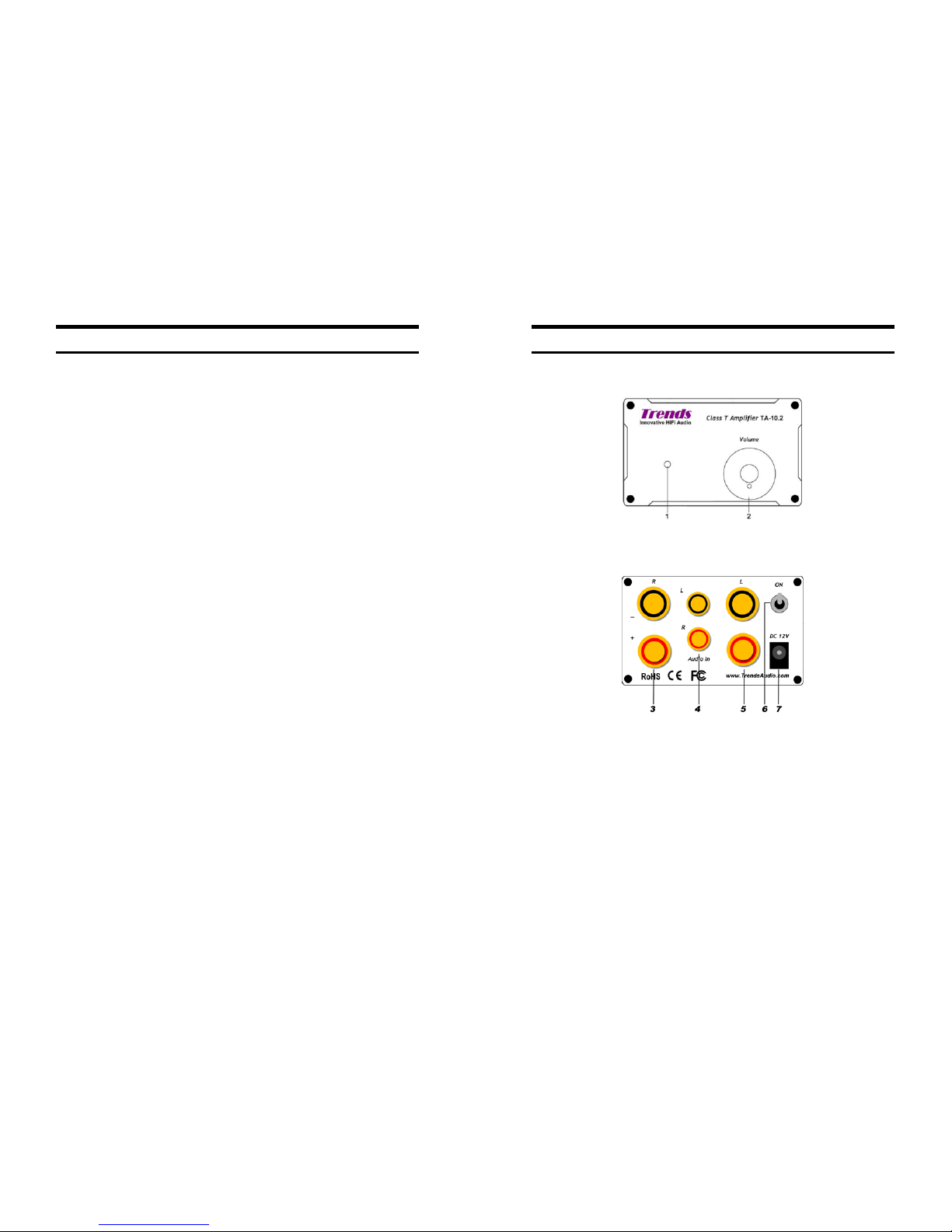
Trends TS-10/TS-10R Hi-Fi System User Guide
Section 4. Features
5
4
4.
.F
Fe
ea
at
tu
ur
re
es
s
4.1 Trends TA-10.2 SE Mini Class-T Stereo Amplifier
·applied the proprietary T-amp technology for audiophile quality sound, high power
efficiency (90%) and less heat generation.
·provide up to 2x15W output for area 200-300 ft2 (20-30m2).
·an AC adaptor of low ripple and noise is bundled for continuous power supply
(without changing batteries).
·minimized mutual interference by separation between amplifier & AC adaptor.
Flexibility of applying other power sources, e.g. lead-acid battery, is reserved.
·applied the audiophile-grade Trends MKP capacitors as audio input coupling
capacitor which guarantee the best original audio signal feed into the amplifier.
·applied the latest Rubycon MCZ series tank capacitors, the best companion of
Trends Tripath Class-T amplification, as the power filtering capacitor.
·applied ALPS volume knob.
·option to work as a pure power amp by simply reset jumpers to by-pass the volume
controlling circuit.
·standard gold-plated audio and speaker sockets used to be compatible with most
audiophile quality cables.
·built-in over-current protection.
·built-in over-temperature protection.
·applied 2-sided high quality PCB.
·DC bias is adjustable up to ±5mV (pre-set before shipping), allowing to suppress
the "pop" sound when power on/off and also increase the sound purity.
·air-core inductor used (instead of magnetic-core) for better sound.
·the stylish & specially-plated aluminium case provides not only good-looking, and
also provides outstanding shielding capability.
4.2 Trends SA-10/SA-10R Speakers
·1" polymer dome tweeter with neodymium magnet and lightweight for low mass
and clear, detailed highs.
·tweeter is aligned left and right respectively for better 3-dimensional effect. (Trends
SA-10R only)
·Double Magnet structure for shielding and optimized field strength, lowering
distortion from vibration.
·applied the proprietary Trends core inductor for better sound.
·low loss rubber driver surrounds for a lifetime of reliable high performance.
·sockets is plated with 24K gold making better audio performance.
·compact design, easy setup for Hi-Fi room, living room, sleeping room or even
right beside your laptop computer.
Trends TS-10/TS-10R Hi-Fi System User Guide
Section 5. Overview
6
5
5.
.O
Ov
ve
er
rv
vi
ie
ew
w
5.1 Trends TA-10.2 SE Mini Class-T Stereo Amplifier
Front View
1. Power indicator
2. Volume controller - turn anti-clockwise to minimize the volume level and vice versa.
Back View
3. RIGHT Speaker Output – the negative (-ve) and positive (+ve) speaker terminals of
the RIGHT channel.
4. Audio Input – the audio signal input (LEFT/RIGHT) connects from audio source
(e.g. CD player) to the amplifier by the RCA audio cable.
5. LEFT Speaker Output – the negative (-ve) and positive (+ve) speaker terminals of
the LEFT channel.
6. Power ON/OFF switch – pull up to power on the and pull down to power off.
7. Power Supply Socket – plug the bundled AC Adaptor to this socket to supply power
to this amplifier.

Trends TS-10/TS-10R Hi-Fi System User Guide
Section 5. Overview
7
5.2 Trends SA-10/SA-10R Speakers
Front View
SA-10 SA-10R
Back View
1. Black terminal (left sided): the negative (-ve) input
2. Red terminal (right sided): the positive (+ve) input
Trends TS-10/TS-10R Hi-Fi System User Guide
Section 6. Technical Notes
8
6
6.
.T
Te
ec
ch
hn
ni
ic
ca
al
lN
No
ot
te
es
s
(
(F
Fo
or
rP
Pr
ro
of
fe
es
ss
si
io
on
na
al
lU
Us
se
er
rO
On
nl
ly
y)
)
6.1 Offset the DC bias voltage of the speaker terminals
There are two blue adjustable potentiometers (Rt) for offsetting the DC bias voltage
between the positive (+ve) and negative (-ve) terminals of each channel. Offset this
DC bias voltage can enhance the purity of the sound and minimize the “pop” sound
when power on and off. The DC bias has been pre-set in factory. But after run-in for a
period, it would be slightly changed that the fine-tuning is needed.
Before you tune these, you need a screwdriver (take off the case), a small
screwdriver (turn the screw of the potentiometer) and a (digital) multi-meter to
detect the DC bias voltage.
1. Use screwdriver to take out the two top level screws in the front panel & another
two screws in the back panel. Then, open the upper case.
2. Power ON the amplifier.
3. Use the multi-meter to detect the DC voltage (200mV) between +ve & -ve
terminals of the RIGHT channel.
4. Turn the screw on the top of the LEFT (near the front panel) potentiometer by a
small screwdriver clockwise or anticlockwise until the voltage as close as to
±0mV.
5. Then, repeat step 3 and 4 for the LEFT channel by turning the screw on the top
of the RIGHT (near the back panel) potentiometer.
6. Power OFF the amplifier.
7. Cover back the upper case and tighten the screws.
6.2 Configure as power amplifier (by-pass the volume control)
You can simply configure the amplifier as an integrated amp (with volume control
function) or as a pure power amp (no volume control function) by resetting the
jumpers in J2 as follows:
O O O O
O O O O (integrated amp)
O O O O
O O O O (power amp)

Trends TS-10/TS-10R Hi-Fi System User Guide
Section 7. Specification
9
7
7.
.S
Sp
pe
ec
ci
if
fi
ic
ca
at
ti
io
on
n
7.1 Specification of the Amplifier Unit
T-Amp IC Tripath TA2024
Power Output 2x15W @4ohm
2x10W @8ohm
Sound-to-Noise Ratio (SNR) 98dB
Dynamic Range 98dB
IHF IM Distortion 0.10% @ 1W, 4ohm
THD + Noise Audiophile Quality
0.03% @ 9W 4ohm
0.1% @ 11W 4ohm
0.1% @ 6W 8ohm
High Power
10% @ 15W 4ohm
10% @ 10W 8ohm
Power Efficiency 81% @ 15W 4ohm
90% @ 10W 8ohm
Input Audio IN RCA (Left/Right) x 1
Power Socket (5.5mm/2.1mm) x 1
Output Speaker OUT (Left) x 1 pair (+/-)
Speaker OUT (Right) x 1 pair (+/-)
Other Knob Power ON/OFF switch x 1
Power Indicator (Blue LED) x1
Volume Knob x 1
Power Supply DC 12V-13.2V (max.)
Dimension (W x H x D) 76mm x 46mm x 114mm [case] / 150mm [w/ sockets and knob]
Weight 500g
7.2 Specification of AC Adaptor
AC Input: Universal AC 100V-240V/50-60Hz
DC Output DC 12V 4A (48W)
Ripple and Noise <= 50mV
Over-load Protection 105%-150%
Over-voltage Protection 115%-150%
Dimension (D x W x H) 117mm x 58mm x 38mm
Weight 400g
7.3 Specification of the Speakers Unit
Model Trends SA-10 Trends SA-10R
Impedance 8Ω
Sensitivity 88db
Frequency Response 65Hz-22KHz
Power Handling 15 - 70 W
Tweeter Single 1” aluminum dome and
neodymium motor w/ heat
sink. Central aligned.
Single 1” aluminum dome and
neodymium motor w/ heat
sink. Aligned left and right
respectively.
Woofer Single 5.25” Multi-fiber coated pulped cone
Weight (Pair) 6.5kg
Dimension (D × W × H) 125mm x 195mm x 300mm
Trends TS-10/TS-10R Hi-Fi System User Guide
Section 8. Troubleshooting / Section 9. Accessories
10
8
8.
.T
Tr
ro
ou
ub
bl
le
es
sh
ho
oo
ot
ti
in
ng
g
If your machine is out of order, it may not be very serious. Before you call your local
distributor or us to repair, you are suggested to check the following:
Symptoms Possible Reasons Handling Methods
power cords not properly
connected
properly connect the power
cords
cannot power ON
indicator not bright
power switch is OFF switch ON the power
the volume level is too low turn volume level higher
the audio cable not properly
connected
properly connect the audio
cable
the audio source (e.g. CD
player) not started playing
start playing the audio
source
the audio source is mute or
connected with a headphone
(some player may auto-mute
the audio output when the
headphone is connected)
Disable the mute or unplug
the headphone connected, if
any.
no sound at all
the speaker cables not properly
connected
properly connect the
speaker cables
volume level cannot be adjust
by turning the volume knob
the amplifier configured as pure
power amplifier by setting the
jumpers in J2
reset the jumpers in J2 back
to integrated amplifier
9
9.
.A
Ac
cc
ce
es
ss
so
or
ri
ie
es
s
·AC Adaptor x1
·3 pins power cord x1 (IEC female plug and male plug for your country
standards)
·User Guide x1
·Warranty x1

Trends TS-10/TS-10R Hi-Fi System User Guide
Section 10. Regulatory Compliance / Section 11. Contact Us
11
1
10
0.
.R
Re
eg
gu
ul
la
at
to
or
ry
yC
Co
om
mp
pl
li
ia
an
nc
ce
e
This device complies with Part 15 of the FCC Rules. Operation is subject to the
following two conditions:
(1) this device may not cause harmful interference, and
(2) this device must accept any interference received, including interference that may
cause undesired operation.
Warning: Changes or modifications to this unit not expressly approved by the party
responsible for compliance could void the user's authority to operate the equipment.
NOTE: This equipment has been tested and found to comply with the limits for a Class
B digital device, pursuant to Part 15 of the FCC Rules. These limits are designed to
provide reasonable protection against harmful interference in a residential installation.
This equipment generates, uses and can radiate radio frequency energy and, if not
installed and used in accordance with the instructions, may cause harmful interference to
radio communications.
However, there is no guarantee that interference will not occur in a particular installation.
If this equipment does cause harmful interference to radio or television reception, which
can be determined by turning the equipment off and on, the user is encouraged to try to
correct the interference by one or more of the following measures:
- Reorient or relocate the receiving antenna.
- Increase the separation between the equipment and receiver.
- Connect the equipment into an outlet on a circuit different from that to which the
receiver is connected.
- Consult the dealer or an experienced radio/TV technician for help.
1
11
1.
.C
Co
on
nt
ta
ac
ct
tU
Us
s
ITOK Technologies Limited (Trends Audio)
Address : Rm. K, 11/F, Kwun Tong Industrial Centre, Phase 1
472-484 Kwun Tong Road, Kowloon, Hong Kong
Tel : +852 2304-0730 (9am-6pm, GMT+8:00)
Fax : +852 2566-5740
Email : sales@TrendsAudio.com (Marketing)
support@TrendsAudio.com (Technical Support)
Website : http://www.TrendsAudio.com
Trends TS-10/TS-10R Hi-Fi System User Guide
Section 12. Comparison
12
1
12
2.
.C
Co
om
mp
pa
ar
ri
is
so
on
n
12.1 Trends Hi-Fi Systems
Trends BA- 10 SE BA- 10 GE Comb 1 SE Comb 1 GE iCombo SE iCombo GE
Mode l TA P+ PA DSE TA P+ PA DGE TA P+ PA SE TA P+ PA GE TA P+ PA SE TA P+ PA GE
TA-10.2P SE SE x 2 üSE x 2 üü ü ü ü
PA -10.1D SE
ü
PA -10.1D GE
ü
PA -10 SE ü ü
PA -10 GE ü ü
PW-10 PSU ü ü ü ü
RCA Cable ü ü ü ü ü ü
Line Out Cable ü ü
12.2 Trends Desktop Hi-Fi Systems
Trends Combo 10 Comb 10 SE Com b 10 GE Combo 12 Combo 14 SE Combo 14 GE
Mode l UDL+ TA P+ PA UDL+ TA P+ PA S E UDL+ TA P+ PA GE UDL+ TA UDL+ PA S E UDL+ PA G E
UD-10.1 Lite ü ü ü ü ü ü
TA-10.2P SE ü ü ü
TA-10.2 SE ü
PA - 10 ü
PA -10 SE ü ü
PA -10 GE ü ü
PW-10 PSU ü ü ü ü ü ü
RCA Cable ü ü ü
3.5mm to RCA
Cable
ü ü ü ü ü ü
This manual suits for next models
1
Table of contents
Other Trends Audio Stereo System manuals