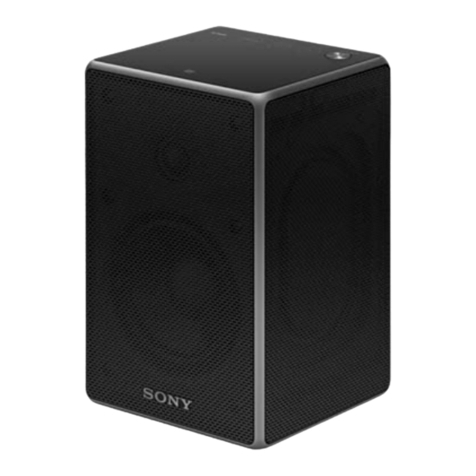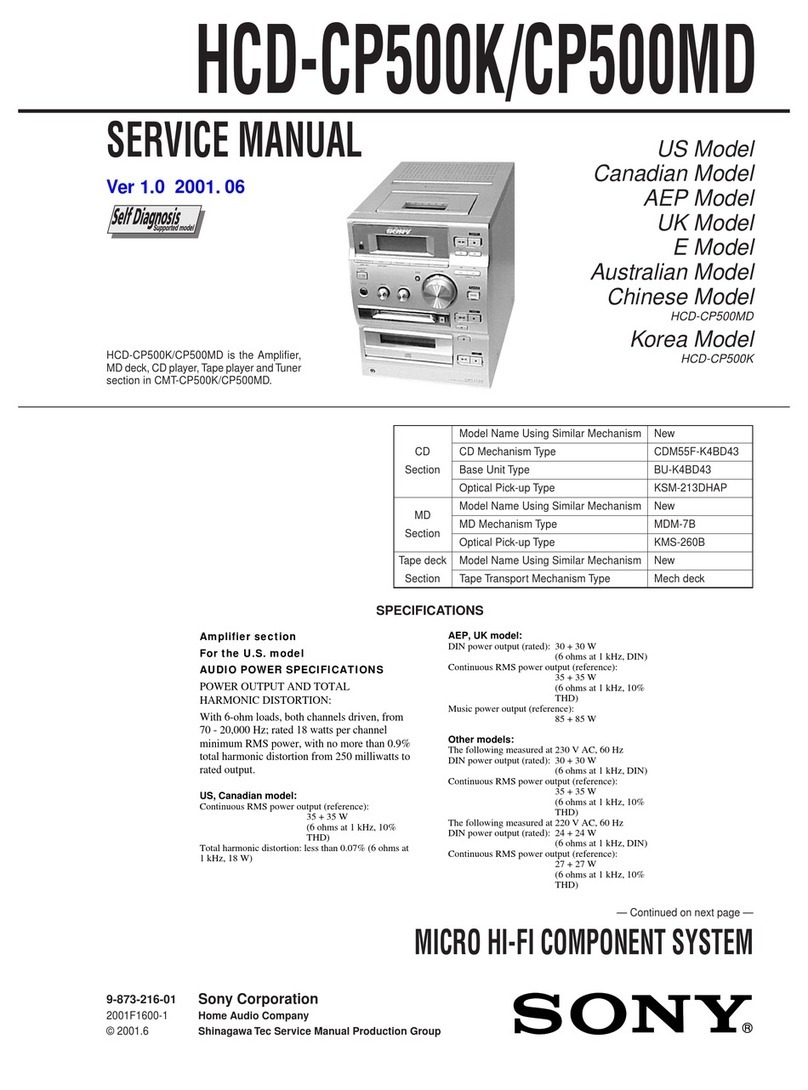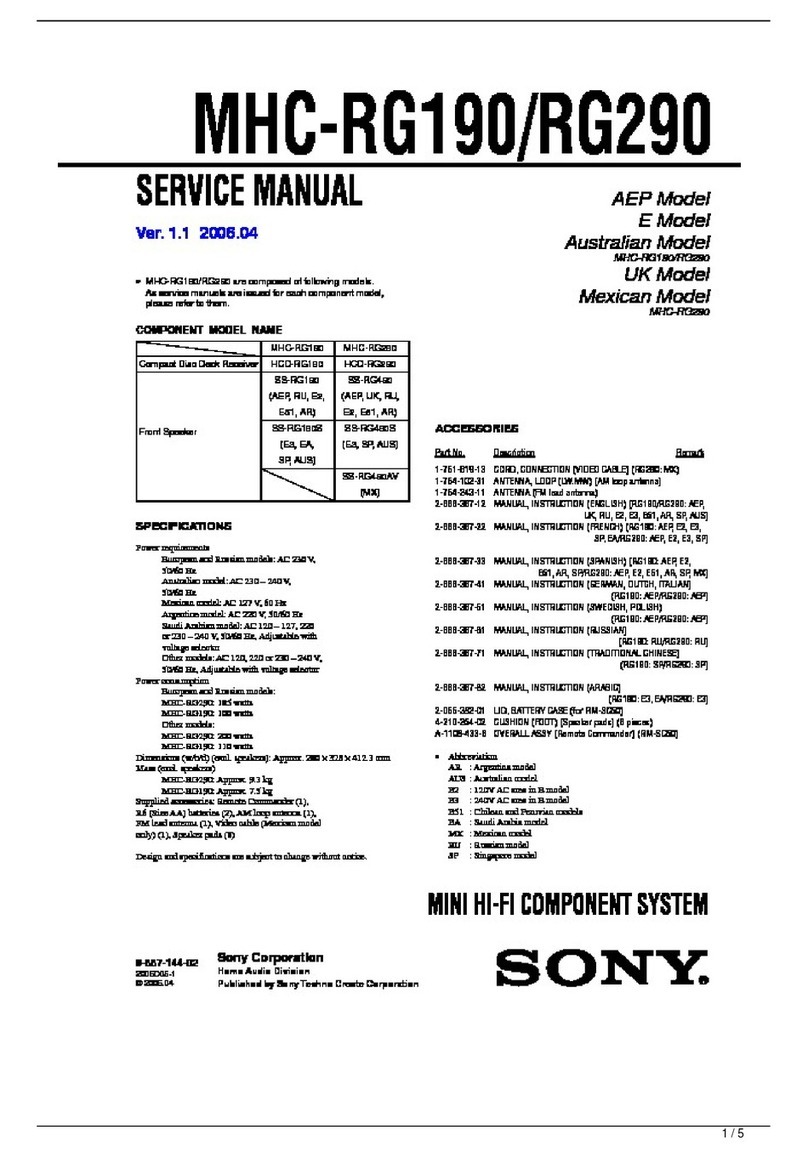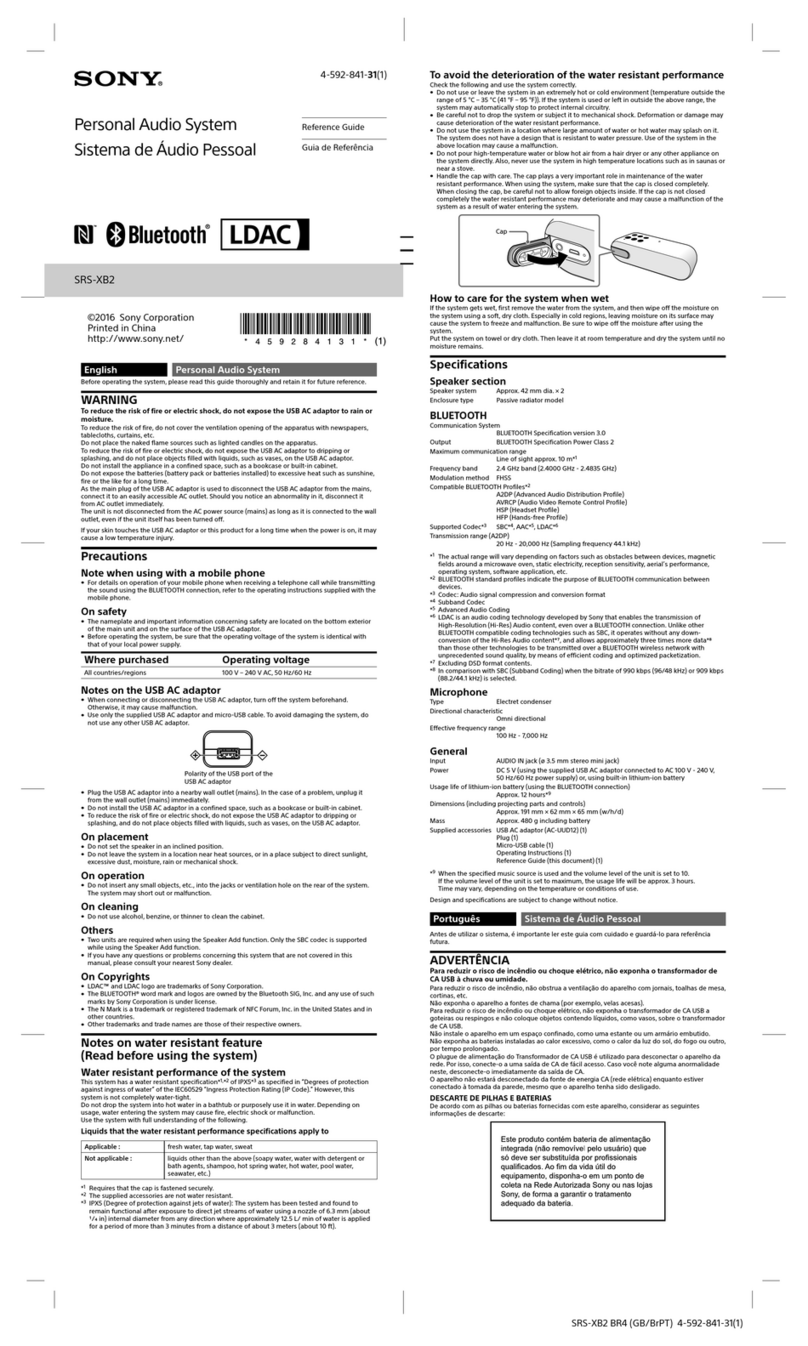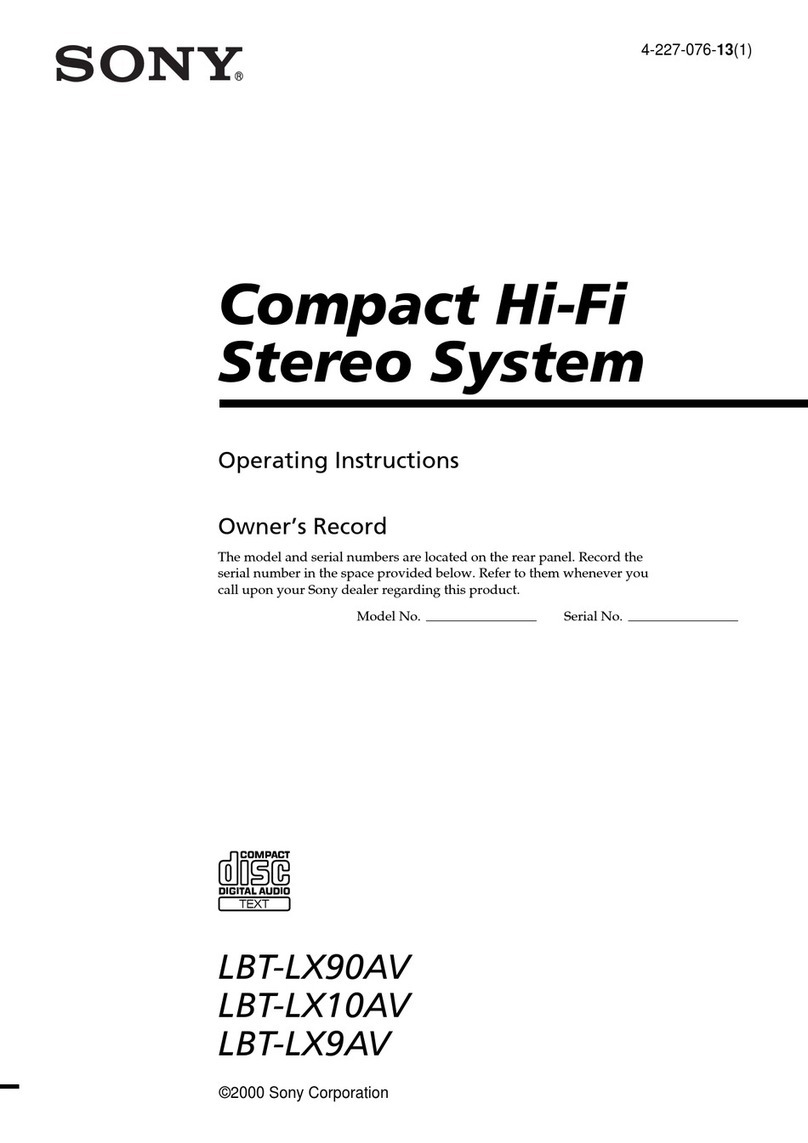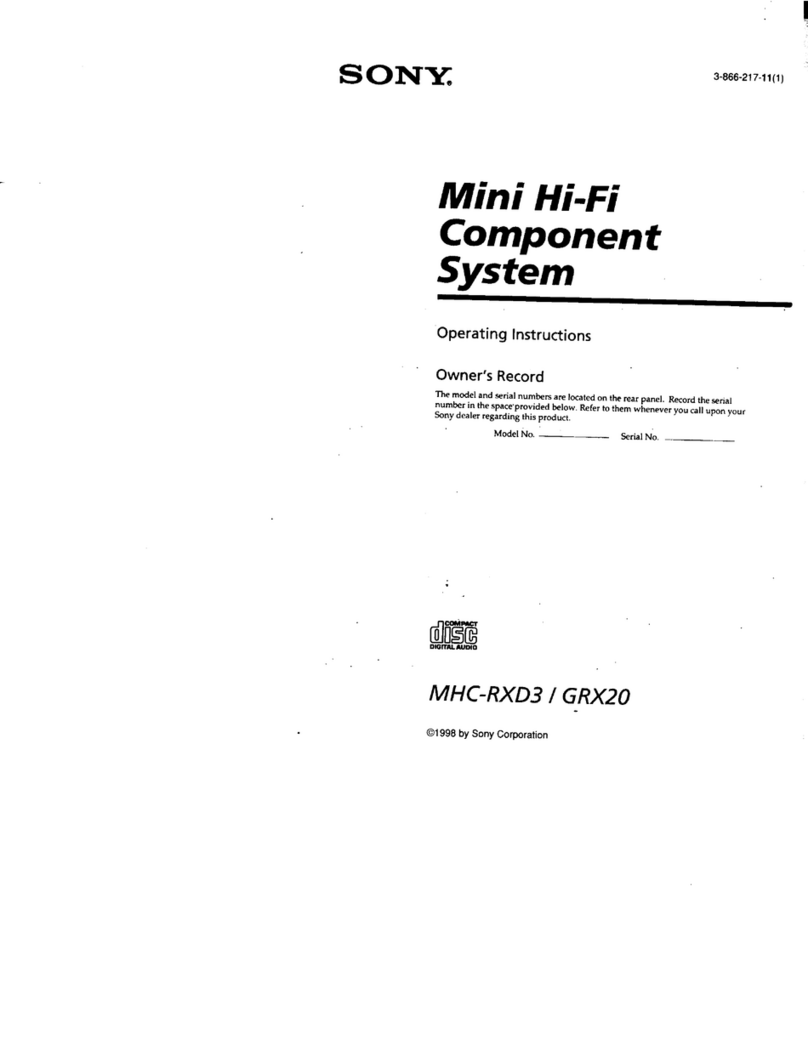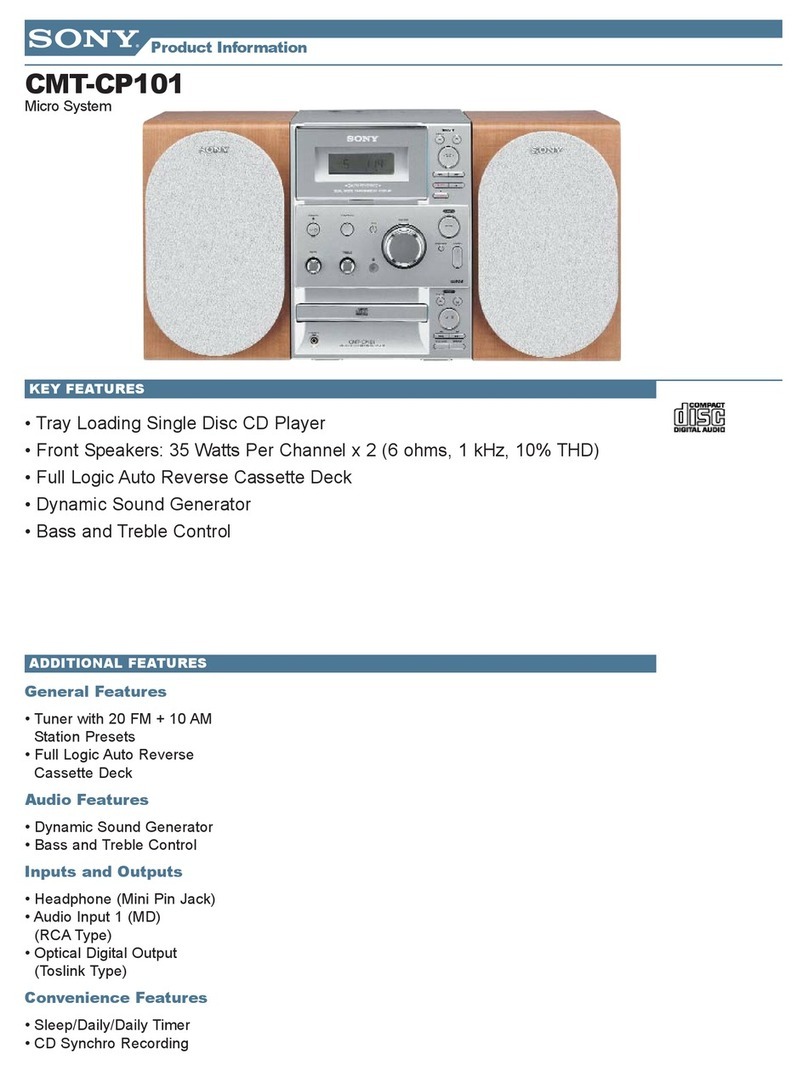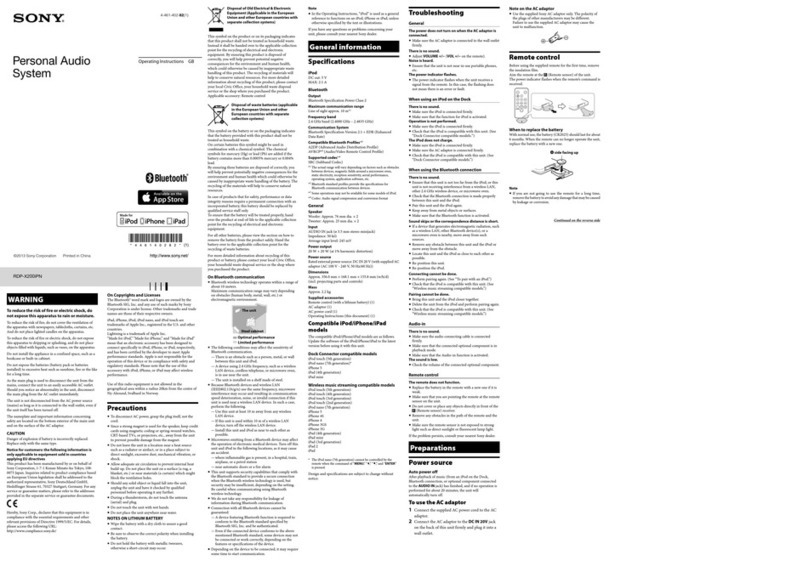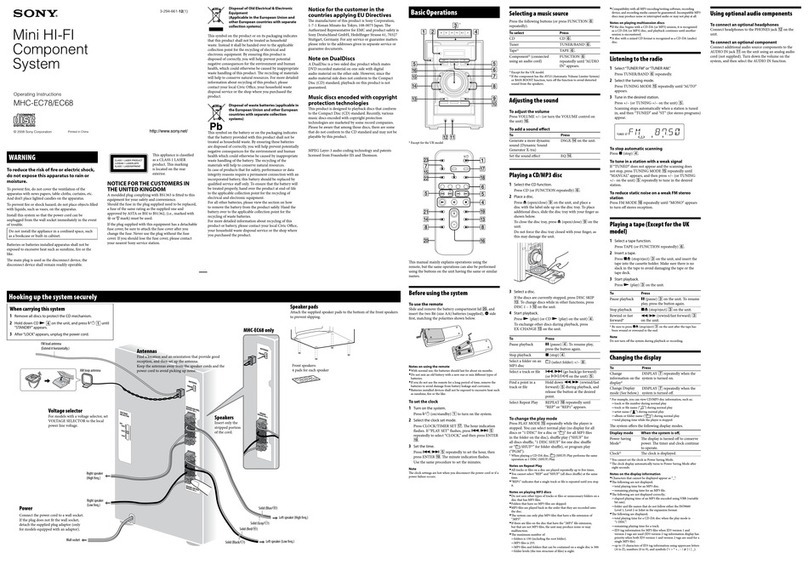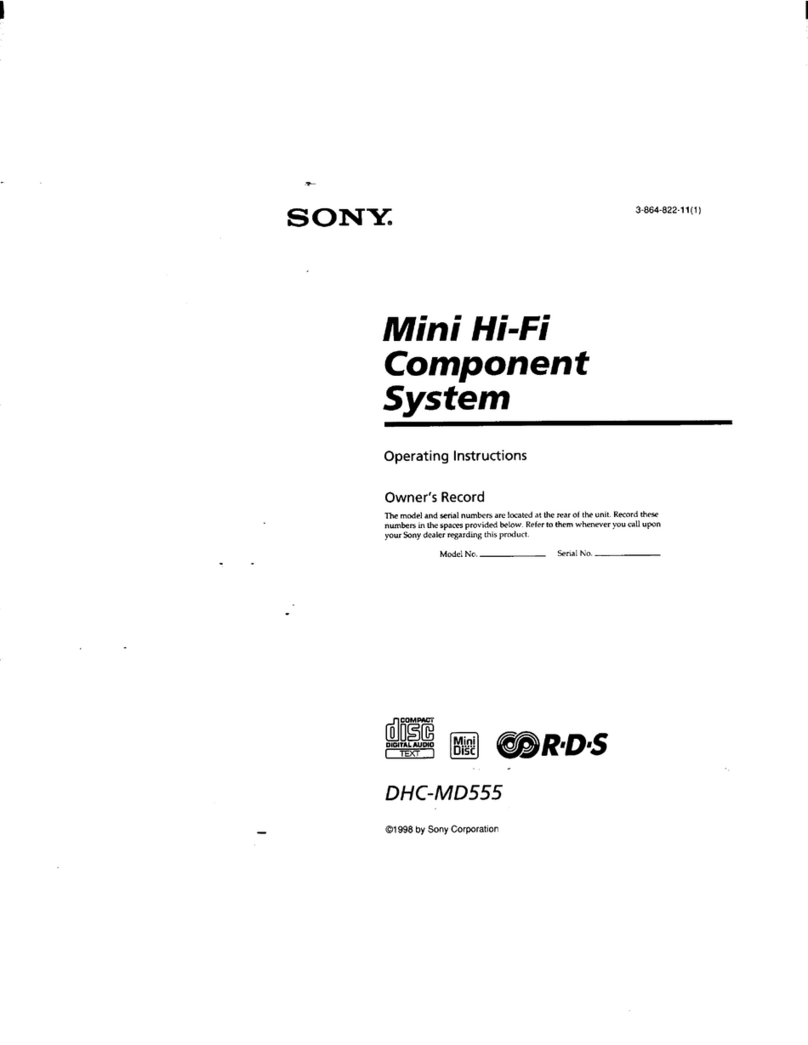5
Perform Easy Setup
Do not insert a disc before performing the Easy Setup.
1. Insert batteries into the remote.
2. Insert the wireless transceivers into
both the main unit and surround
amplifier.
Firmly insert the wireless transceiver all the way
into the slot, as in the figure below.
Main unit
Surround amplifier
3. Connect the AC power cords of the
main unit, surround amplifier, and
your TV to the AC power outlet, and
then turn on the power of the main
unit and your TV.
将主机、环绕功放和电视机的交流电源
线连接至交流电源插座,然后打开主机
和电视机的电源。
3
Connect your set-top box/
If you do not use a set-top box, skip this Step.
TV
This connection is
completed in Step 2.
Rear of the main unit
Set-top box
*Not supplied.
HDMI cable*
To enjoy set-top box sound, press FUNCTION repeatedly to select “HDMI1” or “HDMI2.”
注
若要欣赏机顶盒的声音,反复按FUNCTION选择“HDMI1”或“HDMI2”。
4
Connect to the network/
*Not supplied.
Internet
ADSL modem/cable modem
Broadband router
Rear of the main unit
LAN cable*
4. Switch the input selector on your TV
so that system screens like the ones
below appear on the TV screen.
切换电视机上的输入选择器,使如下系
统画面出现在电视机屏幕上。
“Easy Initial Settings” screen
Starting up
5. Perform system settings by following
the on-screen instructions in “Easy
Initial Settings” using ///and .
按照“轻松初始设定”中的画面说明使
用
///
和
执行系统设定。
///,
6.
Perform network settings by following
the on-screen instructions in “Easy
Network Settings” using ///and .
按照“轻松网络设定”中的画面说明使用
///
和
执行网络设定。
[Easy Network Settings are complete.] appears
when “Easy Network Settings”is complete.
Basic setup is complete. Refer to the
supplied Operating Instructions for
details on how to enjoy disc playback
and many other features.
基本设定完成。有关如何欣赏光盘播放和
许多其他功能的详细说明,请参阅附带的
使用说明书。
For further details on network settings, visit the following website and check the FAQ:
有关更多网络设定的详细说明,请访问以下网站查看常见问题问答:
http://www.sony-asia.com/section/support