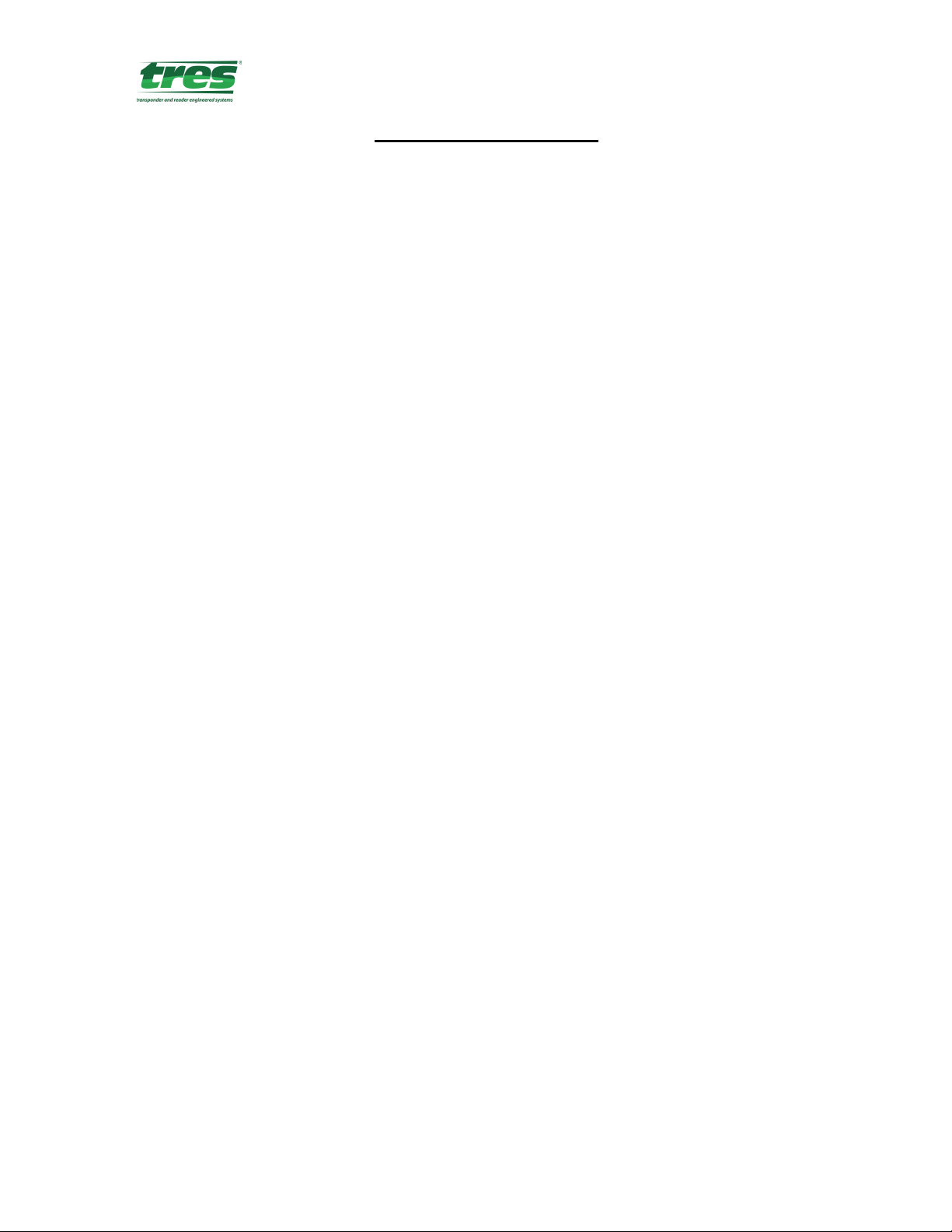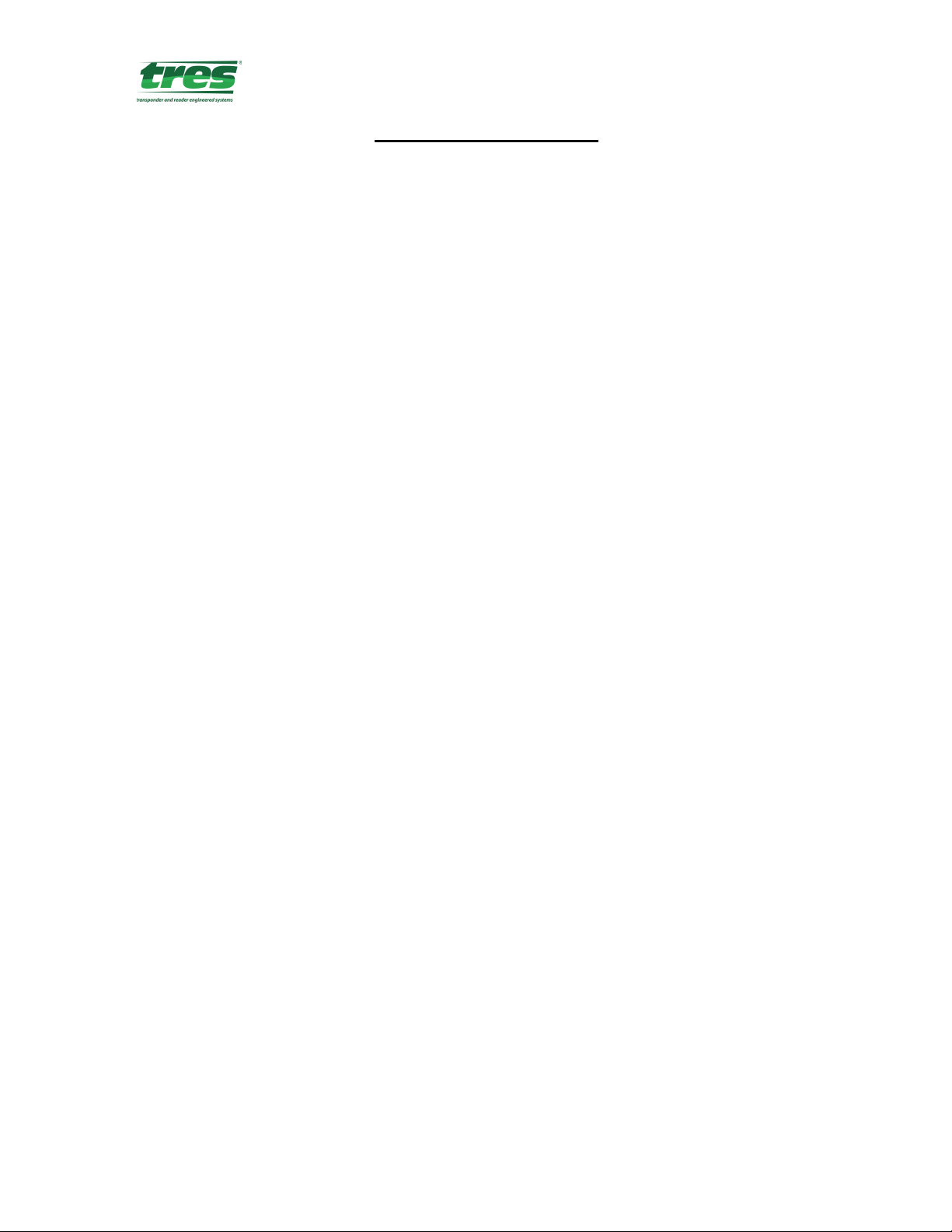
Revision A
06/21/19 tres900s Operations Manual Page ii
Table of Contents
PRODUCT DESCRIPTION ........................................................................................................ 1
SCOPE ........................................................................................................................................... 1
SUMMARY .................................................................................................................................... 1
PRODUCT IDENTITY ...................................................................................................................... 1
REFERENCE DOCUMENTS ............................................................................................................. 1
REVISION HISTORY ....................................................................................................................... 1
PRODUCT OPERATIONS ......................................................................................................... 2
HARDWARE DESCRIPTION ............................................................................................................ 2
READER ........................................................................................................................................ 2
TAGS ............................................................................................................................................ 2
WIEGAND INTERFACE ................................................................................................................... 3
SERIAL RS232/RS485 .................................................................................................................. 3
TRIGGER MODE ............................................................................................................................ 3
POWER REQUIREMENTS ................................................................................................................ 3
RELAY DESCRIPTION .................................................................................................................... 3
SOFTWARE DESCRIPTION ..................................................................................................... 3
OPTION FEATURE ......................................................................................................................... 4
DEFAULT TRES900S SETTINGS ...................................................................................................... 4
CONNECTING TO TRES900S................................................................................................... 4
WIRING DIAGRAM ........................................................................................................................ 4
LED Control ............................................................................................................................. 5
RS232 Control .......................................................................................................................... 5
RS485 Control .......................................................................................................................... 5
Earth ......................................................................................................................................... 5
Power Connect ......................................................................................................................... 5
Relay Control ........................................................................................................................... 6
Trigger Control ........................................................................................................................ 6
Wiegand Control ...................................................................................................................... 6
TRES900S INTERFACE SETUP PROGRAM ......................................................................... 6
UPPER LEFT TOOLS ...................................................................................................................... 7
CONTROL SECTION ....................................................................................................................... 7
Comm ....................................................................................................................................... 7
Reader Interface Actions .......................................................................................................... 7
RF Section ................................................................................................................................ 8