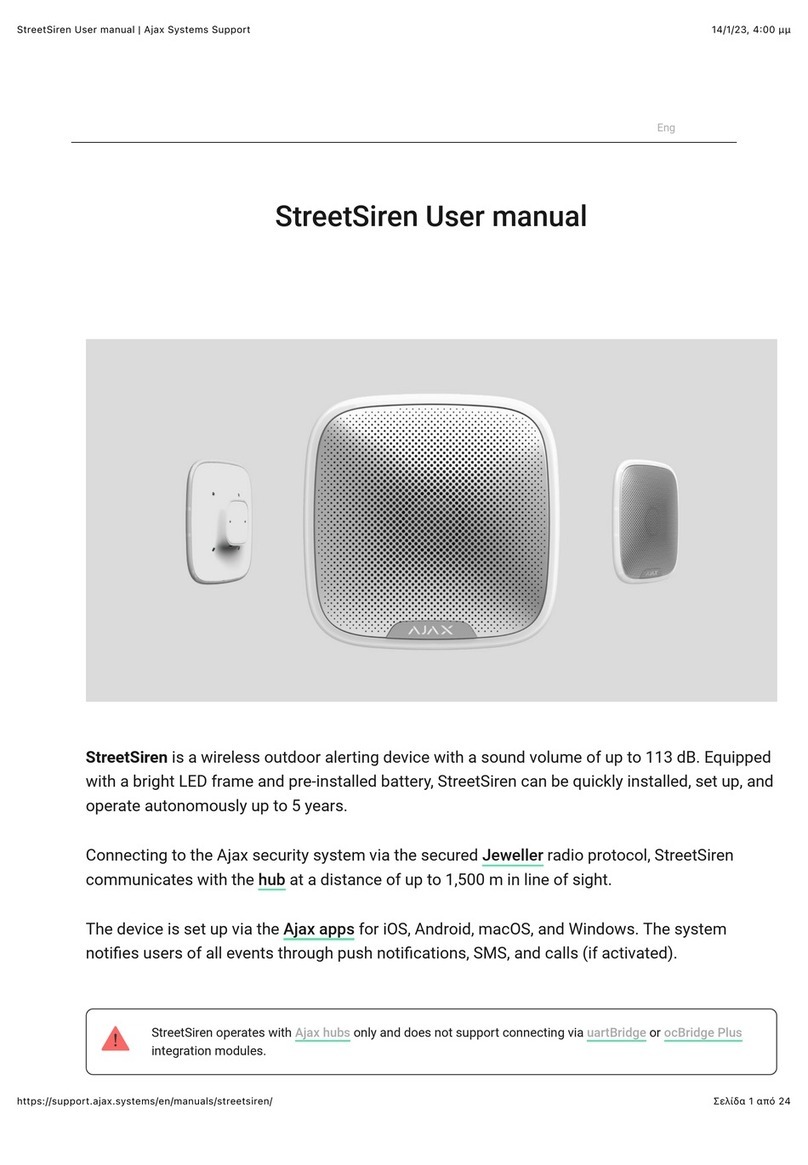TRI-TECH MEDICAL ASM250-Kit User manual

e6937rB 05/21/21 Tri-Tech Medical Inc., 35401 Avon Commerce Parkway, Avon, Ohio 44011No. 99-0563
Tel.1-800-253-8692 or 440-937-6244 Fax. 440-937-5060
Domestic e-mail: sales@tri-techmedical.com International e mail: internationalsales@tri-techmedical.com
Web site address: www.tri-techmedical.com
Page 1of 3
Tri-Tech
Medical Inc.
Installation of the ATS Series
Auto Change Over Manifold Alarm Kit
Optional Alarm Kits:
Can be wired to a “T2”
Series Master Alarm
Or
The TAV-1 Audio/Visual
Remote Alarm
Optional Alarm Kit:
ASM 250-Kit
Auto Change Over Manifold Alarm Kit ASM250-Kit
Note: Use Oxygen compatible thread sealing tape for all pipe thread joints.
(Do not apply sealing tape to CGA thread joints)
Refer to the above piping diagram during assembly of the fittings.
The ATS Auto Change Over Manifold should be installed on the wall or suitable surface before
installing this alarm kit. If this kit is being added to an existing Change Over Manifold, remove the
pigtail, CGA check valve and NPT adaptor from the inlets of the manifold first. Be sure all gas pressure
is exhausted before removing fittings.
Installation Procedure:
Install the 1/4" NPT M x F bushing into one of the inlet ports on the lower end of the Auto Change
Manifold. Then install the street tee into the 1/4" NPT bushing.
Tighten snug with the port 90° to the inlet facing down as shown.
Install one of the pressure switches into the port of the street tee that is facing down and tighten snug.
Install the 1/4" male NPT x 1/2" female NPT adaptor and then the CGA check valve to the street tee port
180° from the Auto Change Over Manifold inlet as shown. Refer to the Auto Change Over Manifold
installation/ Operating Instruction manual 99-0562 for complete details.
Repeat the process for the opposite side of the manifold.
Refer to the diagram on pages 2 or 3 to complete the wiring to the alarm. When wired properly, this kit
will provide an open circuit to either style of alarm noted above whenever the pressure falls below 400
psi on either the right or left bank of cylinders to actuate an alarm signal.

e6937rB 05/21/21 Tri-Tech Medical Inc., 35401 Avon Commerce Parkway, Avon, Ohio 44011No. 99-0563
Tel.1-800-253-8692 or 440-937-6244 Fax. 440-937-5060
Domestic e-mail: sales@tri-techmedical.com International e mail: internationalsales@tri-techmedical.com
Web site address: www.tri-techmedical.com
Page 2of 3
Tri-Tech
Medical Inc.
Installation of the ATS Series
Auto Change Over Manifold Alarm Kit
Wiring the Manifold Alarm Kit ASM250-Kit,
To a “T2” Series Master Alarm
Mount the “T2” Series Master Alarm where needed following the instructions provided with the alarm.
CAUTION: Be sure the power is OFF to the “T2” Series Master Alarm before proceeding.
Note: Single pair stranded wire Belden cable 8442 (22 AWG), 8205 (20 AWG), 8461 (18 AWG) or equivalent can
be used to connect the Manifold Alarm Kit to the “T2” Series Master Alarm.
Following the wiring diagram below, connect the black jumper wire provided to the “C” terminal of the right
pressure switch and the other end to the “NO” terminal of the left pressure switch.
Route the Belden cable (or two wires) from the pressure switches to the Master Alarm location. Crimp the
provided shielded terminals to one end of each wire and connect to the pressure switch as shown on the wiring
diagram below. i.e. one wire to the “NO” terminal of the right pressure switch and the other wire to the “C”
terminal of the left pressure switch.
Connect the wire from the right pressure switch “NO” to the NC gate in any of the 8 signal IN positions of the
Master Alarm circuit board plugs. Connect the other wire from the left pressure switch “C” to the C gate in the
same signal position of the plug in the Master Alarm.
Secure the wires from the pressure switches to the Master Alarm and restore power to the Master Alarm.
Wiring Diagram for ASM250-KIT Alarm Kit
“T2” Series Master Alarm
Circuit Broad Plug

e6937rB 05/21/21 Tri-Tech Medical Inc., 35401 Avon Commerce Parkway, Avon, Ohio 44011No. 99-0563
Tel.1-800-253-8692 or 440-937-6244 Fax. 440-937-5060
Domestic e-mail: sales@tri-techmedical.com International e mail: internationalsales@tri-techmedical.com
Web site address: www.tri-techmedical.com
Page 3of 3
Tri-Tech
Medical Inc.
Installation of the ATS Series
Auto Change Over Manifold Alarm Kit
Wiring the Manifold Alarm Kit ASM250-Kit
To a TAV-1 Remote Audio/Visual Alarm
Mount the TAV-1 Remote Alarm, back plate only, where needed following the instruction provided with the
alarm.
Note: Single pair stranded wire Belden cable 8442 (22 AWG), 8205 (20 AWG), 8461 (18 AWG) or equivalent can
be used to connect the Manifold Alarm Kit to the TAV-1 Alarm.
Following the wiring diagram below, connect the black jumper wire provided to the “C” terminal of the right
pressure switch and the other end to the “NO” terminal of the left pressure switch.
Route the Belden cable (or two wires) from the pressure switches to the Remote Alarm location. Crimp the
provided shielded terminals to one end of each wire and connect to the pressure switch as shown on the wiring
diagram below. i.e. One wire to the “NO” terminal of the right pressure switch and the other wire to the “C”
terminal of the left pressure switch.
Connect the wire from the right pressure switch “NO” to the (+) gate in the remote alarm and the other wire from
the left pressure switch “C” to the (-) gate in the remote alarm.
Complete the assembly of the TAV-1 Remote Alarm box.
Secure the wires from the pressure switches to the remote alarm and plug in the remote alarm power supply.
Wiring Diagram for ASM250-KIT Alarm Kit
Rear View of TAV-1
Table of contents
Popular Security System manuals by other brands
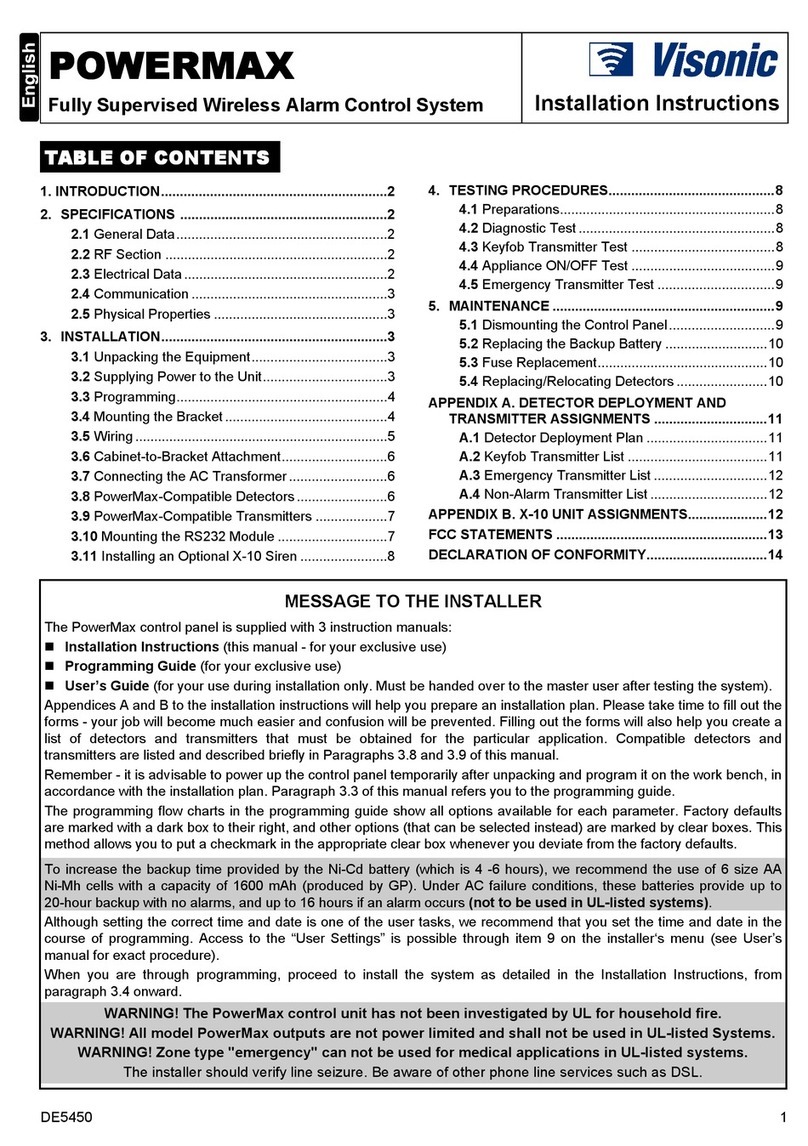
Visonic
Visonic POWERMAX - installation instructions

ENFORCER
ENFORCER SD-7157-SSTQ manual

Giochi Preziosi
Giochi Preziosi Canta Tu Karaoke HY-2110 instruction manual

Iget
Iget HOMEGUARD HGNVK-49004 quick start guide

Velleman
Velleman CU2101 user manual

Honeywell
Honeywell VISTA 21iPLTE Quick installation guide