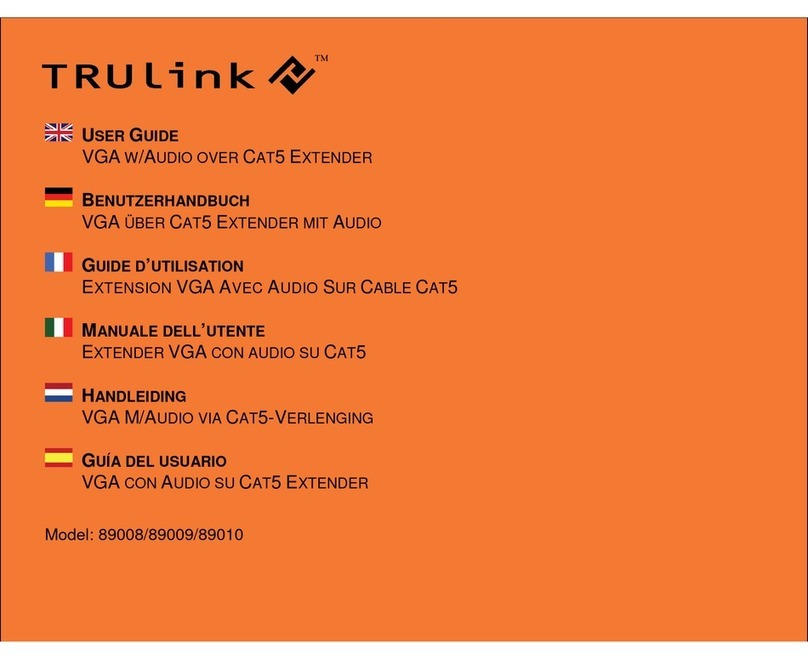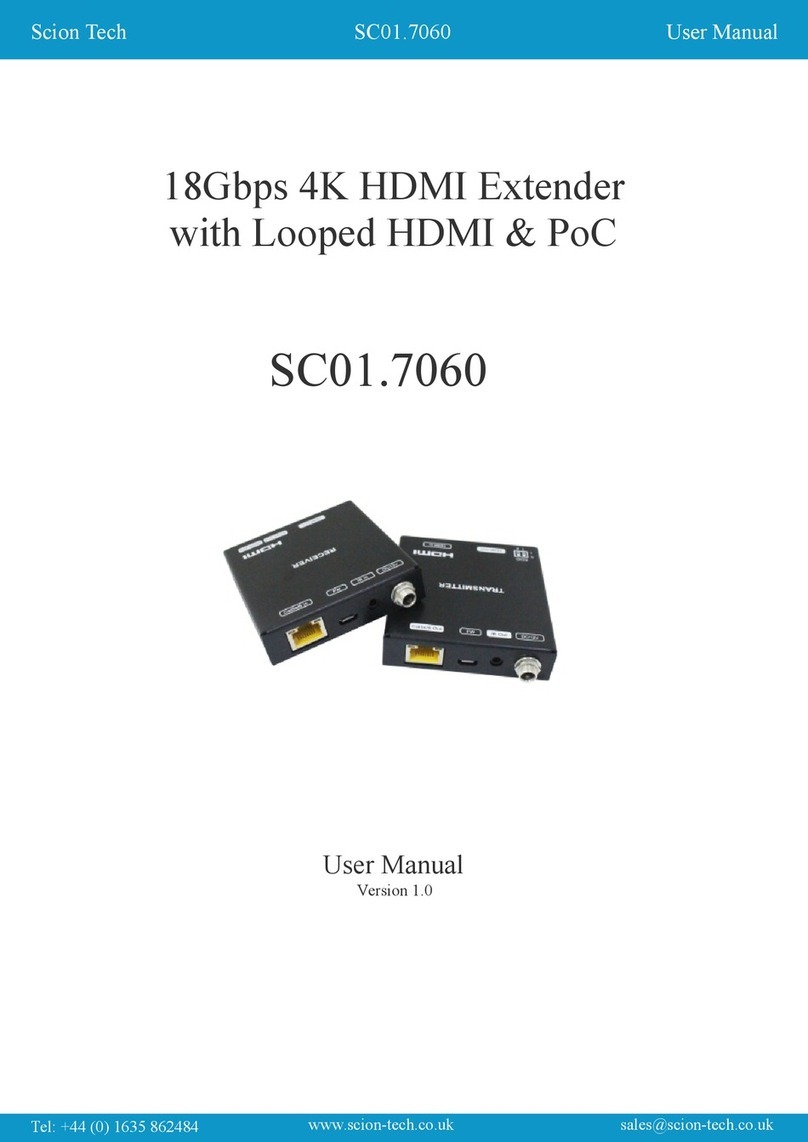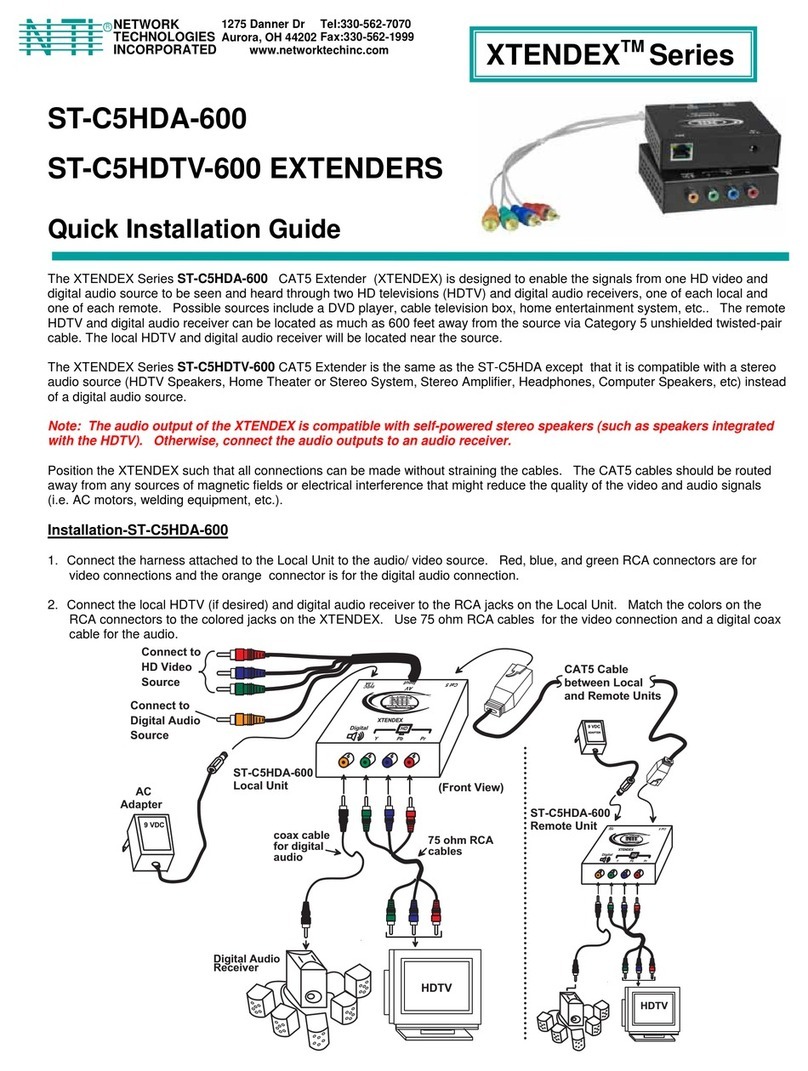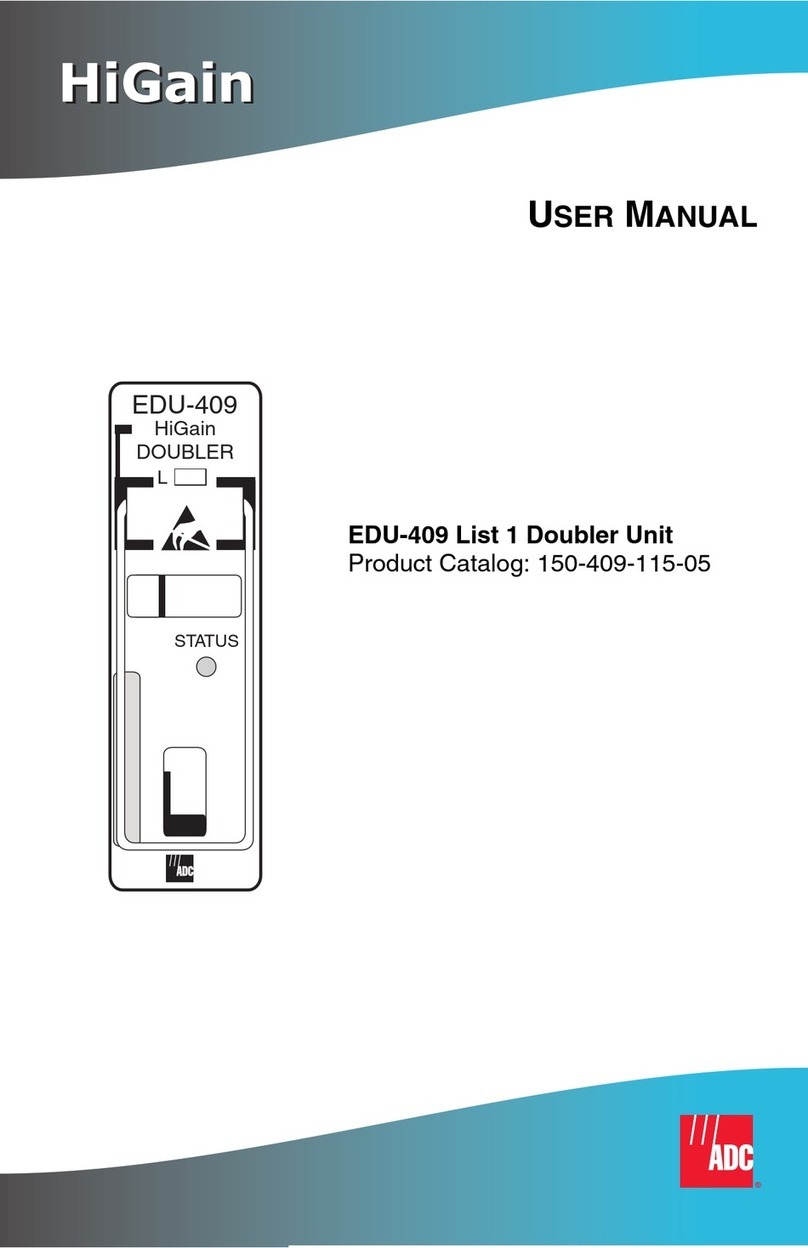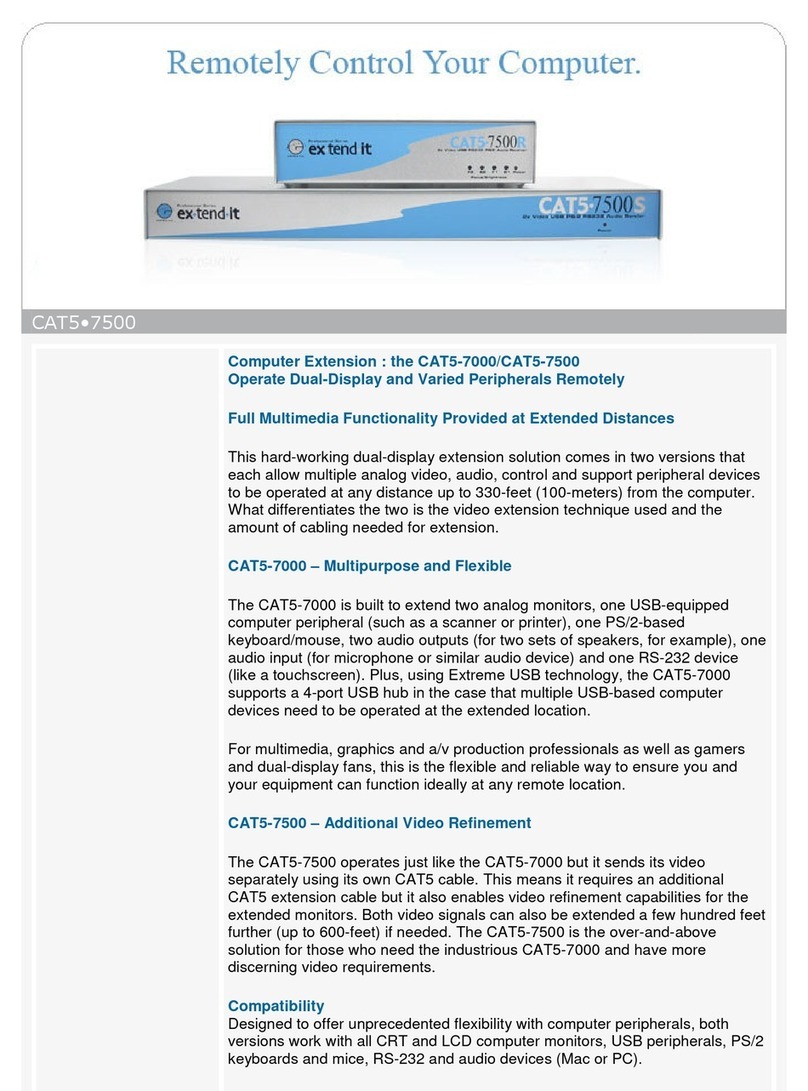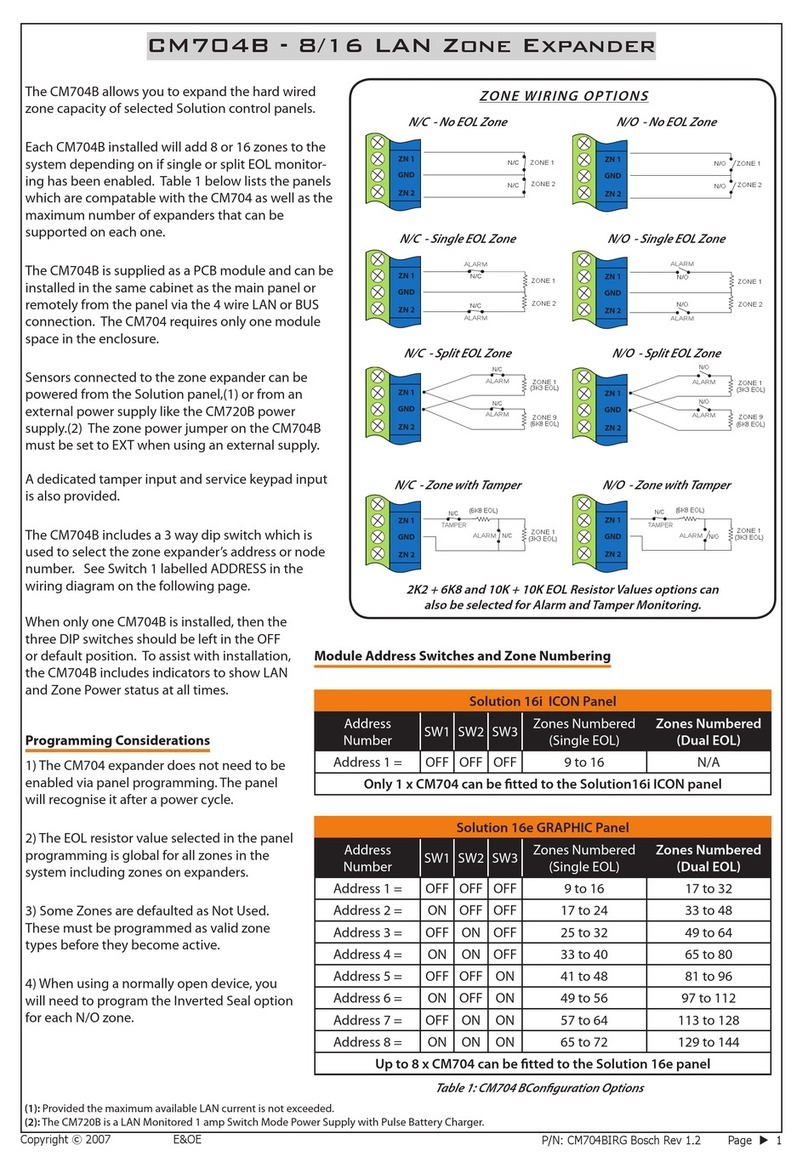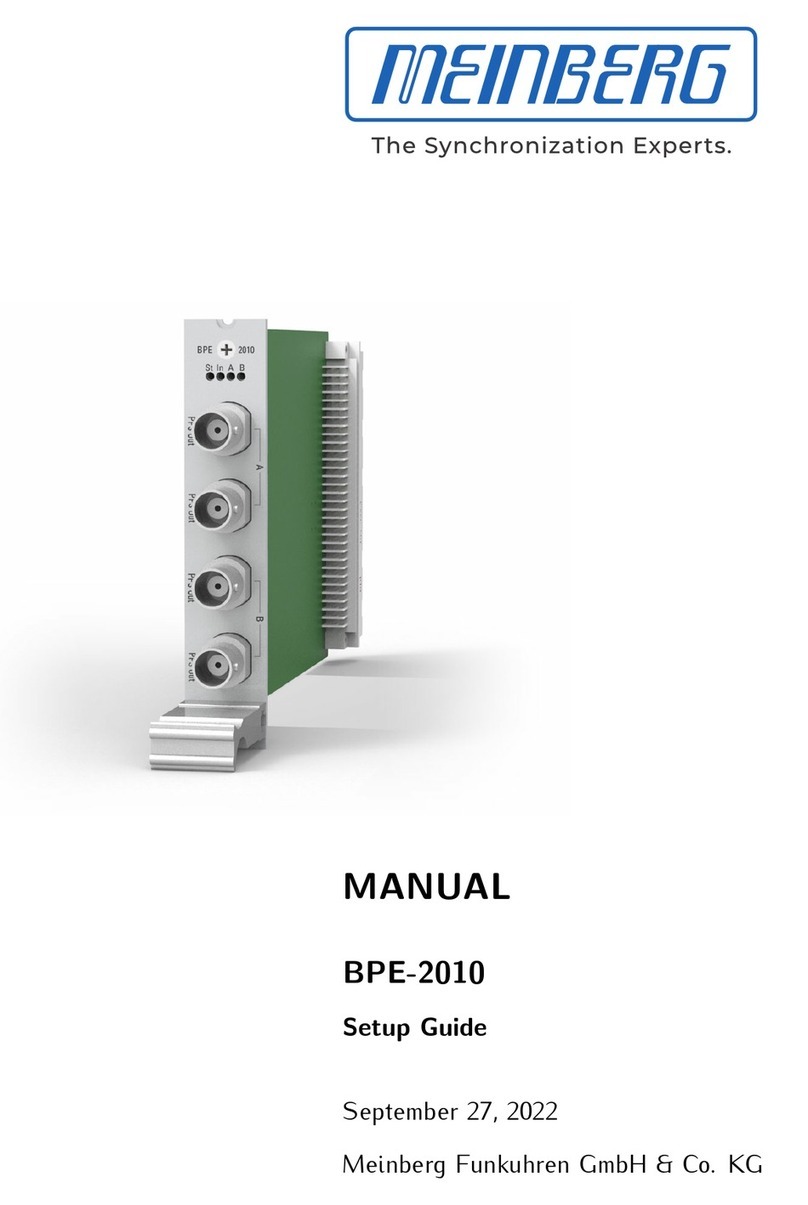Tricolor HDMI-104-70 User manual

HDMI-104-70
Beijing Tricolor Technology Co., Ltd - 1 - www.chinargb.com.cn/en
HDMI–104-70
Cat6/6a HDMI extender up to
230ft/70m
User Guide
HDBaseT Extender

HDMI-104-70
Beijing Tricolor Technology Co., Ltd - 2 - www.chinargb.com.cn/en
Product Prereading
Before using the product, please review the user manual carefully. Any changes of
functions and parameters since then may not be informed separately. Please refer
to your dealers for latest information.
Safety and Handling
This equipment has been tested and found to comply with part 15 of the FCC rules,
which are introduced to provide reasonable protection against harmful
interference in both residential and commercial installations. Operation is subject
to the following two conditions: (1) this device may not cause harmful interference,
and (2) this device must accept any interference received, including interference
that may cause undesired operation.
Warning: Failure to follow these safety instructions could result in fire, electric
shock, or other injury or damage to product itself or other property. Read all safety
information before using.
EU Disposal Information
The symbol below means that according to local laws and regulations your product
and/or its battery shall be disposed of separately from household waste. When
this product reaches its end of life, take it to a collection point designated by local
authorities.
NOTE: The Twisted Pair Extension technology works with unshielded twisted
pair (UTP) or shielded twisted pair (STP) cables; but, to ensure FCC and CE
compliance, STP cables and STP Connectors are required.

HDMI-104-70
Beijing Tricolor Technology Co., Ltd - 3 - www.chinargb.com.cn/en
Contents
Introduction.............................................................................................................- 4 -
About the HDMI-104-70 ............................................................................................................ - 4 -
Features............................................................................................................................................. - 4 -
Application Diagrams ................................................................................................................... - 5 -
Installation...............................................................................................................- 5 -
Package Contents .......................................................................................................................... - 5 -
Panel Description ........................................................................................................................... - 6 -
Transmitter................................................................................................................................... - 6 -
Receiver ........................................................................................................................................ - 7 -
Specifications................................................................................................................................... - 8 -
Connector and Cable Details ..................................................................................................... - 9 -
TP cable termination and recommendations................................................................... - 9 -
Infrared(IR) Distribution.........................................................................................................- 10 -
Troubleshooting & Maintenance.........................................................................- 11 -
No picture in display...................................................................................................................- 11 -

HDMI-104-70
Beijing Tricolor Technology Co., Ltd - 4 - www.chinargb.com.cn/en
Introduction
About the HDMI-104-70
The HDMI-104-70 is a 4K HDBaseT Extender with Excellent performance and
flexibility. It features the can send HDMI, audio, and bidirectional RS232 and IR
signals up to 230ft/70m over a single Cat6/6a cable. It provides an economical and
effective way for extending HDMI 4K ultra HD with embedded multi-channel audio
from HDMI sources. In addition, both transmitter and receiver can send power
over cable to the other end. The compact enclosure size and remote power
capability make HDMI-104 ideal for discreet placement behind flat-panel displays,
or wherever needed to meet installation requirements. It can make your home or
office set up more efficient and easy to use.
Features
Proven HDBaseTTM technology offering uncompromised video quality and
reliability.
Extends 1080P up to 230ft/70m over a single CAT6/6a cable — shielded cable
recommended
Extends 4K UHD up to 131ft/40m (3840x2160 @ 30Hz 4:4:4, 4096x2160 @
24Hz 4:4:4, and 4K @ 60Hz 4:2:0).
Supports all industry standard video resolutions including VGA-WUXGA and
480i-4K.
HDCP2.2 compliant.
Support all known HDMI audio formats including Dolby TrueHD, Dolby Atmos,
Dolby Digital Plus and DTS-HD Master Audio.
Remote power capability - only one external power supply is needed.
EDID and HDCP pass through.
CEC pass through.
Two-way RS232 and IR communication.
Supplied with wideband 30-60KHz infrared cables as full kit.

HDMI-104-70
Beijing Tricolor Technology Co., Ltd - 5 - www.chinargb.com.cn/en
Application Diagrams
Installation
Package Contents
1x HDMI-104-70 transmitter, aluminum housing
1x HDMI-104-70 receiver, aluminum housing
1x DC 24V 0.75A power supply with universal plugs, US efficiency VI
2x Pair of wall/table mount ears
10x Piece of screws for mount ears
10x Piece of rubber cushions
1x User manual
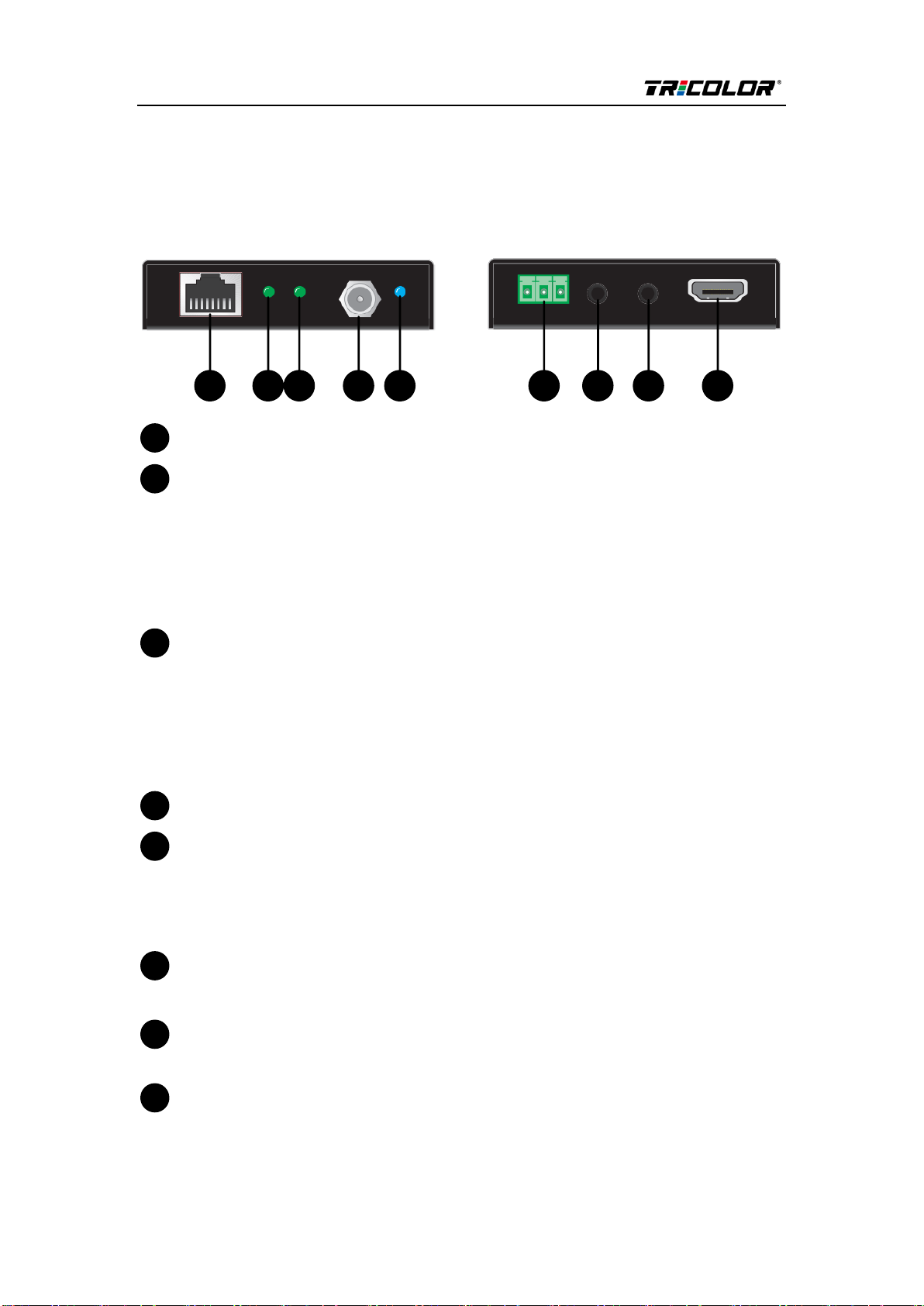
HDMI-104-70
Beijing Tricolor Technology Co., Ltd - 6 - www.chinargb.com.cn/en
Panel Description
Transmitter
F G H IA B C D E
HDBT OUT - Connect a cat6/6a cable from here to an HDMI-104 receiver.
Link Indicator
a) Solid green, good signal quality from HDBaseT port.
b) Blink green, HDBaseT port is disconnected or not transmitting signal.
c) No light, no signal is being received from the HDBaseT port.
HDCP Indicator
a) Solid green, HDBaseT port is transmitting video with HDCP.
b) Blink green, HDBaseT port is transmitting video without HDCP.
c) No light, no video is being received from the HDBaseT port.
Power Port - Connect included power adapter here.
Power Indicator
a) Solid blue, transmitter is powered on.
b) No light, transmitter is not powered.
RS232 Port - Connect a serial RS232 signal for bi-directional RS232
communication
IR IN - Connect an IR receiver, the IR signal received from this port will be
sent out via HDBaseT receiver.
IR OUT - Connect an IR emitter, the triggered IR signals are received from
HDBaseT receiver.
A
B
C
D
E
F
G
H
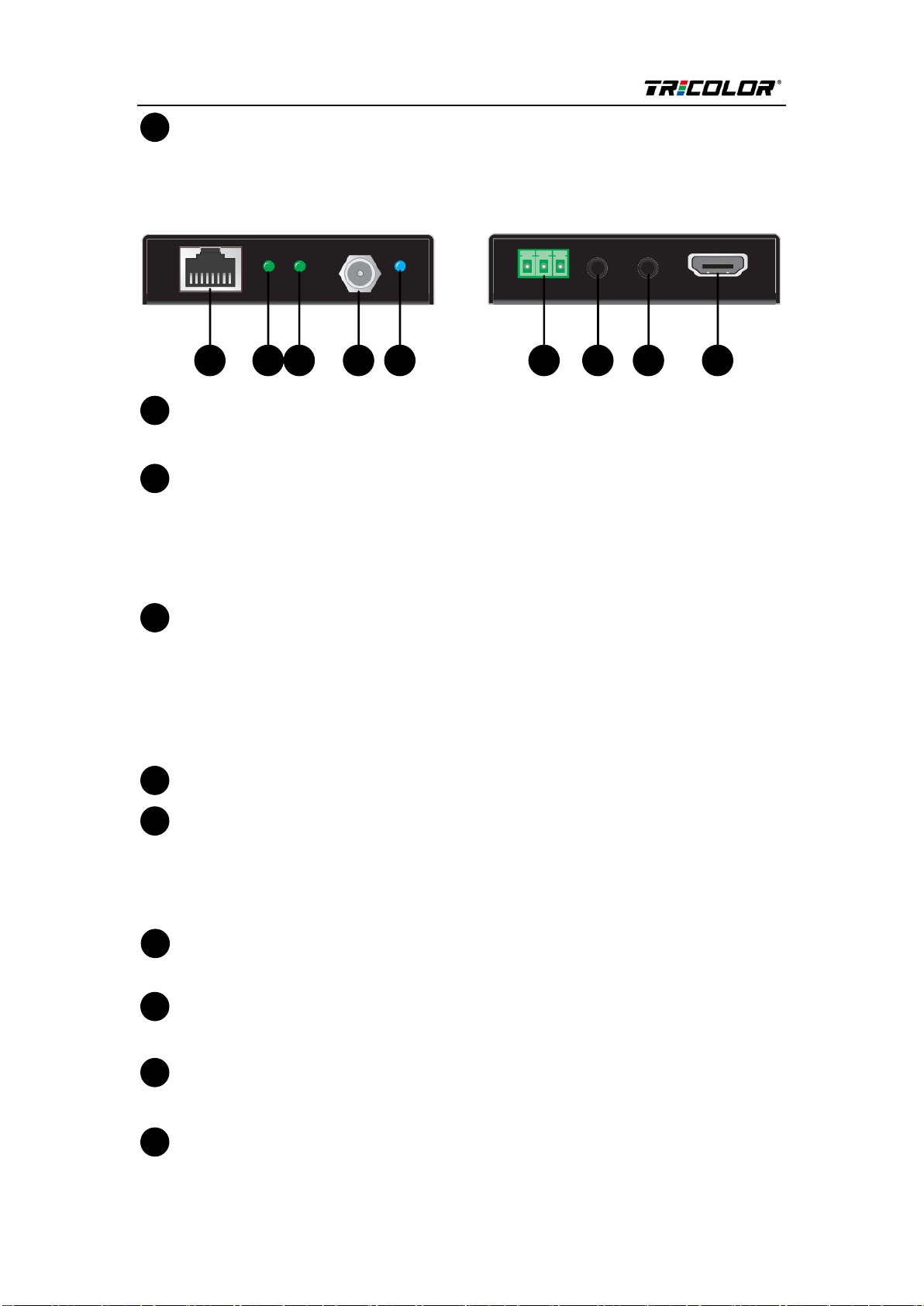
HDMI-104-70
Beijing Tricolor Technology Co., Ltd - 7 - www.chinargb.com.cn/en
HDMI IN - Connect an HDMI source here ex. Blu-ray player, cable box, etc.
Receiver
F G H IA B C D E
HDBT OUT - Connect a cat6/6a cable from here to an HDMI-104 transmitter.
Link Indicator
a) Solid green, good signal quality from HDBaseT port.
b) Blink green, HDBaseT port is disconnected or not transmitting signal.
c) No light, no signal is being received from the HDBaseT port.
HDCP Indicator
a) Solid green, HDBaseT port is transmitting video with HDCP.
b) Blink green, HDBaseT port is transmitting video without HDCP.
c) No light, no video is being received from the HDBaseT port.
Power Port - Connect included power adapter here.
Power Indicator
a) Solid blue, transmitter is powered on.
b) No light, transmitter is not powered.
RS232 Port - Connect a serial RS232 signal for bidirectional RS232
communication.
IR IN - Connect an IR receiver, the IR signal received from this port will be
sent out to HDBaseT transmitter.
IR OUT - Connect an IR emitter, the triggered IR signals are received from
HDBaseT transmitter.
HDMI IN - Connect HDMI display here.
I
B
C
D
E
H
I
A
F
G

HDMI-104-70
Beijing Tricolor Technology Co., Ltd - 8 - www.chinargb.com.cn/en
Specifications
Video Resolutions
Video
4096x2160@24/25/30/50*/60Hz*, 3840x2160@24/25/30/50*/60Hz*
1080i@50/59.94/60Hz, 720p@50/59.94/60Hz, 576p, 576i, 480p,
480i
VESA
2560x2048, 2560x1600, 2048x1536, 1920x1200, 1680x1050,
1600x1200, 1600x900,1440x900, 1400x1050, 1366x768,
1360x768, 1280x1024, 1280x800, 1280x768, 1152x768,1024x768,
800x600, 640x480
Color space
YCbCr, RGB
Chroma Subsampling
4:4:4, 4:2:2, 4:2:0 (UHD Only)
Color Depth
8-bit, 10-bit, 12-bit
Audio
Formats
PCM 2Ch, LPCM 5.1, LPCM 7.1, Dolby Digital, DTS 5.1, Dolby
Digital Plus, Dolby TrueHD, DTS-HD Master Audio, Dolby Atmos
Sample Rate
32kHz, 44.1kHz, 48kHz, 88.2kHz, 96kHz, 176.4kHz, 192kHz
Bit Rate
Up to 24-bit
Distance
Cat5e/6@4K
Up to 115ft/35m
Cat6a/7@4K
Up to 130ft/40m
Cat5e/6@1080p
Up to 197ft/60m
Cat6a/7@1080p
Up to 230ft/70m
HDMI 4K
Up to 15ft/5m
HDMI 1080p
Up to 30ft/10m
Signal
Bandwidth
10.2Gbps
CEC
Yes
HDCP
HDCP2.2 compliant
Temperature
Operating
32ºF~122ºF, or 0℃~50℃
Storage
-4ºF~140ºF, or -20℃~60℃
Humidity
20 ~ 90% non-condensing
Power
Consumption
10.8W for pair
Supply
Input: AC100-240V 50/60Hz, Output: DC24V 0.75A

HDMI-104-70
Beijing Tricolor Technology Co., Ltd - 9 - www.chinargb.com.cn/en
Other
Dimension HxWxD
18 x 76 x 120 mm
Weight
140 g
Certification
Power supply
CE, FCC, UL, RoHS, CCC
Product
CE, FCC
Connector and Cable Details
TP cable termination and recommendations
The product use straight-through twisted pair, and both ends of the straight-
through wire comply with the same standard: TIA/EIA 568A or TIA/EIA
568B. It is recommended to use generic class B.
4K signals are sensitive to cable quality and installation technique. It is
strongly recommended to use CAT6a/7 Solid core but stranded patch cables
for best result.
Connector type and size is very important to ensure extenders work
correctly. Please use the matching cable type with the correct RJ45 connector.
Cat5e and Cat6 cables should use only Cat5e RJ45 connectors, Cat6a and Cat7
cables should use Cat6a and Cat7 RJ45 connectors respectively.
TIA/EIA
TIA/EIA
Pin
Wire color
Pin
Wire color
1
White-green
1
White-orange
2
Green
2
Orange
3
White-orange
3
White-green
4
Blue
4
Blue
5
White-blue
5
White-blue
6
Orange
6
Green
7
White-brown
7
White-brown
8
Brown
8
Brown
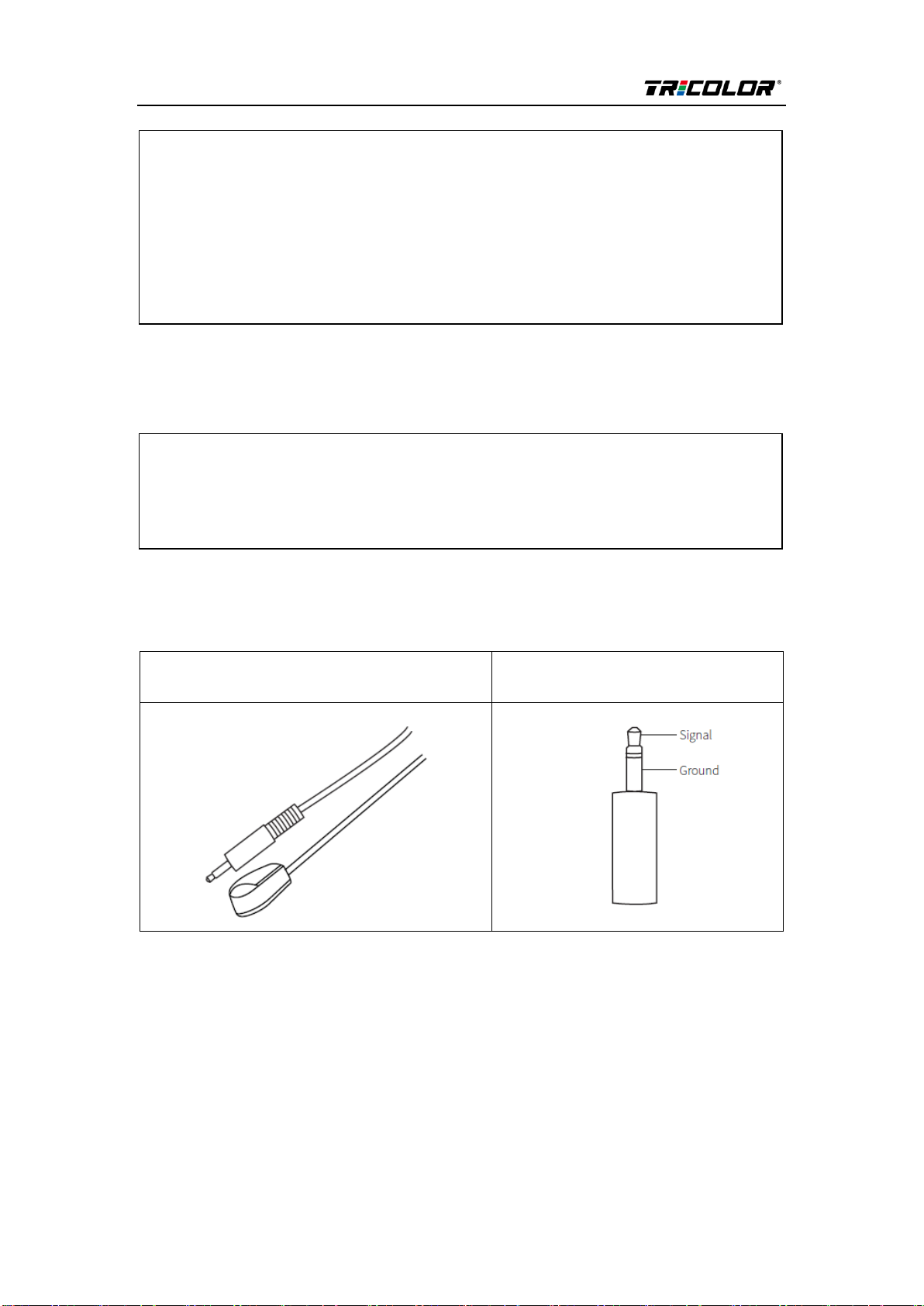
HDMI-104-70
Beijing Tricolor Technology Co., Ltd - 10 - www.chinargb.com.cn/en
Infrared(IR) Distribution
The HDMI-104-70 include multiple options for control and routing of IR.
IR Emitter –Included
HDMI-104 series 5V IR emitter designed
for discrete IR control of equipment
Infrared 3.5mm Pin-out
IR emitter - Mono 3.5mm
NOTE: If you are terminating the Cat5e/6/7 yourself, ensure that you untwist
less than 13mm of cable to make the connection; otherwise you may introduce
cross-talk which will affect the performance of the extender.
Do not twist, kink or over extend the Cat5e/6/7 cable, and ensure that its
minimum bend radius is observed (usually this is 4 x the outer dimension
of the cable).
Do not use excessive force when pulling the cable.
NOTE:
HDMI-104-70 is only 5V supported and not compatible with alternative
manufacturers infrared solutions. When using third party 12V IR control
solutions, please contact manufacturer for an alternative model.
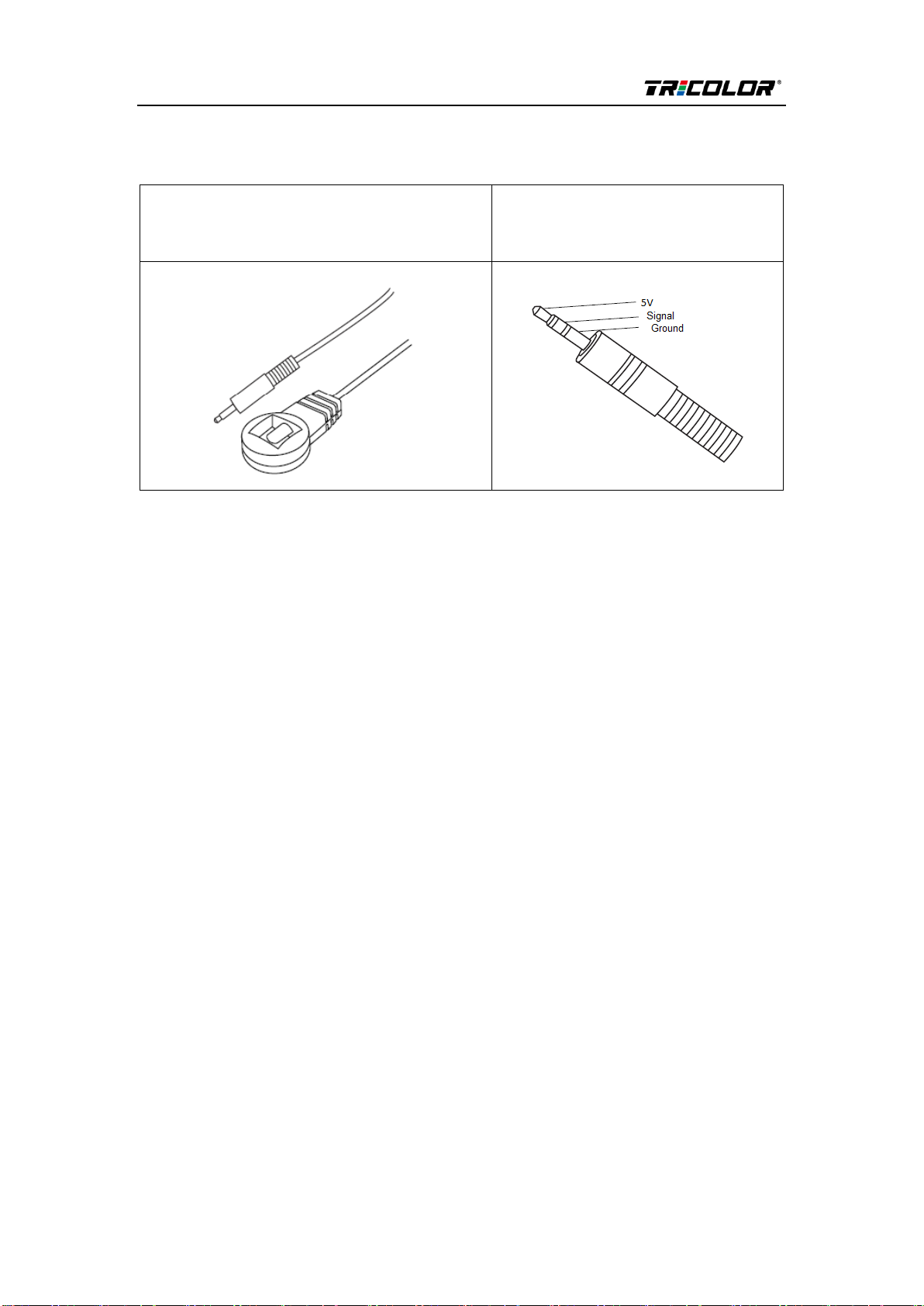
HDMI-104-70
Beijing Tricolor Technology Co., Ltd - 11 - www.chinargb.com.cn/en
IR Receiver - Included
HDMI-104 series 5V IR receiver to receive
IR signal and distribute through HDBaseT
products
Infrared 3.5mm Pin-in
IR receiver - stereo 3.5mm
Troubleshooting & Maintenance
No picture in display
Ensure that display device has selected the correct HDMI input.
Check if source device, AEX transmitter, AEX receiver, and display are all well
connected.
Check if AEX transmitter and receiver LED indicators light up properly.
If power indicator doesn’t light up, please check AEX external power
connection.
If “Link” indicator blinks, please check your Category cable with
accordance to the right distance, refer to “Distance” part in specification.
If “Link” indicator lights up solidly, please check your HDMI cable.
If “Link” indicator lights up solidly but “HDCP” indicator doesn’t shine, it
means either video is without HDCP or there’s HDCP handshaking issue
between display and source, please consult your dealer for help.
Check if source and display support same maximum resolution.
Table of contents