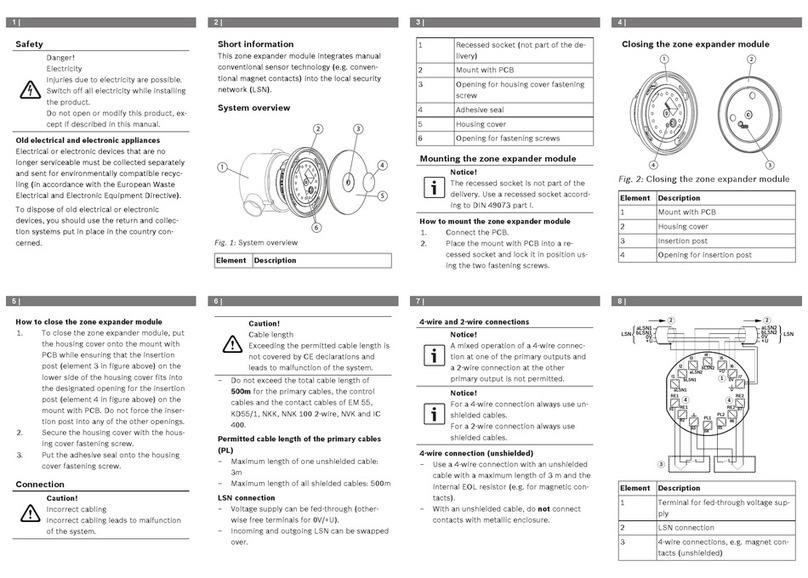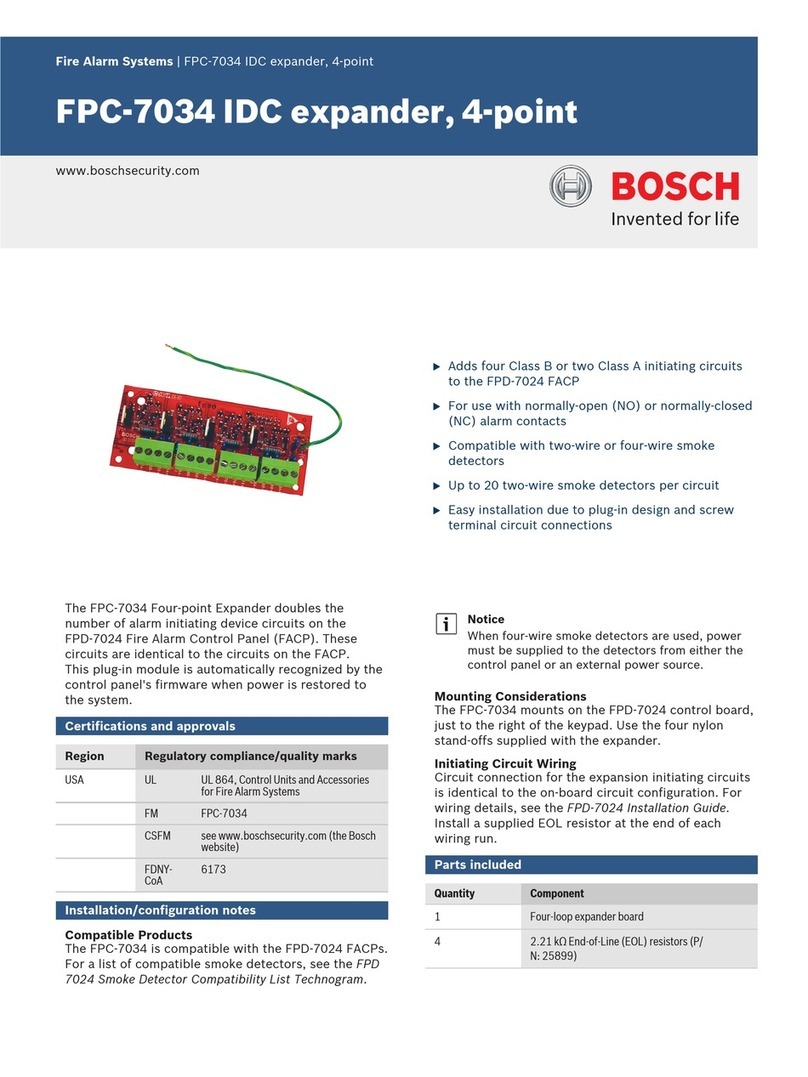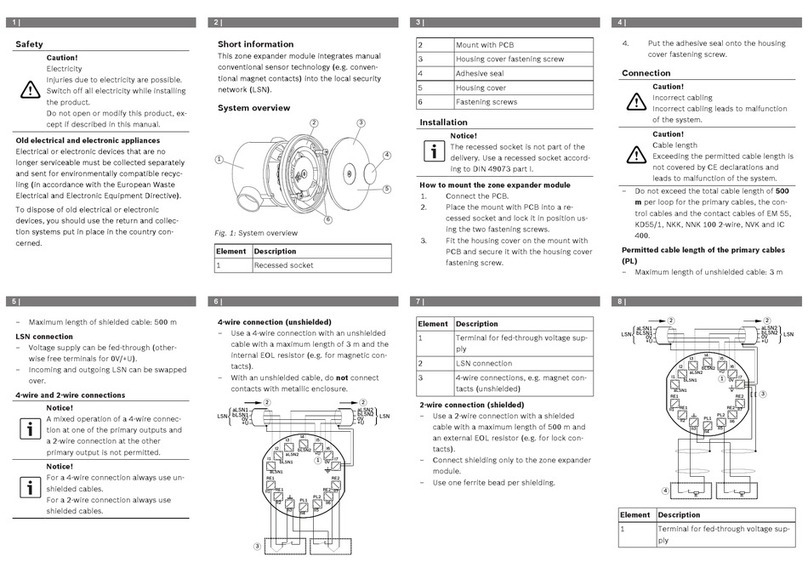P/N: CM704BIRG Bosch Rev 1.2 Page 1
Copyright © 2007 E&OE
The CM704B allows you to expand the hard wired
zone capacity of selected Solution control panels.
Each CM704B installed will add 8 or 16 zones to the
system depending on if single or split EOL monitor-
ing has been enabled. Table 1 below lists the panels
which are compatable with the CM704 as well as the
maximum number of expanders that can be
supported on each one.
The CM704B is supplied as a PCB module and can be
installed in the same cabinet as the main panel or
remotely from the panel via the 4 wire LAN or BUS
connection. The CM704 requires only one module
space in the enclosure.
Sensors connected to the zone expander can be
powered from the Solution panel,(1) or from an
external power supply like the CM720B power
supply.(2) The zone power jumper on the CM704B
must be set to EXT when using an external supply.
A dedicated tamper input and service keypad input
is also provided.
The CM704B includes a 3 way dip switch which is
used to select the zone expander’s address or node
number. See Switch 1 labelled ADDRESS in the
wiring diagram on the following page.
When only one CM704B is installed, then the
three DIP switches should be left in the OFF
or default position. To assist with installation,
the CM704B includes indicators to show LAN
and Zone Power status at all times.
Programming Considerations
1) The CM704 expander does not need to be
enabled via panel programming. The panel
will recognise it after a power cycle.
2) The EOL resistor value selected in the panel
programming is global for all zones in the
system including zones on expanders.
3) Some Zones are defaulted as Not Used.
These must be programmed as valid zone
types before they become active.
4) When using a normally open device, you
will need to program the Inverted Seal option
for each N/O zone.
CM704B - 8/16 LAN Zone Expander
(1): Provided the maximum available LAN current is not exceeded.
(2): The CM720B is a LAN Monitored 1 amp Switch Mode Power Supply with Pulse Battery Charger.
ZONE 2
N/C
N/C
ZONE 1
2
ZONE 2
N/O
N/O
ZONE 1
ZONE 2
ZONE 1
N/C
N/C
ALARM
ALARM
ZONE 2
ZONE 1
N/O
N/O
ALARM
ALARM
(6K8 EOL)
(3K3 EOL)
N/C
N/C
ALARM
ALARM
ZONE 1
ZONE 9
(6K8 EOL)
(3K3 EOL)
N/O
N/O
ALARM
ALARM
ZONE 9
ZONE 1
1
2
TAMPER
(6K8 EOL)
TAMPER
(3K3 EOL)
N/C
N/C
ALARM ZONE 1
TAMPER
(6K8 EOL)
TAMPER
(3K3 EOL)
N/C
N/O
ALARM ZONE 1
N/C - No EOL Zone N/O - No EOL Zone
N/C - Single EOL Zone N/O - Single EOL Zone
N/C - Split EOL Zone N/O - Split EOL Zone
N/C - Zone with Tamper N/O - Zone with Tamper
2K2 + 6K8 and 10K + 10K EOL Resistor Values options can
also be selected for Alarm and Tamper Monitoring.
ZONE WIRING OPTIONS
Module Address Switches and Zone Numbering
Solution 16i ICON Panel
Address
Number SW1 SW2 SW3 Zones Numbered
(Single EOL)
Zones Numbered
(Dual EOL)
Address 1 = OFF OFF OFF 9 to 16 N/A
Only 1 x CM704 can be fitted to the Solution16i ICON panel
Solution 16e GRAPHIC Panel
Address
Number SW1 SW2 SW3 Zones Numbered
(Single EOL)
Zones Numbered
(Dual EOL)
Address 1 = OFF OFF OFF 9 to 16 17 to 32
Address 2 = ON OFF OFF 17 to 24 33 to 48
Address 3 = OFF ON OFF 25 to 32 49 to 64
Address 4 = ON ON OFF 33 to 40 65 to 80
Address 5 = OFF OFF ON 41 to 48 81 to 96
Address 6 = ON OFF ON 49 to 56 97 to 112
Address 7 = OFF ON ON 57 to 64 113 to 128
Address 8 = ON ON ON 65 to 72 129 to 144
Up to 8 x CM704 can be fitted to the Solution 16e panel
Table 1: CM704 BConfiguration Options