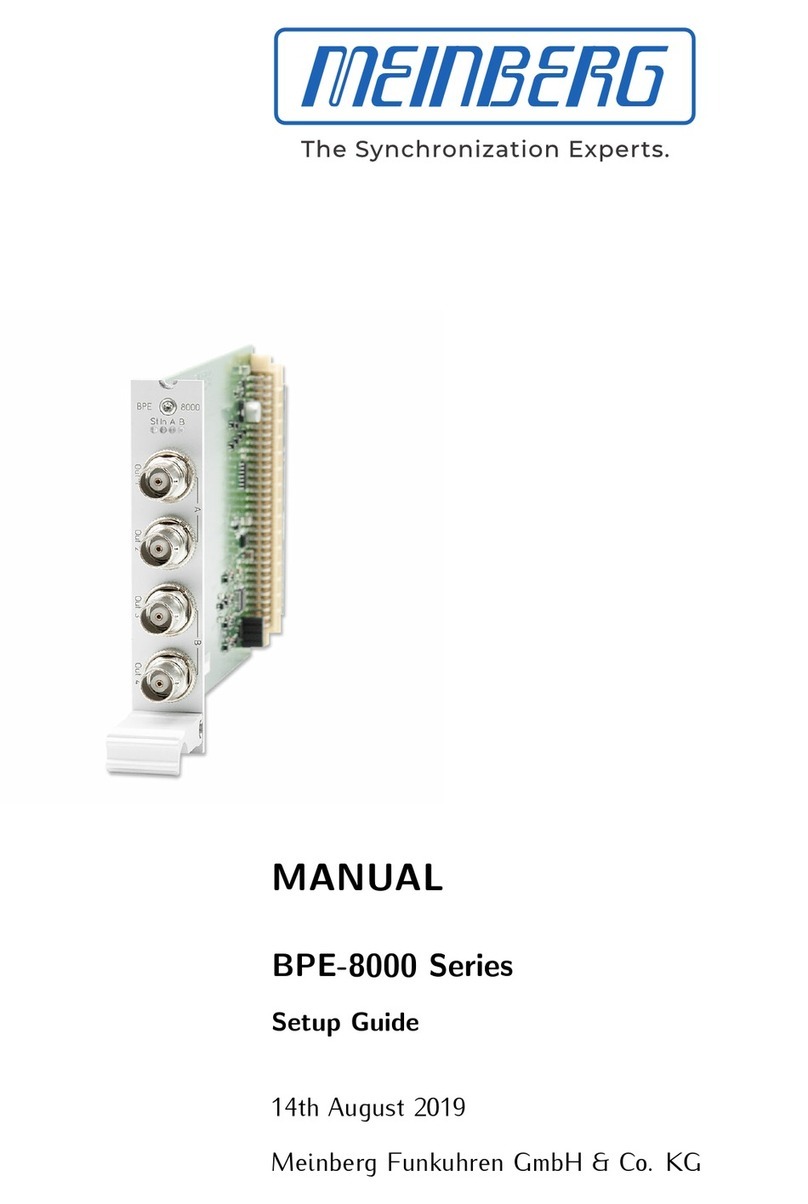2 Important Safety Information
Please ensure that IMS modules designed for "hot-plugging" (modules that are removable and insertable while
a system is in operation) are always handled with the utmost care.
Before performing any maintenance work on the system:
•We recommend making a backup of any stored configurations (e.g. using a USB flash drive or from the
Web UI)
•Take note of the chapter "Prevention of ESD Damage".
•Take note of the chapter "Power Supply".
2.1 Product Documentation
Detailed product documentation is provided on a USB flash drive delivered with the Meinberg system. The
manuals can also be downloaded from the Meinberg website at https://www.meinbergglobal.com, where you can
enter your system name into the search box at the top of the page to find the relevant manual. Alternatively,
contact Meinberg Support for further assistance.
The "Docs & Support" menu on the Web Interface also provides user manuals for time server administrators.
This manual contains important safety instructions for the installation and operation of the
device. Please read this manual thoroughly before using the device.
This device may only be used for the purpose described in this manual. In particular, the
specified operating limits of the device must be heeded. The person setting up the device is
responsible for safety matters in relation to any larger system in which the device is
installed!
Failure to observe these instructions may have an adverse impact on device safety!
Please keep this manual in a safe place.
Target Readership
This manual is only intended to be used by qualified electricians, or by persons who have been appropri-
ately instructed by a qualified electrician and who are familiar with applicable national standards and with
safety rules & regulations. This device may only be installed, set up, and operated by qualified personnel.
2 Date: September 27, 2022 BPE-2010