Trijicon HD SPOTTING SCOPE User manual

Instruction Manual
HD™ SPOTTING SCOPE

2

3
TABLE OF CONTENTS
Warnings & Cautions
Introduction
Characteristics
Controls & Indicators
Identification & Markings
Preparation for Use
4
5
6
8
9
10
18
20
21
22
23
Cleaning & General Care
Models & Accessories
Troubleshooting
Limited Lifetime Warranty
Contact

4 5
CAUTION
Never look directly into the sun with the spotting scope! Viewing the sun directly with the spotting
scope can cause permanent eye damage!
CAUTION
Remove ALL foreign material from the lens before cleaning. This will prevent damage to the lens.
See page 18 for more details.
CAUTION
DO NOT allow harsh organic chemicals such as acetone, trichloroethane, or other cleaning
solvents to come in contact with a Trijicon®product. They will affect the appearance, but not the
performance. Repair or maintenance other than that described in this manual is prohibited by
anyone other than the manufacturer.
The Trijicon HD™Spotting Scope is a premium quality, high performance optical instrument that is
considered to be among the finest in the world. The optical system consists of a sealed doublet
objective lens, a moveable focusing element, a multicoated prism system and an angled 20x – 60x
integrated eyepiece with magnification control, all housed in a rugged, rubber armored, magnesium
alloy chassis which is nitrogen purged for fog proof, waterproof performance in challenging weather.
Through the use of only the highest quality materials, state of the art manufacturing processes
and stringent quality control, the Trijicon HD™Spotting Scope is designed to provide the user with
a lifetime of dependable, reliable, superior optical performance.
INTRODUCTIONWARNINGS & CAUTIONS

6 7
CHARACTERISTICS CHARACTERISTICS
Min Max
Magnification Range 20x 60x
Objective Lens 82mm
Field of View 105 ft. @ 1000 yds.
35m @ 1000m
63 ft. @ 1000 yds.
21m @ 1000m
Field of View 2° 1.2°
Apparent
Field of View 40° 65°
Eye Relief 0.73 in.
18.5mm
Light Transmission 80% +
Min Max
Close Focus 19.7 ft.
6.0m
Exit Pupil
Diameter
0.16 in.
4.05mm
0.06 in.
1.4mm
Tripod Thread ¼”-20
Length 15.13 in.
384.2mm
Weight
(w/o caps and case)
63.9 oz.
1811g
Waterproof 30 minutes @ 3.3 ft.
30 minutes @ 1m
FIGURE 1 – Trijicon HD™Spotting Scope and Included Accessories.

8 9
CONTROLS & INDICATORS IDENTIFICATION & MARKINGS
FIGURE 3
Objective Size
Model Number
Magnification
Range
Tripod Foot
HD Fluoride
Containing
Objective Lens
Magnification
Adjustment
Control
Twist-up Eye Cup
Ocular Lens
Extending
Sun Shade
225° Rotating
Tripod Collar
& Locking Knob
Fine Focus Control
Course Focus Control
Serial Number
FIGURE 2

10 11
PREPARATION FOR USE PREPARATION FOR USE
Adjusting the Twist-up Eyecup
Trijicon HD™Spotting Scope features an adjustable
Twist-up Eye Cup that accommodates all users. If you
do not wear eyeglasses you should have the eyecup
in the extended or “up” position. Twist the Eye Cup in
a counter clockwise direction to raise the Eye Cup to
the “up” position. Users who wear eyeglasses may twist
the eyecup clockwise to the “down” position (Figure 4).
FIGURE 4
Twist-up
Eye Cup
CAUTION: Never look directly into the sun with the spotting scope! Viewing the sun directly
with the spotting scope can cause permanent eye damage!
Handling Recommendations:
* Do not drop the spotting scope!
* Avoid impacts with hard objects
* Do not place heavy objects on the spotting scope
* Do not sit on the spotting scope
* Keep lens covers in place when the spotting scope is not in use

12 13
Focusing the Spotting Scope
Trijicon HD™Spotting Scope features a dual focus
control knob. The Coarse Focus Control allows you
to quickly focus in on your target, and the Fine Focus
Control allows you to precisely achieve ultimate
clarity.Turn the focus control knob clockwise to
focus on distant objects up to infinity. Turn the
focus control knob counter-clockwise to focus
on near objects down to 19.5 feet with the
standard eyepiece.
PREPARATION FOR USE PREPARATION FOR USE
Adjusting Eyepiece Magnification
Trijicon HD™Spotting Scope features an integrated
eyepiece with a rotating 20x – 60x magnification
ring (Magnification Adjustment Control). Turn the
ring counter-clockwise (Figure 5) to increase
magnification up to 60x. To decrease, turn the
ring clockwise. A small hash mark at the base
of the eyepiece indicates the magnification used.
FIGURE 5
Magnification
Adjustment Control
FIGURE 6
Fine Focus
Control
Coarse Focus
Control

14 15
Mounting the Spotting Scope on a Tripod
Trijicon HD™Spotting Scope features a standard Tripod
Foot with a ¼”-20 Tripod Mounting Thread designed to
fit most commercially available tripod and adapters.
Specifically, the Trijicon Tripod includes a standard
mounting accessory that is designed for use with the
Trijicon HD™Spotting Scope, resulting in a secure
and reliable fit.
PREPARATION FOR USE PREPARATION FOR USE
Rotating Tripod Collar
Trijicon HD™Spotting Scope features a Tripod Collar
allowing the scope body to rotate 225˚ to allow viewing
at any angle. Loosen the Tripod Collar Lock Knob to
rotate scope body. Tighten the Lock Knob when desired
orientation is achieved. The rotating Tripod Collar has an
indexing feature with tactile detents, positioning scope
at various angles.
FIGURE 8
Tripod Collar
Lock Knob
FIGURE 7
Tripod Foot Tripod
Mounting Thread
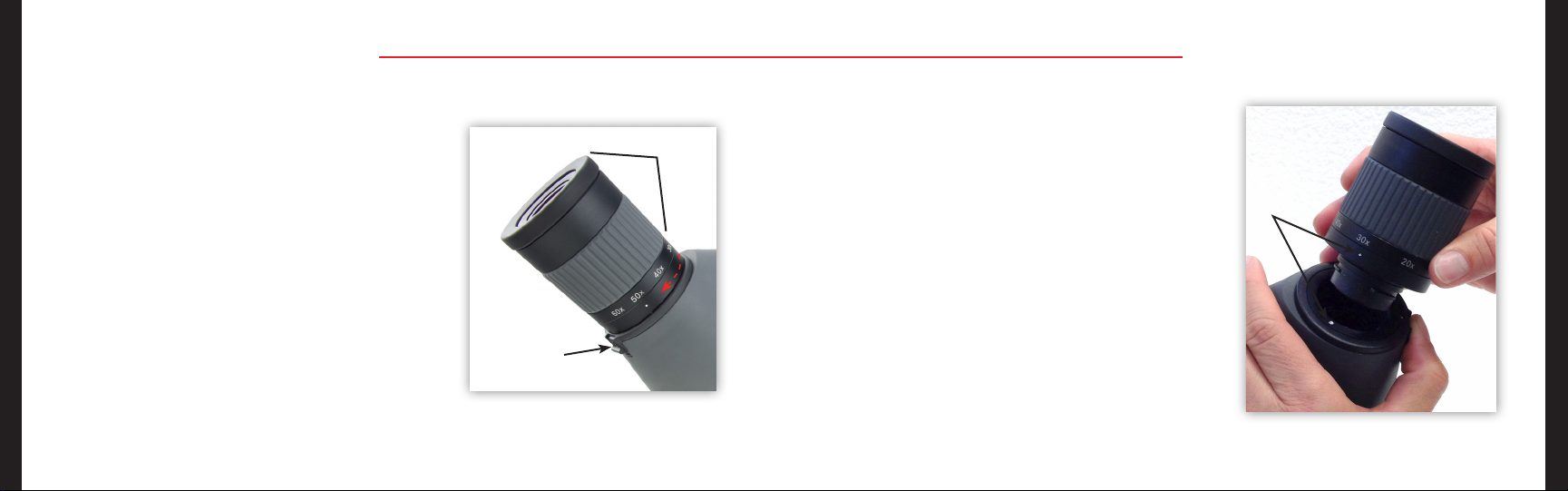
16 17
Detaching Eyepiece
Trijicon HD™Spotting Scope features a removable
eyepiece with a Release Lever which allows the use
of variable magnification eyepiece options.
1. Locate the eyepiece Release Lever located at
the rear of the scope.
2. Pull down and hold the eyepiece Release Lever
while rotating the eyepiece counter-clockwise
until it stops.
3. Carefully lift eyepiece straight out to remove.
4. Clean dust out of eyepiece socket and mating
eyepiece with a dust free cloth.
PREPARATION FOR USE PREPARATION FOR USE
Attaching Eyepiece
To attach an eyepiece onto the Trijicon HD™Spotting Scope:
1. Line up the white Alignment Dot on the body
of the scope with the white Alignment Dot on
the side of the eyepiece.
2. Once dots are aligned, and eyepiece is flush
with the body, rotate clockwise until the Release
Lever clicks. Pull the eyepiece up gently to verify
the eyepiece is locked.
Note: The Trijicon HD™Spotting Scope can only accept
Trijicon eyepieces.
FIGURE 10
Alignment
Dots
FIGURE 9
Release
Lever
Eyepiece

18 19
CLEANING & GENERAL CARE
General Information
The Trijicon HD™Spotting Scope is a high performance optical instrument that is both waterproof
and fogproof. It requires careful handling and cleaning to protect the high performance optical
surfaces. Trijicon HD™Spotting Scopes are supplied with Objective and Ocular Lens Covers
(Figure 11). When the spotting scope is not in use, protect the optical surfaces by keeping
the Lens Covers on the spotting scope.
Dust and debris that becomes deposited on the scope body should be removed with a fine, damp
cloth. Dust and debris that becomes deposited on the optical surfaces should first be removed by
blowing away the heaviest deposits, and then lightly wiping the surface of the lens with an
anti-static cloth that has been dampened with a quality lens cleaning solution.
CLEANING & GENERAL CARE
If the spotting scope is used in wet weather, it is recommended to dry the spotting scope body and
lens surfaces with a soft, dry, lint-free cloth.
FIGURE 11
Ocular
Lens Cover Objective
Lens Cover

20 21
MODELS & ACCESSORIES
Contact Trijicon Customer Service at 1-800-338-0563 or visit our website at www.trijicon.com
to view our latest models and accessories.
TROUBLESHOOTING
Please visit our FAQ page at www.trijicon.com for answers to any questions you might have regarding
your product. For more detailed information, please contact our Customer Service Department
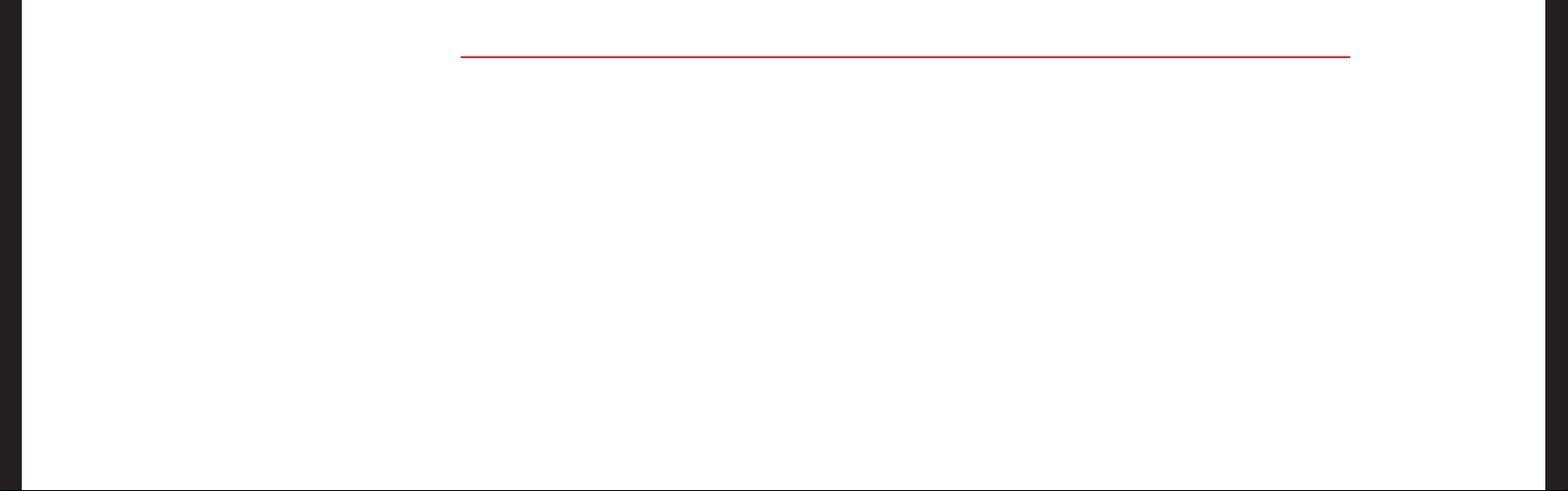
22 23
The original owner of the Trijicon®product registered with the warranty card is entitled to repair
or replacement (at our option) of the registered item if it should fail due to defects in material or
workmanship during normal use. This warranty specially applies to the optical systems and metal
structure of the product. If repair is necessary, please contact our Customer Service Department for
return instructions. This warranty does not apply to defects caused by anything which is deemed
abnormal, abusive, or improper including any fault resulting from an accident or improper service.
Please note that the manufactures warranty will be void and the product cannot be serviced if it is
exported from the United States in violation of U.S. Export Control Laws and Regulations. Any attempt
at disassembly or repair will annul this warranty. This warranty gives you specific legal rights, and you
may also have other rights which vary from state to state.
LIMITED LIFETIME WARRANTY CO N TACT
Trijicon, Inc.
49385 Shafer Avenue
P.O. Box 930059
Wixom, MI 48393
1-800-338-0563
248-960-7700
www.trijicon.com

www.trijicon.com
© 2015 Trijicon, Inc. | Printed in USA | Specifications subject to change without notice. | PML1018 Rev(0) 0115
Table of contents
Popular Telescope manuals by other brands

ORION TELESCOPES & BINOCULARS
ORION TELESCOPES & BINOCULARS StarMax 127mm EQ 9826 instruction manual

Discovery Telecom
Discovery Telecom Scope Set 2 user manual

Barska
Barska 300 Power Starwatcher Telescope 40070 Directions for use
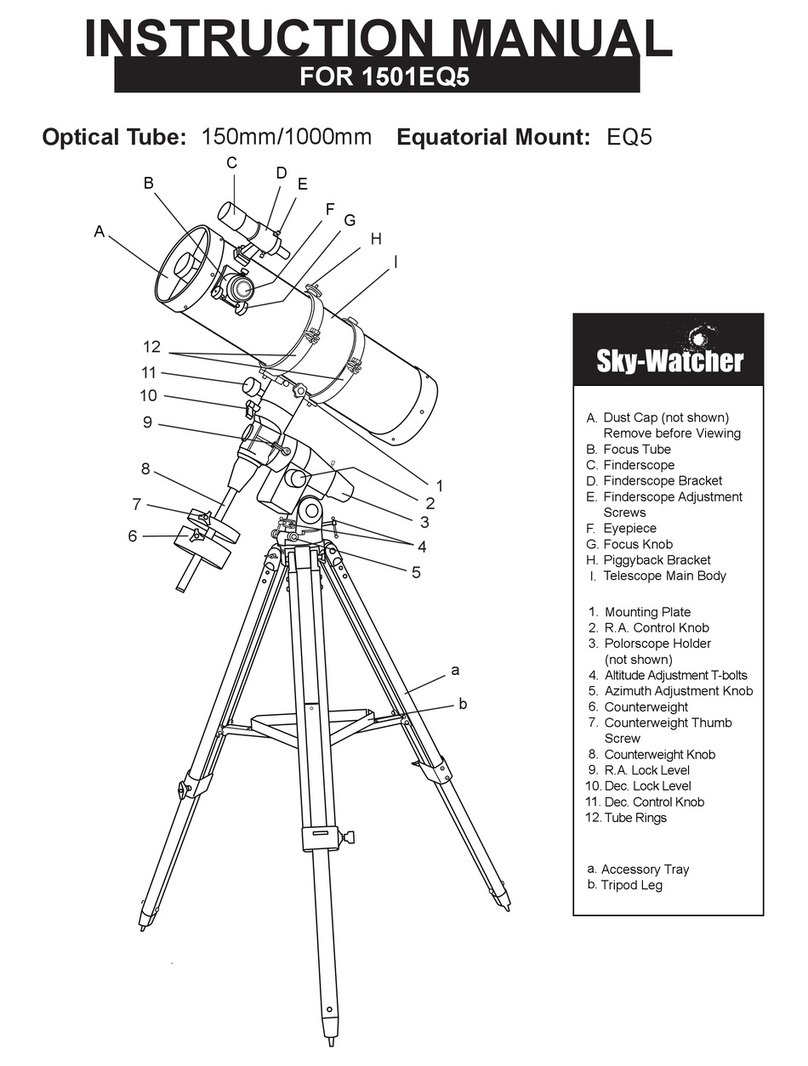
SKY-WATCHER
SKY-WATCHER 1501EQ5 instruction manual

William Optics
William Optics ZenithStar 66 SD APO user guide
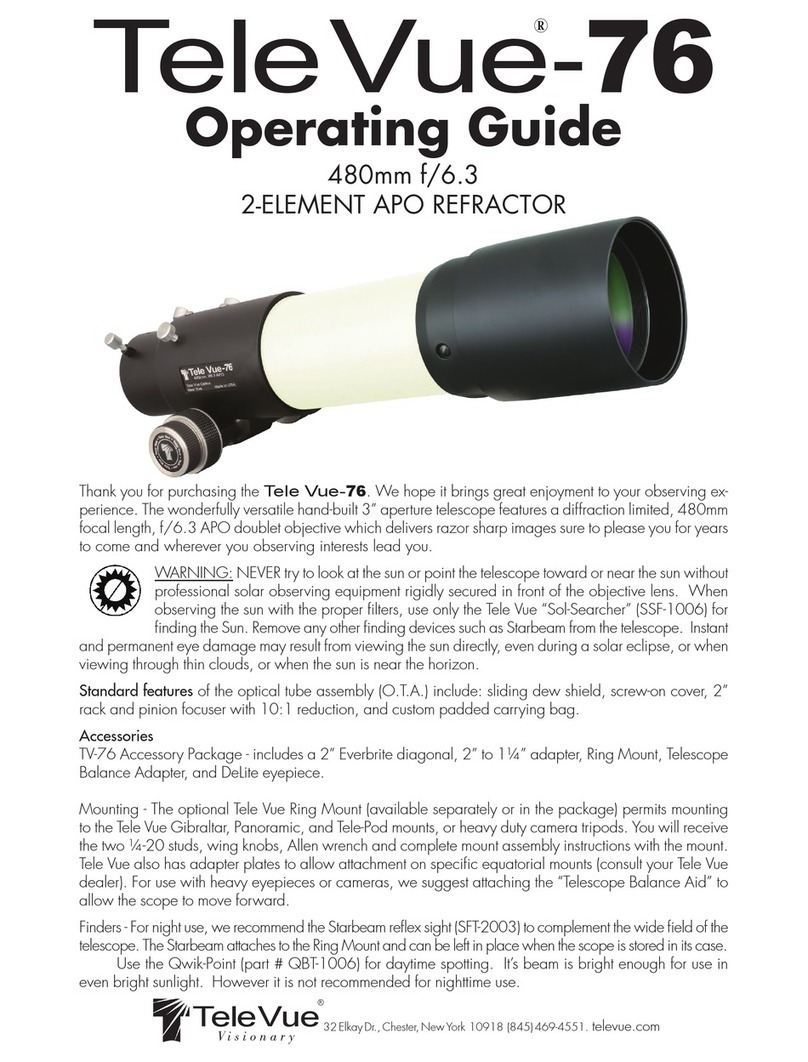
TeleVue
TeleVue 76 operating guide

Celestron
Celestron NexStar 80GTL instruction manual

Educational Insights
Educational Insights 5306 manual

ORION TELESCOPES & BINOCULARS
ORION TELESCOPES & BINOCULARS SkyQuest XT10 9810 instruction manual
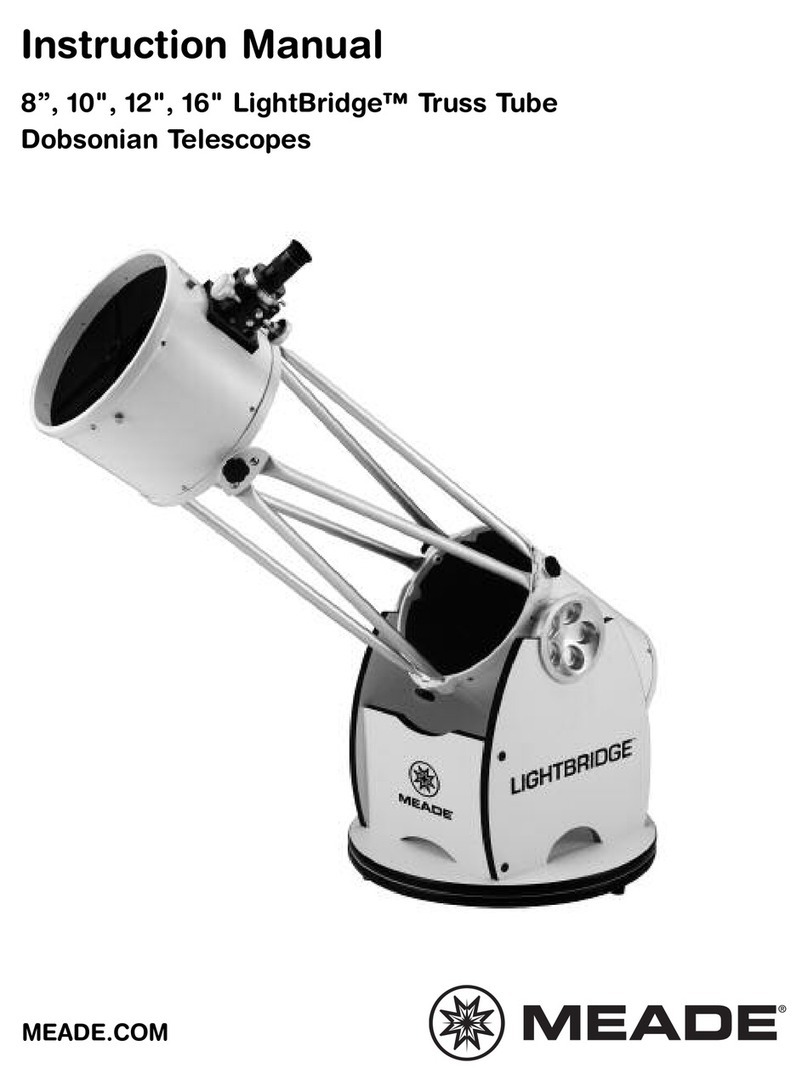
Meade
Meade Telescopes instruction manual

Meade
Meade DS-2090AT-TC instruction manual

zoomion
zoomion Genesis 200 EQ instruction manual





