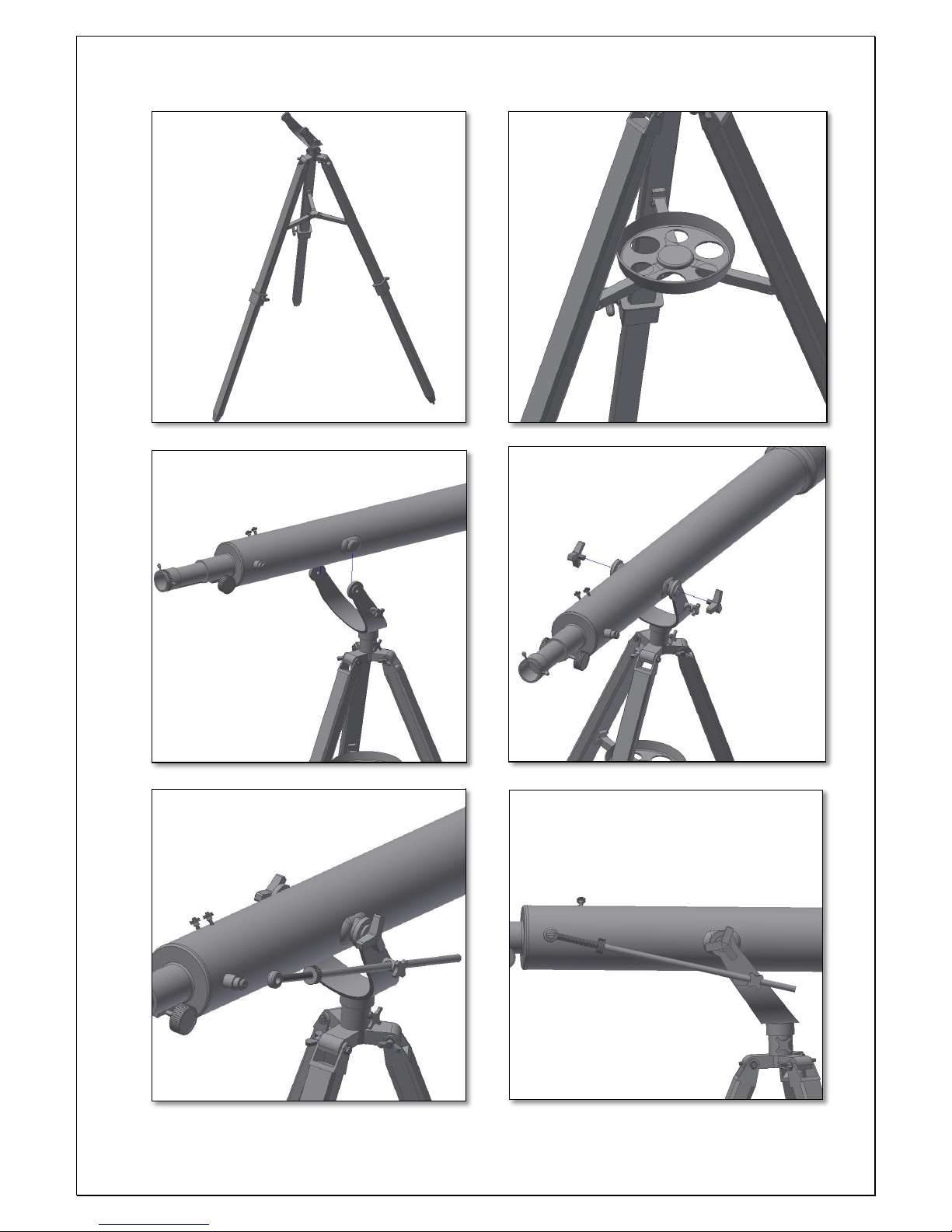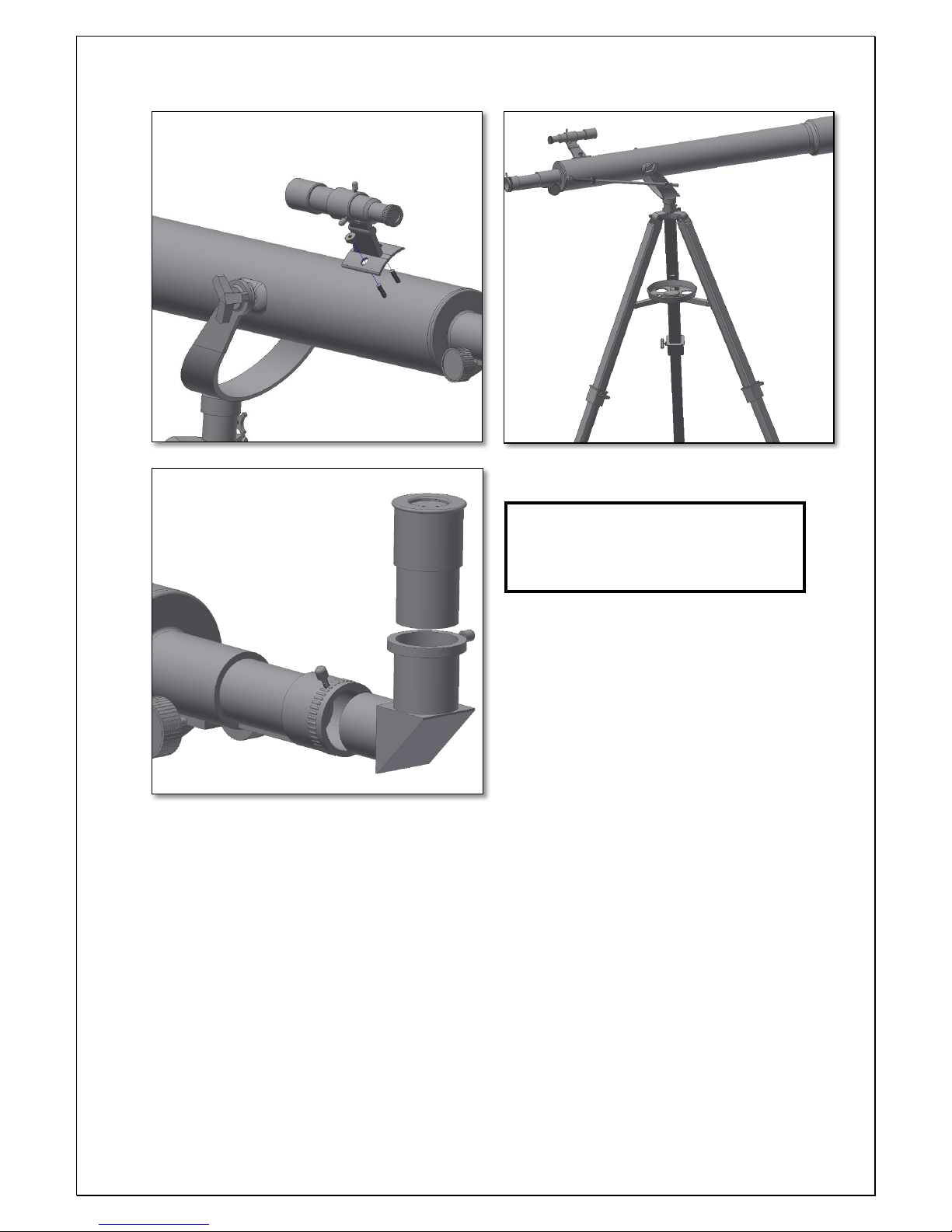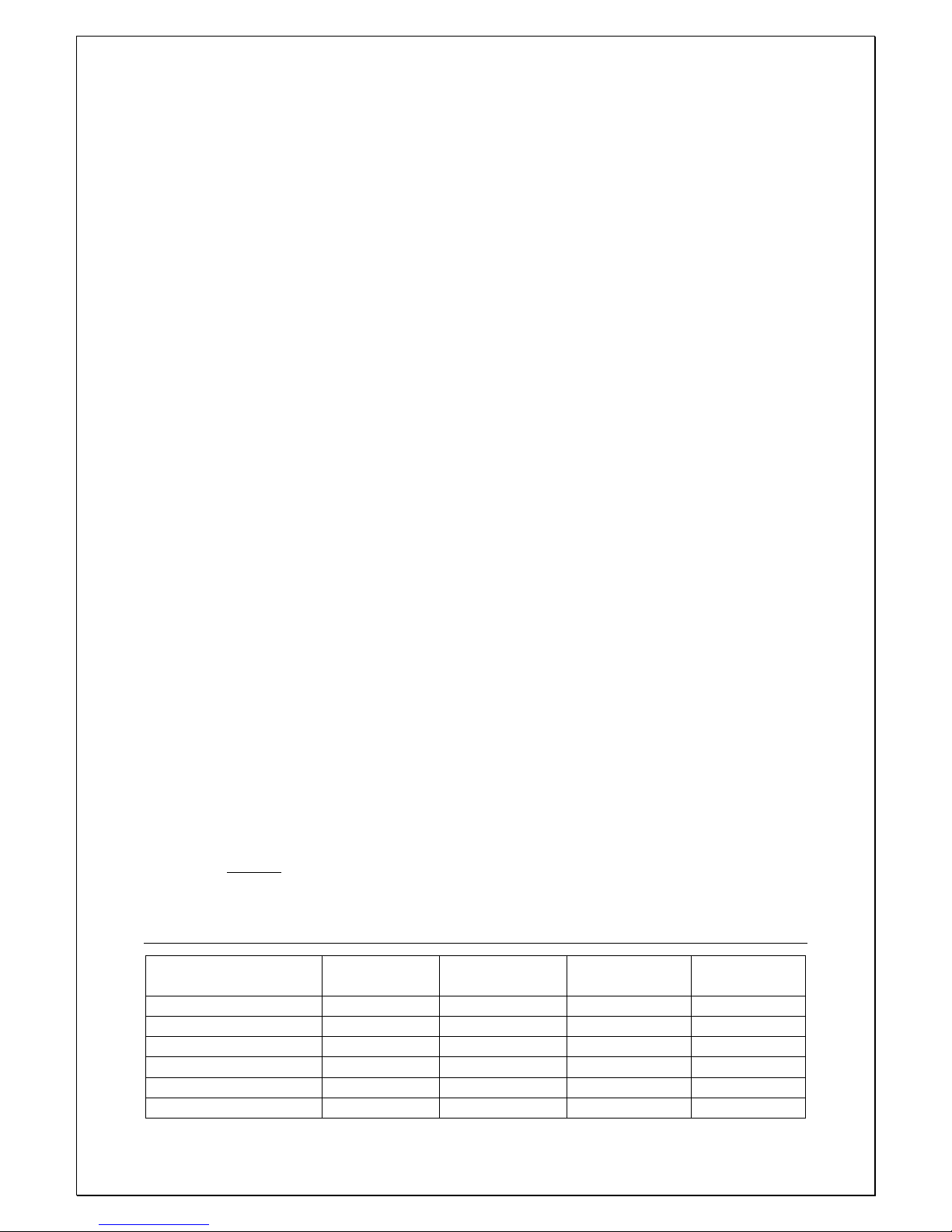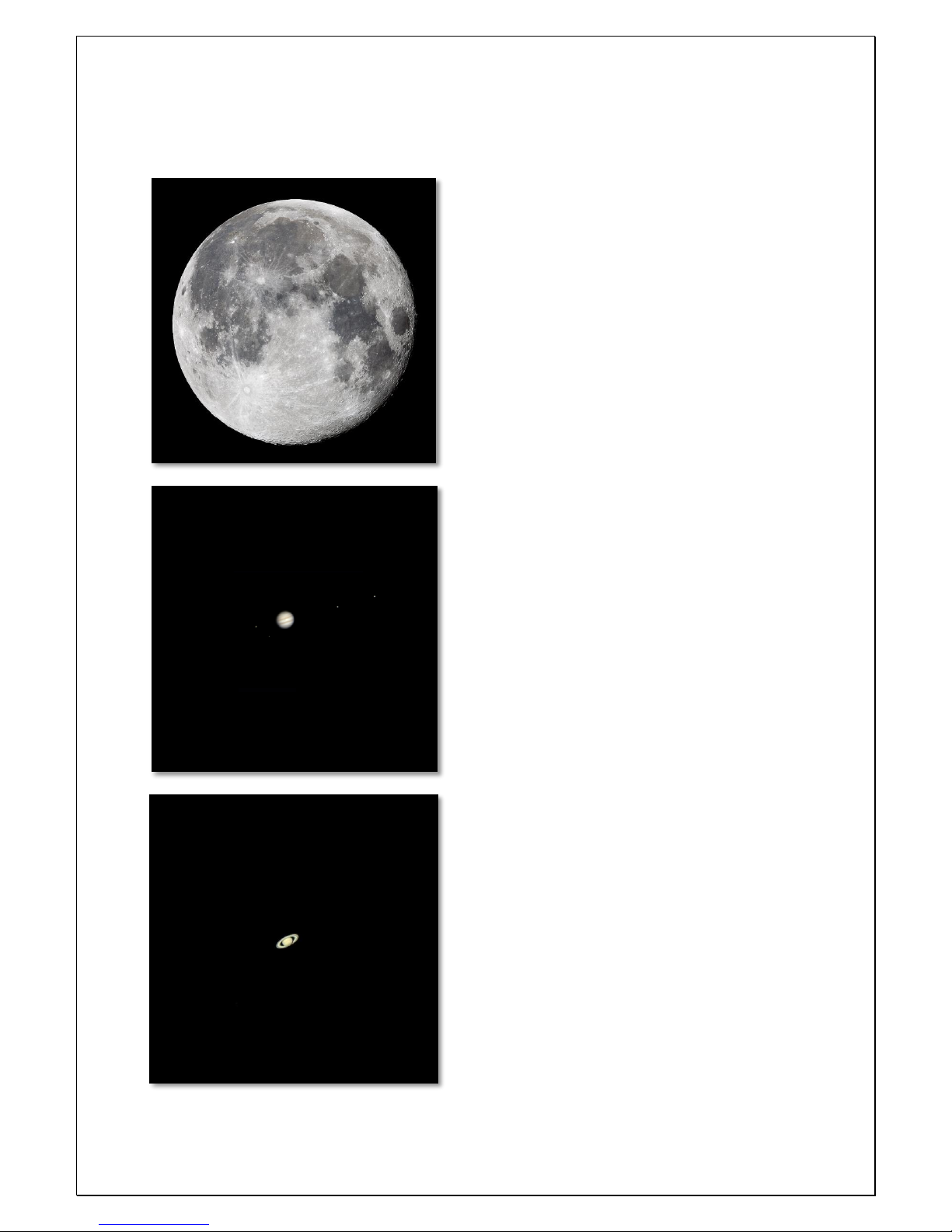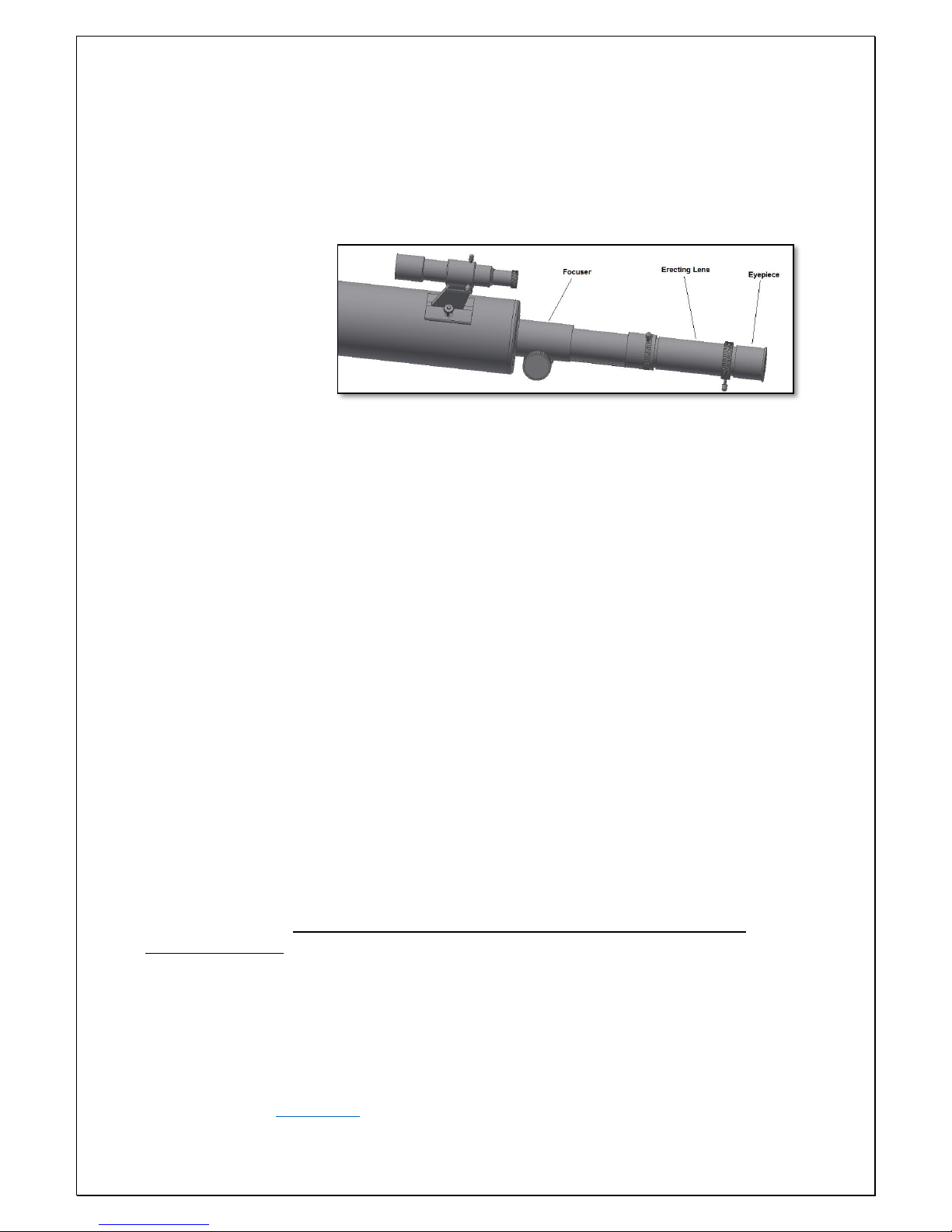8
7. Troubleshooting and frequently asked questions
Q: I can’t get to focus my telescope, only get a bright circle.
R: Make sure you have inserted the Diagonal and an eyepiece (start by the lowest power eyepiece –
H20). Point to a distant object during the day and proceed as described in 4.
Q: I get a mirrored view of the objects. Like if they were reversed, and R show up like ᴙ
R: This is caused by the
Diagonal Mirror. It has a
mirror inside. To get a
corrected image it is
necessary to use the
Erecting Lens and the
Eyepiece as shown below.
Q: I use the finderscope
to point to objects but I always miss the target.
A: You probably need to realign the finderscope. Please proceed as described in 4.2.
Q: When I use the barlow lens and the H6 eyepiece the image is so dark I can’t hardly see anything.
A: Power should be used with moderation. It depends on how stable the atmosphere is, too much
turbulence causes image distortion. Usually the limit is 2x for each millimeter of the telescope
aperture. In this case this telescope, the telescope has an aperture of 70mm so in a very good night
you should be able to reach 140x. The more magnified the image is the darker it gets.
Q: Is my telescope compatible with other eyepieces ?
A: Zoomion telescopes are compatible with all telescope eyepieces from different manufacturers as
long as the eyepiece is a 1.25” (or 31.75mm) size eyepiece. If you would like to test an eyepiece from
a fellow astronomer go ahead. Different eyepieces provide different visual experiences.
Q: I want to use my telescope to take pictures
A: This telescope is designed for visual use. It doesn’t mean it can’t be used for photography, however
it will be hard to get high quality pictures with this telescope. If you have a smartphone you can shoot
the Moon or some terrestrial objects. Search online for digiscoping and afocal photography.
Q: The stars only appear as points in the telescope
A: Stars will always appear only as points, even in the largest telescopes in the world. It is more
interesting for beginners to observe two-dimensional objects, such the moon or planets. Once you
find these, you will be able to start learning about the astronomical calendar.
Q: I would like to observe the Sun
A: An appropriate solar filter, placed over the objective, is essential for observing the sun. These are
available as plastic foil or glass filters. They allow only a tiny and harmless fraction of sunlight into
the telescope when securely positioned over the objective, so allowing you to observe the sun in
complete safety. Eyepiece solar filters (not available from us) should be avoided at all costs as they
are considered unsafe. Note: Never look directly at the sun through a telescope without an
objective solar filter!
Q: I can’t see anything when I look through my telescope
A: The telescope is only suitable for astronomical observing and when used outside at night.
Observing from inside the house or during the day is not usually possible.
The dust caps must first be removed and an eyepiece inserted before you can start observing. Are
you sure you have you removed all the dust caps, not just the small ones? If you have not, then no
light will enter the telescope and everything will appear black.
Questions? Visit our website www.astroshop.eu and drop us a line* nimax Gmbh Otto-Lilienthal-Str. 9 D-86899 Landsberg am Lech