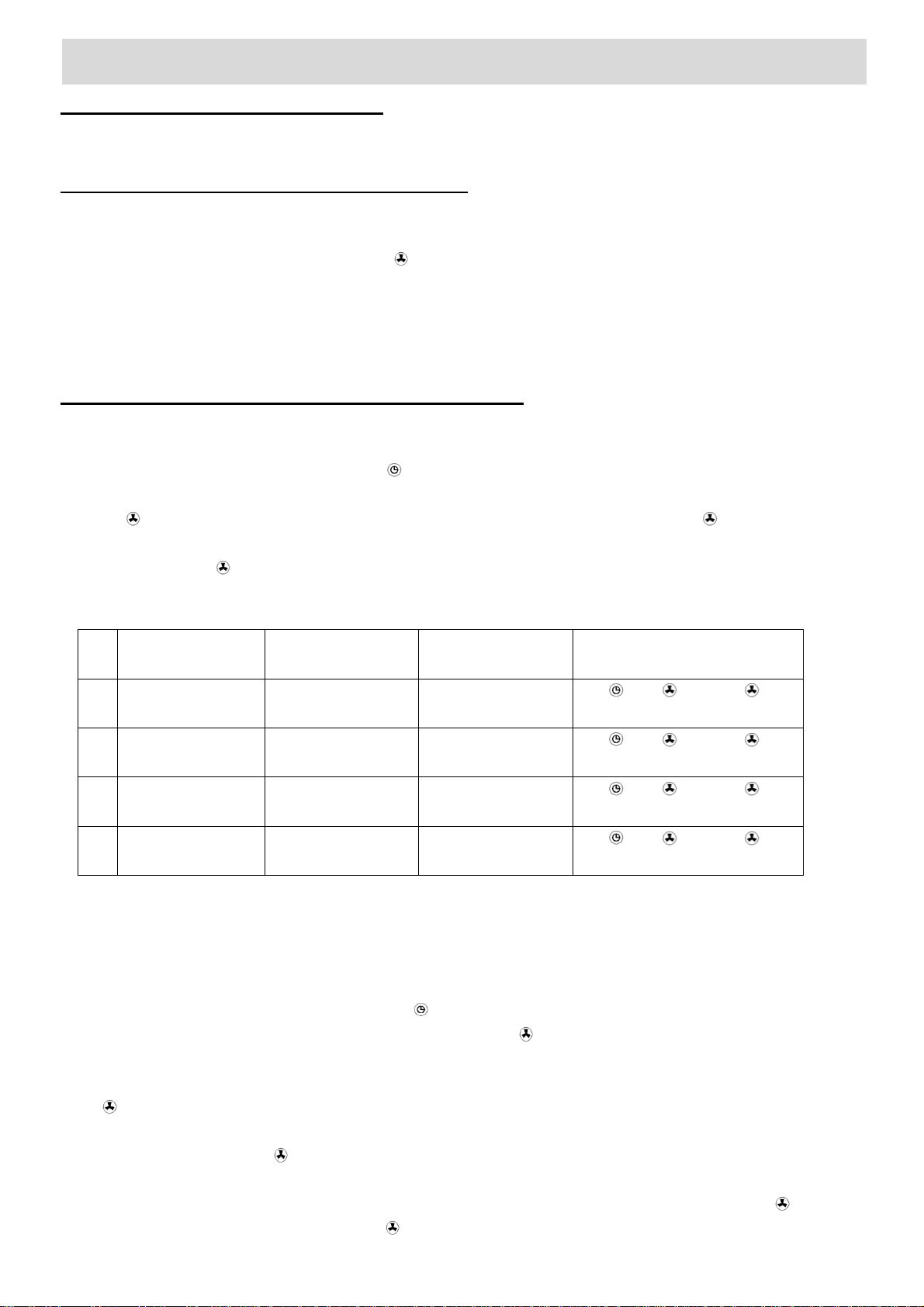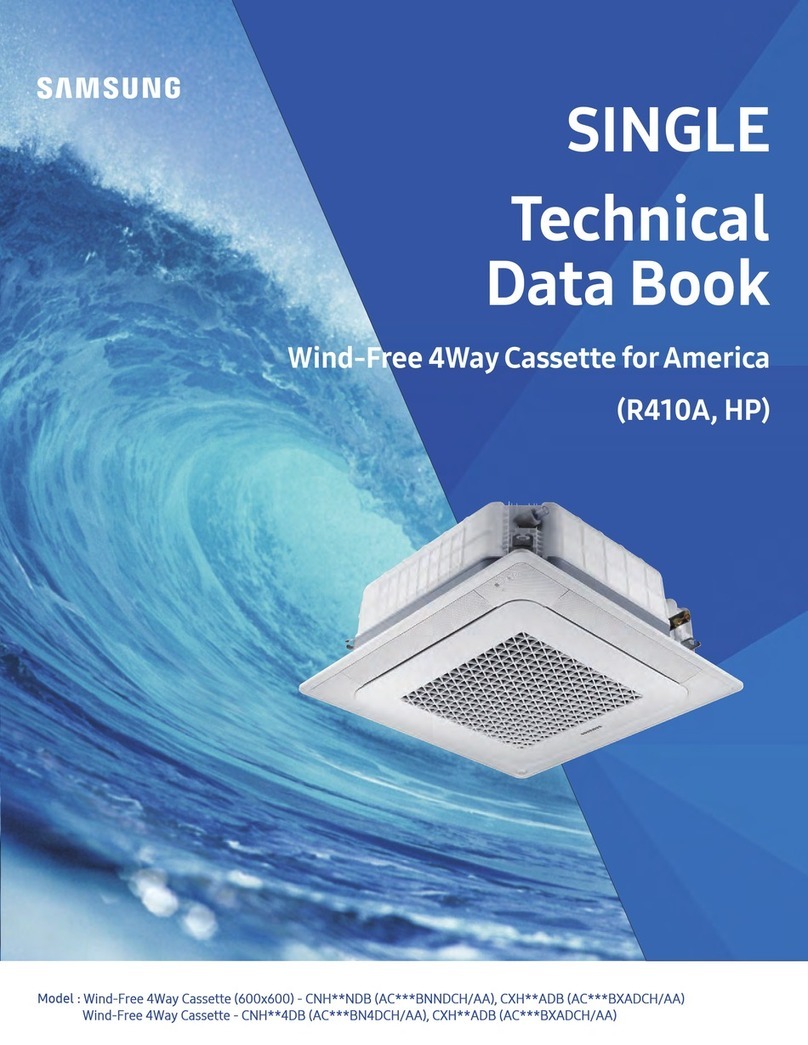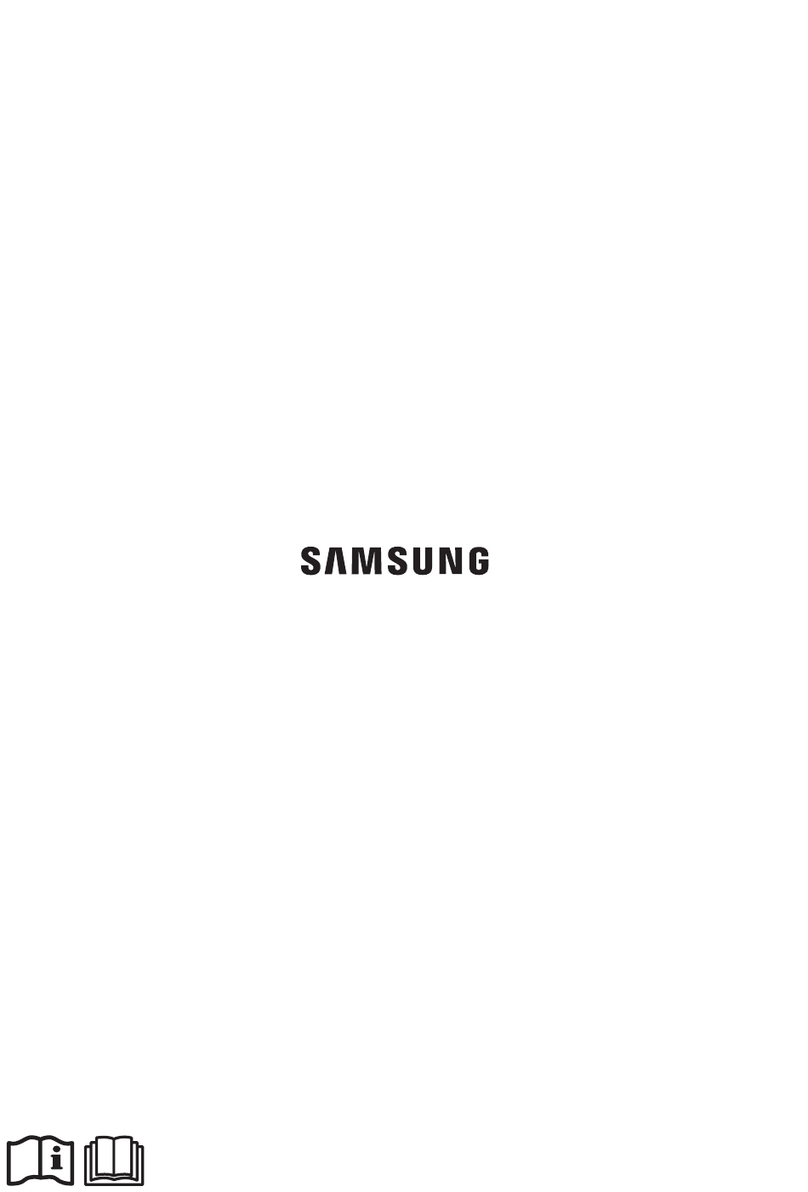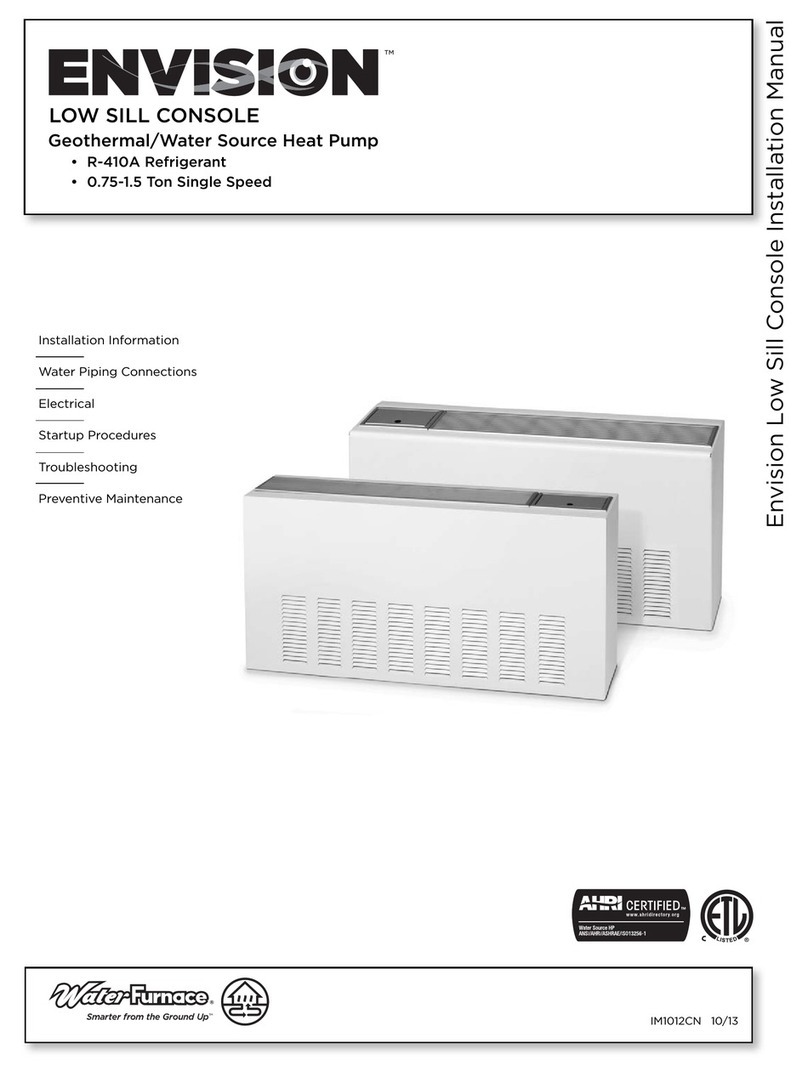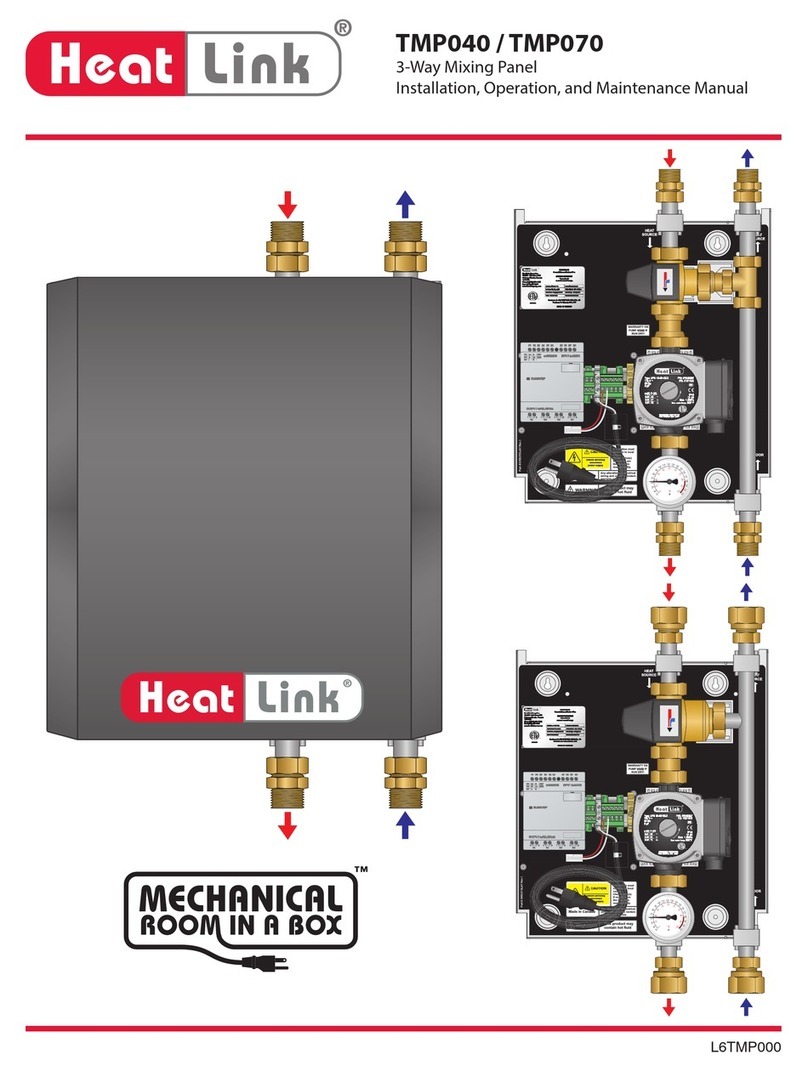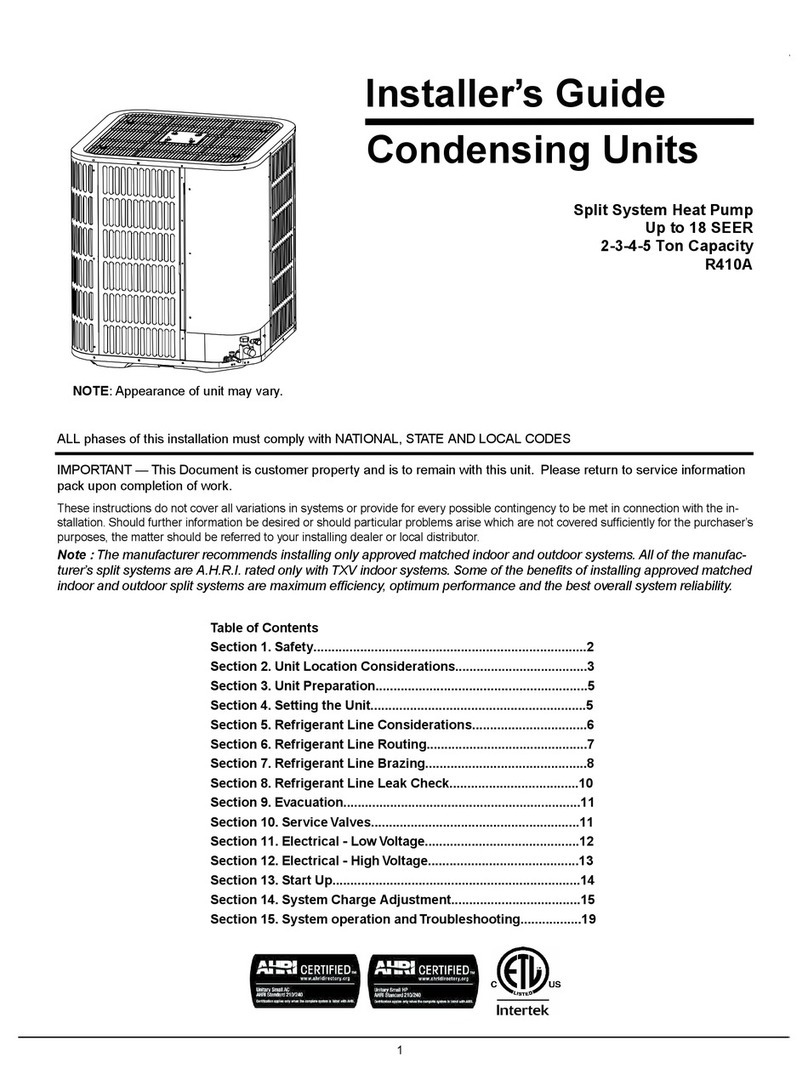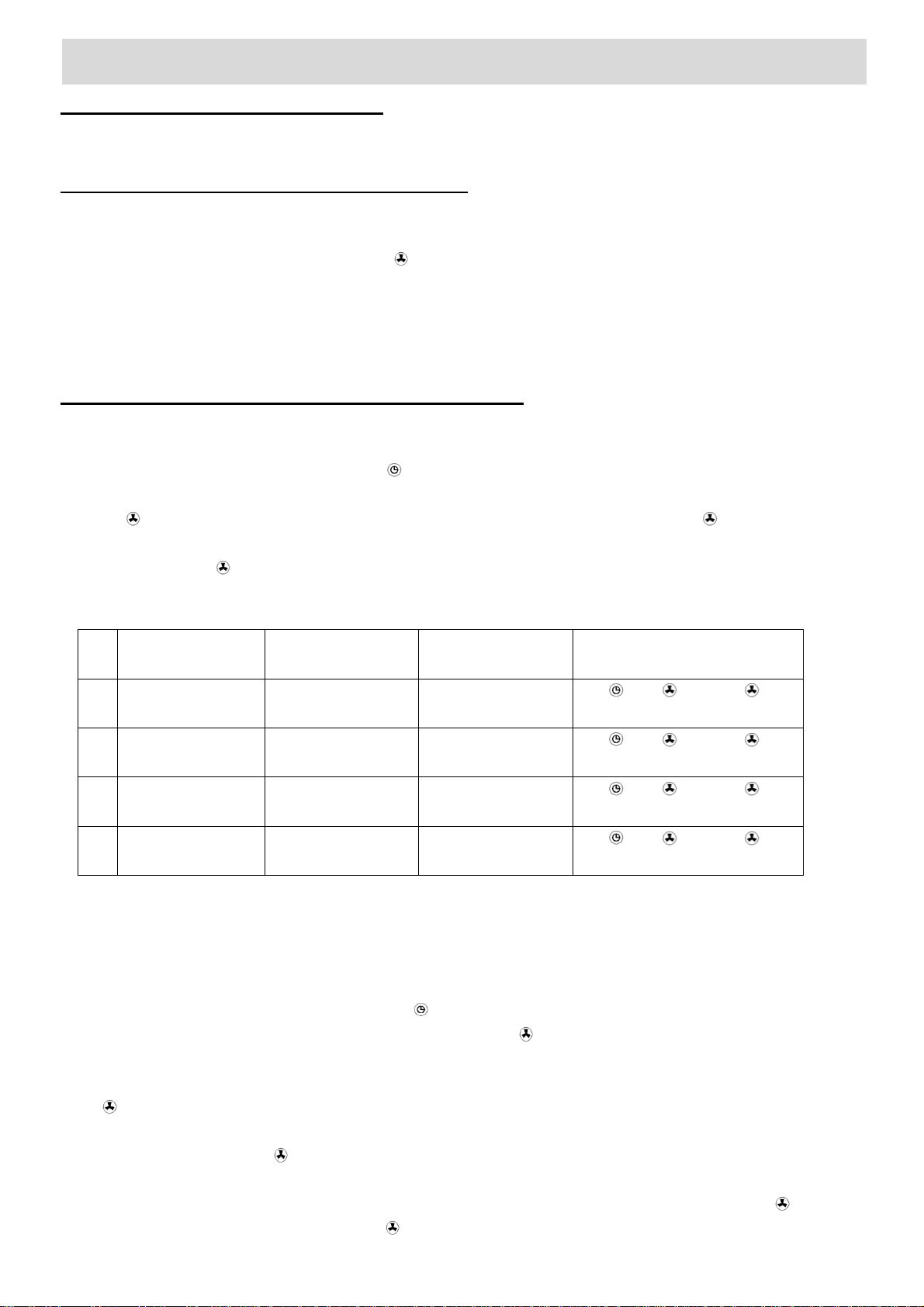
11.
UNIT OPERATION
11. 1 Switch the unit On and off
To start the unit, press and hold the On/Off key for one second
To stop the unit, press and hold the On/Off key for one second
11. 2 Mode switch(5 modes in total)
A. Under mode standby or On, press the M key repeatly, the following icons will flash by recycling.
AC cooling -> AC heating -> DHW(Domestic hot water)-> AC cooling + DHW ->AC heating +
DHW When selected a mode, press button to confirm, then the icon will be solid,
.
B. When in mode AC cooling +DHW or AC heating & DHW, DHW heating will be the priority.
C. When select DHW mode, only hot water system working, no air conditioner working.
D. When select air conditioner mode, only air conditioner system working, no sanitary hot water system working.
E. Sterilization is independent and auto-operated. You can change parameter according to need.
11.3 Procedures of setting parameter change
A. When in settled mode, the unit will operate as factory default temp or last modified temp.
.
compressor will stop at 50degree for protection in case of tank coil application, then the backup electric heater will heat
The above sanitary hot water target temp is the watertank temp, when target temp is above 50degree, the heat pump
the water to higher temp.
20
B. Modification method for settled temperature
In the on / standby mode, press key M and for 3 seconds, the current operating mode light will flash;
by press the M key, you can switch modes in the following order: Cooling / heating / hot water / sterilization;
press to confirm the mode and press key ▲or ▼to setting value, then press key to confirm, then exit
and save current changes;
if didn’t press key to confirm, it will exit the parameter modification automatically 15 seconds later. Pre-
vious Changes will not be saved.
Detailed settings as follows:
NO. Meaning Settled temperature
range
Default temperature operation for modify settled para-
meters
1 AC cooling returned
water temp 10℃~25℃12℃M+ →M→ →▲or▼→
2 AC Heating returned
water temp 10℃~55℃45℃M+ →M→ →▲or▼→
3 sanitary hot water
heating (AU)10℃~60℃50℃M+ →M→ →▲or▼→
4 Legionella
Anti-bacteria 60℃~70℃65℃M+ →M→ →▲or▼→
C. Time setting procedure for health sterilization
Only select DHW mode, Legionella function will work.If not select DHW mode, Legionella function will not work.
.
In on or standby mode, first, press key M and for 3 seconds, second, press key M ,15 icon appears, then
press the ▲ or ▼ to set sterilization temperature, press key to confirm, the number of days will flash and
show the original or default value 7 (that means 7 days), press key ▲ or ▼ to increase or decrease the number
of days at predetermined intervals, the minimum of 7 days, maximum of no more than 99 days, after that ,press
key to confirm. At this time, "ON" character appears, "hour" appears and flashes, show the original setting
or the default value (default value 01 means it will start at 1:00 am), followed by press key ▲ or ▼ to modify
(0-23) ,after that, press key to confirm, then the new time start running. "ON" character disappears, "OFF"
character appears, "minute" value flashes and shows the original or default value (default value is 10), followed
by press key ▲ or ▼to change (minimum is 10, maximum no more than 99), after that press key to confirm
and exit change mode. If didn’t press key to confirm, machine will exit change mode automatically after 15
seconds. But settings did right now will become invalid.