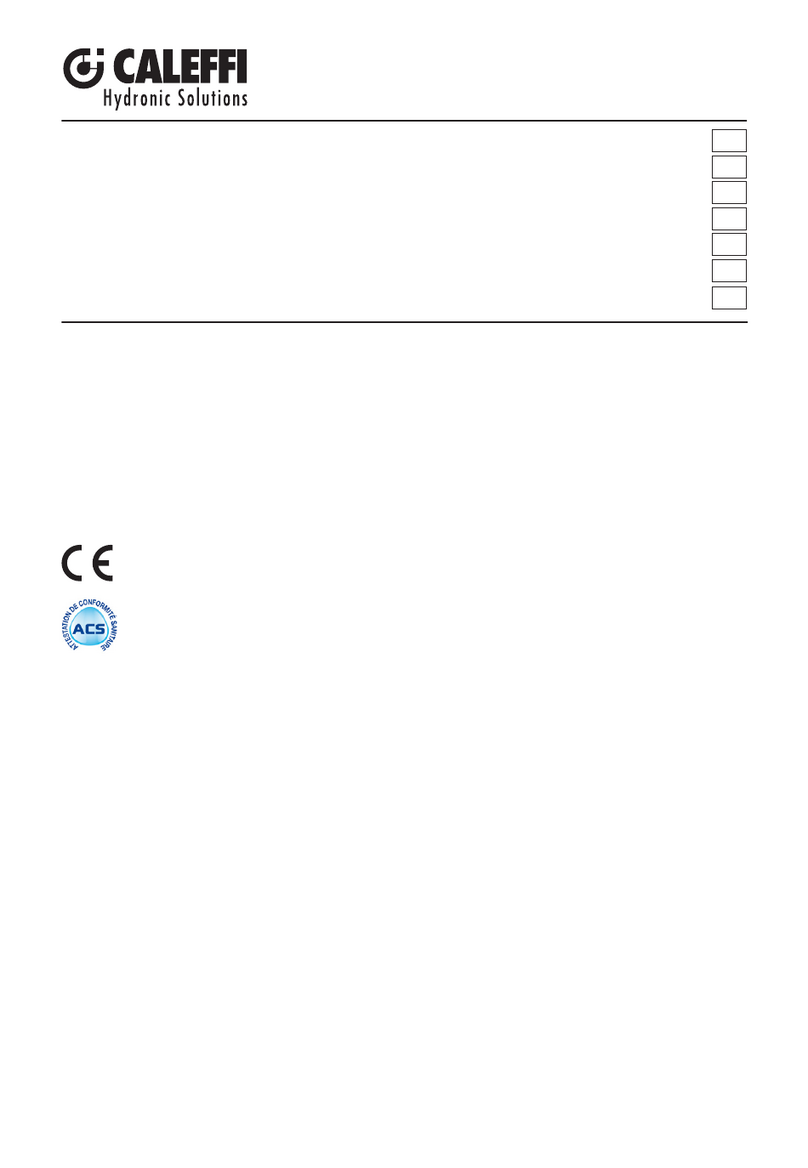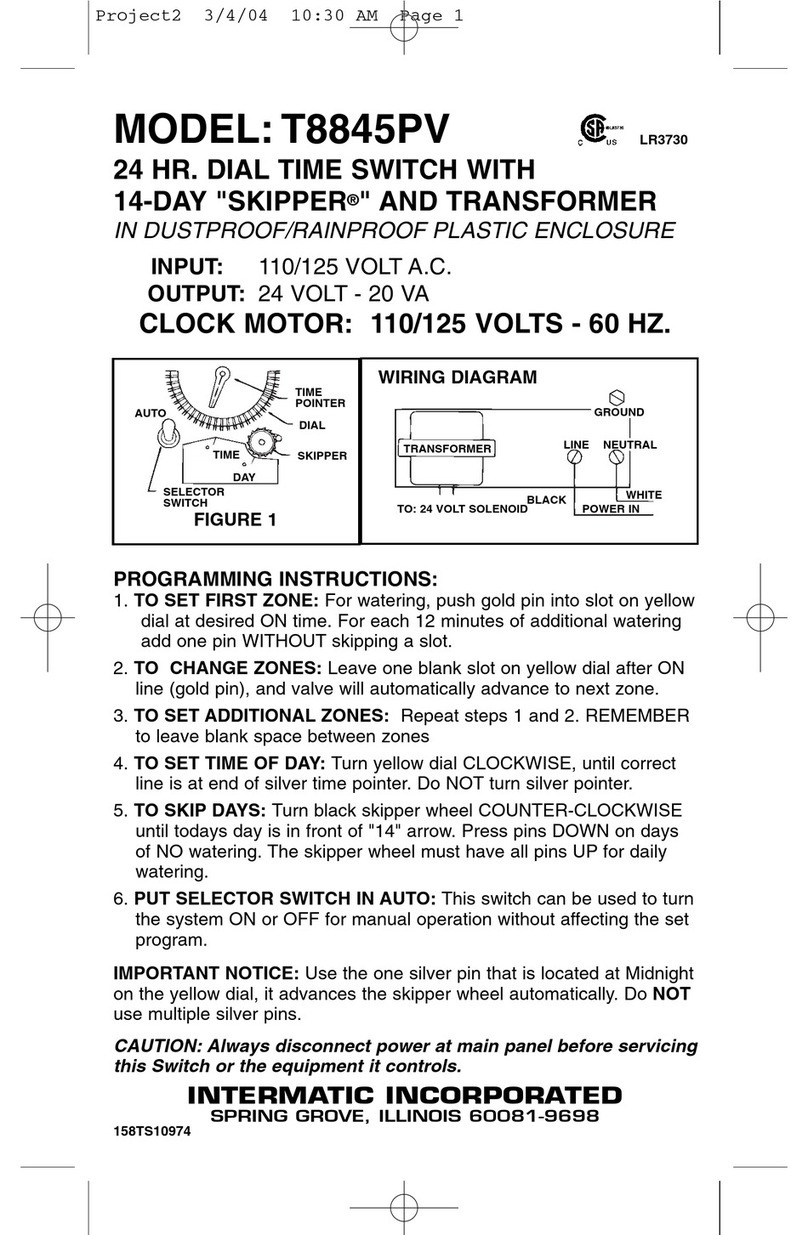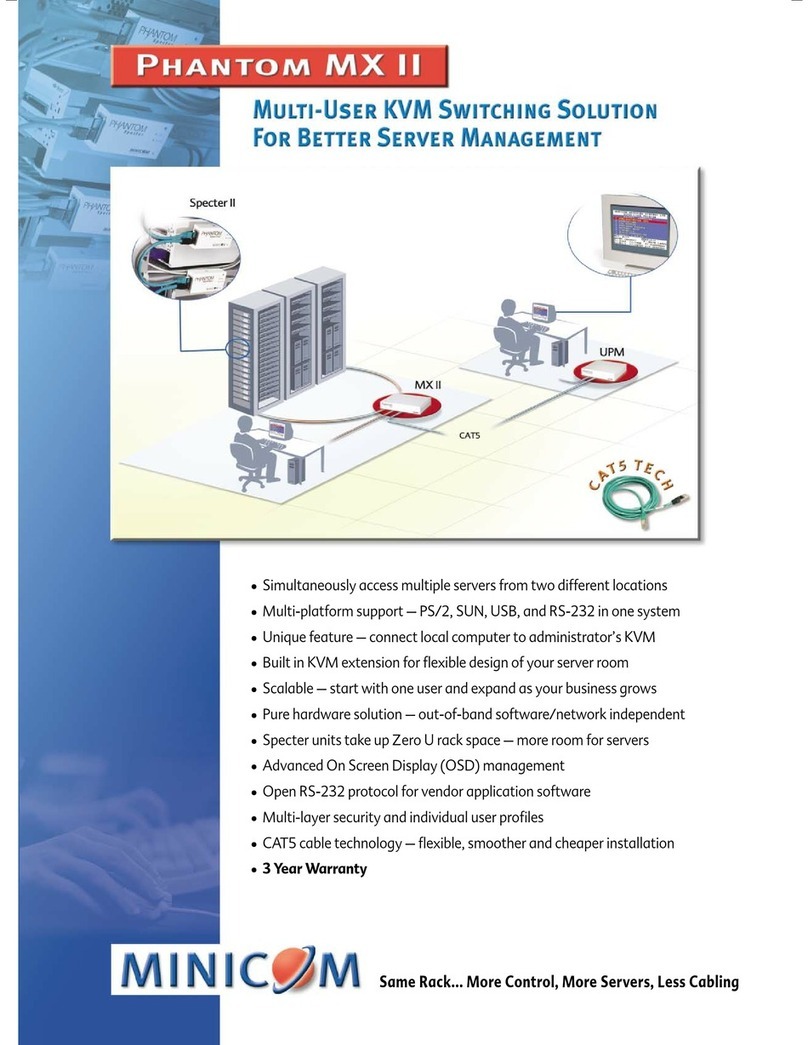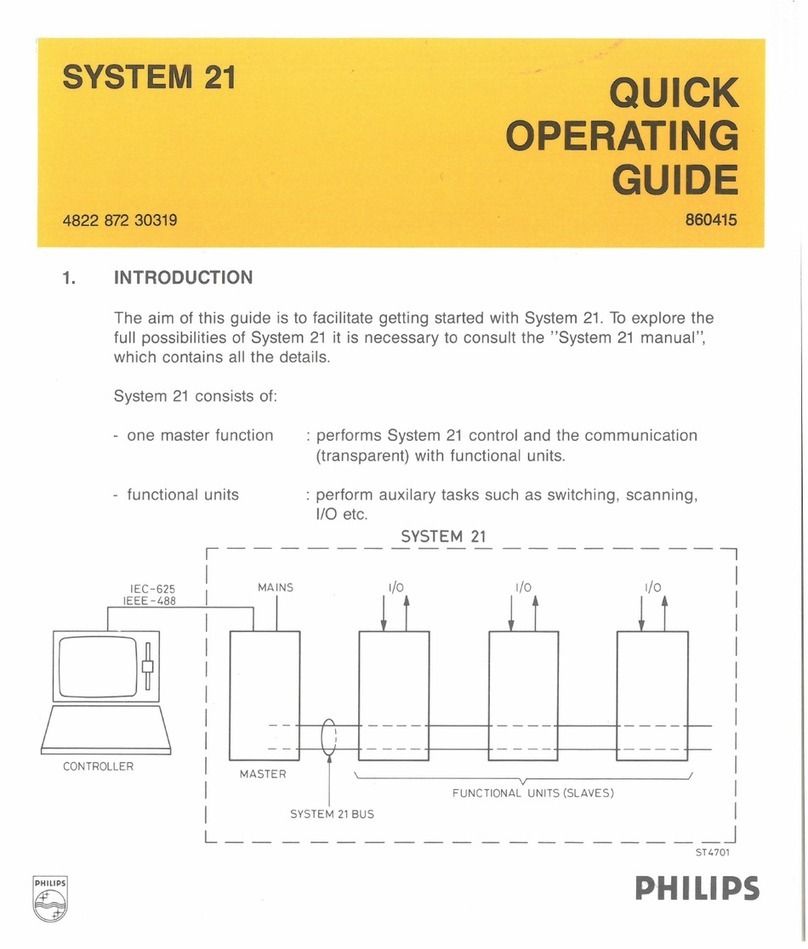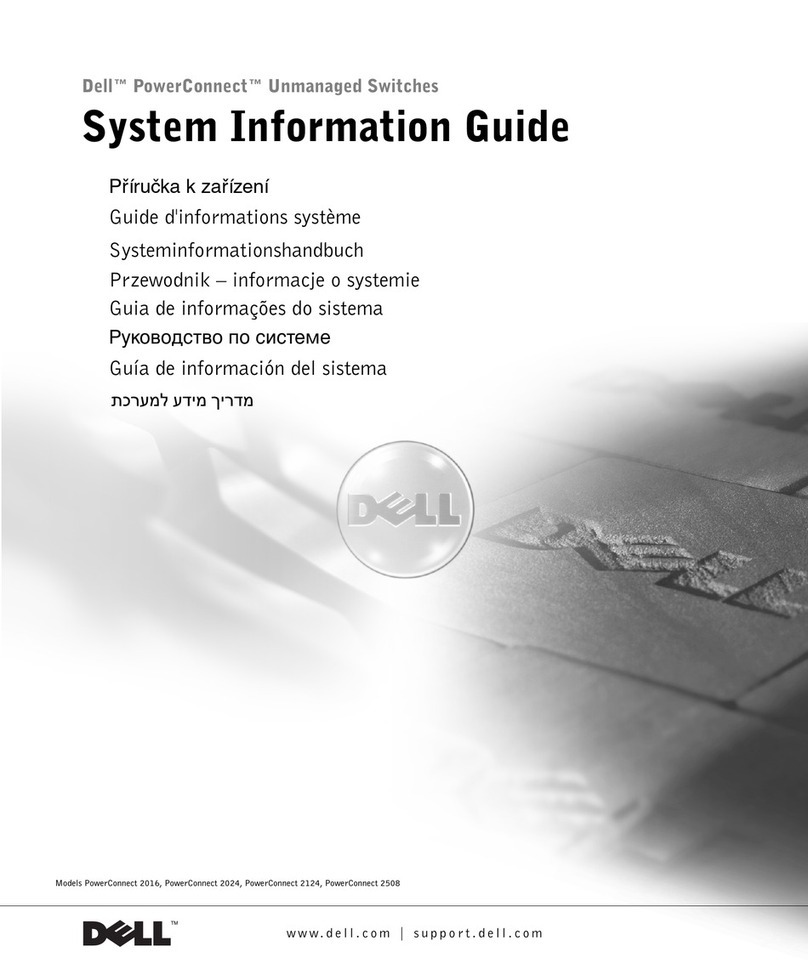TRONTEQ Electronic Qiwi User manual

Installation Guide Qiwi Switches
Document no. 120-10X.44 11/2016 ENG Seite 1 von 16
Installation Guide
Industrial Ethernet Switch
Qiwi
Order no. 006-120-100
Order no. 006-120-101
120-10X.44 11/2016ENG
120-10X.44 11/2016ENG

Installation Guide Qiwi Switches
Document no. 120-10X.44 11/2016 ENG Seite 2 von 16
© 2016 TRONTEQ Electronic
All rights are reserved. The contents of this manual are protected by copyright. Their use is allowed as part of use of TRONTEQ
products. Any other use which goes beyond in particular copying, reproduction, translation requires written consent of
TRONTEQ Electronic.
TRONTEQ Electronic reserves the right to modify the contents of this manual.
In addition, we refer to the conditions of use specified in the license agreement.
The latest version of this manual is available online at www.tronteq.de.

Installation Guide Qiwi Switches
Document no. 120-10X.44 11/2016 ENG Seite 3 von 16
Content
1. Safety Instructions......................................................................................................................... 4
1.1. Information about this operation instructions............................................................................ 4
1.2. Warning information system ..................................................................................................... 4
1.3. Qualified Personnel................................................................................................................... 5
1.4. Intended use ............................................................................................................................. 5
1.5. Liability Limitation...................................................................................................................... 5
1.6. Disposal .................................................................................................................................... 5
2. Device description ......................................................................................................................... 5
2.1. General ..................................................................................................................................... 5
2.2. Interfaces .................................................................................................................................. 6
3. Installation ...................................................................................................................................... 6
3.1. Mounting ................................................................................................................................... 6
3.2. Assignment of the terminal block.............................................................................................. 8
3.3. Connection of USB port ............................................................................................................ 8
3.4. Connection of Ethernet ports .................................................................................................... 8
4. First start-up ................................................................................................................................... 9
4.1. Default settings ......................................................................................................................... 9
4.2. Configuration............................................................................................................................. 9
5. LED display................................................................................................................................... 10
5.1. System LED............................................................................................................................ 10
5.2. Ethernet port LED ................................................................................................................... 10
6. Technical data .............................................................................................................................. 11
6.1. Electrical.................................................................................................................................. 11
6.2. Mechanical.............................................................................................................................. 12
6.3. Environment............................................................................................................................ 12
6.4. Standards and approvals........................................................................................................ 13
7. Order numbers ............................................................................................................................. 14
7.1. Qiwi Ethernet Switches........................................................................................................... 14
7.2. Accessories............................................................................................................................. 14
8. Contact.......................................................................................................................................... 15
8.1. Technical support.................................................................................................................... 15
8.2. Specific product variants......................................................................................................... 15

Installation Guide Qiwi Switches
Document no. 120-10X.44 11/2016 ENG Seite 4 von 16
1. Safety Instructions
1.1. Information about this operation instructions
This operating instruction describes the application of the Qiwi Switches. It allows the safe and
efficient handling of the device. The operating instruction is a part of the device and must be available
for the users at any time.
Before the beginning of any work the user has to read carefully and understand these instructions.
The foundation for safe working is the compliance with all specified safety and handling instructions in
this operating instruction. In addition, the local accident prevention regulations and general safety
regulations apply for the handling with electrical energy and communications equipment.
The schemes and illustrations of this instruction are provided for basic understanding and may differ
from the actual design.
1.2. Warning information system
This manual contains notices you have to observe in order to ensure your personal safety, as well as
to prevent damage to property. The notices referring to your personal safety are highlighted in the
manual by a safety alert symbol, notices referring only to property damage have no safety alert
symbol. These notices shown below are graded according to the degree of danger.
DANGER!
Indicates that death or severe personal injury will result if proper
precautions are not taken.
WARNING!
Indicates a potentially dangerous situation that may result in death or
serious injury if it is not avoided.
ATTENTION!
Indicates a potentially dangerous situation due to hot surfaces, which may
result in minor or light injuries if it is not avoided.
CAUTION!
Indicates that minor personal injury can result if proper precautions are not
taken.
Hint for useful tips and recommendations for efficient and trouble-free
operation.

Installation Guide Qiwi Switches
Document no. 120-10X.44 11/2016 ENG Seite 5 von 16
1.3. Qualified Personnel
The user must ensure that only qualified personnel will work with the device. The product/system
described in this documentation may be operated only by personnel qualified for the specific task in
accordance with the relevant documentation, in particular its warning notices and safety instructions.
Qualified personnel are those who, based on their training and experience, are capable of identifying
risks and avoiding potential hazards when working with these products/systems.
1.4. Intended use
Proper transport, storage, installation, assembly, commissioning, operation and maintenance are
required to ensure that TRONTEQ products operate safely and without any problems. The permissible
ambient conditions must be complied with. The information in the relevant documentation must be
observed.
1.5. Liability Limitation
All information and instructions in this operating instruction has been compiled in accordance with
current standards and regulations, state of the art as well as the knowledge and experience of the
applications in the field. In the following cases the manufacturer is not liable for damages:
►Disregard of the operating instructions in this manual.
►Improper use.
►Employment of non-qualified personnel.
►Unauthorized technical modification or reconstruction.
►Use of other connectors as delivered.
The general terms and conditions are valid as well as the delivery terms of the manufacturer and the
legal regulations which were taken when the contract was concluded.
We have reviewed the contents of this publication to ensure consistency with the hardware and
software described. Since variance cannot be precluded entirely, we cannot guarantee full
consistency. However, the information in this publication is reviewed regularly and any necessary
corrections are included in subsequent editions.
1.6. Disposal
The device should be disposed of after use in accordance with the current disposal regulations as
electronic waste.
2. Device description
2.1. General
The Qiwi is an Industrial Ethernet Switch family for cabinet installation. The Switches are build for
building, factory and energy automation applications. The Switches are used to connect several
devices to a Ethernet based network.
The Qiwi with the Order number 006-120-101 is a managed Switch. It can be configured and updated
via an integrated web interface or via a USB interface. Characteristic features are VLAN configuration,
Port prioritizing, Port shutdown, Fault Contact and configuration management.
The trademark of the Qiwi Switches is their flat housing combined with high reliability and a wide
range of applications.

Installation Guide Qiwi Switches
Document no. 120-10X.44 11/2016 ENG Seite 6 von 16
2.2. Interfaces
The Qiwi managed Switch is shown below.
Order no. 006-120-100
Digit
Description
1
V1: power supply 1, V2: power supplyl 2
2
connection of power supply
3
N/A
4
Ethernet Port mit Port-LEDs: LA = Link Activity, SP = Speed
5
ground connection
Order no. 006-120-101
Digit
Description
1
system-LED
2
connection block for power supply, fault contact, digital input
3
USB Port
4
Ethernet Port with port-LED
5
ground connection
3. Installation
WARNING!
Never perform wiring electrical connections if they are under voltage!
Do not perform any assembly work on the device when it is under voltage
3.1. Mounting
Perform the following steps to mount the device:
►Make sure that all electrical connectors are volt-free
►Make sure that the device is disconnected from all connections
►To mount the device on a DIN rail please push down the device until it snaps in
1
3
2
4
5

Installation Guide Qiwi Switches
Document no. 120-10X.44 11/2016 ENG Seite 7 von 16
►Ground the device via the provided ground connection
►Use shielded cables CAT5e or better
►For dismantling push down the device and flip it to the front
Make sure that the ground connection is always tightened securely. Use
toothed lock washers with internal teeth to produce ideal contact.

Installation Guide Qiwi Switches
Document no. 120-10X.44 11/2016 ENG Seite 8 von 16
3.2. Assignment of the terminal block
DANGER!
Never perform wiring electrical connections if they are under voltage!
Order no. 006-120-100
Pin
Assignment
Connection
Image
1
V1
Power supply 1 plus pole
2
GND
Power supply 1 minus pole
3-6
N/A
not connected
7
GND
Power supply 2 minus pole
8
V2
Power supply 2 plus pole
Order no. 006-120-101
Pin
Assignment
Connection
Image
1
V1
Power supply 1 plus pole
2
GND
Power supply 1 minus pole
3
FAULT
Fault contact
4
DI+
Digital input plus pole
5
DI-
Digital input minus pole
6
FAULT
Fault contact
7
GND
Power supply 2 minus pole
8
V2
Power supply 2 plus pole
3.3. Connection of USB port
Order no. 006-120-101
The connection is performed vie USB-A-Type connection of the device.
Pin
Assignment
Connection
Illustration
1
VBUS
+5V
2
D-
Data -
3
D+
Data +
4
GND
Mass (not connected to shielding)
3.4. Connection of Ethernet ports
The connection is performed via the RJ-45 connectors (8P8C-jacks) of the device.
Pin
Assigment
Connection
Illustration
1
TX+
Data TX+
2
TX-
Data TX-
3
RX+
Data RX+
4
not connected
5
not connected
6
RX-
Data RX-
7
not connected
8
not connected

Installation Guide Qiwi Switches
Document no. 120-10X.44 11/2016 ENG Seite 9 von 16
4. First start-up
4.1. Default settings
Order no. 006-120-100
The device with the Order no. 006-120-100 is an unmanaged Switch, therefore no configuration can
be made. After wiring the power supply connection the Switch transfers data on all Ethernet ports.
Order no. 006-120-101
The device is delivered pre-configured. The factory configuration is chosen so that after switching on
the device sends the data immediately to all Ethernet ports. The following settings are set at the
factory:
►Web interface IP address: 192.168.0.2
►Web interface user name: admin
►Web interface password: password
►Web interface access: Ethernet port 1-6
4.2. Configuration
Order no. 006-120-101
Proceed as follows for the first commissioning:
1. Connect the power supply.
2. Connect the PC / notebook to one of the Ethernet ports 1-6 of the device.
3. The connected PC / laptop must have the following network settings:
►IP address: 192.168.0.1
►Subnet mask: 255.255.255.0
4. Start the web browser and enter the LAN-IP address of the device.
5. Perform the desired configuration of the device.
6. Connect the Switch with your network devices.

Installation Guide Qiwi Switches
Document no. 120-10X.44 11/2016 ENG Seite 10 von 16
5. LED display
5.1. System LED
Order no. 006-120-100
LED
Color
Activity
Operating state
V1
-
off
power supply V1 is not connected or too low
green
lights up
level of power supply V1 is good
V2
-
off
power supply V2 is not connected or too low
green
lights up
level of power supply V2 is good
Order no. 006-120-101
LED
Color
Activity
Operating state
PWR
-
none
Power supply V1/V2 is not connected or too low.
green
lights up
The device is powered.
green
flashes with 30Hz
There is a fault with redundant power supply.
MOD
-
none
The device is not ready to operate.
green
lights up
The device is ready to operate.
green
flashes with 1Hz
The USB interface is in device mode.
green
flashes with 10Hz
A firmware update is performed.
Loading data from USB flash drive.
ERR
-
none
There is no fault. System is operating properly.
red
flashes with 1Hz
The last loaded configuration file was invalid.
red
flashes with 10Hz
The fault contact is active.
red
flashes with 30Hz
There is an error with the power supply.
red
lights up
Internal system fault or over temperature.
DI
-
none
Digital input is not active.
green
lights up
Digital input is active.
5.2. Ethernet port LED
LED
Color
Activity
Operating state
LA
-
none
no network connection, Link-Down
green
light up
connected to network, Link-Up
green
flashes
data transfer active
SP
-
none
speed 10 MBit/s, Link-Up
yellow
lights up
speed 100 MBit/s

Installation Guide Qiwi Switches
Document no. 120-10X.44 11/2016 ENG Seite 11 von 16
6. Technical data
6.1. Electrical
Parameter power ports
min.
typ.
max.
Dimension
Operating voltage (V1, V2) SELV
Direct current voltage
Small alternating voltage
9,6
18
24
24
60
32
V dc
V ac
Reset level (V1, V2)
-
9,0
-
V dc
Current consumption, full load all ports
V1,V2 = 9.6V
V1,V2 = 24V
V1,V2 = 60V
-
-
-
250
100
65
-
-
-
mA
mA
mA
Peak inrush current
<1ms
-
10 @ 9,6V
14 @ 60V
A
Power consumption
V1,V2 = 9.6V
V1,V2 = 24V
V1,V2 = 60V
-
-
-
2.40
2.40
3.90
2.65
2.65
4.20
W
W
W
Bridging of power outage
10
-
-
ms
Parameter Ethernet ports
min.
typ.
max.
Dimension
Switch architecture
Store-and-Forward
Bitrate
-
10/100
-
Mbit/s
Output resistance
-
100
-
Input resistance
-
100
-
Latency (Packet size 64Byte –1518Byte)
at 100Mbit/s
at 10Mbit/s
-
-
8.0
8.0
-
-
µs
µs
Throughput Unicast- Packet
Packet size 64Byte –1518Byte
-
Full wire
speed
-
pps
Throughput Multicast- Packet
Packet size 64Byte –1518Byte
-
Full wire
speed
-
pps
Packet size
without VLAN Tag
with VLAN Tag
64
64
-
-
1518
1522
Byte
Byte
Fault contact
Parameter
min.
typ.
max.
Dimension
Switching voltage
AC
DC
-
-
-
-
30
60
VAC
VDC
Switching current (SELV)
-
-
1
A

Installation Guide Qiwi Switches
Document no. 120-10X.44 11/2016 ENG Seite 12 von 16
Digital Input
Parameter
min.
typ.
max.
Dimension
Low level (logic 0)
-0.3
0
5
VDC
High level (logic 1)
11
24
30
VDC
Isolation
Parameter
min.
typ.
max.
Dimension
Data ports ↔data ports
± 2250
-
-
VDC
Data ports ↔V1, V2, USB, fault contact
± 2250
-
-
VDC
Data ports ↔housing (grounding)
± 2250
-
-
VDC
Fault contact ↔V1, V2, USB, housing
± 1500
-
-
VDC
Housing (grounding) ↔V1, V2, USB
± 850
-
-
VDC
6.2. Mechanical
Parameter
typ.
Dimension
Dimensions (H x B x T, ± 0,5 mm)
64 x 105 x 48
mm
Mass net
250
g
Housing protection class
IP20
-
Mounting
DIN rail
-
6.3. Environment
Parameter
min.
typ.
max.
Dimension
Ambient temperature during operation
-40
-
+70
°C
Ambient temperature storage
-40
-
+85
°C
Humidity (not condensing)
10
-
95
%
Air pressure during operation
795
(+2000m)
-
-
hPa

Installation Guide Qiwi Switches
Document no. 120-10X.44 11/2016 ENG Seite 13 von 16
6.4. Standards and approvals
The device is compliant with the following test standard.
►Electromagnetic radiation:
►EN61000-6-4
►EN55022: Class A
►FCC47 CFR Part 15 Class A
►Immunity against conducted interference and external fields:
►EN61000-6-2
►EN61000-4-2
►EN61000-4-3
►EN61000-4-4
►EN61000-4-5
►EN61000-4-6

Installation Guide Qiwi Switches
Document no. 120-10X.44 11/2016 ENG Seite 14 von 16
7. Order numbers
7.1. Qiwi Ethernet Switches
Order-No.
Product code
Description
006-120-100
QWI-06F-U-LV-IP20
Qiwi Unmanaged 6-Port Fast Ethernet DIN Rail Switch
006-120-101
QWI-06F-L-LV-IP20
Qiwi Lite Managed 6-Port Fast Ethernet DIN Rail Switch
7.2. Accessories
Order-No.
Description
006-000-012
8 pole screw terminal
006-000-008
USB flash drive
006-000-005
Ethernet Cable CAT5e, M12 to RJ45, 1m
006-000-002
Ethernet Cable CAT5e, RJ45 to RJ45, 1m

Installation Guide Qiwi Switches
Document no. 120-10X.44 11/2016 ENG Seite 15 von 16
8. Contact
8.1. Technical support
Please contact our support team at sup[email protected]e if you have any technical questions or if you
need technical training.
8.2. Specific product variants
You have a specific problem and you need a product variant that doesn’t exist today. Please contact
us for customer specific adaption of our product. Please visit us at www.tronteq.de.

Installation Guide Qiwi Switches
Document no. 120-10X.44 11/2016 ENG Seite 16 von 16
TRONTEQ Electronic
Siemensstraße 22
72766 Reutlingen
www.tronteq.de
This manual suits for next models
2
Table of contents
Popular Switch manuals by other brands

Aus Electronics Direct
Aus Electronics Direct AA6068 user manual

ISON
ISON IS-DG306P Series Quick installation guide

HP
HP HP ProCurve Series 6600 Installation and getting started guide

Softel
Softel ONU-8FE user manual
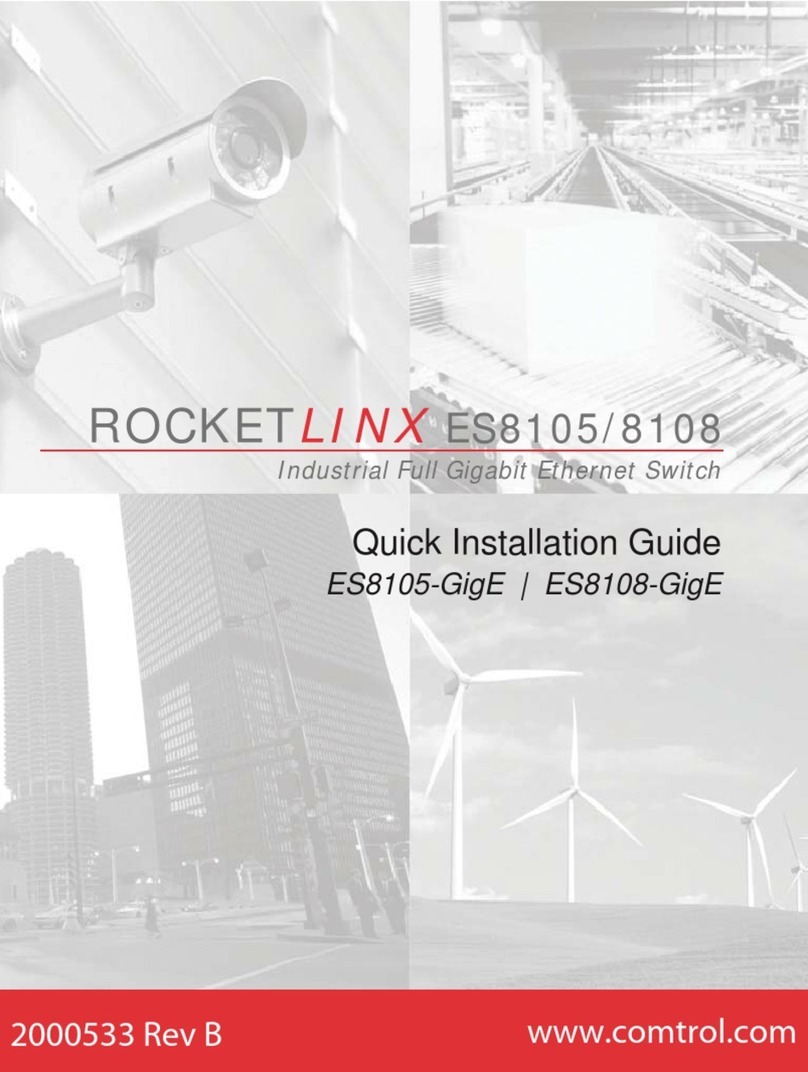
Comtrol
Comtrol Rocketlinx ES8108-GigE Quick installation guide

Luxul
Luxul AMS-1208P Quick setup guide