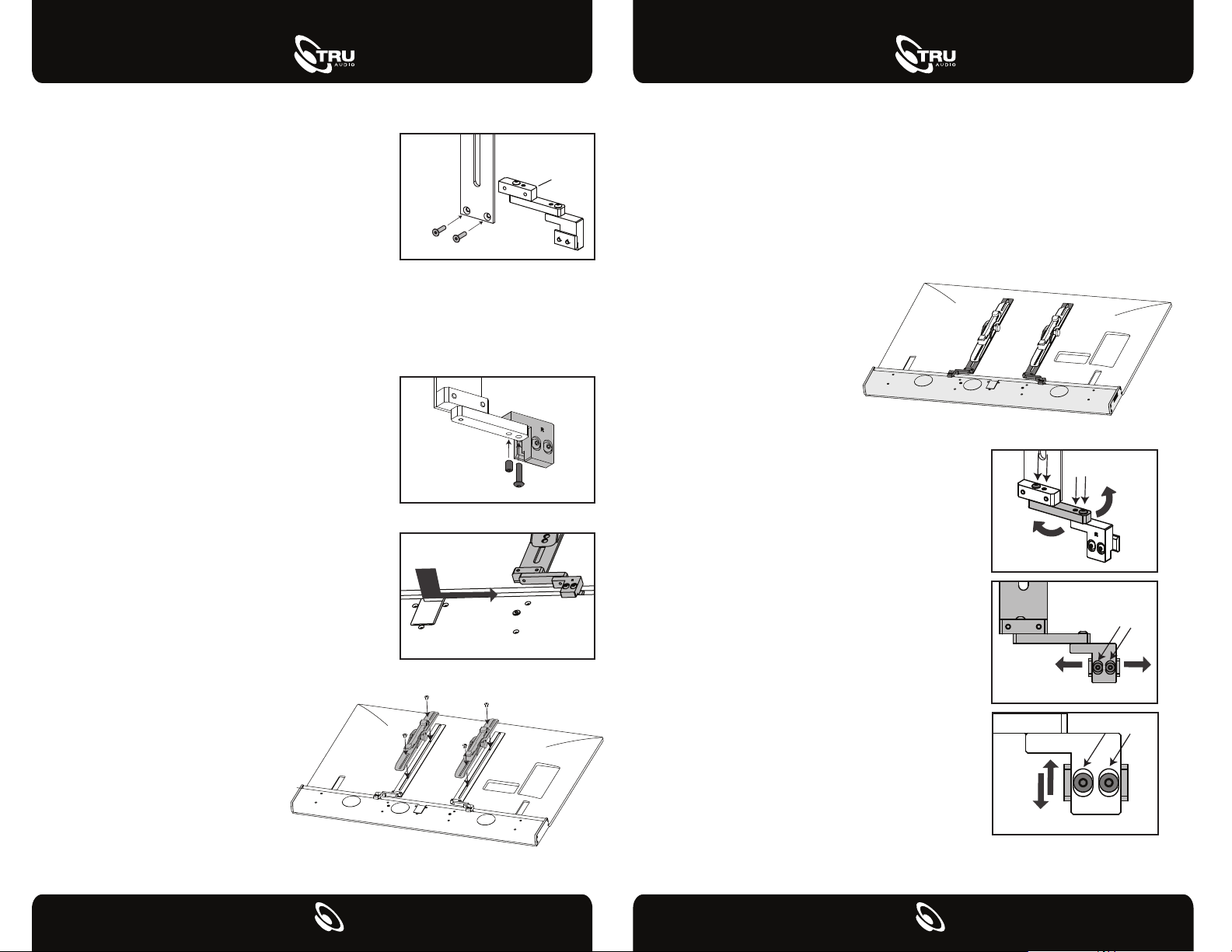
3) Attach the swivel bracket to the selected vertical
bars using the included flat head screws. The
beveled edges of block “A” should face away from
the vertical bar.
8) Loosely tighten the mount hardware. Begin with the screws closest to the
soundbar and work towards the TV mount. Keep the screw heads centered in their
slots in block “C” for now.
9) Make any final adjustments to the position of the soundbar relative to the TV
and tighten the hardware (including setscrews), starting at the soundbar and
working towards the TV mount. Tighten the screws holding the TV mount.
10) Mount and level the TV and
soundbar according to the TV
mount instructions. Visually
inspect the alignment of the TV
and soundbar, and make any
adjustments as needed. Check
for tightness of all hardware.
ADJUSTMENTS:
1) If in/out needs adjusting, loosen setscrews at
both ends of block "B", make adjustments and
retighten.
2) If side/side needs adjusting, loosen slotted
screws on both "C" blocks, taking care not to let
either end of the soundbar rise or lower before
retightening.
3) If up/down needs adjusting, reposition
slotted screws on block "C".
6) Install the right and left swivel brackets onto the
soundbar. Loosen the screws in block “C” so that
the ends are flush with the cleat. Insert the cleat at
an angle into the channel, beginning at the center
of the soundbar, and slide to the appropriate side.
Repeat with the other side.
5) For TV’s that are thicker than the soundbar itself,
it may be necessary to reconfigure the swivel
brackets to the underside of the arm on block C.
This will make it easier to keep the soundbar close
to the TV and still allow you to tighten the necessary
screws. When reconfiguring the bracket remember
to also install the set screw from the underside of
the arm.
4) If the TV has any protruding logos or controls that do not allow the soundbar to fit
closely to the TV you can use the foam strip included with your soundbar to block
any light leakage. For best results attach the foam strip directly to the soundbar, just
behind the protrusion.
Beveled
Edge
7) Align the soundbar to the TV.
Place the Vertical Bar over the
VESA mounting holes in the TV.
The swivel bracket assemblies
should be oriented outwards. Lay
the TV mount over the top of the
Vertical Bars and thread (but do
not tighten) the TV mount
hardware into place.
32