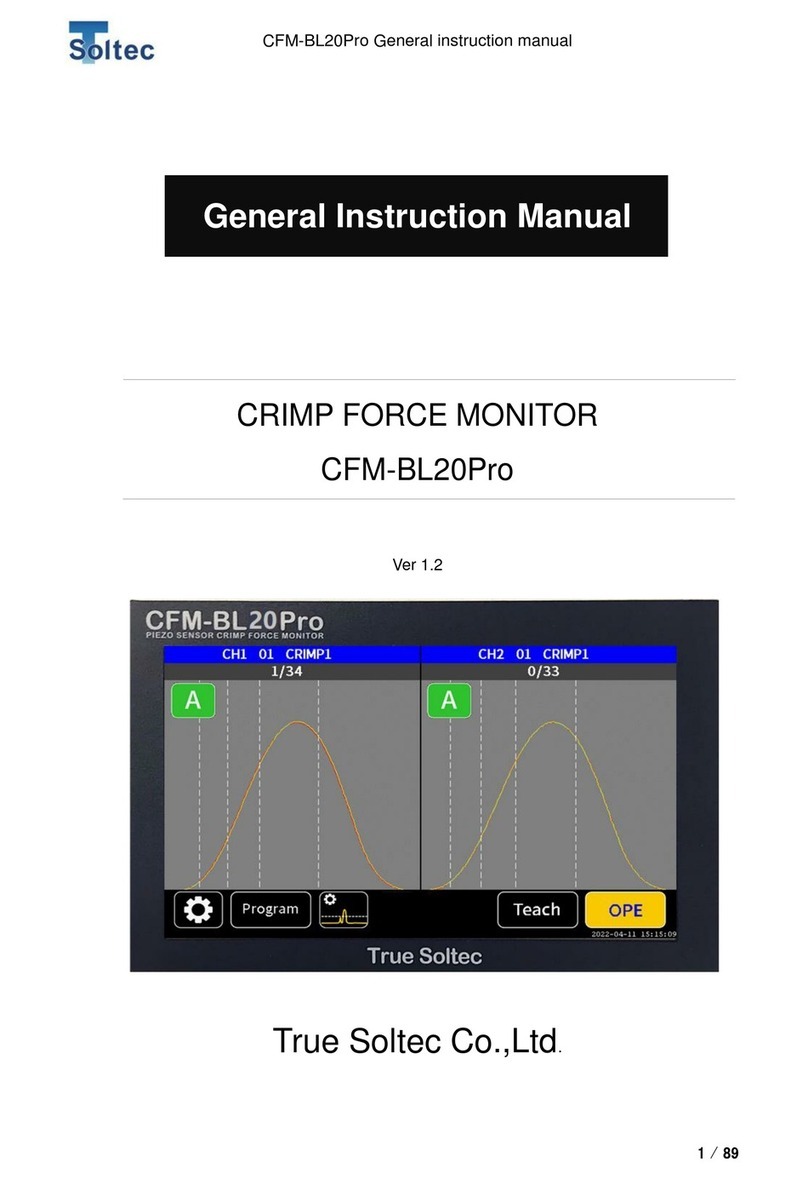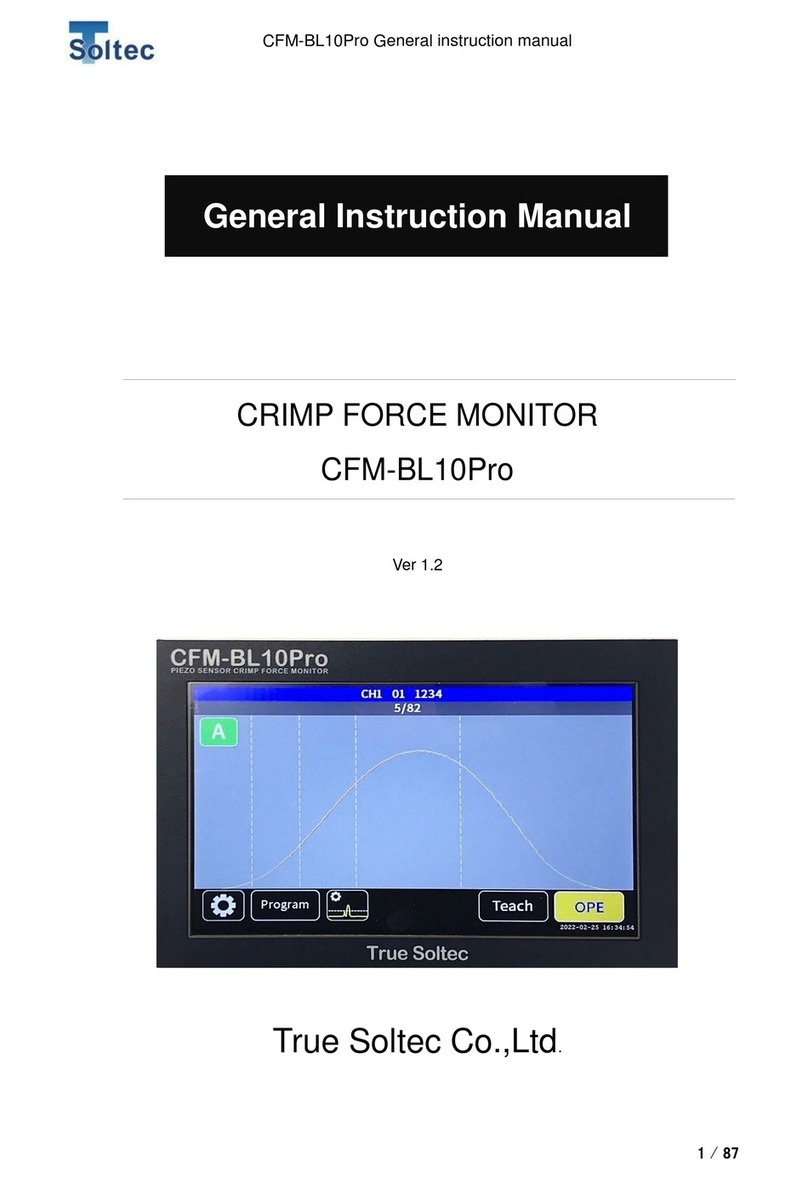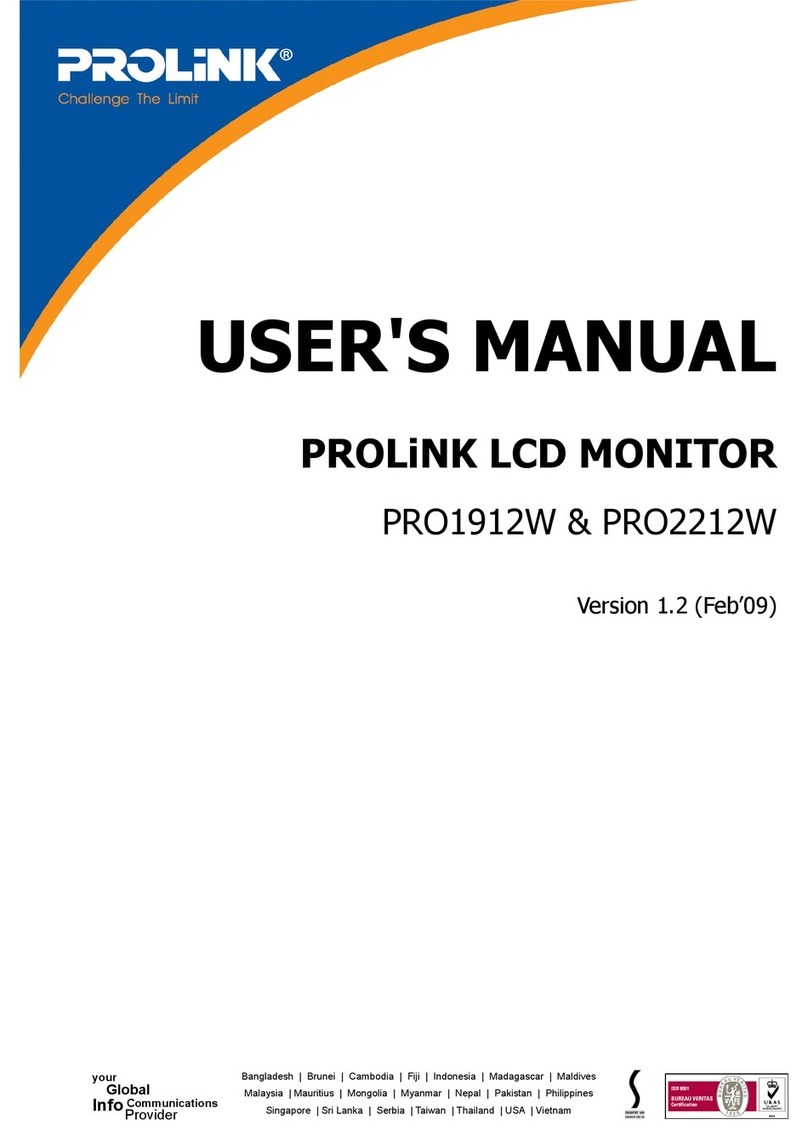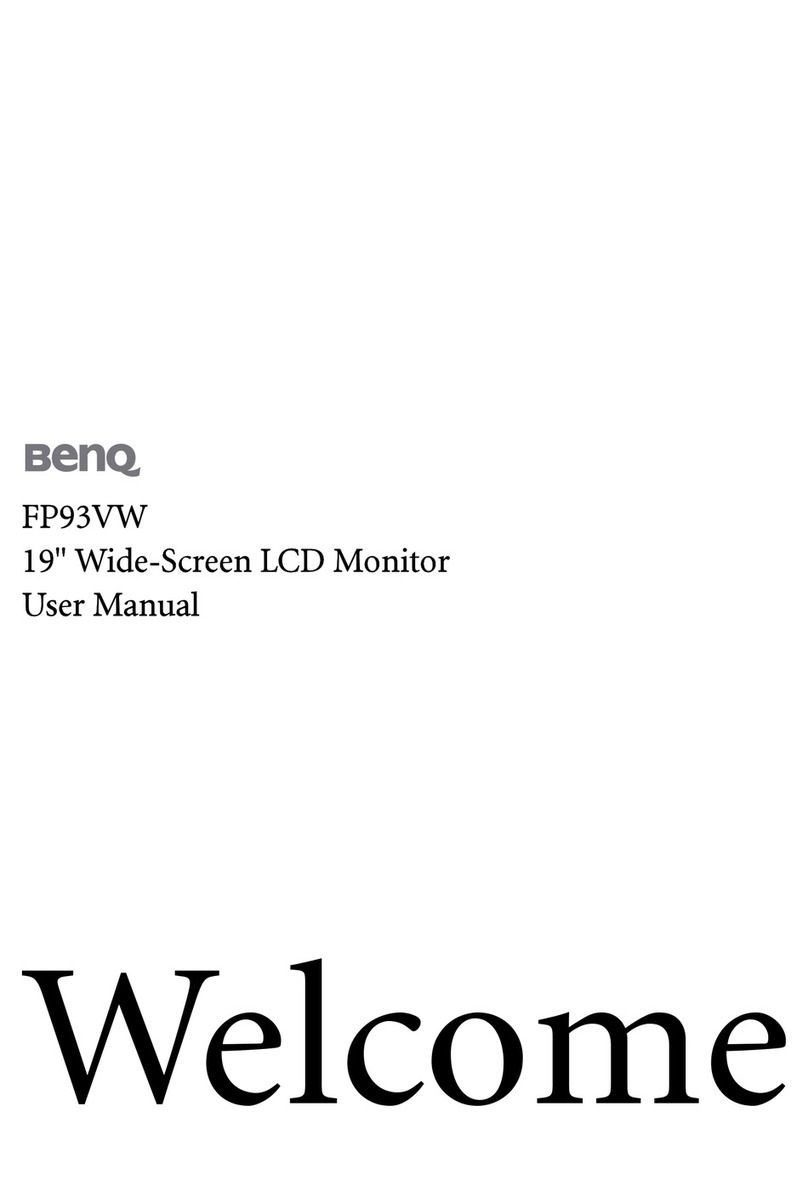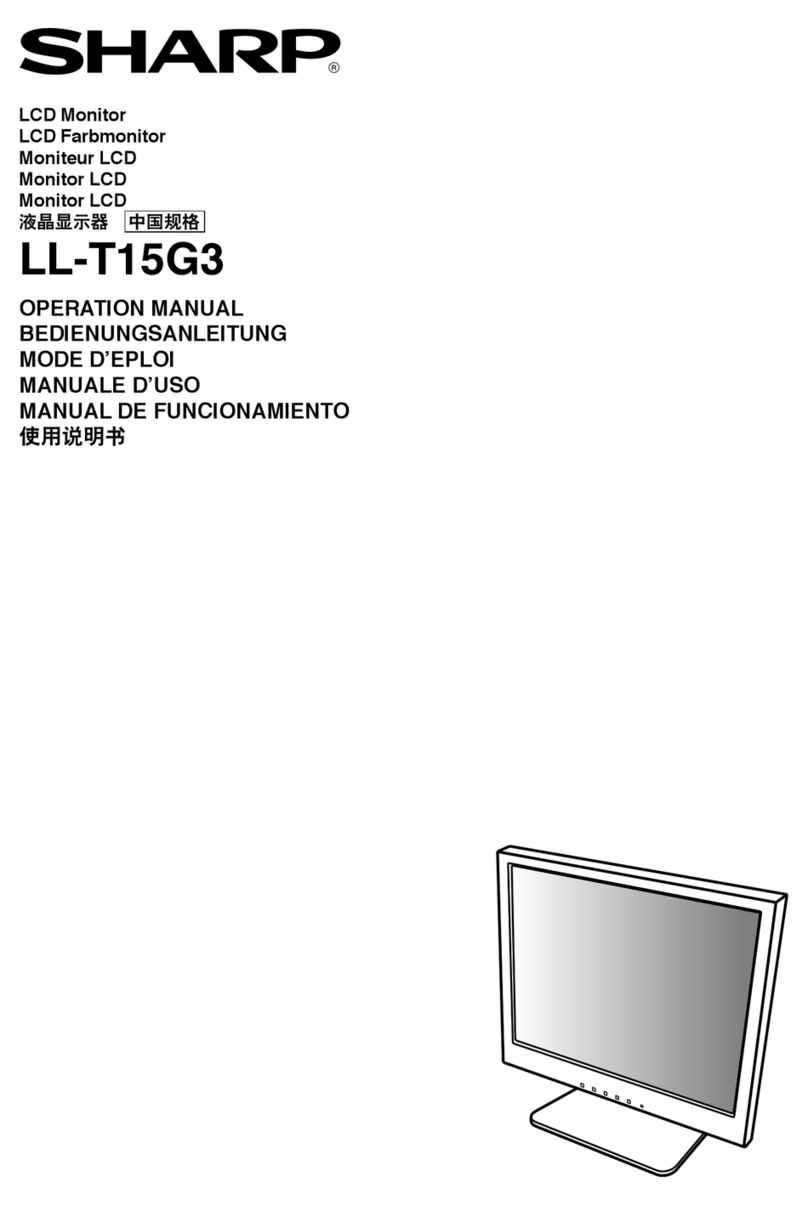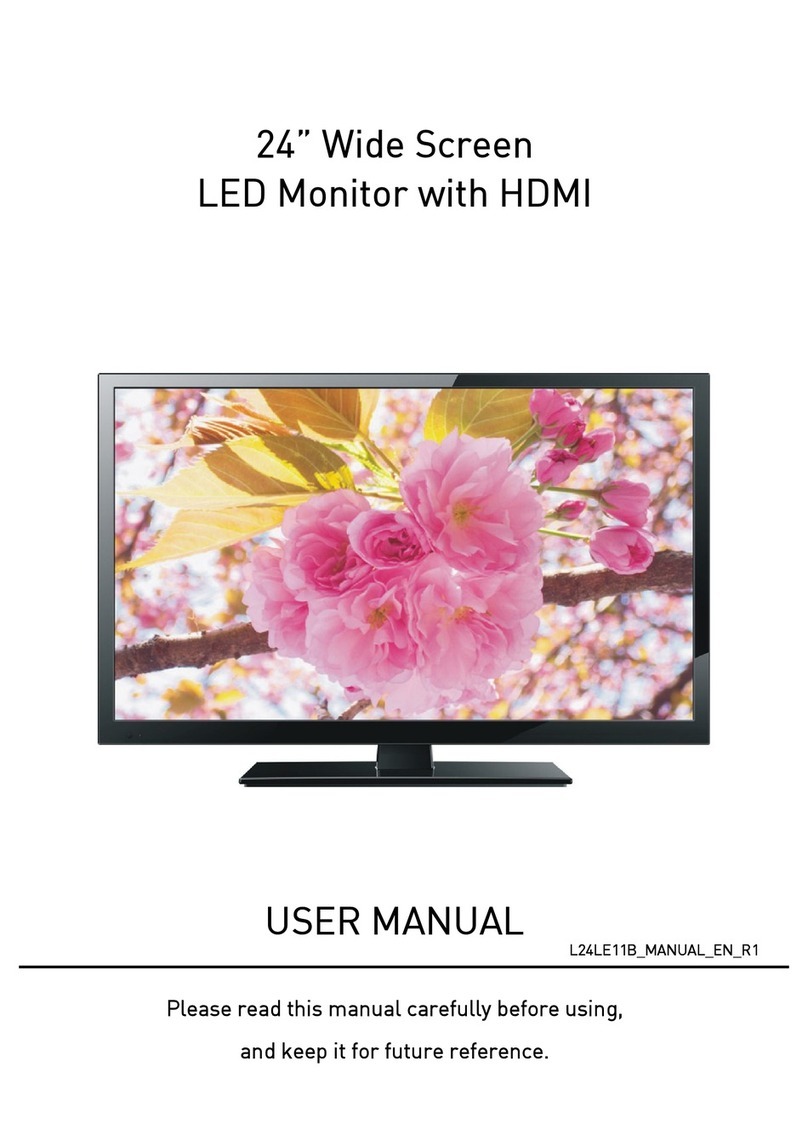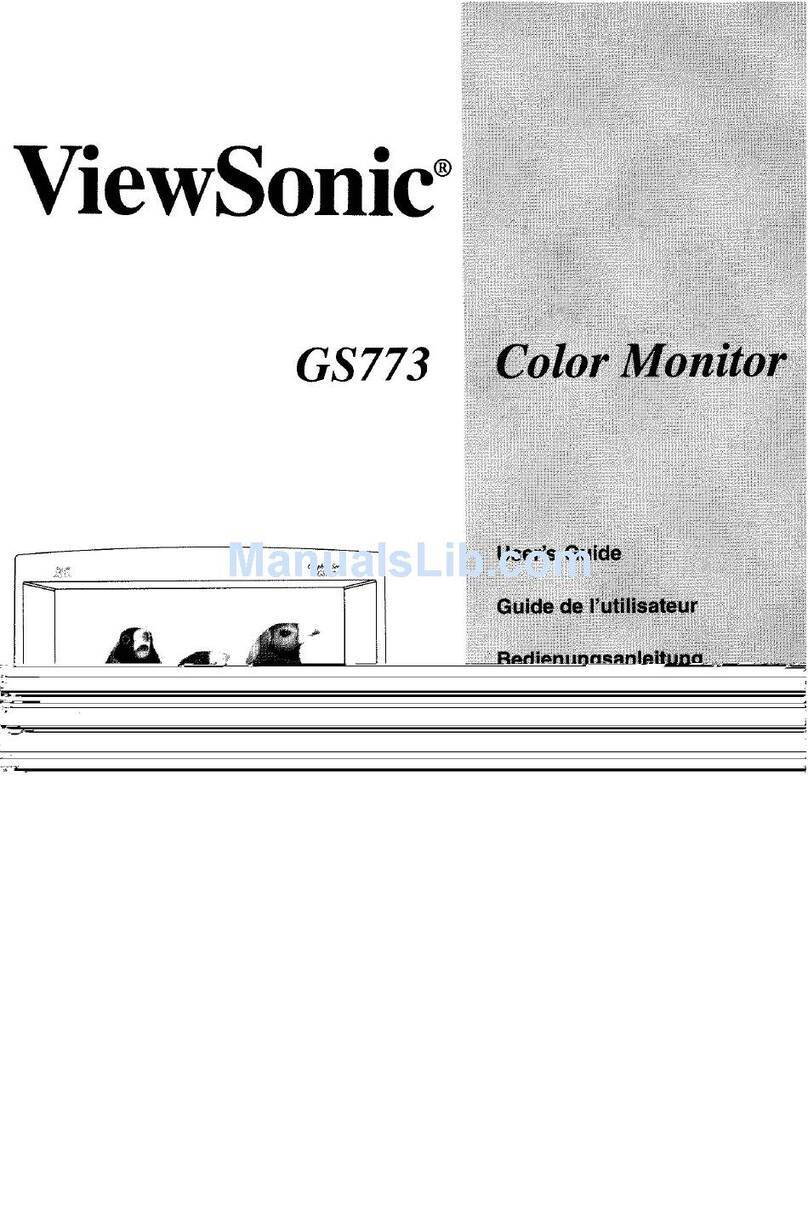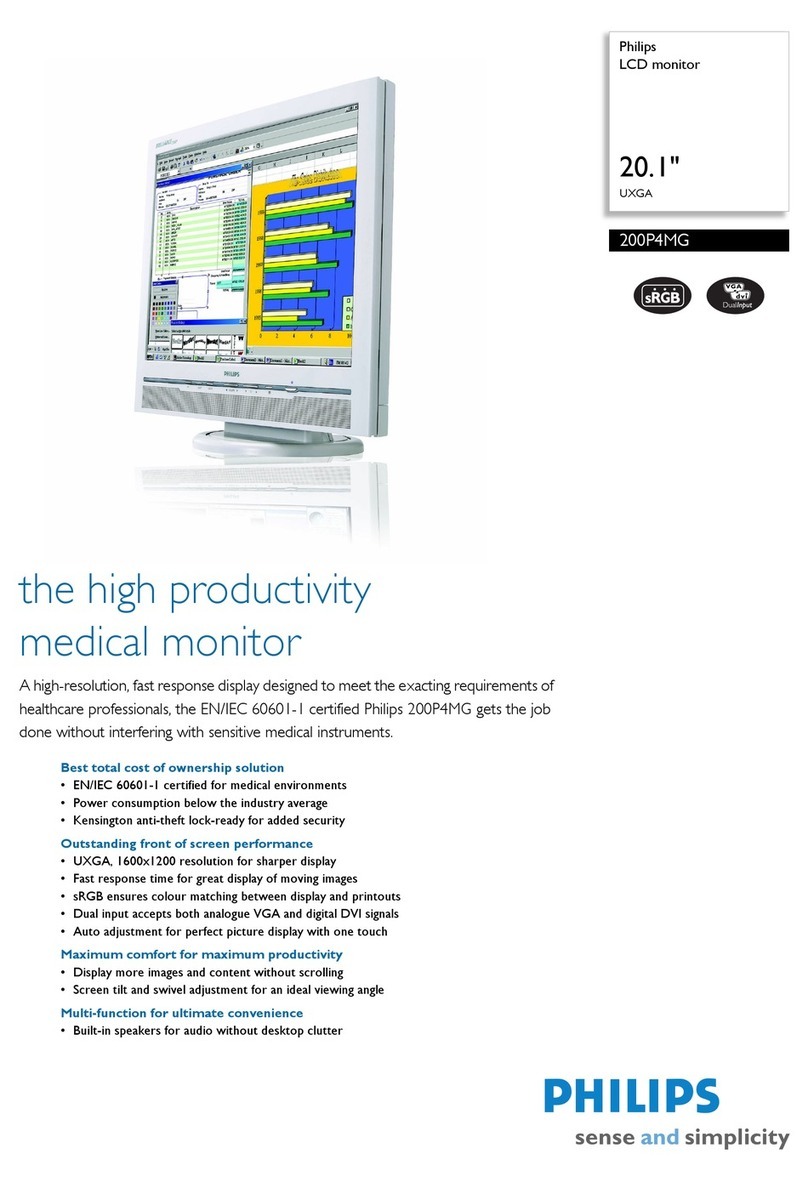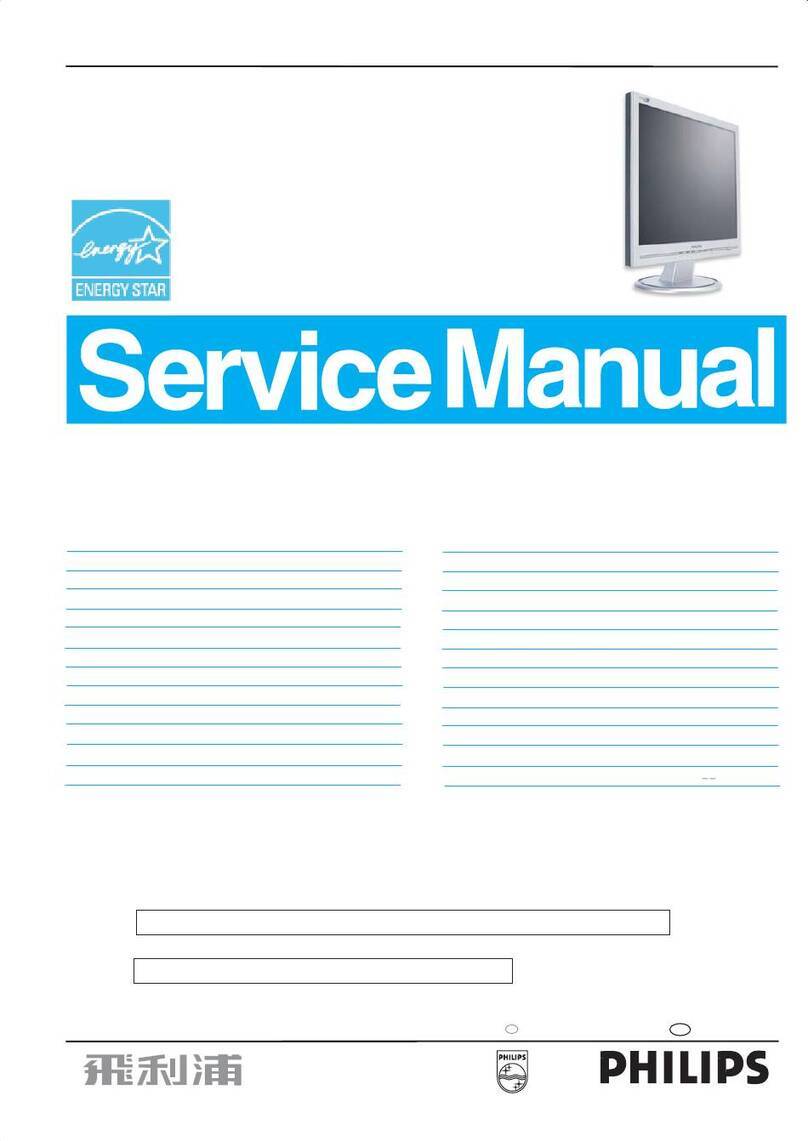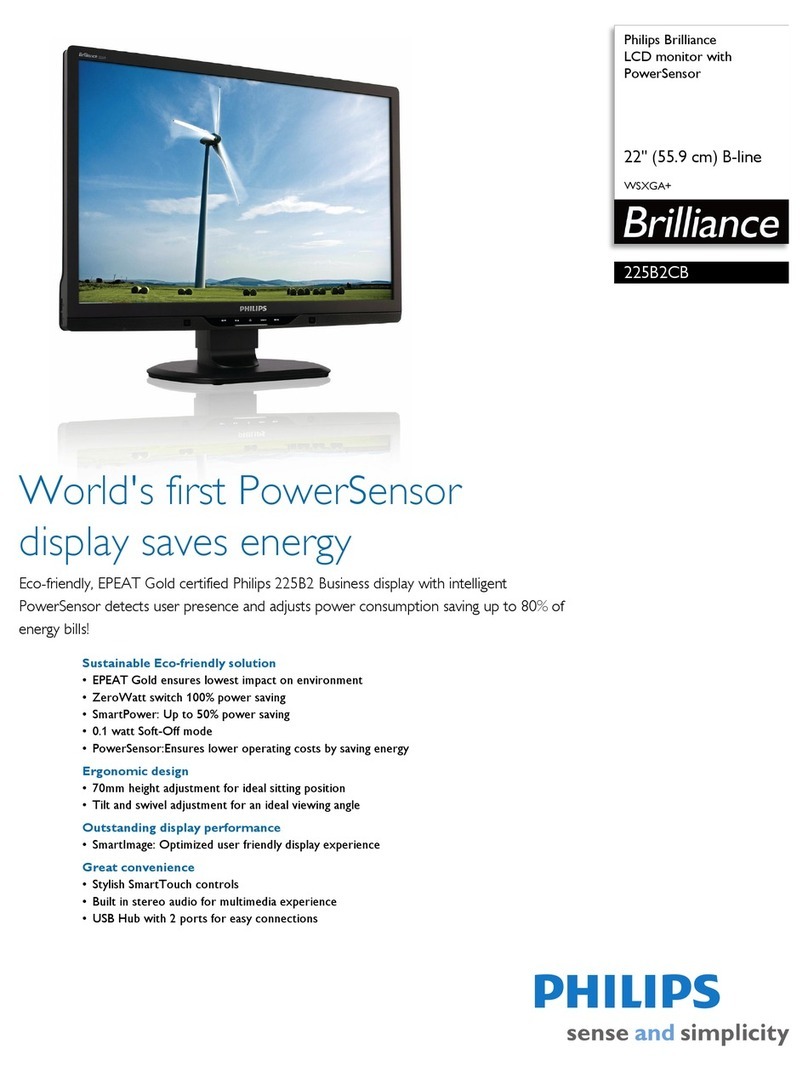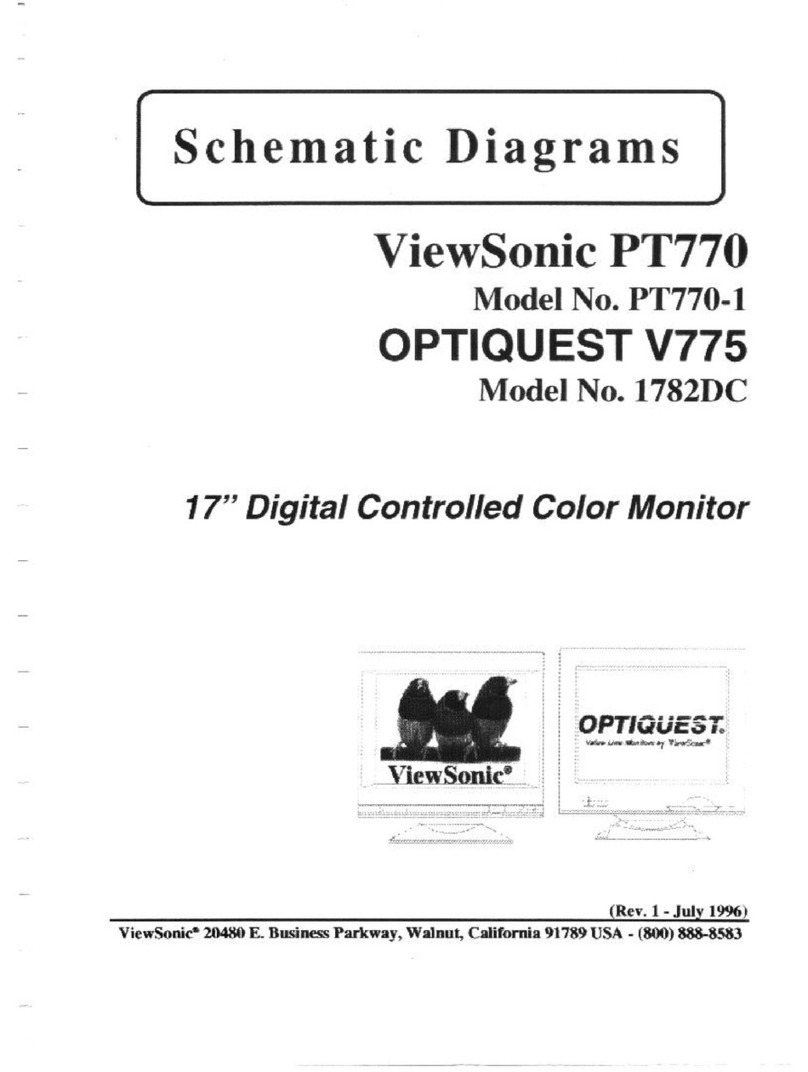TRUE SOLTEC CS07 User manual

Cross Section Monitor
CS07
Version 2.0
24 March, 2022
OPERATION MANUAL

1
-UPDATED HISTORY
Version
Date of Issue
Updated by
Remark
Ver 1.0
12 Apr 2021
Iwatake
1st Edition
Ver 2.0
24 Mar 2022
Yanagawa
USB camera specification change
Compatible with FW Ver1.03

2
TABLE OF CONTENTS
1CS07 MAIN UNIT & ACCESSORIES...........................................................................6
2PRODUCT DESCRIPTION ..........................................................................................7
2.1 FRONT.........................................................................................................................7
2.2 REAR...........................................................................................................................8
3OPERATION OF LCD PANEL.....................................................................................9
3.1 HOME SCREEN.............................................................................................................9
3.2 ADVANCED SETTINGS...................................................................................................9
4STANDARD WIRE CROSS SECTION.......................................................................10
4.1 SETTING THE TERMINALS............................................................................................10
4.2 ADJUSTING THE CUTTING POSITION ............................................................................12
4.3 CUTTING THE TERMINALS............................................................................................14
4.4 GRINDING THE TERMINALS..........................................................................................15
4.5 TAKING CROSS SECTION PHOTOS................................................................................16
5REPLACING & CLEANING CONSUMABLES...........................................................17
5.1 REPLACING THE CUTTING WHEEL................................................................................17
5.2 REPLACING THE SANDPAPER......................................................................................18
5.3 CLEANING THE INTERNAL CUTTING AREA.....................................................................20
5.4 DISPOSING THE CUTTING DEBRIS................................................................................21
6TROUBLE SHOOTING..............................................................................................22
7BIG WIRE CROSS SECTION....................................................................................24
7.1 BIG WIRE CUTTING OPTIONAL COMPONENTS................................................................24
7.2 INSTALLING THE VACUUM DEVICE................................................................................25
7.3 INSTALLING THE AUXILIARY LENS ................................................................................27
7.4 SETTING THE TERMINALS............................................................................................28
7.5 CUTTING THE BIG WIRES.............................................................................................30
7.6 TAKING CROSS SECTION PHOTOS................................................................................31
7.7 CLEANING THE VACUUM UNIT......................................................................................32
8LONGITUDINAL CROSS SECTION..........................................................................33
8.1 LONGITUDINAL CROSS SECTION OPTIONAL COMPONENTS ............................................33
8.2 ASSEMBLING THE GRINDING WHEEL........................................................................34
8.3 SETTING THE TERMINALS............................................................................................36
8.4 GRINDING THE TERMINALS..........................................................................................38
8.5 TAKING CROSS SECTION PHOTOS................................................................................40
9SPECIFICATIONS.....................................................................................................41
9.1 CS07 SPECIFICATIONS..............................................................................................41
9.2 STANDARD LENS SPECIFICATIONS...............................................................................41
9.3 CAMERA SPECIFICATIONS...........................................................................................42
9.4 CS07 DIMENSIONS ....................................................................................................42
10 WARRANTY..........................................................................................................43

3
BEFORE USE
Please read this instruction manual carefully before handling this device. These instructions
contain important information which helps you prevent harm to human life and property,
while getting the best out of the appliance and ensure safe and proper installation, use and
maintenance.
In case of connecting CS07 to other measuring devices, please also refer to “Precautions”
of those devices.
Please keep the instruction manual in convenient places so that you can always refer to it
for the safe and proper use of the device.
WARNING DEFINITIONS (Be sure to read these guidelines and precautions
before handling the equipment)
The safety precautions are classified into 2 categories: “Warning” and “Caution”.
Depending on circumstances, procedures indicated by may result in serious
consequences, so be sure to follow the directions for usage.
WARNING
Procedures which may lead to dangerous conditions and
cause death or serious injury, if not carried out properly.
CAUTION
Procedures which may lead to dangerous conditions and
cause superficial to medium injury or physical damage,
property damage, or may degrade or damage the product,
if not carried out properly.

4
When using this machine, these safety precautions should always be followed to reduce
the risk of fire, electric shock, damage to property, or injury to people:
(1)
Only use the adapter provided with your device. Otherwise, make sure the power
supply is within the range of this device before supplying power.
(2)
Unplug the device from the AC socket immediately when there is unusual smell,
heating or smoke. Please contact your local dealership or contact us for
inspection.
(3)
Do not use CS07 in case there was a strong impact on it or it was dropped.
Please contact your local dealership or contact us for inspection.
(4)
Do not attempt to repair, modify or disassemble the equipment. These procedures
should only be undertaken by True Soltec or other qualified service personnel.
(5)
Unplug the machine and other surrounding devices from AC outlet, before
installing or connecting CS07 to other devices.
(6)
Do not let liquids or foreign objects (such as staple or clip) enter CS07, as it could
result in short circuit. Should any liquids or foreign objects enter the device, switch
the power off immediately and contact your dealership or contact us for
inspection.
(7)
Avoid places where high moisture or humidity (such as bathroom) are present.
Do not touch or use the device with wet or damp hands when the power is on.
(8)
Wear rubber gloves and insulated boots in order to avoid electric shock that might
happen if accidentially touch the conductor.
(9)
Wear safety googles to avoid the risk of etching solution flying into your eyes
when handling this equipment.
(10)
Do not touch the terminal surface within the first few minutes after etching. It might
cause a burn.

5
(1)
USAGE AND STORAGE
CS07 is intended to be used under the following environmental conditions to avoid
damage to the product, and prevent it from malfunctions or deformation:
● No exposure to direct sunlight.
Operation temperature range: 10~40℃, Humidity range: 20~85%
●Do not place it near sources of heat or fire.
●Do not place it near salt, oil, or corrosive gas.
●Avoid places where power leakage, vibration, and static electricity are present.
●Do not place it inside a car, trunk, or magnetic fields.
●Do not place it on unstable or rough surfaces.
(2)
POWER SUPPLY
● The interval between power ON & OFF should be at least 10 seconds.
● Do not use the power supply that exceeds the rating. It may cause damage to
the device.

6
1 CS07 MAIN UNIT & ACCESSORIES
CS07 COMPONENTS:
CS07 Main Unit USB Camera USB cable
Microscope lens Ring LED Calibration Stand
Micro Gauge Power cord Male to male USB cord
Standard Clamp Sandpaper (#1200) 25pcs Cutting wheel 10pcs
Cross Section Analysis Software (CS07HI or X-SCAN)
Wheel Bearing (Standard) and dongle key

7
2 PRODUCT DESCRIPTION
2.1 FRONT
1
Cutting wheel
Cut terminals
Press START button →The cutting disc rotates and cuts the terminal.
2
Box LED
Provide light for the position checking camera.
Adjust the LED brightness via the LCD screen.
3
Position checking
camera
Check a cutting position.
Only valid when using with CS07HI software.
Refer to CS07HI Instruction Manual for details on usage.
4
Grinding disc
Grind the terminal surface.
Only activate in standard cutting mode.
CS07 automatically grinds the surface after cutting it, or when pressing
START button at grinding mode.
5
Ring LED
Provide light for USB camera.
Adjust the Led brightness via the LCD screen.
6
USB Camera
Connect with your computer to take cross-section photos
7
Microscope lens
Connect with USB camera and ring LED
8
Clamp Transfer Unit
Set the clamp onto this unit. It is a moving part that moves the clamp to
cutting disc and grinding wheel during operation.
9
START / RETURN
button
Press START button →CS07 automatically cut and/or grind the
terminals
10
LCD Operation Panel
Control the operation (cutting, grinding, changing LED brightness....)
11
EMERGENCY button
Immediately stop the machine if there are abnormalities.
12
Clamp Holding Stand
Set the clamp onto this stand → Take cross-section photos
1
2
5
6
4
7
8
9
11
10
3
12

8
2.2 REAR
1
Power switch
Plug the power cable in → Turn on the power
2
Lens lock screw
Loosen this lock screw to move the camera & lens up and down.
※Hold the camera while loosening this screw
3
Air flow
Connect with an air tube to let the air into the main unit.
4
Metal debris tray
Hold terminal dust/ debris after being cut.
Periodically clean this tray
5
Power supply for vacuum
unit
Provide power for the vacuum unit.
6
Metal dust
Hold the metal dust discharged by the vacuum unit
1
2
3
4
5
6

9
3 OPERATION OF LCD PANEL
3.1 HOME SCREEN
1
Display the current type of clamp.
CS07 automatically changes operation mode depending on the type of clamp.
2
Cutting button (mode). Select it to activate/ deactivate it.
Green: Activate White: Deactivate
3
Grinding button (mode). Select it to activate/ deactivate it.
Green: Activate White: Deactivate
※Grinding mode is automatically turned off at longitudinal cut.
4
Select the cutting speed –3 modes (Refer to P.14 for details)
5
Give instructions and show the current state of CS07
6
Increase the brightness of Ring LED (USB camera) Range: 1~16
7
Decrease the brightness of Ring LED (USB camera) Range: 1~16
8
Increase the brightness of box LED (Position checking camera) Range: 1~16
9
Decrease the brightness of box LED (Position checking camera) Range: 1~16
10
Move the Clamp Transfer Unit to its HOME postion.
11
Advanced Settings
3.2 ADVANCED SETTINGS
1
Select a language (English/ Chinese/ Japanese)
2
Activate/ deactivate the vacuum unit. Turn this function off if the vacuum unit is not installed
3
Move the clamp transfer unit to the left/ right.
Use this function when cleaning/ replacing the cutting/ grinding wheel.
4
Display the instruction manual by reading this QR code
1
2
3
4
6
7
8
9
10
11
1
2
3
4
5

10
4 STANDARD WIRE CROSS SECTION
4.1 SETTING THE TERMINALS
1. Loosen the clamp screw by rotating it counterclockwise (red circle).
2. Place the wire into the V groove vertically (below photo).
The sample shoud be straight up, not bending to the left/ right or up/ down
3. Rotate the screw clockwise to tighten the terminal firmly.
At Clamp Transfer Unit:
4. Pull the lever down
5. Place the clamp on the transfer unit.
Align the clamp fixing hole with the cylindrical
pin.
6. Release the lever.
※Each type of clamp is designed to have 2
holes on its body:
● Fixing hole: Used when placing the clamp
on the transfer unit.
● Fitting hole: Used when placing the clamp
on the clamp holding stand.
Cylindrical Pin
Fitting hole
Fixing hole

11
● The samples should be placed firmly into the clamp. The clamp should be placed
correctly on the tranfer unit.
Imporper placements may cause damage to the cutting and grinding wheel.
● The clamp tightening bracket should not be pushed forward. Imporper placements may
cause damage to the cutting and grinding wheel.
※Choose a proper V groove depending on the terminal size.
Applicable wire size (for reference):
● Small V groove (Width 1.3mm, Height 0.4mm)
AWG24 ~ AWG32
● Medium V groove (W 2.7mm, H 0.8mm)
AWG14 ~ AWG28
● Large V groove (W 5.6mm, H 1.6mm)
AWG10 ~ AWG16 (Big-wire clamp)
The protrusion length of wires after fixing into the clamp should be 30mm or less.
If the wire protrudes more than 30mm, cut off the wire tip to make it shorter.
Large V groove
Small and Medium V groove

12
4.2 ADJUSTING THE CUTTING POSITION
This function is only valid if using with CS07HI software. It helps locate a proper cutting
position (measurement position).
Usage:
1. Open CS07 software.
2. Activate the position checking camera.
→2 green lines appear.
→ Check if the terminal is set up straight
vertically, and if it is perpendicular to the
horizontal line or not, based on these lines.
(Refer to CS07HI operation manual for details)
3. Loosen the fixing screw by rotating it
counterclockwise.
This screw prevents the position adjusting
dial from moving.
4. Rotate the position adjusting dial clockwise
to change the cutting position.
The position, where the horizontal green line
goes across, is the cutting position.
Each step = 0.1mm
e.g: 0~1 = + 0.1mm
0~2 = + 0.2mm
0~3 = + 0.3mm
5. After changing the position, tighten the
fixing screw again.
Close the safety cover.
Fixing screw
Position adjusting
dial

13
NOTE:
※Moving range of the transfer unit: 5mm
When the transfer unit is at its innermost
position (nearest position from the cutting
wheel), after cutting, the distance from the
cutting position to the clamp surface is
approx. 0.6 ~ 0.7mm.
After grinding, this distance is approx. 0.5mm
●The fixing screw must be tightened firmly before operation. Otherwise, it may cause
damage to the device.
●When grinding the surface again, only move the clamp to the front 0.2mm or less each
time. Otherwise, it may cause damage to the device.
Cutting
Position
0.6~0.7mm

14
4.3 CUTTING THE TERMINALS
On LCD operation screen, check if both cutting
mode and grinding mode are activated.
: Activated (green)
: Deactivated (white)
Touch the buttons to activate/ deactivate them.
Touch this button to select a proper cutting speed –3 modes
Standard 1mm/sec
Medium 0.5mm/sec
Slow 0.15mm/sec
※This function is only valid when the standard clamp is used.
●Press START button.
→CS07 automatically cuts the terminal.
When the transfer unit reaches its leftmost limit, it
will return to its home position.
Then, it will keep moving to the right to have the
terminal ground.
Finally, it returns to the home position again.
※After the sample is cut, if you want the transfer
unit to return to its home position immediately,
press START button.
※In case either the cutting mode/ grinding mode is activated:
● Press START button → Only the selected mode is done.
● Do not press START button to return the transfer unit to its home position when the
terminal has not been completely cut apart yet.
● In case only the grinding mode is activated, be sure the the terminal is already cut.
Otherwise, it may cause damage to CS07.
● When cutting the terminal again, make sure to bring the terminal forward - at least 1mm
(higher). This is to protect the cutting disc from damage.

15
4.4 GRINDING THE TERMINALS
The following procedures describe the grinding operation, applied when only the grinding
mode is activated.
1. Place the clamp on the tranfer unit. Close the
safety cover.
On operation screen, only activate the grinding
mode.
: Activated
: Deactivated
Touch the buttons to activate/ deactivate them.
Press START button
→CS07 will move the terminal to the right and
grind the terminal surface.
When it is complete, the transfer unit will
automatically return to its home position.
※While grinding the terminal, if you want the
transfer unit to return to its home position
immediately, press START button.
● Do not grind the terminal if it has not been cut yet. It may cause serious damage to the
device.
●When grinding the sample surface again, only move the clamp to the front 0.2mm or
less each time.
Moving the terminal more than 0.2mm upward each time may cause damage to the device.
Each step = 0.1mm
e.g: 0~1 = + 0.1mm
0~2 = + 0.2mm
0~3 = + 0.3mm

16
4.5 TAKING CROSS SECTION PHOTOS
After the terminal returns to its home position, open
the safety cover.
1. Take the clamp out.
2. Place it on the clamp holding stand.
Align the clamp fitting hole with the cylindrical pin
※Each type of clamp is designed to have 2 holes on
its body:
● Fixing hole: Used when placing the clamp on the
transfer unit.
● Fitting hole: Used when placing the clamp on the
clamp holding stand.
3. Adjust X and Y knobs so that the terminal cross
section is at the center of the image.
● X knob: Move left and right
● Y knob: Move up and down
Adjustment range for X and Y knobs: ±7.5mm.
4. Adjust the camera focus.
5. Start etching the surface.
6. Take a cross section photo.
Clamp Holding Stand
Cylindrical Pin
Y knob
Y knob
X knob
Fitting hole
Fixing hole

17
5 REPLACING & CLEANING CONSUMABLES
5.1 REPLACING THE CUTTING WHEEL
1. Remove the clamp from the tranfer unit.
Close the safety cover
On LCD operation panel, press Setting
button.
→CS07 setting screen appears.
2. At Slide Clamper, press Right button.
→ The tranfer unit starts moving to the right.
→Turn off the power of CS07.
3. Open the metal protective cover by sliding it to
the left while holding the metal knob (red circle).
4. On the cutting side, remove the cutting wheel
by rotating the flange clockwise.
※Do not rotate the flange counterclockwise.
Rotate the
screw clockwise
Flange

18
5. Replace the cutting wheel with a new one.
Then, tighten the flange again by rotating it
counterclockwise.
※This is a reverse screw.
6. Return the metal protective cover to its original
location.
→ Turn on the power of CS07.
→ Press HOME button to move the transfer unit to
its home postion.
Setting is completed.
5.2 REPLACING THE SANDPAPER
1. Remove the clamp from the tranfer unit.
Close the safety cover
On LCD operation panel, press Setting
button.
→CS07 setting screen appears.
2. At Slide Clamper, press Left button.
→ The tranfer unit starts moving to the left.
→Turn off the power of CS07.
Rotate the screw
counterclockwise

19
3. Open the metal protective cover by sliding it to
the left while holding the metal knob (red circle).
4. Peel off the sand paper from the grinding wheel.
Use sticker removers or similar tools to clean and
remove the remaining glue completely.
5. Firmly attach a new sandpaper to the grinding
disc so that there are no wrinkles and no part can
curl off.
6. Return the metal protective cover to its original
location.
→ Turn on the power of CS07.
→ Press HOME button to move the transfer unit to
its home postion.
Setting is completed.
Table of contents
Other TRUE SOLTEC Monitor manuals