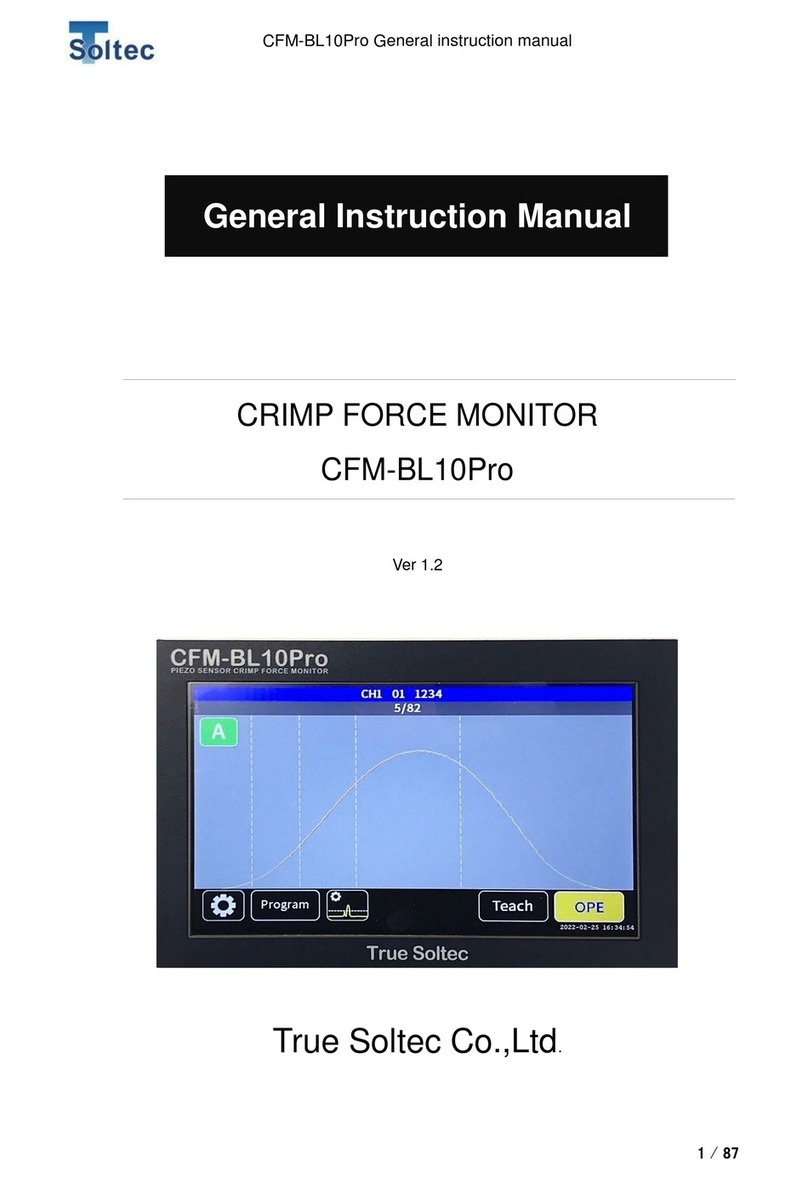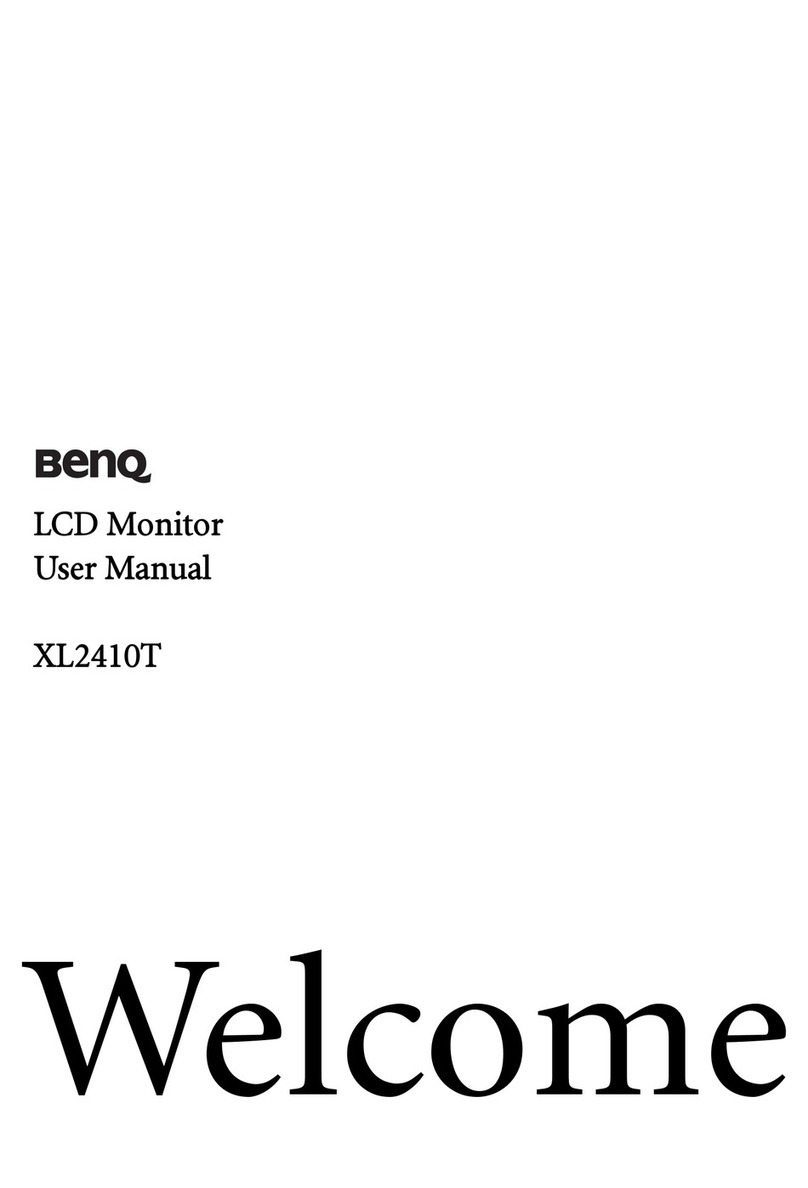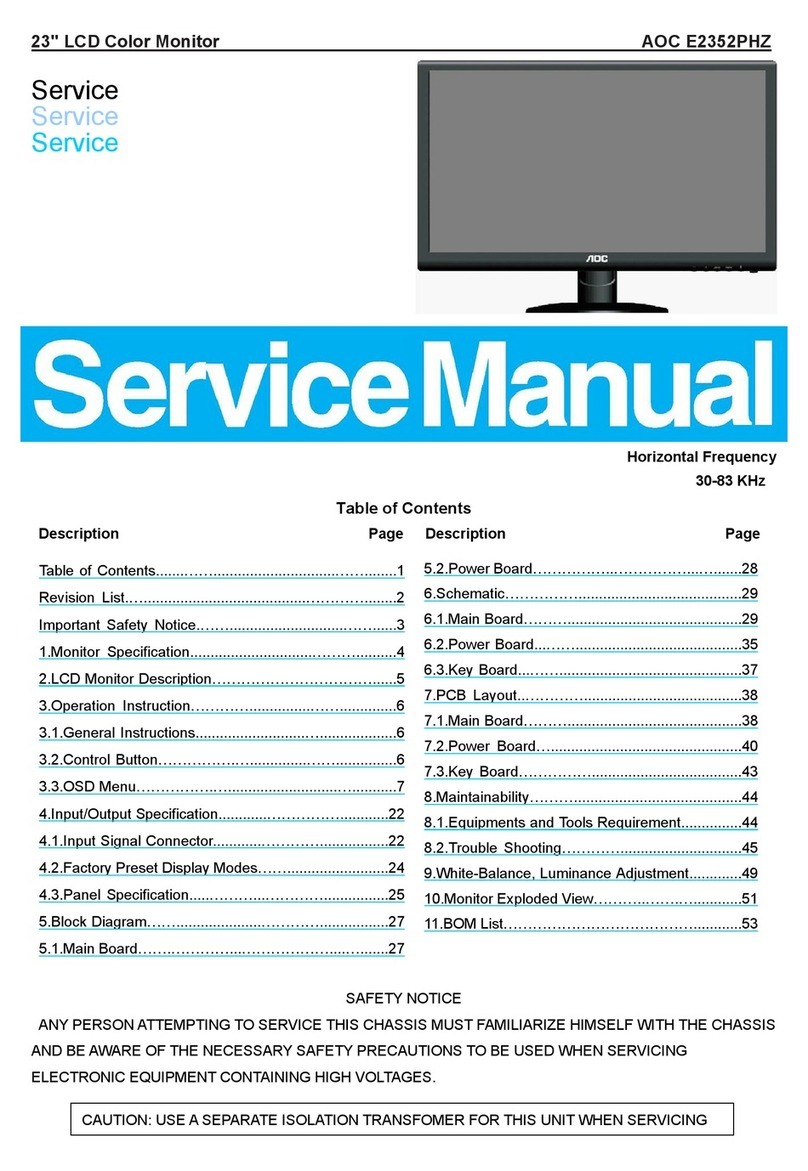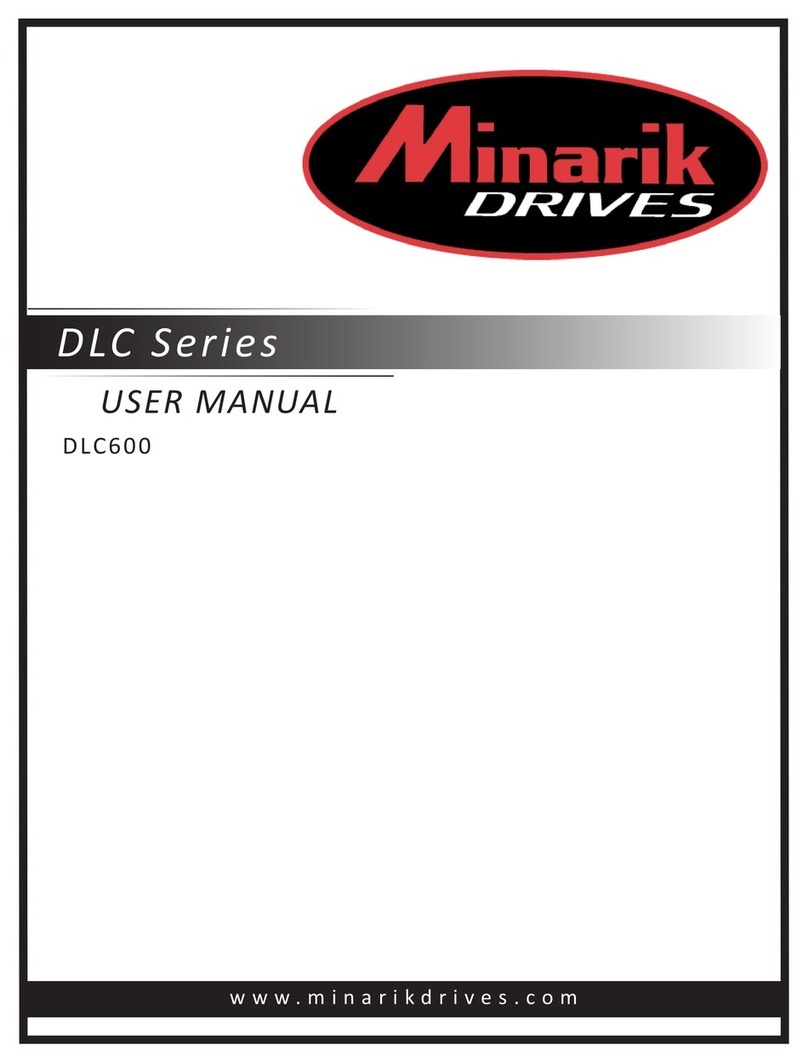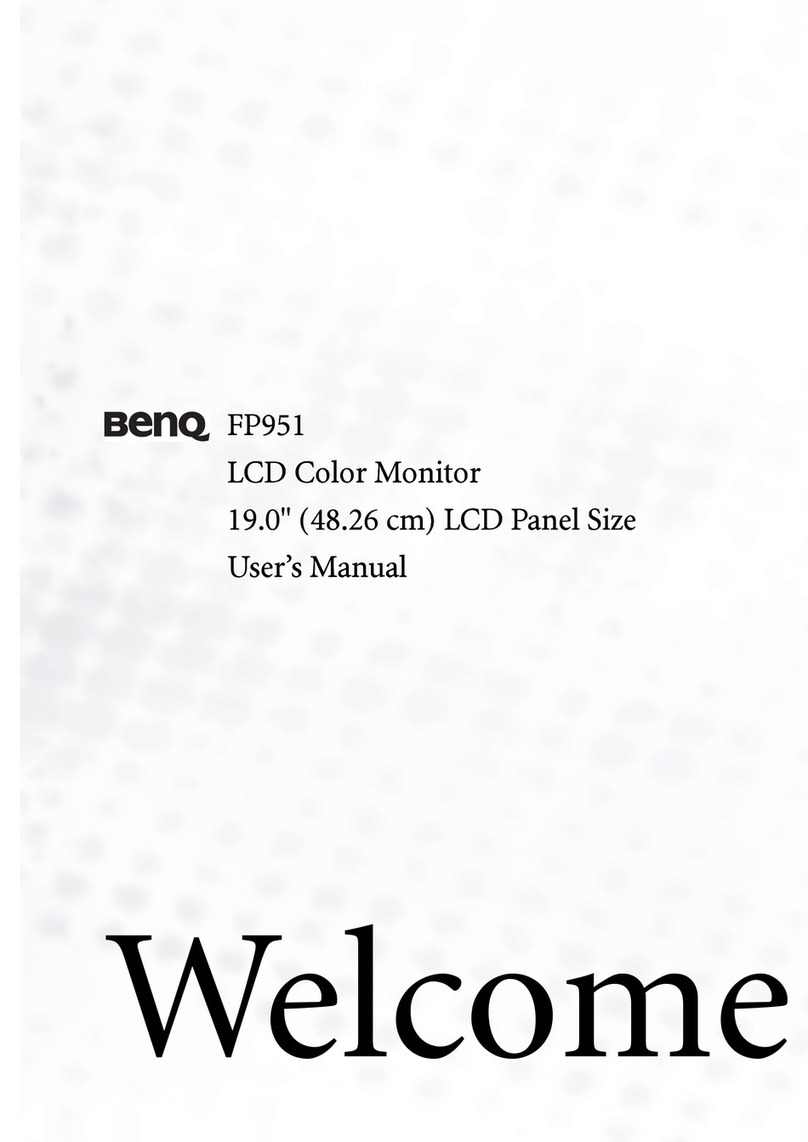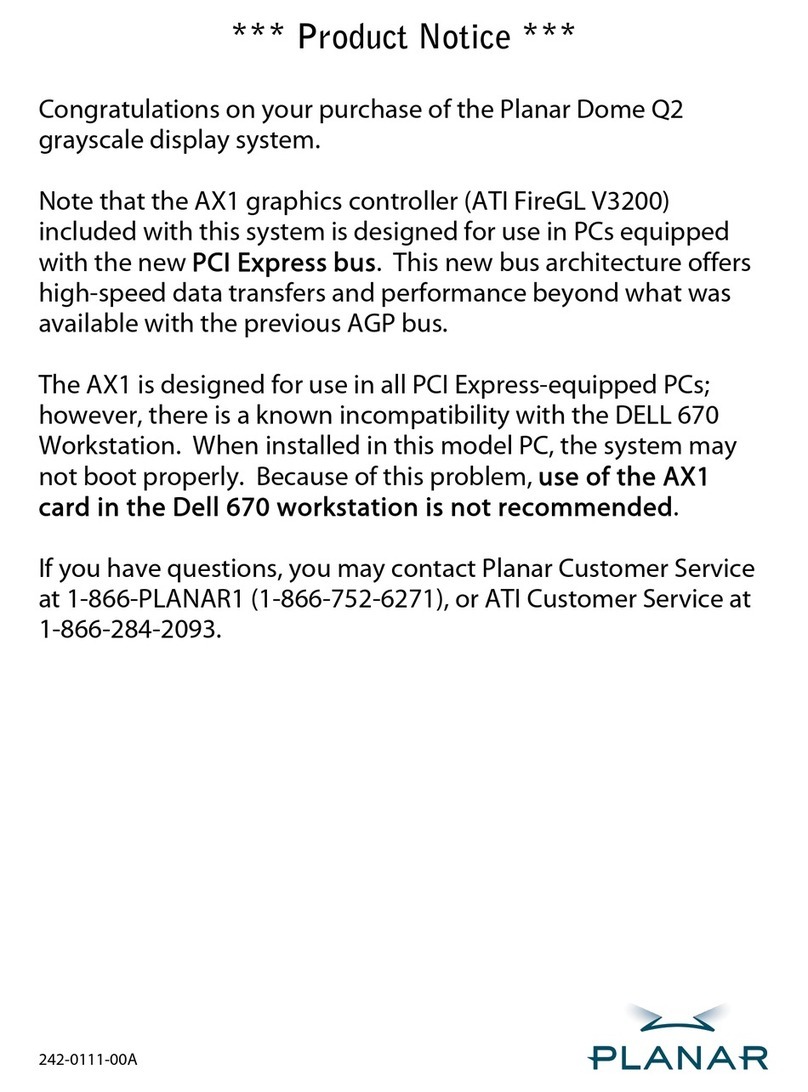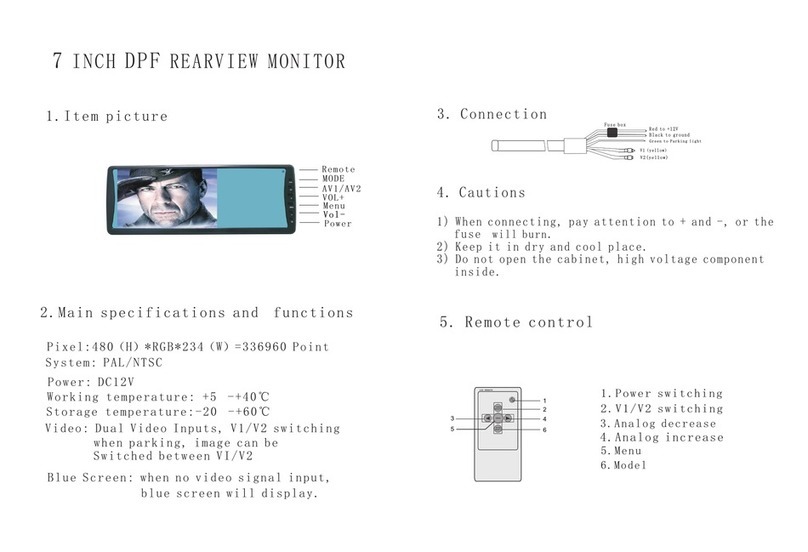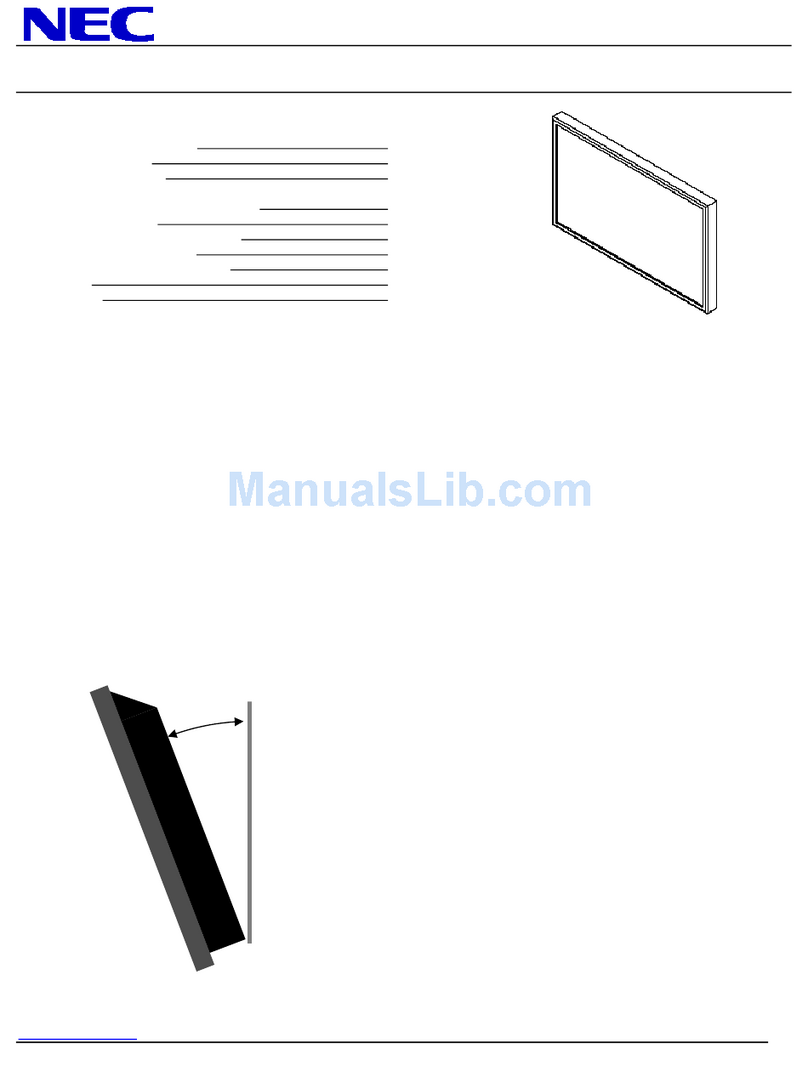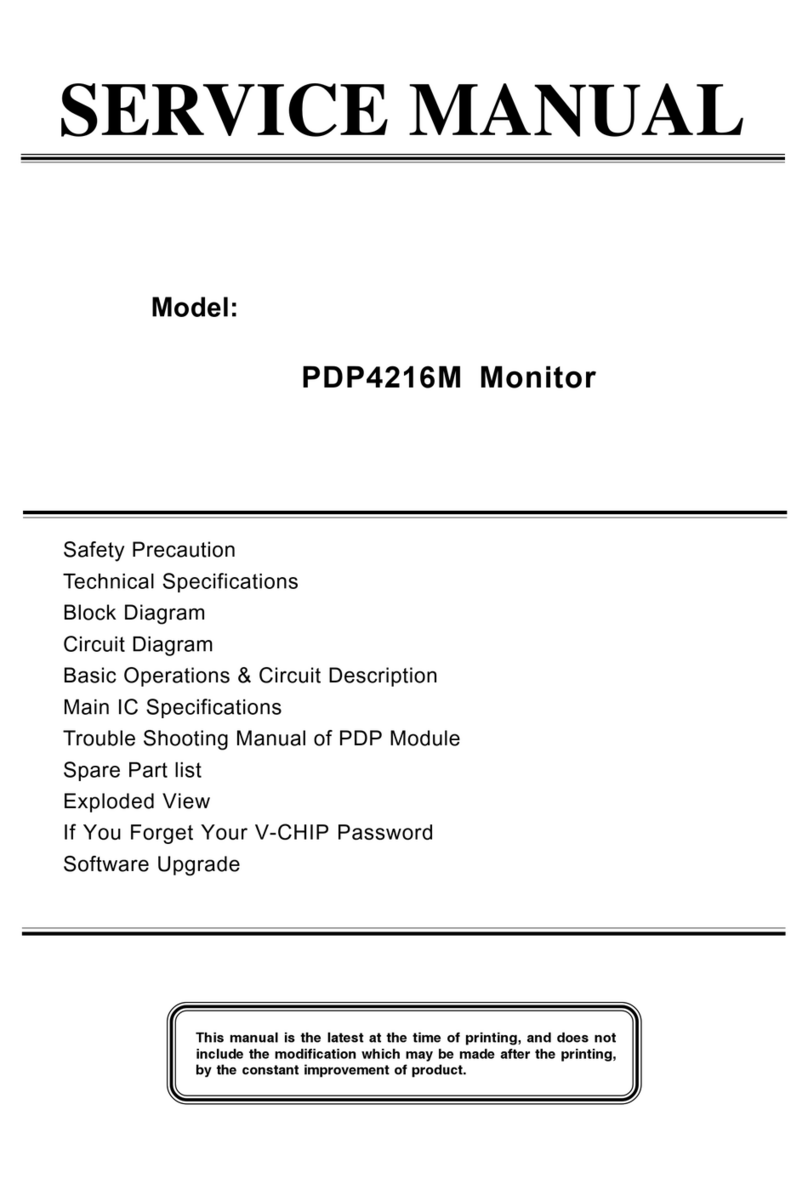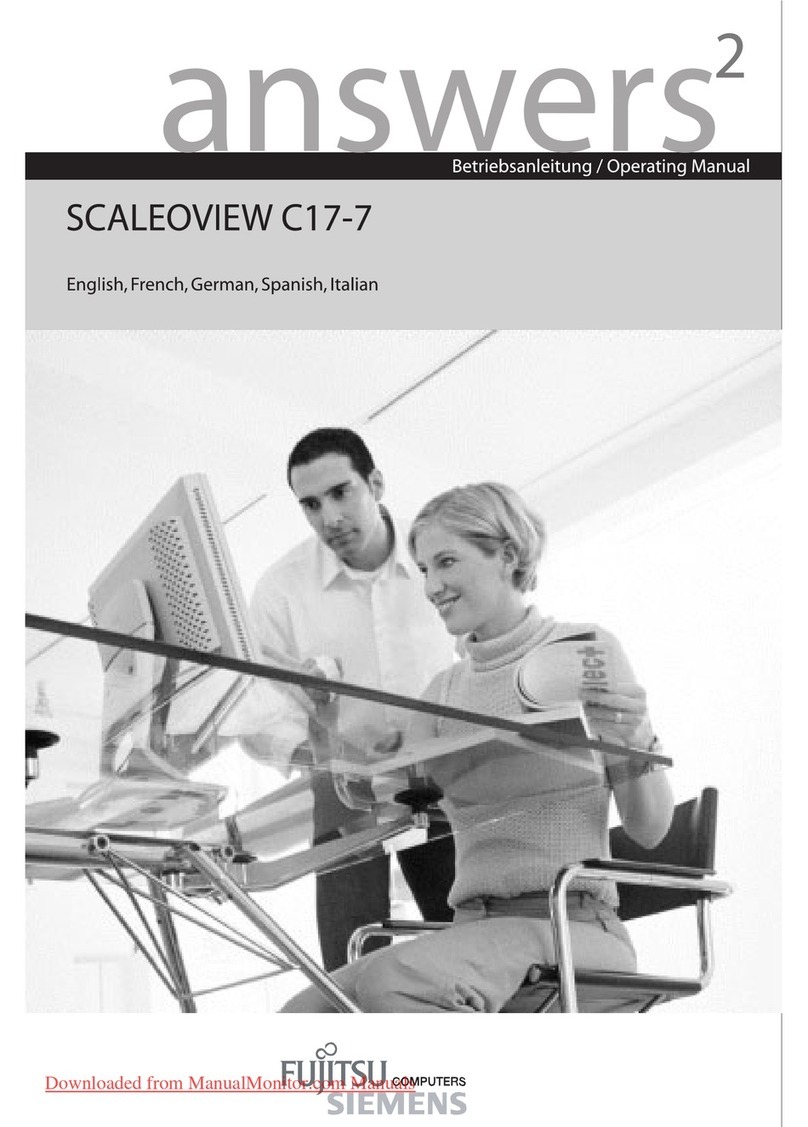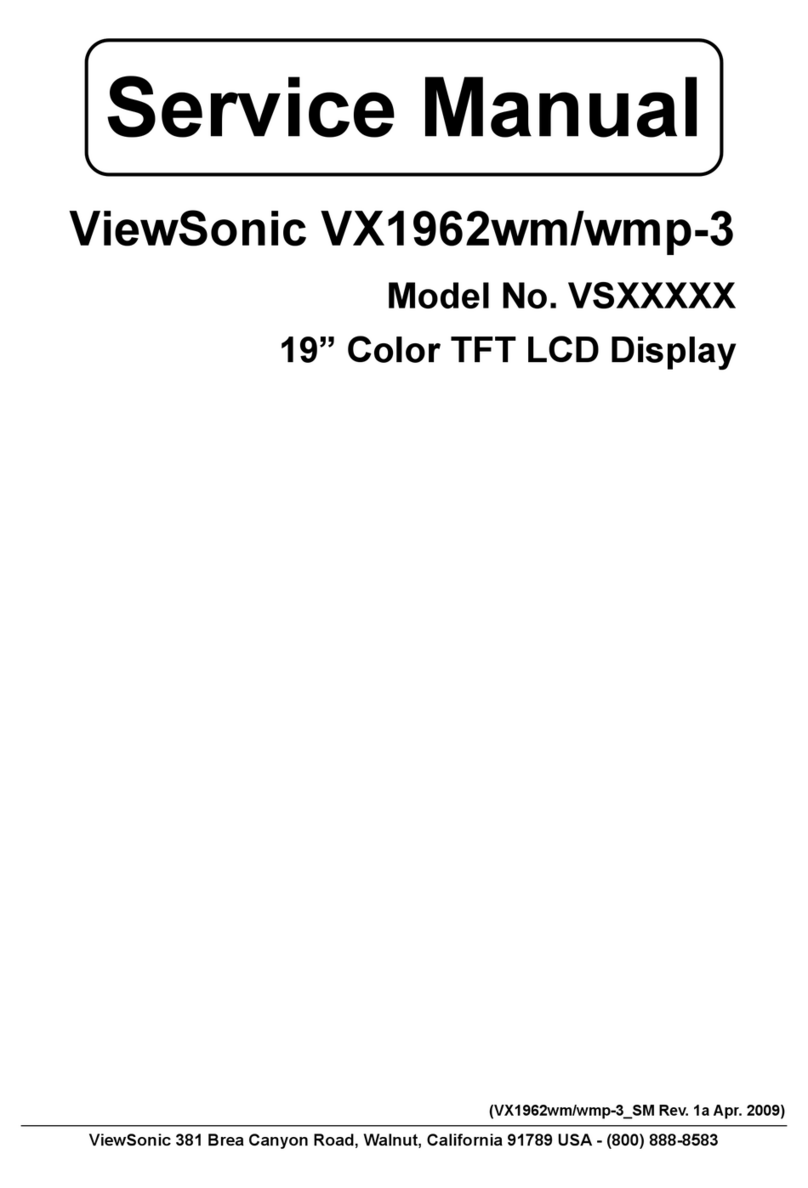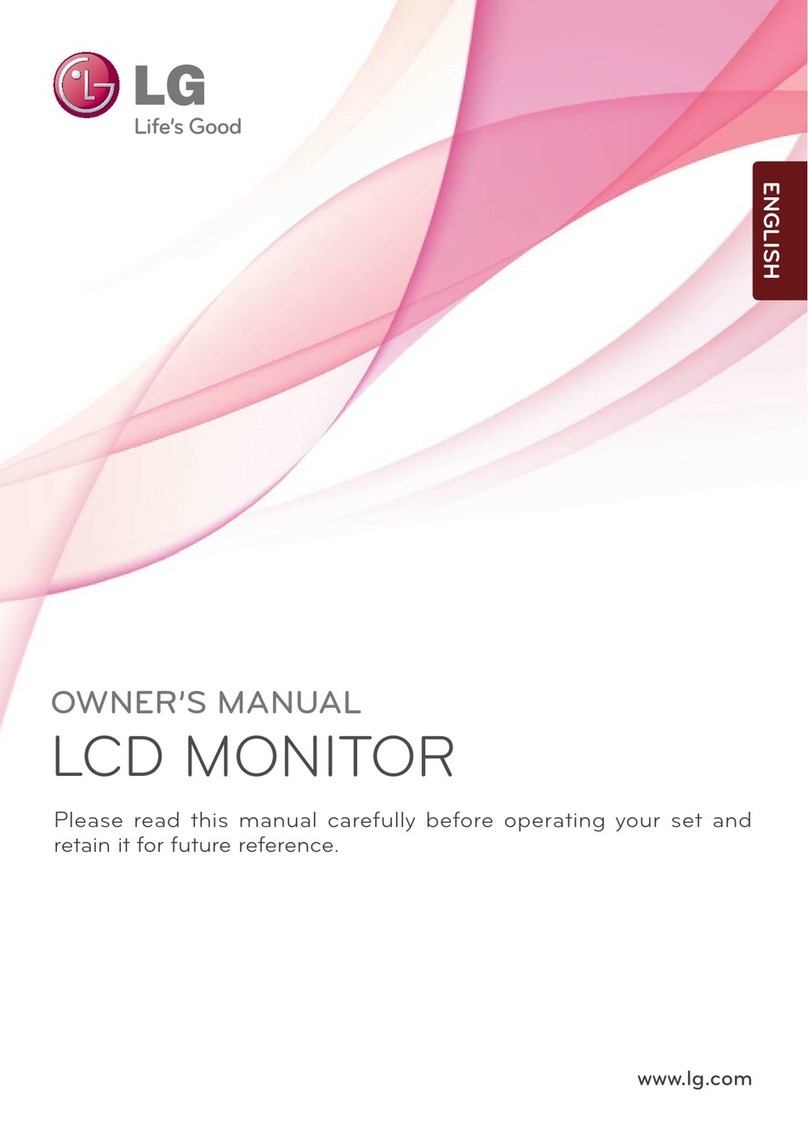TRUE SOLTEC CFM-BL20Pro Instruction manual

CFM-BL20Pro General instruction manual
1/ 89
CRIMP FORCE MONITOR
CFM-BL20Pro
Ver 1.2
True Soltec Co.,Ltd.
General Instruction Manual

CFM-BL20Pro General instruction manual
2/ 89
UPDATED HISTORY
Version
Date
Updated by
Details
Version 1.0
2021.7.1
Toshiaki Konno
Version 1.1
2022.4.13
Toshiaki Konno
Version 1.2
2023.8.10
Toshikai Konno
USB memory spec
change

CFM-BL20Pro General instruction manual
3/ 89
Tabel of contents
1. Overview ......................................................................................................................... 9
1.1. Introduction .............................................................................................................. 9
1.2. Main Unit and Accessories ...................................................................................... 9
1.3. Specifications..........................................................................................................11
1.4. I/O pin assignment..................................................................................................11
1.5. Sensor.................................................................................................................... 13
1.6. Detectable Defects................................................................................................. 14
2. Judgement Details ........................................................................................................ 18
2.1. Capture force curve ............................................................................................... 18
2.2. Judgement area..................................................................................................... 18
2.3. Comparison judgement.......................................................................................... 19
3. Program......................................................................................................................... 20
3.1. Program ................................................................................................................. 20
3.2. No program............................................................................................................ 20
3.3. Cycle crimp function............................................................................................... 20
4. Tolerance....................................................................................................................... 21
4.1. Auto tolerance........................................................................................................ 21
4.2. Tolerance number.................................................................................................. 22
4.3. Manual tolerance ................................................................................................... 22
5. Operation....................................................................................................................... 24
5.1. Main screen............................................................................................................ 24
5.1.1. Activation screen ............................................................................................ 24
5.1.2. OPE screen .................................................................................................... 24
5.1.3. Teach screen .................................................................................................. 25
5.1.4. Error screen.................................................................................................... 28
5.1.5. Sensor error screen........................................................................................ 28
5.1.6. Tolerance display............................................................................................ 29
5.1.7. Tolerance setting............................................................................................. 30
5.1.8. Recalculate Auto tolerance............................................................................. 31
5.1.9. Tolerance table ............................................................................................... 32
5.1.10. Tolerance alert icon ........................................................................................ 33
5.2. Program edit........................................................................................................... 34
5.2.1. Program edit screen....................................................................................... 34
5.2.2. Name・Cycle crimp.......................................................................................... 37

CFM-BL20Pro General instruction manual
4/ 89
5.3. System setting ....................................................................................................... 39
5.3.1. System setting 1............................................................................................. 39
5.3.2. System setting 2............................................................................................. 41
5.3.3. Trigger check screen...................................................................................... 45
5.3.4. Manual measurement setting......................................................................... 47
5.4. Data saving............................................................................................................ 48
5.4.1. Saving data to USB memory.......................................................................... 49
5.4.2. Checking saved data...................................................................................... 49
5.4.3. Saving data from PC software........................................................................ 50
6. ProMaster Premium (PC software)............................................................................... 51
6.1. Before using PC software ProMaster Premium..................................................... 51
6.1.1. Operating environment................................................................................... 51
6.1.2. Installation....................................................................................................... 52
6.2. Main screen............................................................................................................ 53
6.2.1. Icon description............................................................................................... 53
6.2.2. Tolerance setting screen................................................................................. 55
6.2.3. Program select screen.................................................................................... 56
6.2.4. Detail value’s area .......................................................................................... 57
6.2.5. Other details ................................................................................................... 57
6.2.6. COM port setting............................................................................................. 58
6.3. Main unit setting screen......................................................................................... 60
6.3.1. Basic settings (Tab screen) ............................................................................ 60
6.3.2. Program setting (Tab screen)........................................................................ 61
6.3.3. Basic setting (Tab).......................................................................................... 62
6.3.4. Other settings ................................................................................................. 63
6.4. Config screen......................................................................................................... 64
6.5. Utility screen........................................................................................................... 64
6.5.1. Save Data....................................................................................................... 65
6.5.2. Load Data....................................................................................................... 65
6.5.3. Password setting ............................................................................................ 66
6.6. Headroom software................................................................................................ 67
6.6.1. How to use the Headroom software............................................................... 69
6.6.2. Other Settings................................................................................................. 70
7. Installation and Maintenance........................................................................................ 72
7.1. Sensor Installation ................................................................................................. 72
7.1.1. PSS sensor..................................................................................................... 72

CFM-BL20Pro General instruction manual
5/ 89
7.1.2. FTW Sensor.................................................................................................... 73
7.1.3. FTW Sensor preload ...................................................................................... 74
7.2. Connection and wiring........................................................................................... 75
7.2.1. Main unit connection....................................................................................... 75
7.2.2. Machine connection (STOP signal)............................................................... 76
7.2.3. Machine connection (Eject signal).................................................................. 77
7.2.4. External trigger switch installation (Option).................................................... 77
7.2.5. Trigger signal from PLC/Sequencer............................................................... 78
7.2.6. External Program selection ............................................................................ 78
7.2.7. Time chart....................................................................................................... 79
8. Trouble shooting............................................................................................................ 81
8.1. CFM cannot detect critical defective samples....................................................... 81
8.2. CFM cannot detect subtle defective samples........................................................ 82
8.3. CFM cannot detect defective samples of large-scale wires.................................. 83
8.4. Force curve of thin wire such asAWG30 and more is not stable.......................... 83
8.5. False judgement usually occurs, which makes the crimping machine stop
frequently........................................................................................................................... 84
8.6. CFM-BL20Pro does not show a force curve after crimping .................................. 86
8.7. The LCD screen is not on even if the power switch is already turned on............. 87
8.8. Unable to connect to PC........................................................................................ 87
8.9. Electrical noise gets in and causes the force curves to become abnormal.......... 87
8.10. CFM fails to detect serious defects such as crimps without terminal / wire...... 87
9. Warranty........................................................................................................................ 88

CFM-BL20Pro General instruction manual
6/ 89
BEFORE USE
Please read the instructions carefully before using this appliance. These instructions contain
important information which helps you prevent harm to human life and property, while getting
the best out of the appliance and ensure safe and proper installation, use and maintenance.
In case of connecting CFM-BL20Pro to other measuring devices, please also refer to
“Precautions” of those devices. Please keep the instruction manual in convenient places so
that you can always refer to it for the safe and proper use of the device.
WARNING DEFINITIONS (Be sure to read these precautions before using our
product)
The safety precautions are classified into categories: “Warning” and “Caution”. Depending
on circumstances, procedures indicated by may result in serious consequences, so
be sure to follow the directions for usage.
WARNING
Procedures which may lead to dangerous conditions and
cause death or serious injury, if not carried out properly.
CAUTION
Procedures which may lead to dangerous conditions and
cause superficial to medium injury or physical damage,
property damage, or may degrade or damage the product,
if not carried out properly.

CFM-BL20Pro General instruction manual
7/ 89
WARNING
(1)
Only use the adapter provided with your device. Otherwise, make sure
the power supply is within the range of this device before supplying
power.
(2)
Unplug the device from theAC socket immediately when there is unusual smell,
heating or smoke. Please contact your local dealership or contact us for
inspection.
(3)
Do not use CFM-BL20Pro in case there was a strong impact on it or it
was dropped. Please contact your local dealership or contact us for
inspection.
(4)
Do not attempt to repair, modify or disassemble the equipment. These procedures
should only be undertaken by True Soltec or other qualified service personnel.
(5)
Unplug the machine and other surrounding devices fromAC outlet, before
installing or connecting it to other devices.
(6)
Do not let liquids or foreign objects (such as staple or clip) enter CFM-BL20Pro,
as it could result in short circuit. Should any liquids or foreign objects enter the
device, switch the power off immediately and contact your dealership or contact
us for inspection.
(7)
Avoid places where high moisture or humidity (such as bathroom) are present.
Do not touch or use the device with wet or damp hands when the power is on.
(8)
A lithium battery is built in this device for maintaining the operation of the electric
clock and the backup of various settings.
Lithium battery properties:
Model : CR2032
Voltage : 3V
Electric Capacity :220mA
Lifespan :Approximate 5 years
Do not dissemble, make pressure, heat the battery up or throw it into fire, as it
could cause battery rupture, ignition, or liquid leakage, which could result in
serious injuries.

CFM-BL20Pro General instruction manual
8/ 89
CAUTION
(1)
USAGE AND STORAGE
CFM-BL20Pro is intended to be used under the following environmental conditions
to avoid damage to the product, and prevent it from malfunctions or deformation:
○ No exposure to direct sunlight. Operation temperature range: 10 ~ 40℃,
Humidity range: 20 ~ 85%
○ Do not place it near sources of heat or fire.
○ Do not place it near salt, oil, or corrosive gas.
○ Avoid places where power leakage, vibration, and static electricity are present.
○ Do not place it inside a car, trunk, or magnetic fields.
○ Do not place it on unstable surfaces.
(2)
POWER SUPPLY
○ Do not touch the device within 10 seconds after switching the power ON/OFF to
avoid electrical shock
○ Do not use the power supply that exceeds the rating. It may result in
malfunction.
○ In case the power supply has a lot of noise, use noise filter to reduce
the risks of malfunction.

CFM-BL20Pro General instruction manual
9/ 89
1. Overview
1.1. Introduction
Crimp Force Monitor CFM-BL20Pro is integrated into 2 CH automatic machine, to
check the crimp quality through monitoring crimping force. All operations are performed
via the LCD touch panel on the main unit. Standard settings and operations are
simplified with only crimping force curve display and buttons on the main screen, so
that customers can use it easily. All detail settings are available on the main unit.
1.2. Main Unit and Accessories
Front
Rear
Bracket Mounting
Screw Holes (M4*4mm)
*Bracket is an optional item.
*Depth of screw holes are
8mm. Do not use screws
with more than 8mm length.
20

CFM-BL20Pro General instruction manual
10 / 89
Bottom
Accessories
Packed Items
Unit
CFM-BL20Pro Main unit
1
FTW Sensor
2
BNC cable 6.5m
2
I/O cable 5.0m
1
AC adaptor (Input: AC90 ~ 220V, Output: DC24V)
1
Optional Items *Not included in the Standard set.
- Mounting bracket
- PC software(Download the data from True Soltec website.)
- General instruction manual (Download the data from True Soltec website.)
- Windows PC
- USB-AB type cable
- USB memory
Power switch
USB-B type port for
USB-AB cable
USB-A type port
for USB memory
Dongle key port
*Not used for BL20Pro.
AC adaptor
port
Sensor input
D-sub 25 pin port
for I/O cable
Power LED
Frame Ground

CFM-BL20Pro General instruction manual
11 / 89
1.3. Specifications
Outer dimensions
L 182mm x W 119mm x H 50mm
Analog sensor
signal
Resolution: 12bit
Max sampling rate: 20kHz
Sensor
PSS Series
FTW Series
I/O cable
Refer to 1.4. I/O pin assignment.
USB
Communication
1) PC Communication (USB2.0)
2) USB Memory with FAT32 format and maximum 32GB capacity
can be connected.
Power
AC adaptor model: SPU16A-108 from SINPRO
(Input: 90 ~ 264V, Output: 24V, 0.62A)
Do not use any other power supply or adapter because these are
out of warranty.
Operating
temperature
0 ~ 40℃, 90%RH or lower with no dew.
Circumstances
CFM-BL20Pro is compliant with the RoHS directive.
1.4. I/O pin assignment
PIN No.
Signal
Wire color 1
Wire color 2
Description
1
EXT.RESET
Red
Orange/Black dot 1
Externally reset Error mode.
2
EXT.TEACH
Red / White
Orange /Red dot 1
Externally turn both CH1 and 2 to
Teach mode.
3
CH1 BYPASS
White
Yellow/Black dot 1
Externally start and end CH1 Bypass
mode.
4
REMOTE
White / Black
Yellow/Red dot 1
Externally operate Program number.
5
CH1 Trigger
Green
Green/Black dot 1
Start capturing force curves of CH1
with Trigger SW mode.
6
CH2 Trigger
Green / White
Green/Red dot 1
Start capturing force curves of CH1
with Trigger SW mode.
7
CH1 TEACH
Yellow
Gray/Black dot 1
Start Teach of CH1.
8
CH2 TEACH
Yellow / White
Gray/Red dot 1
Start Teach of CH2.
9
CH2 BYPASS
Orange
White/Black dot 1
Externally start and end CH2 Bypass
mode.
10
CLK
Orange / White
White/Red dot 1
Externally operate Program number.
Maximum 100 part number can
used. As for the details, refer to
7.2.5 External Program selection.
11
Data
Brown
Orange/Black dot 2
12
Extra input
Brown / White
Orange /Red dot 2

CFM-BL20Pro General instruction manual
12 / 89
13
Power+12V
Output
Purple
Yellow/Black dot 2
Power supply for external trigger
sensor.
14
STOP NO
Purple / White
Yellow/Red dot 2
Stop press machine. Relay will be
inverted when any errors happen, or
CFM is in Parameter mode. Relay
will be connected when CFM turns
to OPE or Teach mode and recovers
from Error mode.
15
STOP NC
Blue
Green/Black dot 2
16
COM
Blue / White
Green/Red dot 2
STOP relay common
17
CH1 EJECT
Gray
Gray/Black dot 2
CH1 judgement signal. This signal
can be used for either OK or Not
OK.
18
CH2 EJECT
Gray / White
Gray/Red dot 2
CH2 judgement signal. This signal
can be used for either OK or Not
OK.
19
TEACH mode
Brilliant Green
White/Black dot 1
This signal will be high once CFM is
in Teach mode. This is common with
both CH1 and 2
20
Extra input
Brilliant Green / White
White/Red dot 2
21
Extra input
Pink
Orange/Black dot 3
22
CH1
SUB/ACK
Pink / White
Orange /Red dot 3
CH1 response signal which is output
when Program number is correctly
changed (30msec pulse).
23
CH2
SUB/ACK
Brilliant Blue
Yellow/Black dot 3
CH2 response signal which is output
when Program number is correctly
changed (30msec pulse).
24
GND
Brilliant Blue / White
Yellow/Red dot 3
Common for Input/Output signals
except for Pin No.14 to 16.
Connect GND of a press machine.
25
Black
Green/Black dot 3

CFM-BL20Pro General instruction manual
13 / 89
1.5. Sensor
Piezoelectric strain sensor PSS series and Piezoelectric force sensor FTW series
can be used for CFM-BL20Pro. These sensors have characteristics below.
Piezoelectric force sensor FTW
FTW sensor is installed inside base plate or ram bolt and directly detects crimping
force. The sensor is well suitable to manage crimping force because it outputs an
electrical signal in proportion to force applied to machine. Depending on maximum
crimping force, its specification can be selected among FTW05: 500kg, FTW10: 1t,
FTW20: 2t, FTW255: 2.5t and FTC4083: 4t.
Piezoelectric strain sensor PSS
PSS sensor detects strain generated in crimping machine’s body in proportion to
force applied to machine during crimping. This strain is just a little, but PSS sensor
can tell the difference between good and bad samples because its sensitivity is very
high.
Its installation is very easy, and the sensor can be installed the almost all manual
crimping machines. Depending on the rigidity of crimping machine body, the
sensitivity can be selected among PSS20: Low, PSS50: Middle and PSS100: High.
PSS sensor can be screwed to
a machine body with a M6 size
screw at the place where easily
distorted in the direction of
extension.
FTW sensor is installed inside
separated base plates. The type
of base plate is different
depending on each machine
model.

CFM-BL20Pro General instruction manual
14 / 89
1.6. Detectable Defects
This section describes all the defects that CFM-Lite can and cannot effectively detect,
given the condition that crimping machines, applicators, and tools are in good
performance.
Defects that can be detected nearly 100% (major defects)
-No wire inside the crimp
-No strip crimp
-Double terminal crimp
Defects that can be detected depending on the working conditions
-Crimp height change +/-0.03mm
-1 of 7 wire strands being cut or out: depending on the number of wires and
wire size.
-High insulation and low insulation (high feed and low feed)
Fitting part
Wire barrel
Wire
Insulation
Insulation barrel
Crimped terminal

CFM-BL20Pro General instruction manual
15 / 89
A) Defects that can be detected nearly 100% (major defects)
a) High feed (Wire barrel pinches the insulation)
This is the case where the wire barrel pinches the insulation (deep-feed defect). The
total force applied onto the wire barrel increases, which generates a change on the
crimping force curve. That’s why CFM can detect it.
b) Low feed (Total volume of wire inside the wire barrel decreases)
This is the case where the wire top position is pulled down and stays inside the wire
barrel (low-feed defect). The total volume of wire inside the wire barrel decreases,
which generates a change on crimping force curve. Therefore, CFM can detect it.
Fitting part
Wire barrel
Wire
Insulation
Insulation barrel
Example of high feed (detectable)
Fitting part
Wire barrel
Wire
Insulation
Insulation barrel
Example of low feed (detectable)
Wire top position

CFM-BL20Pro General instruction manual
16 / 89
B) Defects that are difficult to detect
a) High feed (Wire barrel does not pinch the insulation)
This is the case where the wire barrel does not pinch the insulation (deep-feed
defect). The total force applied onto the wire barrel does not change, which means
the crimping force curve does not change either. That’s why it is difficult to detect.
b) High feed (The insulation is under the bell mouth, but not pinched by the wire
barrel)
This is the case of deeper feed than usual. The insulation looks like being under the
bell mouth. It seems easy to detect this kind of deep feed, but the insulation is not
pinched into the wire barrel. In this case, the total force applied onto the wire barrel
does not change. Neither do the crimping force curve. That’s why it is difficult to
detect.
c) Low feed (The total volume of wire inside the wire barrel does not decrease)
This is the case of lower feed than usual. The wire top does not appear between the
wire barrel and the fitting part window. It seems easy to detect this type of low feed.
However, as shown in the above picture, if the total volume of wire inside the wire
barrel stays the same, so does the total crimping force. That means the curve also
does not change, which is very hard to detect.
Fitting part
Wire barrel
Wire
Insulation
Insulation barrel
Example of deep feed (hard-to-detect case)
Fitting part
Wire barrel
Wire
Insulation
Insulation barrel
Example of deep feed (hard-to-detect)
Fitting part
Wire barrel
Wire
Insulation
Insulation barrel
Example of low feed (hard-to-

CFM-BL20Pro General instruction manual
17 / 89
d) Deformation of the insulation barrel
Unlike to the wire barrel, the crimping force applied to the insulation barrel is quite
small. Therefore, even if the insulation barrel is deformed, the curve does not change
significantly.
e) Wire strands are protruded outside the barrel and laid on the terminal
This is a defect where the strands go out of the wire barrel and is crimped on the
outside of the barrel. The force curve does not change, because the total amount of
pressure on the wire barrel does not change that much.
f) Fitting part defect
This is the defect of the fitting part. It does not make change to the force curve.

CFM-BL20Pro General instruction manual
18 / 89
2. Judgement Details
2.1. Capture force curve
CFM firstly records good force curves of good samples as a standard. Recording
force curves is called Teach or Teaching and the recorded force curve is called a
reference force curve. Then CFM compares the reference force curve with a
measured force curve of each crimp to judge if the crimp is ok or not.
Because the shape of the reference force curve is changed depending on a machine,
applicator, terminal and wire, Teaching is required every time before a new item is
produced.
2.2. Judgement area
CFM divides the reference force curve and measured force curve into three areas
below and compares the reference curve with measured curve.
Each area is called T1, T2 and T3.
The area division is automatically decided based on its shape of the force curve and
the parameter set in Program editing.
T1 Area
Start of crimping
T2 Area
Spool up strands
T3 Area
Compress strands
TD
Total of absolute
values of T1+T2+T3
Force N
Time msec
The outside of the
judgement has not
influenced on the
CFM judgement.

CFM-BL20Pro General instruction manual
19 / 89
2.3. Comparison judgement
CFM calculates standard areas of T1 ~ T3. Then, regarding the standard areas as
100%, it compares the standards with the T1 ~ T3 area of every crimping and
calculates differences %. Once the differences % over the tolerance of each area,
CFM judges it as an error. CFM has a S Tolerance in which an error occurs once the
total of larger and smaller deviation of each area overs the tolerance.
Example of S tolerance
If there are larger area and smaller area than area of reference force curve, the
deviation is cancelled out. In that case, CFM adds up the deviation of larger part and
smaller part and judges it.
-S tolerance only have + tolerance.
-S tolerance can be switched off. The initial setting is OFF.
E.g.) T1 area
Large part
Small part
Referenced
Measured

CFM-BL20Pro General instruction manual
20 / 89
3. Program
CFM-BL20Pro can register maximum 99 combinations of terminals, wires and
applicators as Program. In that Program, appropriate settings and tolerance can be
saved as a data base.
If you produce the same item as previous, only select its program from Program list.
Then, CFM automatically changes its settings to the recorded appropriate conditions.
3.1. Program
From System settings, select whether you use Program or not in which the
combination of terminals, wires and applicators can be saved.
When Program is disable, the condition for capturing force curve and tolerance you
set are used for all produced items as common settings. The reference force curve is
registered every time when production is started.
When Program is enabled, Program is selected from Program List which is shown by
pressing Program icon. The reference force curve is registered every time when
productions is started.
3.2. No program
When Program is enabled, “No program” is arranged in the No.0 of the Program List.
It can be used as a shared program when you produce an item which is not
registered in the Program List.And when Program is not enabled, the settings of “No
Program” is used as common settings. The ID of terminals, wires, applicators and so
on cannot be registered in “No Program.”
3.3. Cycle crimp function
When Program is enabled, Cycle crimp function which is effective for crimping
multiple wires is available in each program except for No program. With this function,
CFM registers reference force curves for each multiple wire and flat cable and
performs judgements. Use this function when you have to crimp one composite wire
in the right order in which has several different specifications of wires. Maximum 32
species of reference force curve can be registered in every program.
Table of contents
Other TRUE SOLTEC Monitor manuals