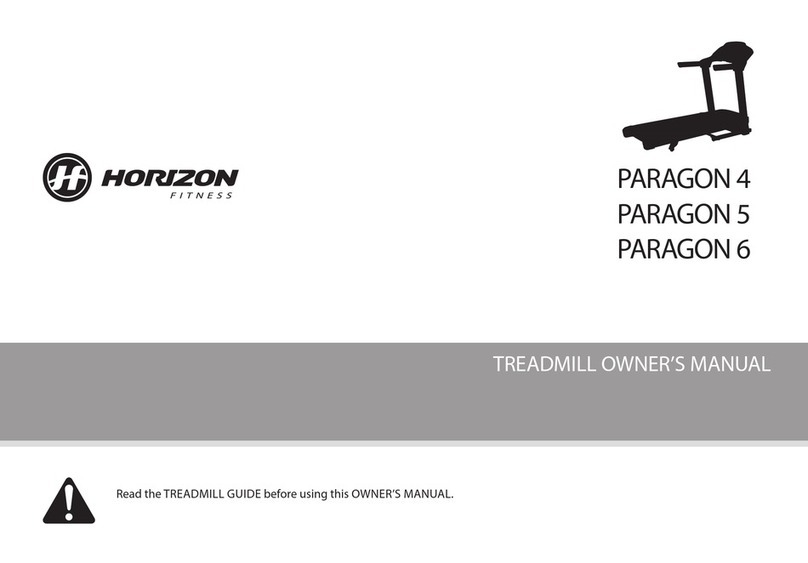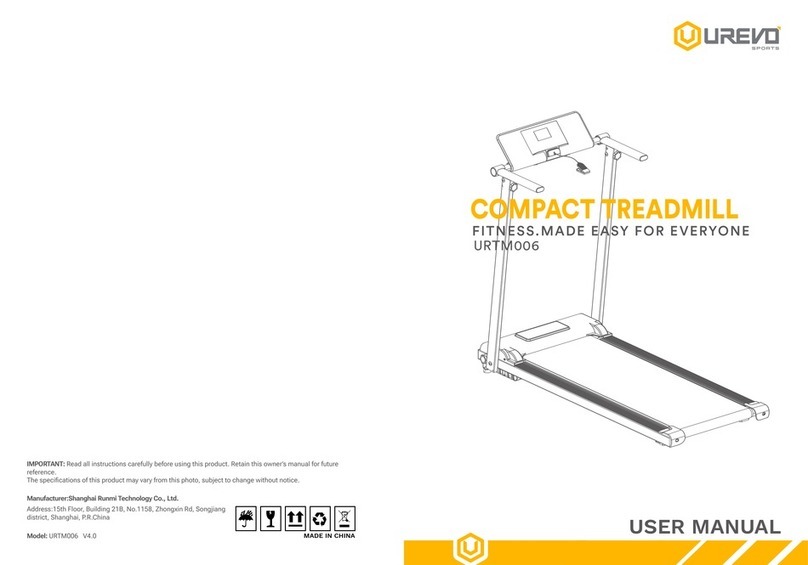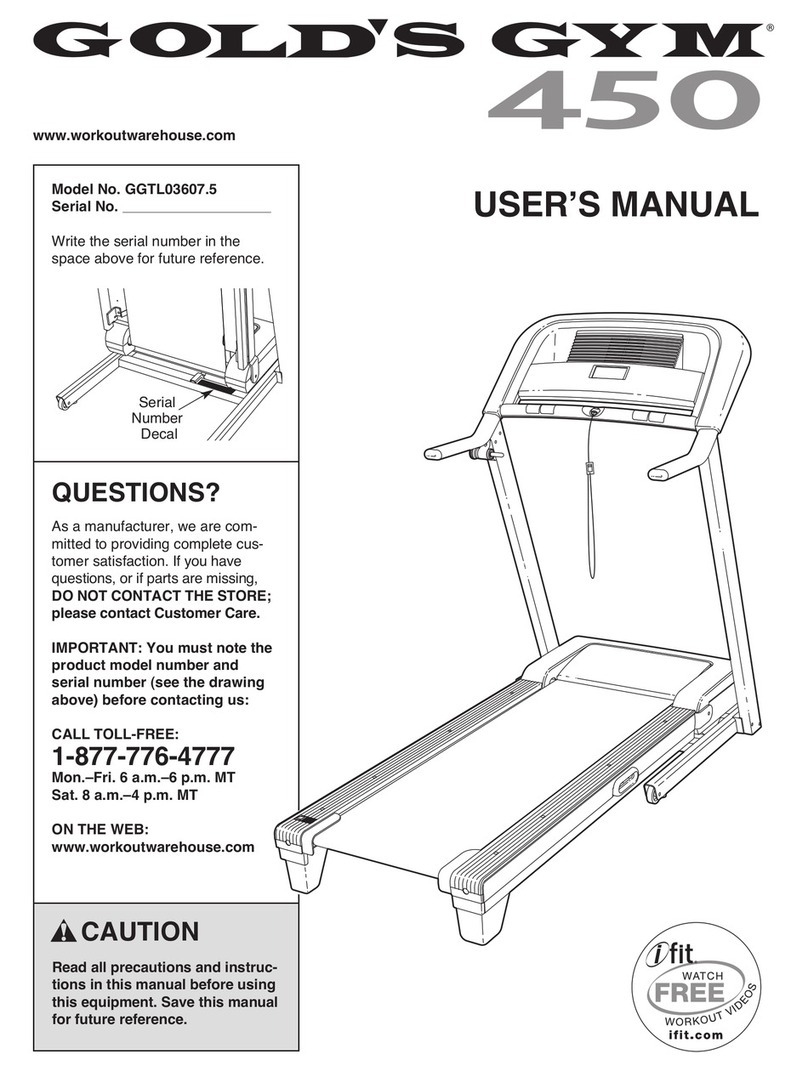TRUEFORM Trainer User manual

OWNER’S MANUAL

TrueForm Trainer is the perfect tool for everyone from beginners to pros, whether enjoying
long smooth runs or sprinting for pure performance. It's the only running device that natu-
rally corrects running form with our trademark Responsive Belt Technology™, reacting to
every subtlety in your movement: balance, posture, hip position, foot strike, and more. You
seamlessly improve your form when your body is not in the optimal position for walking, jog-
ging, and sprinting.
TrueForm exploded into the tness industry scene, shaking up norms in the running, training, and tness equipment
market with the TrueForm Runner: a non-motorized treadmill, precision engineered and handcrafted to last a lifetime.
The TrueForm Runner is the choice of top University and professional teams, performance gyms, CrossFit Affiliates,
USA Triathlon and experts in the performance community for running, as well as gait retraining.
The
The TrueForm Trainer is lighter weight and user-friendly for all skill levels. The Trainer is an affordable, rugged, quality
built solution for any commercial training facility or home gym. The included display keeps you informed of your pace,
speed, distance and time. The display is compatible with Polar heart rate monitors.
About Us
02
TrueForm Trainer

Our team of trained professionals are happy to help with any issue that may arise from delivery and installation
to training users and coaches. We want to ensure you have the best possible experience with TrueForm. If you
have any questions or concerns, we will work with you to nd solutions. Reach out to a team
member today. We look forward to helping you in your pursuit of tness.
SERVICE: service@livetrueform.com
TRAINING: training@livetrueform.com
GENE
GENERAL QUESTIONS: run@livetrueform.com
03
TrueForm Trainer

04
TrueForm Trainer
• Consult with a physician before beginning any exercise program, especially if any of the following pertain to you:
pregnancy, history of heart disease, high blood pressure, diabetes, chronic respiratory disease, elevated cholesterol,
smoke cigarettes, or experience any other chronic disease or physical impairments.
• If at any time during exercise you experience dizziness, chest pains, nausea or any other abnormal symptoms,
immediately discontinue use and consult a physician before continuing.
• Keep all loose clothing, shoelaces, and towels away from the treadmill running surface while in use.
•
• Always exercise care and use handrails when mounting or dismounting the treadmill.
• Never enter or exit the treadmill while the running belt is moving.
• Assemble and operate the treadmill on a solid and level surface.
• As the treadmill is non-motorized, there is no emergency stop lanyard. The treadmill will come to a stop on its own.
A treadmill running belt might not stop immediately if any object becomes caught in the belt or rollers.
• Never leave children unsupervised around a treadmill.
• The TrueForm Runner is built to handle runners weighing up to 750 pounds at speeds between 0-4 MPH and 550
pounds
pounds at speeds up to 18 MPH.
• Wear proper athletic shoes, such as those with rubber or high-traction soles. Do not use shoes with heels or leather
soles.
• Allow several minutes to bring your heart rate into the training zone shown elsewhere in this manual. Walk slowly
after your workout to allow your body time to cool down and your pulse rate to decrease.
Safety Precautions

05
TrueForm Trainer

06
TrueForm Trainer
06
Using the provided Allen wrench, loosen
the two bolts on each side of your Trainer.
This will allow you to insert the handrails.
LOOSEN LOWER HANDRAIL
BOLTS
05
The two remaining boxes include: the left
and right side handrails, 4 bolts, two Allen
wrenches, display and batteries.
WHAT’S IN THE BOXES?
04
ROLL THE TRAINER OFF
PALLET
03
Carefully remove the top handrail, small
box, and large box from under the Trainer
before removing the base.
Using the handles under the Trainer, lift and
roll it off the pallet. If you have assistance,
two people can lift it out of the box.
REMOVING HANDRAILS &
BOXES
02
Cut down the front and one rear corner of
the box . The front is the side with the hand-
rail holes.
UNPACKING YOUR TRAINER
01
Your Trainer will arrive boxed on a pallet.
Remove the straps and open the box aps.
UNPACKING YOUR TRAINER
Assembly

07
TrueForm Trainer
07
12
Place the top handrail onto the handrail
sides and hold in place. Insert the rear bolts
rst using the Allen wrench to secure. Next,
insert and secure the front bolts.
INSTALL TOP HANDRAIL
11
Connect the display connector from the
right side handrail to the connector pro-
truding from the right side of the top hand-
rail. Tuck in the excess wire. Be sure not to
pinch the wires.
10
With the longer side facing the front, insert
the left handrail into the Trainer base until
fully seated. You may need to slightly
wiggle the handrail side to side to fully
insert.
INSTALLING LEFT HANDRAIL
09
Carefully pull excess wire through the top
of the handrail and insert the handrail into
Trainer base. The longer side should face
the front. You may need to slightly wiggle
the handrail to fully insert.
INSTALLING RIGHT HANDRAIL
08
Connect the black connector at the base of the
Trainer to the black connector at the bottom of
the handrail and feed any excess wire up the
handrail.
The right handrail contains the display
cable. The white connector is at the top and
the black connector at the bottom. If the
cable falls out of the handrail, feed the wire
back through the handrail top to bottom.
CONNECTING RIGHT HANDRAILCONNECT RIGHT HANDRAIL
Assembly

18
Holding the display in place, reattach the wire
from the back of the display to the front of the
display. The connector removed in step 14 is
reinserted into the BAT port.
MOUNTING DISPLAY
17
MOUNTING DISPLAY
16
Remove the 4 screws from the back of the
display stand on the top handrail.
Reinsert the screws removed in step 15 and
attach the back of the display to the display
stand.
MOUNTING DISPLAY
15
Separate the two sides of the display and
disconect the wire labeled BAT.
MOUNTING DISPLAY
14
Unscrew the four outside screws from the
back of the display using a Philips head
screwdriver. Keep the screws in a safe place;
you’ll need them later.
MOUNTING DISPLAY
Assembly
08
13
Tighten the lower handrail bolts on each
side of your trainer only after the top rail is
installed.
TIGHTEN LOWER BOLTS
TrueForm Trainer

19
Attach the wire coming out of the top
handrail by inserting the connector into the
SPD_ENC port on the front of the display.
MOUNTING DISPLAY
09
Start running on your TrueForm Trainer! Go
to www.livetrueform.com for training tips
and workouts.
COMPLETE!
23
22
Open the battery slot on the back of the dis-
play and insert the four AA batteries includ-
ed with the Trainer.
INSERT BATTERIES
MOUNTING DISPLAY
20
21
Carefully tuck the wires into the display and
place the front and back of the display
together.
Reinsert the screws removed in step 13 to
secure the front and the back of the display.
MOUNTING DISPLAY
Assembly
TrueForm Trainer

Display Operation
10
UP
DOWN
MODE
SET
RESET
Changing Units of Measure
The Trainer default unit of measure is set to the standard (km or miles) in your region. If you wish
to change the units:
1. Press RESET
2. Hold down the UP and DOWN keys at the same until a 1 or 2 appears in the MODE box.
1 indicates kilometers and 2 indicates miles.
3.
3. Pres the MODE key 1 time. The number in the box will ash.
4. Press the UP and DOWN keys to toggle between numbers 1 and 2.
5. Press SET when you have made your selection.
6. Press RESET to exit set the set up screen.
Setting Intervals
To set a time interval, press MODE once and use the UP and DOWN keys to create a timed
countdown. When you have made your selection, press SET
T
To set a distance interval, press MODE twice and use the UP and DOWN keys to create a distance
countdown. When you have made your selection, press SET.
TrueForm Trainer

11
Safety & Care Information
TrueForm Trainer

TRUEFORM WORLD HEADQUARTERS
8 Inspiration Lane
Chester, Connecticut USA 06412
Tel: 860-895-8533
www.trueformrunner.com
Email: run@livetrueform.com
Get in touch
Other manuals for Trainer
2
Other TRUEFORM Treadmill manuals
Popular Treadmill manuals by other brands

Nautilus
Nautilus Be Strong Commerical T912 Assembly instructions

SportsArt Fitness
SportsArt Fitness 1250 owner's manual
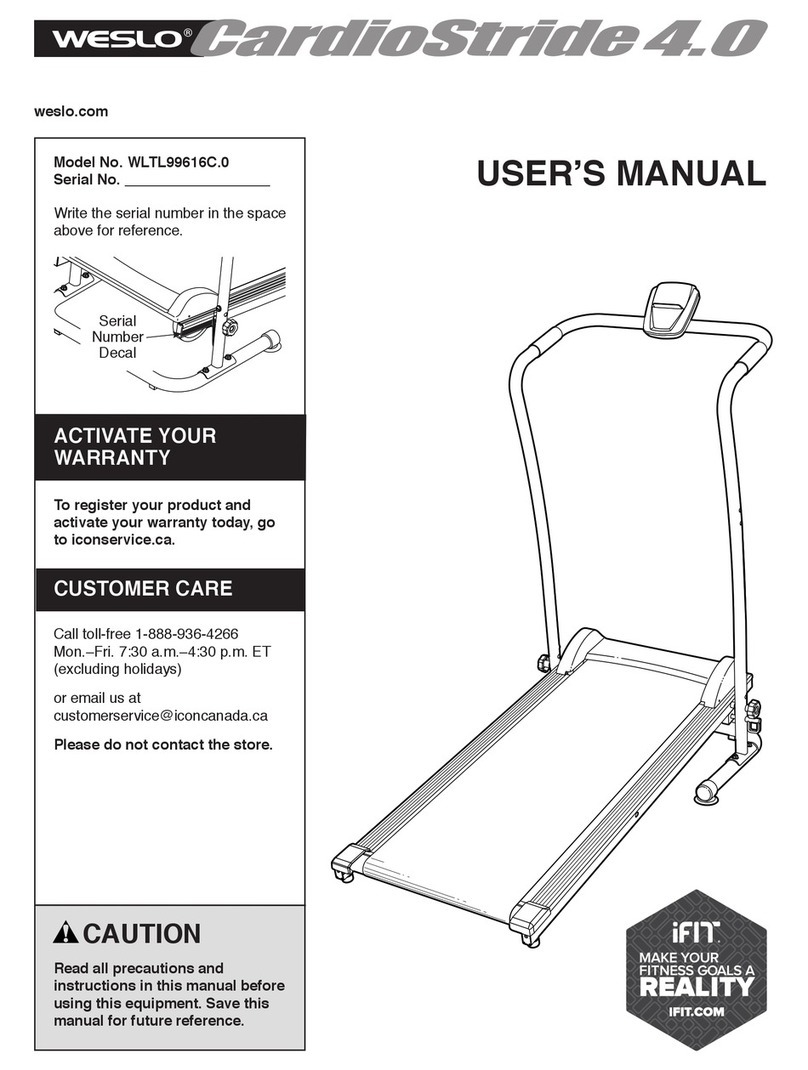
Weslo
Weslo WLTL99616C.0 user manual

NordicTrack
NordicTrack NTL19011.0 user manual

Horizon Fitness
Horizon Fitness AT 7.0 owner's manual
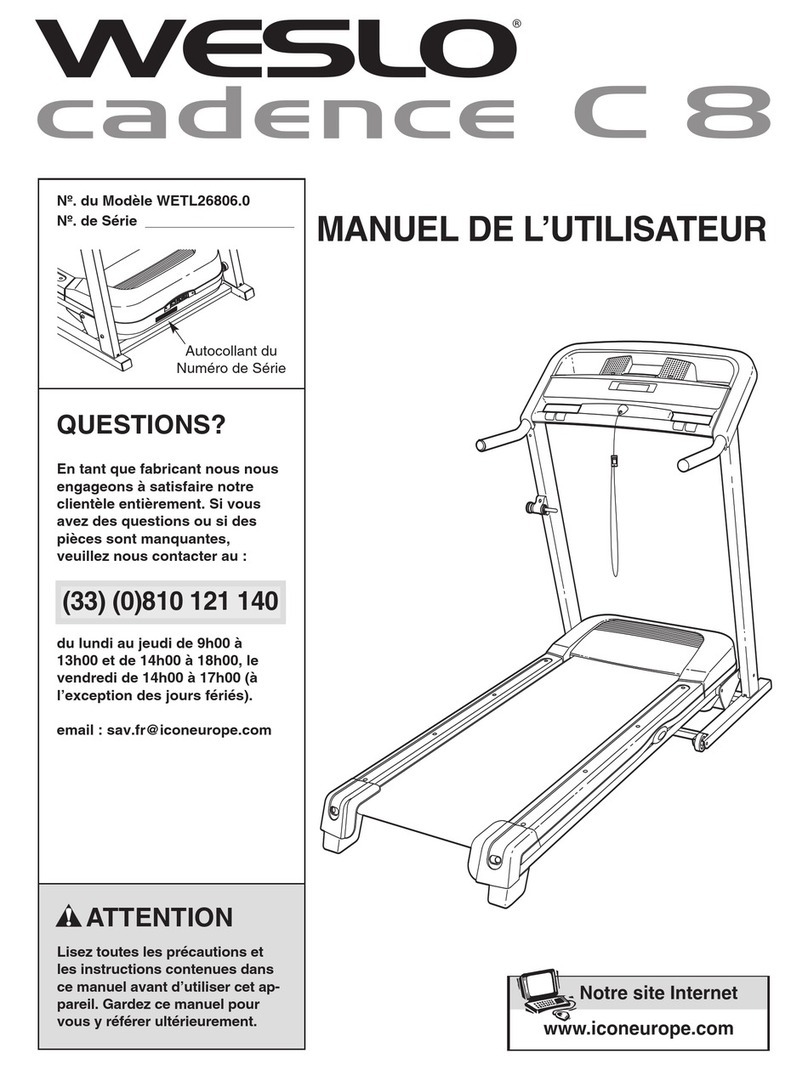
Weslo
Weslo Cadence C 8 Treadmill Manuel de l'utilisateur