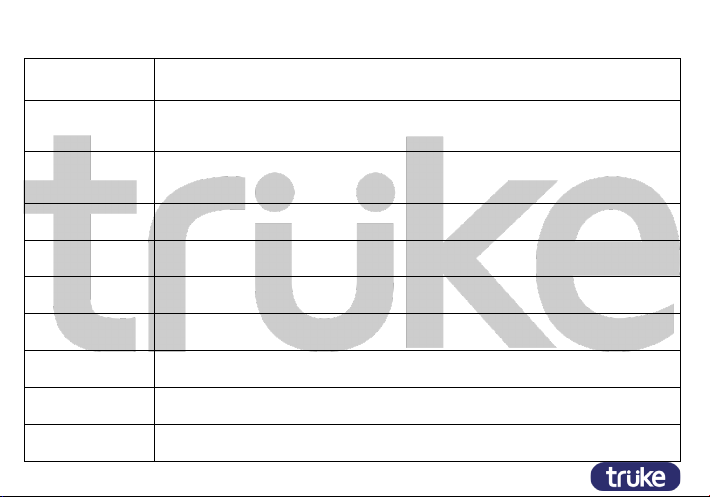
General Functions & Operations
Power on Press/Touch and hold the button for 2 seconds to turn it on, the red and blue lights flash.
Earbud Pairing
1. Earbuds will automatically start & pair when it is taken out from the charging Case;
2. Connected Tone is played when earbuds and mobile phone connect successful;
3. Disconnected Tone is played when earbuds and mobile phone is disconnected.
Power off
Earbuds turns off automatically when earbuds are placed into the charging case;
Turning off one earbud does not affect the operation of the other earbud;
Both earbuds turn off, when any earbud is pressed for more than 5 seconds;
Operating language English
Bluetooth name trüke Fit 2
Play / Pause Press/Touch the earbud button
Call answering Press/Touch the earbud button
call Press/Touch and hold the earbud button for 2 seconds
function Double Press/Touch Right earbud button to call back the last call
Battery Earbud Remaining Battery will be displayed on supported mobile device