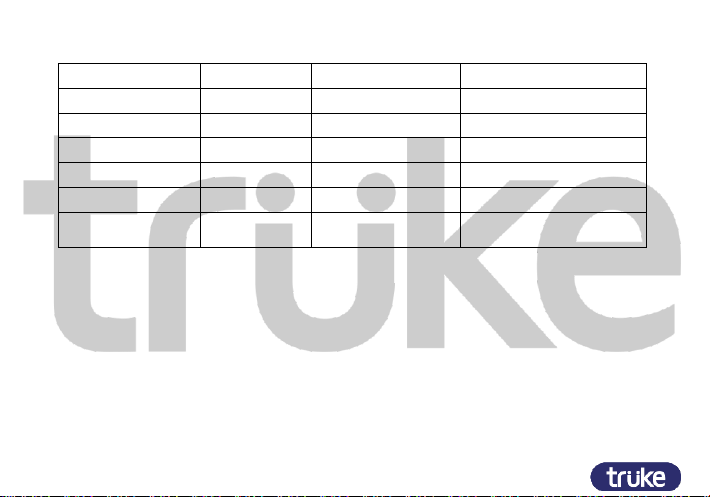
Performance Parameters
Charging case :63*43*25mm
*Talk-Time, Music Playback & Charging Time are mentioned under ideal lab conditions.
Under daily usage, actual time may vary.
Precautions
1. Do not use this product under high temperature, high humidity, high cold, high dust, high
electromagnetic radiation and lightning environment;
2. Do not use non-original charging accessories to charge;
3. Charging time should not exceed 3 hours;
4. Recharge every 30 days when not in use for a long time;