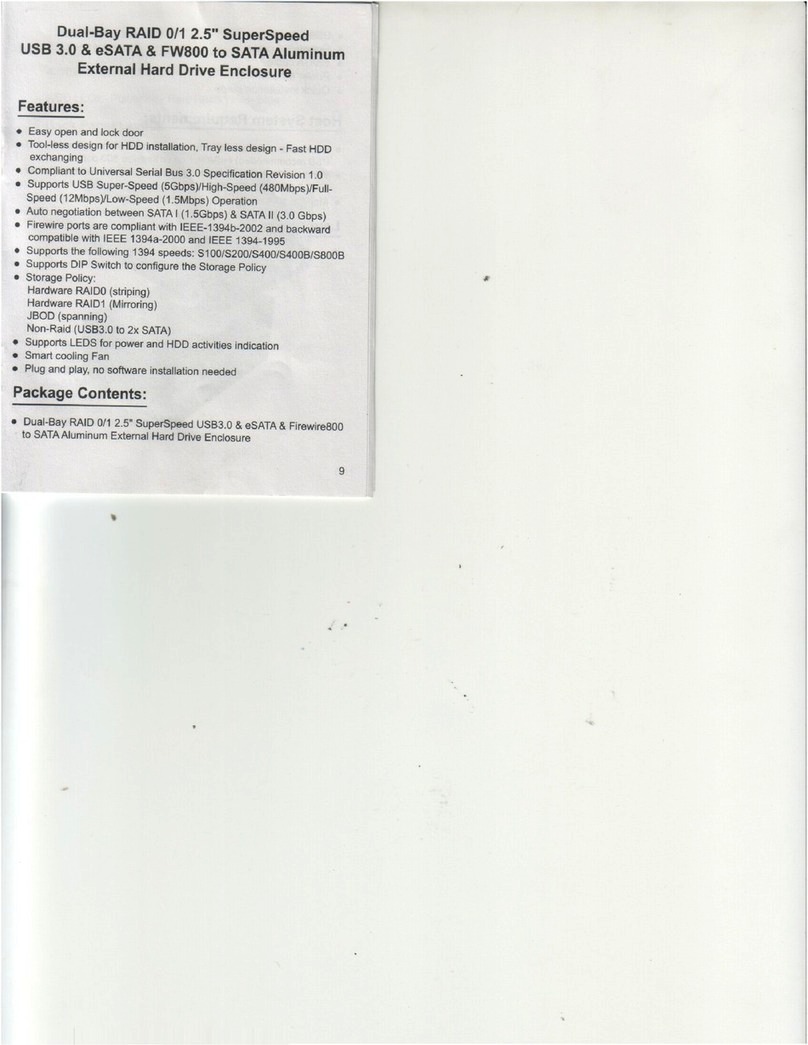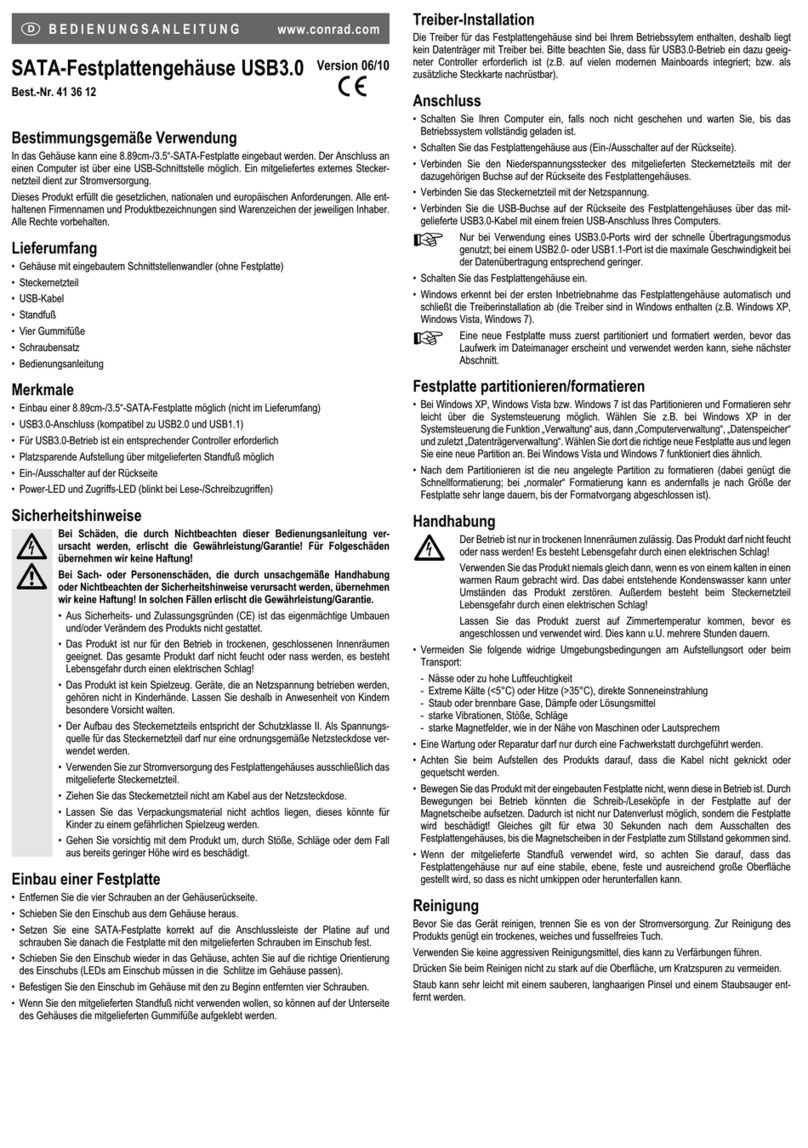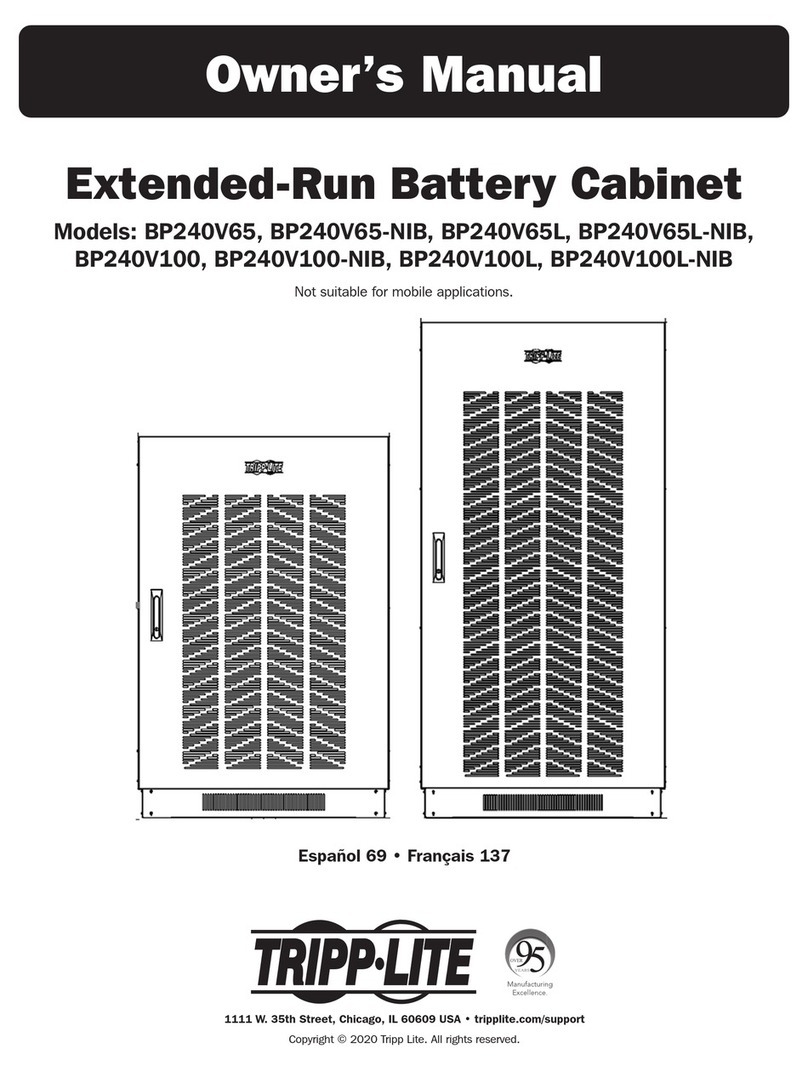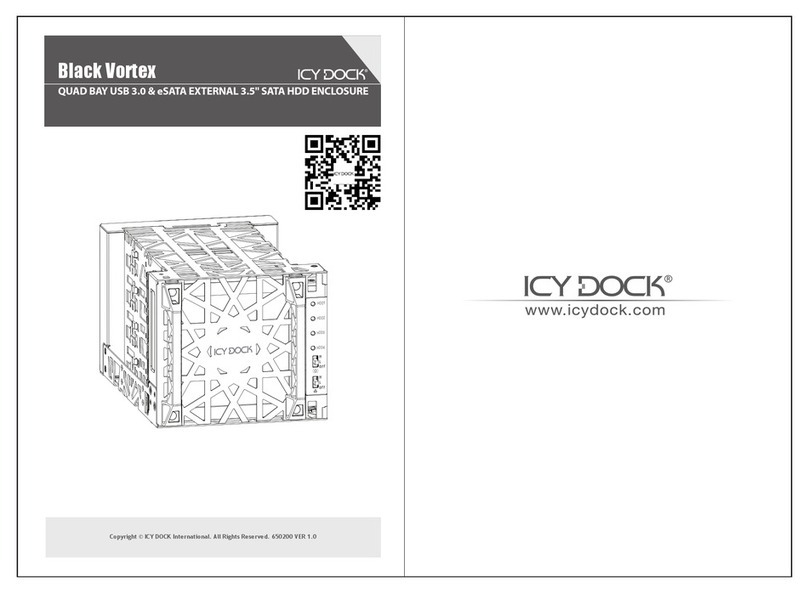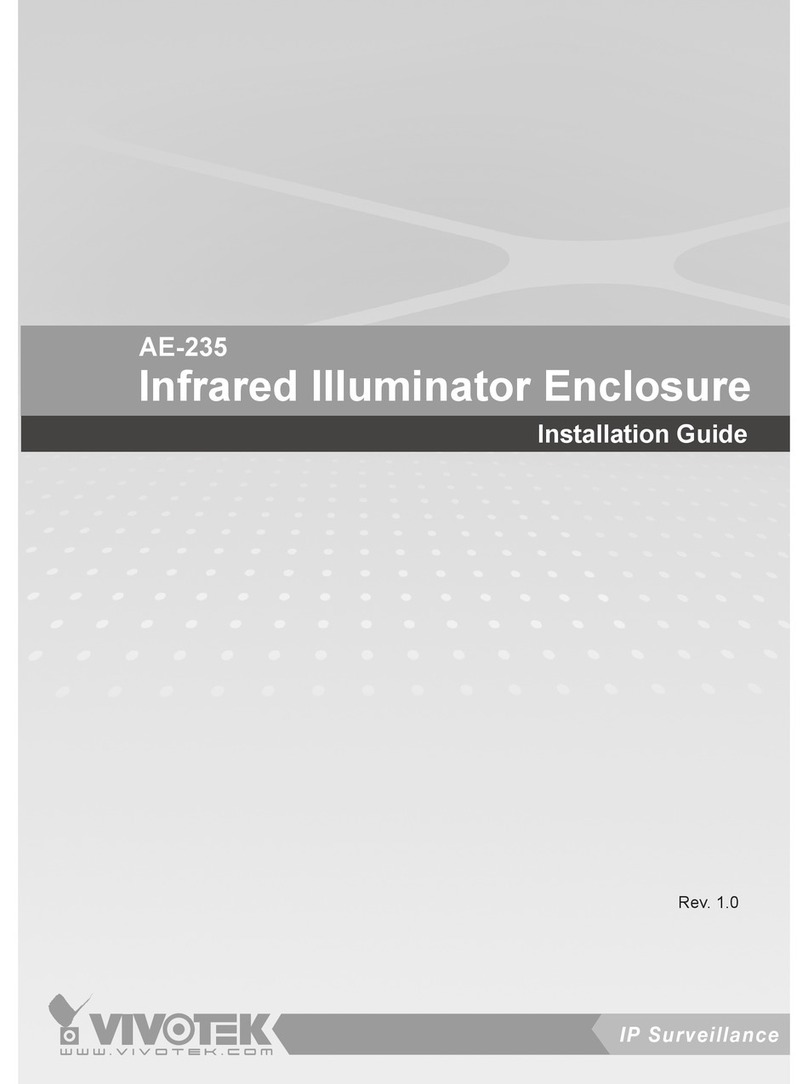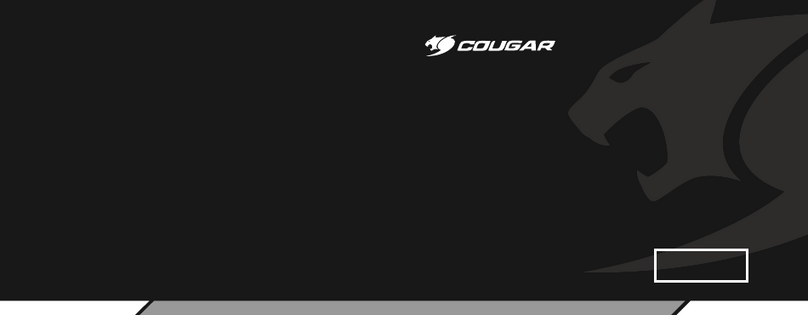TSCO GC 4494 User manual

For Professional GAMERS
Powered by TSCO
www.tsco.ir
For more info
SCAN ME!

GET HELP WITH
TSCO GAME SUPPORT
https://service.tsco.ir/
We’re here to assist you with your TSCO game device. Find register your product,
or contact us by phone, chat or e-mail if you have any questions.
GC 4494
GAMING CASE

PACKAGE CONTENT
GC-4494
User manual
Guarantee Card
Screw pack
Congratulations on your new case. Please read this manual
before using it to make sure you use it correctly.
WHAT'S INSIDE
F
H
L
M
J
N
I
K
0
D
C
B
A
EG
R
P
Q
یﺪﻨﺑ ﻪﺘﺴﺑ تﺎﯾﻮﺘﺤﻣ
GC-4494 ﺲﯿﮐ
ﺎﻤﻨﻫار ﻪﭼﺮﺘﻓد
ﯽﺘﻧارﺎﮔ ترﺎﮐ
ﭻﯿﭘ ﮏﭘ
لﻮﺼﺤﻣ ءاﺰﺟا
ار ﺎﻤﻨﻫار ﻪﭼﺮﺘﻓد ،هدﺎﻔﺘﺳا زا ﻞﺒﻗ ﺎﻔﻄﻟ ،ﺎﻤﺷ ﺪﯾﺮﺧ زا ﺮﮑﺸﺗ ﺎﺑ
.ﺪﺎﻣﺮﻓ ﻪﻌﻟﺎﻄﻣ ﻞﻣﺎﮐ رﻮﻃ ﻪﺑ
F
H
L
M
J
N
I
K
0
D
C
B
A
EG
R
P
Q

I
A
B
C
D
E
F
G
ﻦﺷور/شﻮﻣﺎﺧ ﺪﯿﻠﮐ
USB 2.0
نﻮﻓوﺮﮑﯿﻣ ترﻮﭘ
HD یاﺪﺻ ترﻮﭘ
دﺪﺠﻣ یزاﺪﻧا هار ﺪﯿﻠﮐ
RGB ﺪﯿﻠﮐ
H
USB 3.0
USB 2.0
ﯽﯾﻻﻮﻟ ﯽﺴﯿﻃﺎﻨﻐﻣ ﭗﭼ ﻞﻨﭘ
(هﺪﯾد تراﺮﺣ یﻪ ﺸﯿﺷ)
J
K
L
M
N
ﺎﻫﯽ ﺳﺎﺷ
رﺎﺒﻏ و دﺮﮔ ﺮﺘﻠﯿﻓ
(یﺰﻠﻓ یرﻮﺗ) ﭗﭼ ﻞﻨﭘ
رﺎﺒﻏ و دﺮﮔ ﺮﺘﻠﯿﻓ
O
P
Q
R
لﺮﺘﻨﮐ تﻮﻤﯾر
ﻦﻓ بﺎﻫ
(یﺰﻠﻓ یرﻮﺗ) ﯽﯾﻮﻠﺟ ﻞﻨﭘ
RGB ﻦﻓ
(یﺰﻠﻓ یرﻮﺗ) ﯽﯾﻻﺎﺑ ﻞﻨﭘ
ﻦﻓ ﭻﯿﭘ
A
B
C
D
E
F
G
ﻪﯾﺬﻐﺗ ﻊﺒﻨﻣ لﺎﺼﺗا ﭻﯿﭘ
ﯽﺘﺸﮕﻧا ﭻﯿﭘ
دﺮﺑردﺎﻣ هﺪﻧراد ﻪﮕﻧ ﭻﯿﭘ
SSD ﯽﺘﺸﭘ ﺖﮐاﺮﺑ ﭻﯿﭘ
HDD/SSD بﺎﻗ و دﺮﺑردﺎﻣ ﭻﯿﭘ
یﺪﻨﺑﺮﻤﮐ ﺖﺴﺑ
ﯽﺒﻧﺎﺟ مزاﻮﻟ ﺞﯿﮑﭘ
.ﺪﺷﺎﺑﯽ ﻣ ﯽﺒﻧﺎﺟ یاﺰﺟا ﻞﻣﺎﺷ لﻮﺼﺤﻣ ﺞﯿﮑﭘ *
A
x7
B
x2
C
x5
D
x17
E
x8
F
x5 x8
J
Dust Filter
Dust Filter
K
L
M
N
Power Switch
USB 3.0
USB 2.0
Front Panel (Metal Mesh)
A
B
C
D
E
F
Reset Switch Top Panel (Metal Mesh)
Left Panel (Metal Mesh)
G
O
Mic Port
H
RGB Switch
HD Audio Port
USB 2.0
PRGB Fan
IHinged Magnetic Left panel
(Tempered Glass)
QFan Hub
R
Chassis
Remote Control
Accessories package
Screws for PSU Mount
Motherboard Standoff Bolt
Thumb Screw
Screw for motherboard mount
A
B
C
D
E
F
Screw for HDD/SSD mount
Cable Tie
G
* Extra items are included as spare parts.
Fan Screws
A
x7
B
x2
C
x5
D
x17
E
x8
F
x5 x8

ﻪﺑ ،لﻮــﺼﺤﻣ هرﺎﺑرد ﺮﺘـﺸﯿﺑ تﺎﻋﻼﻃا ﺐـﺴﮐ یاﺮﺑ .ﺖﺳا ﯽﺘﻧارﺎﮔ هﺎﻣ ۱۸ ﺎﺑ ﻞﻣﺎﮐ ﮓﻨﯿﻤﯿﮔ ﺲﯿﮐ ﮏﯾ ﺖﺳﺎﻤﺷ ﺖﺳد رد ﻪﮐ ﯽﻟﻮـﺼﺤﻣ
.ﺪﺎﻤﻧ ﻪﻌﺟاﺮﻣ www.tsco.ir سردآ
.ﺪﺎﻤﻧ لﺎﺳرا هرﺎﻤﺷ ﻪﺑ ار ﯽﺘﻧارﺎﮔ ترﺎﮐ یور ﺮﺑ هﺪﺷ جرد لﺎﯾﺮﺳ هرﺎﻤﺷ ،ﯽﺘﻧارﺎﮔ یزﺎﺴﻟﺎﻌﻓ ﺖﻬﺟ۲۰۰۰۴۲۴۳
لﻮﺼﺤﻣ ﯽﻨﻓ تﺎﻋﻼﻃا
:هﺪﻨﻨﮐ ﮏﻨﺧ ﯽﻧﺎﺒﯿﺘﺸﭘ
ﺮﺘﻤﯿﻠﯿﻣ ۳*۱۲۰ :ﻻﺎﺑ
ترﻮـﺻ ﻪﺑ یﺮﺘﻤﯿﻠﯿﻣ ۱۲۰ ARGB) ﺮﺘﻤﯿﻠﯿﻣ ۳*۱۲۰ :ﻮﻠﺟ
(هﺪﺷ ﺐﺼﻧ ضﺮﻓﺶ ﯿﭘ
ترﻮﺻ ﻪﺑ یﺮﺘﻤﯿﻠﯿﻣ ۱۲۰ ARGB) ﺮﺘﻤﯿﻠﯿﻣ ۱*۱۲۰:ﺖﺸﭘ
(هﺪﺷ ﺐﺼﻧ ضﺮﻓﺶ ﯿﭘ
ﺮﺘﻤﯿﻠﯿﻣ ۲*۱۲۰ :ﻦﺎﭘ
مﺮﮔﻮﻠﯿﮐ ۹ :نزو
ﺮﺘﻤﯿﻠﯿﻣ ۵۰۰*۲۲۵*۴۵۰ :هزاﺪﻧا
E-ATX, ATX, Micro ATX, ITX :دﺮﺑردﺎﻣ ﯽﻧﺎﺒﯿﺘﺸﭘ
ﺮﺘﻤﯿﻠﯿﻣ ۳۹۰ ﺎﺗ ﮏﯿﻓاﺮﮔ ﯽﻧﺎﺒﯿﺘﺸﭘ :ﮏﯿﻓاﺮﮔ
ﺮﺘﻤﯿﻠﯿﻣ ۱۸۰ ﺎﺗ ﯽﻧﺎﺒﯿﺘﺸﭘ :CPU هﺪﻨﻨﮐ ﮏﻨﺧ
1*USB 3.0 + 2*USB2 + HD Audio + Mic :ﺎﻫت رﻮﭘ
Standard ATX:ﻪﯾﺬﻐﺗ ﻊﺒﻨﻣ ﯽﻧﺎﺒﯿﺘﺸﭘ
دﺪﻋ ۲ :HDD ﺖﮐاﺮﺑ
دﺪﻋ ۴ :SDD ﺖﮐاﺮﺑ
۳+۷ :ﻪﻌﺳﻮﺗ یﺎﻫرﺎﯿﺷ
You've got a great device in your hands complete with an 18 months limited warranty coverage. For more
information please visit www.tsco.ir.
To activate your warranty service; please send serial number which is written on gaurantee card or
product to .20004243
TECHNICAL SPECIFICATION
Size: 500*255*450mm
M/B Supported: E-ATX, ATX, Micro ATX, ITX
Graphics: Supports up to 390 mm
CPU Cooler: Supports up to 180 mm
Ports: 1*USB 3.0 + 2*USB2 + HD Audio + Mic
PSU Support: Standard ATX
HDD Bracket: 2
SSD Bracket: 4
Expansion slots: 7+3
Cooling support:
Top: 3*120 mm
Front: 3*120 mm (ARGB 120mm pre-installed)
Rear: 1*120mm (ARGB 120mm pre-installed)
Bottom: 2*120mm
Weight: G.W.: 9 Kg

ﺐﺼﻧ هﻮﺤﻧ
RGB ﺪﯿﻠﮐ
دﺪﺠﻣ یزاﺪﻧا هار ﺪﯿﻠﮐ
Reset Switch
RGB Switch
INSTALLATION

How to install HDD/SSD hard drives
2.5” SSD Position
Motherboard: E-ATX, ATX, Micro-ATX, Mini-ITX
Front/Back/Under/Top aRGB Fan Installation
How to install Motherboard
Motherboard: E-ATX, ATX, Micro-ATX, Mini-ITX
:ﻻﺎﺑ/ﻦﺎﭘ/ﺐﻘﻋ/ﻮﻠﺟ - ﻦﻓ ﺐﺼﻧ
دﺮﺑردﺎﻣ ﺐﺼﻧ ۀﻮﺤﻧ
HDD/SSD درﺎﻫ ﺐﺼﻧ هﻮﺤﻧ
2.5” SSD درﺎﻫ یﺮﯿﮔراﺮﻗ ﻞﺤﻣ

ﻪﯾﺬﻐﺗ ﻊﺒﻨﻣ ﺐﺼﻧ
Power Supply Installation
درﺎﻫ یﺮﯿﮔراﺮﻗ ﻞﺤﻣ

Connector Cables ﻂﺑار یﺎﻫ ﻞﺑﺎﮐ

لﺮﺘﻨﮐ تﻮﻤﯾر
(ﺮﯾﻮﺼﺗ) ﻦﻓ ﺖﻋﺮﺳ :S+/S- -1
RGB ﺖﻟﺎﺣ ﺮﻐﺗ :M+/M- -2
ﯽﯾﺎﻨﺷور : -3
Rainbow ﺖﻟﺎﺣ :Auto -4
.ﺪﯿﻫد ﺮﻐﺗ ضﺮﻓﺶ ﯿﭘ و دﺮﺑردﺎﻣ دﻮﻣ ﻪﺑ ار RGB دﻮﻣ ﺪﯿﻧاﻮﺗﯽ ﻣ ﺪﯿﻠﮐ ﻦﯾا ﻦﺘﺷادﻪ ﮕﻧ و ندﺮﺸﻓ ﺎﺑ / یزادﺮﭘ رﻮﻧ ندﺮﮐ ﻦﺷور :ON -5
-6.یزادﺮﭘرﻮﻧ ندﺮﮐ شﻮﻣﺎﺧ :OFF
.ﺪﯿﻫد رﺎﺸﻓ ار ﮓﻧر ﮏﺗ یﺎﻫﺪﯿﻠﮐ زا ﯽﮑﯾ ،دﻮﺧ ﺮﻈﻧ درﻮﻣ ﺖﺑﺎﺛ ﮓﻧر بﺎﺨﺘﻧا یاﺮﺑ :ﮓﻧر ﮏﺗ -7
Remote Control
1- S+ / S-: Fan Speed
2- M+ / M-: RGB Mode Switch
3- / : Brightness
4- Auto: Rainbow mode
5- ON: LED Light / Press and hold for syncing to mother-board and switch to default RGB mode.
6- OFF: Turning off the lights
7- Single color: For single color mode.

SAFETY AND MAINTENANCE
SAFETY GUIDELINES
In order to achieve maximum safety while using your device we suggest that you adopt the following
guidelines.
1- Place the GC-4494 on a clean and stable surface that allows adequate air ventilation.
2- Don't use or place the case and any of its components near water, moisture or other wet surfaces, or
place the case near any heat, naked flame or other hot surfaces such as radiators, stoves, fireplaces and
candles.
3- Pay attention when using the desktop PC to avoid electrical shock or damage, such as unplugging the
power supply during thunderstorms, ensuring that your hands are dry before using (and handling) the
desktop PC, keeping it away from any source of liquid and/or heat source, and using all other reasonable
precautions needed under the circumstances.
4- Stability and cleanliness: When assembling your chassis, plan for a flat, stable and clean surface. Do
not place your frame on the carpet that is charged with static electricity.
5- Handle the frame carefully to avoid any risk of injury. Despite all the care we bring to the manufacture
of our products some inner edges of the chassis remain sharp!
6- Avoid all sudden movements. We recommend wearing gloves. Before connecting a cable, make sure
that both connectors are correctly aligned. The connectors are often equipped with polarizer .Never force
because pins will damage and may require replacement of the entire connector.
7- When connecting external devices to your desktop PC, carefully plan how the wires will be placed.
protect any connected cables from being trod on or pinched, particularly at plugs, specially the point
where they connected.
8- Take extra caution when removing and/ or reattaching the glass panel .Once removed, place the glass
panel on a stable surface first before taking any action on its internal components.
9- Do not place any heavy items on top of the case.
10- Make sure that the desktop PC is off. Unplugged from the outlet , and that all connected devices are
powered off and unplugged (if any) before installing or uninstalling any internal component to/from the
chassis.
لﻮﺼﺤﻣ زا یراﺪﻬﮕﻧ و ﯽﻨﻤﯾا تﺎﮑﻧ
ﯽﻨﻤﯾا یﺎﻫ ﻞﻤﻌﻟارﻮﺘﺳد
.ﺪﯿﻨﮐ لﺎﺒﻧد ار ﺮﯾز یﺎﻬﻠﻤﻌﻟارﻮﺘﺳد ،لﻮﺼﺤﻣ زا ﺮﺘﻬﺑ هدﺎﻔﺘﺳا یاﺮﺑ
.ﺪﯿﻫد راﺮﻗ ،ﺪﺷﺎﺑ ﻪﺘﺷاد نﺎﯾﺮﺟ ﯽﻓﺎﮐ هزاﺪﻧا ﻪﺑ اﻮﻫ ﻪﮐ ﺖﺑﺎﺛ و ﺰﯿﻤﺗ ﺢﻄﺳ ﮏﯾ یور ار GC-4494 هﺎﮕﺘﺳد -۱
.ﺪﯿﻫﺪﻧ راﺮﻗ ﻊﻤﺷ و ﻪﻨﯿﻣﻮﺷ ،زﺎﮔ قﺎﺟا ،رﻮﺗﺎﯾدار ﻞﺜﻣ ﯽﺸﯾﺎﻣﺮﮔ ﻞﯾﺎﺳو ﮏﯾدﺰﻧ و ﺖﺑﻮﻃر، بآ تروﺎﺠﻣ رد ار نآ ءاﺰﺟا ﺎﯾ ﺲﯿﮐ -۲
ً
ﺮﺗﻮﭙﯿﻣﺎﮐ ﺎﺑ رﺎﮐ مﺎﮕﻨﻫ .دﻮــﺸﻧ ﺐﯿﺳآ ﺎﯾ ﯽﻟﺎـﺼﺗا رﺎﭼد هﺎﮕﺘﺳد ﺎﺗ ،ﺪﯿﻨﮐ طﺎﯿﺘﺣا قﺮﺑ و ﺪﻋر نﺎﻣز رد قﺮﺑ ﻞﺑﺎﮐ ندﺮﮐ اﺪﺟ مﺎﮕﻨﻫ ﺎﻔﻄﻟ -۳
ﺮﻈﻧ رد ار مزﻻ تﺎﻈﺣﻼﻣ مﺎﻤﺗ ﺮﺗﻮﭙﯿﻣﺎﮐ ﺎﺑ رﺎﮐ مﺎﮕﻨﻫ .ﺪﯿﻨﮐ رود ﺮﺗﻮﯿﭙﻣﺎﮐ زا ار ﯽـــﺸﯾﺎﻣﺮﮔ ﻞﯾﺎﺳو و تﺎﻌﯾﺎﻣ .ﺪﺷﺎﺒﻧ ﺲﯿﺧ نﺎﺘﯾﺎﻫﺖ ﺳد
.ﺪﯿﺷﺎﺑ ﻪﺘﺷاد
ار ﺎﻬﯿﺳﺎﺷ .ﺪﯿﻨﮐ هدﺎﻔﺘﺳا ﯽﮔدﻮﻟآ نوﺪﺑ و ﺰﯿﻤﺗ یﺎـﻀﻓ ﮏﯾ رد ،موﺎﻘﻣ و فﺎﺻ ﺢﻄﺳ ﮏﯾ زا ،ﯽﺳﺎﺷ ﺐﺼﻧ مﺎﮕﻨﻫ :یﺰﯿﻤﺗ و مﺎﮑﺤﺘﺳا -۴
.ﺪﯿﻫﺪﻧ راﺮﻗ (ﻦﮐﺎﺳ ﻪﺘﯿﺴﯾﺮﺘﮑﻟا یراد) شﺮﻓ یور
ﺪﯿﻟﻮﺗ ﺪﻨﯾآﺮﻓ ﻦﯿﺣ هﺪﺷ ﻪﺘﻓﺮﮔ ﺮﻈﻧ رد ﯽﻨﻤﯾا دراﻮﻣ مﺎﻤﺗ ﻢﻏﺮﯿﻠﻋ .دﻮــــﺸﻧ ﯽﻤﺧز ﻪﮐ ،ﺪﯿﺷﺎﺑ نﺎﺘﯾﺎﻬﺘﺳد ﺐﻗاﺮﻣ ﺎﻬﯿﺳﺎﺷ ﻞﻤﺣ مﺎﮕﻨﻫ -۵
.ﺖﺳا ﺰﯿﺗ نﺎﻨﭽﻤﻫ ﺎﻬﯿﺳﺎﺷ ﯽﻠﺧاد یﺎﻫ ﻪﺒﻟ زا ﯽﻀﻌﺑ ،تﻻﻮﺼﺤﻣ
ً
رﻮﻃ ﻪﺑ ﺎﻫرﻮﺘﮑﻧﺎﮐ ﻪﮐ ﺪﯾﻮﺷ ﻦﺌﻤﻄﻣ ،ﻞﺑﺎﮐ لﺎﺼﺗا زا ﻞﺒﻗ .ﺪﯿﻨﮐ هدﺎﻔﺘﺳا ﺶﮑﺘﺳد زا ﻢﯿﻨﮑﯿﻣ دﺎﻬﻨﺸﯿﭘ ،ﺪﯿﺷﺎﺑ ﺐﻗاﺮﻣ ﻞﻤﺣ مﺎﮕﻨﻫ ﺎﻔﻄﻟ -۶
ً
نﻮﭼ ،ﺪﯿﻨﮑﻧ دراو رﺎــﺸﻓ ﺎﻫرﻮﺘﮑﻧﺎﮐ ﻪﺑ ﺖﻗﻮﭽﯿﻫ .ﺪﻨﺘــﺴﻫ رﺰﯾارﻼﭘ ﻪﺑ ﺰﻬﺠﻣ ﻻﻮﻤﻌﻣ ﺎﻫرﻮﺘﮑﻧﺎﮐ .ﺪﻨﺷﺎﺑ ﻪﺘﻓﺮﮔ راﺮﻗ ﻒﯾدر ﮏﯾ رد ﺢﯿﺤﺻ
.ﺪﺷﺎﺑ رﻮﺘﮑﻧﺎﮐ ﻞﮐ ﺾﯾﻮﻌﺗ ﻪﺑ زﺎﯿﻧ و ﺪﻨﯿﺒﺑ ﺐﯿﺳآ ﺎﻬﻧآ یﺎﻬﭽﯿﭘ ﺖﺳا ﻦﮑﻤﻣ
ً
ﺎﺻﻮﺼﺧ ،ﻞﺑﺎﮐ ﻪﺑ و هدﺮﮑﻧ لﺎﻣﺪﮕﻟ و ﻢﺧز ار ﺎﻬﻠﺑﺎﮐ .ﺪﯿﻨﮐ ﺖﻗد ﺎﻫ ﻞﺑﺎﮐ یﺮﯿﮔراﺮﻗ ۀﻮﺤﻧ ﻪﺑ ،ﺲﯿﮐ ﻪﺑ ﯽﺟرﺎﺧ یﺎﻬﻫﺎﮕﺘﺳد لﺎﺼﺗا مﺎﮕﻨﻫ -۷
.ﺪﯿﻨﮑﻧ دراو رﺎﺸﻓ لﺎﺼﺗا طﺎﻘﻧ رد
ار یﺎﻬﺸﯿﺷ ﻞﻨﭘ ،لﻮﺼﺤﻣ ﯽﻠﺧاد یاﺰﺟا یور ماﺪﻗا ﻪﻧﻮﮔﺮﻫ زا ﻞﺒﻗ و یزﺎﺳاﺪﺟ زا ﺲﭘ .ﺪﯿﻨﮐ اﺪﺟ ﺎﯾ ﺐﺼﻧ طﺎﯿﺘﺣا ﺎﺑ ار یﺎﻬﺸﯿﺷ ﻞﻨﭘ -۸
.ﺪﯾراﺬﮕﺑ ﻢﮑﺤﺘﺴﻣ ﺢﻄﺳ ﮏﯾ یور
.ﺪﯿﻨﮐ یرادددﻮﺧ ﺲﯿﮐ یور ﺮﺑ ﻦﯿﮕﻨﺳ ﻞﯾﺎﺳو نداد راﺮﻗ زا -۹
،قﺮﺑ ﻪﺑ نآ ﻪﺑ ﻞـﺼﺘﻣ یﺎﻫ هﺎﮕﺘﺳد مﺎﻤﺗ و ﺮﺗﻮﯿﭙﻣﺎﮐ ندﻮﺒﻧ ﻞﺼﺘﻣ و ندﻮﺑ شﻮﻣﺎﺧ زا ،ﯽﺳﺎﺷ زا ﯽﺘﻤﺴﻗ ﺮﻫ یزﺎﺳاﺪﺟ/ﺐﺼﻧ زا ﻞﺒﻗ -۱۰
.ﺪﯿﻨﮐ ﻞﺻﺎﺣ نﺎﻨﯿﻤﻃا

هﺎﮕﺘﺳد تاﺮﯿﻤﻌﺗ و یراﺪﻬﮕﻧ ﺎﺑ ﻂﺒﺗﺮﻣ تﺎﮑﻧ
ﺞﻨﻔﺳا ﺎﯾ ﻪﭼرﺎﭘ ﮏﯾ ﺎﺑ ار ﺲﯿﮐ ،رﺎﺑ ﮏﯾ هﺎﻣ ﺮﻫ .دﻮﺑ ﺪﻫاﻮﺧ ﯽﻓﺎﮐ ،یدﺎﻋ و ﯽﻠﻗاﺪﺣ تﺎﮑﻧ ﺖﯾﺎﻋر GC-4494 زا ﺖﺒﻗاﺮﻣ و یراﺪﻬﮕﻧ یاﺮﺑ
.ﺪﯿﻨﮐ کﺎﭘ نﺎﺘﮐ مﺮﻧ
.ﺪﯿﻨﮑﻧ هدﺎﻔﺘﺳا ،ﯽﯾﺎﯿﻤﯿﺷ داﻮﻣ و نﻮﺑﺎﺻ زا
MAINTENANCE AND USE
The GC-4494 requires minimum maintenance to keep it in optimal condition. once a month we
recommend you unplug the device and clean it using a soft cloth or cotton Swab to prevent dirt build-up.
Do not use soap or harsh cleaning agents.
Table of contents
Popular Enclosure manuals by other brands

Elektro-Automatik
Elektro-Automatik Sibo SZB SE 24U installation guide

CRU Dataport
CRU Dataport ToughTech m3 quick start guide
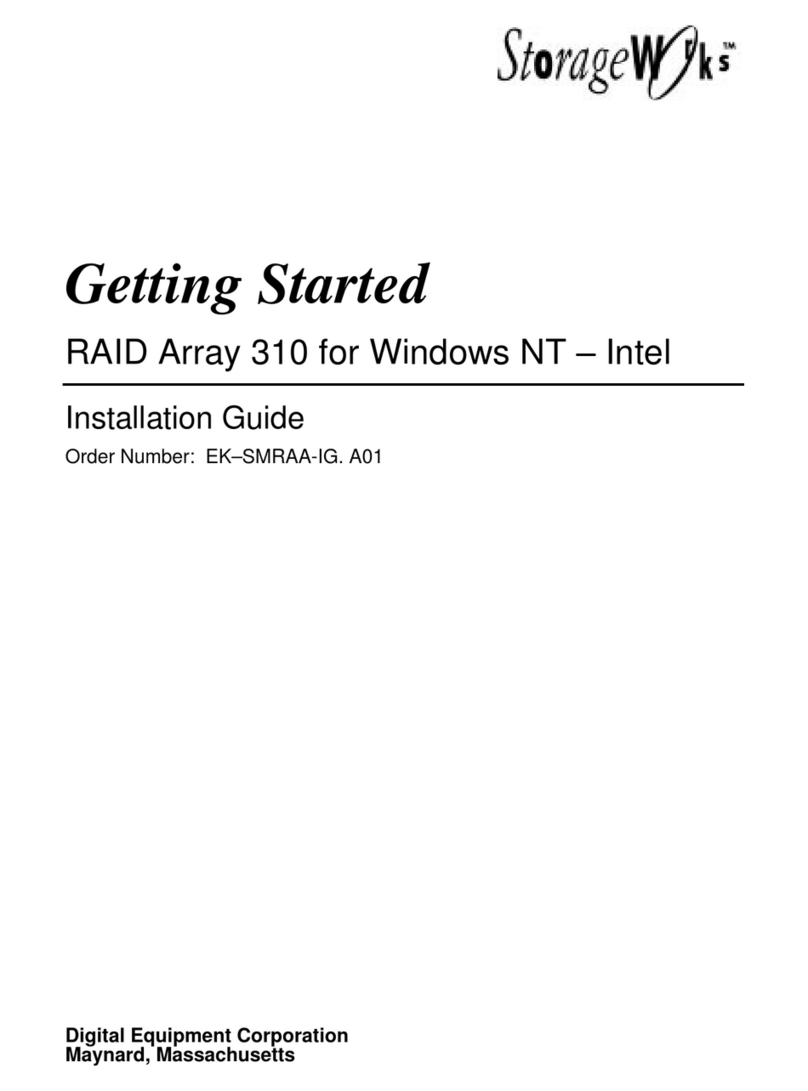
Digital Equipment
Digital Equipment StorageWorks RAID Array 310 Getting started
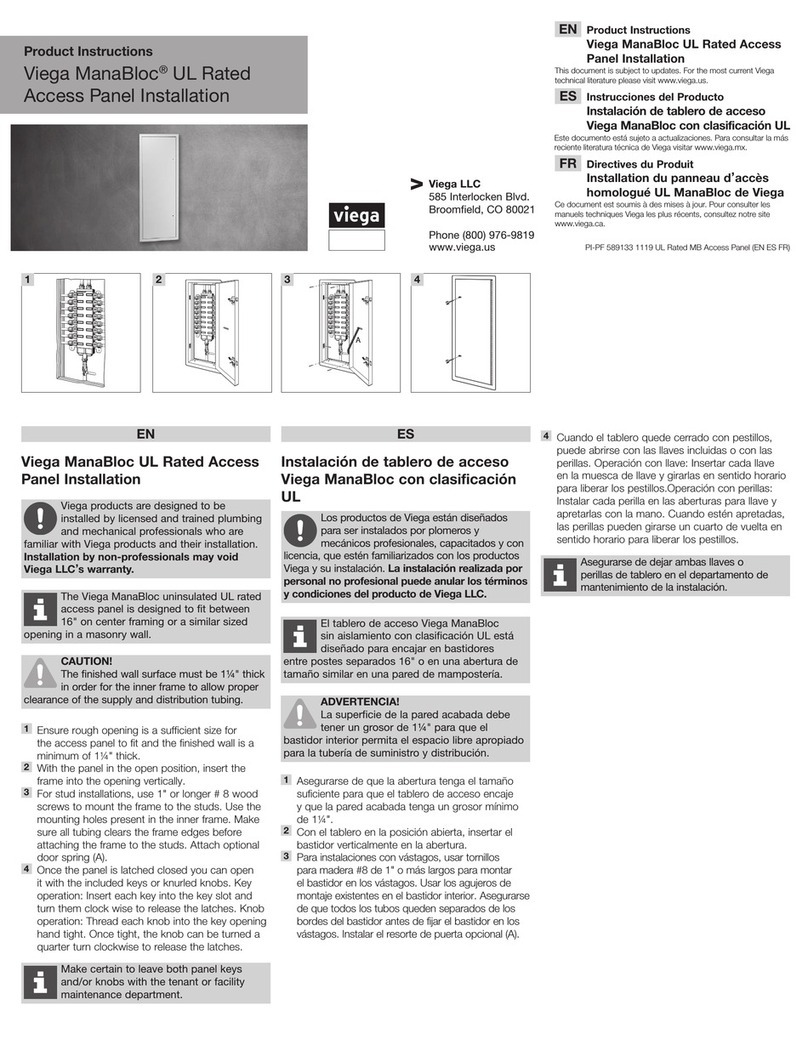
Viega
Viega ManaBloc Product instructions

Thermaltake
Thermaltake View 37 user manual

OEZ
OEZ QA40 Series Instructions for use