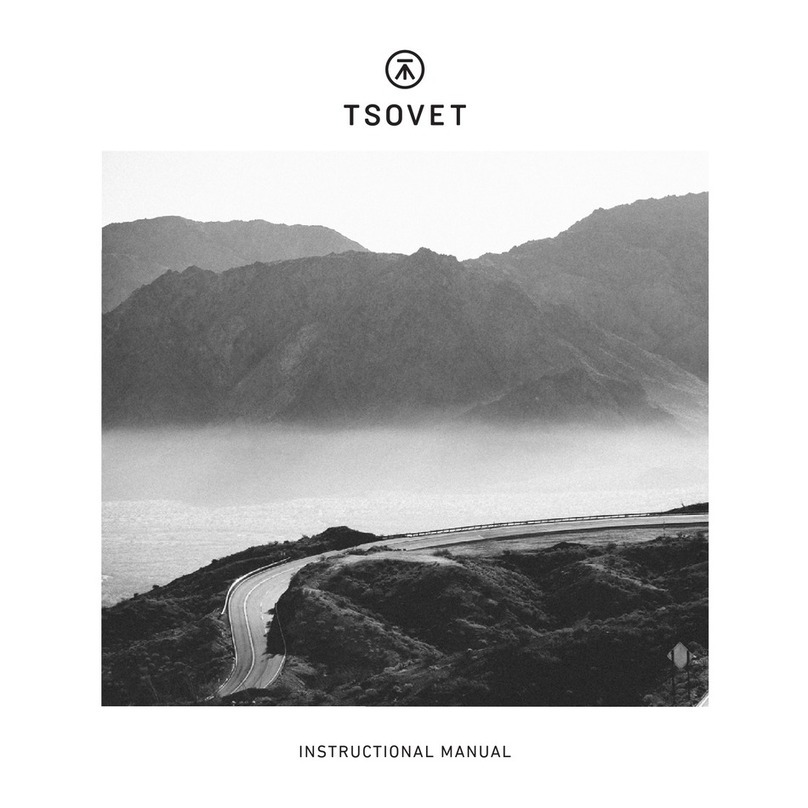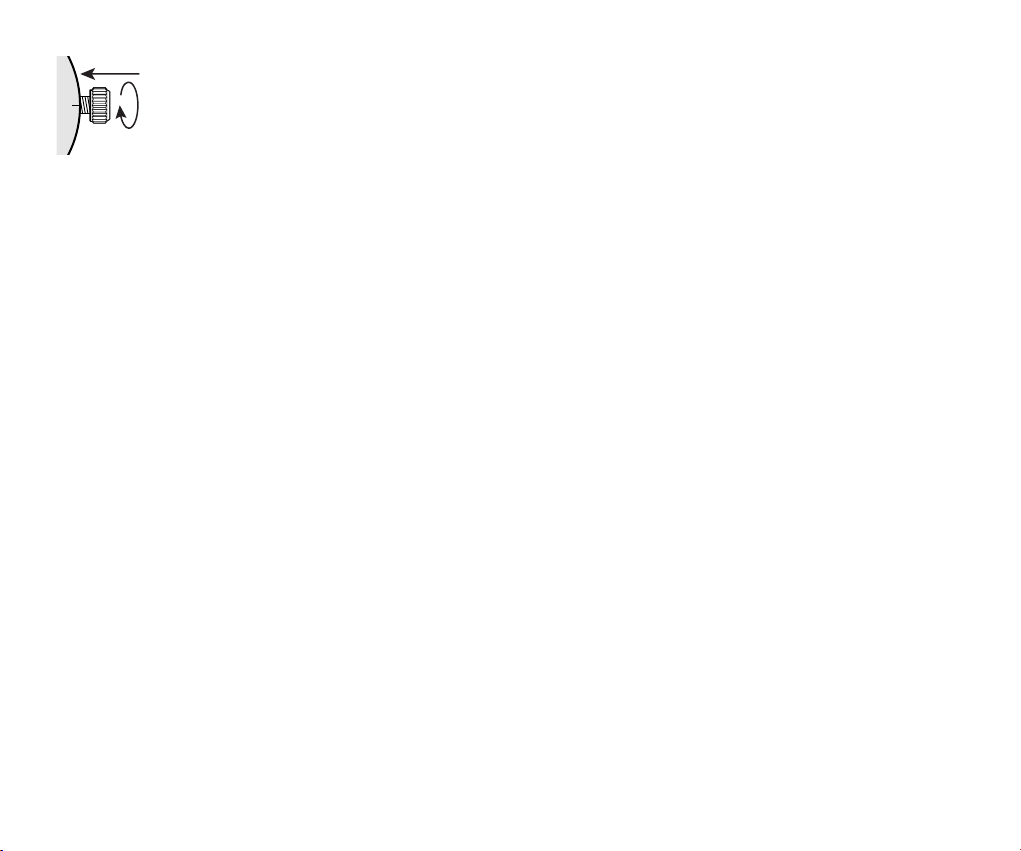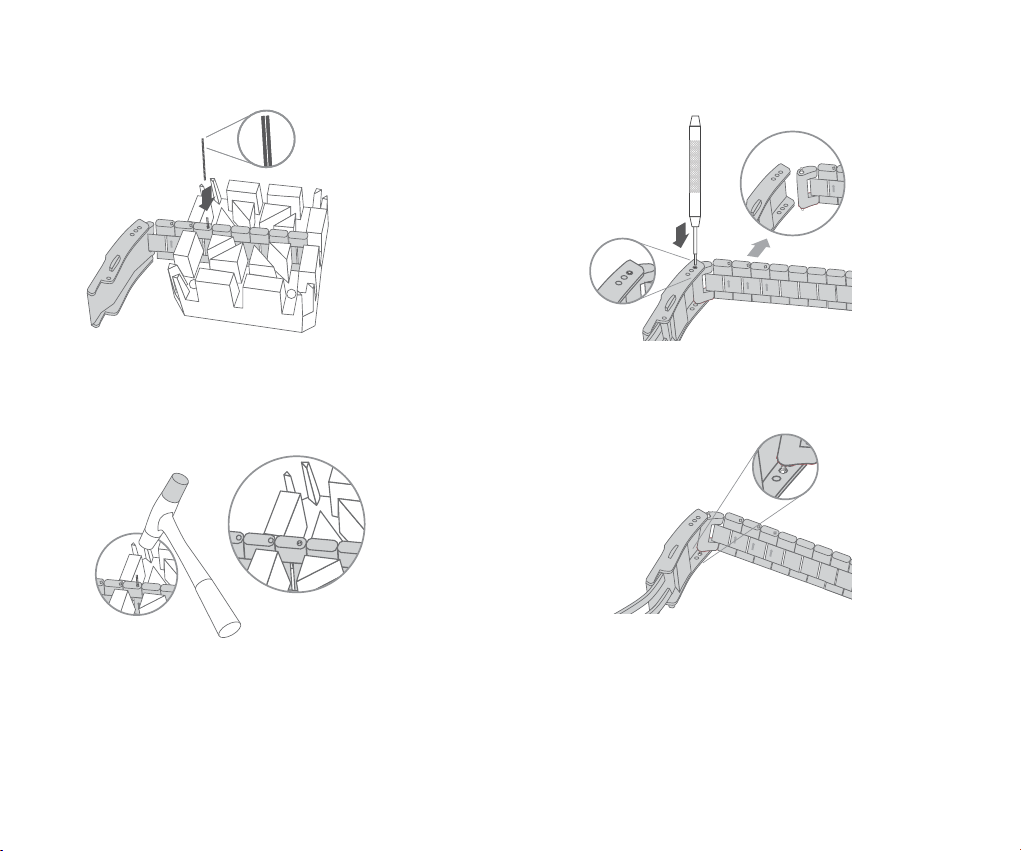AUTOQUARTZ
This timepiece combine the best features of an
automatic and a quartz technology,which contains
an energy storage device. It uses the movement of
the arm to convert kinetic energy into electrical
energy to power the watch and then also store the
power in a rechargeable device. As long as you
wear it, it will always be charged. Therefore, you
no longer need to worry about when the watch
stops.
FEATURES
1.Automatic power generating system
This watch generates "the electric energy" to
power the watch, utilizing the movement of your
body, and stores the power in the secondary
battery.
2.Eliminating the need for battery replacement
Unlike conventional quartz watches, this watch
does not use a silver oxide battery, thus
eliminating the need for battery replacement.
3.Running time
Expected running time from full charge to
stoppage will be around 6 months.
4.Power depletion warning function
(1) The two-second intervals of the second hand
is a signal of energy depletion.
When the two-seconds interval starts, the watch
runs down in approximately 24 hours. It is
recommended charging eariler.
(2) When unused state without the charge
detection continues, the watch stop after
two-seconds intervals for 24 hours.
The watch starts by the charge detection, and
the second hand will start usual moving at
one-second inrtervals.
5.Instant-start function
Provided with the instant-start function, the
watch starts usual operation after swing it
several times.
6.Over charge prevent function
If the secondary battery is charged more than
predetermined voltage, over charge prevent
function is operated.
SMT DW42
GMT HYBRID KINEMATIC
To ensure correct care, please take some time to
review the enclosed instructions to review how to
operate your watch.