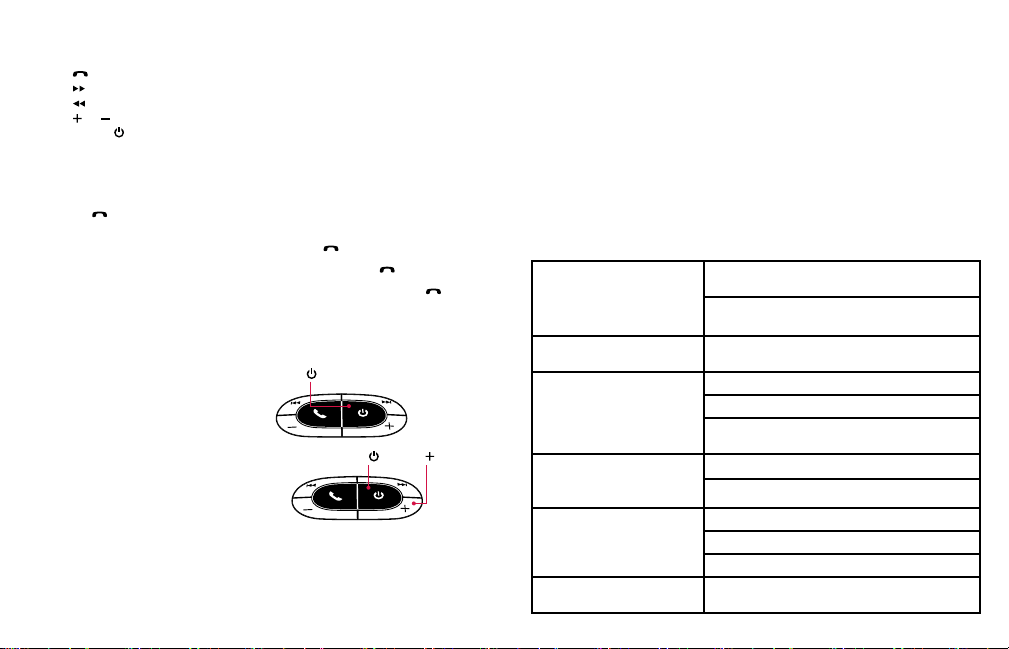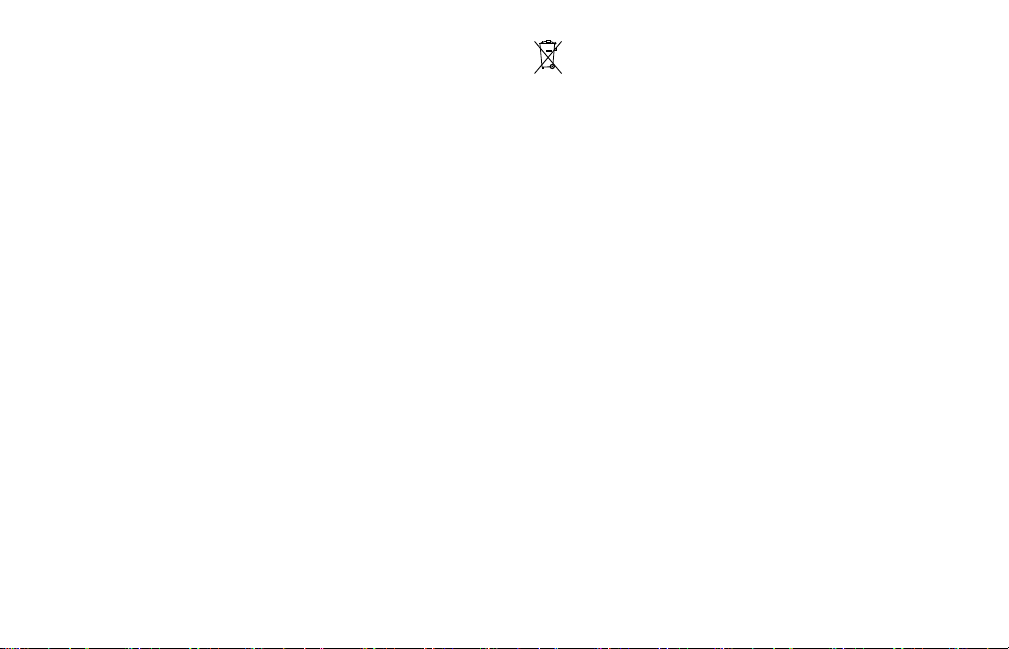9) FEHLERSUCHE UND -BEHEBUNG
Sehr geringe Lautstärke oder
kein Ton
*Überprüfen Sie den Lautstärkepegel am Tumi
Reiselautsprecher oder am Bluetooth-Gerät
*Wenn Sie einen 3,5mm-Anschluss verwenden, vergewissern
Sie sich, dass das Ministecker-Kabel korrekt mit dem Tumi
Reiselautsprecher und Ihrem Gerät verbunden ist
Kein Stereoklang bei
Musikwiedergabe
*Vergewissern Sie sich, dass die Tonausgabe auf Kopfhörer
eingestellt ist
Musik wird am Gerät
wiedergegeben, wird aber nicht
zum Tumi Reiselautsprecher
übertragen
*Vergewissern Sie sich, dass Ihr Bluetooth-Gerät über
A2DP verfügt
*Vergewissern Sie sich, dass die Geräte gekoppelt sind.
*Wenn Sie einen 3,5mm-Anschluss verwenden,
vergewissern Sie sich, dass das Ministecker-Kabel fest mit
dem Tumi Reiselautsprecher verbunden ist
LED leuchtet nicht
*Vergewissern Sie sich, dass der Hauptschalter am Tumi
Reiselautsprecher auf EIN steht
*Vergewissern Sie sich, dass die Batterie des Tumi
Reiselautsprechers geladen ist
Die Freisprecheinrichtung
funktioniert nicht mit dem iPhone
oder Mobiltelefon
*Vergewissern Sie sich, dass es sich bei Ihrem mobilen
Gerät um ein HSP/HFP-Gerät handelt
*Vergewissern Sie sich, dass Ihr iPhone oder Mobiltelefon
gekoppelt ist
*Überprüfen Sie die Lautstärkeeinstellung am Tumi
Reiselautsprecher
Die Musikwiedergabe startet
nicht nach dem Beenden eines
Telefongesprächs
* Drücken Sie auf Wiedergabe, um die Musikwiedergabe
erneut zu starten
DIE TUMI-GARANTIE FÜR ACCESSOIRES
Seit der Gründung von Tumi im Jahr 1975 setzt sich das Unternehmen dafür ein, seinen Kunden
unvergleichbare Qualität und Zufriedenheit zu bieten. Deswegen geben wir allen unseren Kunden drei
Versprechen:
1. Ihnen wird der Gebrauch unserer innovativen Produkte Freude machen, da sie so gut konzipiert und
hergestellt wurden, dass sie zu den Besten gehören;
2. Unser erstklassiger Kundendienst steht Ihnen zur Verfügung, solange Sie unser Produkt besitzen;
3. Unsere Garantie deckt so gut wie jedes Problem ab, das innerhalb der ersten zwei (2) Jahre nach
Erwerb einer kleinen Lederware oder eines Accessoires von Tumi auftritt.
Die Garantie von Tumi ist nur ein kleiner Bestandteil dessen, was Sie als Eigentümer erwarten können, und
Sie werden sehen, dass sie sehr einfach und umfassend ist.
ERSTES JAHR NACH ERWERB: VÖLLIG SORGLOS
Wenn Ihr Tumi-Produkt z. B. durch normale Abnutzung innerhalb der ersten zwölf (12) Monate nach
Erwerb beschädigt wird, übernimmt Tumi alle Reparaturkosten sowie Versandkosten von und zu unserem
Reparaturzentrum. Die einzigen Ausnahmen hiervon sind rein äußerliche Schäden, wie etwa zerkratztes
Leder, und Neben- oder Folgeschäden, wie etwa Schäden am oder Verlust des Inhalts einer Tasche,
Nutzungsverlust, Zeitverlust oder ähnliche Kosten.
ZWEITES JAHR: VOLLE DECKUNG
Für das zweite Jahr nach Erwerb des Produkts deckt Tumi alle Reparaturkosten für Probleme, die
aufgrund von fehlerhaften Materialien, schlechter Verarbeitung oder normaler Abnutzung entstanden
sind. Die einzigen Ausnahmen hiervon sind Schäden, die durch offensichtliche Fehlbehandlung des
Produkts, rein äußerliche Schäden und Neben– und Folgeschäden, wie oben beschrieben, entstanden
sind. Ihre einzige Verantwortung besteht darin, uns das Produkt zu Reparaturzwecken zuzuschicken oder
es zu einem autorisierten Tumi-Händler zu bringen, der Ihren Reparaturauftrag gerne zu einer geringen
Bearbeitungs- und Versandgebühr entgegennimmt.
Viele Reparaturen können sogar direkt im Geschäft durchgeführt werden, aber wenn das Produkt zu
unserem Reparaturzentrum geschickt werden muss, wird es schnell wieder repariert und kostenlos an
Sie zurück geschickt. Sollte die Reparatur ausnahmsweise nicht von der Garantie gedeckt sein, lassen wir
Ihnen so schnell wie möglich einen Kostenvoranschlag über die geschätzten Reparaturkosten zukommen.
LEBENSLANGER SERVICE
Wir haben noch nie ein Produkt zugeschickt bekommen, das nach zweijähriger Nutzung einen
Herstellungsfehler aufweist, aber wir haben viele Kunden mit älteren Produkten, die diese überarbeitet
haben möchten. Diesen Kunden bietet unser engagierter Kundendienst Service und hochqualitative
Reparatur- und Aufarbeitungsarbeiten zu den geringstmöglichen Preisen an.
ABSOLUTES ENGAGEMENT
Bei Tumi steht Ihre Zufriedenheit an erster Stelle. Wir sind davon überzeugt, dass unsere Produkte nicht
nur Ihre Funktion erfüllen, sonder auch verlässliche Begleiter auf jeder Reise sind. Sie erreichen uns online
24 Stunden am Tag, 7 Tage die Woche, unter www.tumi.com/repair. Innerhalb der USA/Kanada steht
Ihnen außerdem während der normalen Geschäftszeiten einer unserer Kundendienstmitarbeiter unter der
Nummer +1.800.781.TUMI (8864) gerne telefonisch zur Verfügung. (Für Tumi-Kundendienste außerhalb
der USA und Kanada beziehen Sie sich bitte auf die folgende Liste internationaler Zentren.)