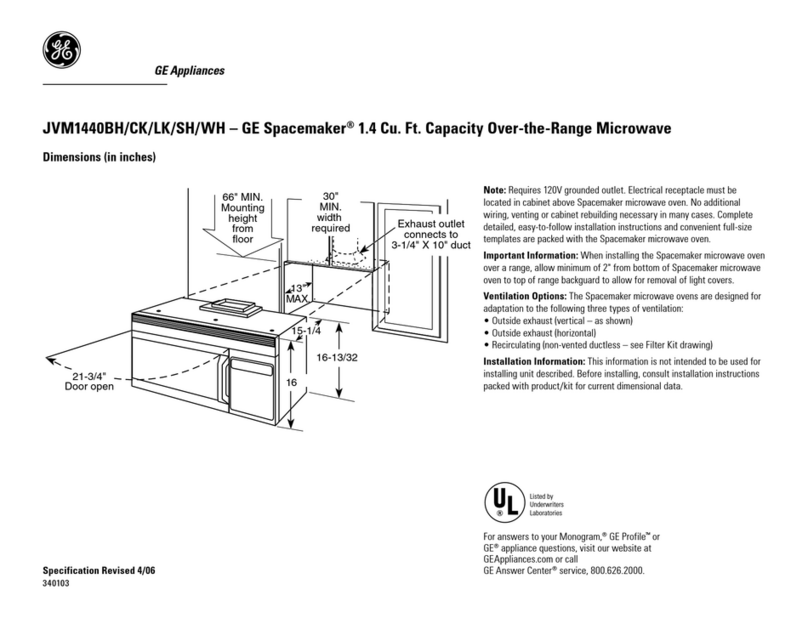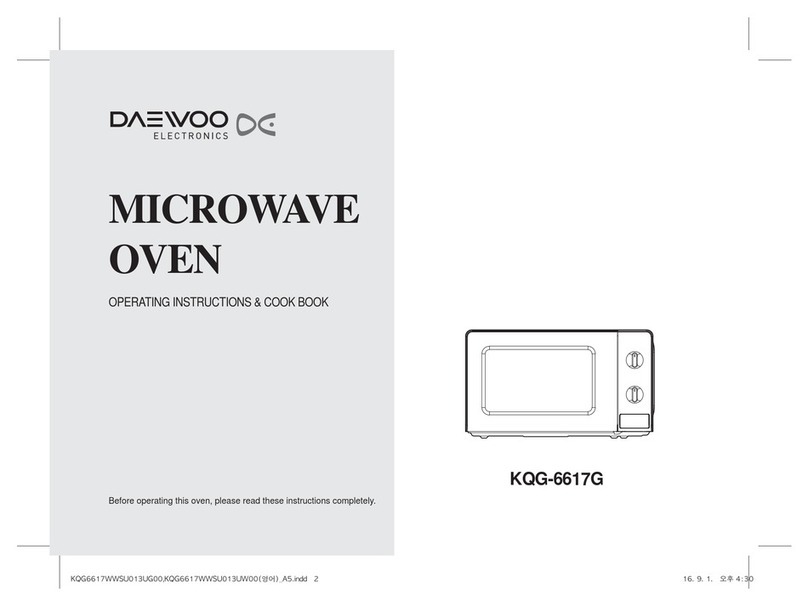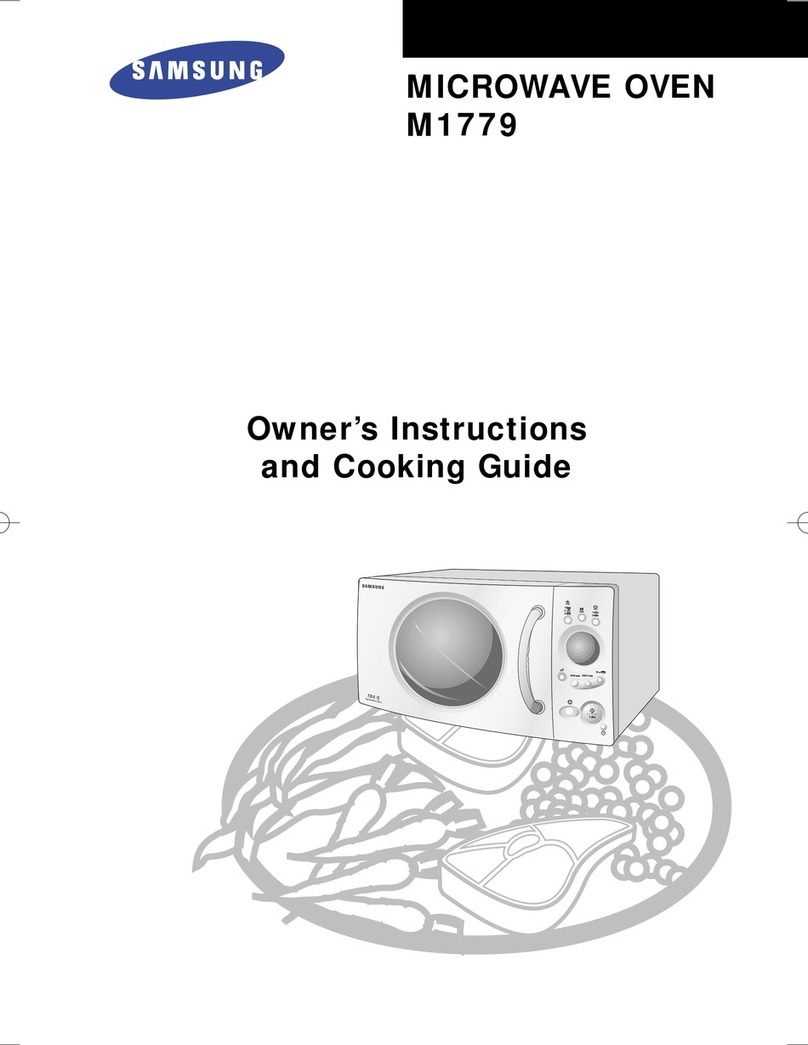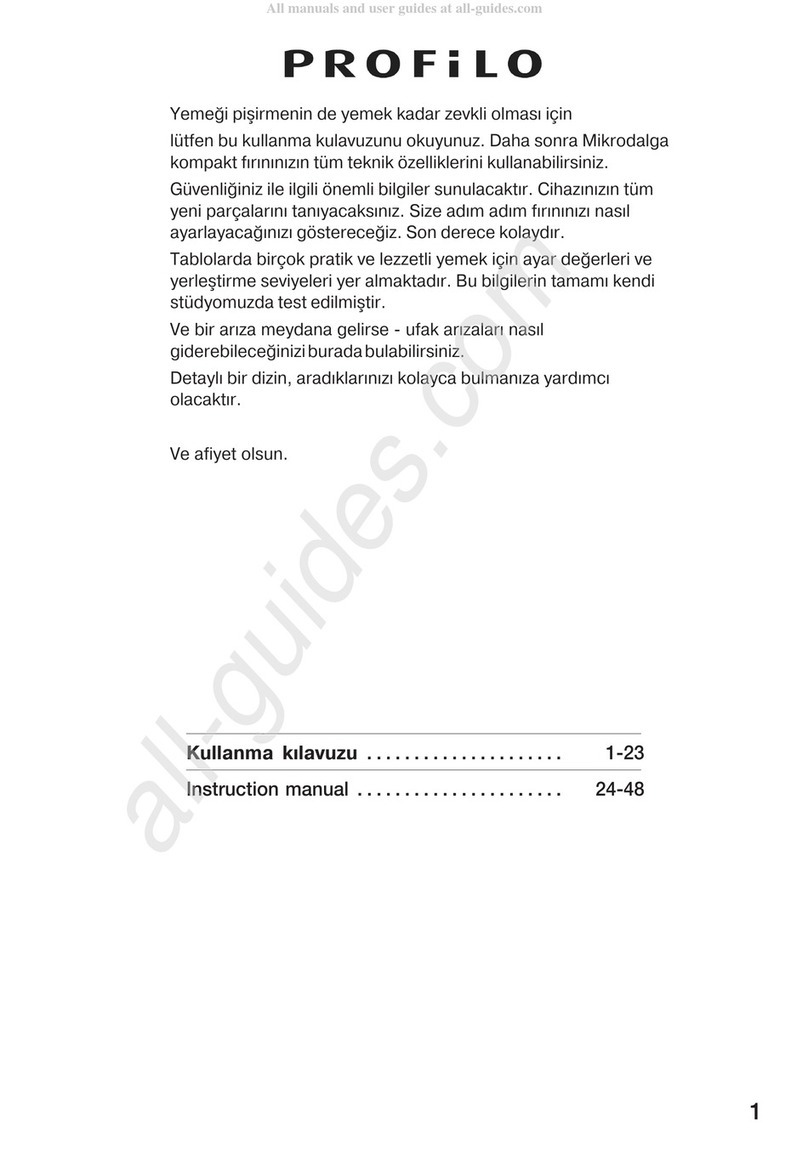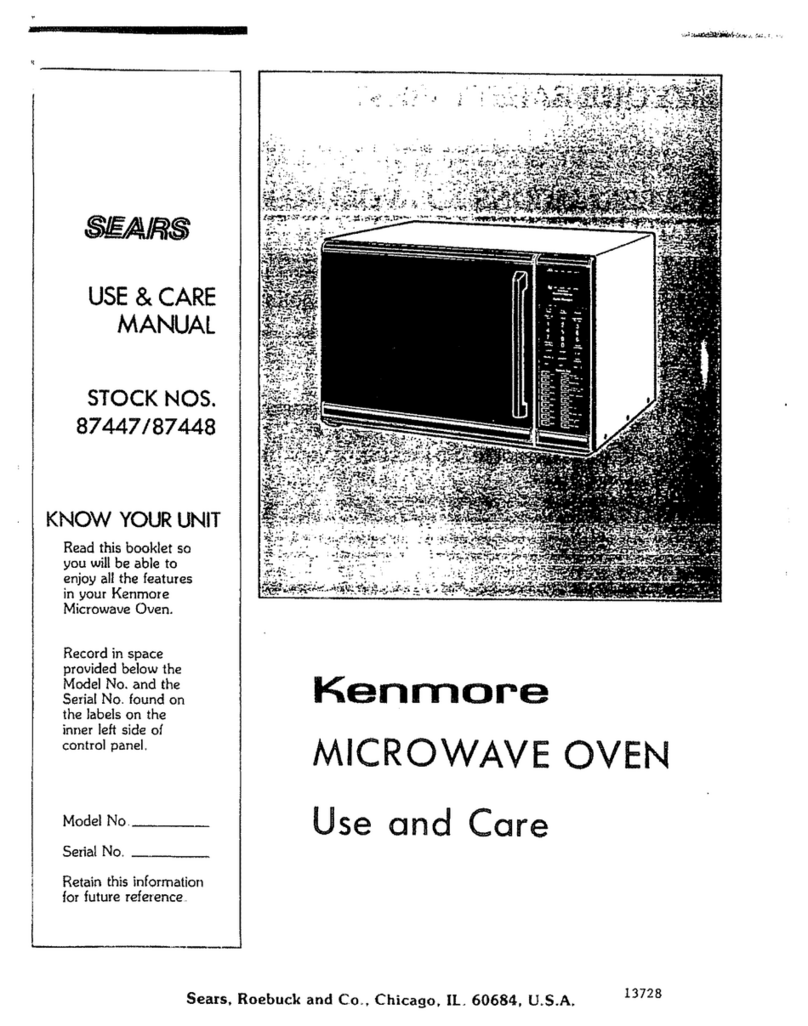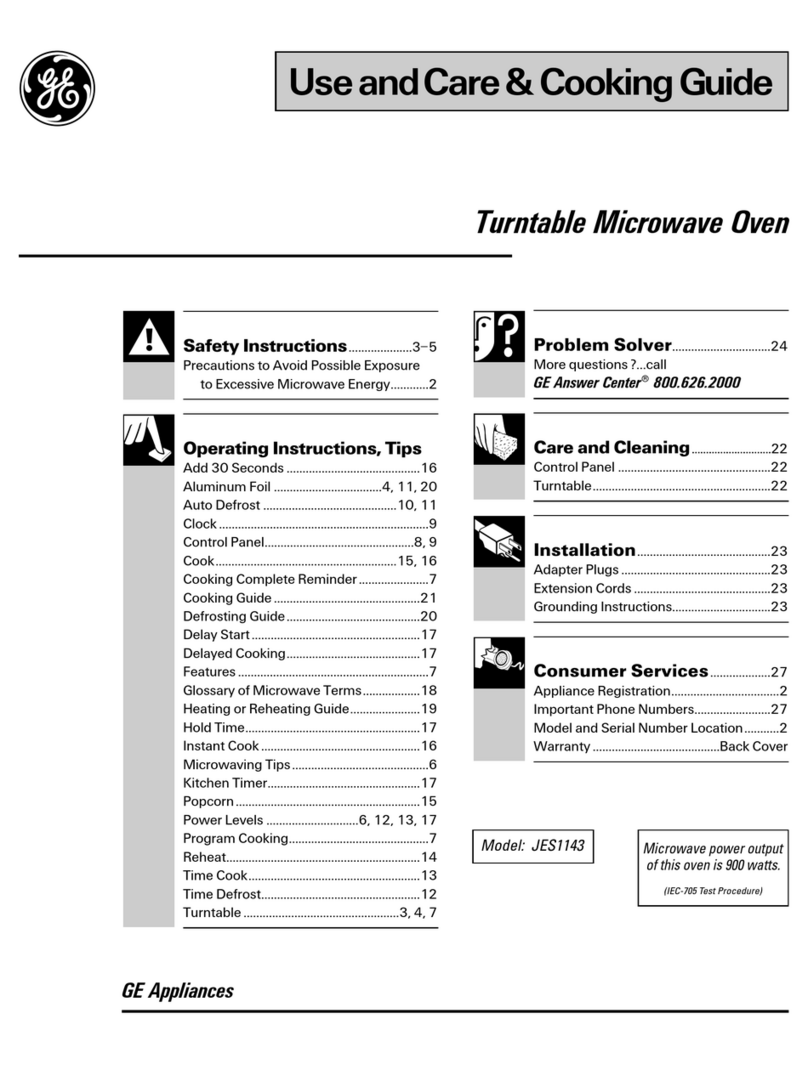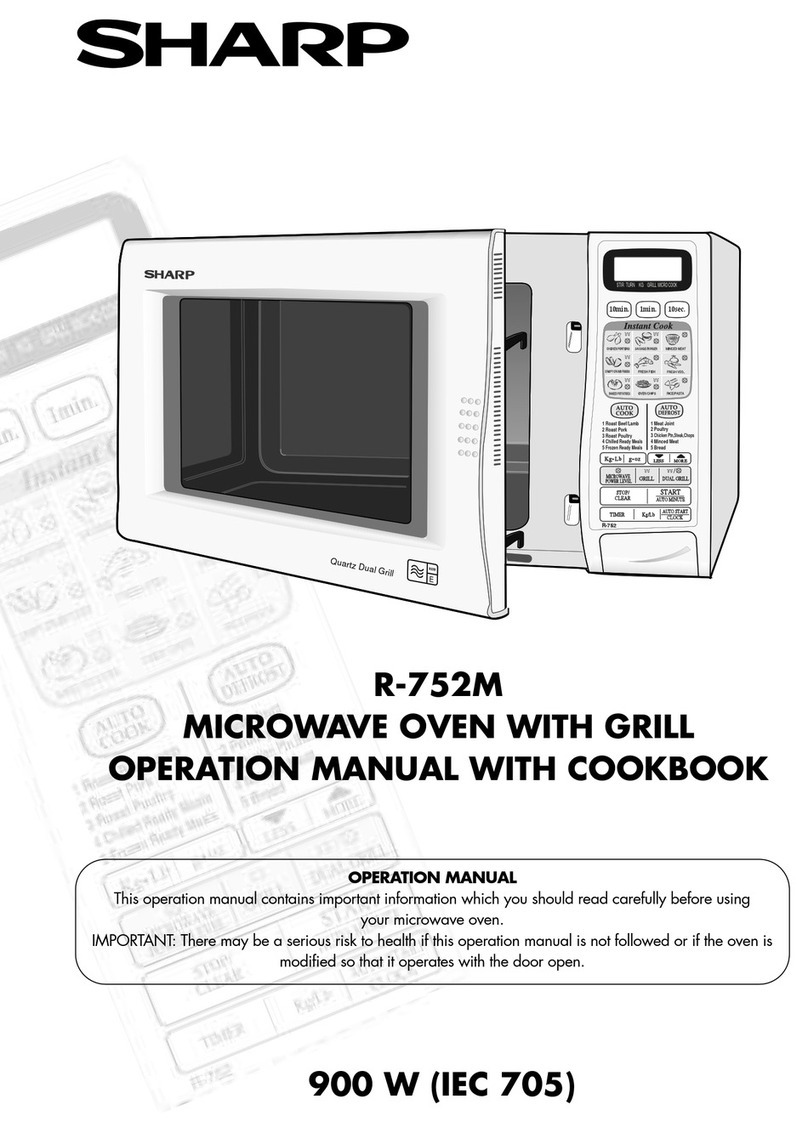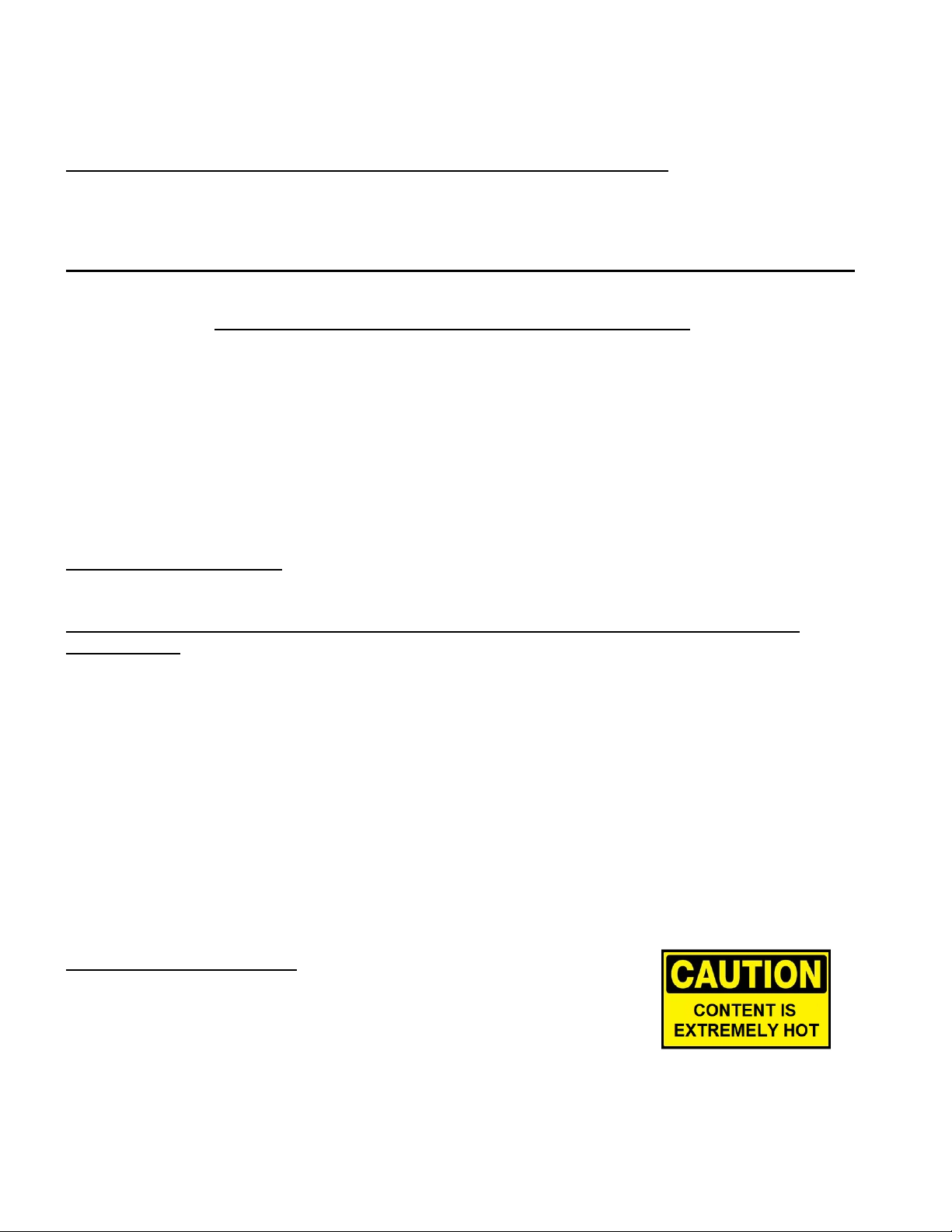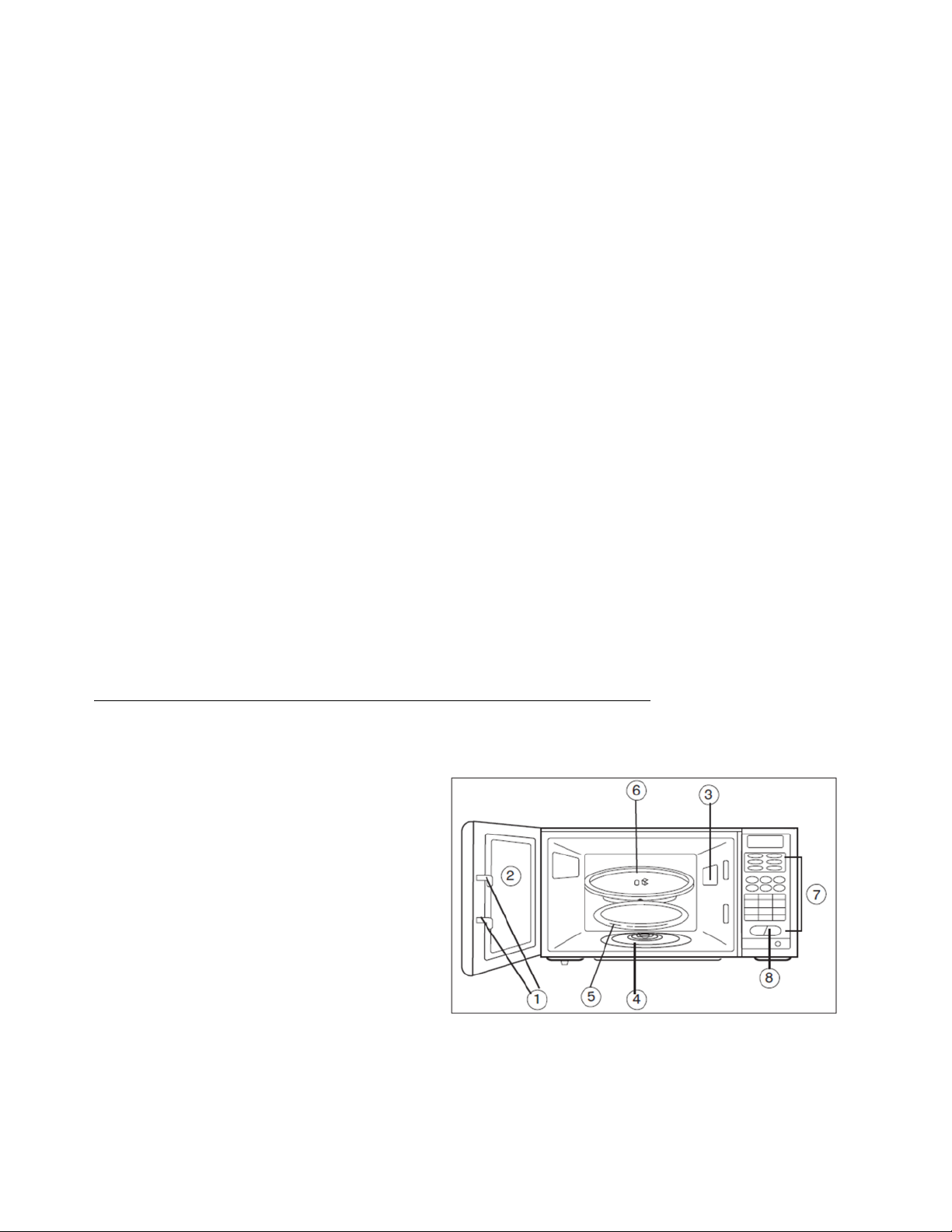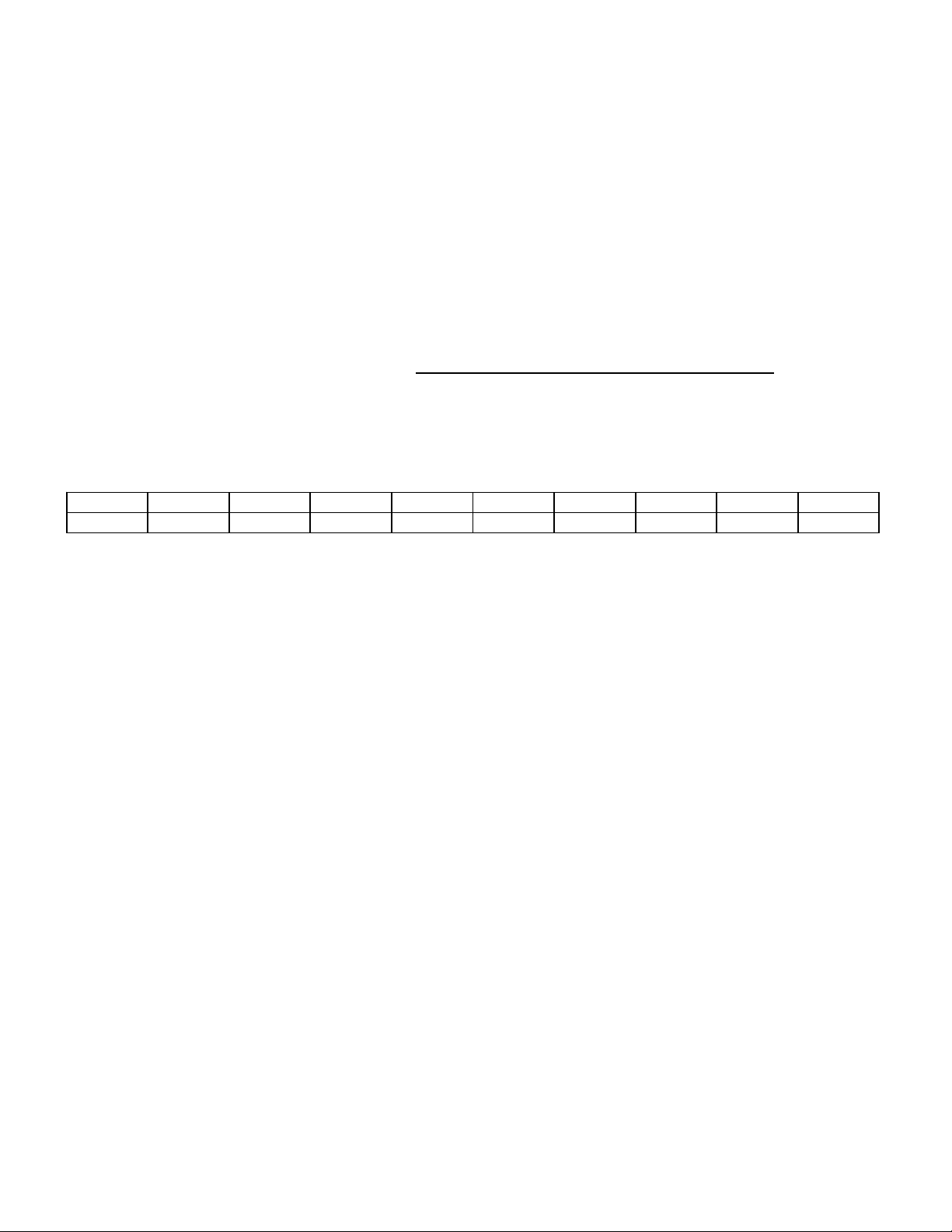5
MW700‐GD‐0918‐EN
FOOD RECOMMENDATIONS
Only use popcorn labeled for use in microwave ovens or a certified microwave oven-safe accessory
dish.
Some products, such as whole eggs (with shell), sealed containers and closed jars, will explode and
should not be heated in this microwave oven. Heating these products in the microwave oven could
result in injury.
Do not boil eggs in a microwave oven. Pressure will build up inside the egg yolk and will cause it to
burst. This can result in possible injury.
Operating the microwave oven with no food inside for more than one minute increases the heat
around the magnetron. This may cause damage to the microwave oven, start a fire and/or shorten
the life of the oven.
Foods with unbroken outer “skin” such as potatoes, sausages, tomatoes, apples, chicken livers, egg
yolks and any similar food should be pierced before cooking to allow steam to escape during
cooking.
SUPERHEATED WATER OR BABY FOOD
Microwaved water and other liquids do not always bubble when they reach their boiling point. They can get
superheated and not bubble at all. Superheated liquid can start bubbling up when moved or when
something like a spoon or tea bag is plunged into it. To prevent this from happening as well as possible
injury, do not heat any liquid for more than 2 minutes per cup. When heating is done, let the cup stand in
the microwave oven for 30 seconds before moving it or putting anything into it. Avoid heating baby food in
glass jars, even with the lid off. Make sure all infant food is thoroughly cooked. Stir food to distribute the
heat evenly before serving. The container may feel cooler than the food or milk really is. Always test before
feeding your baby.
To prevent spontaneous boiling and possible injury from splashing liquid, we recommend the following:
Before removing a container from the microwave oven, allow it to stand in the oven for 30 to 40
seconds.
In the case of containers such as soft drink bottles, wine flasks and narrow-necked coffee cups:
even if the container is already open, excessive steam can nevertheless build up and cause it to
burst or overflow.
Do not defrost frozen beverages contained in narrow-necked bottles (especially carbonated
beverages). Even if the container is open, pressure can build up and this can cause the container to
burst.
Hot foods and steam can cause burns. Be careful when opening any container of hot food, including
popcorn bags, cooking pouches and boxes. To prevent possible injury, direct steam away from
hands and face.
Do not overcook potatoes. They could dehydrate, catch fire, and cause damage to your oven.
Cook meat to an internal temperature of at least 160°F (71.1°C). Cooking to this temperature usually
protects against foodborne illness.
CHILD LOCK
This safety feature prevents unsupervised operation by children. To set: Press and hold RESET for
3 seconds. A clock icon will appear on the display. To cancel: Press and hold RESET for 3 seconds.