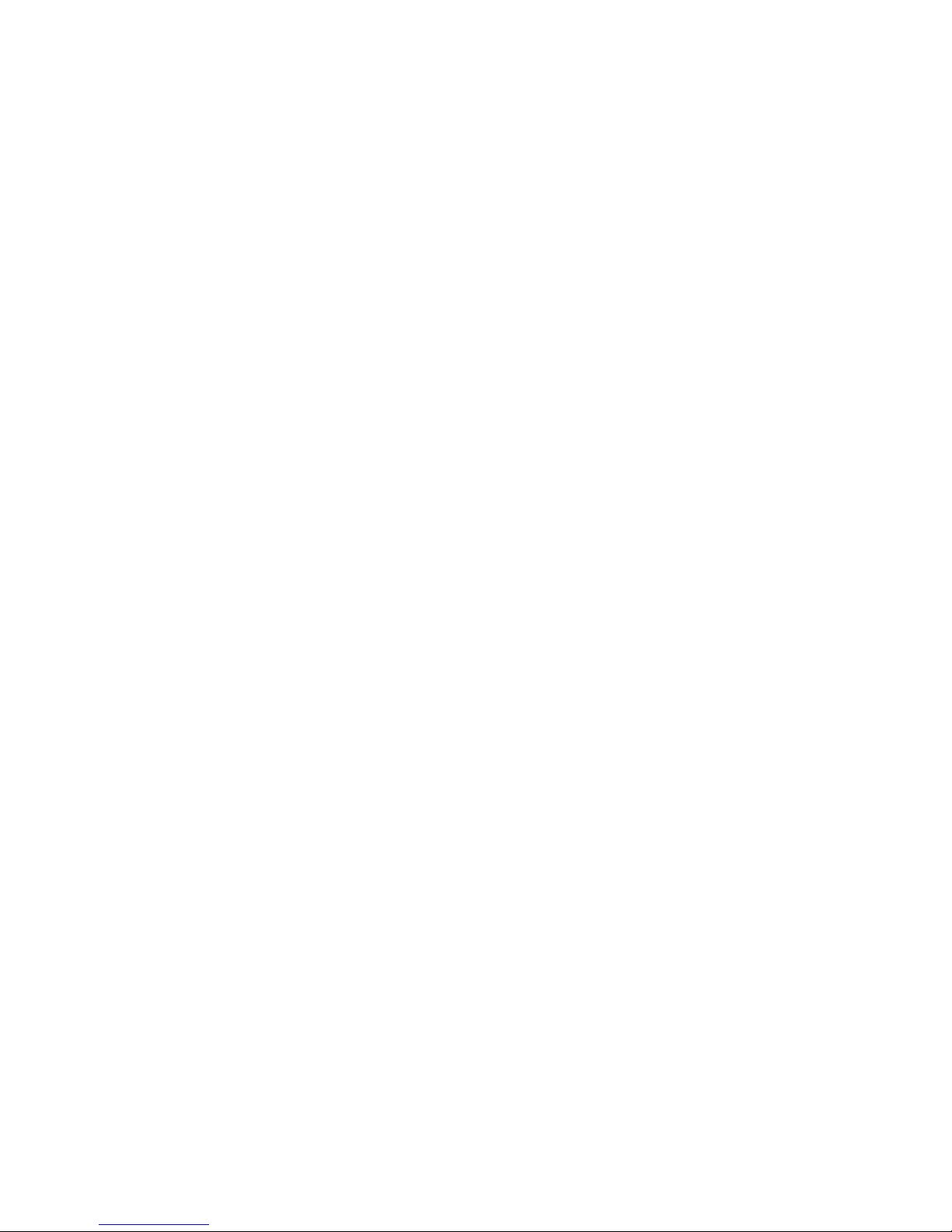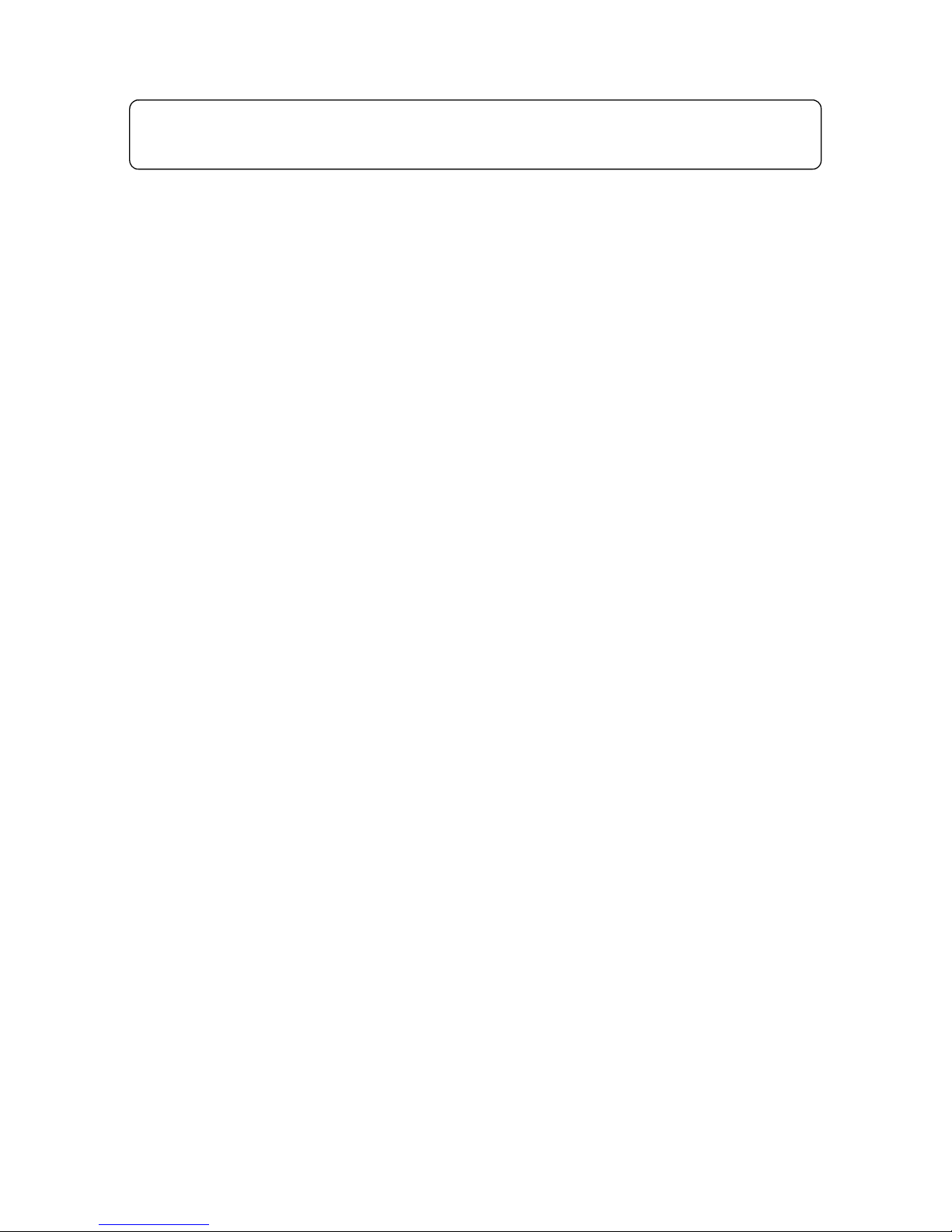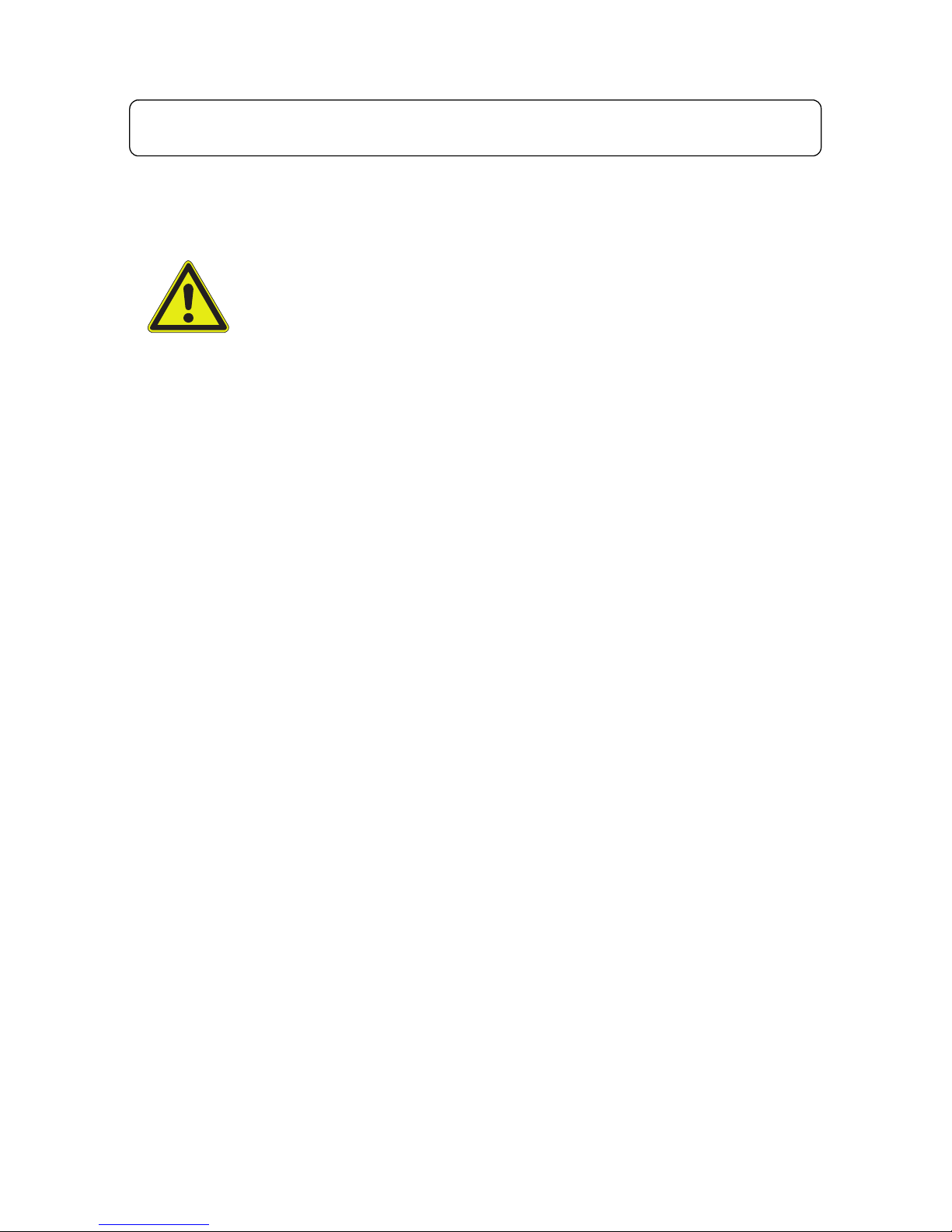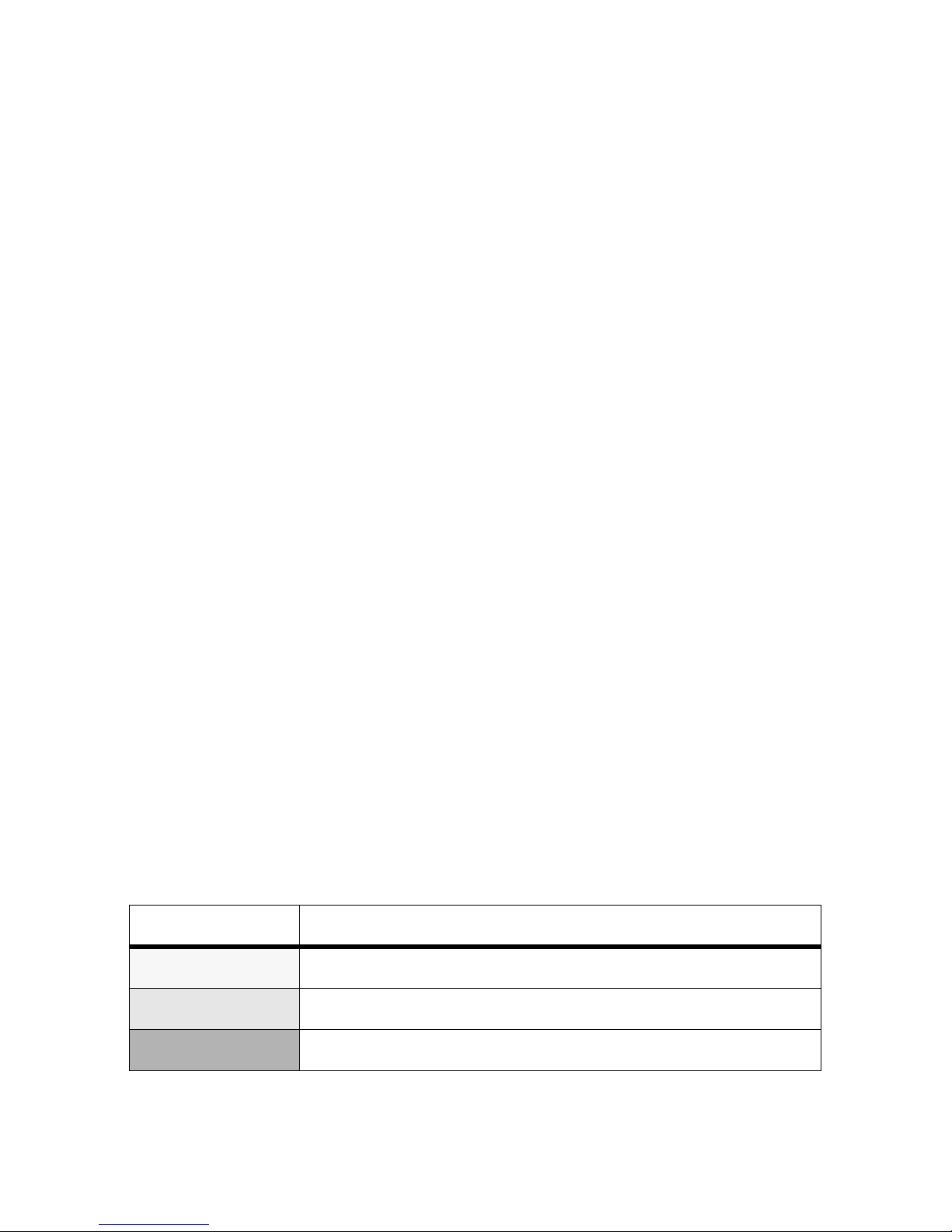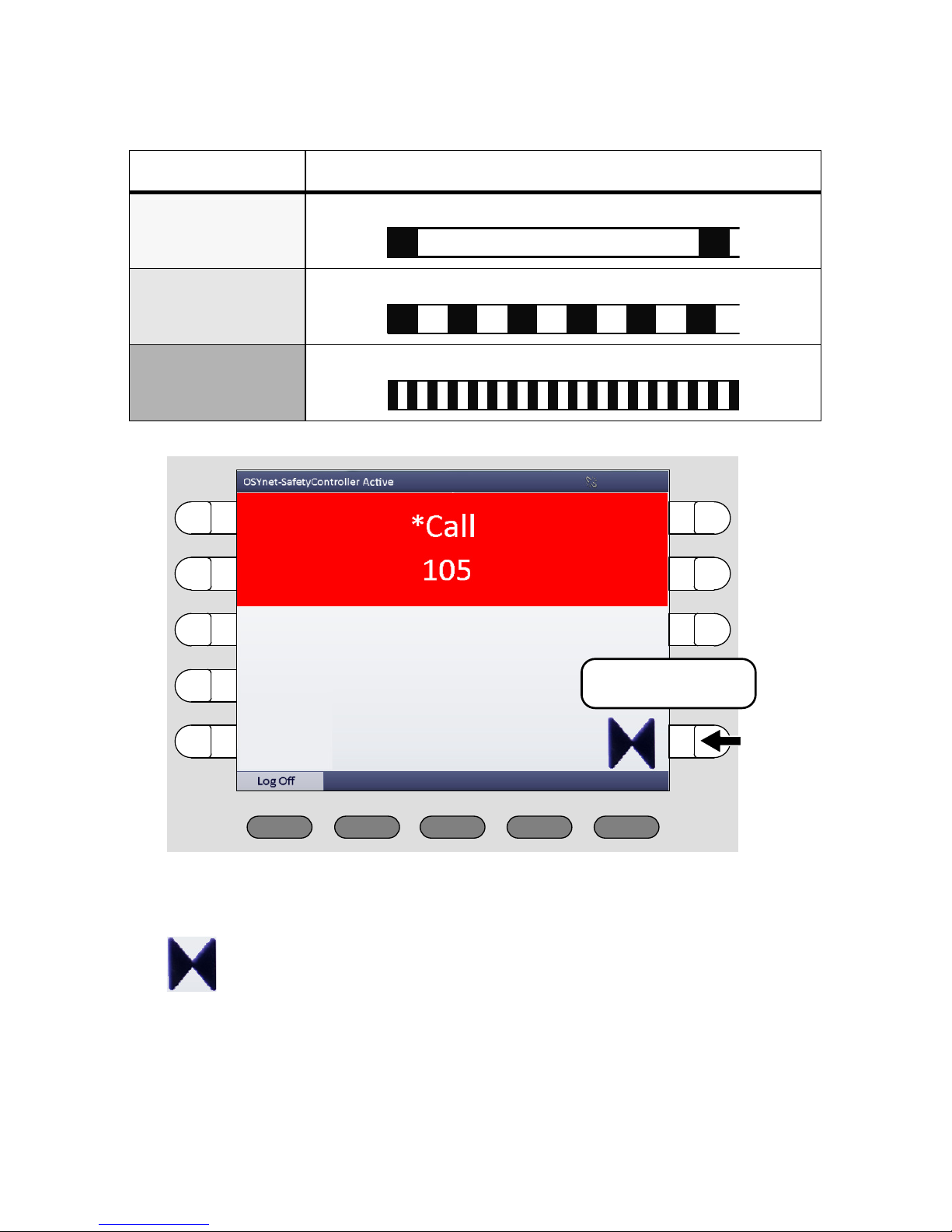00 8811 17, 08/18 (Rev. 6.0) 1
1. Table of Contents
1. Table of Contents. . . . . . . . . . . . . . . . . . . . . . . . . . . . . . . . . . . 1
2. For safety . . . . . . . . . . . . . . . . . . . . . . . . . . . . . . . . . . . . . . . . . 3
2.1 General safety instructions . . . . . . . . . . . . . . . . . . . . . . . . . . . . 3
2.2 If a fault is displayed... . . . . . . . . . . . . . . . . . . . . . . . . . . . . . . . . 4
2.3 If „no connection“ is displayed... . . . . . . . . . . . . . . . . . . . . . . . . 5
2.4 „OSYnet-SafetyController Active“ . . . . . . . . . . . . . . . . . . . . . . . 6
3. Necessary basic knowledge . . . . . . . . . . . . . . . . . . . . . . . . . . 9
3.1 Flamenco or FlamencoIP nurse call system. . . . . . . . . . . . . . . . 9
3.2 The ComStationBUS-C . . . . . . . . . . . . . . . . . . . . . . . . . . . . . . . . . . . . . . . . 13
4. Log on / Log off . . . . . . . . . . . . . . . . . . . . . . . . . . . . . . . . . . . . 17
4.1 Log on . . . . . . . . . . . . . . . . . . . . . . . . . . . . . . . . . . . . . . . . . . . . 18
4.2 Log off . . . . . . . . . . . . . . . . . . . . . . . . . . . . . . . . . . . . . . . . . . . . 19
5. Speech connections . . . . . . . . . . . . . . . . . . . . . . . . . . . . . . . . 21
5.1 Status of the speech connection . . . . . . . . . . . . . . . . . . . . . . . . 22
6. Handling calls. . . . . . . . . . . . . . . . . . . . . . . . . . . . . . . . . . . . . . 23
6.1 Call display. . . . . . . . . . . . . . . . . . . . . . . . . . . . . . . . . . . . . . . . . 24
6.2 Basic procedure for call handling. . . . . . . . . . . . . . . . . . . . . . . . 29
6.3 This is how you handle a call . . . . . . . . . . . . . . . . . . . . . . . . . . . 30
7. Announcements. . . . . . . . . . . . . . . . . . . . . . . . . . . . . . . . . . . . 35
8. Call . . . . . . . . . . . . . . . . . . . . . . . . . . . . . . . . . . . . . . . . . . . . . . 37
8.1 Calling a room in your ward . . . . . . . . . . . . . . . . . . . . . . . . . . . . 38
8.2 Calling another ComStation in your ward . . . . . . . . . . . . . . . . . 40
8.3 Calling the ManagementCenter . . . . . . . . . . . . . . . . . . . . . . . . . 42
8.4 Receiving a call . . . . . . . . . . . . . . . . . . . . . . . . . . . . . . . . . . . . . 45
9. Ward coupling . . . . . . . . . . . . . . . . . . . . . . . . . . . . . . . . . . . . . 47
9.1 Activating / deactivating a ward coupling . . . . . . . . . . . . . . . . . . 47
10. Activating a shift . . . . . . . . . . . . . . . . . . . . . . . . . . . . . . . . . . . 49
10.1 Activating a shift. . . . . . . . . . . . . . . . . . . . . . . . . . . . . . . . . . . . . 52