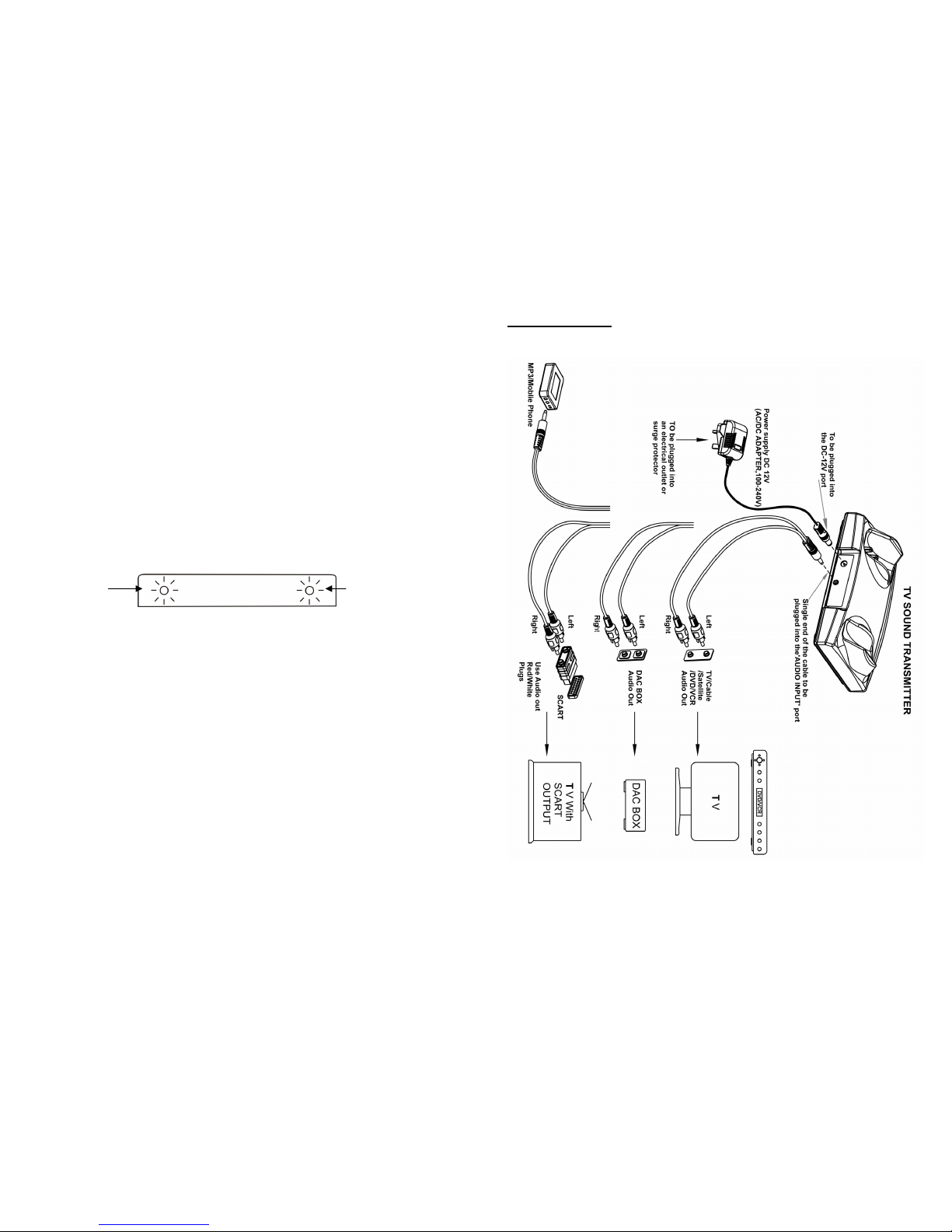7
•Keep away from water and other fluids.
•Repairs must be carried out by qualified personnel.
•We suggest that a power surge protector is connected between the mains
supply power point and the AC-DC adapter.
PROBLEMS AND SOLUTIONS
The sound is not clear (static/interference).
•Check the line-of-sight connection.
•Make sure that the LEDs are lit.
•Check the transmitter location (height above the floor).
•Keep away from any window or interfering device.
•Check if the audio cable is connected to an analogue (RCA) audio-OUT
jack on TV, cable or satellite decoder /receiver.
•Check that the audio cable is NOT connected to a digital audio-out jack.
•The power outlet may already be in use with another device.
•Audio cable is connected to the transmitter’s audio jack.
The transmitter’s LED lights are not on.
•Check the connection to the wall socket or power outlet.
•Check the connection to the TV Sound 12V jack.
The charging lights do not come on when the earphone set is in the cradle.
•Realign earphone set; if necessary, move around in the cradle.
•Ensure that the charging cradle is connected to mains power.
8
PRODUCT SPECIFICATIONS
General data:
Frequency: 2.3MHz
Modulation: Infrared, mono
Approx. range: 60 sqm (approx. 600 sq. ft.)
Audio frequency response: 100-16,000 Hz
Total harmonic distortion: < 1%
Signal to noise Ratio: 70 dB
Auto ON/OFF
Headset
Max. sound pressure level (SPL): 119 dB
Battery requirement:
Lithium Polymer
Rechargeable battery, 3.7V/200mAH
Operating time: Max.10 hrs
Weight: approx.: 58–60 g
Transmitter:
Audio connection: Mini headphone/RCA
cable
Power Supply: DC Power Supply 12V,
500mA
Weight: Approx. 171 g
Dimensions (HxWxD): 4.8x10.5x15.4 cm
RESET SWITCH: Sometimes computers malfunction due to electrostatic discharge or
other electrical disturbances, or when DC Jack is plugged. If this happens push a thin rod
into the RESET hole in the base of transmitter unit and press down for about one second.
This resets the computer, clears its memory and returns it to normal operation.
Declaration of conformity
This Product has been tested by an accredited testing laboratory and is in compliance with
the following standards and directives:
zEN60065
zEMC 2004/108/EC
zRoHS
zUL1642
WEEE (Waste Electrical and Electronics Equipment) Declaration
Help to protect the environment. Do not dispose of defective electrical or
electronic products with your household refuse, but dispose of them in
compliance with local regulations through local collection or recycling points.
The materials used in this product can be recycled and/or reused. This symbol
indicates that electrical and electronic equipment must be disposed of
separately from normal waste at the end of its operational lifetime.