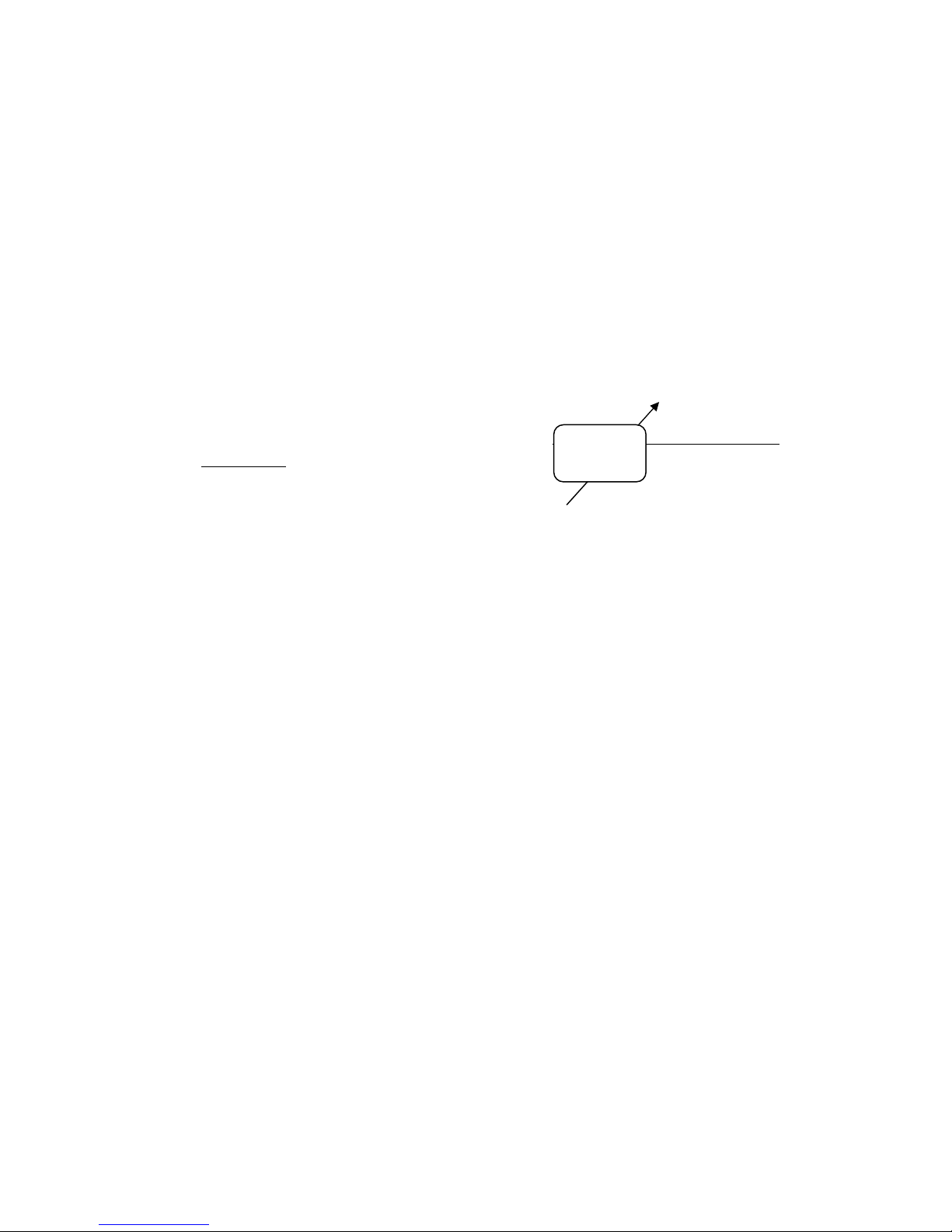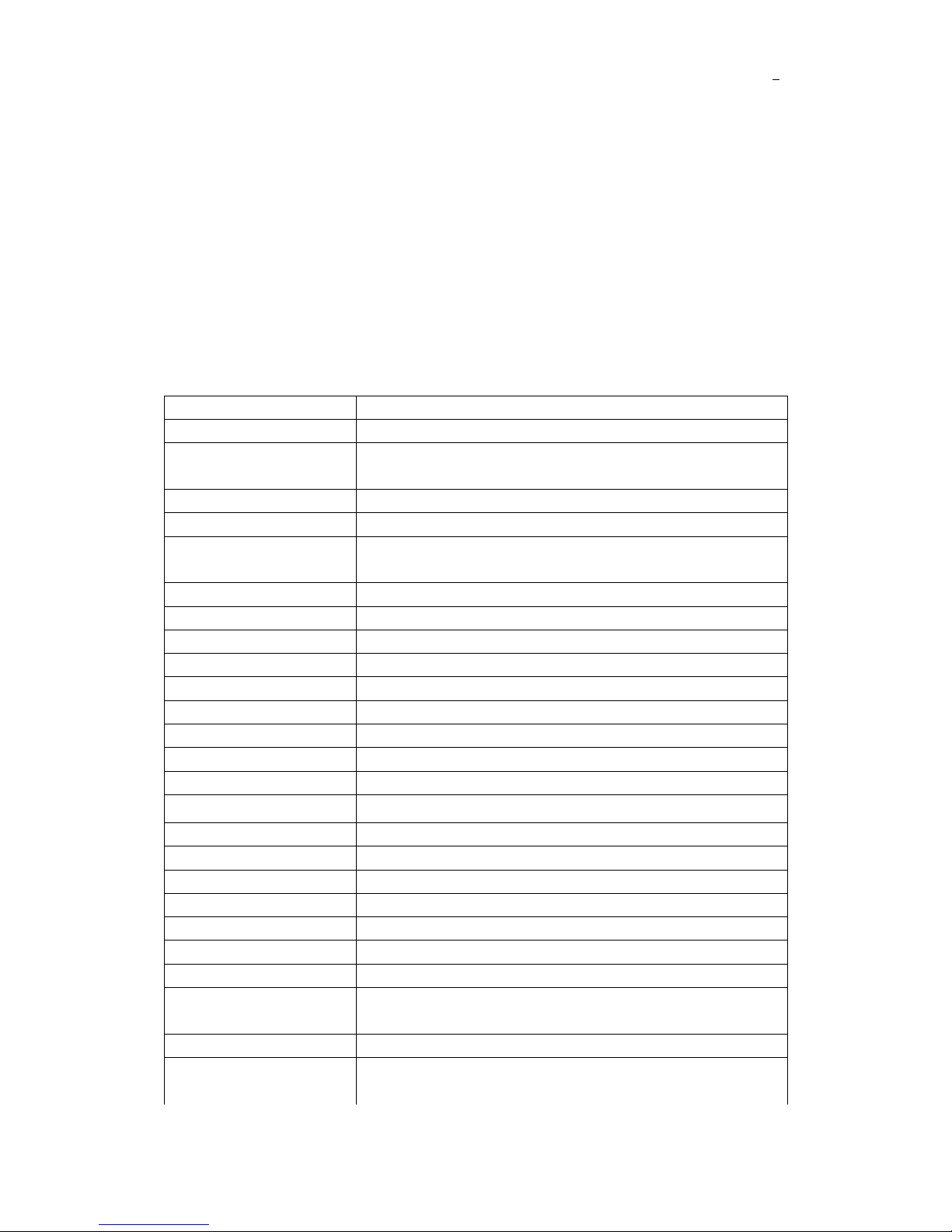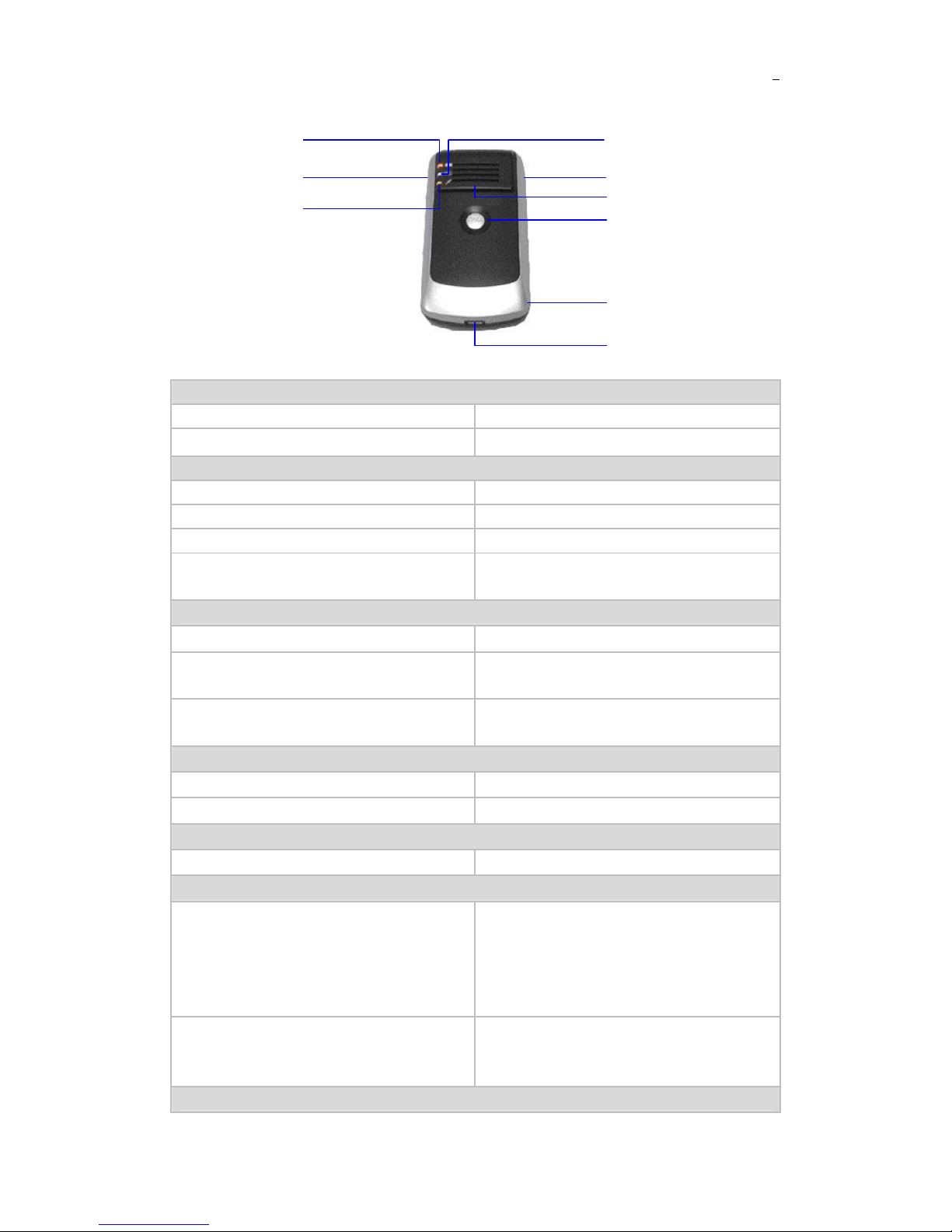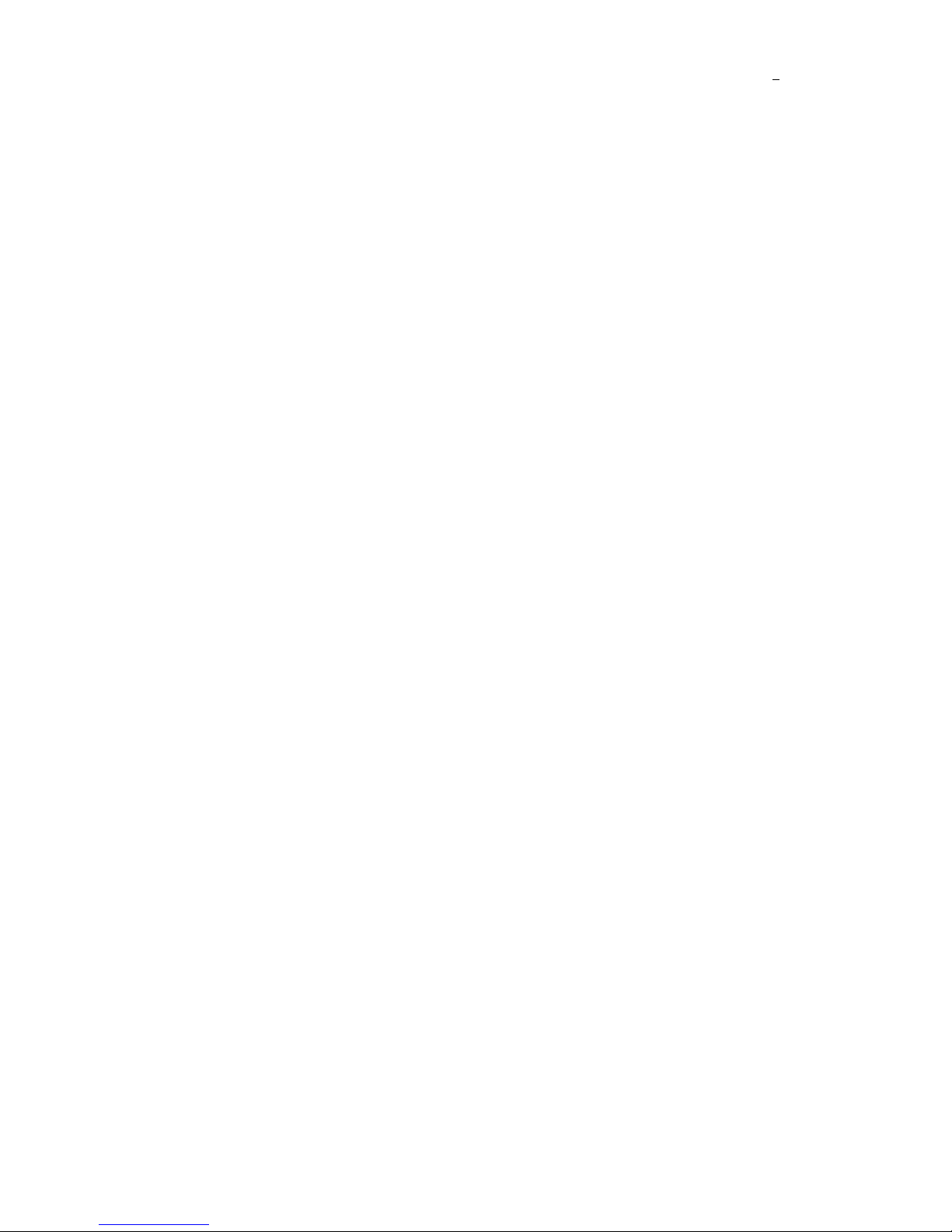Contents
1. ProductsOverview......................................................................3
2. For Your Safety..........................................................................3
3. GT89 Characteristics...................................................................4
4. Getting Started..........................................................................5
4.1. Hardwareand Accessories......................................................5
4.2. View...................................................................................5
4.3. FunctionalParts....................................................................5
4.4. FirstUse..............................................................................7
5. ChangePassword.......................................................................7
6. Authorization.............................................................................8
7. SMS.........................................................................................8
7.1. Track by SMS.......................................................................8
7.2. Track by Calling....................................................................8
7.3. Track by PresetInterval.........................................................9
8. SetSOS and HelpPhoneNumber.................................................9
9. GoogleMapLink.........................................................................9
10. GPRS......................................................................................10
10.1. Track by GPRS....................................................................10
10.2. SetDevice ID.....................................................................10
10.3. SetAPN.............................................................................10
10.4. SetIP and Port...................................................................10
10.5. SetGPRS Interval...............................................................11
11. Speeding Alarm........................................................................11
12. Geo-fenceAlarm......................................................................11
13. VibrationAlarm........................................................................12
14. Power SavingMode..................................................................12
15. Beeper....................................................................................12
16. TrackerSetup Software.............................................................13
17. Problems&Solutions................................................................13