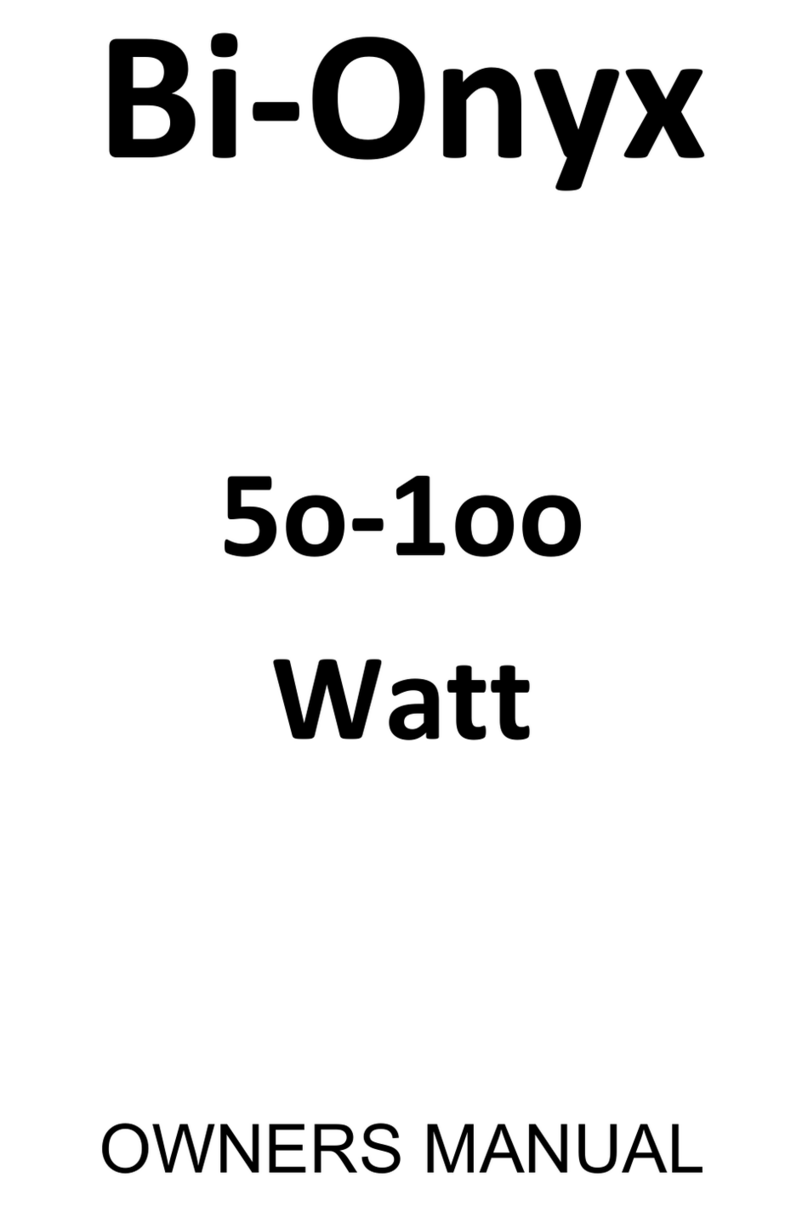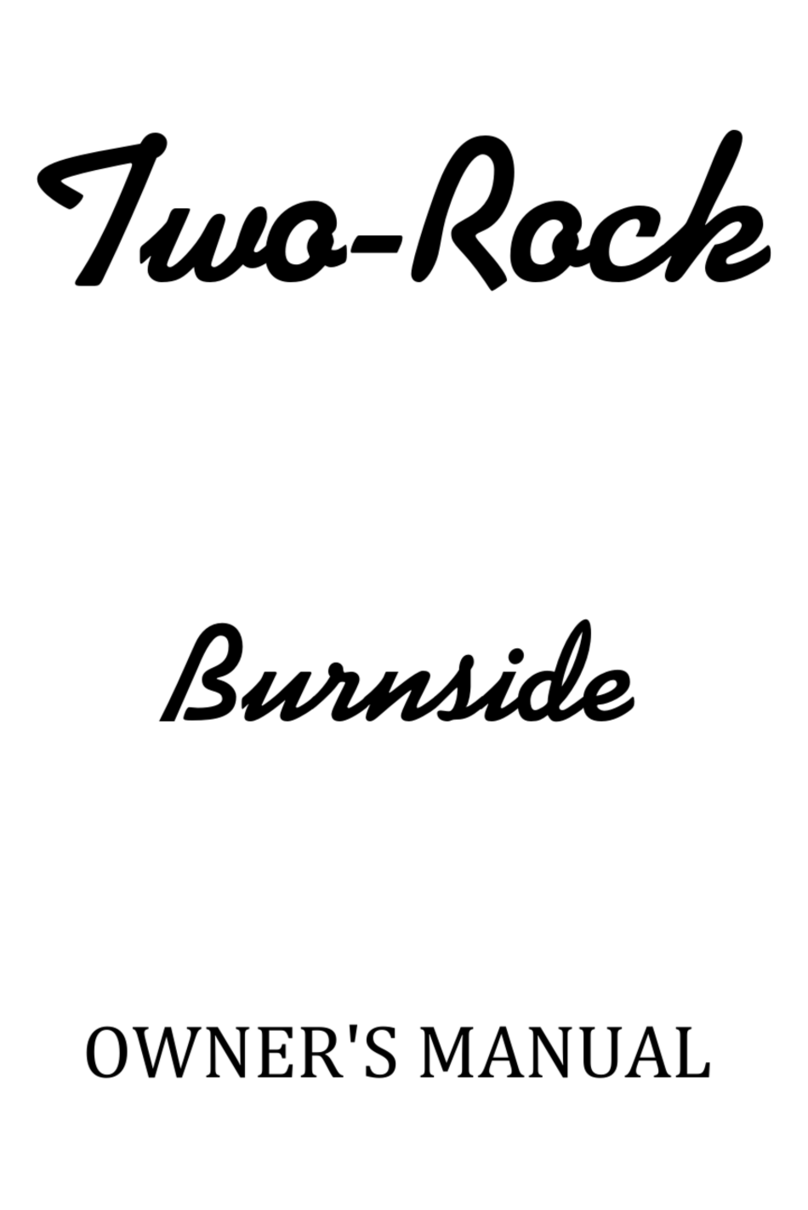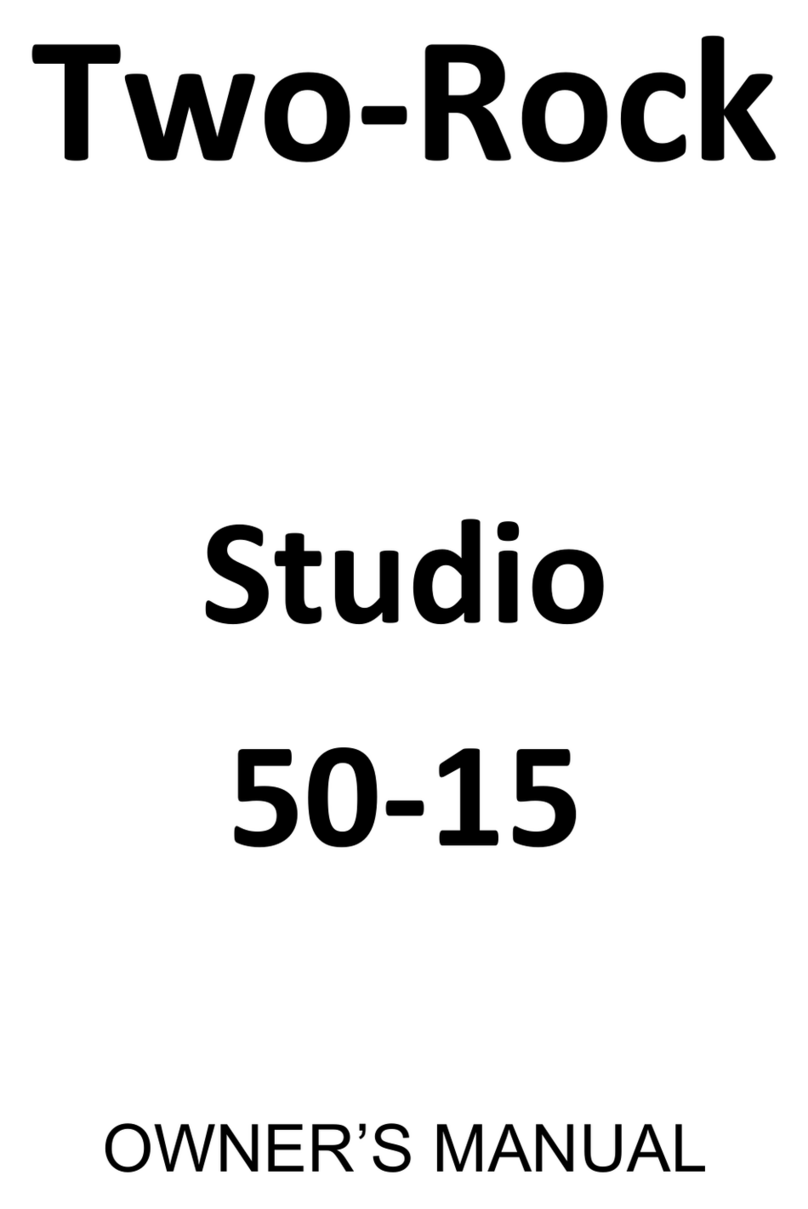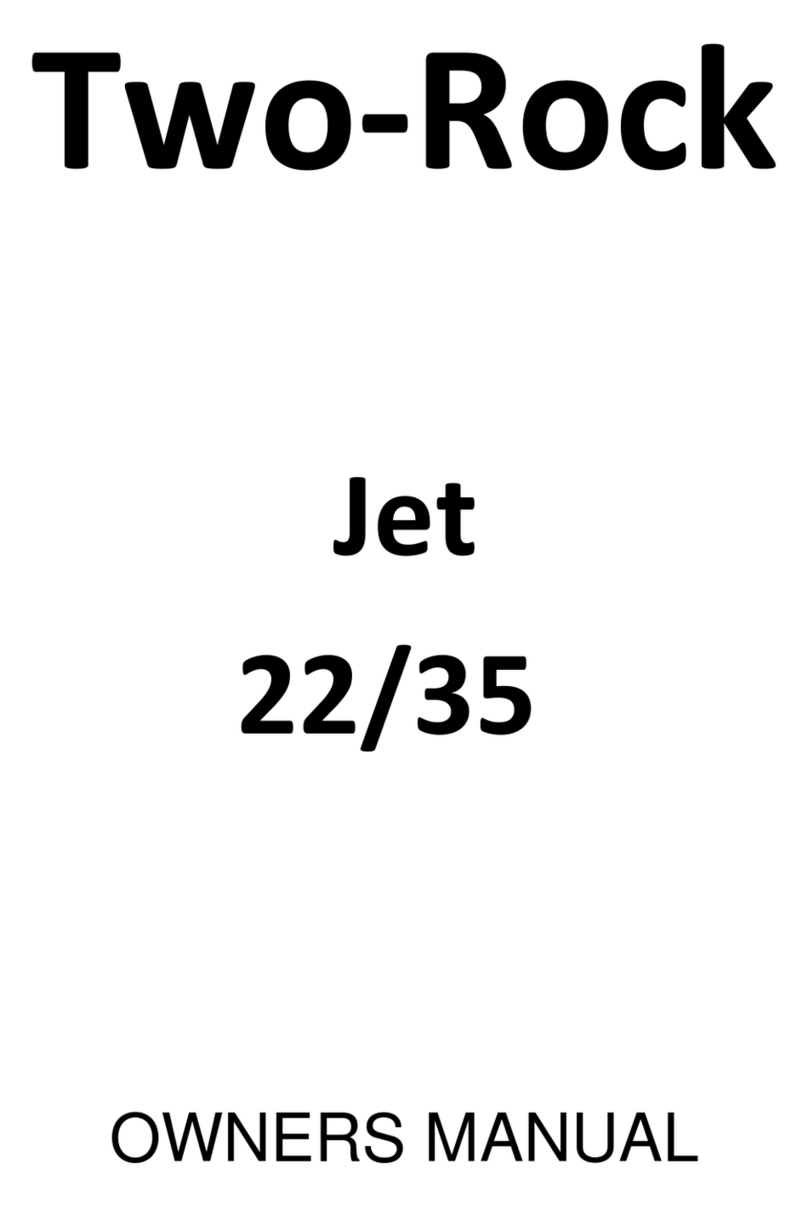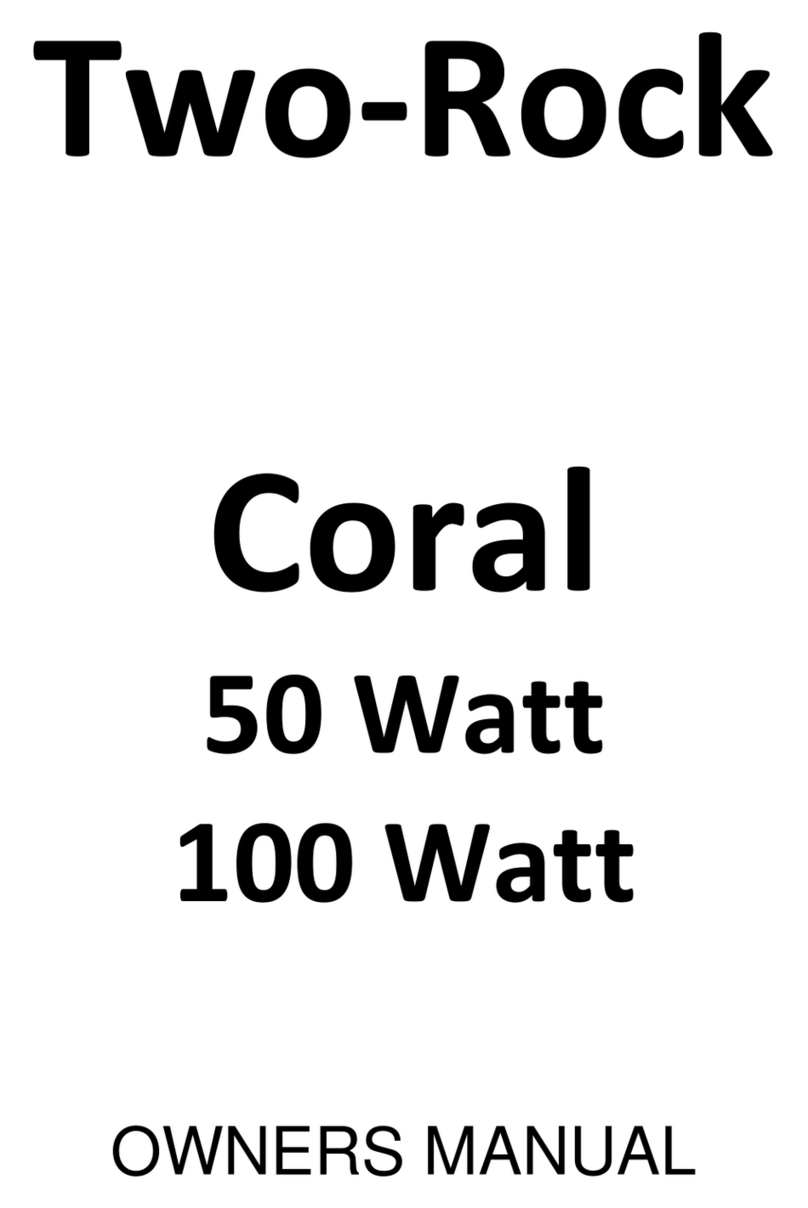Set master volumes and effects return controls to zero.
DO NOT apply any signal to the input during the biasing procedure!
Take unit off standby and allow a few seconds for the circuit to stabilize.
Set voltmeter to Millivolt scale (or lowest volt scale 60 millivolts=.060 volts.)
With meter grounded to chassis and + probe at test point, measure voltage.
A reading of 0.055 to 0.060 volts is normal for 50 Watt amplifiers with (2) 6L6’s. A reading of 0.115
to 0.120
volts is normal for 100 Watt amplifiers with (4) 6L6’s. If not in this range, adjust by turning bias
screw SLOWLY a small amount. Do not set above .070!
For other tube types (5881, 6550, EL34) check with the manufacturer or contact us for
recommendations.
Settings higher than .065 with 6L6 tubes may cause premature tube wear and possibly damage
the amplifier.
Keep in mind that tubes vary in quality, and some tubes can handle upwards of 40 ma each (a
reading at the test point of .080!) However, to be on the safe side, use the above as a guide.
NOTE: Some amps are equipped with 2 bias pots, one for low power, and the other for high
power. Adjust bias in both hi and low power settings!
NOTE: Some amps are Class A/AB. In LOW POWER MODE (CLASS A), you will not get a proper
reading- adjust bias in high power mode only.
WARNING! No user serviceable parts inside! Refer to qualified service person only.
LINE CORD- For your safety, connect to grounded A/C receptacle only.
INTERNAL TONE STACK FUNCTIONS
The Type 2 utilizes an internal set of user adjustable tone controls that are dedicated to the lead
channel.
The factory default setting situates the lead EQ to be a continuation of the clean channel, with
some treble and bass attenuation. This ensures a smooth overdrive at higher gain settings which
can become brittle or piercing with certain guitars and speakers, as well as a tighter bass
response.
The 3 EQ controls (treble, bass, and mid) are somewhat interactive. Feel free to experiment with
these controls. A low to medium gain setting( and matching overall volume via the 2 masters) in
the lead channel will allow you to quickly compare the EQ difference between clean and lead as
you switch between the 2 settings.
The input gain trim for the lead channel is also preset from the factory. If a sweeter, less
overdriven lead is desired, you can reduce the signal to the input of the lead channel with this
control. Setting control to the max position will provide the most gain possible from the lead
channel.
NOTE: Because the EQ controls are subtractive, settings also affect the feel of the lead channel.
With all EQ controls at zero, the lead channel will be the most compressed. With all advanced to
the full on position, the lead channel will have the least amount of compression.