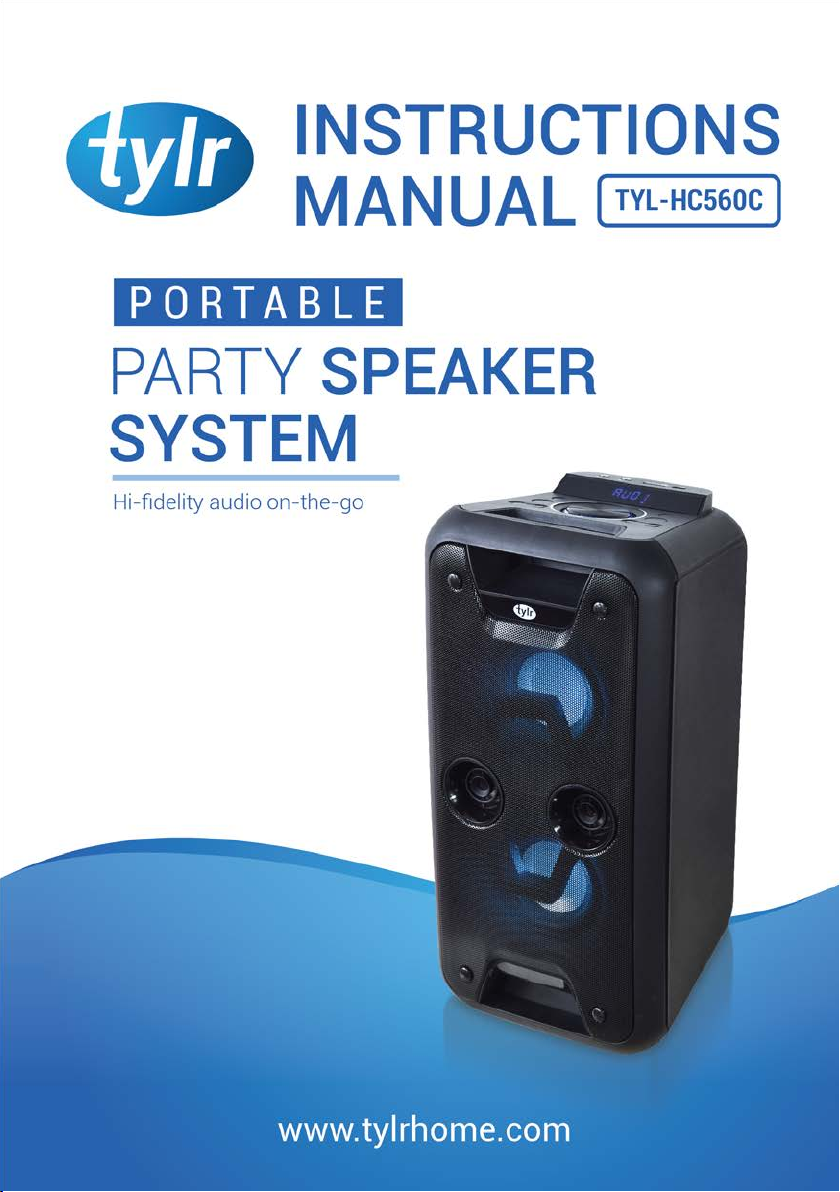• DO NOT let the cord hang over the edge of a table or counter or let it
come into contact with any hot surfaces.
• The use of accessory attachments is not recommended by the appliance
manufacturer, apart from those supplied with this product. DO NOT use
extension cords with the appliance.
• DO NOT pull the plug out by the cord as this may damage the plug and/or
the cable.
• DO NOT use this product for anything other than its intended use.
• This appliance is for household use only.
• DO NOT carry the appliance by the power cord.
• DO NOT block any ventilation openings and install in accordance with the
manufacturer’s instructions.
• DO NOT install near any string magnets or heat sources such as radiators,
heat registers, stoves or other appliances (including amplifiers) that
produce heat.
• Unplug this appliance during lightning storms or when unused for long
periods of time.
• If the appliance is not going to be used for a period of time please ensure
that it is fully disconnected, from the mains power.
• If the appliance is brought directly from a cold place to a warm one,
moisture may condense inside the appliance which will cause
malfunction. Should this occur, leave the appliance off for a few hours
until the moisture evaporates.
• DO NOT place anything heavy on to the appliance.
• Never attempt to disassemble the appliance. There probably would be
a risk of electric shock and/ or harm by exposure.
• CAUTION! To reduce the risk of electric shock, DO NOT cover the back
of the speaker. There are NO user-serviceable parts inside. Refer all
servicing to the manufacturer or qualified service personnel.