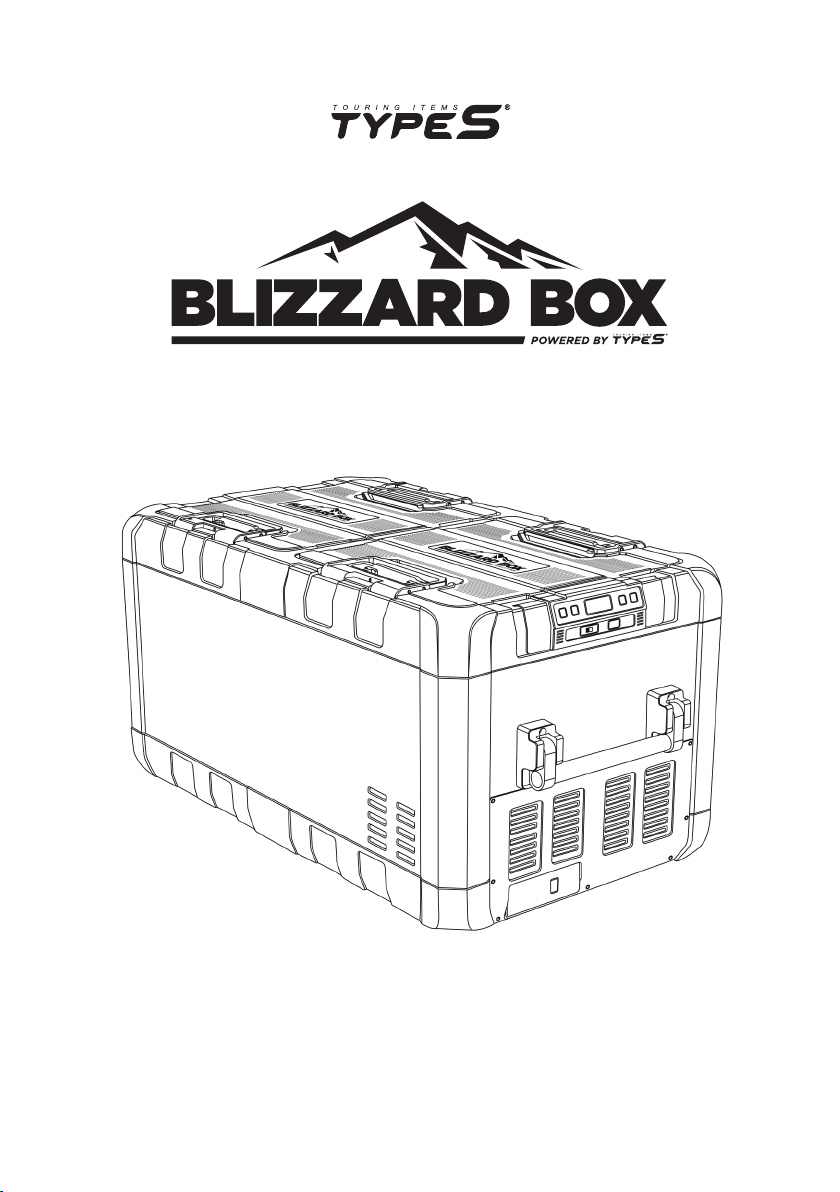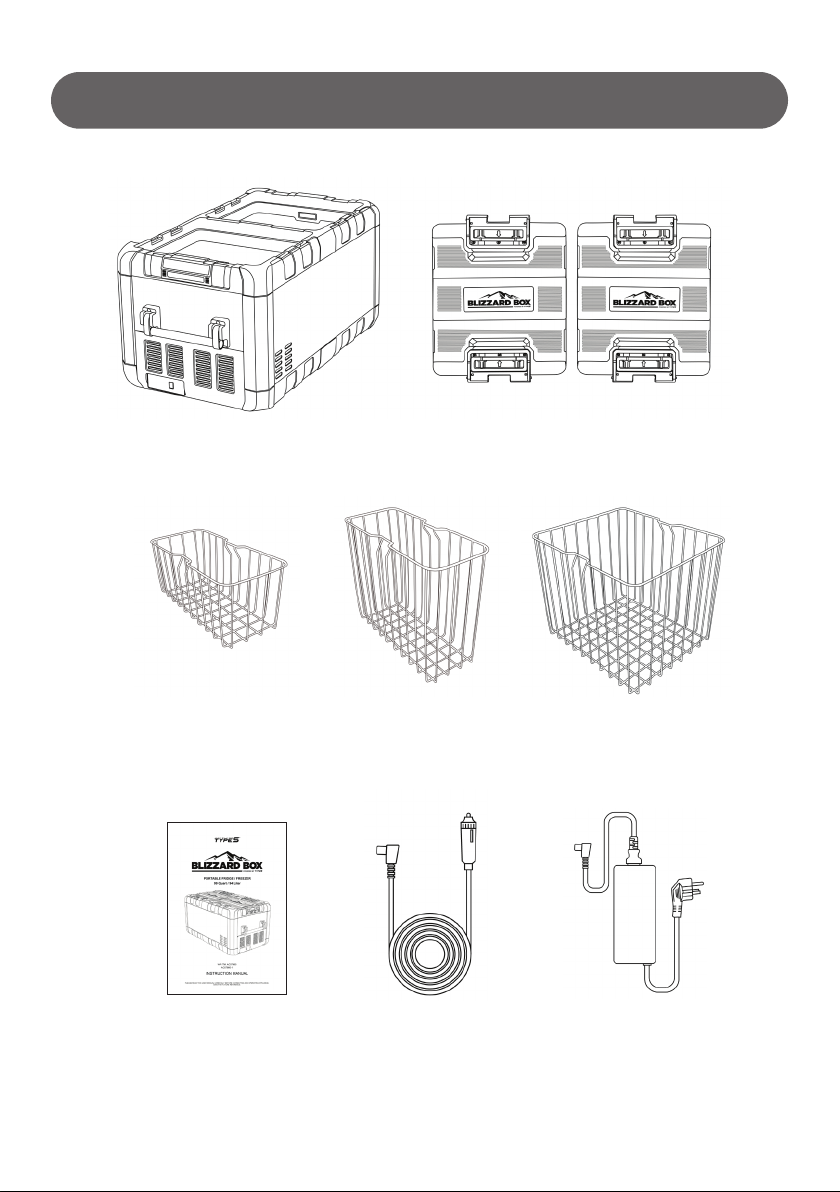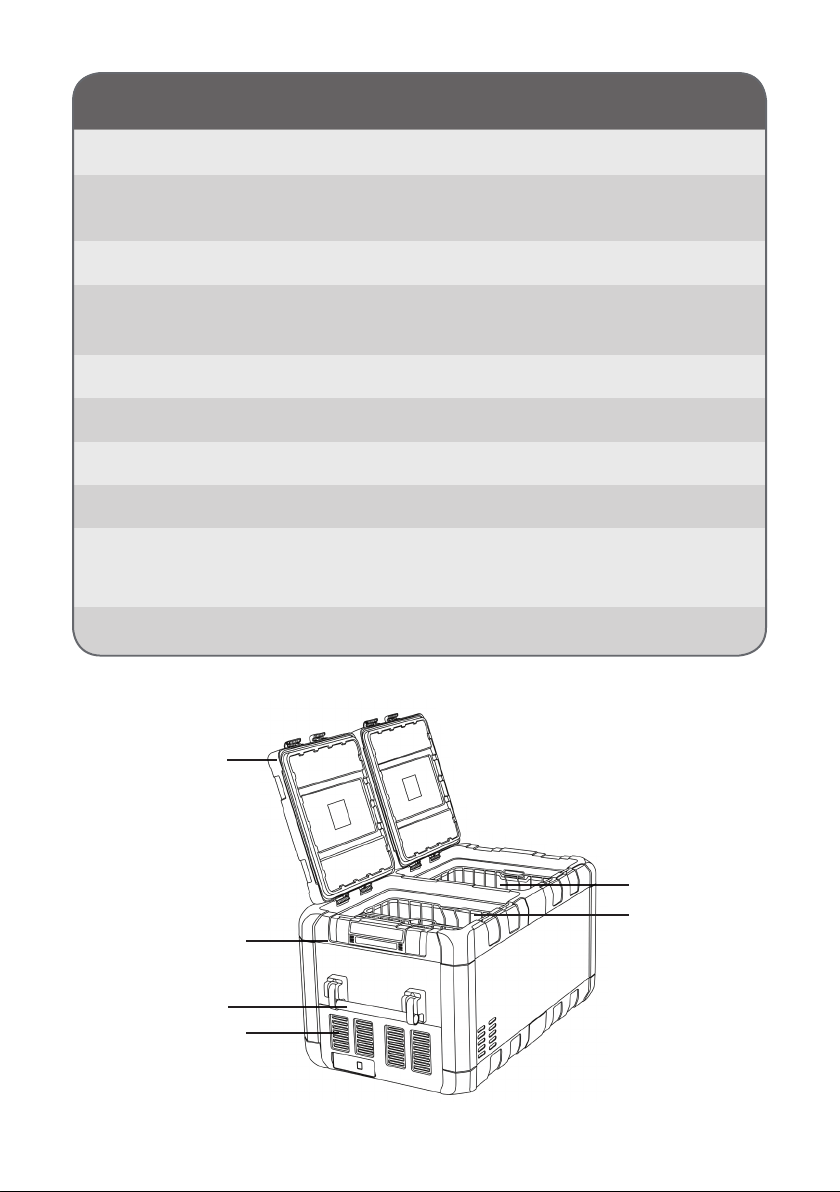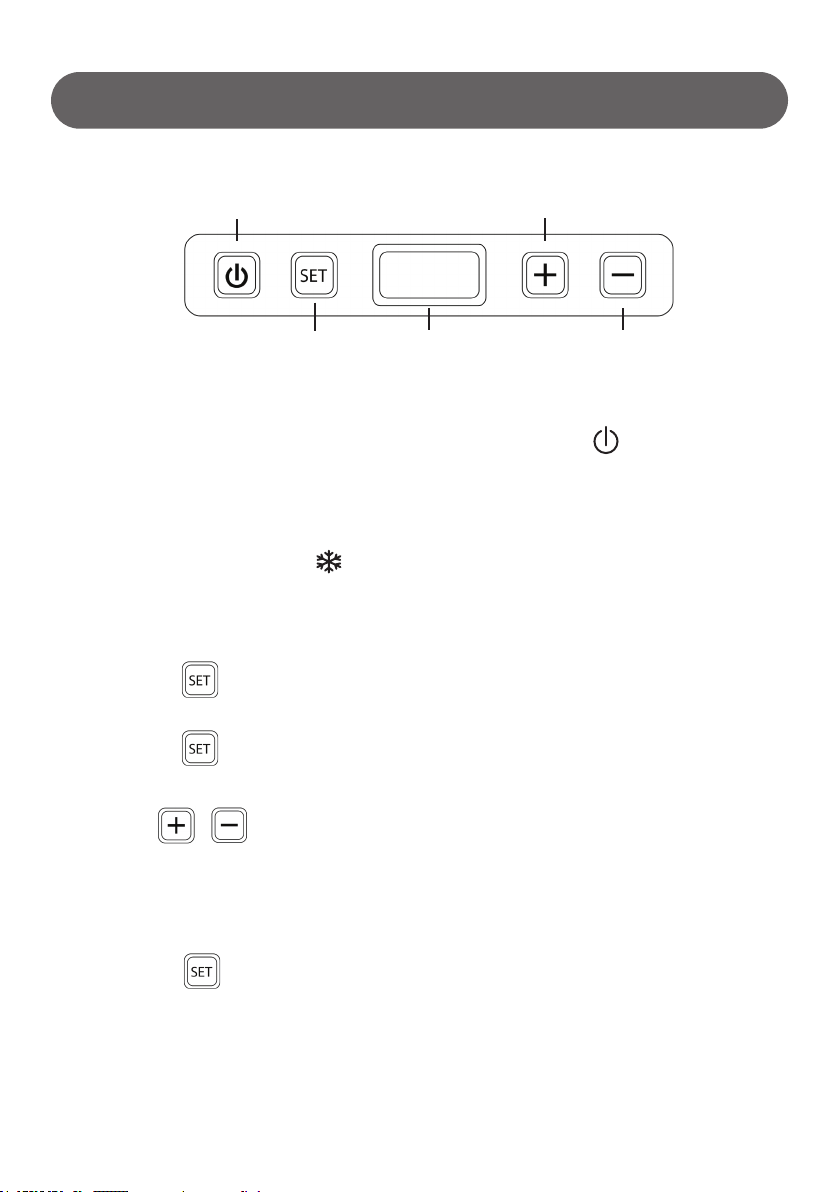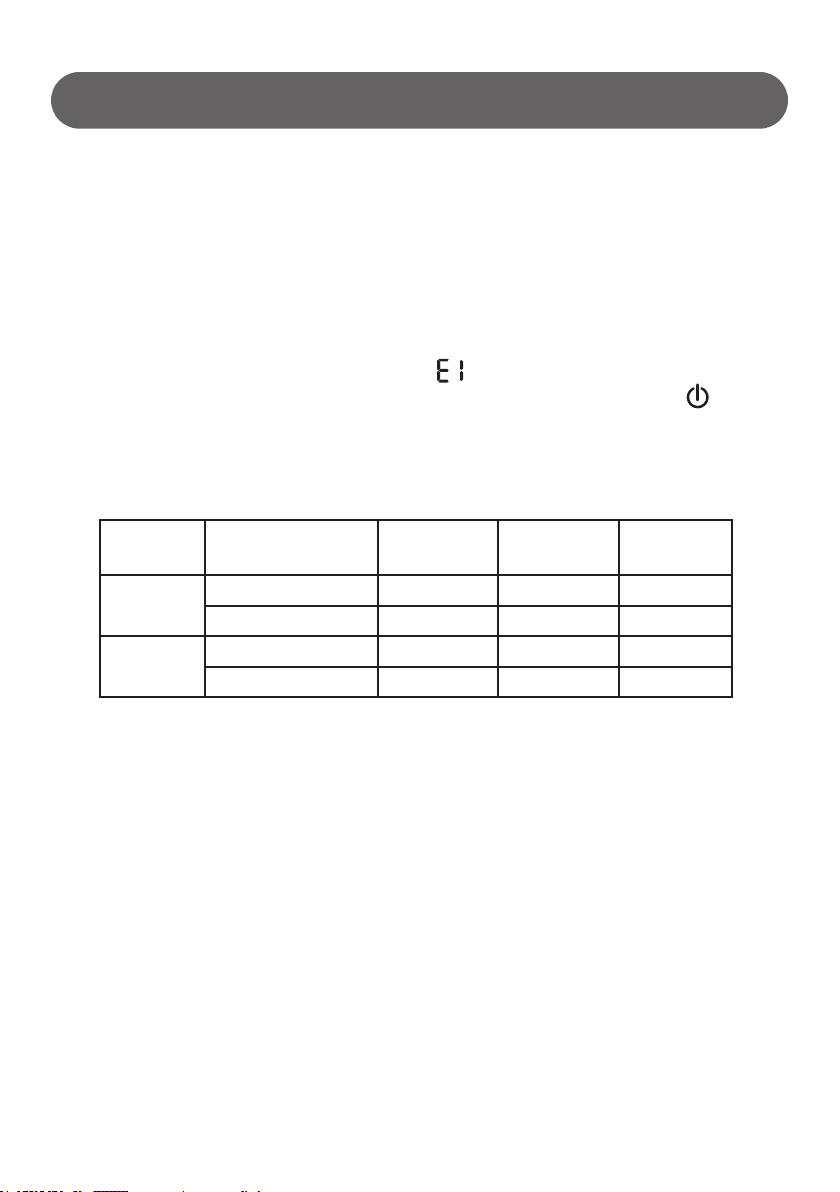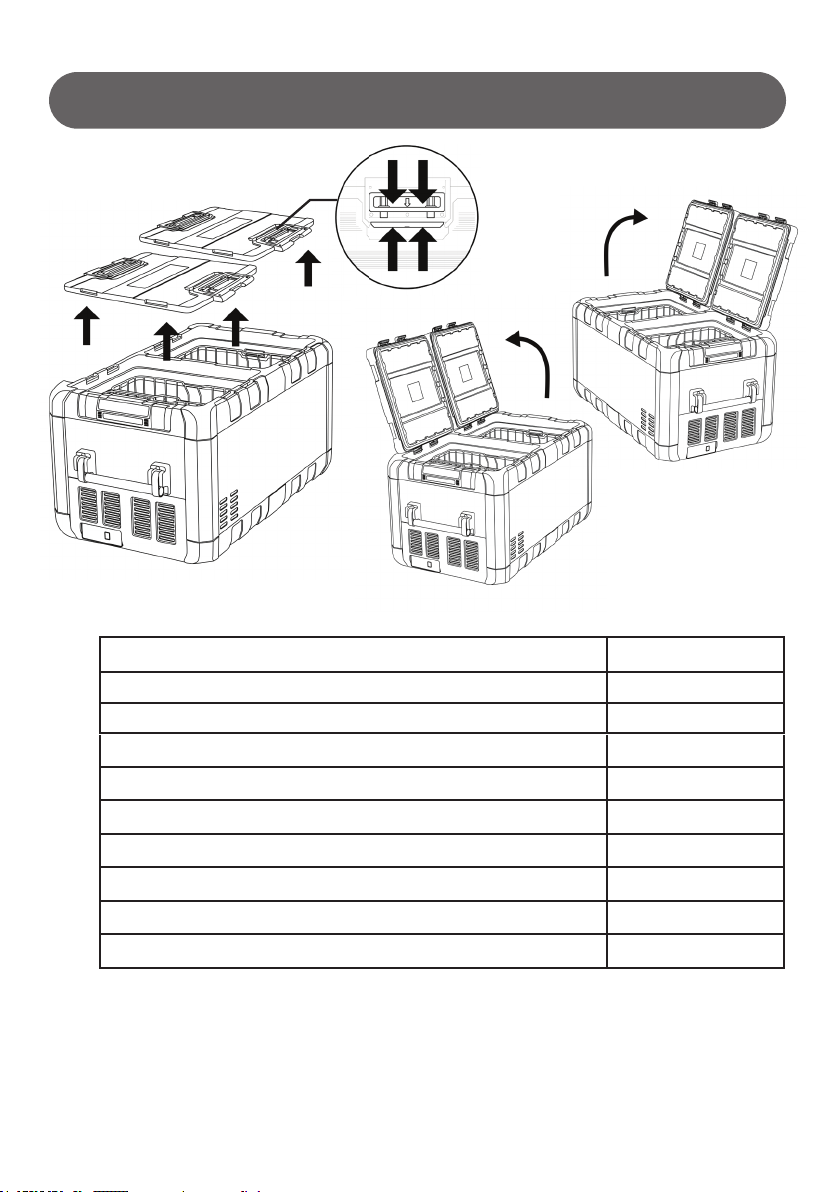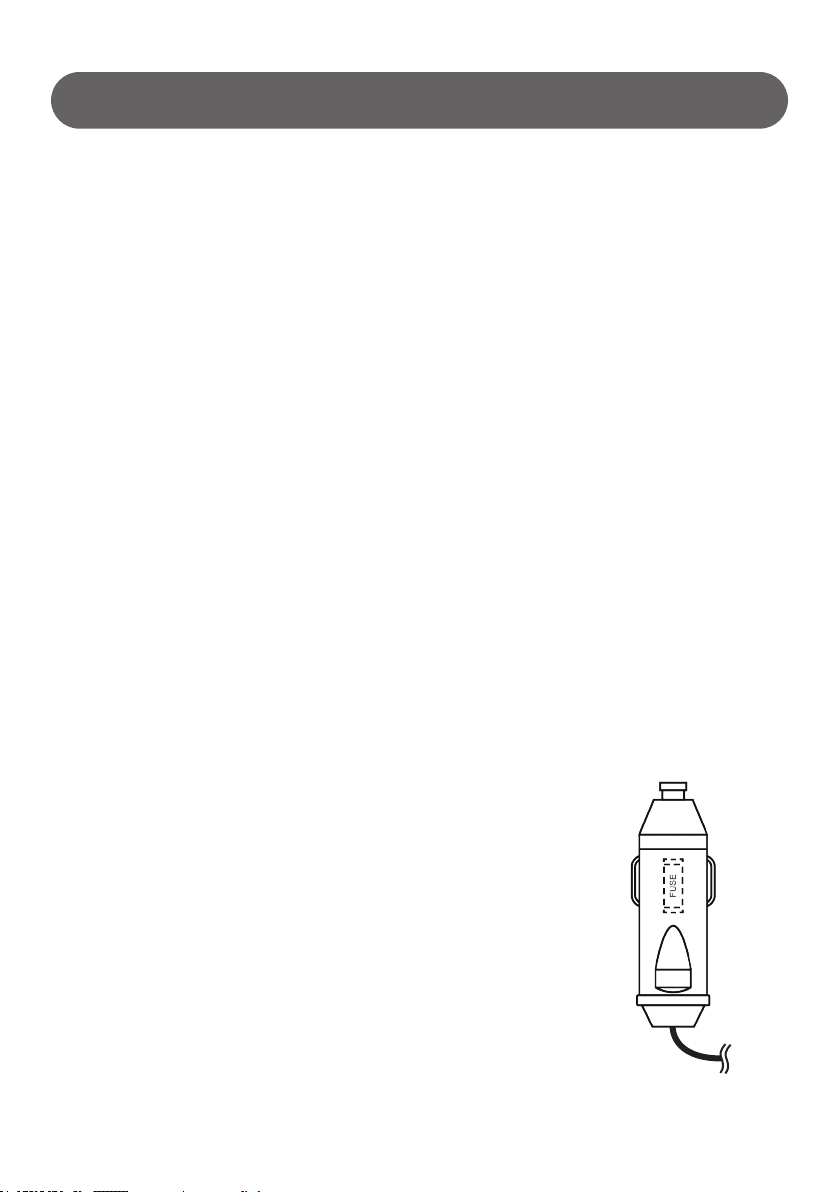6
Digital Display will be as follows:
(LOW), (MED), (HIGH)
The Blizzard Box is equipped with multi-level vehicle battery
protection that guards against excessive discharging when
connected to a 12V / 24V power source.
If the Blizzard Box is operating when the vehicle ignition is
switched off, it will be switched off automatically once the supply
voltage falls below the cut-off level. The Blizzard Box will switch
back on once the vehicle battery has been recharged to the
restart voltage level (See table in Section 9).
NOTICE! Avoid Damaging Vehicle Battery
If the Vehicle Battery Protection Setting becomes activated and
switches off the Blizzard Box, the vehicle battery will NOT be fully
charged. Avoid restarting the vehicle repeatedly, or operating the
radio before the vehicle battery has fully recharged via running
engine.
Ensure that the battery is recharged.
-Press the button four times.
-Use the / buttons to select the Vehicle Battery
Protection Setting.
5. Vehicle Battery Protection Setting
NOTE
If the ambient outdoor temperature is above +90°F (+32°C),
the minimum setting temperature cannot be attained.
When Blizzard Box interior temperature reaches the desired
temperature setting, the compressor will stop. The will disappear.
- Use / to switch between Fahrenheit and Centigrade.
The cooling temperature appears on the display for a few
seconds. The display ashes several times and then the current
interior temperature is displayed again.
OPERATION CONT.: