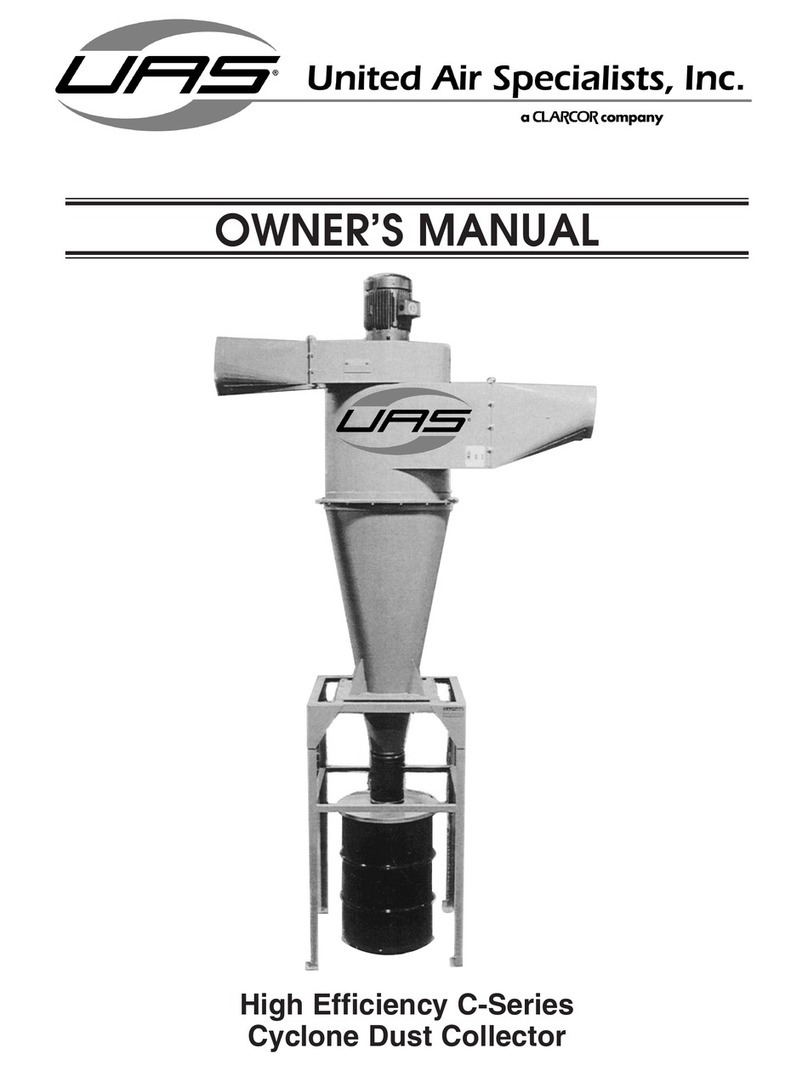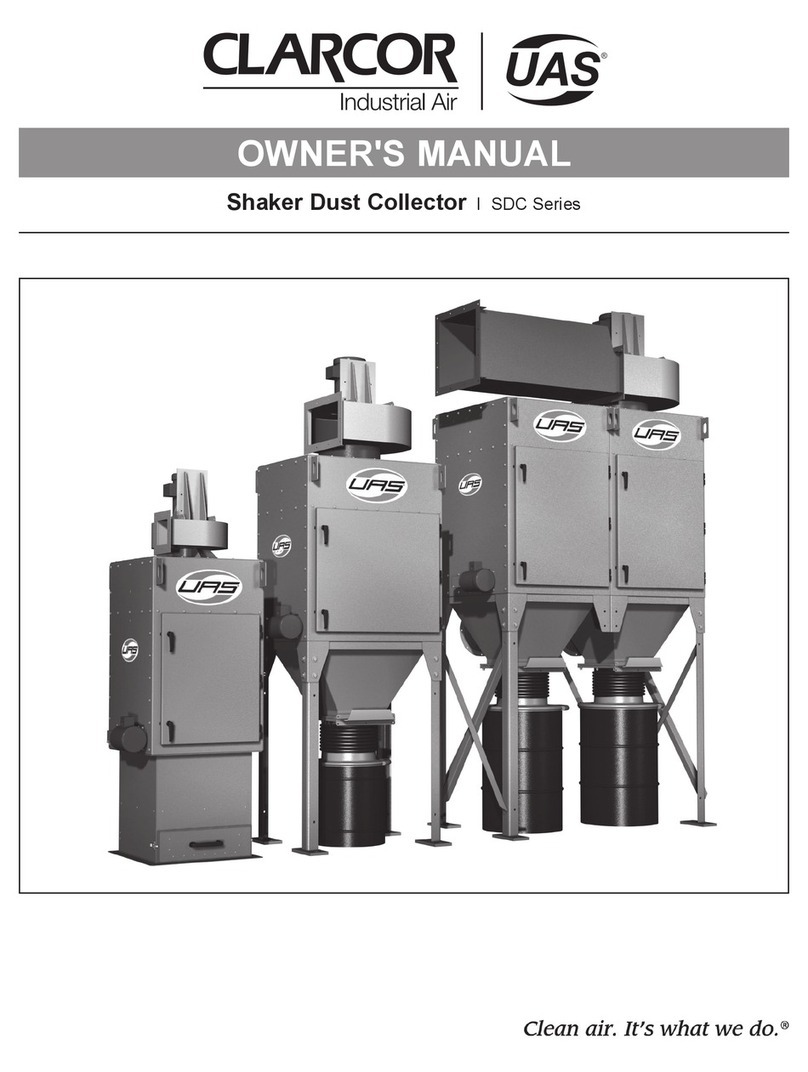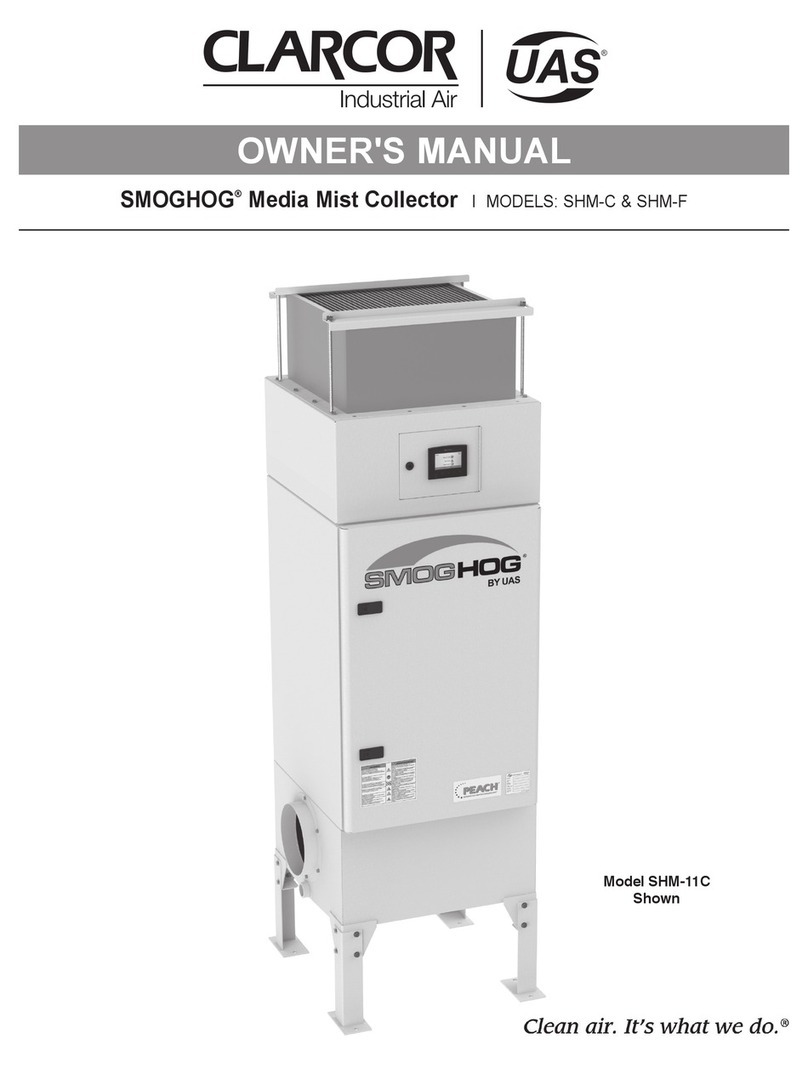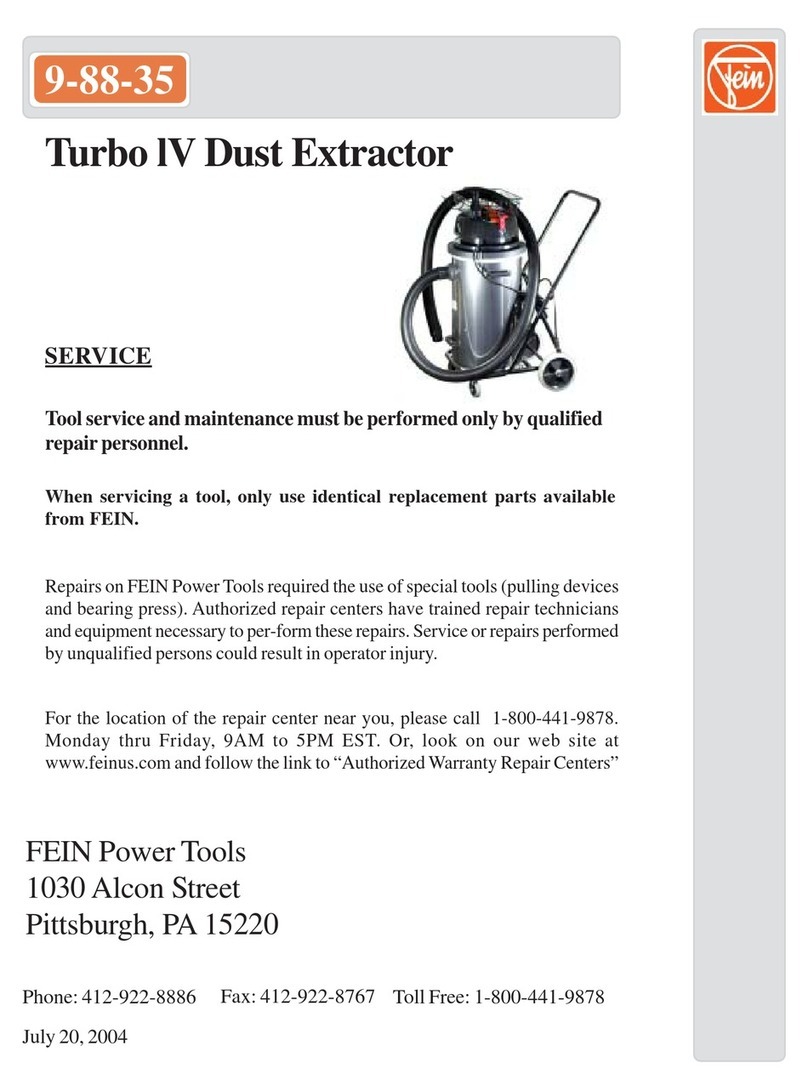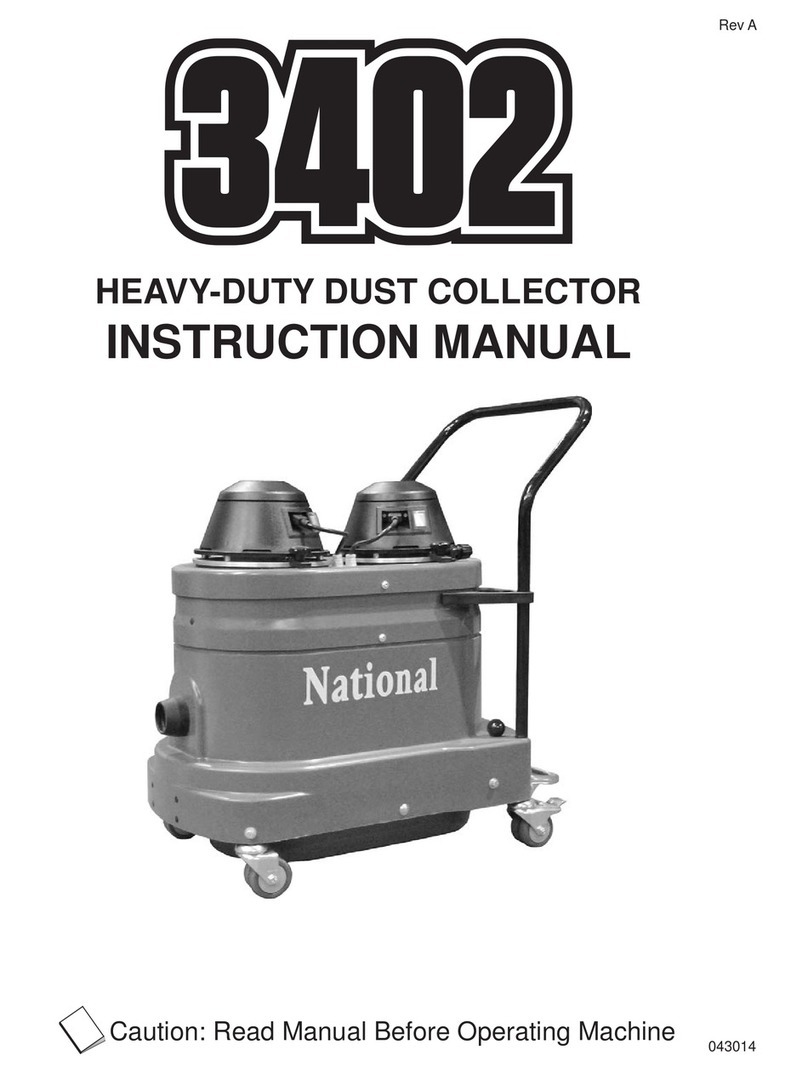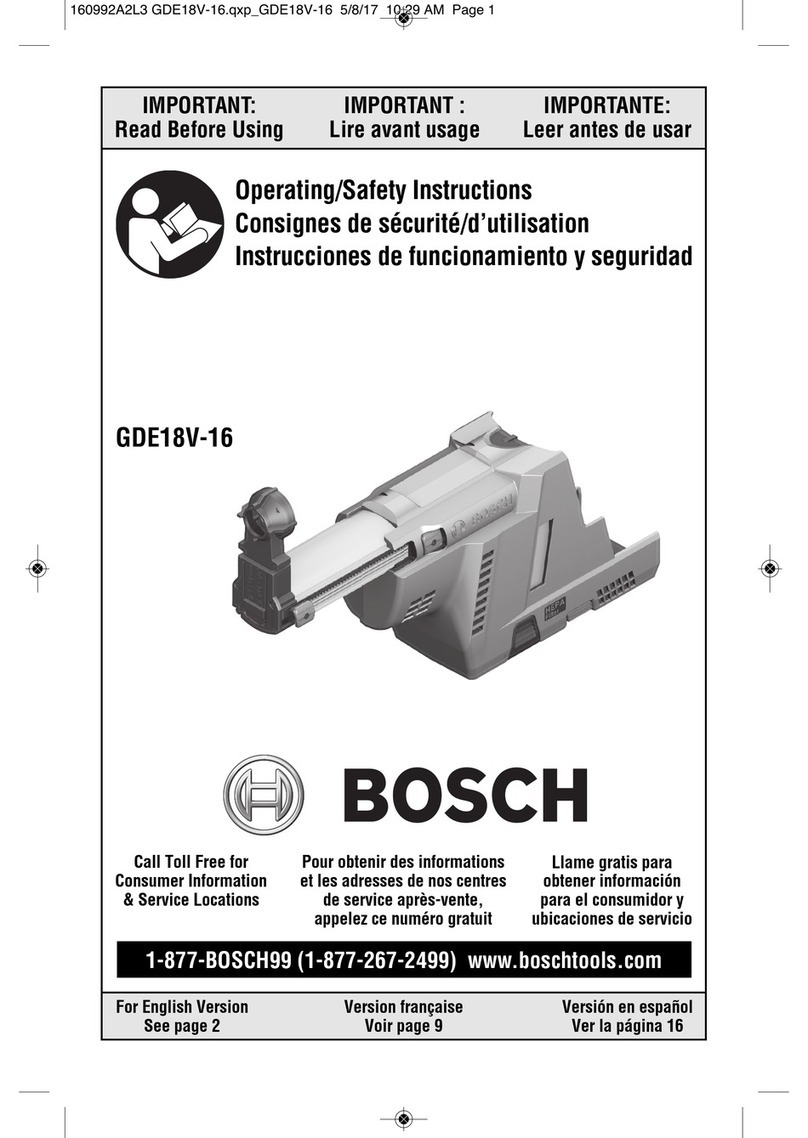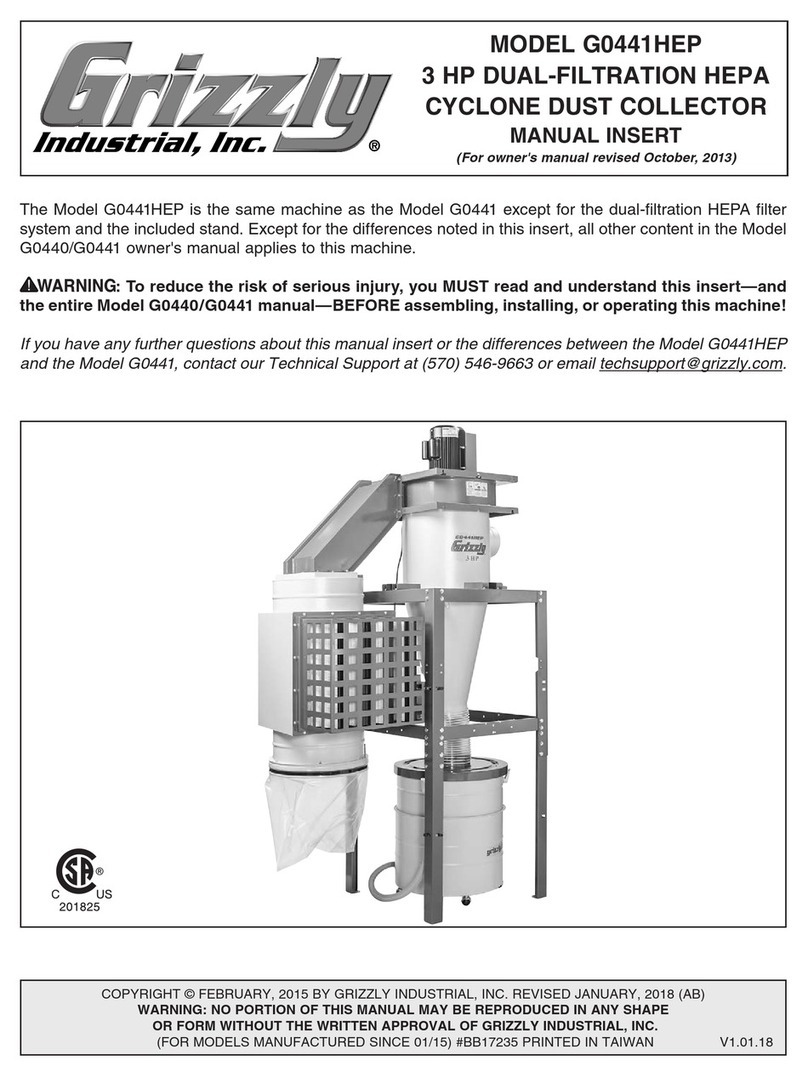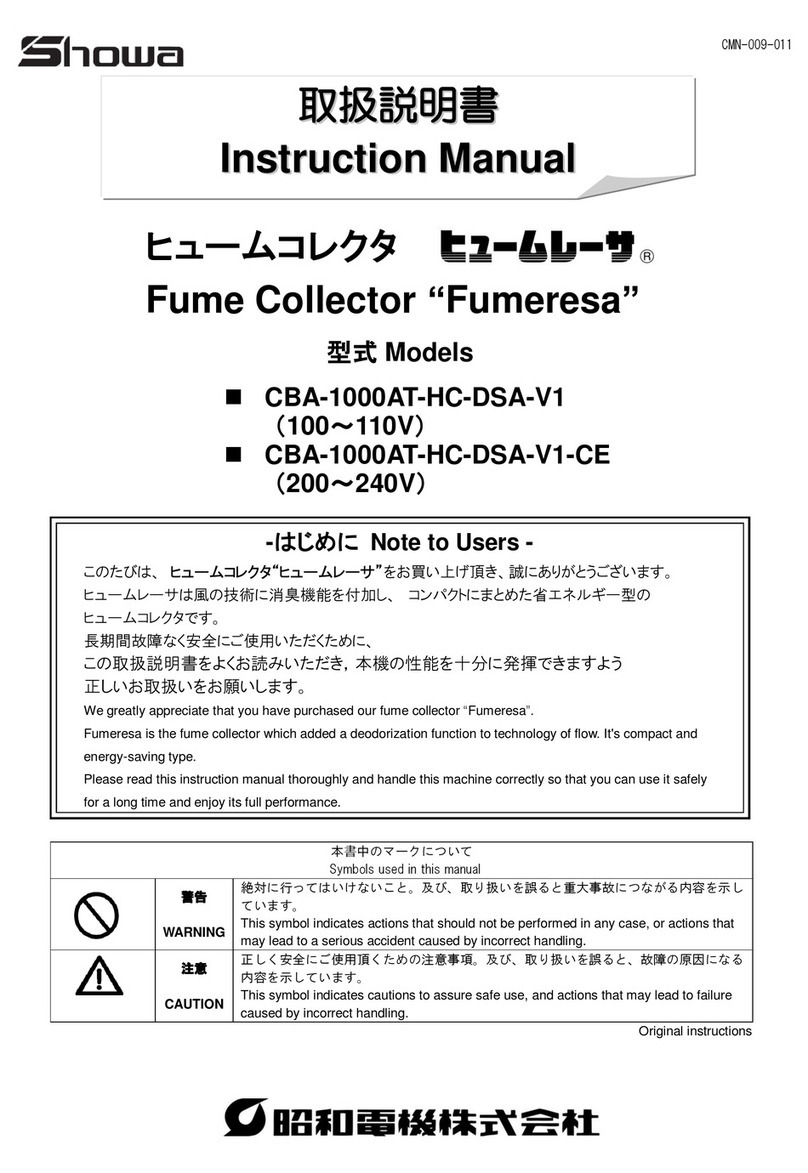6
Revised 03/15 MCB
Crossflow Dust Collector
2. Within the cabinet each side of the compressed
air manifold is equipped with (4) plugged, 1" NPT
couplings. After selecting the appropriate connection
points, remove the corresponding plug(s). Adjoining
modules are supplied with a piping connection kit as
shown in Figure 3 to supply air to each module. Pipe
plugs can be removed using a wrench on the inside
of the cabinet through the access panel or by using
a 15/16" socket wrench through the cabinet holes
vacated by the finishing plugs.
3. Check the nylon tubing which runs between the
solenoid enclosure and bulkhead fittings then finally
to the diaphragm valves to ensure the fittings hold
the tubing firmly in place.
4. Clean, dry, 90-110 PSIG compressed air is required
for the pulse cleaning system to properly function.
A shut-off valve, pressure regulator and pressure
gauge should be installed close to the unit. United
Air Specialists, Inc. recommends dedicated oil and
water removal filters be used to ensure clean, dry
air is delivered to the pulse system. Contact your
local representative for information on the United
Air Specialists, Inc. pneumatic valve kit. Refer to
Figure 3 for compressed air piping connection.
5. UAS recommends 1" diameter air line to supply the
unit. A flexible pipe grommet is provided to seal the
cabinet once the connection is made. Refer to
Figure 3.
4.4 MOTOR/BLOWER INSTALLATION
1. The MCB is provided with a blower that is shipped
separately. The blower package contains the
motor, motor mounting plate, fan wheel, gasket and
mounting hardware.
2. The blower assembly mounts on the top panel of
the MCB cabinet with the fan wheel inside the
cabinet. Using provided hardware, mount the blower
as shown in Figure 4. There should be a 1/4"
overlap of the wheel and cone.
3. The motor and wheel should be rotating in a
clockwise direction when looking directly down
onto the motor (drive side).
Caution: To avoid wheel damage, never rest the
assembly on the fan wheel.
4. Note: Orientation of blower assembly. The electrical
connection box should face the front (door-side) of
the unit.
5. Prior to start-up, rotate the blower wheel after
assembly to ensure there is no interference with the
inlet cone.
4.5 BOOTH ASSEMBLY/INSTALLATION
Refer to the booth installation drawing in Figure 5 for
set-up and assembly.
4.5.1 WALL/ROOF PANEL ASSEMBLY
1. On the "end" modules, remove the column of fasteners
towards the inlet side of the module. Place the spacer
strip between the wall mounting bracket and the cabinet
and then replace the fasteners. The right wall bracket
has two notches near the bottom of the bracket, where
the left wall bracket only has one. See Figure 5.
2. On the inlet side of all modules, remove the top row of
fasteners excluding the ones holding the trim strip in
place. Locate the top panel support bracket, using the
fasteners attach to each module.
3. Starting at a corner, lay the wall base channel in place,
squared to the unit and against the vertical corner
channel. Sections of the base channel should fit tightly
together. Secure with drive nails on 18" centers along
the centerline of the base channel. If anchor bolts are
used, locate 5/16" anchor bolts on 18" centers with 3/8"
bolt projection above the surface.
4. Insert wall panels into the base channel (with the
perforated metal side toward the booth interior) of the
first corner.
5. Insert next panel into base channel with tongue end
mating with groove end on previously installed panel
(refer to Figure 6). Panels are pushed together to allow
snap-lock. UAS-provided caulking placed on the tongue
self-locking recess will exude as panels lock together.
6. As each panel is installed, secure the base channel to
each wall side panel with the UAS-provided #10 sheet
metal screws.
7. Review the roof plan shown on the installation drawing
provided with the unit and locate roof panels and front
horizontal channel. Place roof panels in position, one
at a time, and lock together in same method as side
panels.
4.5.2 BOOTH TRIM
1. Mount outside trim pieces in place using the UAS
provided #10 sheet metal screws.
2. After all outside trim has been installed, install inside
trim at wall-to-roof corners. Anchor the inside trim at all
tongue and groove panel joints and at all internal panel
stiffeners. Tighten all screws.
4.5.3 ACOUSTICAL CURTAIN
1. Secure the filter booth curtain bracket assembly in place
on the top panel using 1/4-20 x 3/4" self-tapping screws.
Tighten all screws.
2. Install acoustical curtains on the curtain bracket. Secure
in place with 3/8" plastic cap nuts. Join the Velcro
edges together.
4.5.4 BOOTH LIGHTS
1. For the corner mounted lights, bolt the supplied
mounting brackets through the booth roof and wall
panels in four places with 5/16-18" x 2 1/2" bolts, lock
washers and nuts. Place the brackets on 40-1/2" centers
to match the lighting fixtures.
2. Bolt the fluorescent light fixture to the mounting brackets
in two places each using 3/8" –16 x 3/4" bolts and lock
washers with bolt heads inside fixture.
3. For booths wider than two modules, flat lights are
provided. Bolt to roof panel in center of module with
3/8"-16 x 3/4" bolts and lock washers with bolt heads
inside the fixture.
!CAUTION
Do not allow water and/or oil from the compressed air
system into the compressed air manifold on the unit. To
ensure a water-free air supply, a water filter with automatic
drain or a condensation trap with automatic drain must be
installed just before the piping enters the MCB unit.