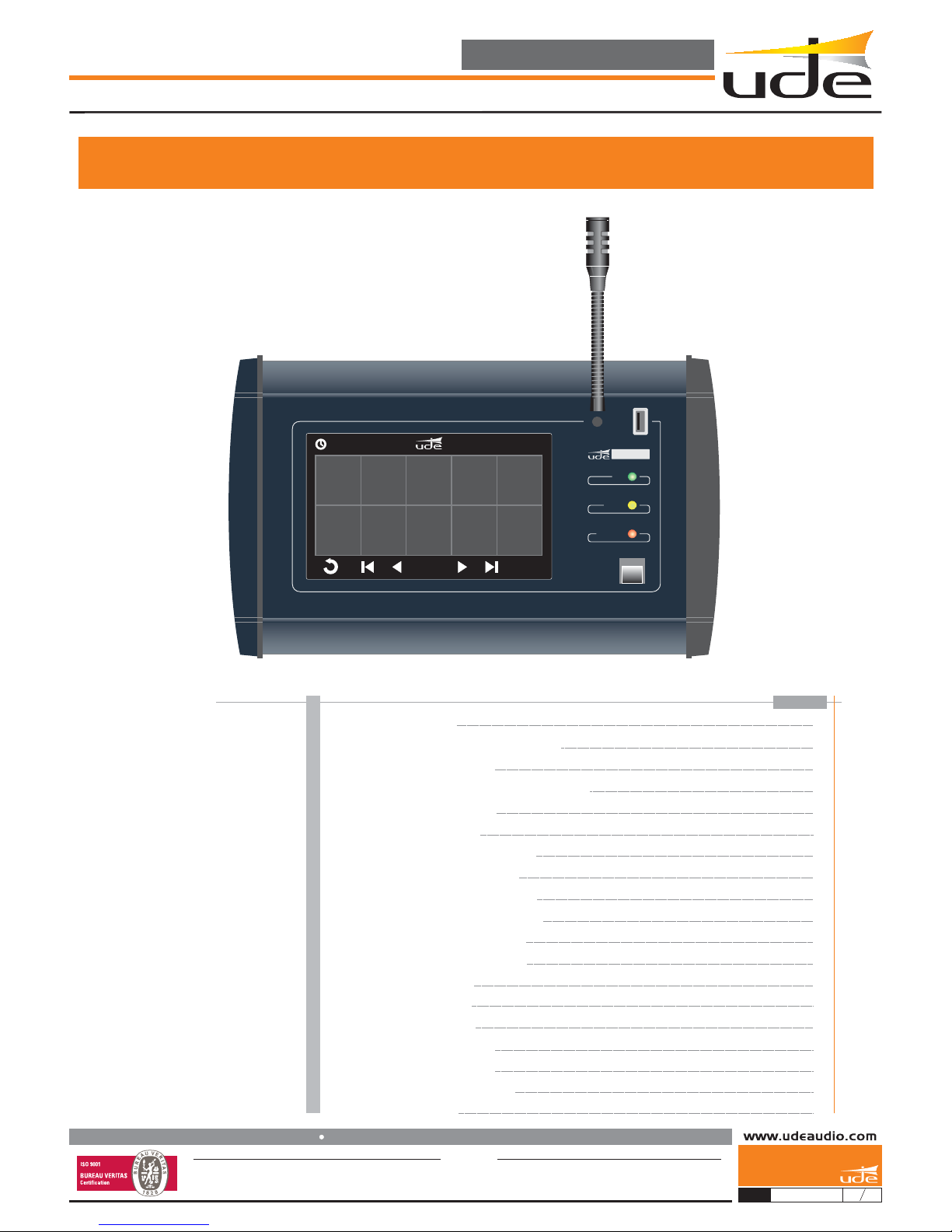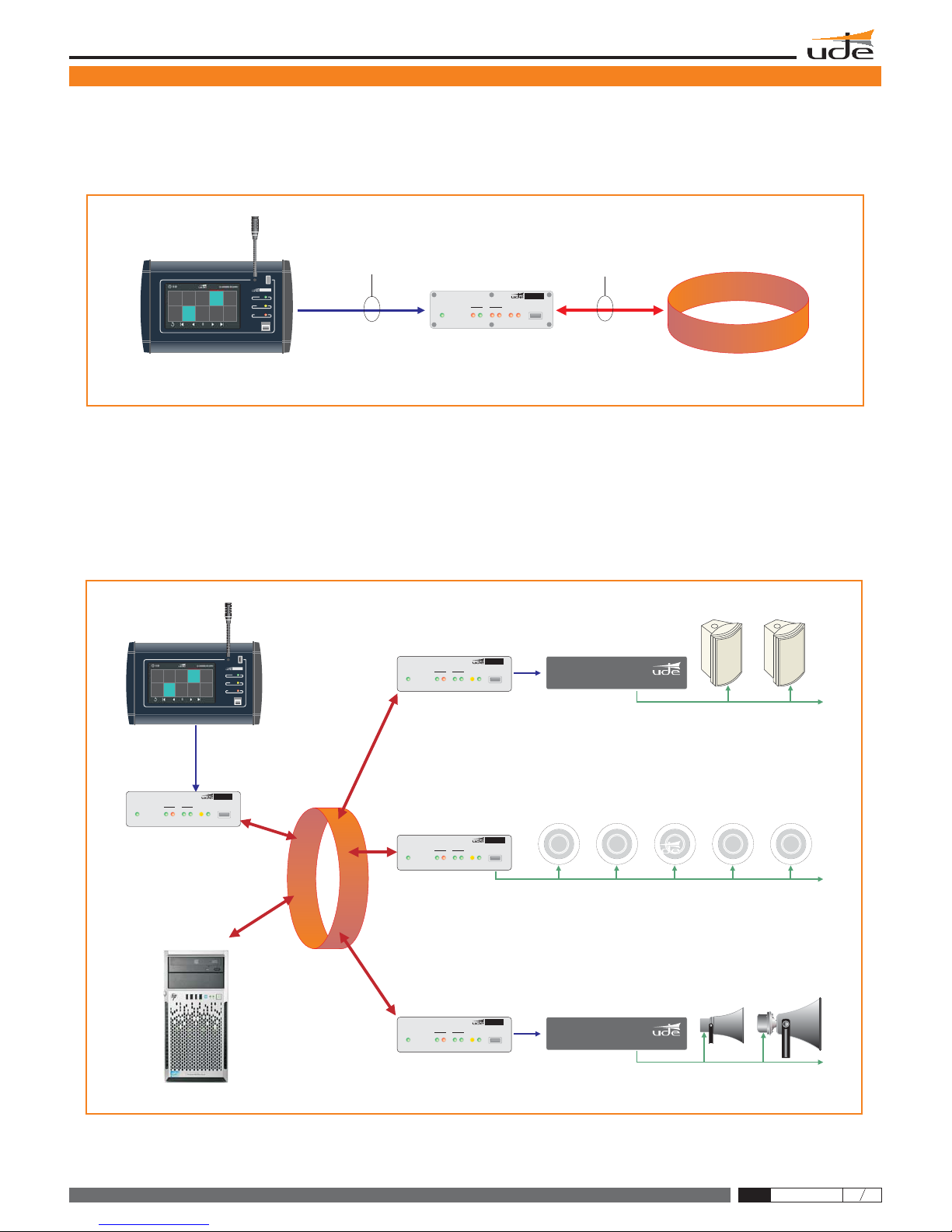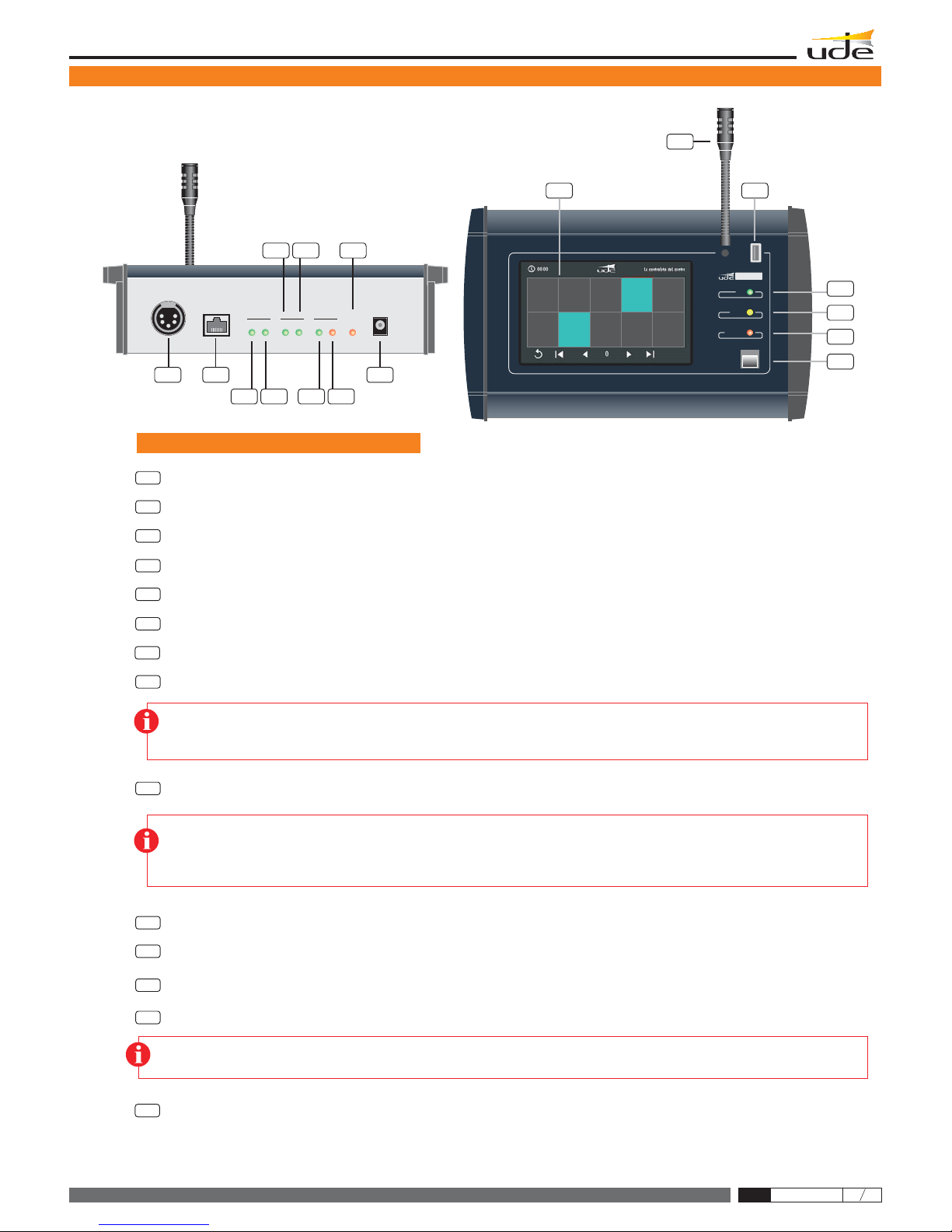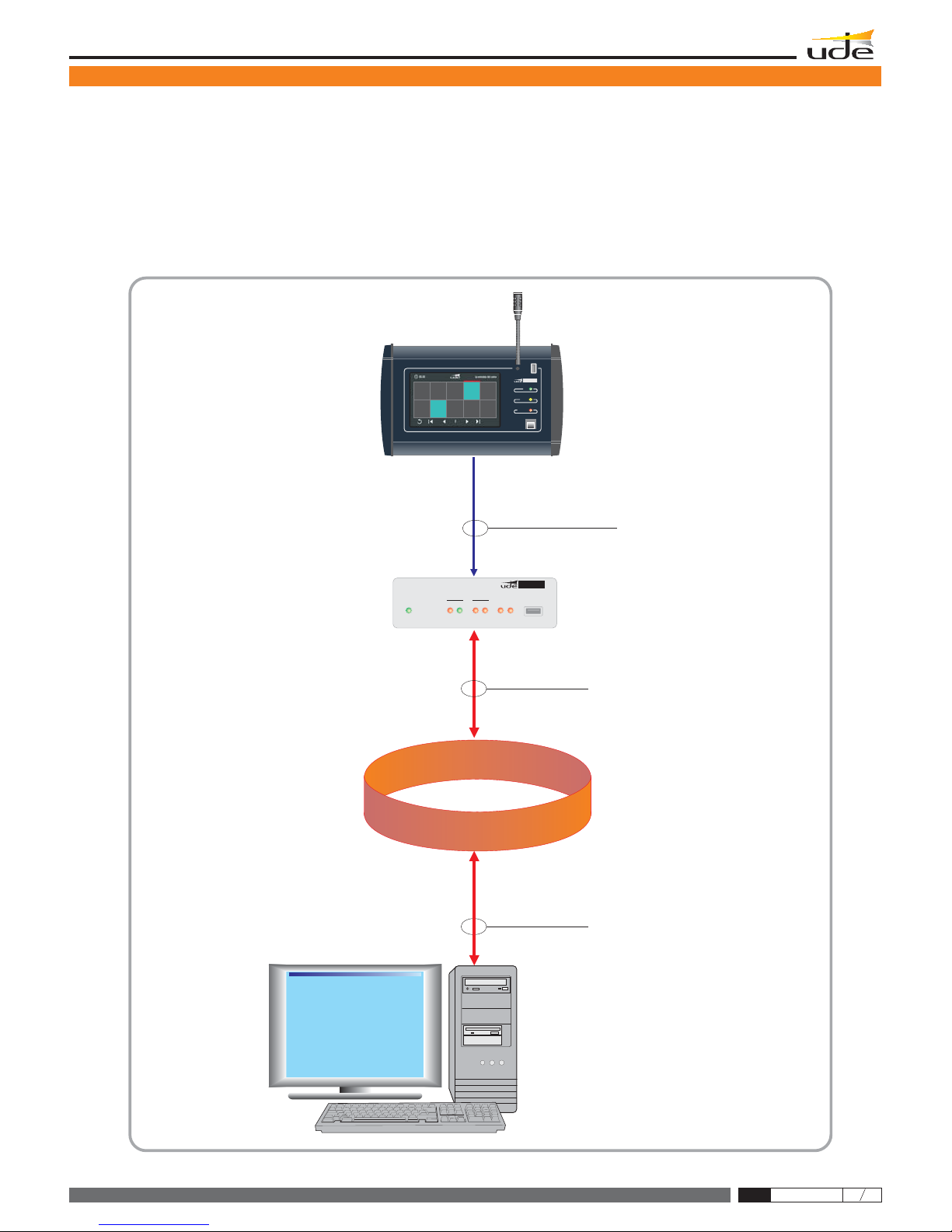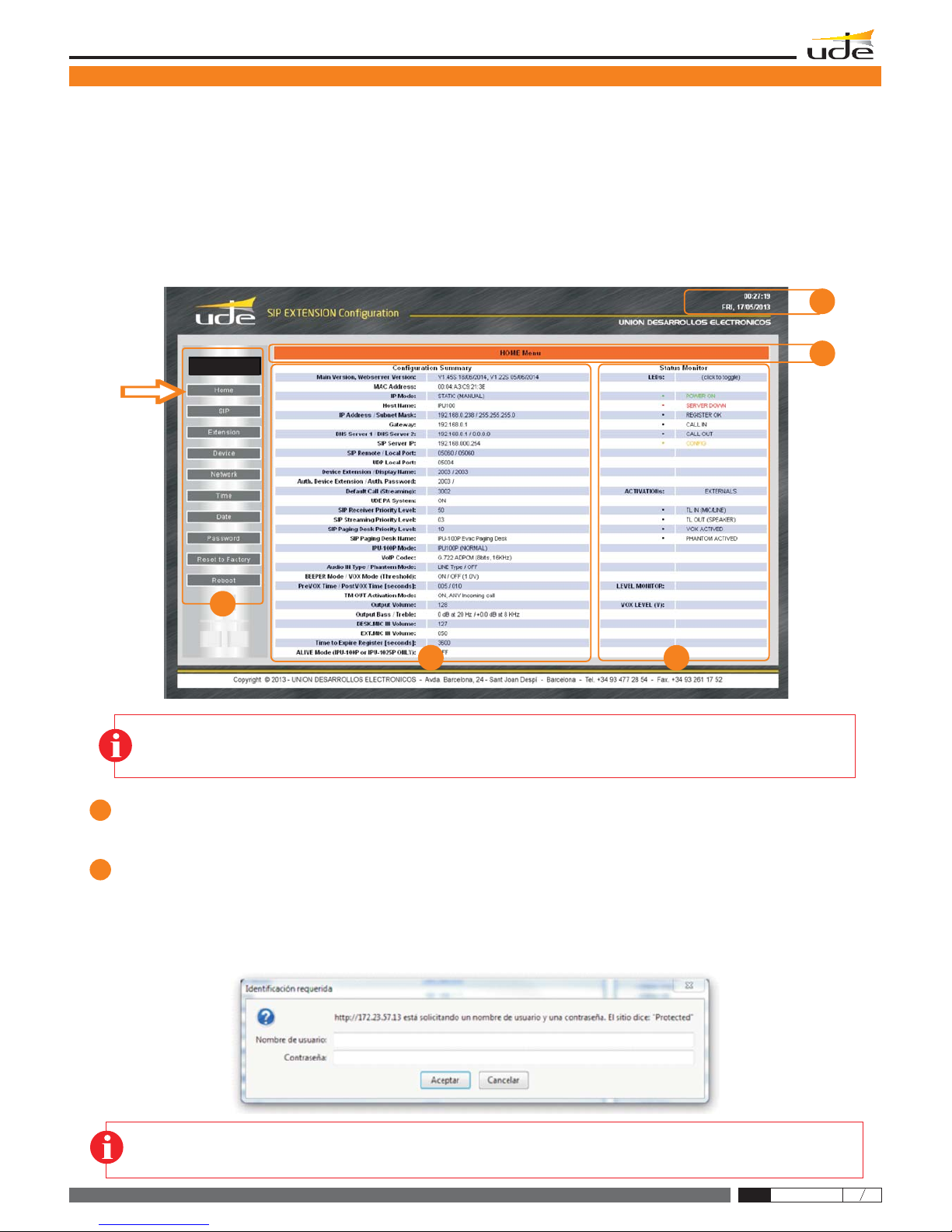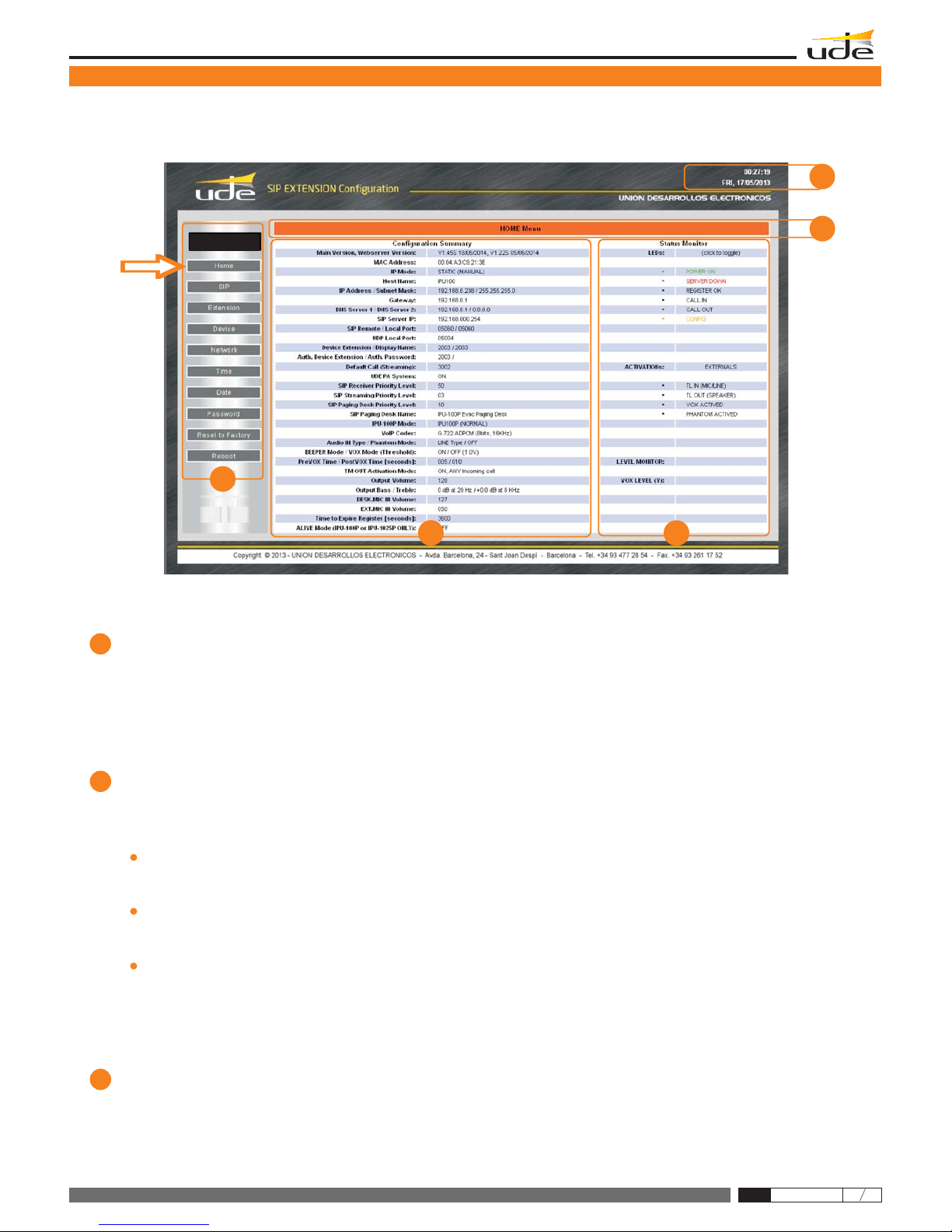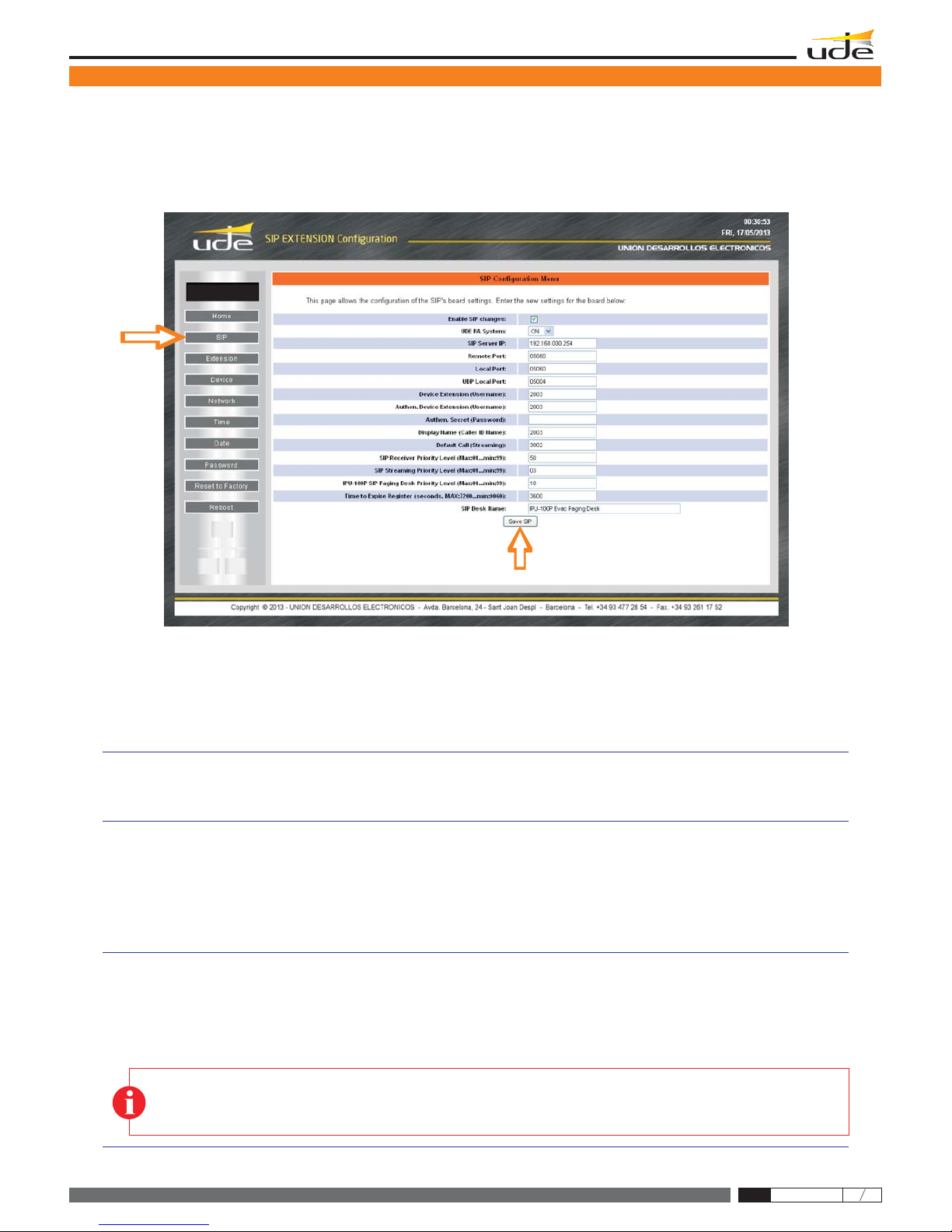1.- TECHNICAL DATA
To connect handheld microphone with XLR 5c connector.
USB port
USB 2.0 Type-A.
Frontal LEDs (only informative)
Rear LEDs (only informative)
Power ON, FAULT, MESSAGE.
Device FAIL, LINK OK, LINK FAIL, DATA IN, DATA OUT, AUDIO IN, AUDIO OUT
The user can manage until:
250 PA zones buttons (maximum).
250 extensions in each PA zone button (maximum).
15 group name characters in each PA zone button.
Configuration
Through a web server interface from the IPU-100 / IPU-1025 to the IPU-100P, it is possible to:
Check the right desk control work.
Password managing.
Configuration: SIP parameters / LAN parameters / PA extensions / Hour & date.
Security
8 alphanumeric characters with ASCII between 32 and 127 in IPU-100 or IPU-1025.
Power supply
Consumption
6W max. at 24Vdc.
Operation temperature
-5 a +45ºC (0 a +40ºC, recommended).
Humidity
5% a 95%, without condensation.
Dimensions
318 x 188 x 73 mm.
Weight
1.4 Kg.
Color
Grey (Aluminium).
Main:
Bus AUDIO LINK
AC Adaptor (recommended): 24Vdc (18..30V).
0.9A PPTC internal fuse (resettable).
from IPU-100 or IPU-1025: 24Vdc (18..30V).
Microphone XLR socket
Black gooseneck condenser microphone.
Frequency response: 50Hz-16KHz
Max. Input: 130dB SPL.
Gooseneck microphone
TECHNICAL DATA VALUES
User Manual - IPU-100P
IPU-100P
2
610.462A
Rev. 0
The public address system for IP networks of UNION DESARROLLOS ELECTRONICOS allows the creation of conventional PA
and security systems, allowing interconnecting with IP devices following SIP standard. Unión Desarrollos Electrónicos also offers
the IPU-360 SIP server that will centralize and coordinate all communication of IPpaging elements ensuring maximum functionality
ofall of them, with minimalrisk.
The IPU-100P paging desk allow the user to manage the IP PA system calling individual or groups of zones with user friendly
graphicinterface in a 7” fullcolor touch screen.
The IPU-100P is build with a gooseneck microphone and also with an audio socket for a XLR handheld microphone with remote
switchingcontact.
TheIPU-100Pcharacteristics:
·Manage the zone selection andmake voice calls.
7”TFTfullcolour touch screen
5-pin XLR connector for handheld microphone.
Direct audio & data link with IPU-100 or IPU-1025.
Web server configuration.
100% WIFI compatible (accessories required).
24Vdc power supply connector (for cables greater than 50m).
USB connector for firmware update.
High quality gooseneck microphone
The IPU-100P is the IPsolution for manage PAzones is a highly versatile range of installations: schools, hotels, retail spaces, office
buildings,airports… giving proper solutions from small locationsto a more complex installations.Thegraphic interface gives a great
navigationexperience to the operator, from small places tothe biggest ones.
Technical staff can program until 250 zones in 25 pages with specific name in each zone, configuration process is made with
an easy web interface. IPU-100P shall be installed with IPU-100 or IPU-1025 combination and connected with the audio link
bus, where audio and information travels.
PA zones
28