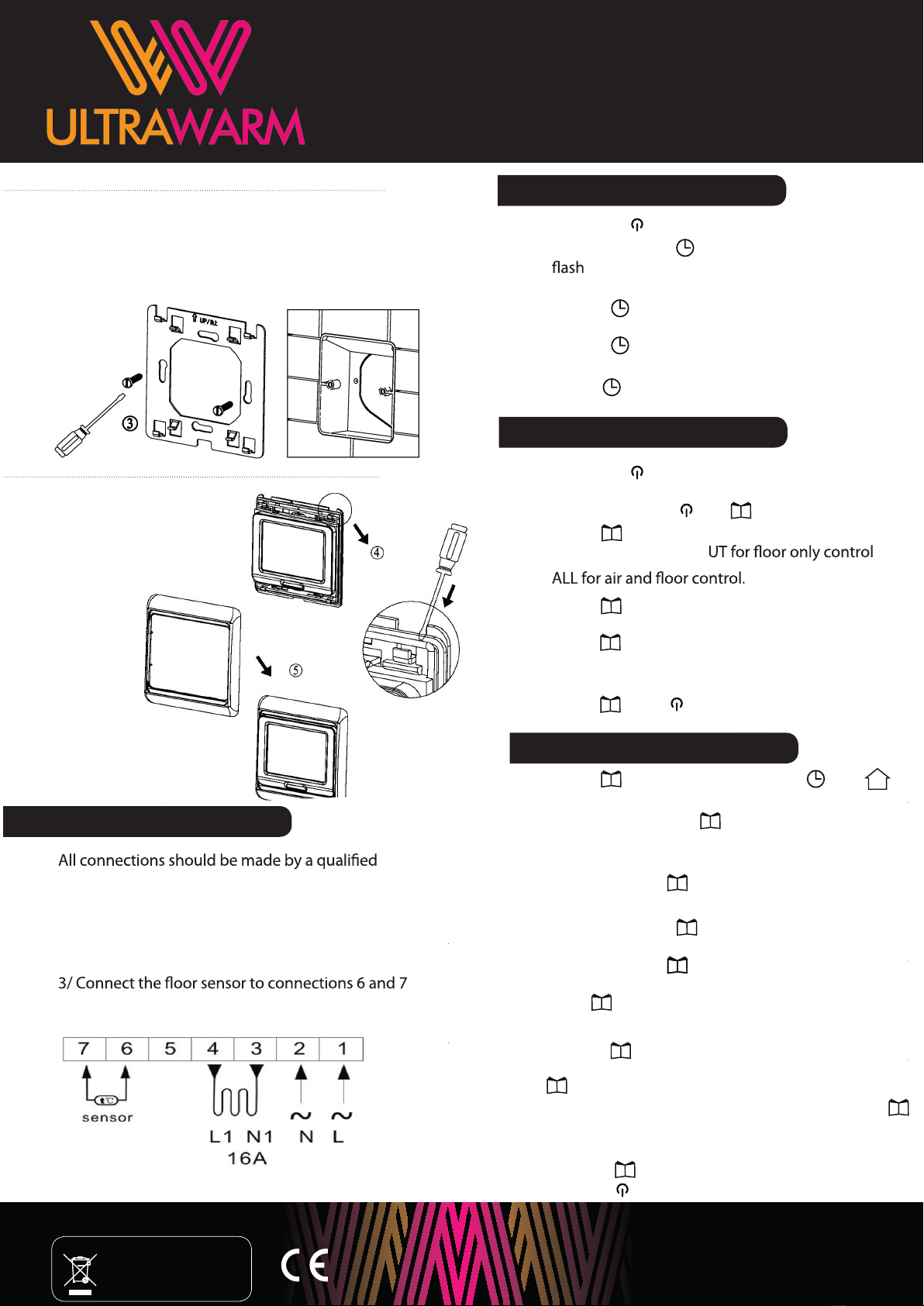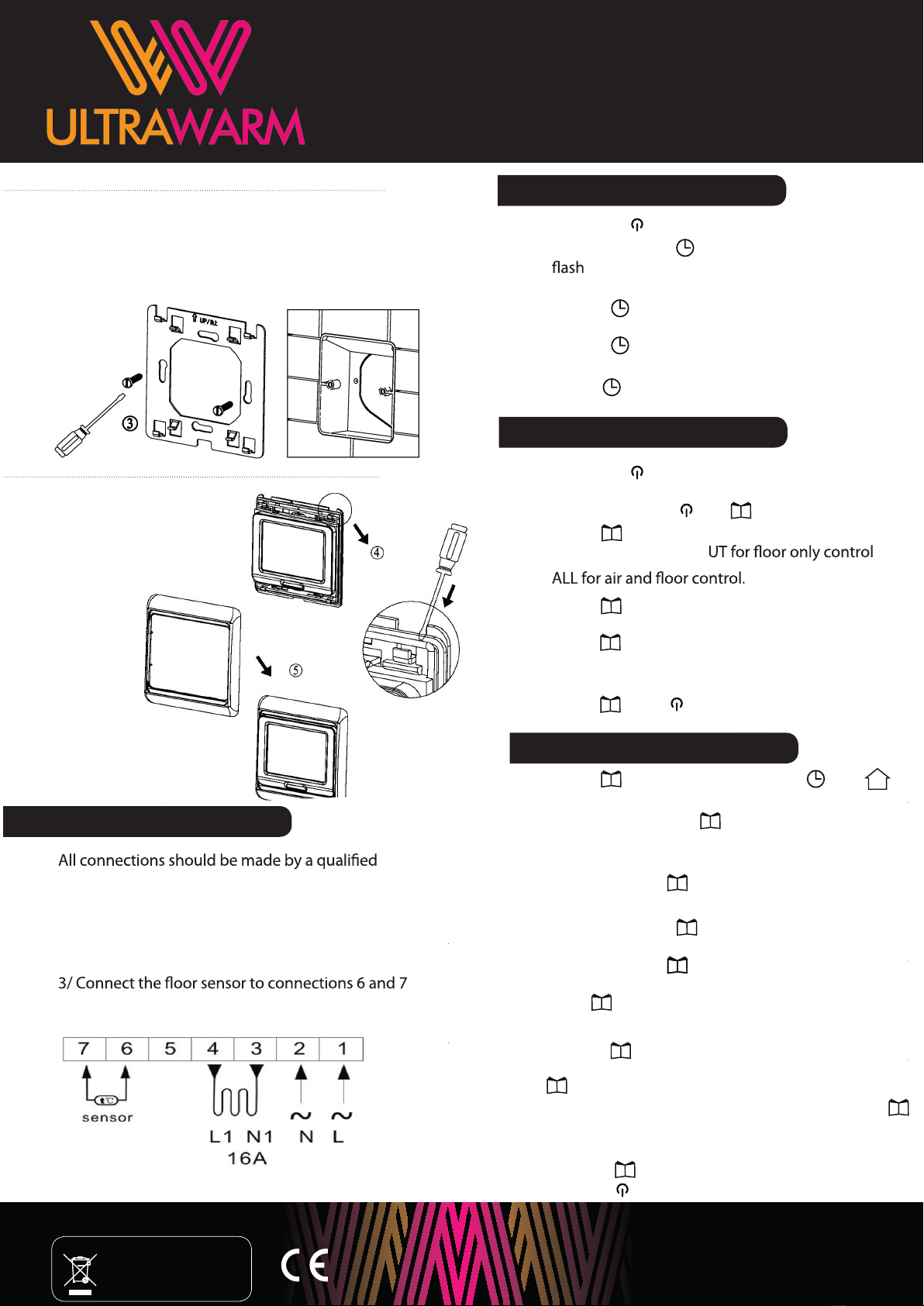
TOUCH SCREEN THERMOSTAT
WIRING:
www.ultrawarm.com
PRODUCT MAY VARY FROM IMAGES SHOWN. PLEASE RETAIN ALL MANUALS FOR FUTURE REFERENCE.
DISPOSAL OF OBSOLETE APPLIANCES
DO NOT dispose of this appliance
in your general waste. Your local
authority or retailer will be able to
provide further advice
3. Install the backplate into
an electrical connection box
using the screws provided.
Wire the thermostat using
the instructions below
4. Install the housing cover
and lock the thermostat into
position. Fix the external frame
WIRING:
electrician.
1/Connect the live and neutral supply to connections 1
2
2/ Connect the live and neutral lead to connections 4 an
3 respectively
respectively
and
SETTINGTHE TIME:
1/ Tap the button
2/ Press and hold until the minutes begin to
3/ Adjust the time using and
4/ Press to save and move onto the hours
5/ Adjust the time using and
6/ Press to save and move onto the days
7/ Use and to adjust. 1=Monday, 7=Sunday
8/ Tap to save
PROGRAMMING:
1/ Tap the button. The screen with display
OFF
2/ Press and hold and for 5 seconds
3/ Tap to switch to sensor mode. Use
and to set this to O or
4/ Tap three times to enter Frost Protection
Mode. Use or to set this to ON
5/ Tap to enter Schedule Set-Up. Use and
to switch between 5 days & 2 days
(recommended), 6 days & 1 day, or 7 days.
6/ Tap then to save changes.
SCHEDULING:
1/ Tap to enter Scheduling. The and
symbols will display above the temperature.
2/ Press and hold the button for around 7
seconds. The scheduling menu will display.
3/ Set the start time for period 1 with the and
buttons. Press to save.
4/ Set the desired temperature using the and
buttons. Press to save.
5/ Set the start time for period 2 with the and
buttons. Press to save.
6/ Set the temperature with the and buttons.
Press to save.
7/ Repeat this for periods 3, 4, 5 and 6.
8/ Press to move onto the weekend schedule.
9/ Press and to set the desired start time. Press
to save.
10/ Press and to set the temperature. Press
to save.
11/ Repeat this for period 2.
12/ Press to save.
13/ Press to activate the schedule.
SCHEDULING:
www.ultrawarm.com
DISPOSAL OF OBSOLETE APPLIANCES
DO NOT dispose of this appliance
in your general waste. Your local
authority or retailer will be able to
provide further advice