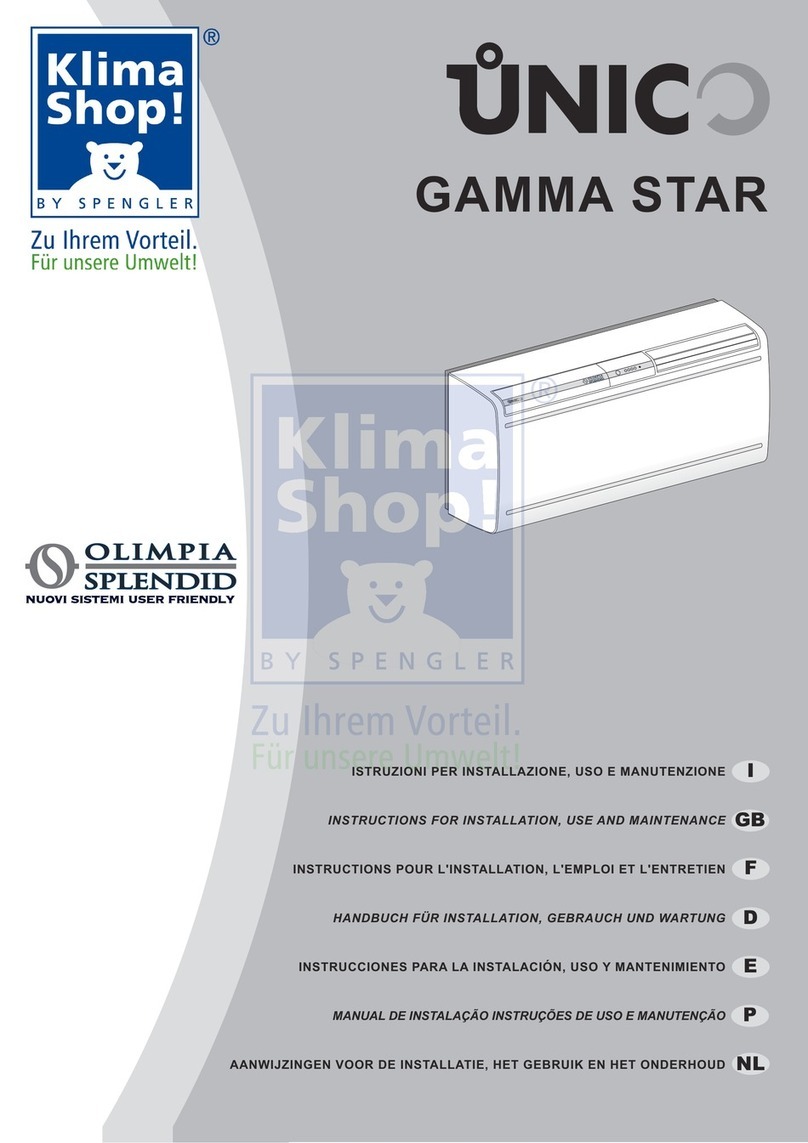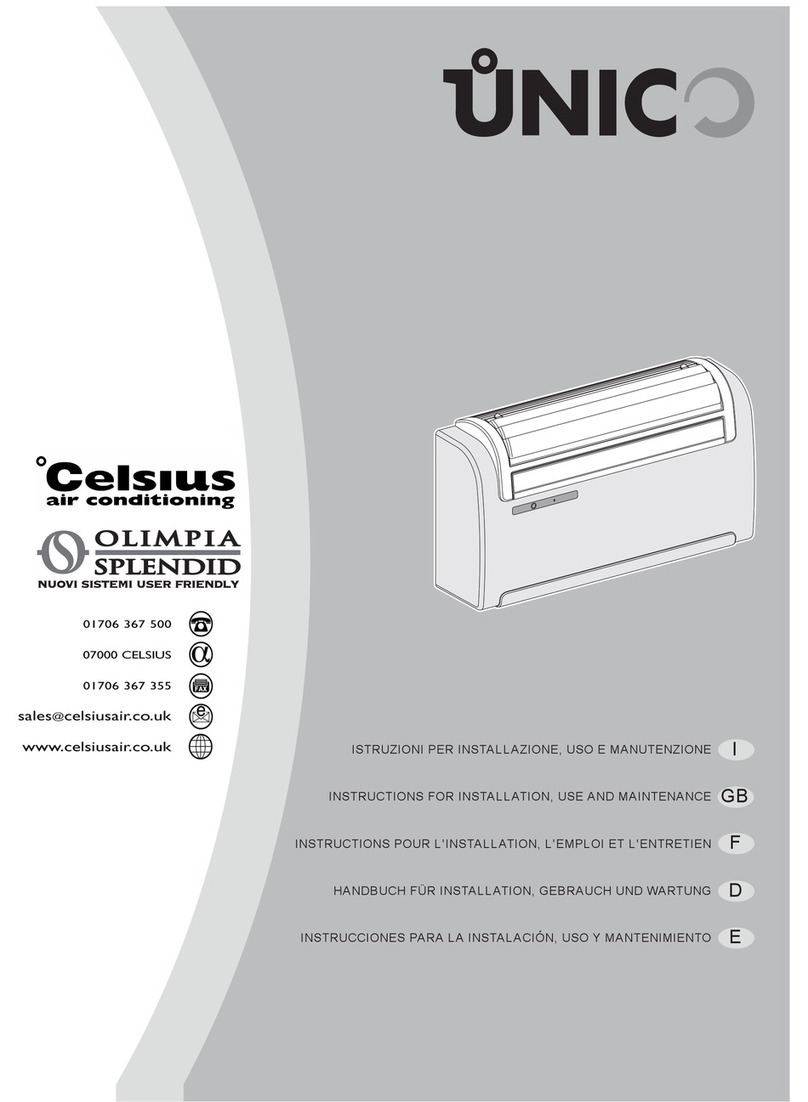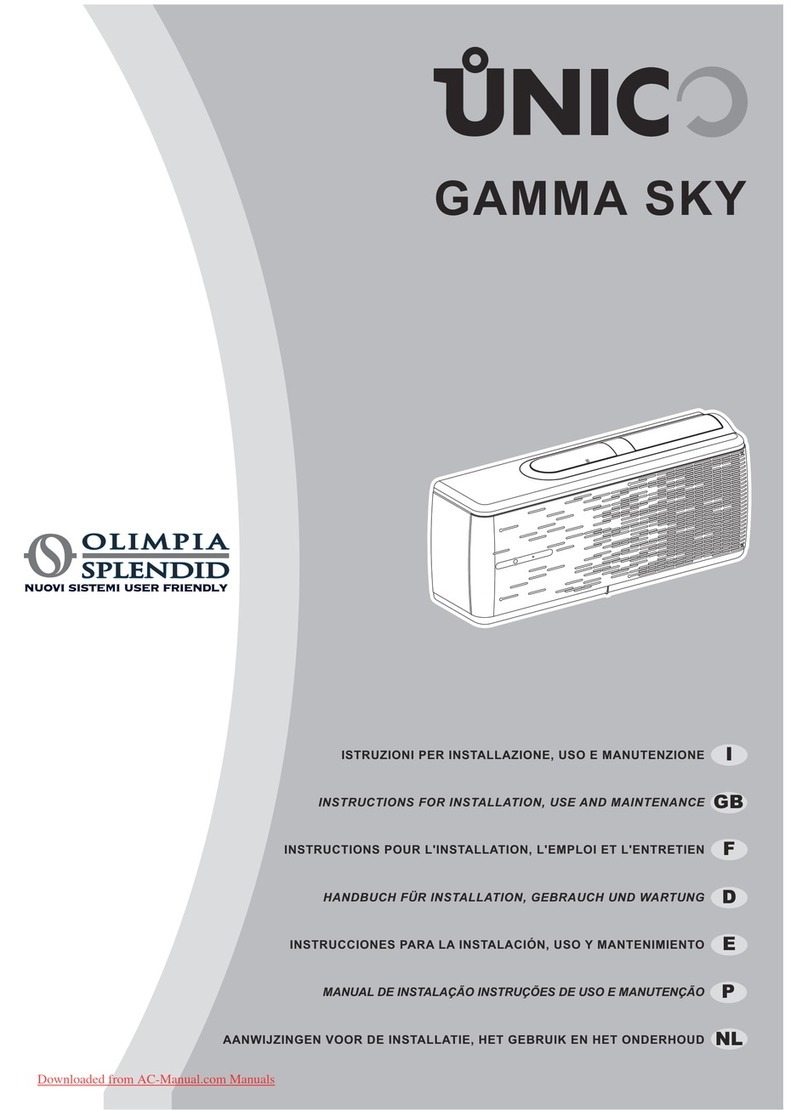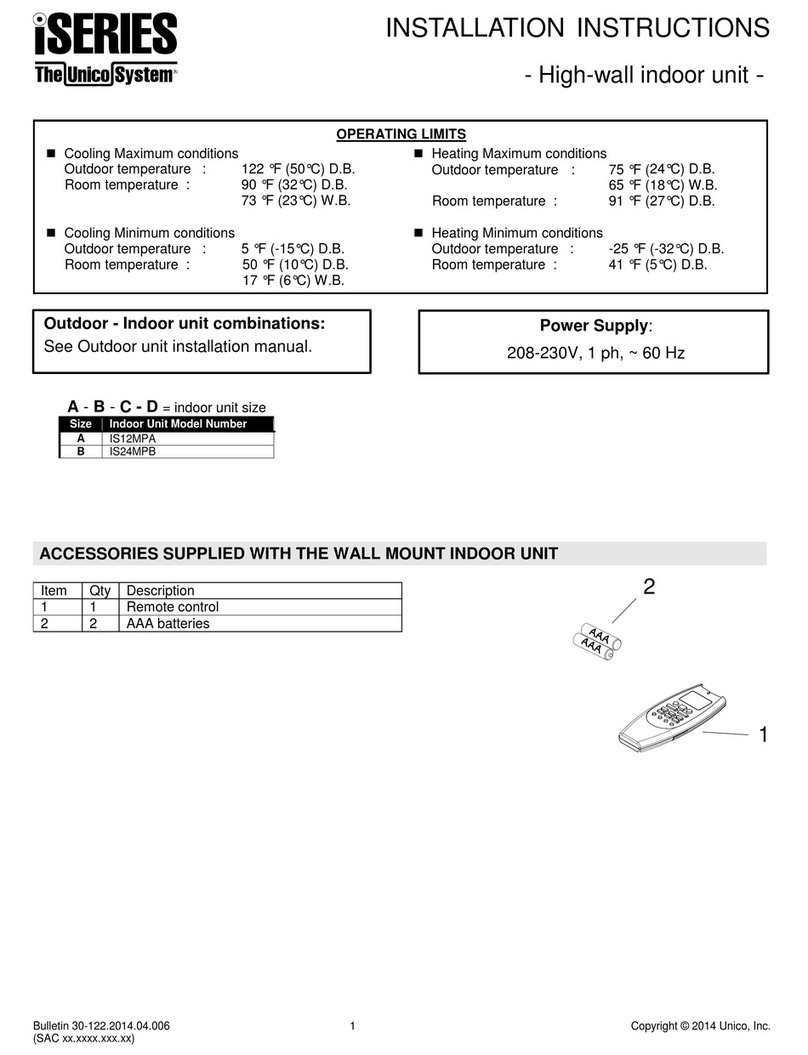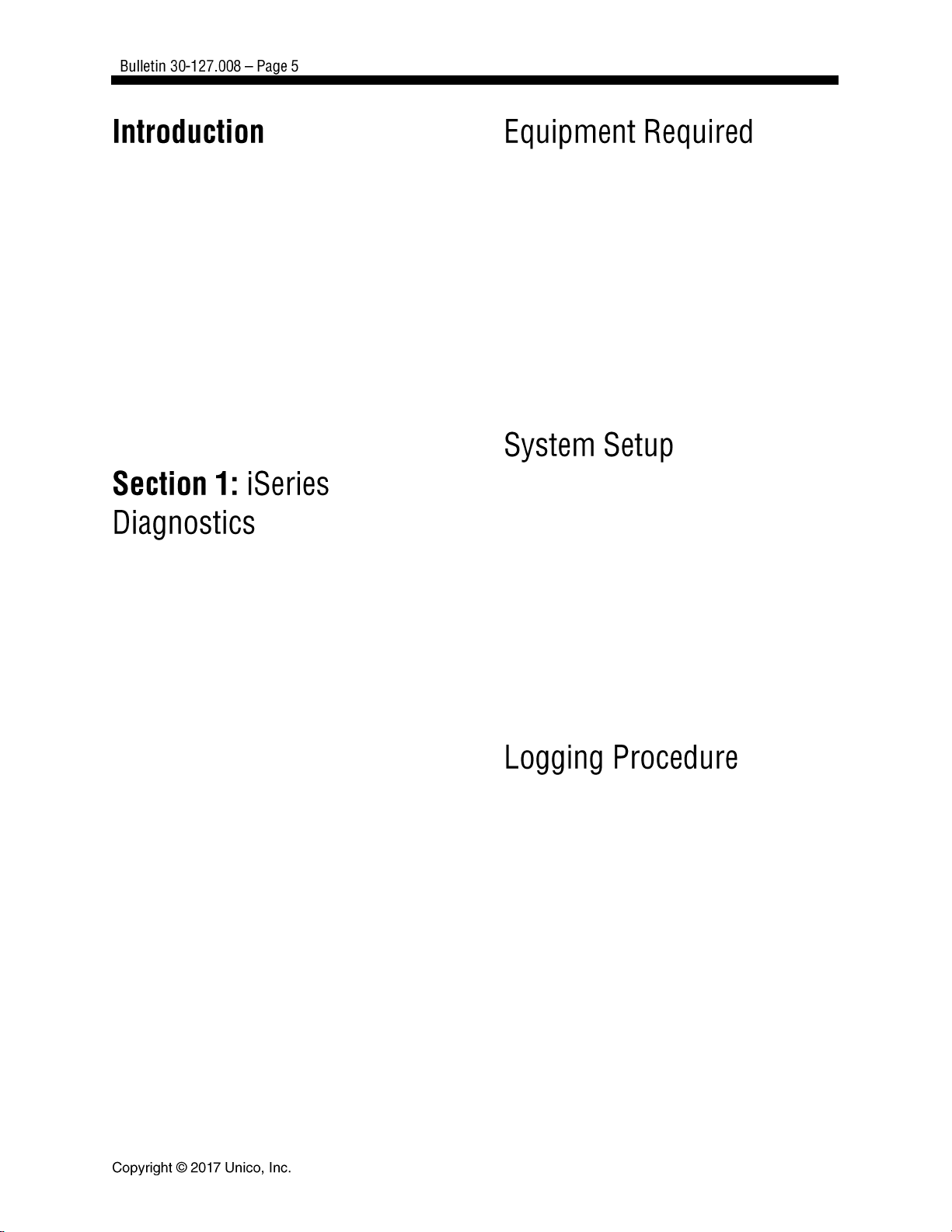This manual provides instructions on how to
update the firmware, as well as monitor and
record the operation of iSeries units.
We recommended that both indoor and
outdoor firmware be checked at the time of
installation on every iSeries system. Update
firmware as required. Logging system
operation at startup is required.
If you need assistance with any of the
procedures described in this manual, please call
Unico at 1-800-527-0896.
The operation of every iSeries unit can be
monitored and recorded using the USB-to-Serial
adapter that is provided with every iSeries
outdoor unit. The logger provides information
on both the indoor and outdoor units(when
powered), including temperatures, blower RPM
and Mode of Operation. While the outdoor
operation can be monitored without power to the
indoor unit, the indoor unit cannot be monitored
without power to the outdoor unit. The log file
that is created when the logger is running
contains much more data than is displayed on
screen, and this data can help to diagnose some
field issues.
It is good practice to hook up the logger to every
installation at startup in order to confirm that the
system is operating normally.
To generate a system log, gather the required
equipment below, and follow the logging
procedure.
1. Laptop with Windows XP or higher
2. Unico iSeries communication kit (p/n:
A02131-K01). Includes serial adapter, 15ft
communication cable, and CD.
2.1. Note: If you choose to source your own
cable, use 2-conductor cable with
shield and drain wire, 18-22ga.
2.2. Note: If you choose to source your own
serial adapter, it must be a USB to RS-
485 adapter.
2.3. Note: All files on the CD can be
downloaded from
tech.unicosystem.com
Before attempting to log system operation,
ensure that the system is configured as follows:
1. The outdoor unit is powered on and the
indoor units are powered on or off.
2. All communication wires between the
outdoor unit and all indoor units have been
connected.
3. The USB-to-Serial adapter is connected to
either the indoor or outdoor unit
communication terminals.
4. The USB-to-Serial adapter is plugged in to
the laptop.
Take the following steps to log data:
1. Wire the USB Adapter
1.1. Use 2-conductor cable with shield and
drain wire, 18-22ga, for these
connections (same as the wiring
between the ODU and IDU control box).
1.2. Connect terminal 1 on the adapter to
communication terminal C2. (Fig. 1a)
1.3. Connect terminal 2 on the adapter to
communication terminal C1 (Fig. 1a)
1.4. The connections to C1 and C2 can be
made either at the indoor or outdoor
unit.
1.5. Connect the drain wire to the ground
terminal on either the indoor or outdoor
unit.