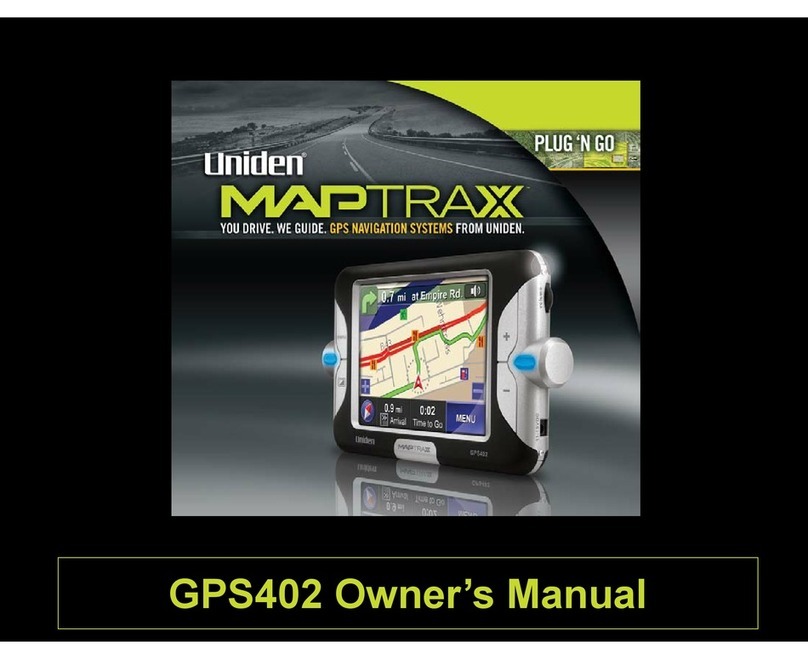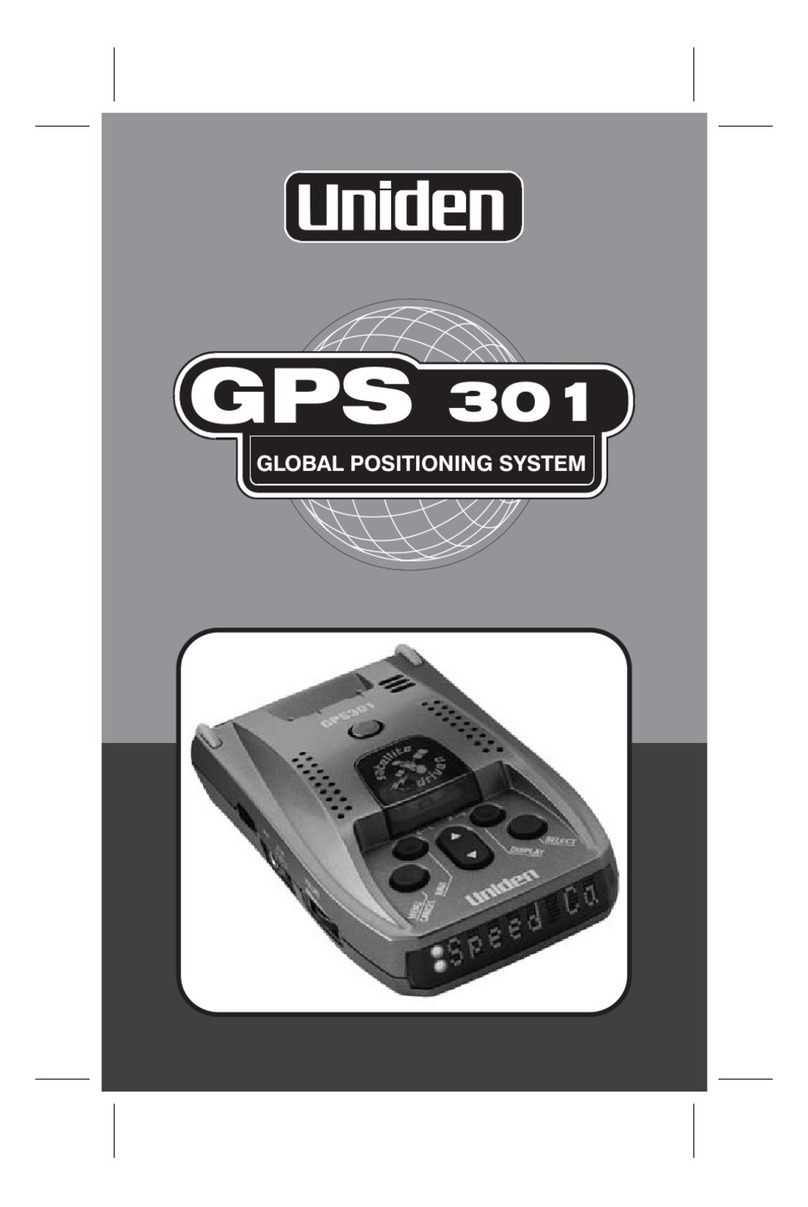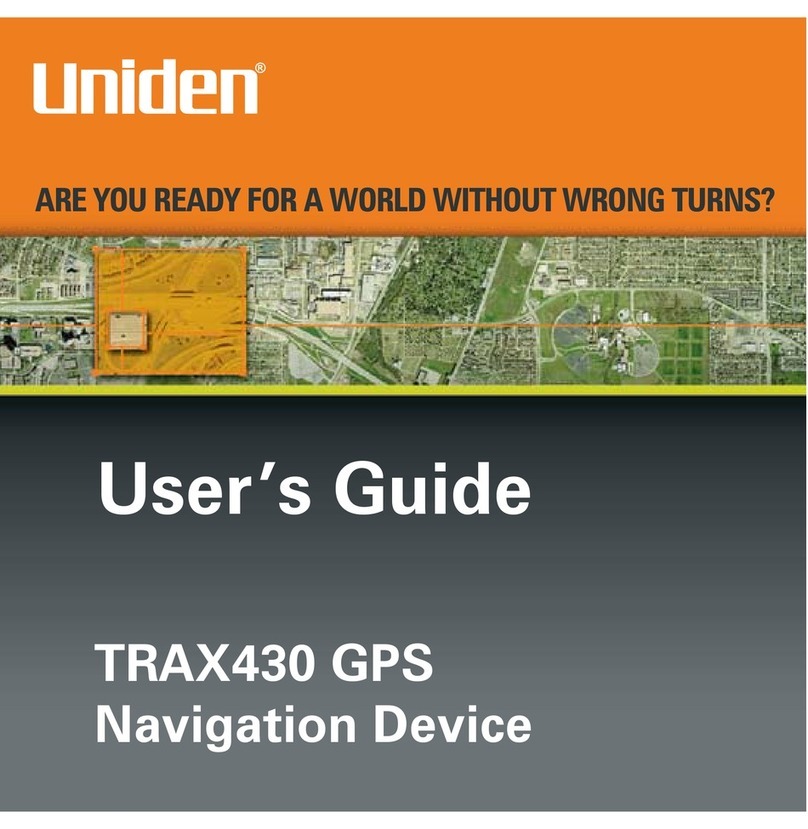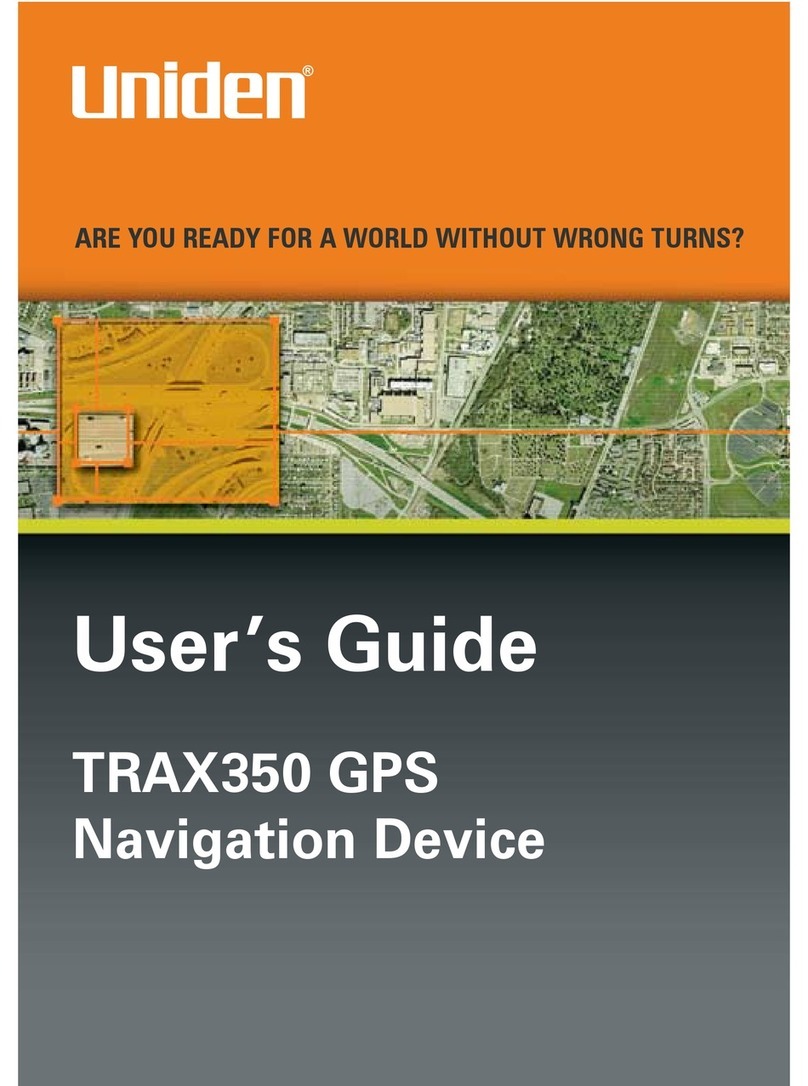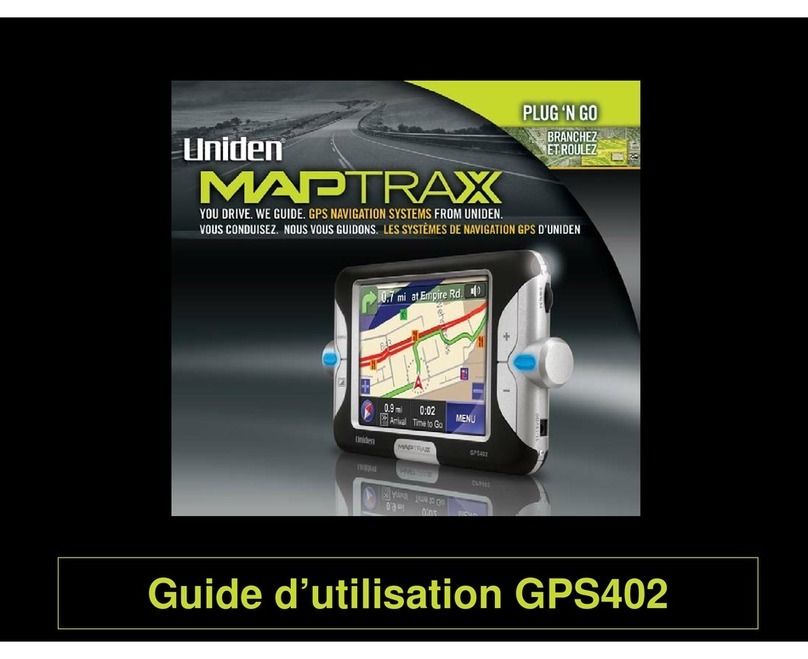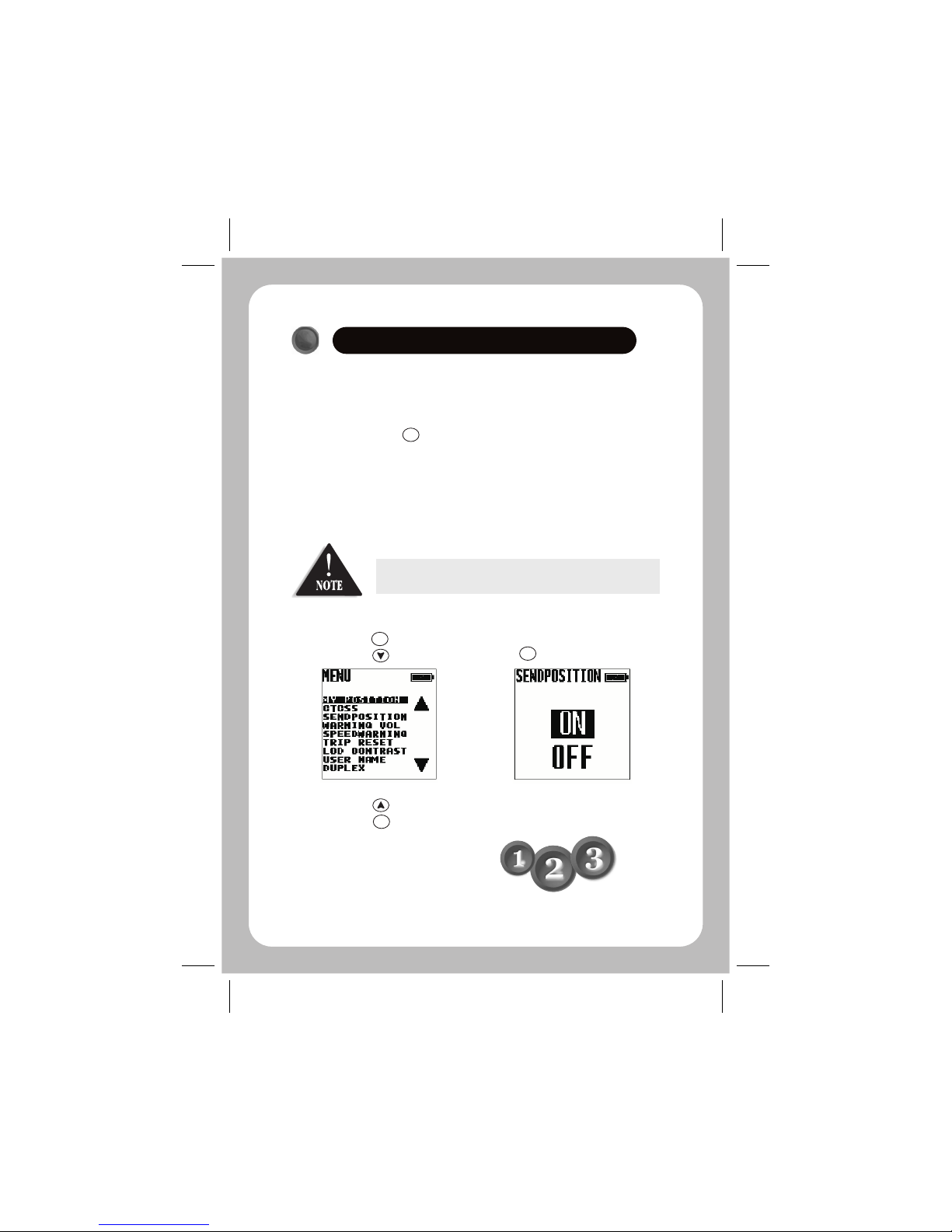1
CONTENTS
Warnings & Notifications....................................................................................................i
Quick Start Guide..............................................................................................................ii
Installing Batteries...................................................................................................ii
Belt Clip...................................................................................................................iii
Controls & Indicators...............................................................................................iii
Power ON & Setting User Name..................................................................................v
GPS Function & Send Position ON.............................................................................vi
Contents...........................................................................................................................1
Features............................................................................................................................3
Box Contents.....................................................................................................................3
Optional Accessories.........................................................................................................3
Splash Proof Warning........................................................................................................4
Batteries...........................................................................................................................4
Charging Rechargeable Batteries.......................................................................................5
Battery Low Indicator........................................................................................................5
UHF-CB.............................................................................................................................6
Volume.....................................................................................................................6
Selecting a Channel..................................................................................................6
To Transmit & Receive..............................................................................................7
Automatic Squelch Feature.......................................................................................8
Monitor....................................................................................................................8
Key Beeps
To Operate in Duplex Mode (Repeaters)....................................................................9
Scanning with Priority Channel...............................................................................10
Reply Delay.............................................................................................................10
CTCSS (Continuous Tone Coded Squelch System)...................................................11
BCLO (Busy Channel Lock Out) Feature..................................................................11
VOX.......................................................................................................................11
Keylock ON/OFF......................................................................................................12
Transmit HIGH/LOW Power Select............................................................................6
ON/OFF....................................................................................................8
Scanning - Scan Memory.........................................................................................10
Backlight...............................................................................................................12
Roger Beep.............................................................................................................12