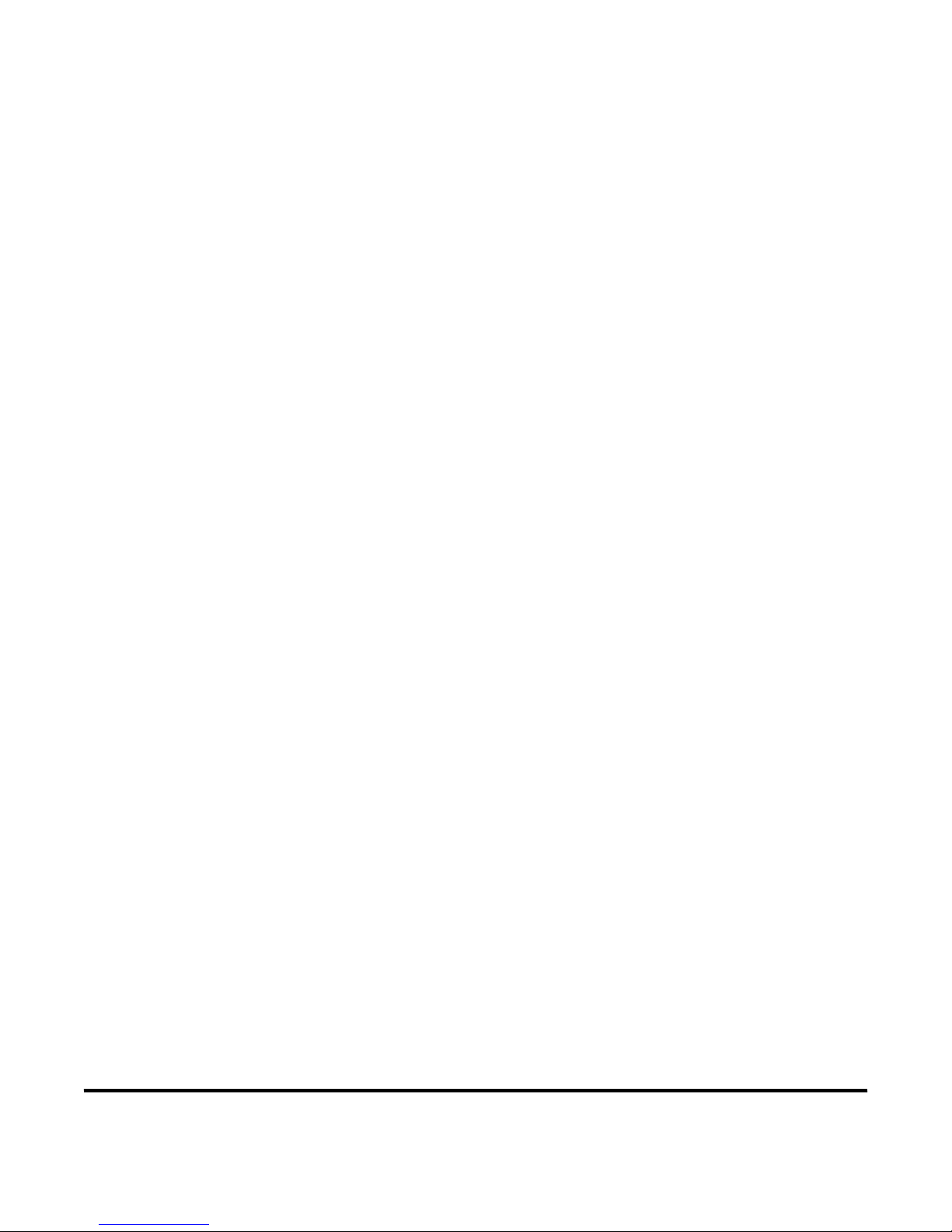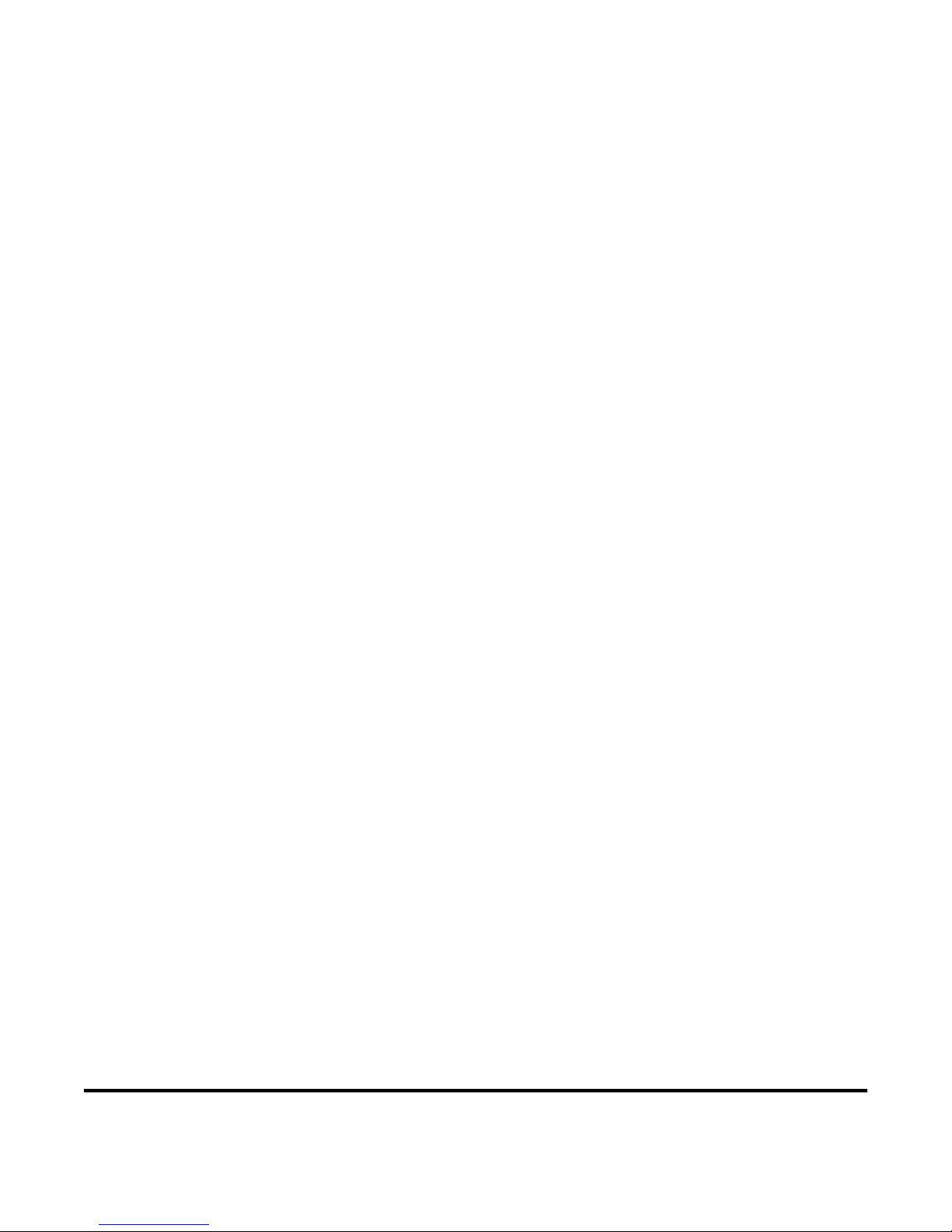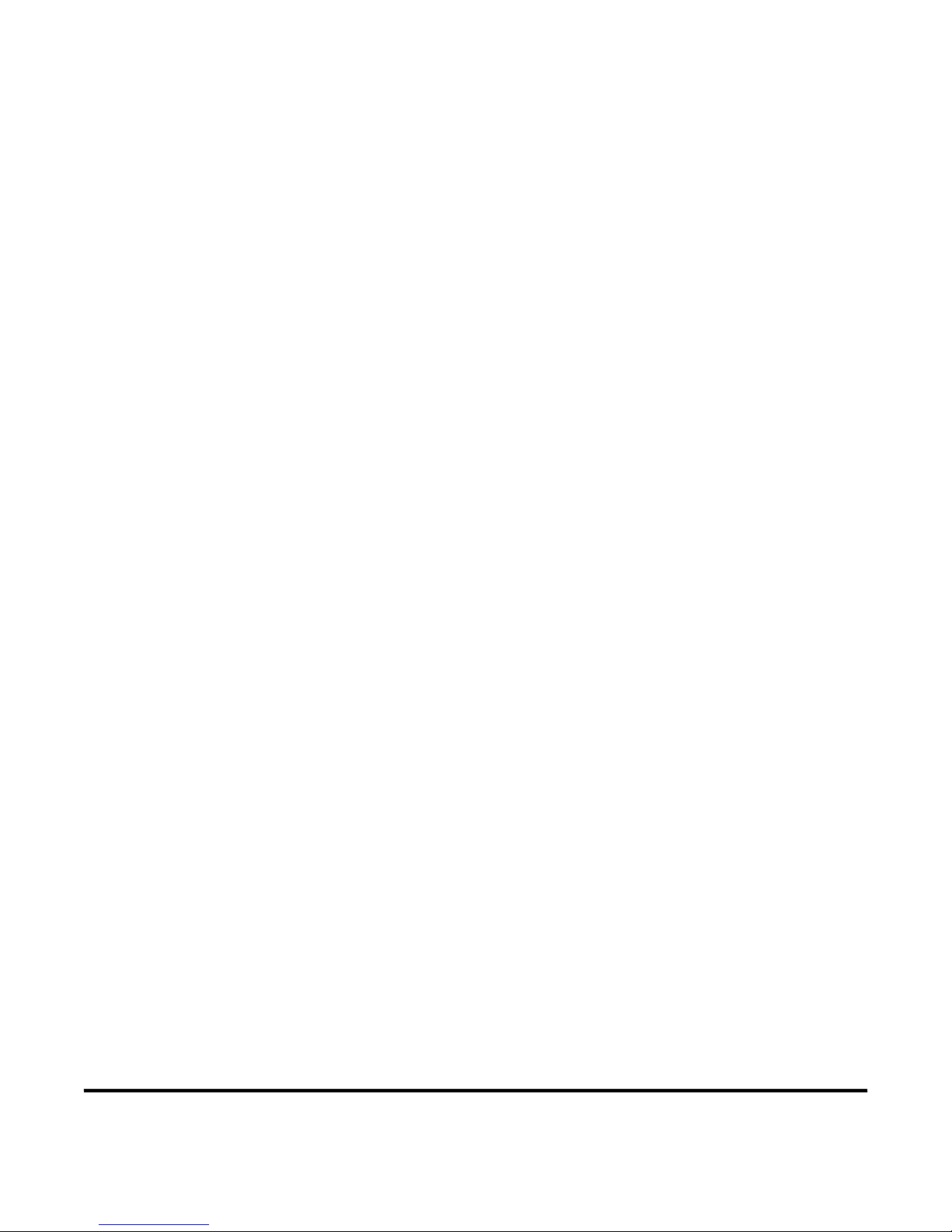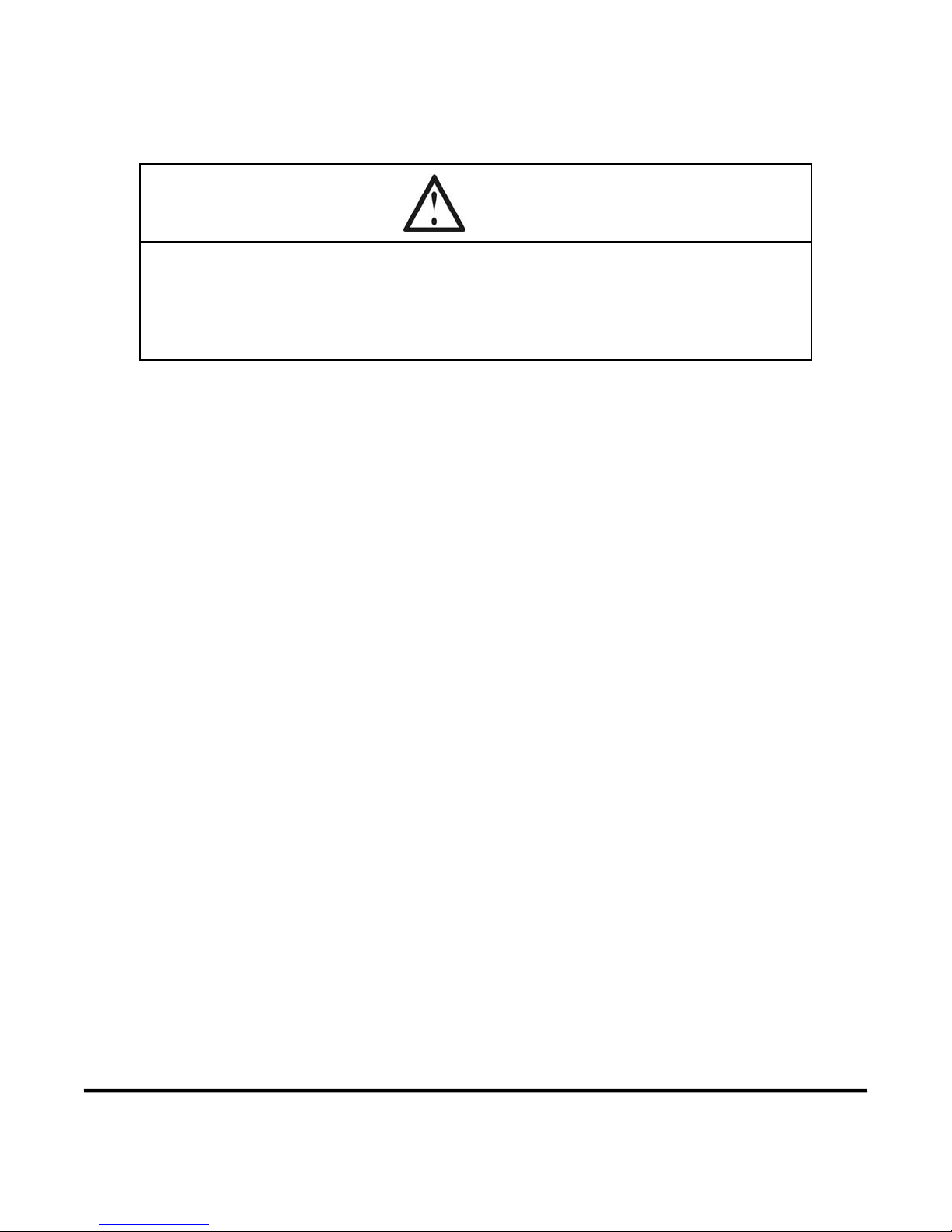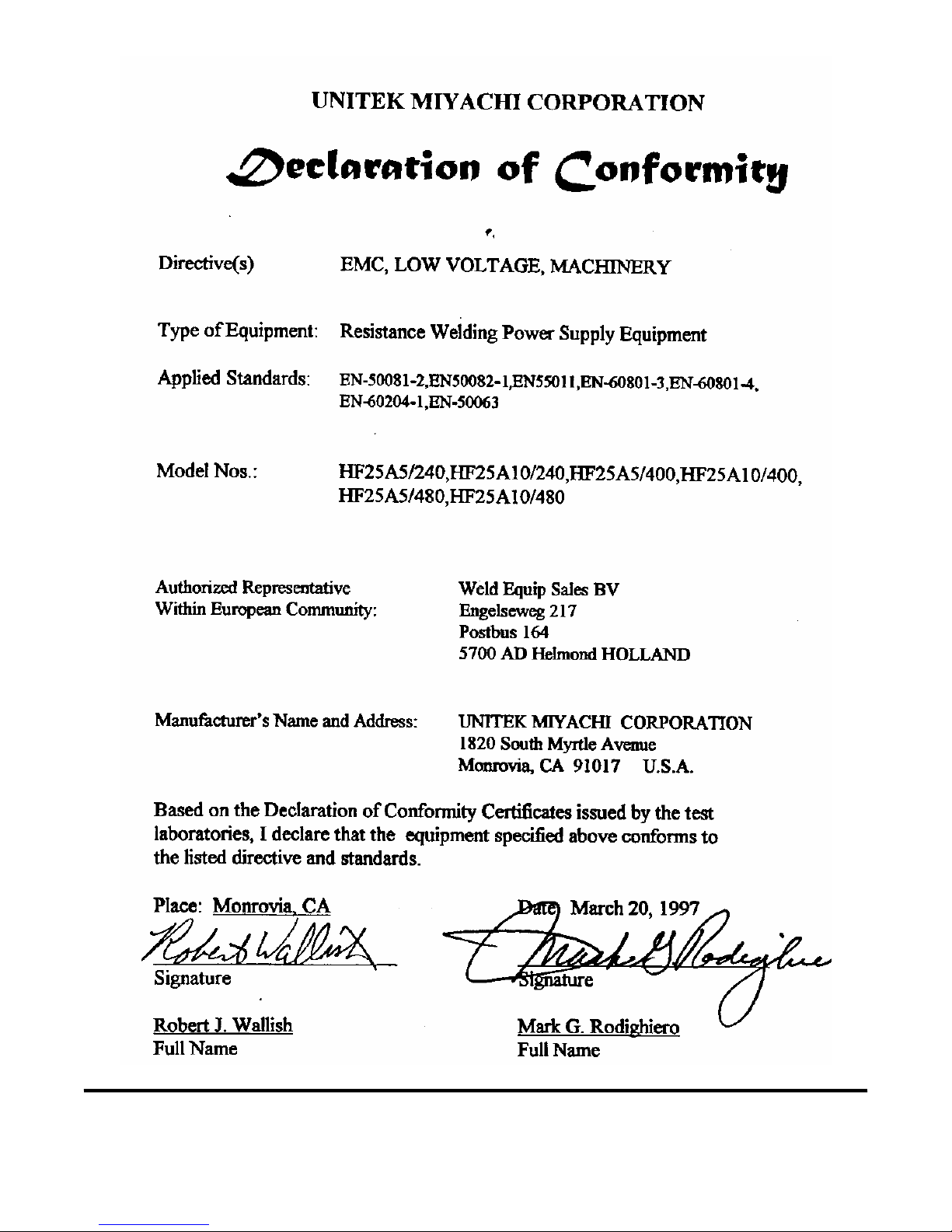HF25D DC RESISTANCE WELDING SYSTEM
iv 990-333
Contents (Continued)
Page
Section II: Setup ..................................................................................................................................... 2-3
Connections to External Equipment ................................................................................................ 2-3
Weld Head Connections .................................................................................................................. 2-4
Foot Pedal-Actuated Weld Head Connection .................................................................................. 2-6
Air-Actuated Weld Head Connection .............................................................................................. 2-7
Chapter 3. Using Programming Functions
Section I: Menus .................................................................................................................................... 3-1
Overview ..................................................................................................................................... 3-1
Main Menu ..................................................................................................................................... 3-1
1. Setup .................................................................................................................................... 3-1
2. Weld Counter ....................................................................................................................... 3-2
3. Copy A Schedule ................................................................................................................. 3-2
4. System Security ................................................................................................................... 3-3
1. Schedule Lock .............................................................................................................. 3-3
2. System Lock ................................................................................................................. 3-3
3. Calibration Lock ........................................................................................................... 3-3
5. Communication ................................................................................................................... 3-4
1. Communication Role .................................................................................................... 3-4
2. I.D. Number .................................................................................................................. 3-5
3. Baud Rate ...................................................................................................................... 3-5
6. Relay .................................................................................................................................... 3-6
7. Calibration ............................................................................................................................ 3-6
8. Reset To Defaults ................................................................................................................ 3-7
1. Reset System Parameters ............................................................................................. 3-7
2. Reset All Schedules ...................................................................................................... 3-7
9. Chain Schedules .................................................................................................................. 3-8
Setup 1 ................................................................................................................................... 3-10
1. Footswitch Weld Abort ..................................................................................................... 3-10
2. Switch Debounce Time ..................................................................................................... 3-10
3. Firing Switch ..................................................................................................................... 3-11
1. Auto ............................................................................................................................ 3-11
2. None ........................................................................................................................... 3-11
3. Remote ....................................................................................................................... 3-11
4. Input Switch Select ............................................................................................................ 3-11
1. Mechanical ................................................................................................................. 3-12
2. OPTO ......................................................................................................................... 3-12
3. PLC ............................................................................................................................. 3-12
5. Control Signals Select ....................................................................................................... 3-13
Setup 2 ................................................................................................................................... 3-13
1. Display Contrast ................................................................................................................ 3-13
2. Buzzer Loudness ............................................................................................................... 3-13
3. End Of Cycle Buzzer ......................................................................................................... 3-13
4. Update Graph After Weld ................................................................................................. 3-14