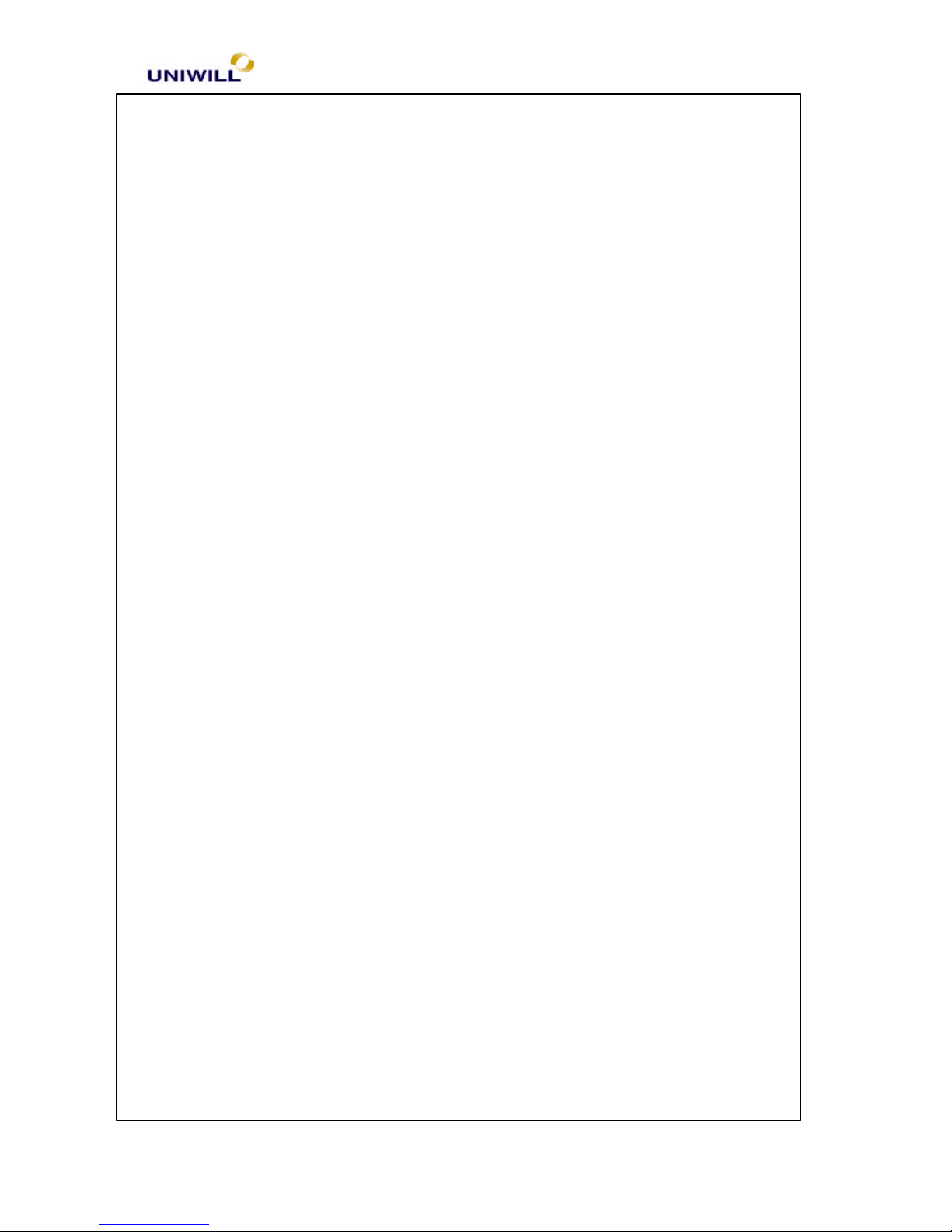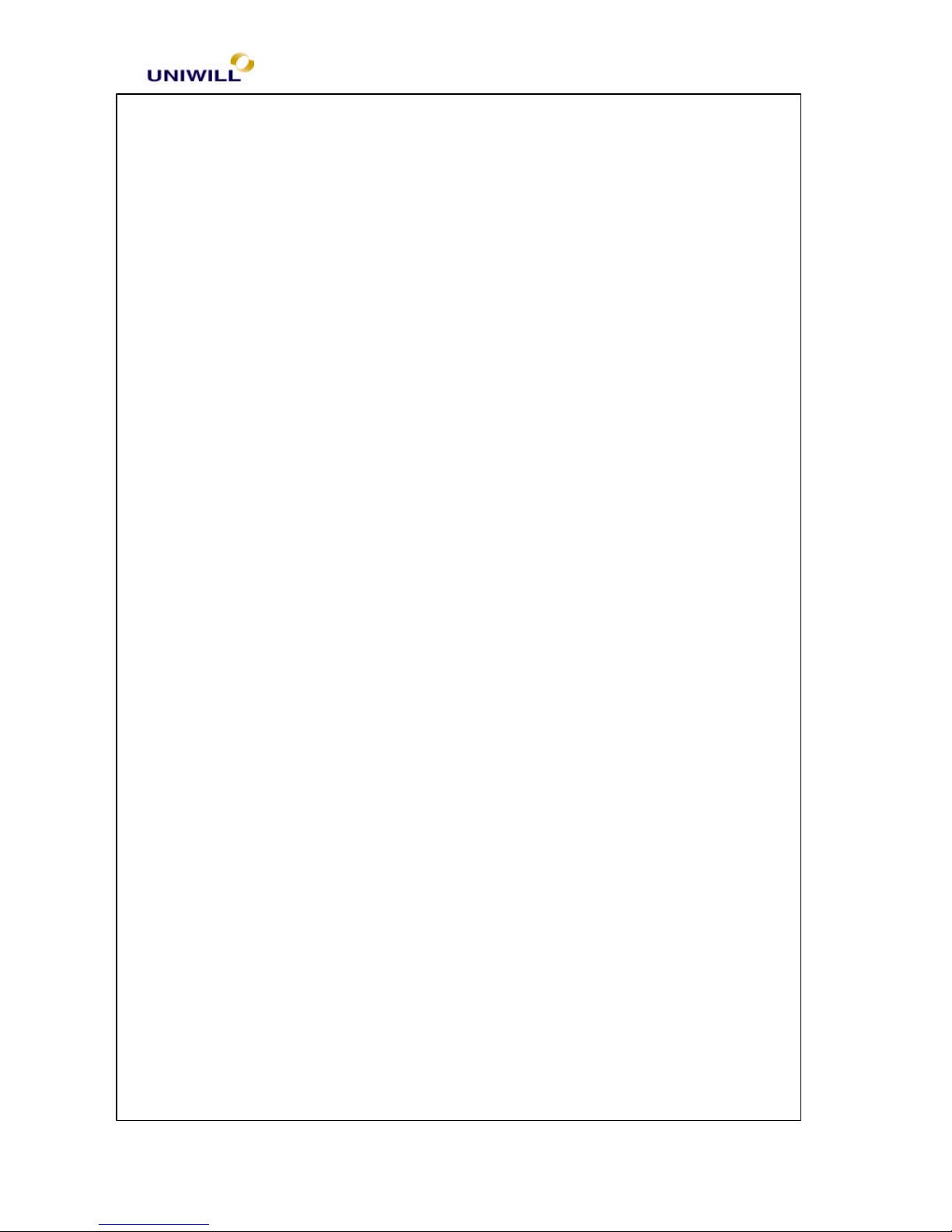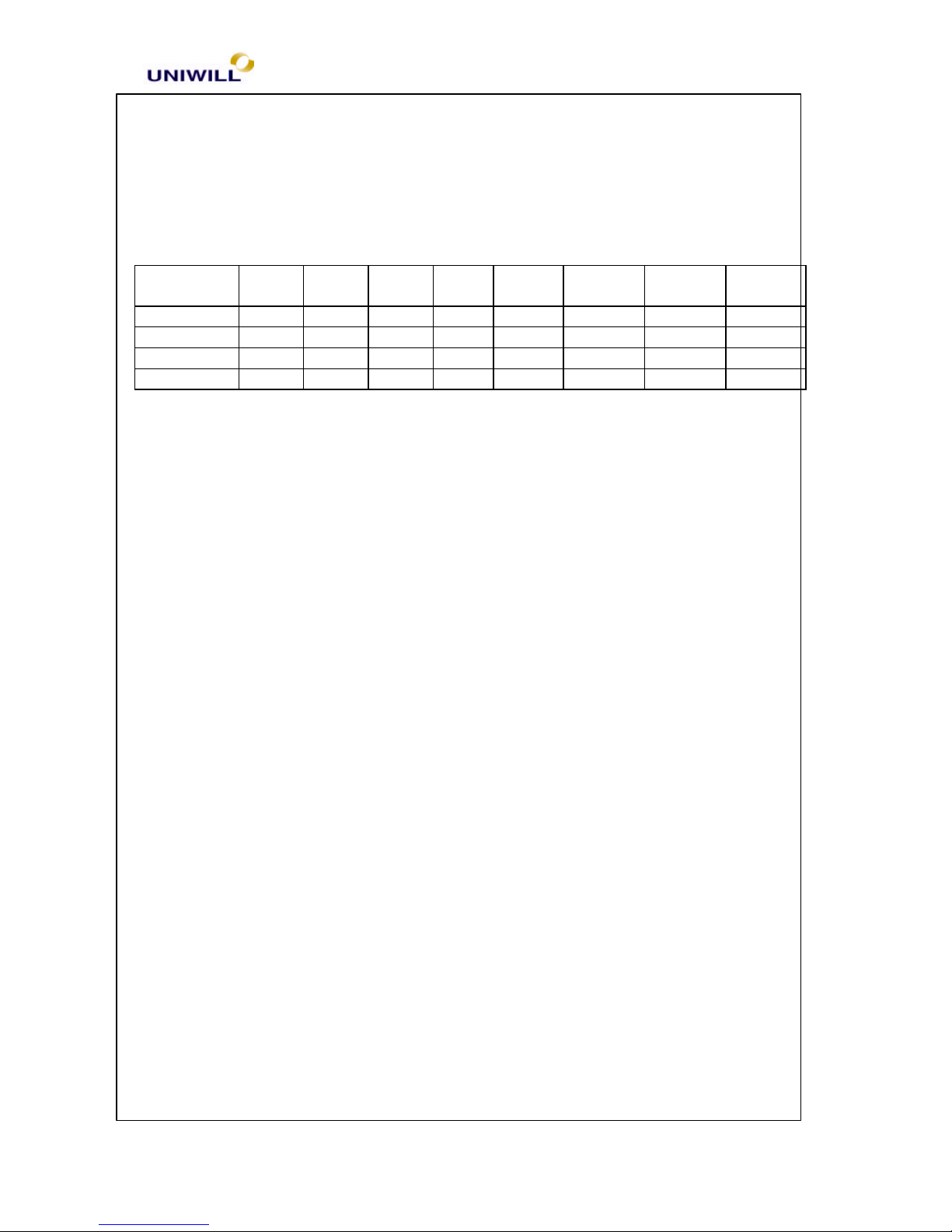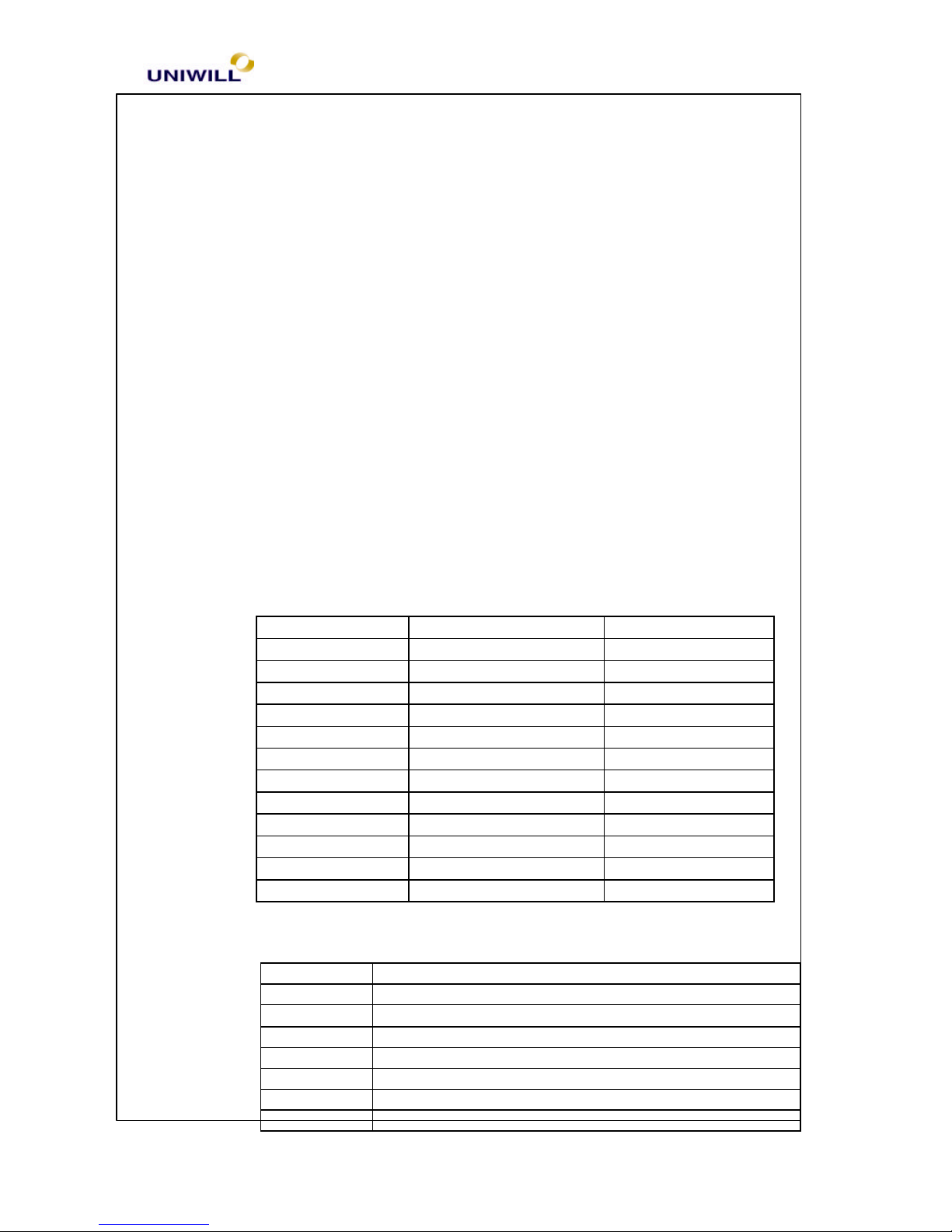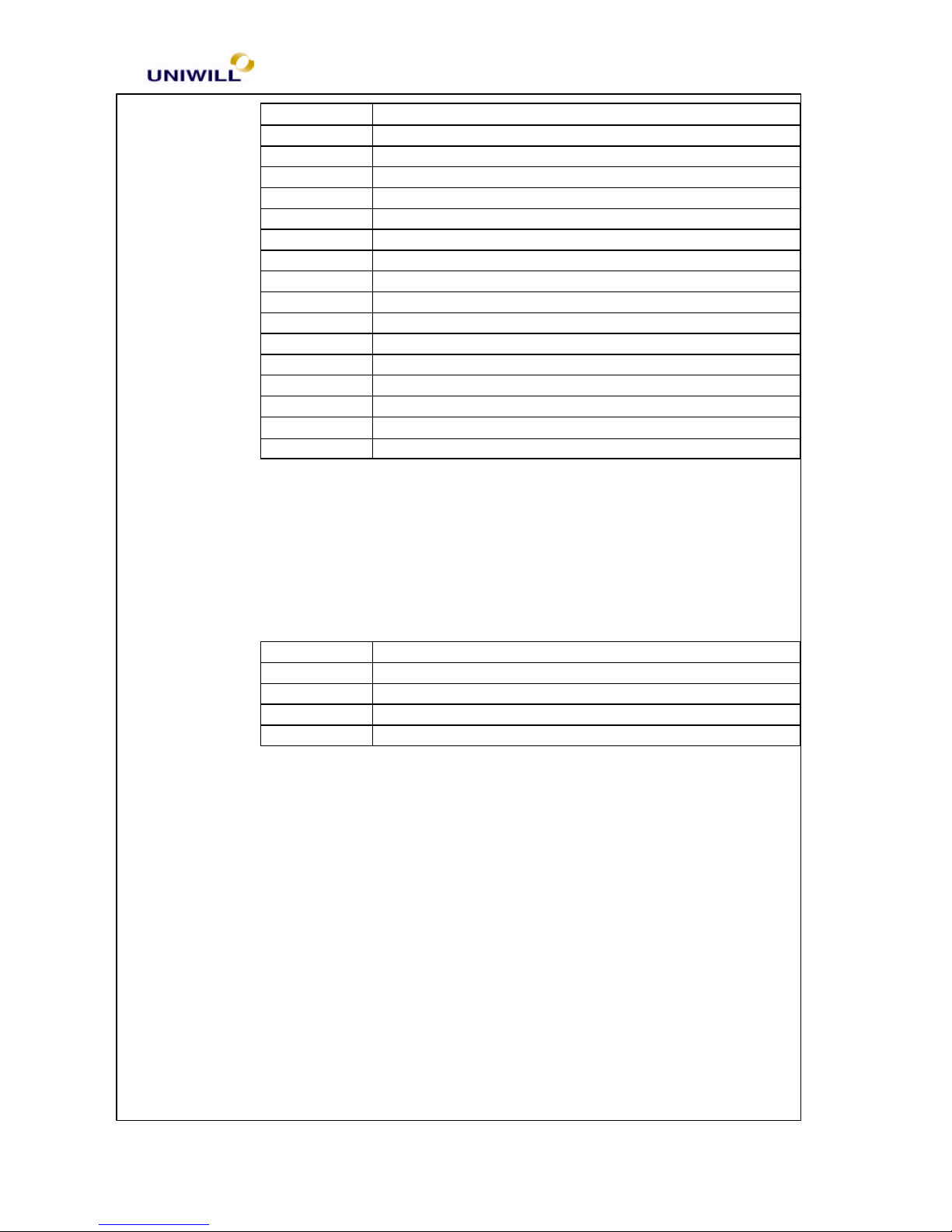g. Support high capacity memory up to 256 MB
h. Support one most flexibility of 32-bit Cardbus slot and PCMCIA card
1.1.2 Hardware specification
A. CPU:
Celeron-128K 500MHz to 700MHz
•System bus frequency at 66 MHz
•Dynamic execution micro-architecture
•MMX technology capability
•Optimized for 32 bits AP and OS
•Power Management capability
•Integrated 32KB instruction and data L1 cache
•Integrated 128 KB instruction and data L2 cache
Pentium III 500MHz and 1.0 GHz
•System bus frequency at 100MHz / 133MHz
•On-die 256KB L2 advanced transfer cache with ECC
•Dual independent bus architecture
•SIMD extensions for enhanced video, sound and 3D performance
•Dynamic execution micro architecture
•Power management capability
•Optimized for 32bits AP and OS
•Integrated 16KB instruction and 16KB data L1 cache
•256bit cache data bus
•8-way cache associatively
•ECC for system bus data
B. Core Logic
SIS 630S
•Integrated North Bridge, advanced hardware 2D/3D GUI engine, Super South
Bridge and a 4X AGP internal
•Integrated Ultra AGP technology and advanced 64-bit graphic display interface
and delivers AGP 4X performance and Fast Write transactions
•Provides powerful hardware decoding DVD accelerator to improve DVD
playback performance.
•Provides standard interface between PC and a digital flat panel monitor.
•Adopts Share System Memory Architecture which the Super South Bridge in
SIS 630S integrates all peripheral controllers /accelerators /interfaces
•Provides total communication solution including 10/100MB Fast Ethernet
•Offers AC’97 compliant interface that comprises digital audio engine with 3D-
hardware accelerator, on-chip full duplex sample rate converter
•Provides interface to Low Pin Count (LPC) operating at 33MHz clocks which
is the same as the PCI clock on the Host.
•Built-in fast PCI-IDE controller supports the ATA PIO/DMA and
ultraDMA33/66/100 functions that supports the data transfer rate up to 100
MB/s