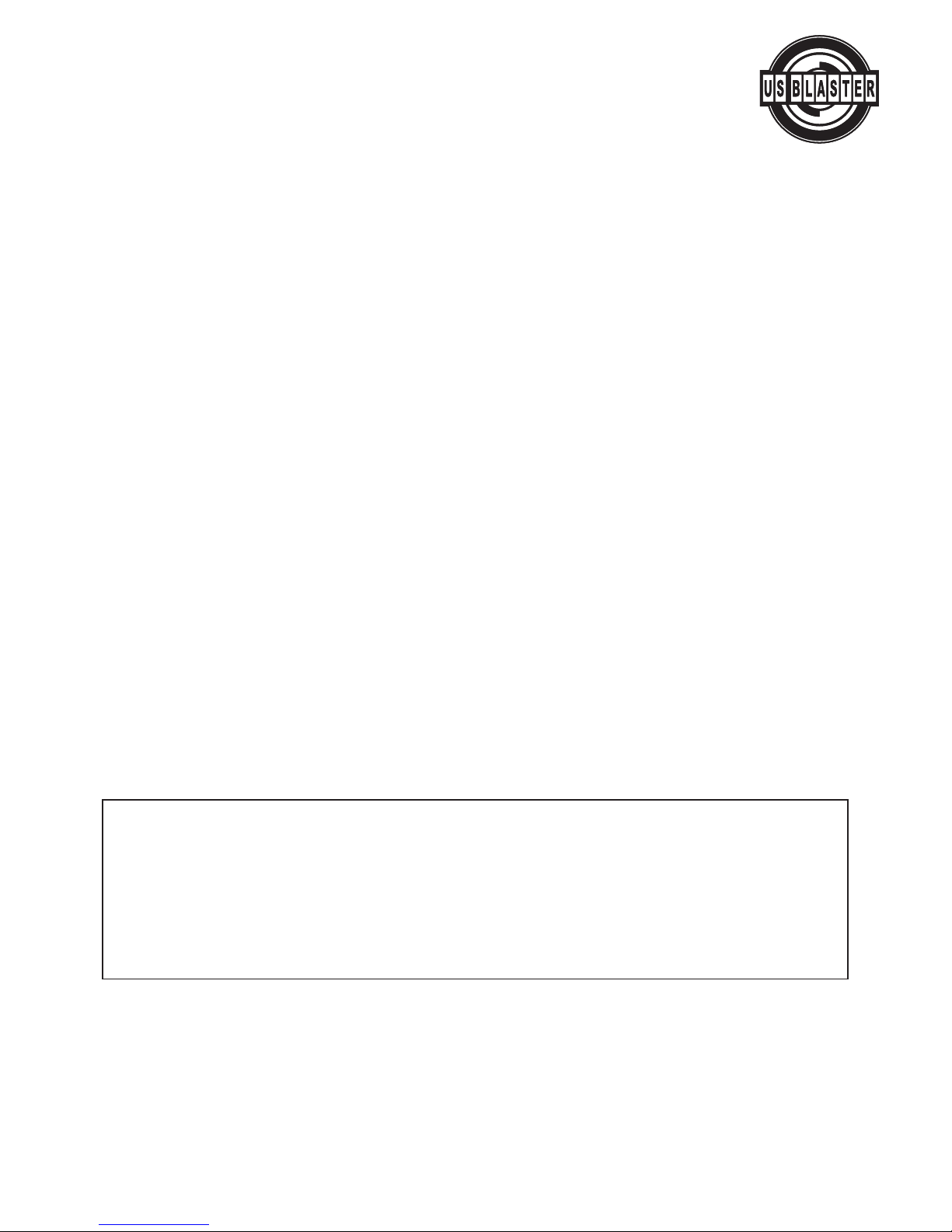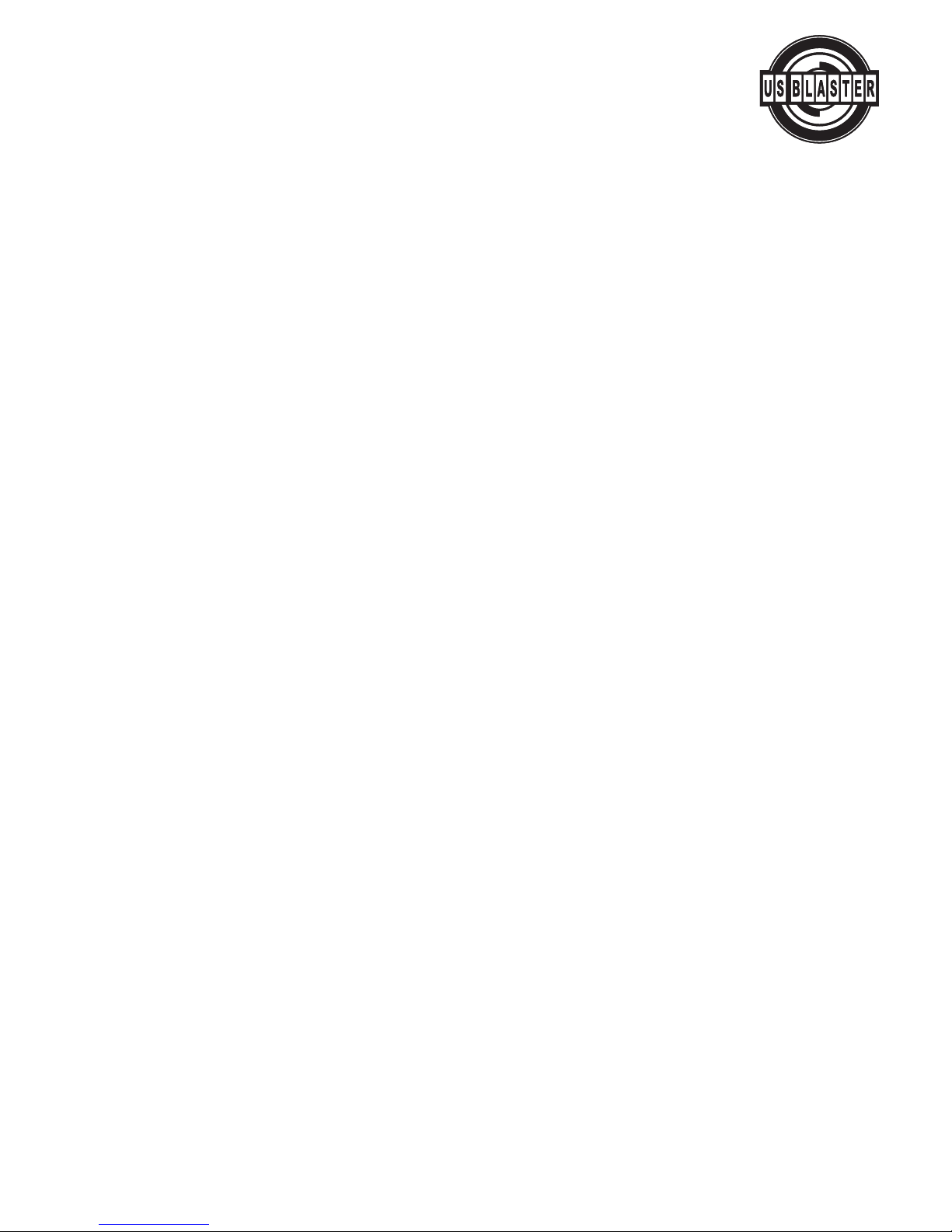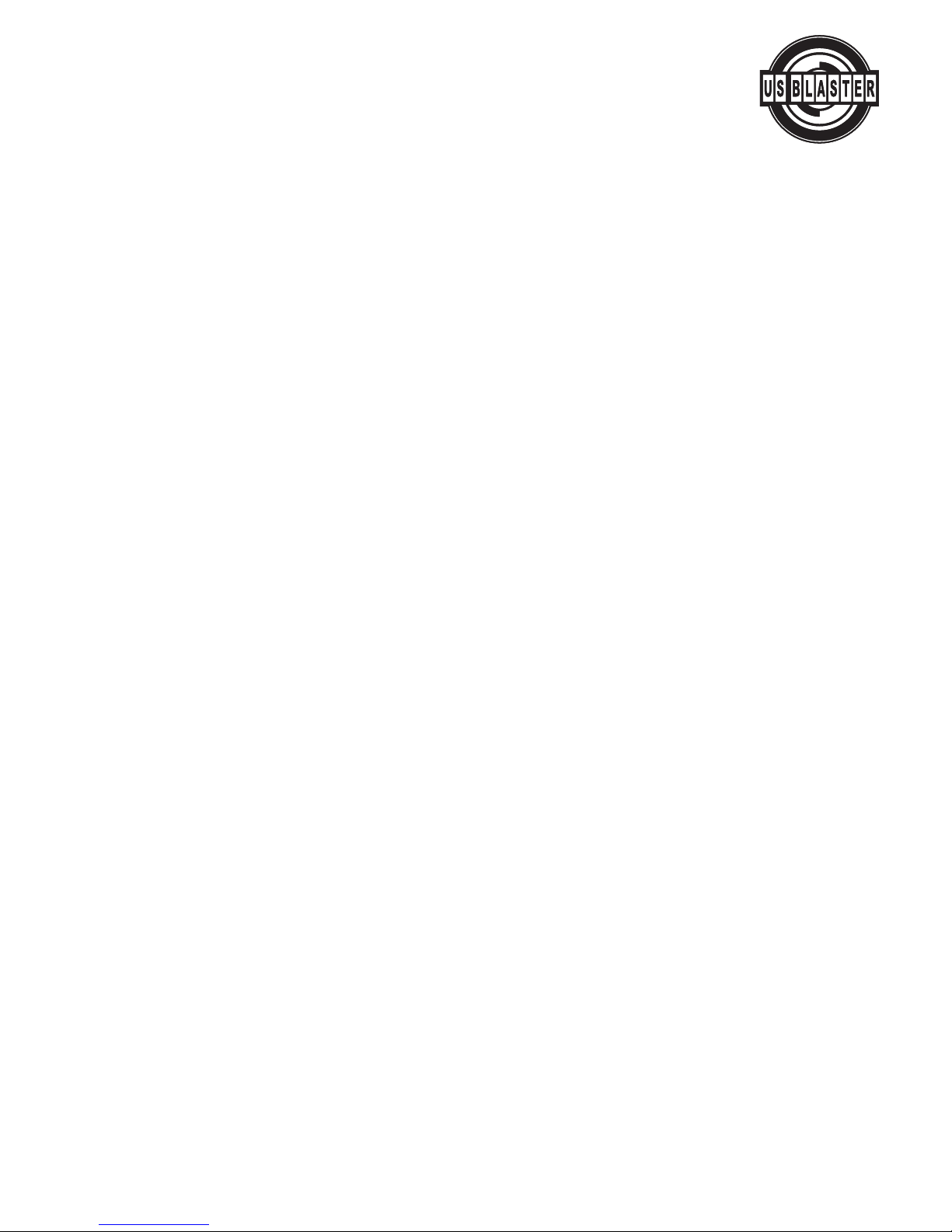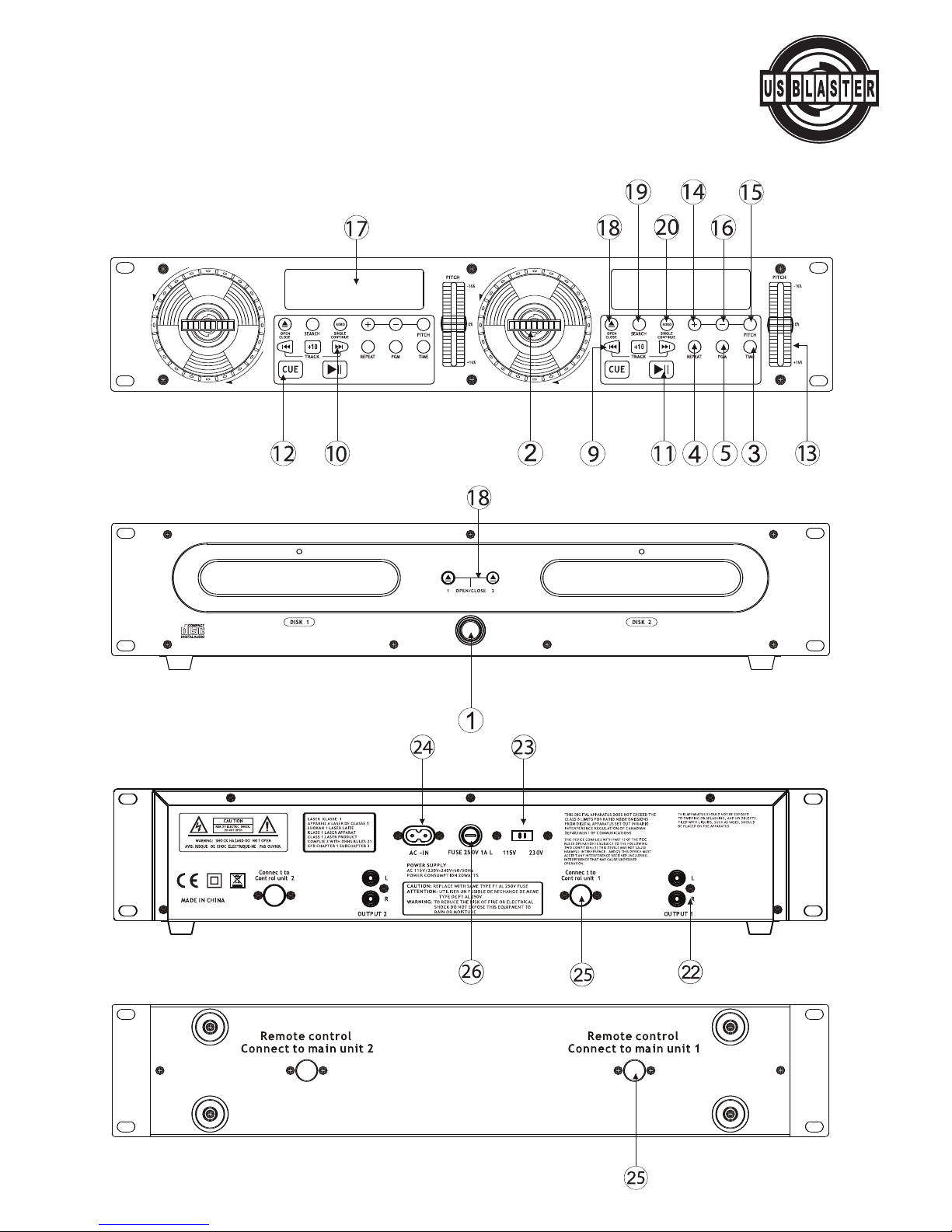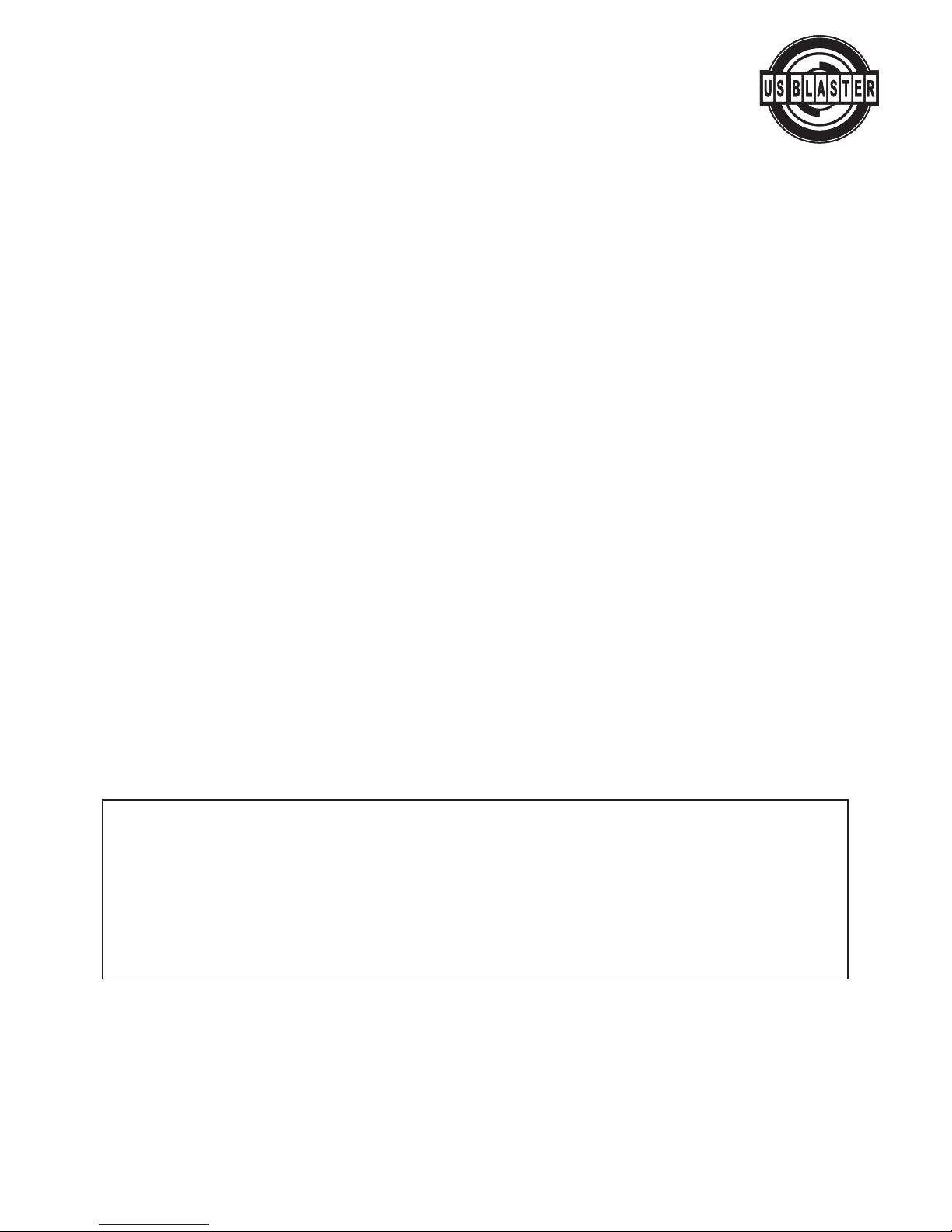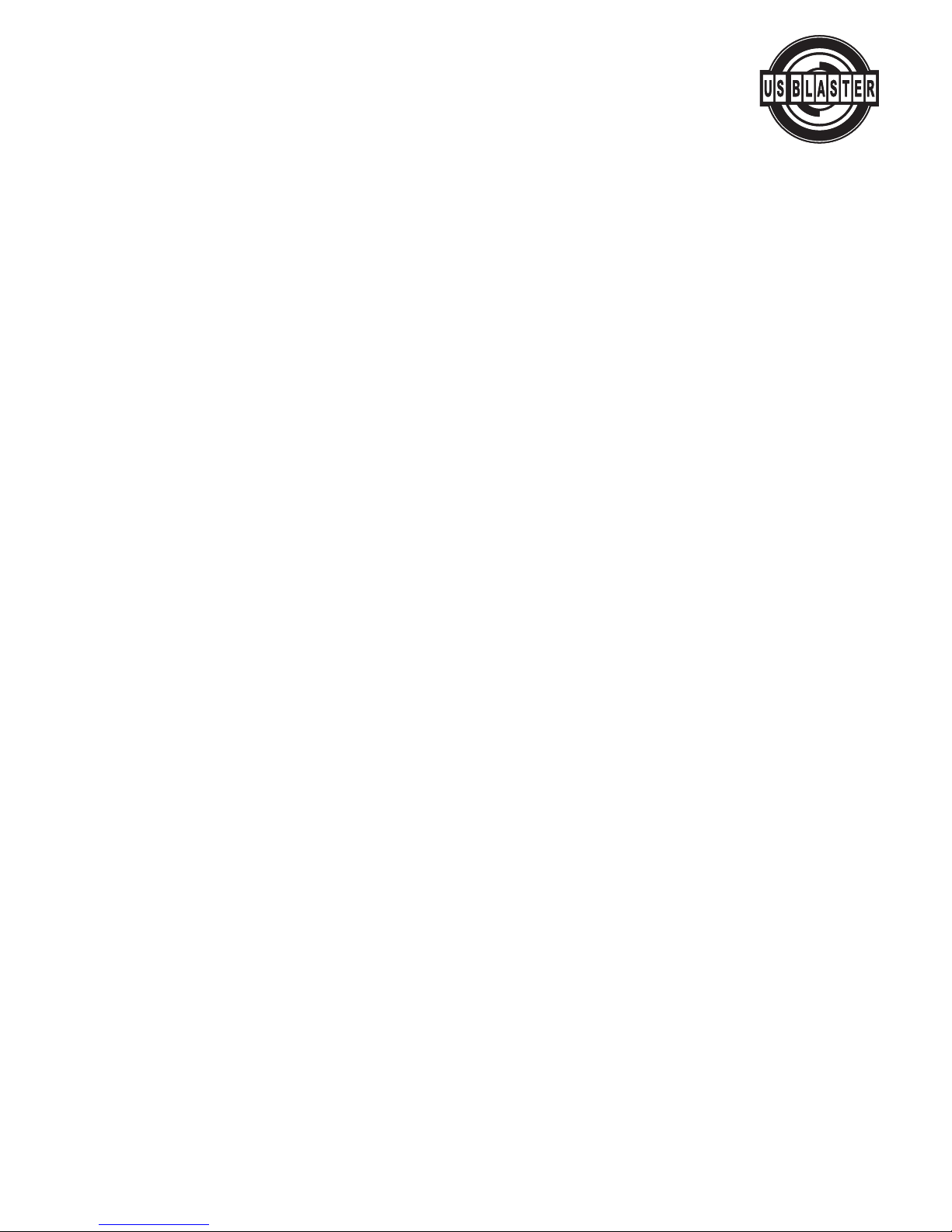USB 7334 - 7335 - 7336
‘Black Sabbath’ CD Players
ALGEMENE VOORSCHRIFTEN
WEES VOORZICHTIG MET HOGE TEMPERATUREN, VERMIJD STOF EN VOCHT, HOUD WEG BIJ TV EN
MAGNETISME, PLAATS HET TOESTEL OP EEN STABIELE ONDERGROND, GEBRUIK GEEN CHEMI-
CALIEN, INDIEN DEFECT DIRECT CONTACT OPNEMEN MET FABRIKANT, MAAK DE KAST NIET
OPEN, VOORZICHTIG MET HET NETSNOER
VOOR VEILIGE EN EFFICIËNTE BEDIENING
1. Wees voorzichtig met hitte en extreme temperaturen
Vermijd direct zonlicht of directe hittebronnen. Plaats het toestel niet in ruimten met temperaturen
onder de 5°C of boven de 35°C.
2. Vermijd vocht, water en stof
Zet het toestel niet op een plaats met veel vocht of stof. Plaats geen voorwerpen met water, zoals
een vaas, op het toestel.
3. Vermijd contact met zoemende bronnen.
Zoals een transformator, motor, radio, TV of versterker.
4. Plaats het toestel op een stabiele ondergrond.
Kies een platte en stabiele ondergrond om trillingen te voorkomen.
5. Gebruik nooit agressieve chemicaliën, zeep of oplosmiddel om het apparaat te reinigen.
Gebruik een droge, schone doek om het stof af te vegen of een vochtige, zachte doek voor hard-
nekkig vuil.
6. Indien defect, direct contact opnemen met de fabrikant.
Als er zich problemen voordoen, haal de stekker uit het stopcontact. Neem contact op met een
reparateur en maak het toestel niet zelf open. Dit kan gevaarlijk zijn i.v.m. elektrische schokken.
7. Voorzichtig met het netsnoer
Haal het netsnoer nooit uit het stopcontact door aan het snoer te trekken, trek altijd aan de
stekker. Trek de stekker uit het stopcontact als u het apparaat gedurende langere tijd niet gebruikt.
8. Voorzichtig omgaan met de compact disk
Houd de cd altijd schoon, gebruik geen gekraste of kapotte cd’s. Hiervan gaat de speler kapot.
Bewaar de verpakking zodat, indien het apparaat defect is, u deze in de
originele verpakking kunt opsturen, dit om beschadigingen te voorkomen.
©US Blaster Europe BV
Voer zelf geen reparaties uit aan het apparaat; in élk geval vervalt de totale garantie.
Ook mag het apparaat niet eigenmachtig worden gemodificeerd, ook in dit geval vervalt de tota-
le garantie. Tevens vervalt de garantie bij ongevallen en beschadigingen in élke vorm t.g.v.
onoordeelkundig gebruik en/of het niet in acht nemen van de waarschuwingen in het algemeen
en gestelde in deze gebruiksaanwijzing. US Blaster Europe BV aanvaardt geen enkele aanspra-
kelijkheid in geval van persoonlijke ongelukken als gevolg van het niet naleven van veiligheids-
instructies en waarschuwingen.Dit geldt ook voor gevolgschade in wélke vorm dan ook.