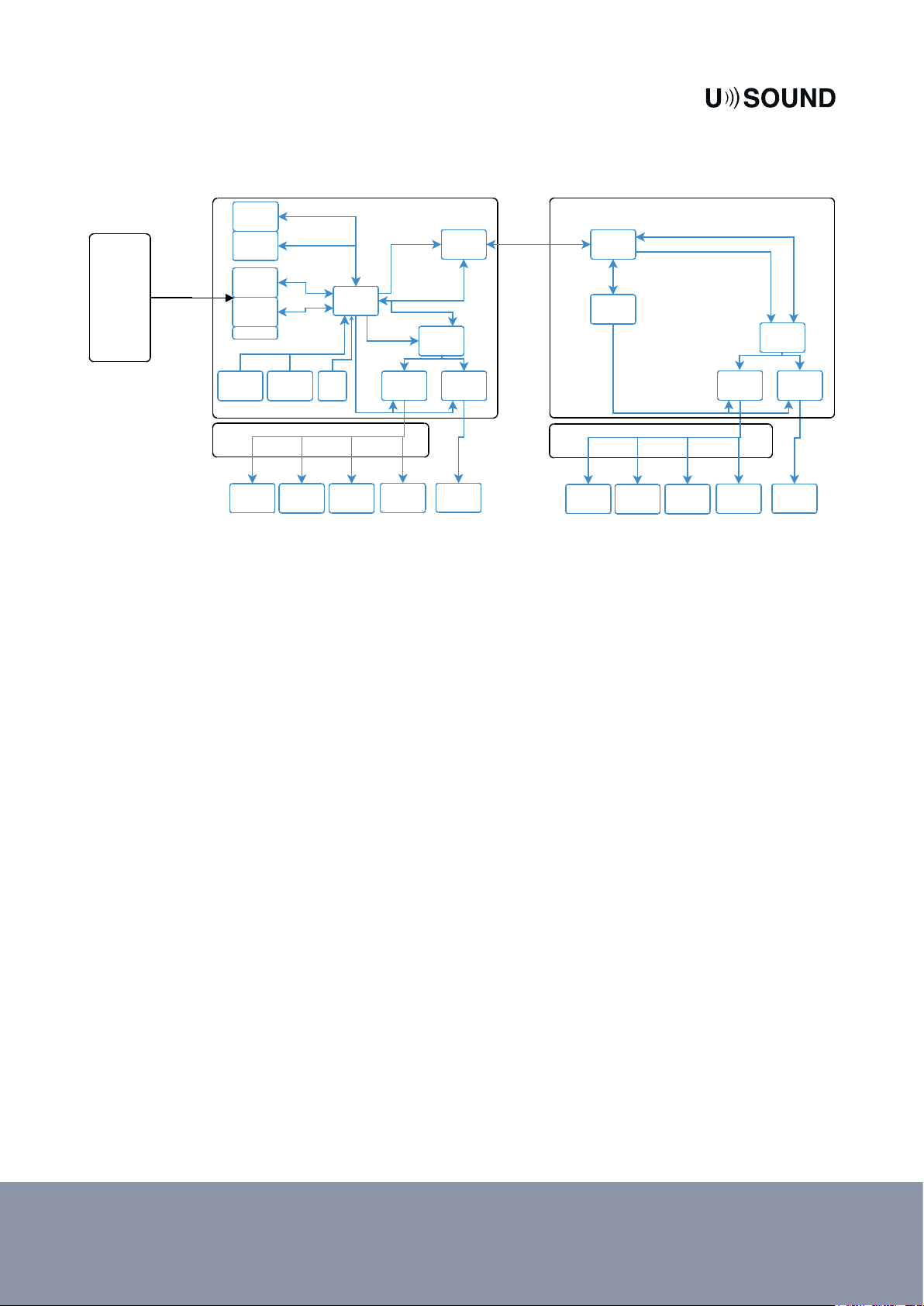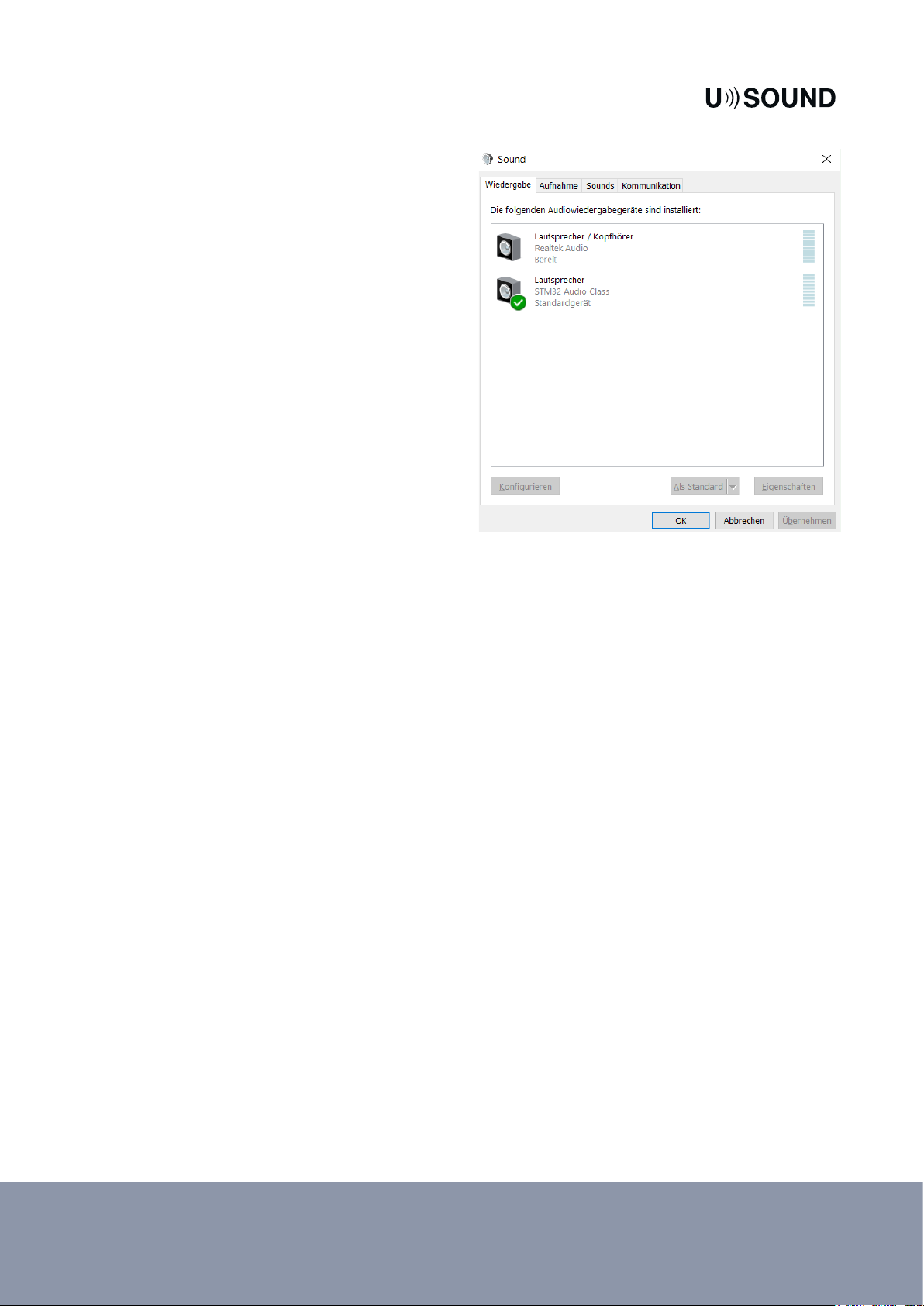Taygete 4.0 UY-R1040 user manual
Released on June 2020
USound GmbH | www.usound.com | sales@usound.com
6
IMPORTANT NOTICE AND DISCLAIMER
USound GmbH (“USound”) makes no warranties for the use of USound products, other than those expressly
contained in USound’s applicable General Terms of Sale, located at www.usound.com. USound assumes no
responsibility for any errors which may have crept into this document, reserves the right to change devices or
specications detailed herein at any time without notice, and does not make any commitment to update the
information contained herein. No license to patents or other intellectual property rights of USound are granted
in connection with the sale of USound products, neither expressly nor implicitly.
In respect of the intended use of USound products by the customer, the customer is solely responsible
for observing existing patents and other intellectual property rights of third parties and for obtaining,
as the case may be, the necessary licenses. For more information about USound patents visit
https://www.usound.com/patents/.
Important note: The use of USound products as components in medical devices and/or medical applications,
including but not limited to, safety and life supporting systems, where malfunctions of such USound products
might result in damage to and/or injury or death of persons is expressly prohibited, as USound products are
neither destined nor qualied for use as components in such medical devices and/or medical applications. The
prohibited use of USound products in such medical devices and/or medical applications is exclusively at the
risk of the customer.