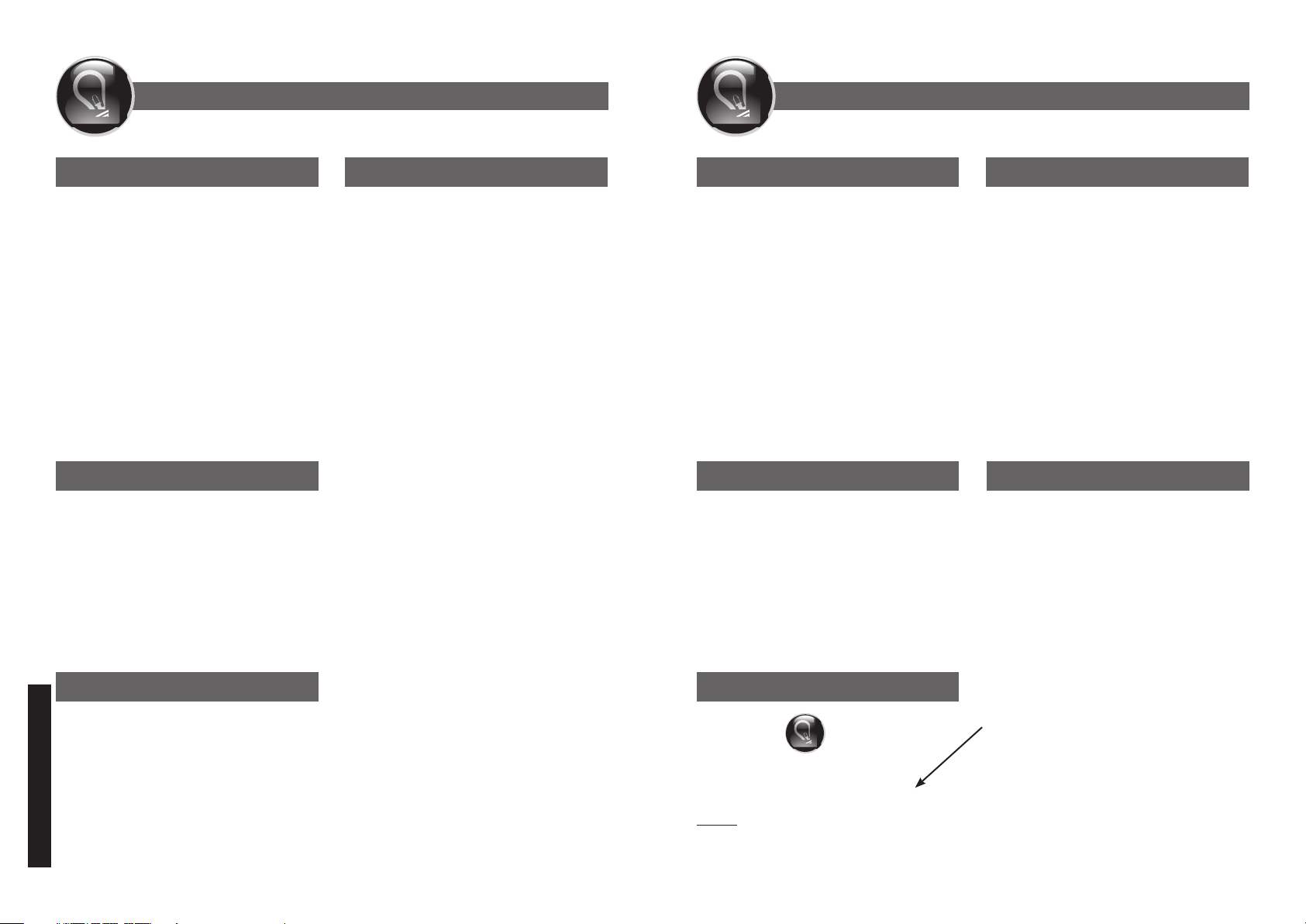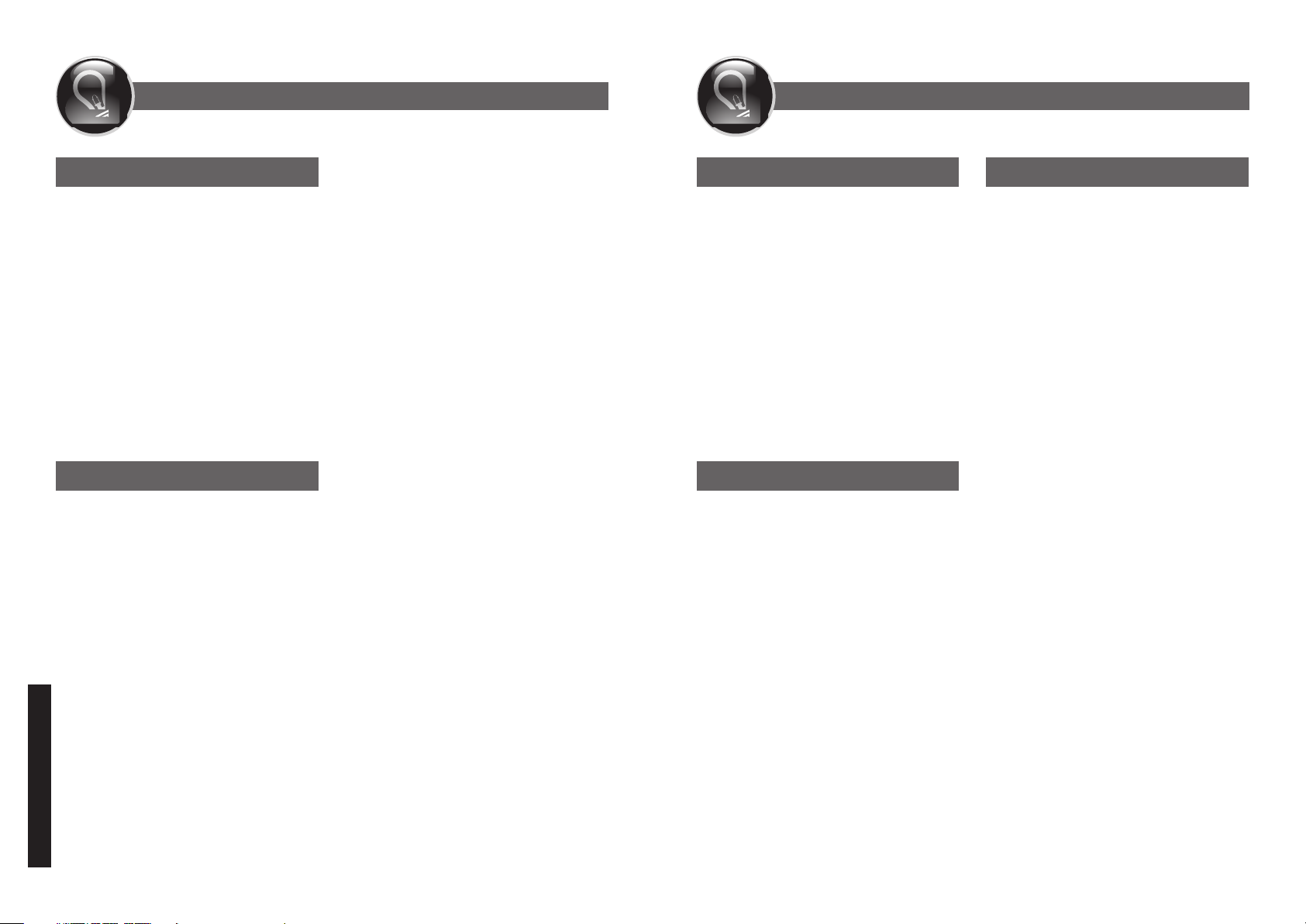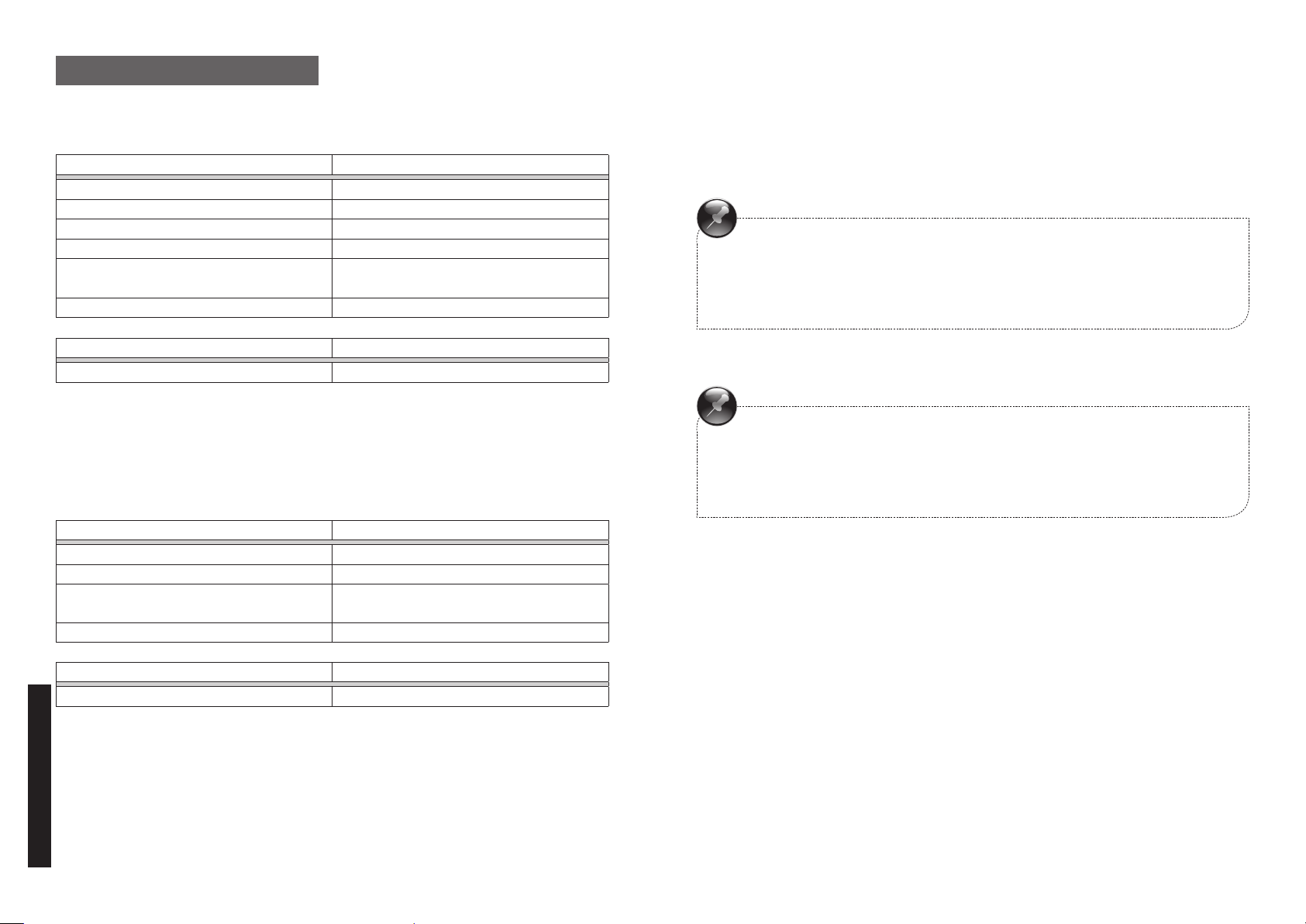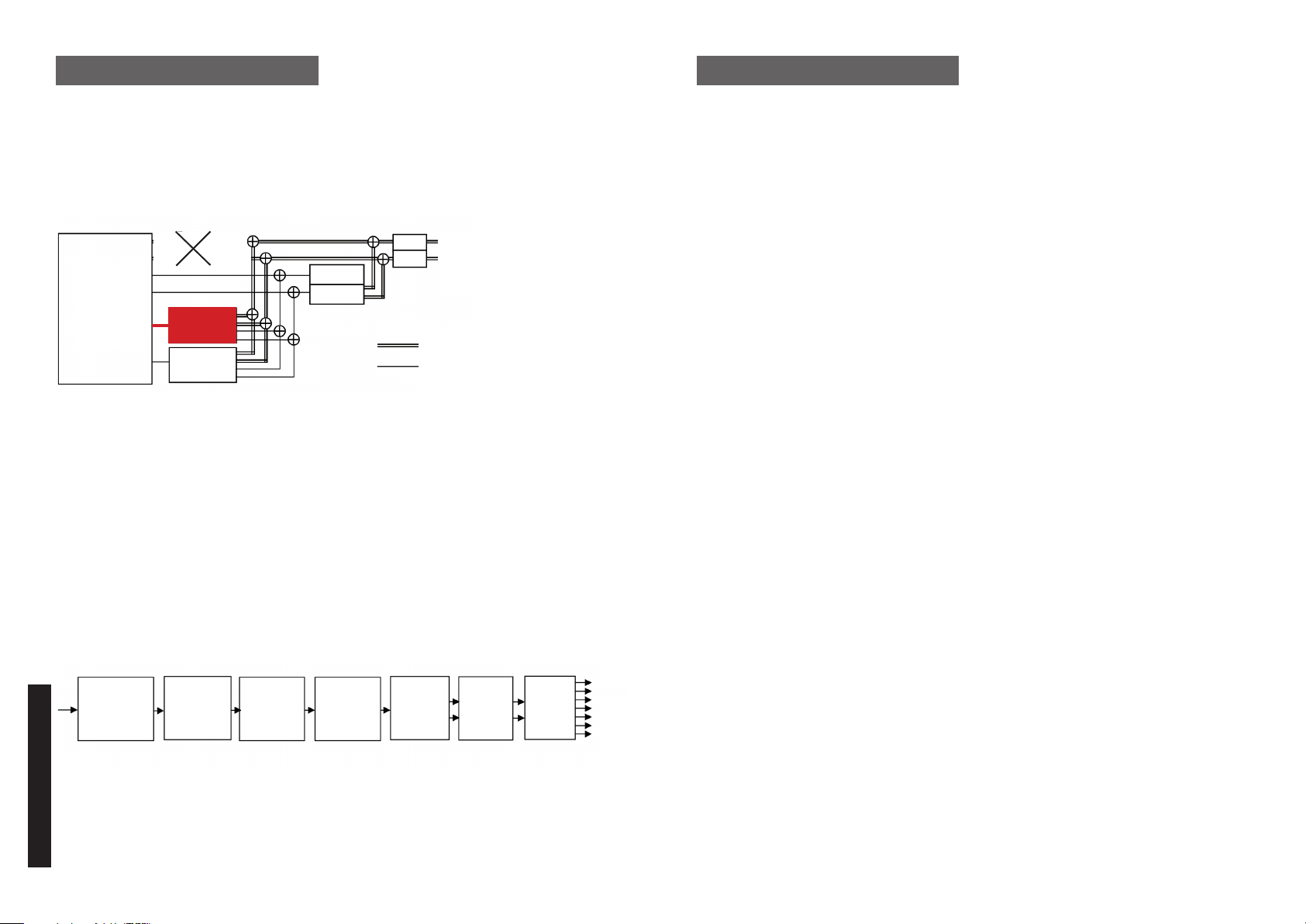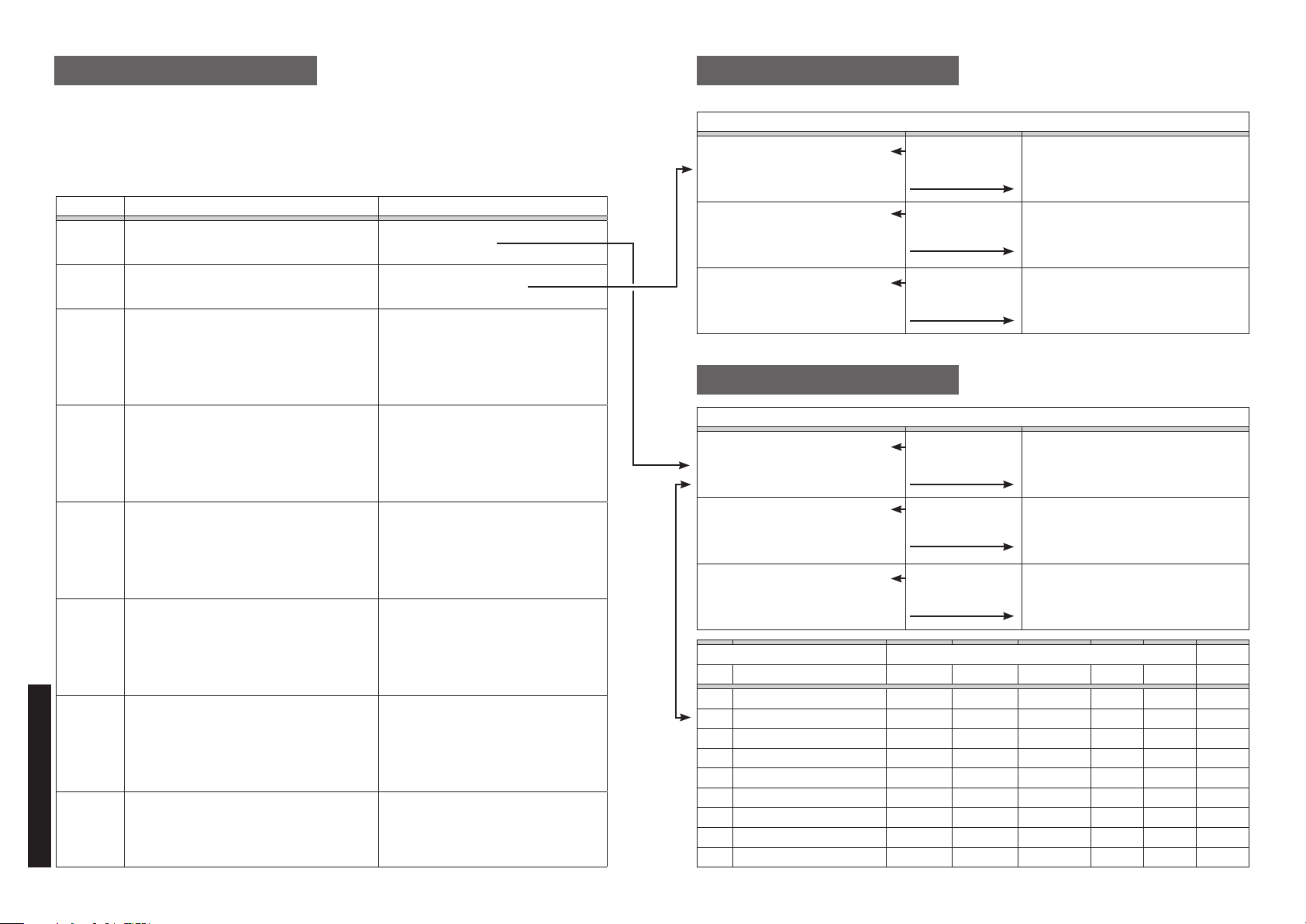910
V3 SOUND
NRPN messages consist of 3 controller messages.
The values of the first two controllers 99 and 98 are already given in the table. So just write
off. The value of the third controller with the controller number 6 (in the table with an x as
a proxy) determines as an example in the first entry of the table if you get more or less bass.
NRPN MIDI Messages
5.0 Global Equalizer Main 5.1 Global Equalizer Aux
MAIN EQUALIZER value 0 - 127 default
MIDI controller 99 value 55
MIDI controller 98 value 08
MIDI controller 06 value x
Low Band Gain
0 = -12dB
64 = 0dB
127 = +12dB
74 (+2dB)
MIDI controller 99 value 55
MIDI controller 98 value 09
MIDI controller 06 value x
Low Mid Band Gain
0 = -12dB
64 = 0dB
127 = +12dB
64 (-0dB)
MIDI controller 99 value 55
MIDI controller 98 value 10
MIDI controller 06 value x
High Mid Band Gain
0 = -12dB
64 = 0dB
127 = +12dB
64 ( -0dB)
MIDI controller 99 value 55
MIDI controller 98 value 11
MIDI controller 06 value x
High Band Gain
0 = -12dB
64 = 0dB
127 = +12dB
80 (+3dB)
MIDI controller 99 value 55
MIDI controller 98 value 12
MIDI controller 06 value x
Low Band Freq
0 = 0Hz
64 = 400Hz
127 = 800Hz
10 (100Hz)
MIDI controller 99 value 55
MIDI controller 98 value 13
MIDI controller 06 value x
Low Mid Band Freq
0=0Hz
64=1.28KHz
127=2.5kHz
24 (500Hz)
MIDI controller 99 value 55
MIDI controller 98 value 14
MIDI controller 06 value x
High Mid Band Freq
0=60Hz
64=5.1KHz
127=10.7kHz
104 (8KHz)
MIDI controller 99 value 55
MIDI controller 98 value 15
MIDI controller 06 value x
High Band Freq
0=1kHz
64=3.4KHz
127=5.8kHz
127
AUX EQUALIZER value 0 - 127 default
MIDI controller 99 value 55
MIDI controller 98 value 18
MIDI controller 06 value x
Low Band Gain
0 = -12dB
64 = 0dB
127 = +12dB
74 (+2dB)
MIDI controller 99 value 55
MIDI controller 98 value 19
MIDI controller 06 value x
Low Mid Band Gain
0 = -12dB
64 = 0dB
127 = +12dB
64 (-0dB)
MIDI controller 99 value 55
MIDI controller 98 value 20
MIDI controller 06 value x
High Mid Band Gain
0 = -12dB
64 = 0dB
127 = +12dB
64 ( -0dB)
MIDI controller 99 value 55
MIDI controller 98 value 21
MIDI controller 06 value x
High Band Gain
0 = -12dB
64 = 0dB
127 = +12dB
80 (+3dB)
MIDI controller 99 value 55
MIDI controller 98 value 22
MIDI controller 06 value x
Low Band Freq
0 = 0Hz
64 = 400Hz
127 = 800Hz
10 (100Hz)
MIDI controller 99 value 55
MIDI controller 98 value 23
MIDI controller 06 value x
Low Mid Band Freq
0=0Hz
64=1.28KHz
127=2.5kHz
24 (500Hz)
MIDI controller 99 value 55
MIDI controller 98 value 24
MIDI controller 06 value x
High Mid Band Freq
0=60Hz
64=5.1KHz
127=10.7kHz
104 (8KHz)
MIDI controller 99 value 55
MIDI controller 98 value 25
MIDI controller 06 value x
High Band Freq
0=1kHz
64=3.4KHz
127=5.8kHz
127
Tip for beginners
The values 80, 85, 90, 95, 100, 105, 110, 115, 120, 127 give you more bass.
The values 85, 90, 95, 100, 105, 110, 115, 120, 127 give you more trebles.