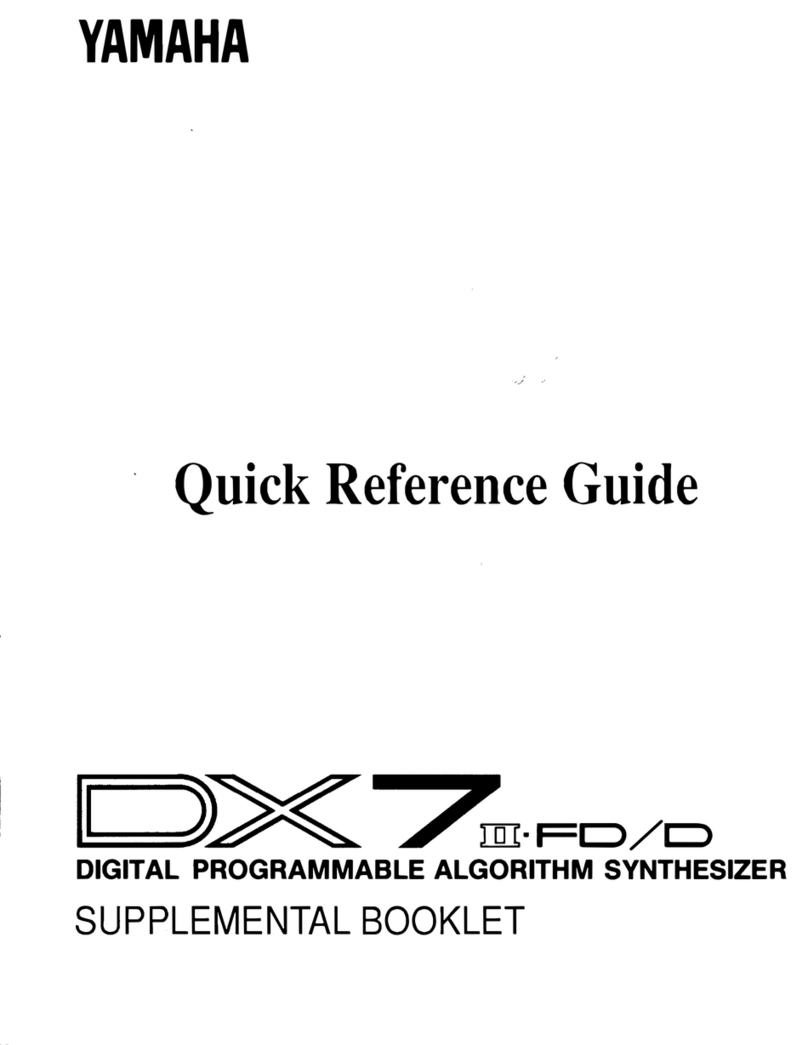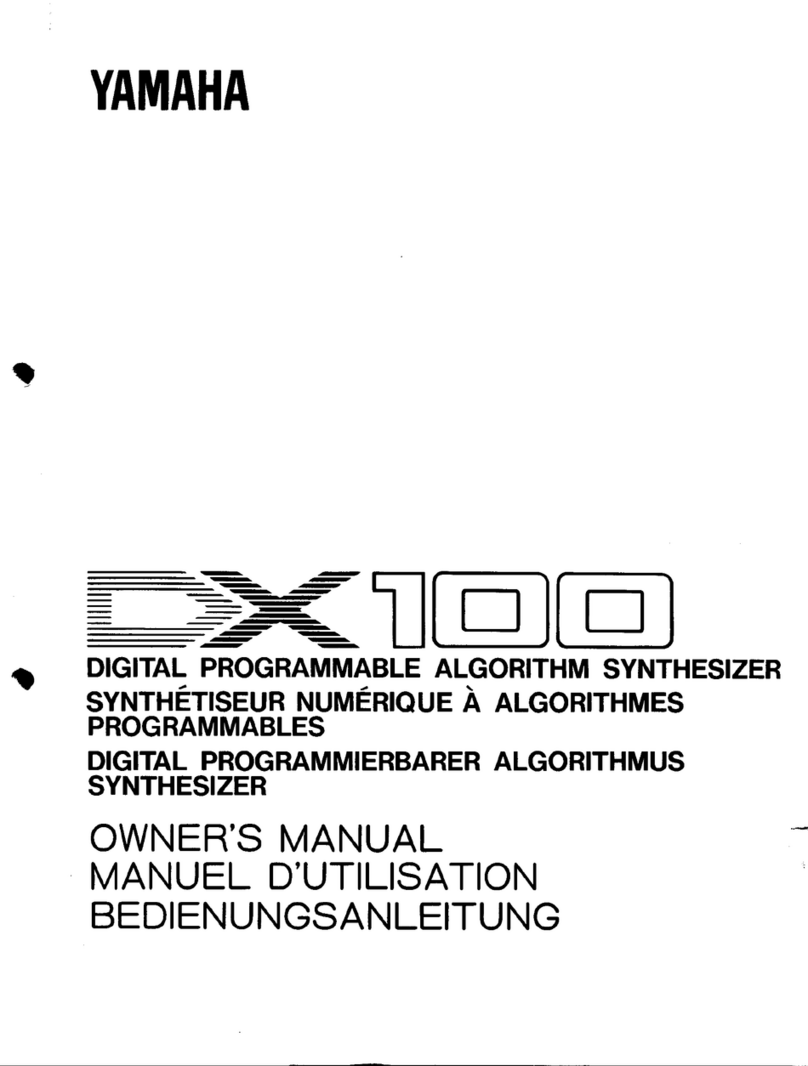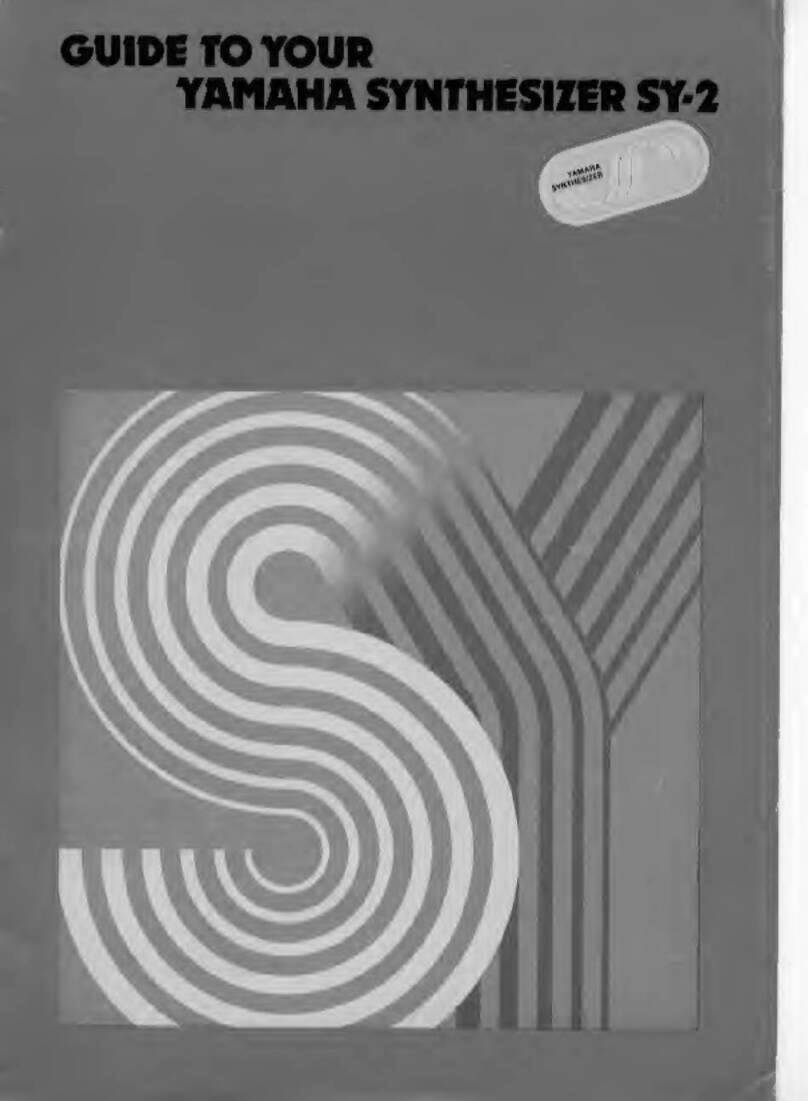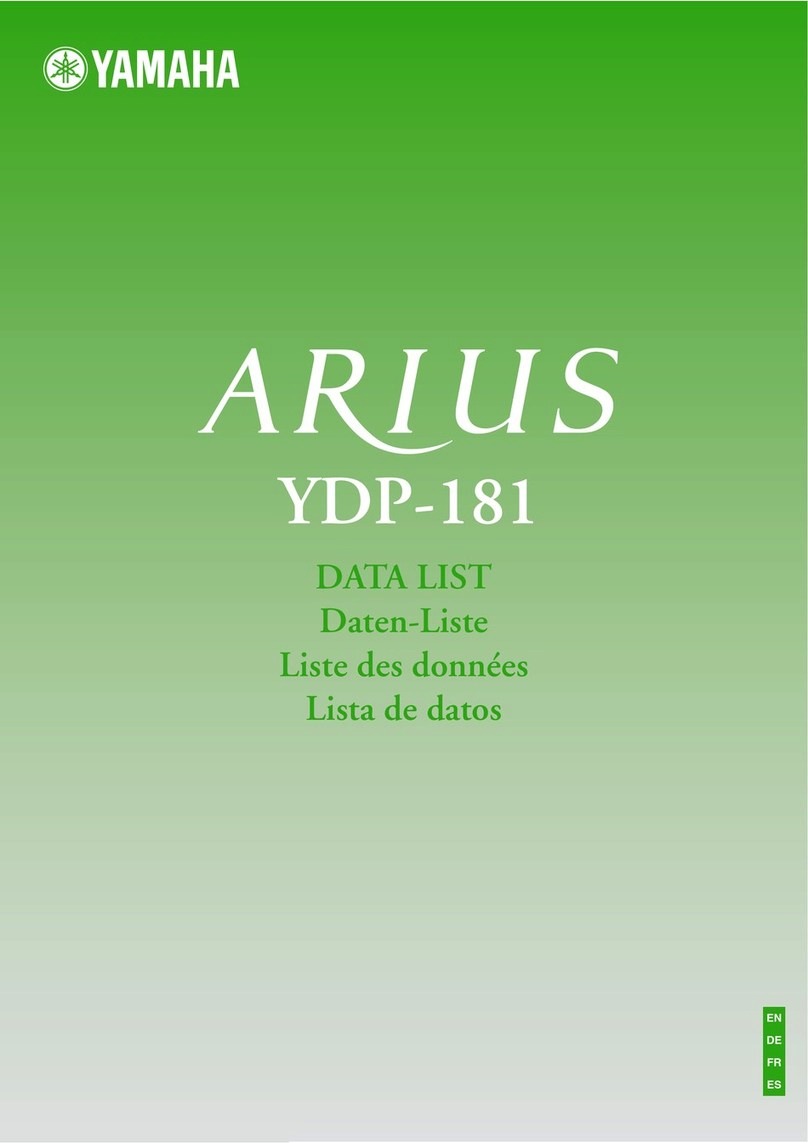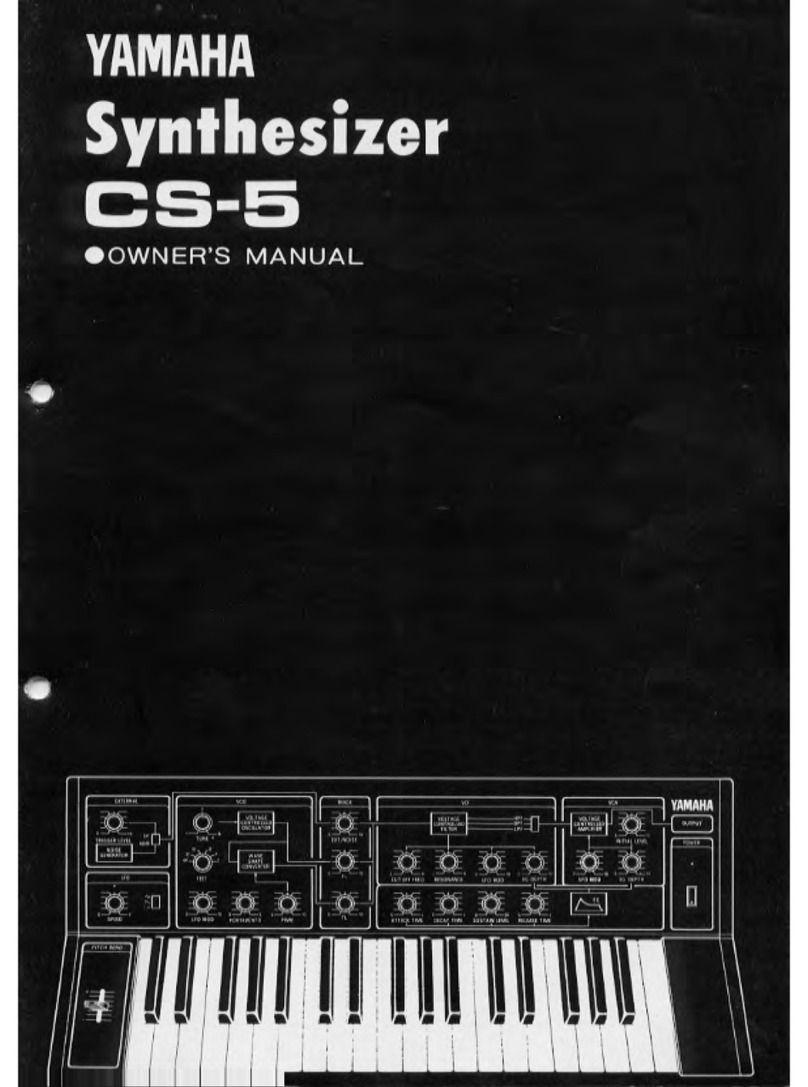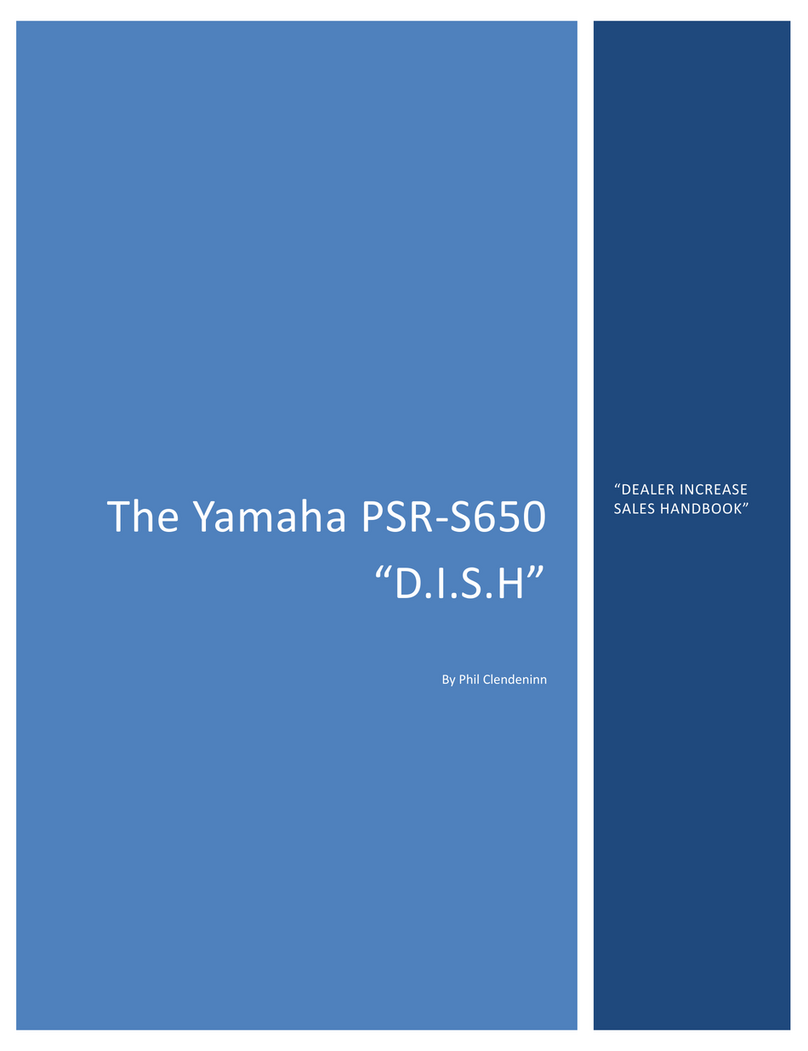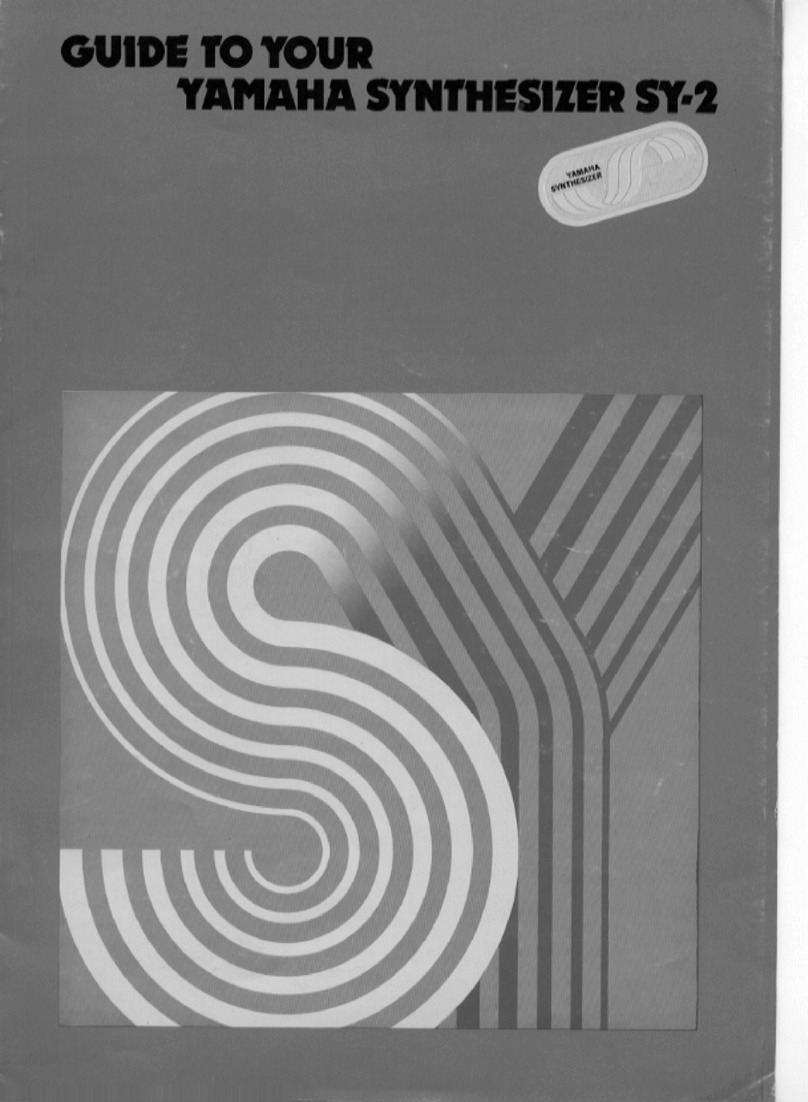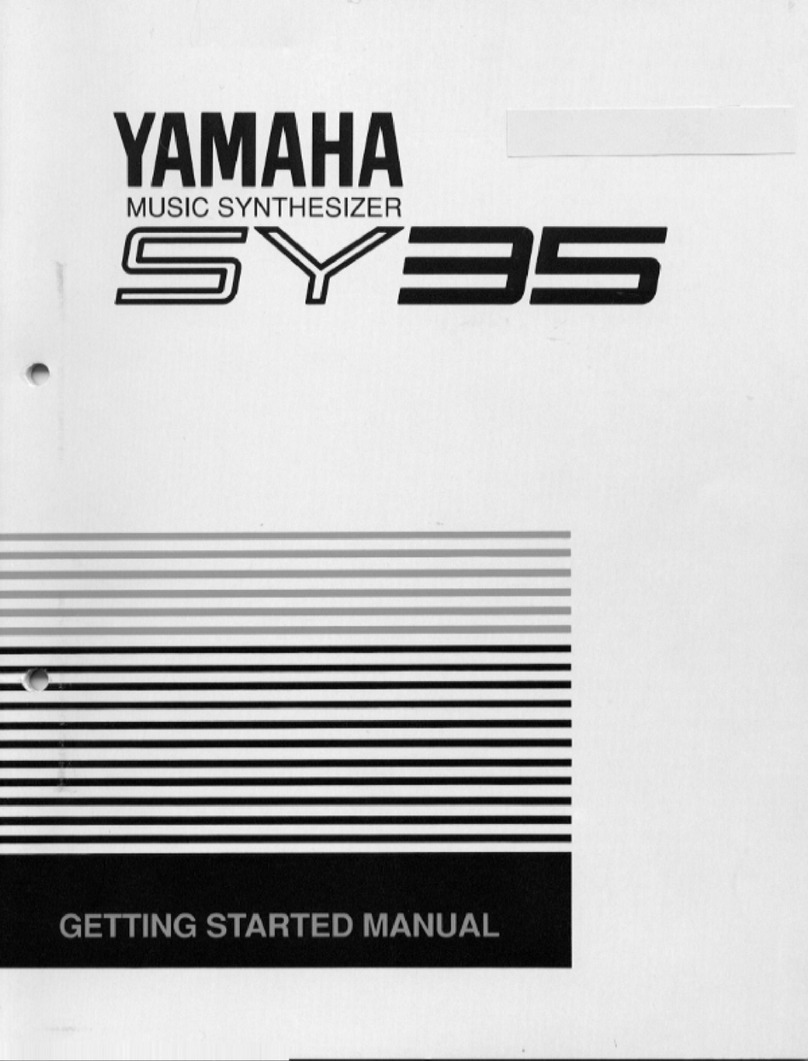CHARACTERISTIC POINTS OF SYNTHESIZERS
The function of the synthesizer is to electrically
synthesize and control the three elements of sound,
that is, interval, tone and volume as well as the tiniewise
change from the instant asound is generated to the
point it fades away.
The interval is controlled by the VCO, tone by the
VCF\ volume by the VCA and the timevk-ise variation
of sound by the liG. "VC" in VCO, VCF and VCA
stands for "voltage-controlled". Now. let us consider
what kind of function this voltage control has in the
synthesizer. The drawing at the right is the block
diagram showing the basic composition of asynthesizer.
•KEYBOARD CIRCUIT
This circuit generates the key's voltage (KEY
VOLT) that corresponds to the interval, and the
signal voltage (TRlGGliR) that indicates that the
key is being depressed. Although the TRIGGER will
bccoiTie "o" volt when the finger is released from
the key. the Ki:Y VOLT that indicates the interval
will be memorized by the SAMPLE AND HOLD
(S/II) circuit until the next key is depressed.
The drawing at the right shows the relationship
between the key's interval and KEY VOLT voltage
together with the wave forms of the TRIGGER and
KEY VOLT signals mi (E) ^do (C) -> sol (G)
are depressed.
•VCO (Voltage control oscillator)
The VCO makes asound source of afrequency
that corresponds to the KEY VOLT of the key-
board circuit. It oscillates simultaneously such sound
source wave forms as saw-tooth waves and square
waves that have agreat number of harmonics and
sine waves of asingle frequency. Although the
oscillator frequency corresponds lineally to the KEY
VOLT value, if the oscillator should be controlled
while adding an AC voltage such as low frequency
oscillator (LEO) to the KEY VOLT voltage, it will
be possible to modulate the key interval with the
LEO, or the like. The function of adding this voltage
is carried out by an adder. Regarding this voltage
value that is used to control the VCO. it is possible
to freely control the VCO's oscillating frequency
in accordance with the vi)ltage value since asyn-
tiietic voltage formed by several AC wave forms is
used instead of afixed DC voltage.
Fhc drawing at the right shows acase of VCO
control in which the sine waves of the EE'O is
added to the KEY VOLT. Needless to say, it is
also possible to add an EG voltage in place of, or
simultaneously with, the Li'O.
•VCF (Voltage controlled filter)
The VCF, wliich is the heart of the synthesizer,
VCO VCF VCA
EG EG
KEYBOARD FOLLOW
A^ r-K
KEY VOLT
KEYBOARD TRIGGER
VO L^AGE KEY /OLT
C
J^-J i
E
HOLD HOLD
G
PITCH
TRIGGER
'
f! ^^ C3
EG C
132MKEYON
KEY OFF
-KEY ON KEY OFF
^
VCO MOD
CONTROI VOLT
LEO
KEY VOLT
VCO OUT
o