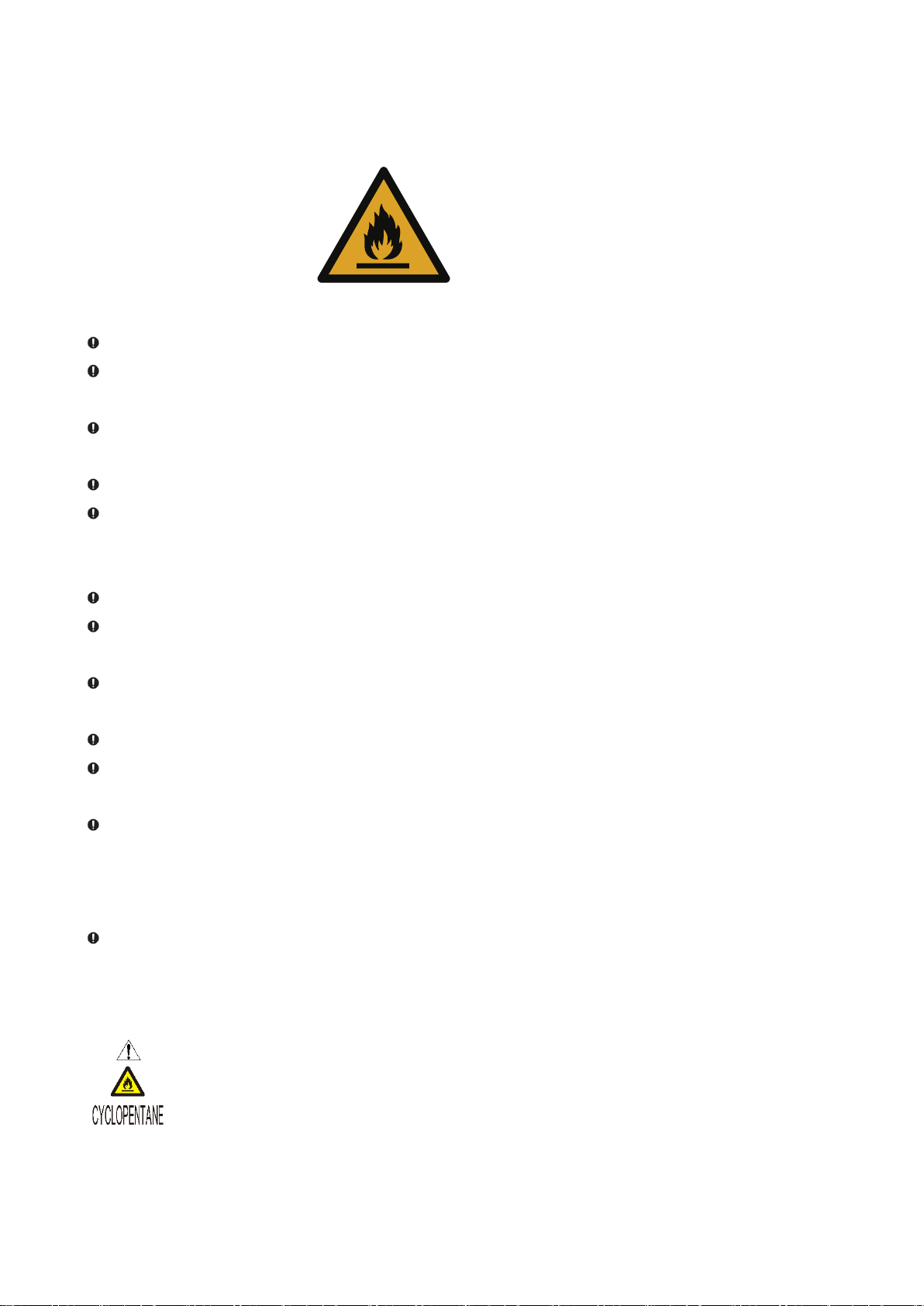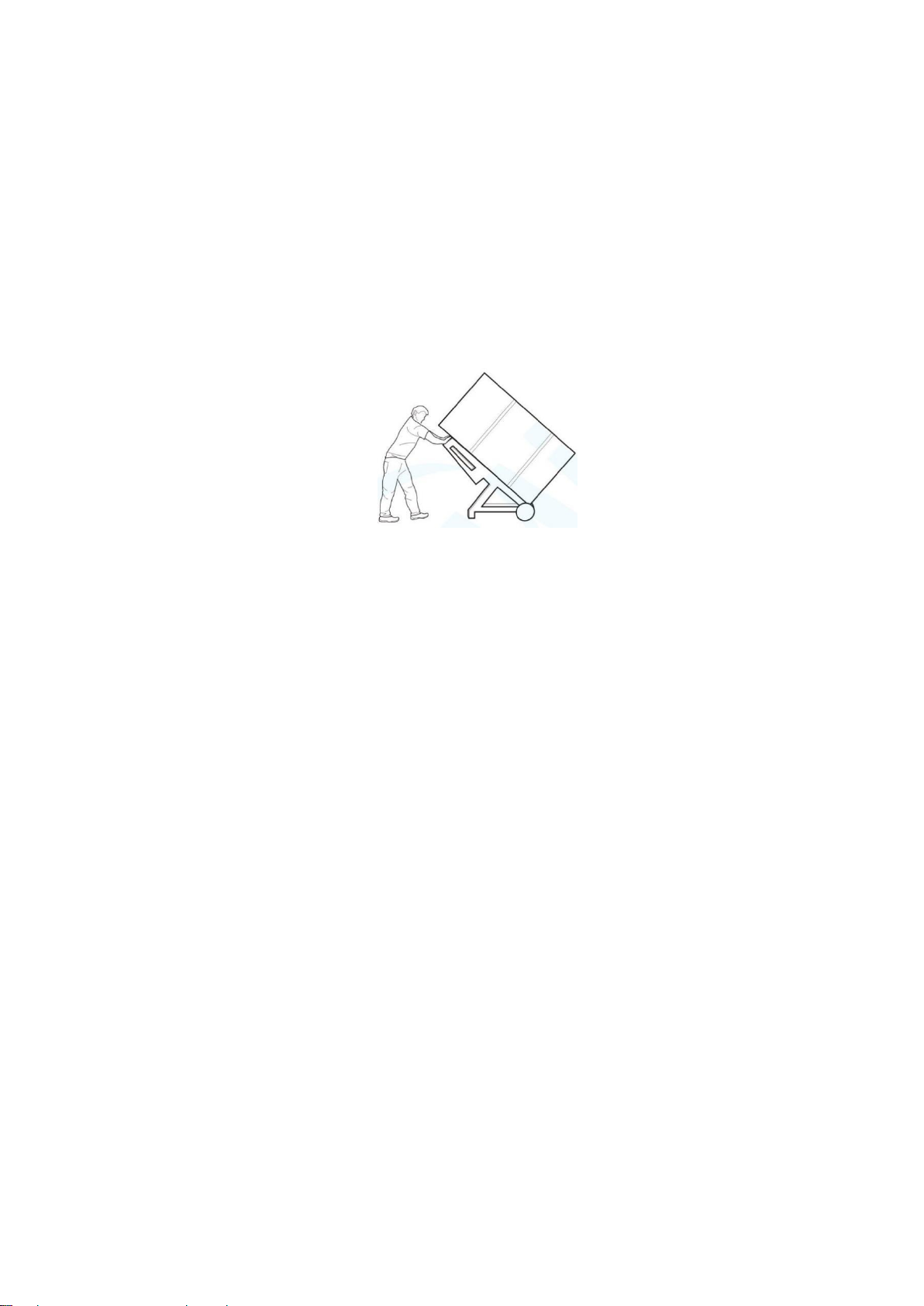3
For your convenience to understand this manual, use the product, and prevent personal injuries and goods damages,
please read the following instructions thoroughly.
Warning
Please use a power socket with a ground wire to prevent electric shock.
If the power socket is not grounded, the grounding wire must be installed by professional technicians.
Be sure to place the Pharmacy Refrigerator firmly on a solid and flat ground. If the ground is not stable or the place
is not suitable, the Pharmacy Refrigerator might be overturned or people will be injured.
If the power cord needs to be lengthened, the sectional area of the lengthened cord shall not be less than 2.5m².
At the same time, the length is not longer than 3 m. Otherwise, it may cause a fire or electric shock.
In case of flammable gas leakage, it is necessary to close the gas leakage valve and open doors/windows, for
ventilation. Do not open any electrical switch, and do not plug in or pull out the power plug of the Pharmacy
Refrigerator, otherwise it may cause explosions and fires.
Only professional technicians or after-sales maintenance personnel can disassemble the Pharmacy Refrigerator,
otherwise it may cause fires or electric shock.
Please use the special power supply indicated on the nameplate of the Pharmacy Refrigerator, otherwise it may
cause fire or electric shock.
If the voltage is lower than 207V or higher than 253V is necessary to install more than 4000 W automatic voltage
regulator suitable for motor load.
The power cord of this Pharmacy Refrigerator is equipped with a three-wire (grounded) plug, which meets the
standard three-wire (grounded) socket of 10 A.
Under no circumstances should the grounding pin of the power cord be removed. Make sure that the power plug
and socket are plugged firmly and reliably, otherwise it may lead to fires.
When unplugging from the power socket, hold the power plug firmly and remove it. Do not pull the wires of the
power plug directly. If you pull the wire by hand, it may cause electric shock or fires due to short circuit.
If the Pharmacy Refrigerator is not working properly, please unplug the power plug. It may cause electric shock or
fires if it continues to operate under abnormal conditions.
Before any repair or maintenance of the Pharmacy Refrigerator, always disconnect the power supply of the
Pharmacy Refrigerator to prevent electric shock or personal injuries.
Make sure that the medicine or suspended particles inside and around the Pharmacy Refrigerator will not be inhaled
during maintenance, otherwise it may be harmful to health.
When storing toxic, harmful, or radioactive materials, please use a Pharmacy Refrigerator in a safe area. Improper
use may cause harm to human health or the environment.
When the Pharmacy Refrigerator is not used for a long time, unplug the power plug to prevent electric shock,
leakage or fires caused by the aging power cord.
If the Pharmacy Refrigerator is idle for a long time in an unsupervised area, make sure that the child does not
approach the Pharmacy Refrigerator and that the disposal of the Pharmacy Refrigerator is to be carried out by the
appropriate personnel. The door should be removed to prevent accidents such as suffocation.
No flammable, explosive, dangerous or volatile stuff should be stored in Pharmacy Refrigerator. Do not use
combustible sprays near the Pharmacy Refrigerator, otherwise it may cause explosions or fires.
Do not store corrosive stuff such as acids and alkalis in the Pharmacy Refrigerator. Otherwise, the internal
components or electrical parts of the Pharmacy Refrigerator may be damaged.
Packaging plastic bags should not be placed where children can reach them, because plastic bags may cause
suffocation.