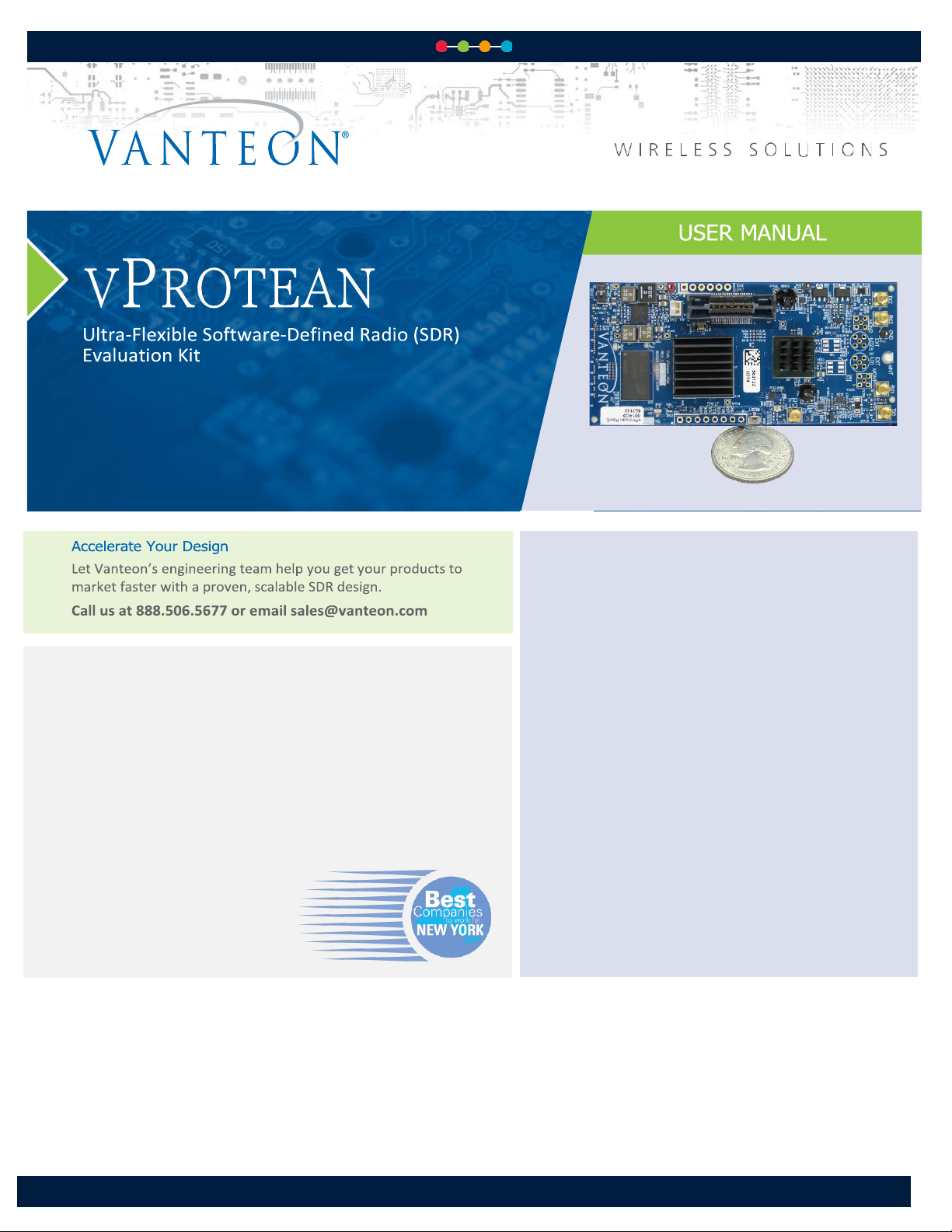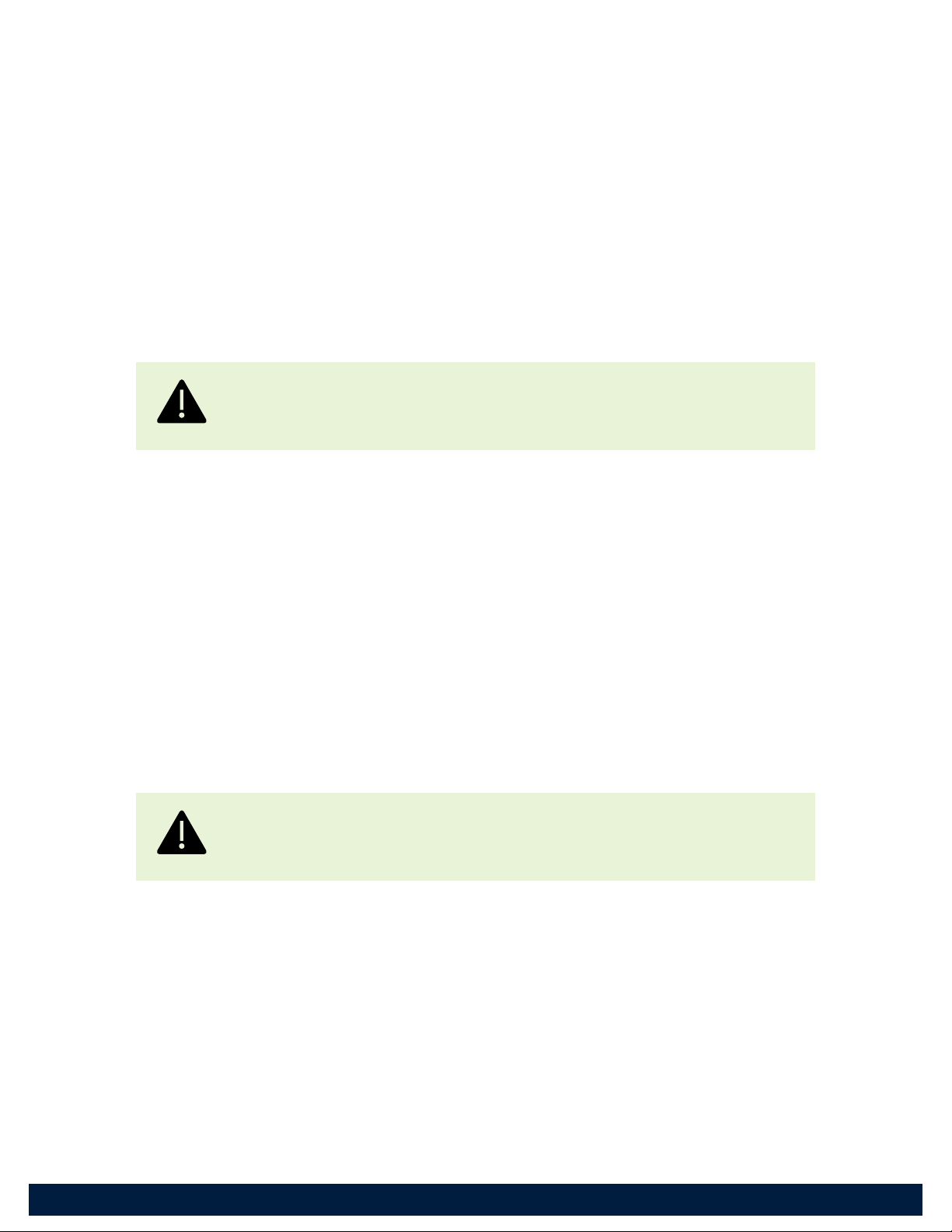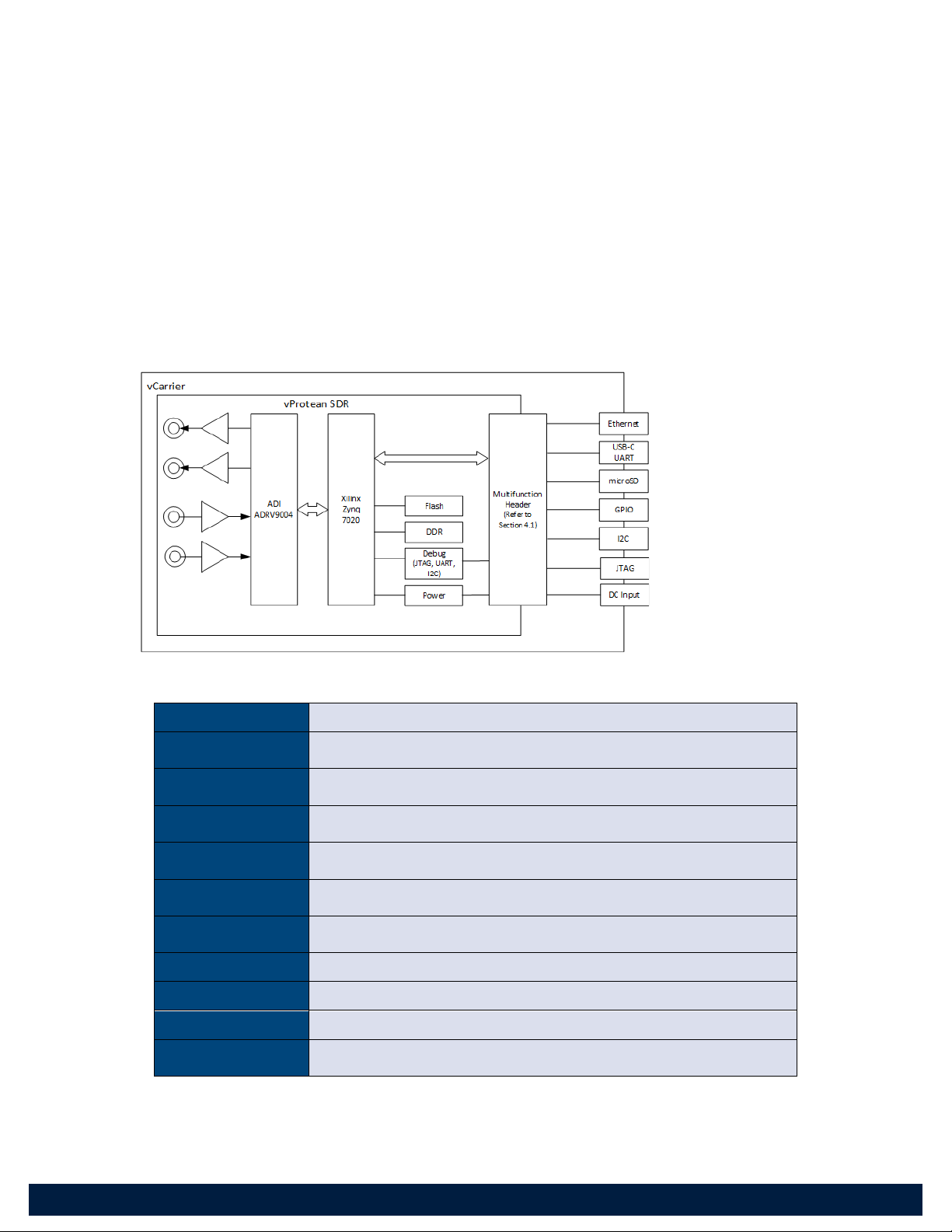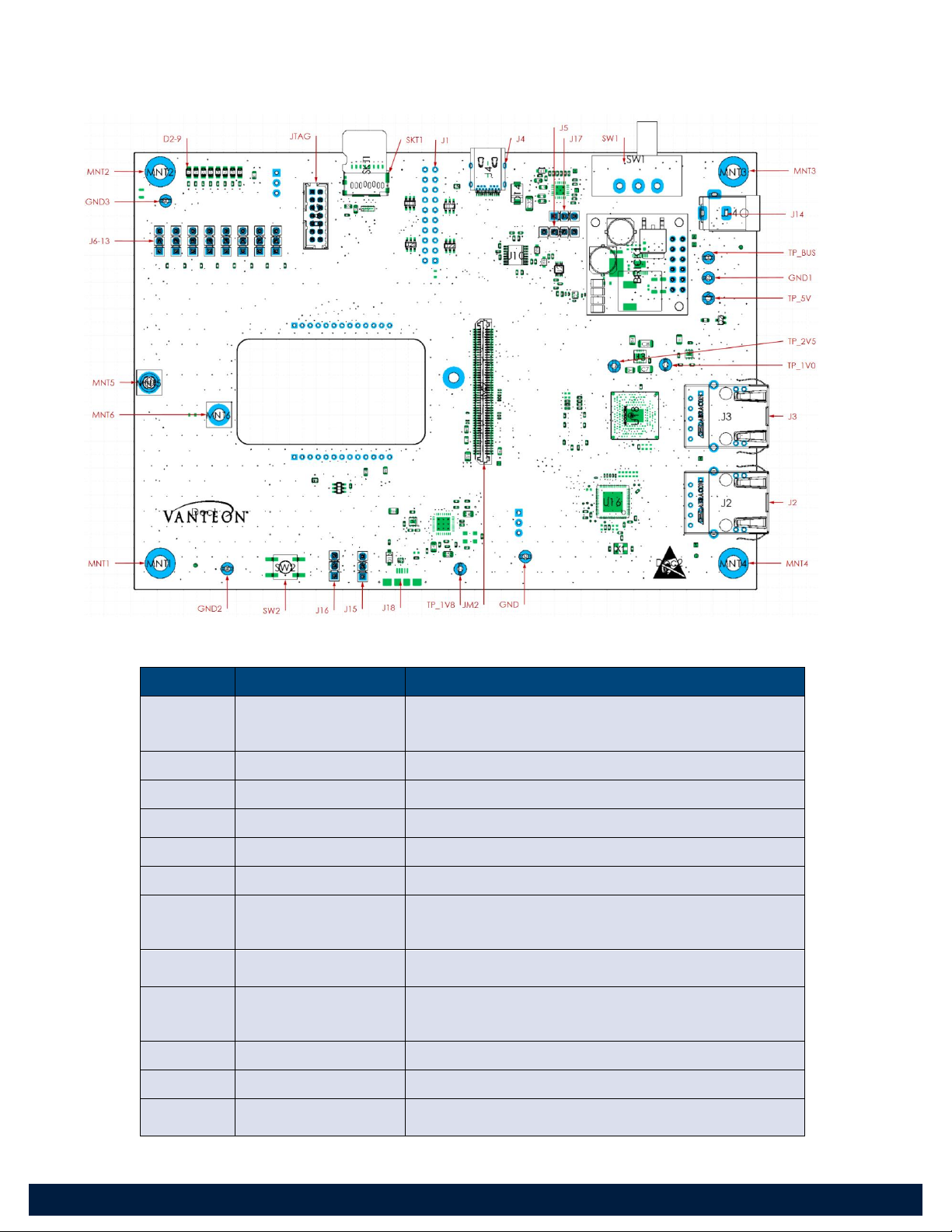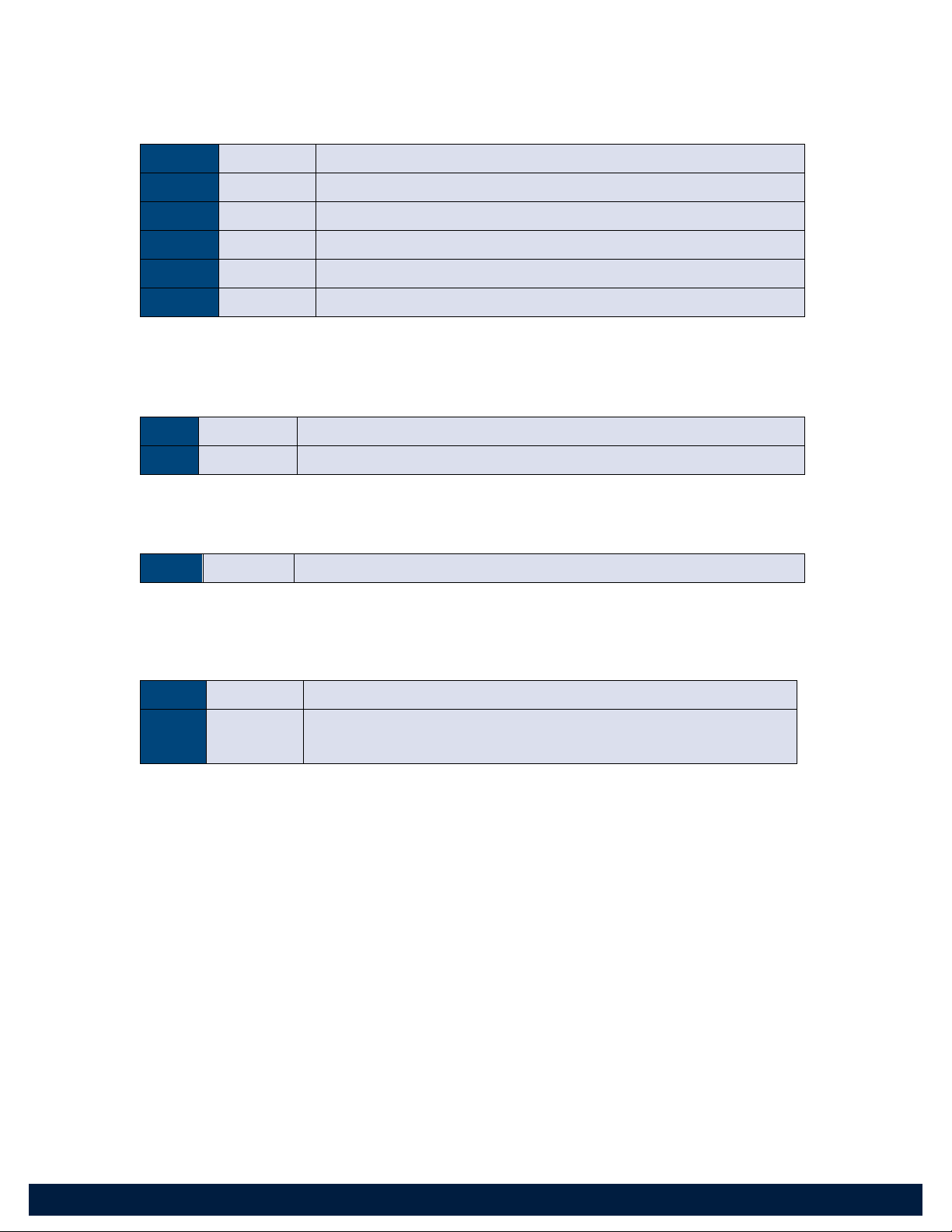Contents
1Introduction...................................................................................................................... 1
2Proper Care and Handling .................................................................................................. 1
3Evaluation Kit Contents ..................................................................................................... 2
4Technical Overview ........................................................................................................... 2
4.1 Block Diagram ............................................................................................................ 2
4.2 vProtean Evaluation Kit Specifications ......................................................................... 2
5vProtean Interfaces ........................................................................................................... 3
5.1 vProtean Connectors................................................................................................... 4
5.1.1 J14 Connector ...................................................................................................... 4
5.2 Switches..................................................................................................................... 4
5.3 LEDs ........................................................................................................................... 4
5.4 Mounts ...................................................................................................................... 4
6vCarrier Interfaces............................................................................................................. 5
6.1 vCarrier Connectors (Revision D) ................................................................................. 5
6.2 Test Points.................................................................................................................. 6
6.3 Switches..................................................................................................................... 6
6.4 LEDs ........................................................................................................................... 6
6.5 Mounts ...................................................................................................................... 6
7Evaluation Kit Assembly..................................................................................................... 7
8User Console ..................................................................................................................... 7
8.1 Main Menu................................................................................................................. 9
8.1.1 TX1/RX1 and TX2/RX2 Settings Menu.................................................................. 10
8.1.2 TX1 and TX2 File Select Menu ............................................................................. 11
8.1.3 RX Waveform Capture Settings Menu ................................................................. 11
9Customer Support ........................................................................................................... 12
10 Terms and Conditions of Sale........................................................................................... 13
10.1 General Product Terms ............................................................................................. 13
10.2 One Year Warranty ................................................................................................... 13
11 Copyright Notice ............................................................................................................. 13
12 Trademark Acknowledgement ......................................................................................... 13