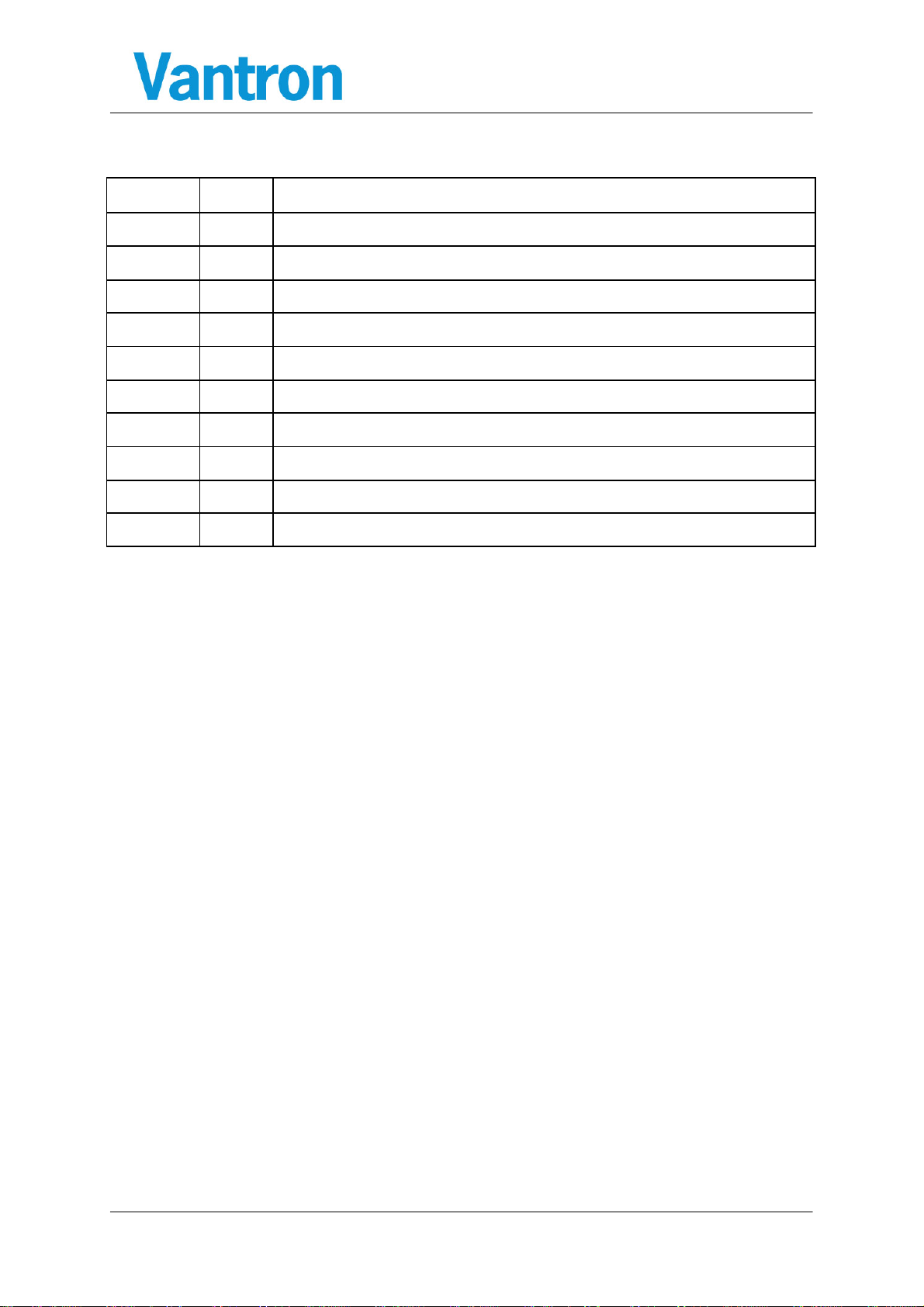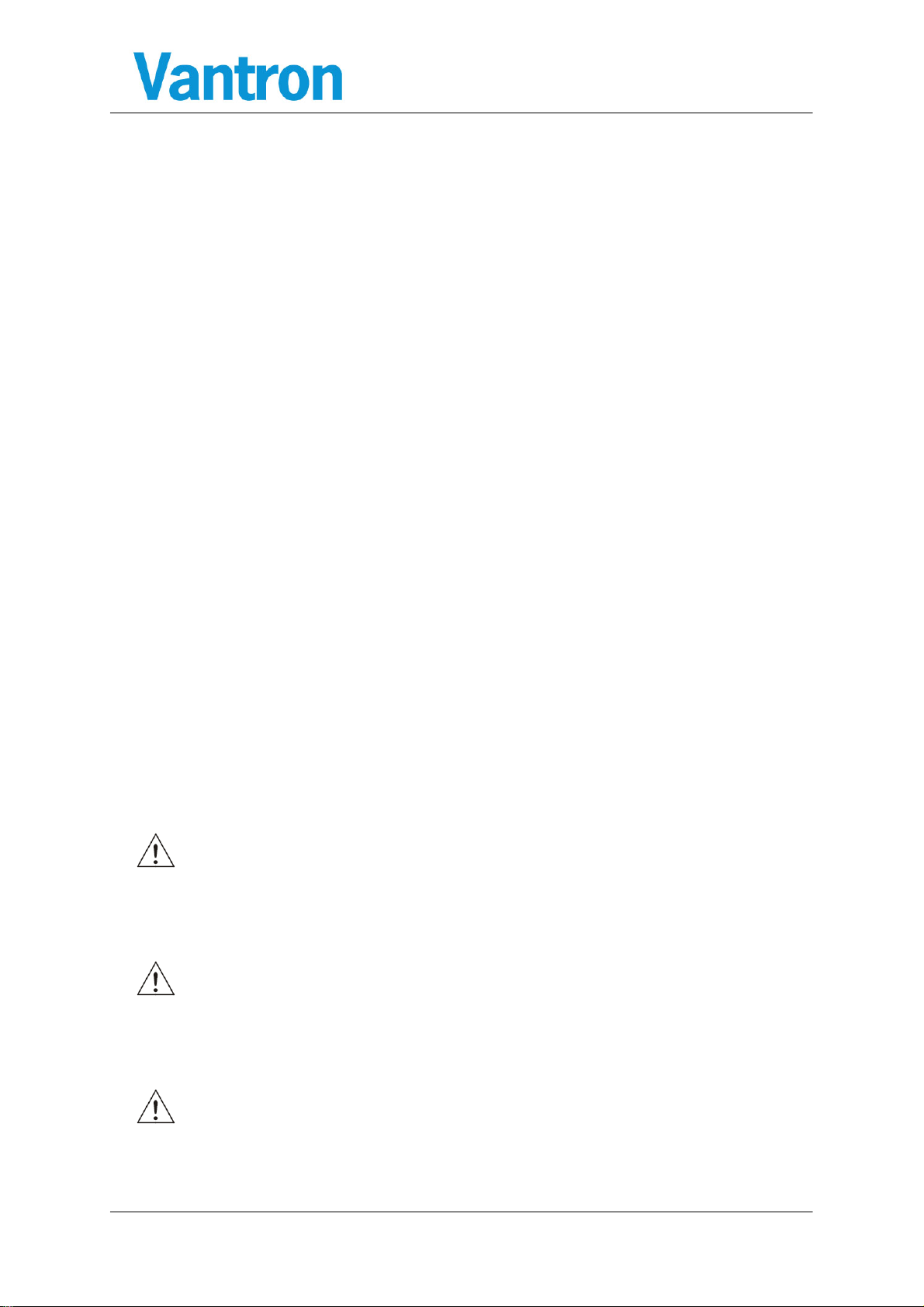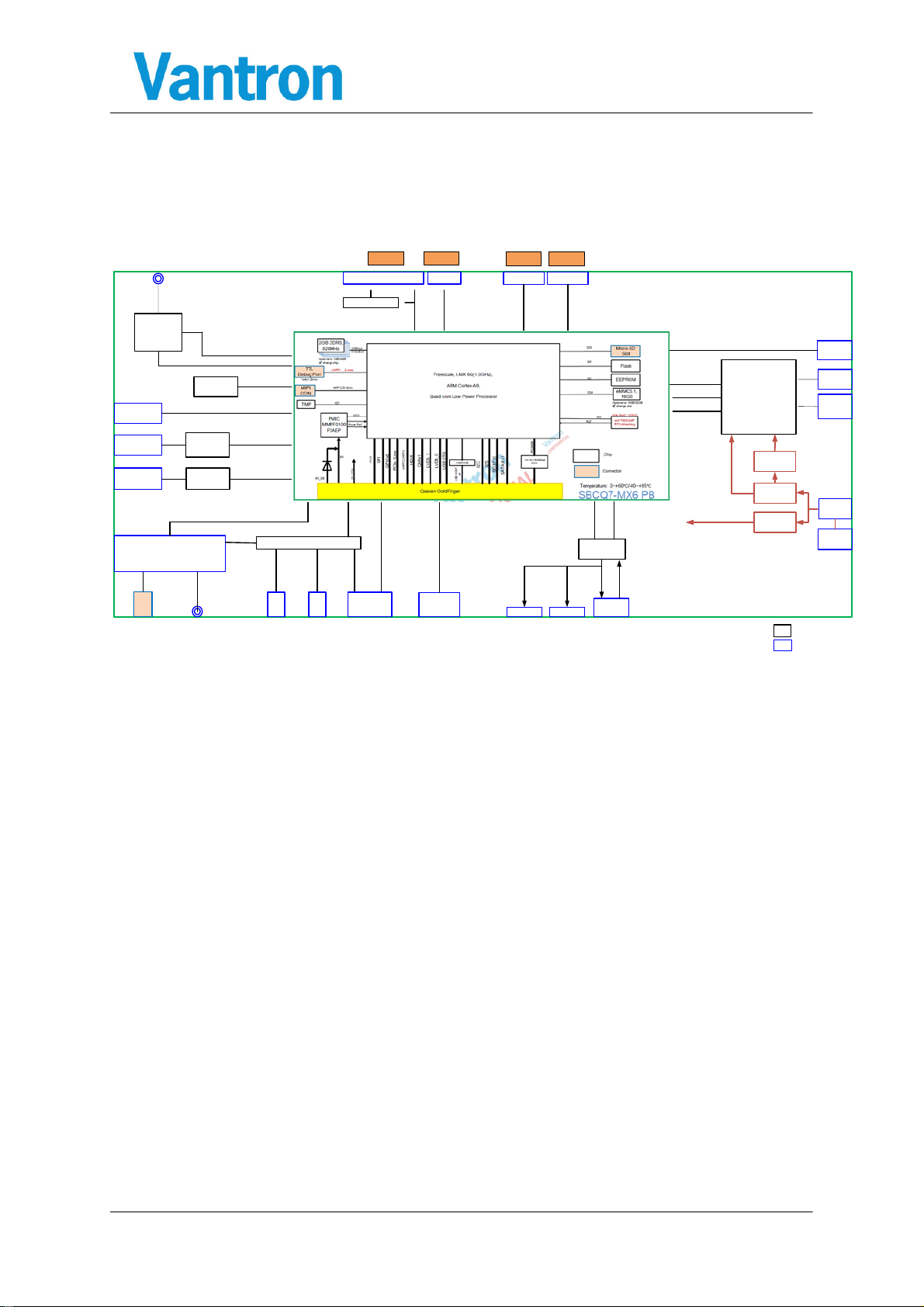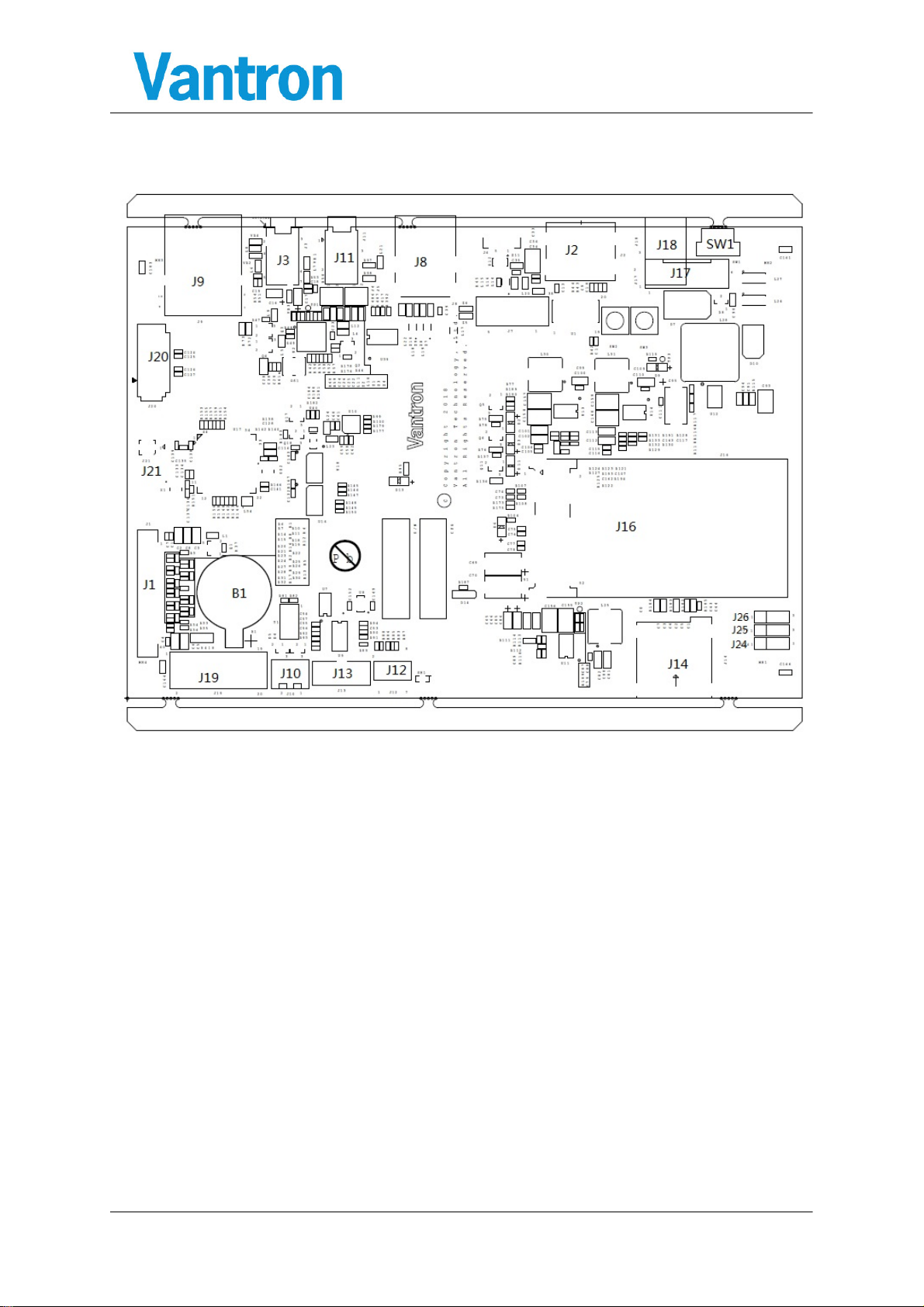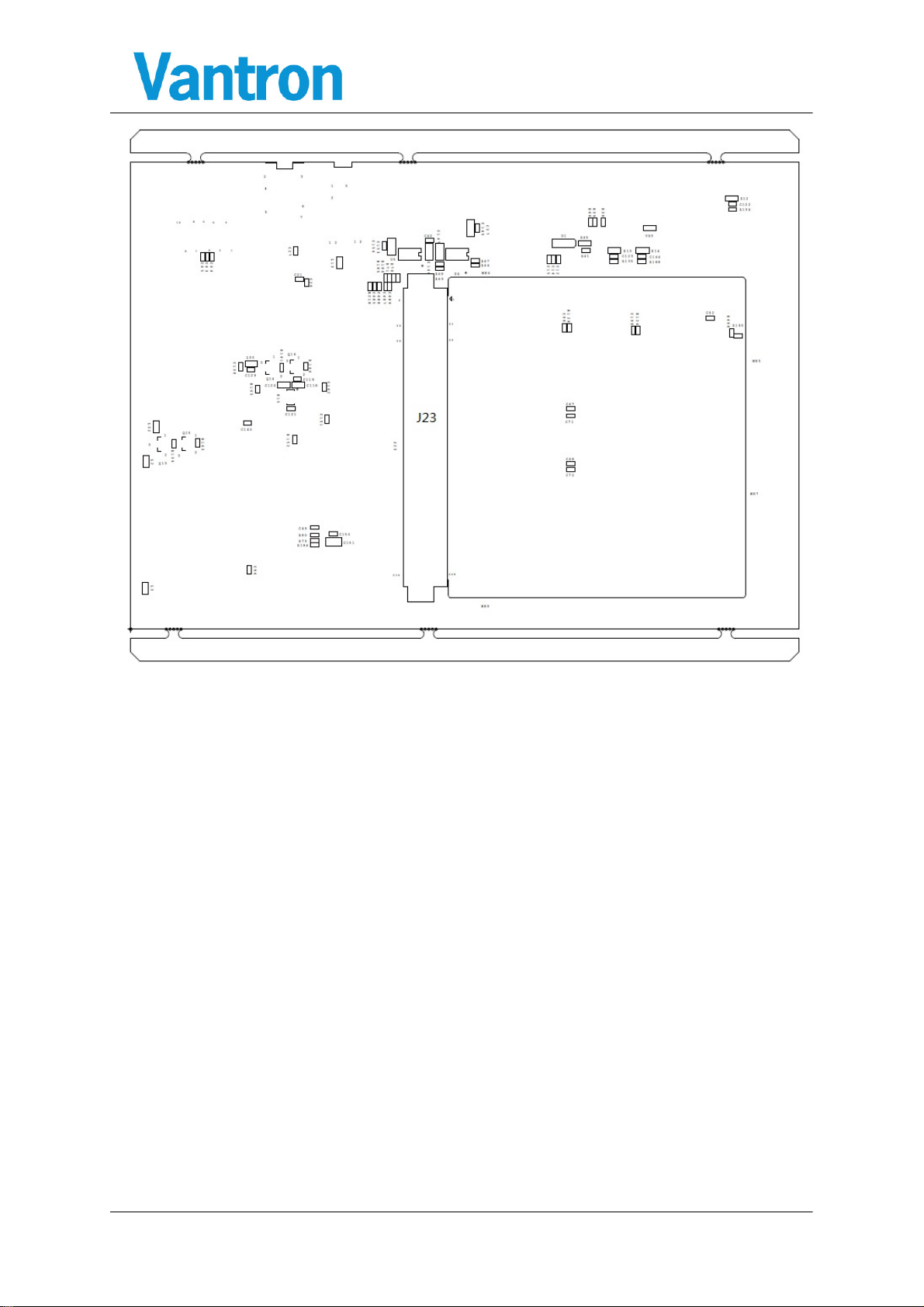VT-SBCQ7-MX6Q Boards User’s Manual
All rights reserved Page 3, Total 30
Table of Contents
1.1 COPYRIGHT NOTICE ......................................................................................................................................................4
1.2 NOTES ..........................................................................................................................................................................4
1.3 STATEMENT ..................................................................................................................................................................4
1.4 DISCLAIMER..................................................................................................................................................................4
1.5 LIMITATION OF LIABILITY/NON-WARRANTY....................................................................................................................4
1.6 SAFETY INSTRUCTIONS ..................................................................................................................................................5
1.7 PRECAUTIONS...............................................................................................................................................................5
1.8 SAFETY INSTRUCTIONS FOR POWER CABLES AND ACCESSORIES .......................................................................................5
2OVER VIEW .......................................................................................................................................................................7
2.1 INTRODUCTION.............................................................................................................................................................7
3SBCQ7-MX6Q HA RDWA RE INS TRUC TIONS ................................................................................................................8
3.1 BOARD DIAGRAM .........................................................................................................................................................8
3.2 BOARD ASSEMBLY DRAWING ........................................................................................................................................9
3.3 BOARD STRUCTURE.................................................................................................................................................... 11
4HARDWARE DESCRIP TION .......................................................................................................................................... 13
4.1 IDENTIFY CONNECTOR ................................................................................................................................................ 13
4.1.1 Position of connector.................................................................................................................................. 13
4.1.2Confirm the pin direction ........................................................................................................................... 13
4.2 SWITCH,BUTTONS,JUMPERS,LEDS........................................................................................................................... 13
4.2.1 S1 Boot Settings ........................................................................................................................................... 13
4.2.2 B1, RTC Ba ttery ............................................................................................................................................ 13
4.3 LCD,DISPLAY............................................................................................................................................................. 14
4.4 TP,TOUCH PANEL....................................................................................................................................................... 14
4.5 CONNECTORS DESCRIPTION........................................................................................................................................ 14
4.5.1 J1, LCD display port ..................................................................................................................................... 15
4.5.2 J2, HDMI port ............................................................................................................................................... 16
4.5.3 J3,Audio port ................................................................................................................................................ 17
4.5.4 J4&J5, Speaker port..................................................................................................................................... 17
4.5.5 J6, Micro US B Port ....................................................................................................................................... 17
4.5.6 J7, Internal USB port ................................................................................................................................... 17
4.5.7J8,Internal USB port .................................................................................................................................... 18
4.5.8 J9, 10/100/1000M Ethernet port.............................................................................................................. 18
4.5.9 J10,CAN port................................................................................................................................................. 18
4.5.10 J11,Debug UART Connect port .................................................................................................................. 18
4.5.11 J12,JTAG port ............................................................................................................................................... 18
4.5.12 J13,RS232 port............................................................................................................................................. 19
4.5.13 J14, SIM card slot......................................................................................................................................... 19
4.5.14 J15,SATA Power connector ........................................................................................................................ 19
4.5.15 J16,MINI-PCIE conne cto r............................................................................................................................ 19
4.5.16 J17,power supply port ................................................................................................................................ 20
4.5.17 J19,Reserve port .......................................................................................................................................... 20
4.5.18 J20 ,SATA....................................................................................................................................................... 21
4.5.19 J21, RF antenna for WiFi&BT..................................................................................................................... 21
4.5.20 J64, Backlight ............................................................................................................................................... 21
4.5.21 J23, 230 pin Gold-Finger............................................................................................................................. 21
4.6 HARDWARE OPERATION NOTES ................................................................................................................................. 28
5TIP S .................................................................................................................................................................................. 29