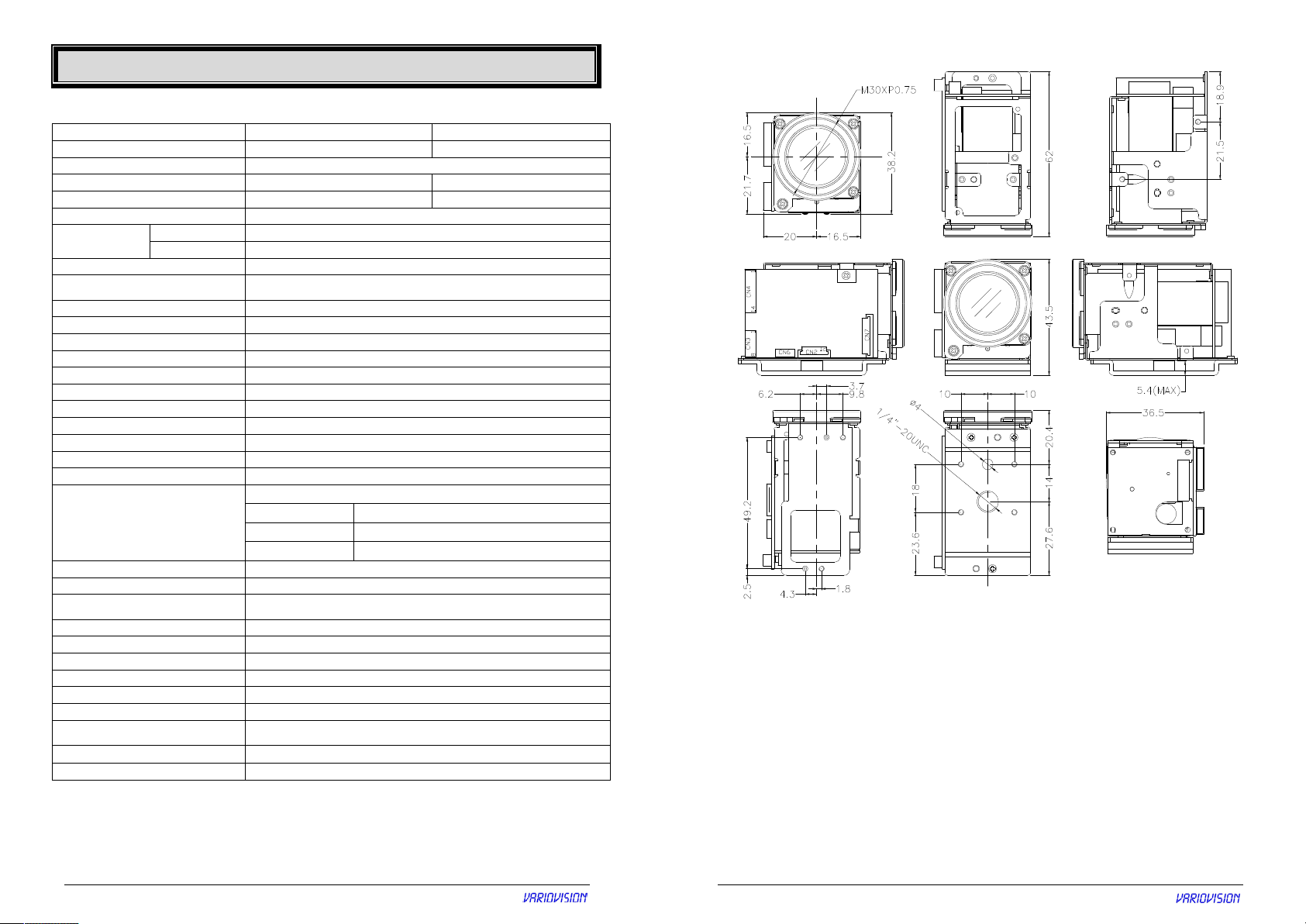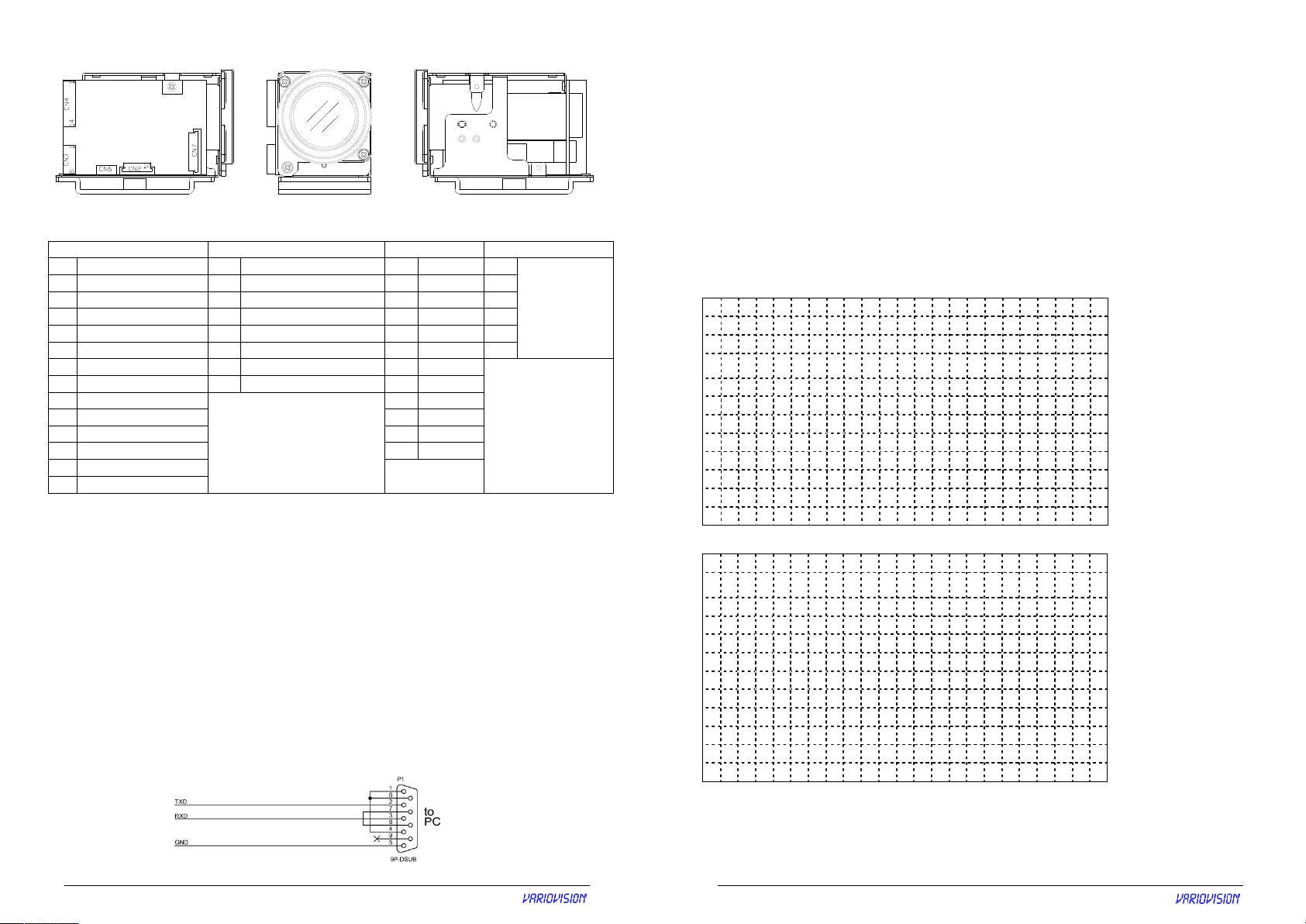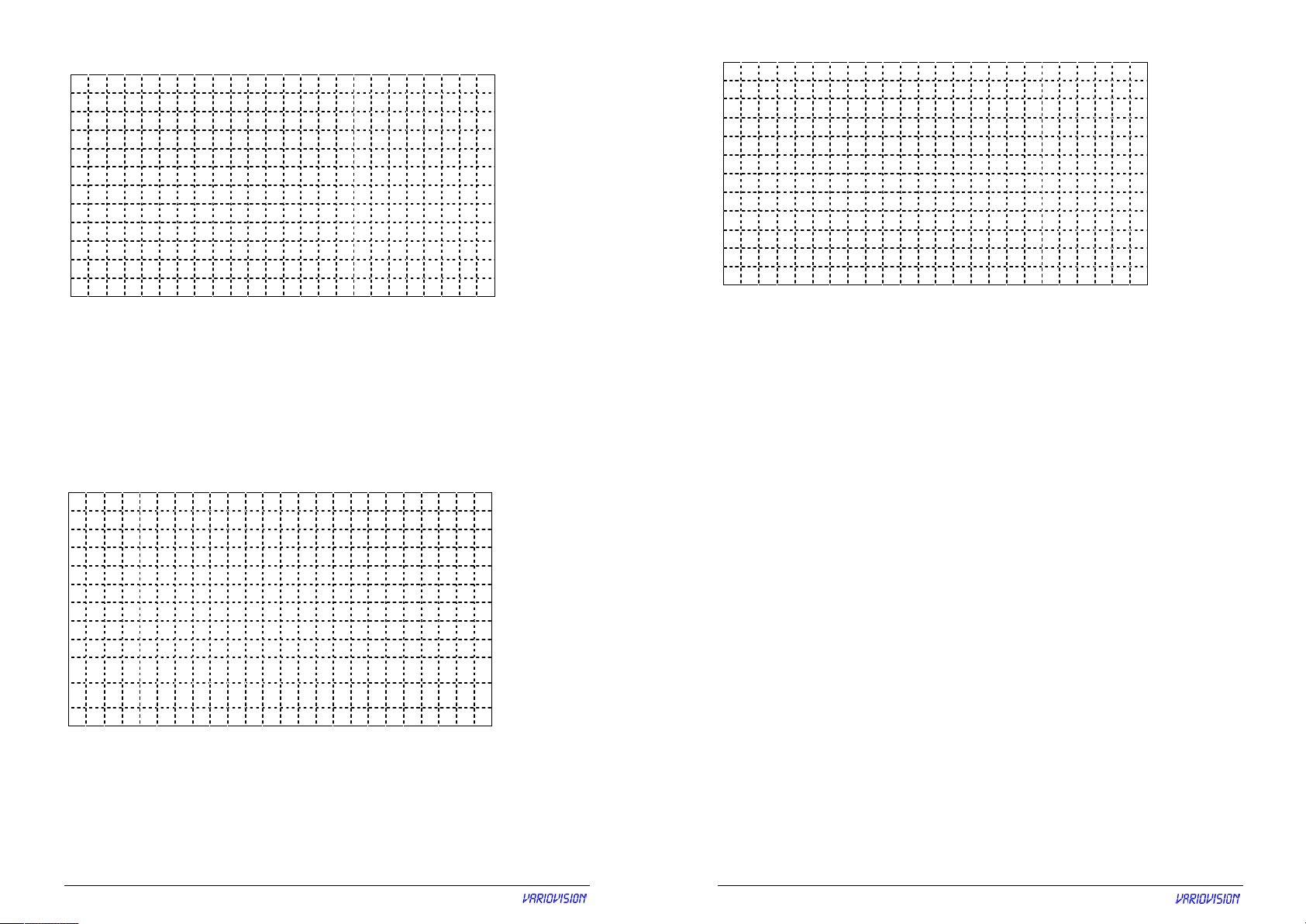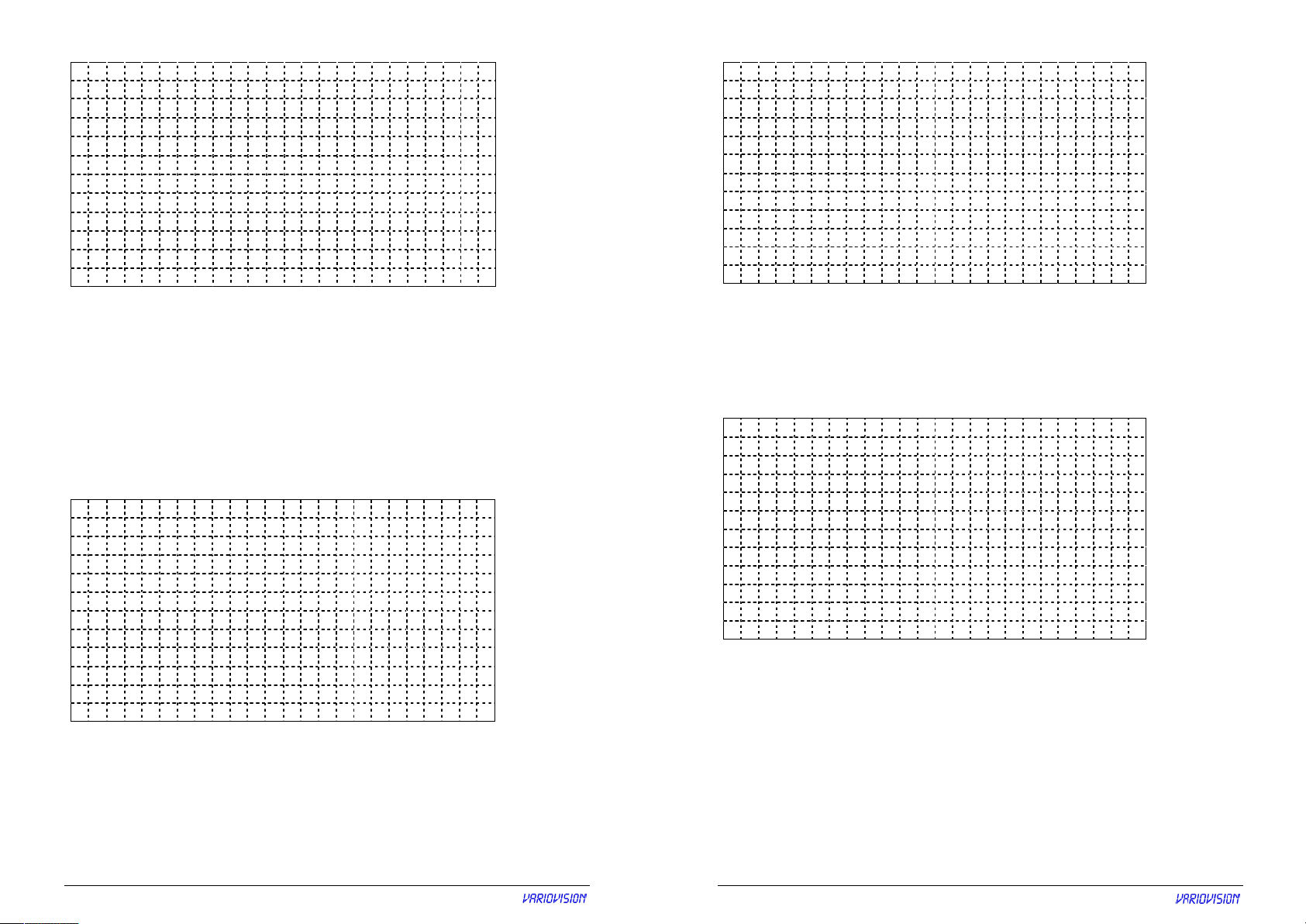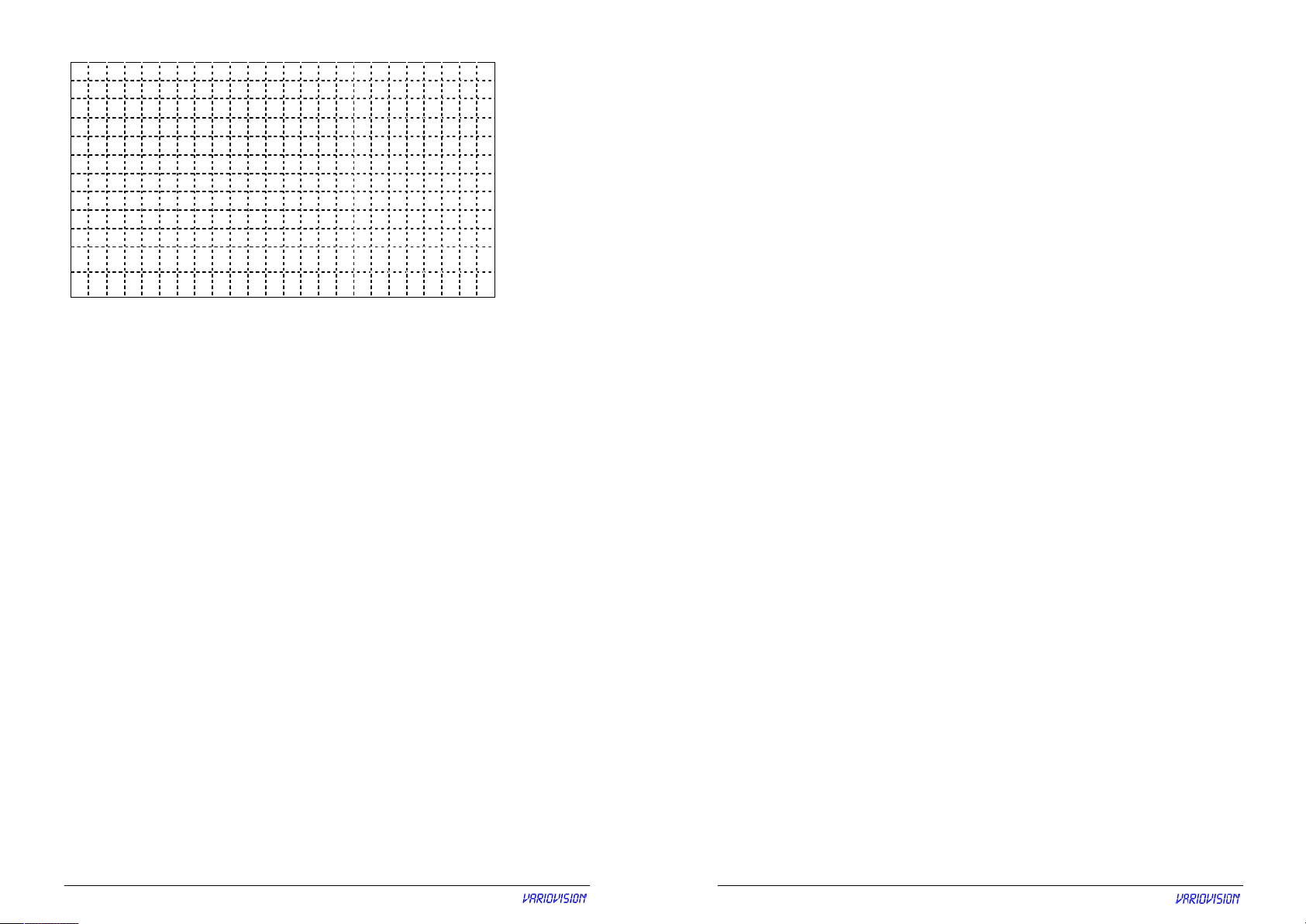[01]. IRIS SELECT MEN
I R
I S
①
→
P
E
A
K
→
O
F
F
O
N
A
- - - - ■
- - - - P
②
A
L
C
→
A
U
T
O
- - - - ■
- - - -
F
I X
- - - - ■
- - - -
③
A
E
S
A
U
T
O
- - - - ■
- - - -
→
F
I X
1
/ 1
0
0
0
0
This is used to control the iris & shutter speed of the lens. It included 3 items “PEAK”, “ALC”, “AES”.
①「PEAK」is used to control the reaction of auto iris, which is based on the average light of picture
signal or the light rate of the peak.
②「ALC」is used to select AUTO or FIX. Adjust IRIS level
③「AES」is used to select electronic shutter be AUTO or FIX function, at AUTO mode can be adjust
AES level,at FIX mode can be selector shutter speed at below, [OFF],[1/100sec],[1/250sec],
[1/500sec],[1/1000sec],[1/2000sec],[1/4000sec],[1/10000sec]
After setting, push [PRI] key to go back to the main menu page.
[02]. BLC SELECT MENU
B
L
C
①
→
O
F
F
O
N
②
→
A
R
E
A
③
S
E
N
S
L
O
W
- - - ■
- - - - H
I
This is used to control “BLC” (Back Light Compensation),
①「BLC」ON / OFF selector.
Selector「ON」has 2 sub-items:「AREA」,「SENS」.
②「AREA」: 48 BLC zones can be set separatly. According to the mask area (BLC zone) signal
to decide the iris and shutter speed.
③「SENS」:Is used to enhance the BLC effect.
After setting, push [PRI] key to go back to the main menu page.
[03]. AGC, SENS SELECT MENU
A
G
C
・ S
E
N
S
①
F
r e
e
z e
→
O
F
F
O
N
②
A
G
C
A
U
T
O
- - - - ■
- - - -
③
S
E
N
S
A
U
T
O
- - - - ■
- - - -
This is used to select 「FREEZE」and「AGC」&「SENS」function.
①「FREEZE」ON / OFF:ON (Freeze) / OFF(Unfreezef) .
②「AGC」:To adjust auto gain control, 0dB,2.25dB,4.5dB,6.75dB,9dB,11.25dB,13.5dB,
15.75dB,18dB, 9 steps adjustable.
③「SENS」:For low light application: 0 Frame,6 Frame,12 Frame,16 Frame,18 Frame,
22 Frame,24 Frame,30 Frame,36 Frame, 9 steps adjustable.
After setting, push [PRI] key to go back to the main menu page.
Variovision, Pöttinger Straße 23, DE-82041 Oberhaching, www.variovision.tv 5/162655AMTV-54G15HP Variovision, Pöttinger Straße 23, DE-82041 Oberhaching, www.variovision.tv 6/16
2655AMTV-54G15HP